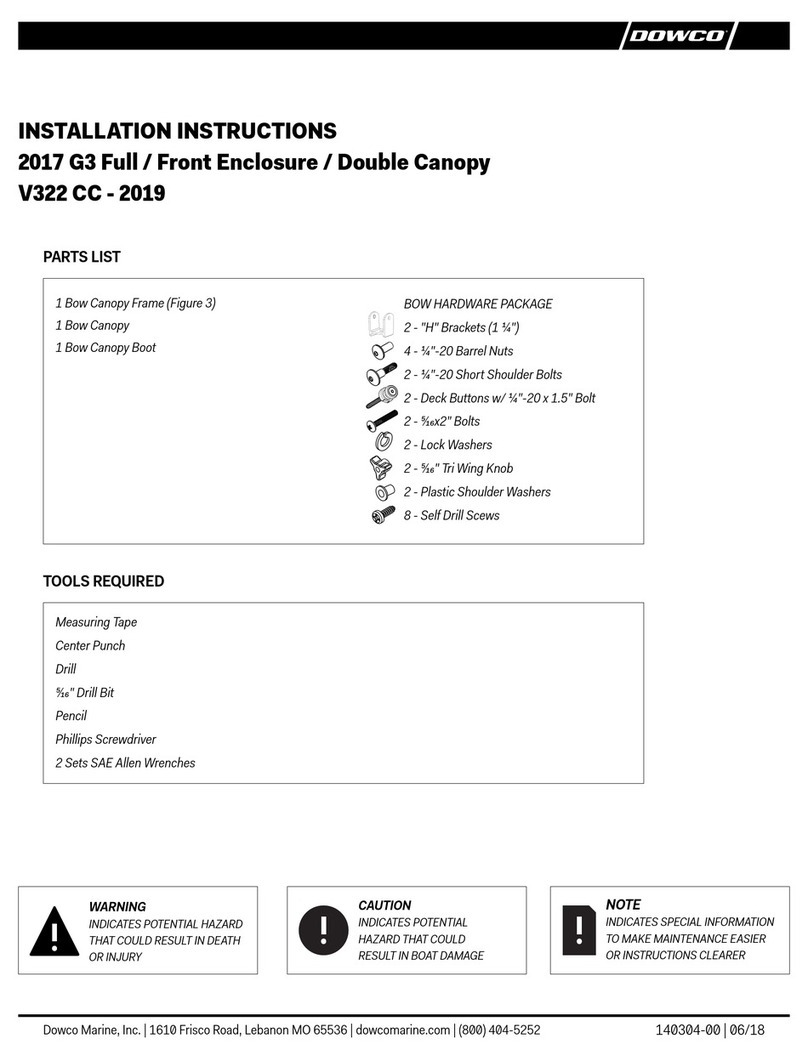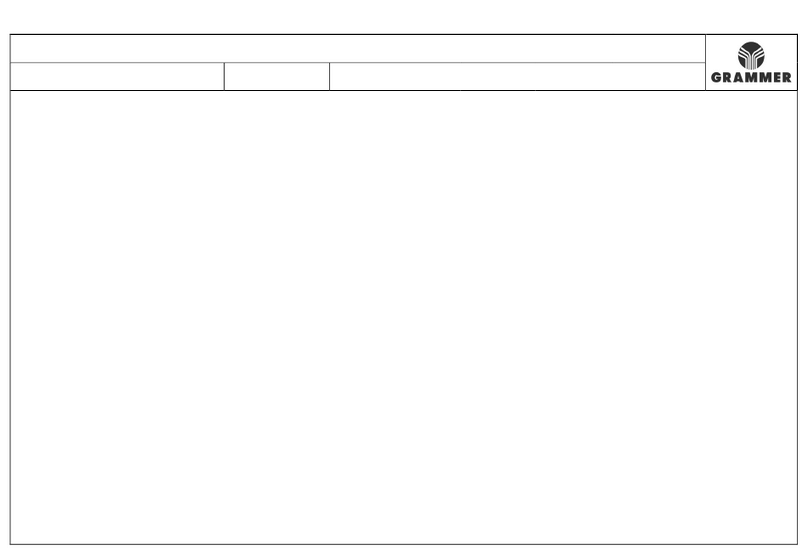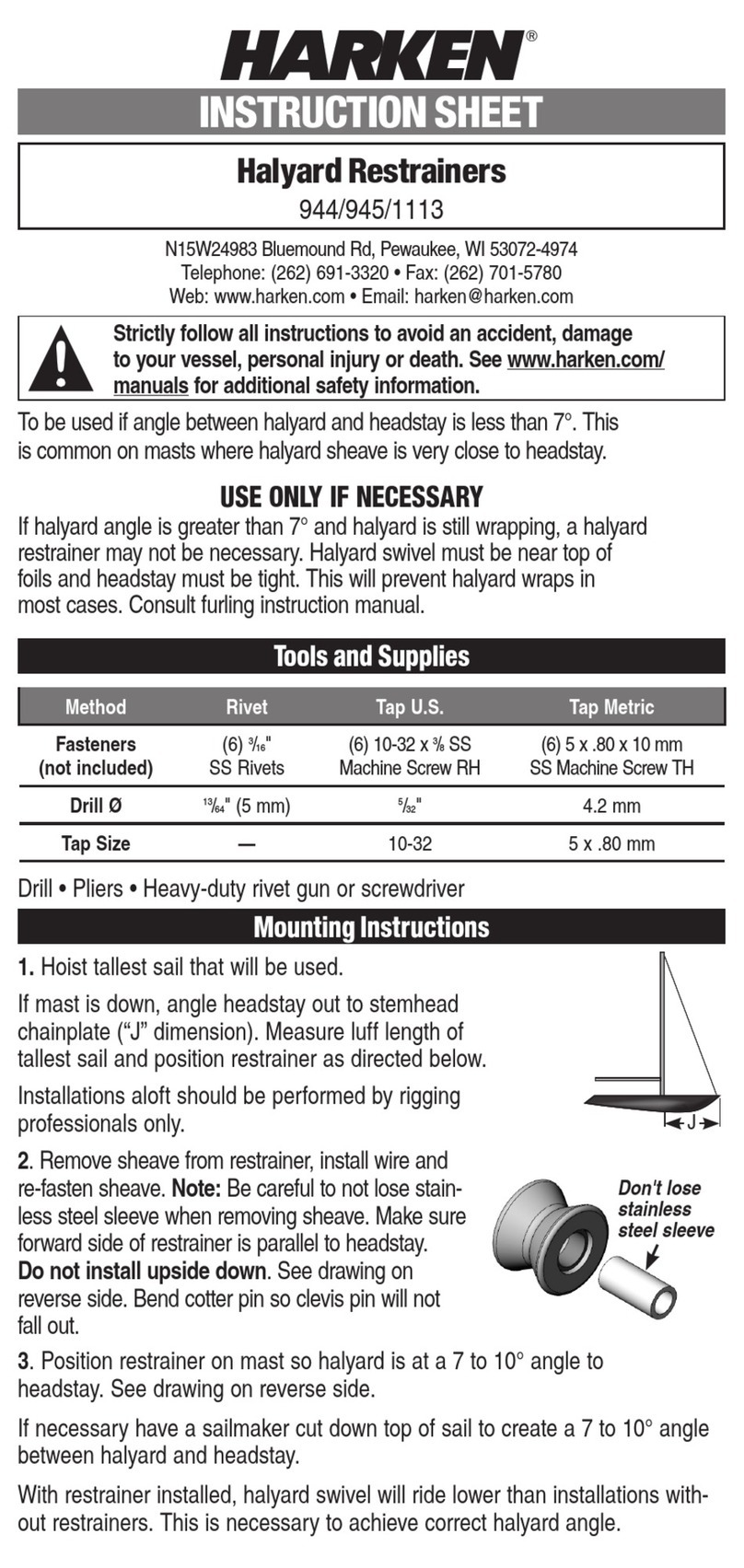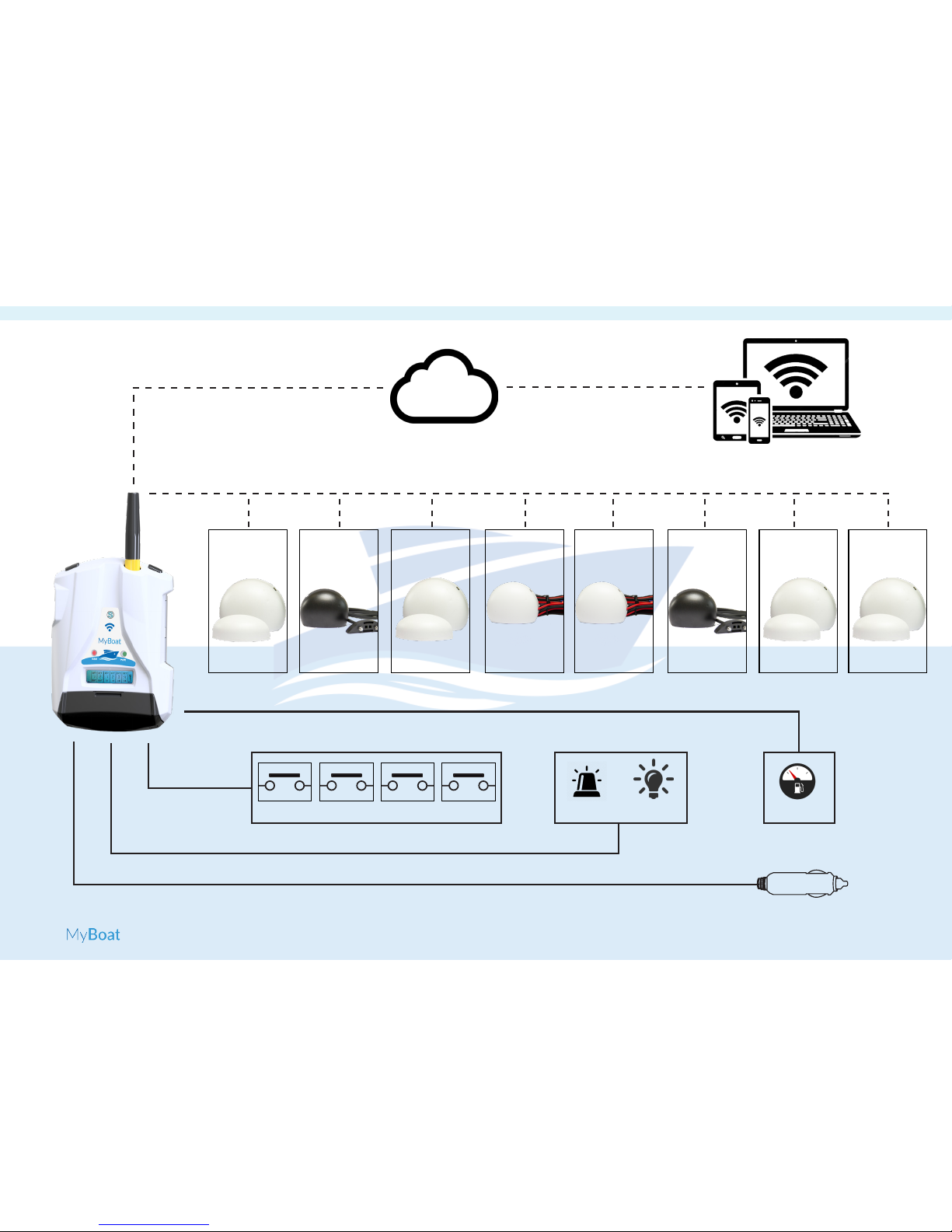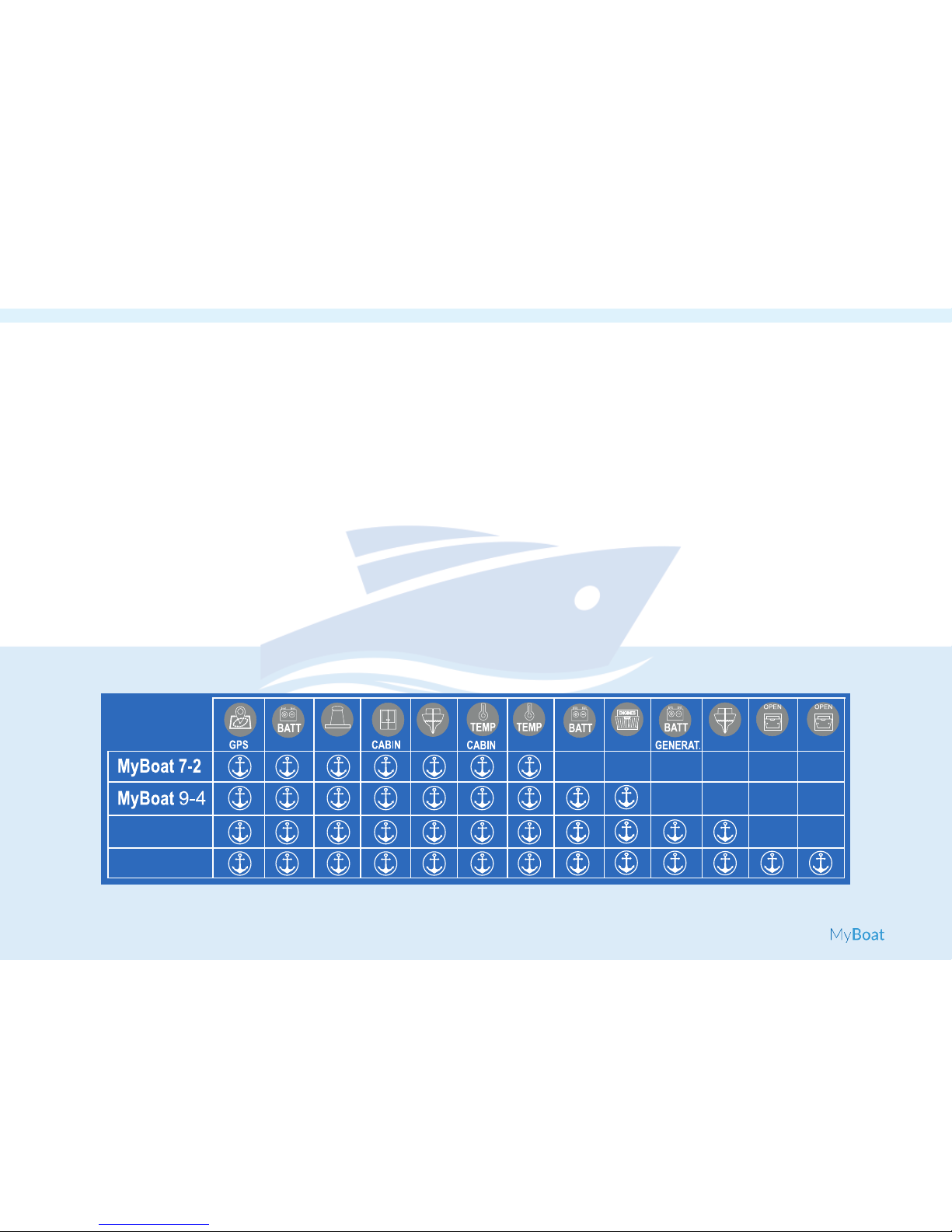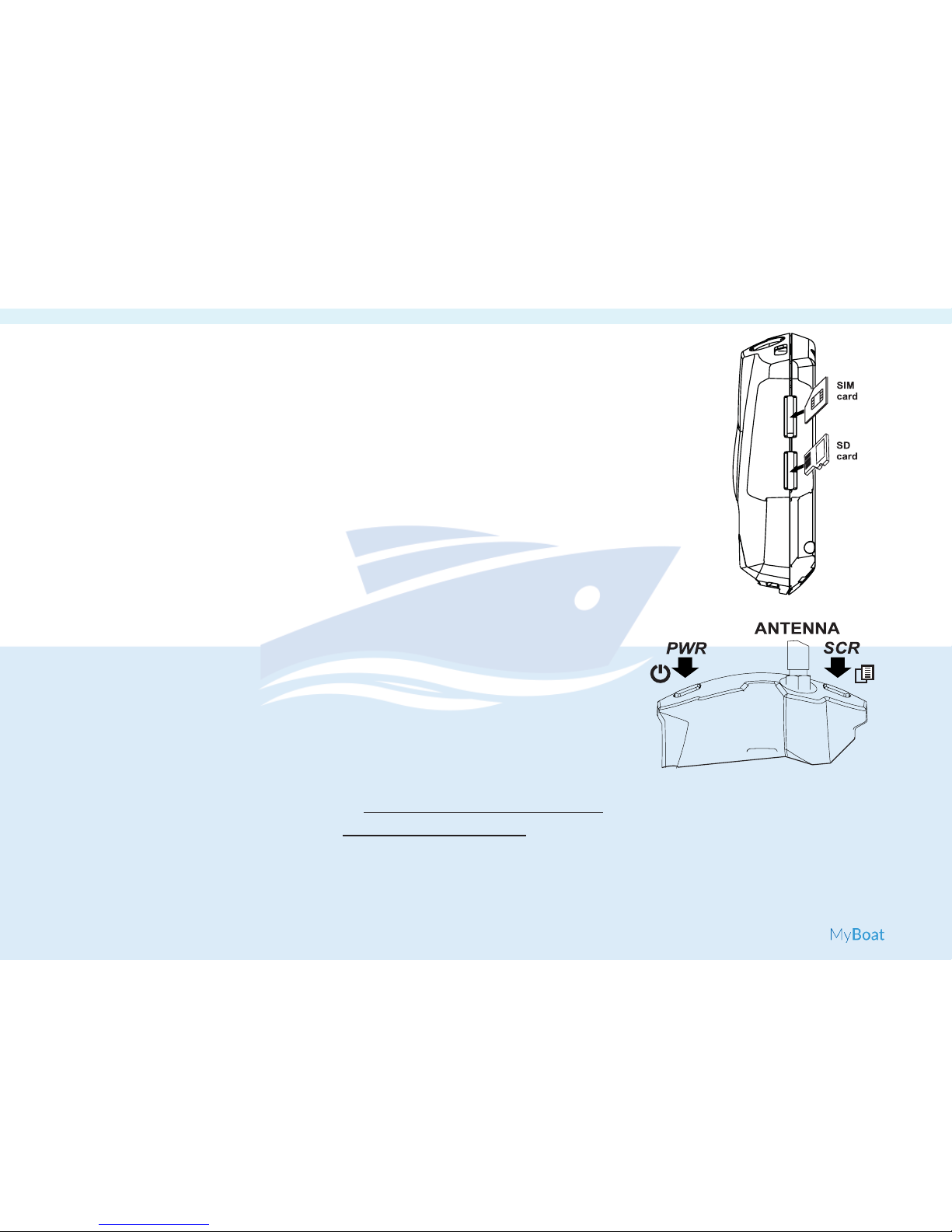2 - INSTALLATION: INSTALLATION OF THE MYBOAT CONTROL UNIT
For optimum reception of the GPS
signal given by satellites, it is better
to place the MyBoat horizontally on
a surface in an area not covered
by metal structures. If this is not
possible,anoptionalexternalanten-
nawith3mcable(codeA-GPS)is
available.
Figure 2
Theupdateofthecontrolunitrm-
wareispossibleviathemicroSD
cardsupplied.Followthefollowing
procedure:
1. CopytheleFW.BINinthemain
folder of the micro SD card;
2. Switchthecontroluniton(***).
3. Insert the micro SD card into
the MyBoat control unit;
4. Waitforthemessageconrming
theupdateofthermware;
5. Press“OK”andwaitforinstal-
lationtocompletewiththeunit
restarting;
6. Thecontrolunitwritesthenew
rmwareontheashmemory
during this phase.
N.B. In order to guarantee the
MyBoatcontrolunitworkscorrect-
ly, THE CONTENT OF THE SD CARD
MUST NOT BE REMOVED.
MyBoatisttedwithanON/OFF
PWR key positioned in the LH top
corner (Figure 3).
Figure 3
N.B.:
First startup procedure:
FW update procedure:
Switchingonandscrollkeys:
1. Insert the mini SIM card into the
switched-oMyBoatcontrolunit
(*);
2. InserttheSDcard(seegure2);
3. ConnecttheGSM/GPRSantenna
(**);
4. Connectthepowersupplyto
theterminalblockfollowingthe
instructions on page 29;
5. Insert the cigarette lighter plug
toswitchtheMyBoatcontrol
unit on.
Toconrmtherststartupprocedure
is correct, the GSM LED will start
ashing3timesasecond.
(**)ConnectanyA-GPSoptionalantennafollowingthe
proceduresuppliedwiththeantenna.
(*) Ensure you have removed the locking PIN during
theswitch-on phase using another device, and at the
sametimecheckdataconnectionisworkingproperly.
(***)Ensurethecontrolunitispoweredviatheciga-
rette lighter cable supplied.
Toswitchito,keepthePWRkey
pressedforafewseconds.
ThedeviceisttedwithaSCRkey,
in the RH top corner. Pressing this
key displays the parameters.