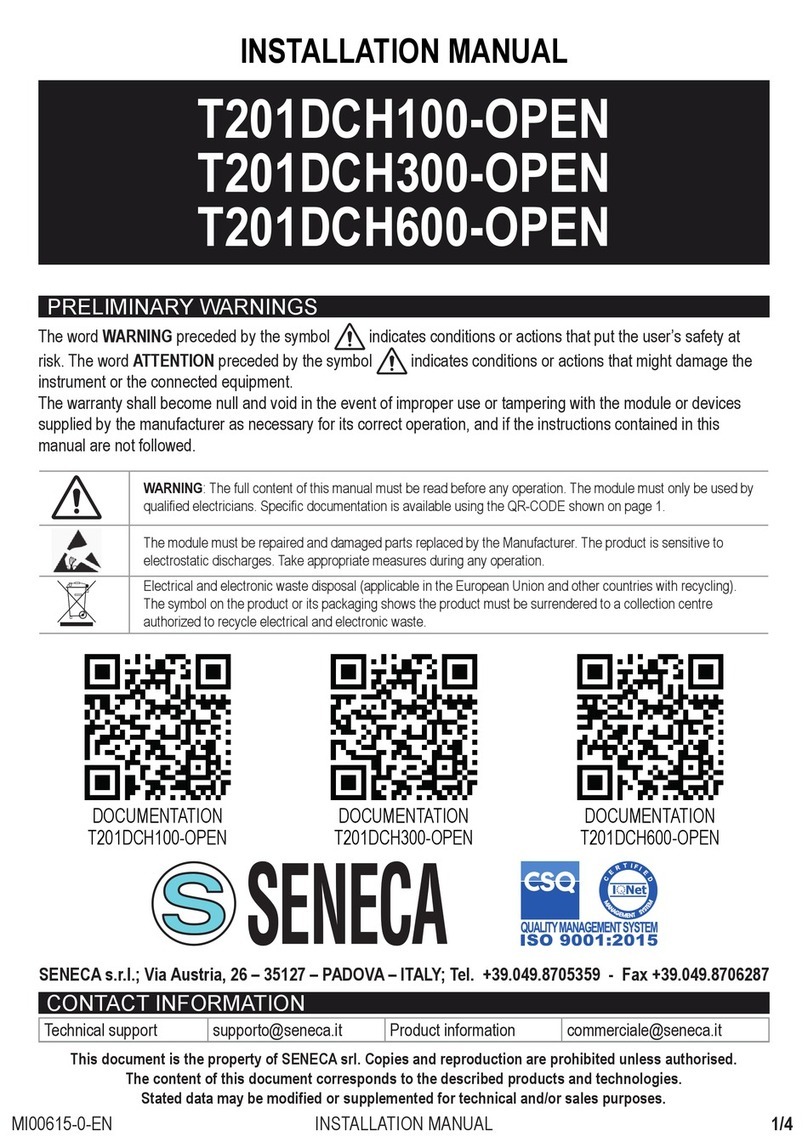TECHNICAL SPECIFICATIONS
STANDARDS EN61000-6-4 Electromagnetic emissions, industrial environment.
EN61000-6-2 Electromagnetic immunity, industrial environment. N61010-1 Safety.
INSULATION Using an insulated conductor, its sheath determines the insulation voltage.
An insulation of 3 kV ac is guaranteed on bare conductors
ENVIRONMENTAL
CONDITIONS
Temperature: -25 – + 70 °C
Humidity: 10%– 90% non condensing.
Altitude: Up to 2000 m above sea level
Storage temperature: -40 – + 85°C
Degree of protection: IP20.
ASSEMBLY 35mm DIN rail IEC EN60715, wall mounted with dowels, suspended with ties
CONNECTIONS Removable 6-way screw terminals, 5 mm pitch for cable up to 2.5 mm2
micro USB (CONFIGURATION ONLY)
POWER SUPPLY Voltage: on Vcc and GND terminals, 11.5 – 28 Vdc;
Absorption: Typical: 21 mA (LOAD EXCLUDED)
COMMUNICATION
PORT
RS485 serial port on terminals A+ and B-
INPUT
Type of measurement: AC/DC TRMS or DC Bipolar
Crest factor: 2
Pass-band: 1 kHz
Overload: 2000 A impulsive, 3 x INcontinuing
CAPACITY AC/DC True RMS (DIP7=OFF) DC Bipolar (DIP7=ON)
T201DCH600-MU 0 – 300A or 0 - 600A -300 – +300A or -600 - +600A
ANALOGUE
OUTPUT
on Vout and
GND terminals
Type: 0 – 10 Vdc, minimum load RLOAD =2 kΩ.
Protection: Reverse polarity protection and over voltage protection
Resolution: 13 bit (10000 points)
EMI error: < 0.5%
Temperature coefcient: < 200 ppm/°C
Hysteresis on measurement: 0.2% of full scale
Response speed: With «Fast» lter 800 ms. With «Slow» lter 2000 ms.
The type of output can be selected via software
DIGITAL
OUTPUT
on DO and GND
terminals
Type: active, 0 – Vcc, maximum load 50 mA
The type of output can be selected via software
ACCURACY below 2% of full scale above 2% of full scale
T201DCH600-MU 1% of full scale at 50/60 Hz, 23°C 0.5% of full scale at 50/60 Hz, 23°C
OVERVOLTAGE
CATEGORIES
Bare conductor: CAT. III 300 V
Insulated conductor: CAT. III 600 V
3/4
ATTENTION
Please, install the module as shown in the gure. Pay attention to the direction
of the current ow.
To increase the current measurement sensitivity, insert the cable several times
into the central hole of the instrument, creating a series of coils. The current
measurement sensitivity is proportional to the number of turns