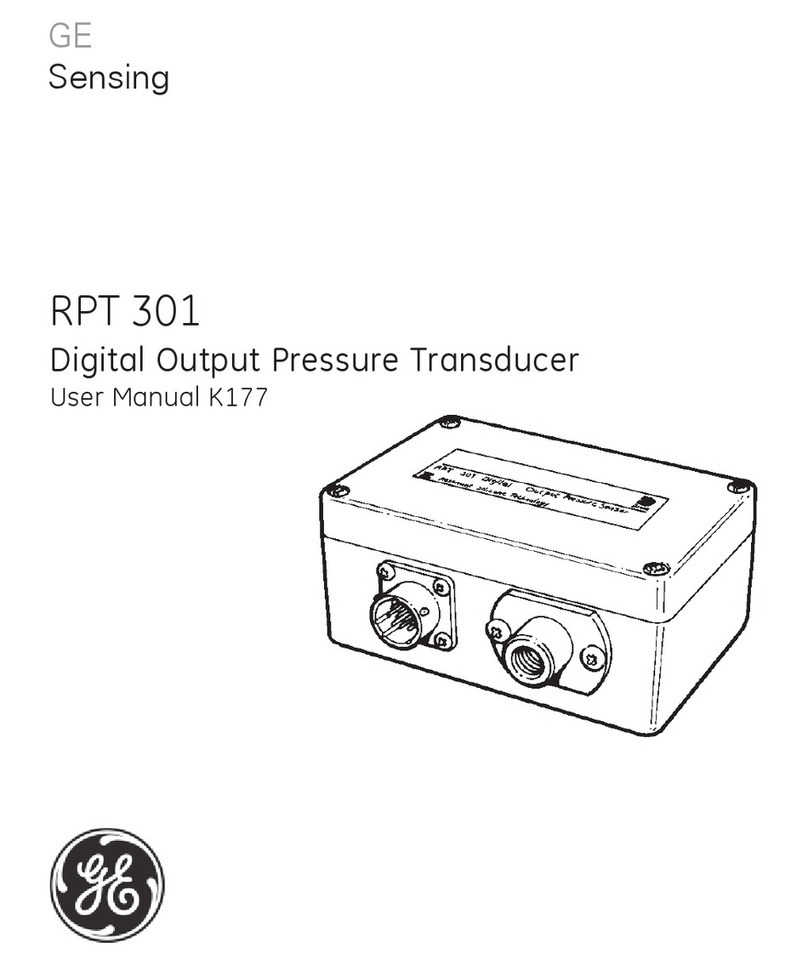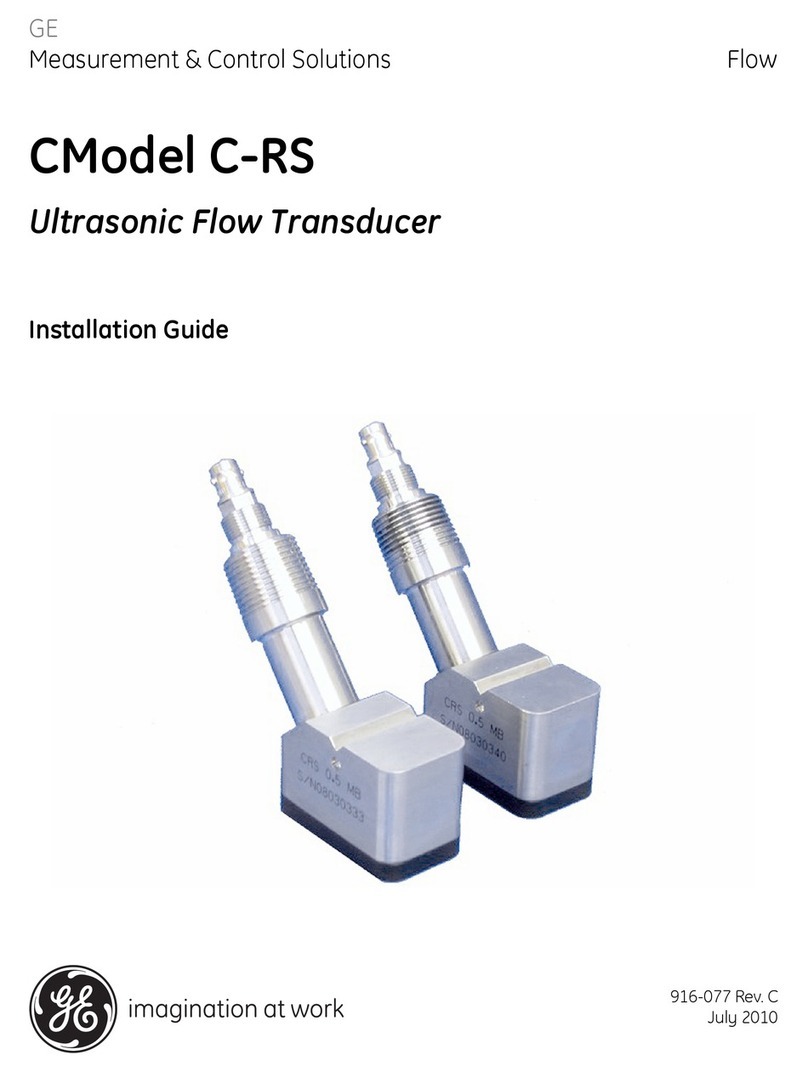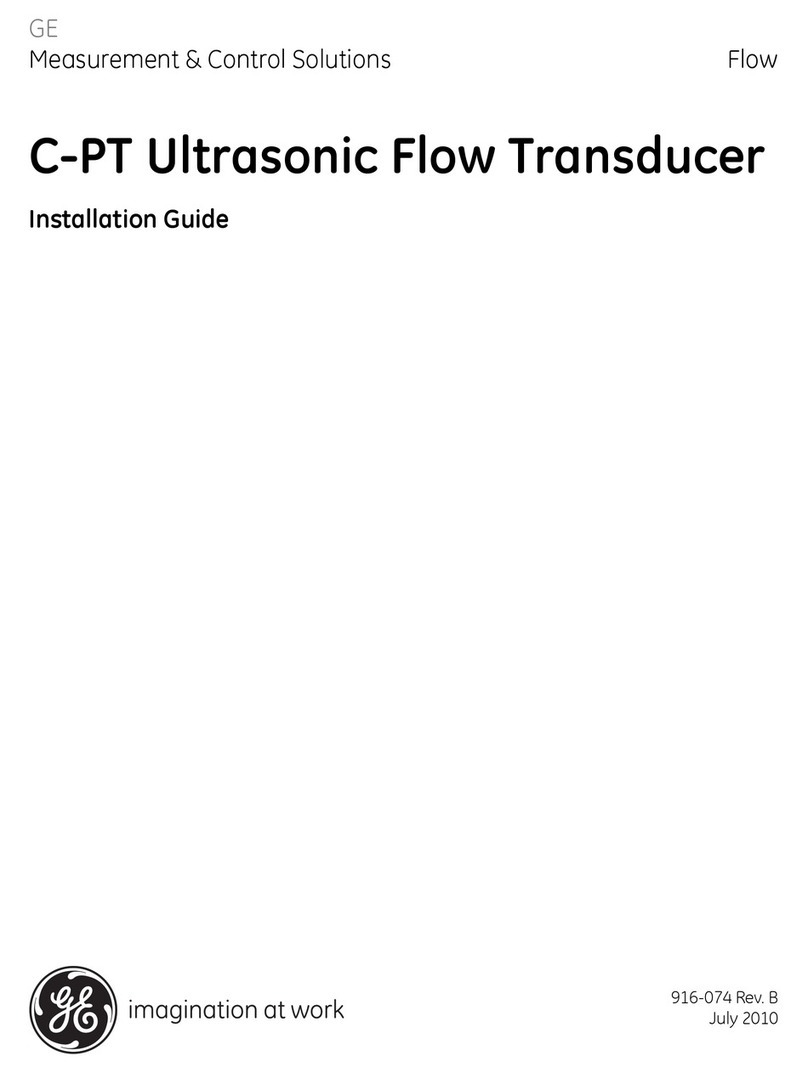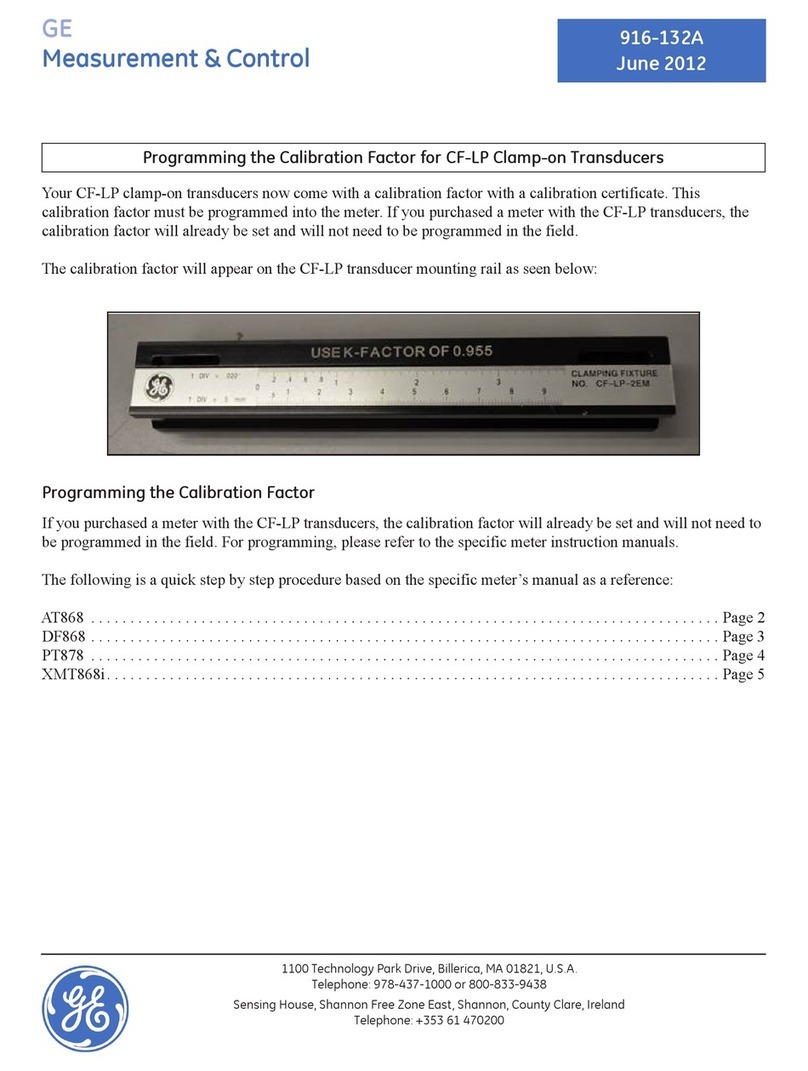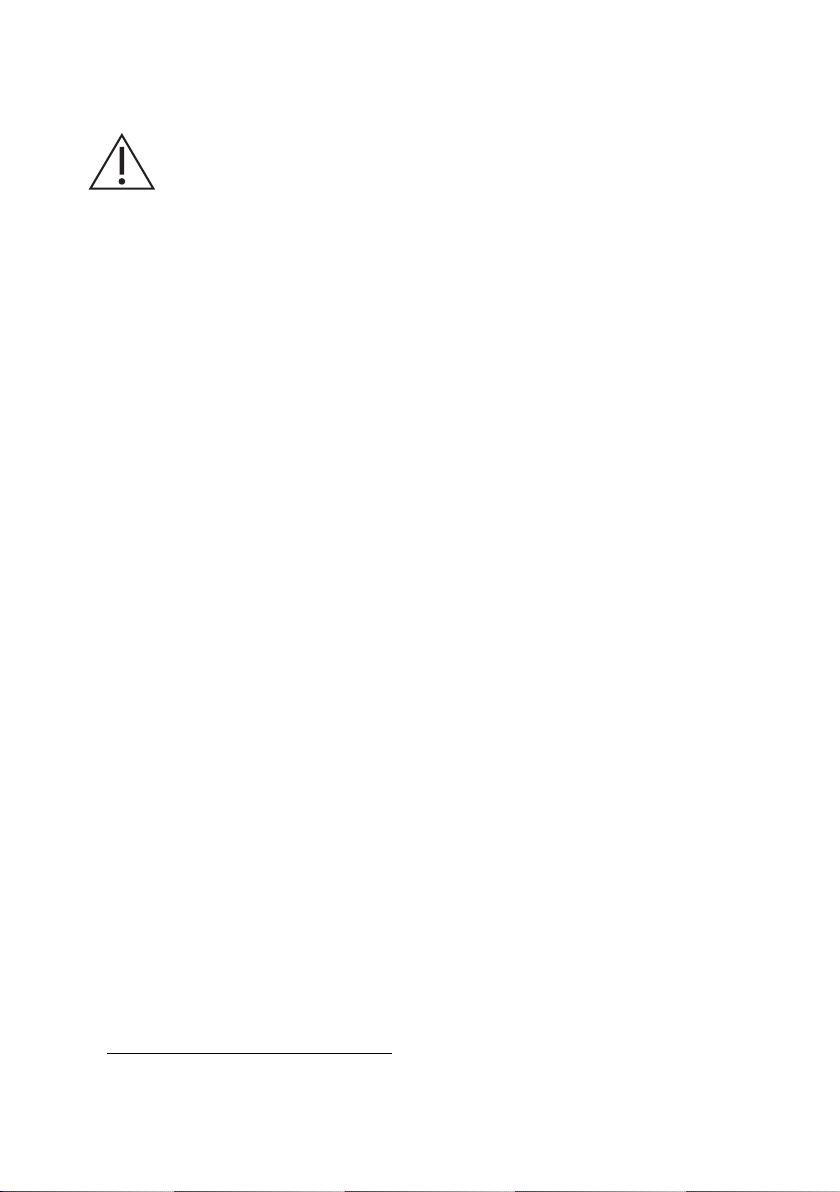© 2018 Baker Hughes, a GE company – All rights reserved. DPS 5000 Series Instruction Manual-English | vii
A.1.16 Object 1019h: Synchronous Counter Overflow Value 27
A.1.17 Object 1800h to 1803h: Transmit PDO Communication Parameter 1
28
A.1.18 Object 1A00h to 1A03h: Transmit PDO Mapping Parameter 1 28
A.1.19 Object 1F80h: NMT Start-up 30
A.2 Manufacturer Segment 30
A.2.1 Object 2003h: Current Time 30
A.2.2 Object 2004h: Acquisition Time 31
A.2.3 Object 2005h: Acquisition Interval 31
A.2.4 Object 2006h: Pressure Span Overflow Count 31
A.2.5 Object 2007h: Pressure Span Underflow Count 32
A.2.6 Object 2008h: Temperature Span Overflow Count 32
A.2.7 Object 2009h: Temperature Span Underflow Count 32
A.2.8 Object 210Ch: Node ID 33
A.2.9 Object 210Dh: Bit Rate 33
A.2.10 Object 2200h: Calibration Access Pin 33
A.2.11 Object 2201h: Last Calibration Year 34
A.2.12 Object 2202h: Last Calibration Month 34
A.2.13 Object 2203h: Last Calibration Day 34
A.2.14 Object 2204h: Next Calibration Year 35
A.2.15 Object 2205h: Next Calibration Month 35
A.2.16 Object 2206h: Next Calibration Day 35
A.2.17 Object 2207h: Pressure Gain 36
A.2.18 Object 2208h: Pressure Offset 36
A.2.19 Object 2209h: Temperature Gain 36
A.2.20 Object 220Ah: Temperature Offset 37
A.2.21 Object 220Dh: FIR Samples Size 37
A.2.22 Object 220Eh: FIR Sample Data 37
A.2.23 Object 2210h: FIR2 Sample Data 38
A.2.24 Object 2212h: FIR3 Sample Data 38
A.2.25 Object 2214h: FIR4 Sample Data 38
A.2.26 Object 2216h: FIR5 Sample Data 39
A.2.27 Object 2217h: Selected FIR Filter 39
A.2.28 Object 2218h: FIR Pre-scaler 39
A.2.29 Object 2300h: PDCR Min Pressure 41
A.2.30 Object 2301h: PDCR Max Pressure 41
A.2.31 Object 2302h: PDCR Type 41
A.2.32 Object 2304h: PDCR Text 41
A.3 Device Profile Segment 42
A.3.1 Object 6100h: AI Input FV 42
A.3.2 Object 6101h: AI Input Unit 43
A.3.3 Object 6110h: AI Sensor Type 43
A.3.4 Object 6120h: AI Input Scaling 1 FV 44
A.3.5 Object 6121h: AI Input Scaling 1 PV 45
A.3.6 Object 6122h: AI Input Scaling 2 FV 46
A.3.7 Object 6123h: AI Input Scaling 2 PV 46