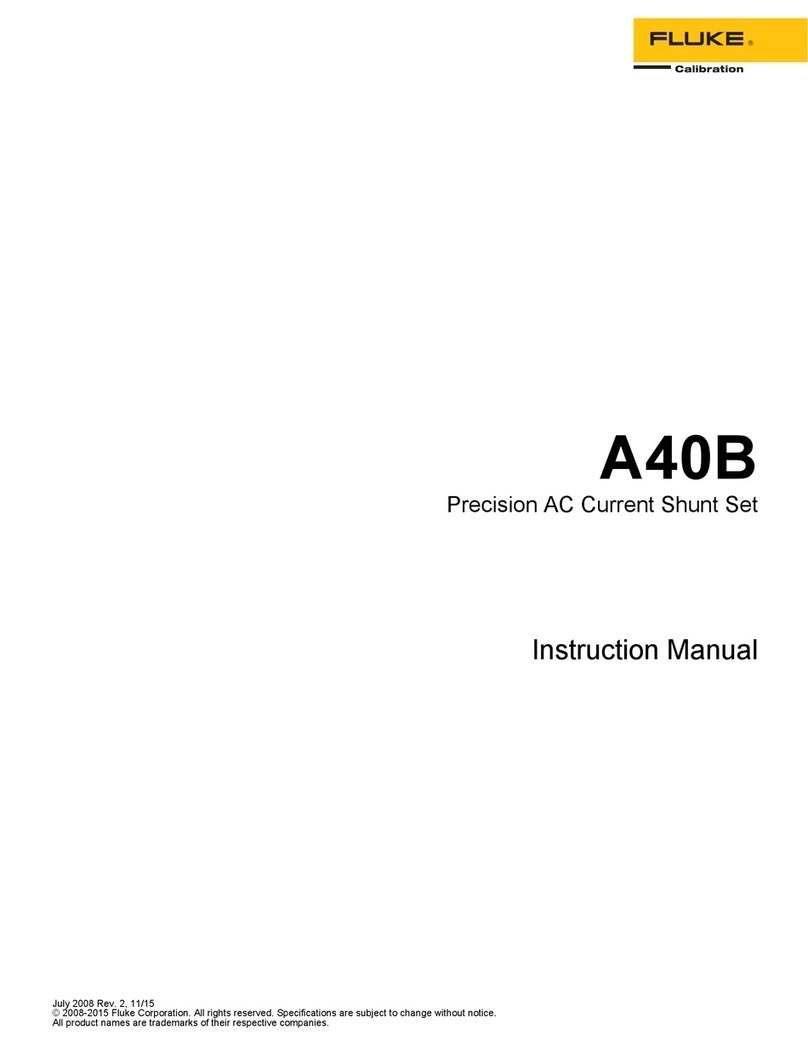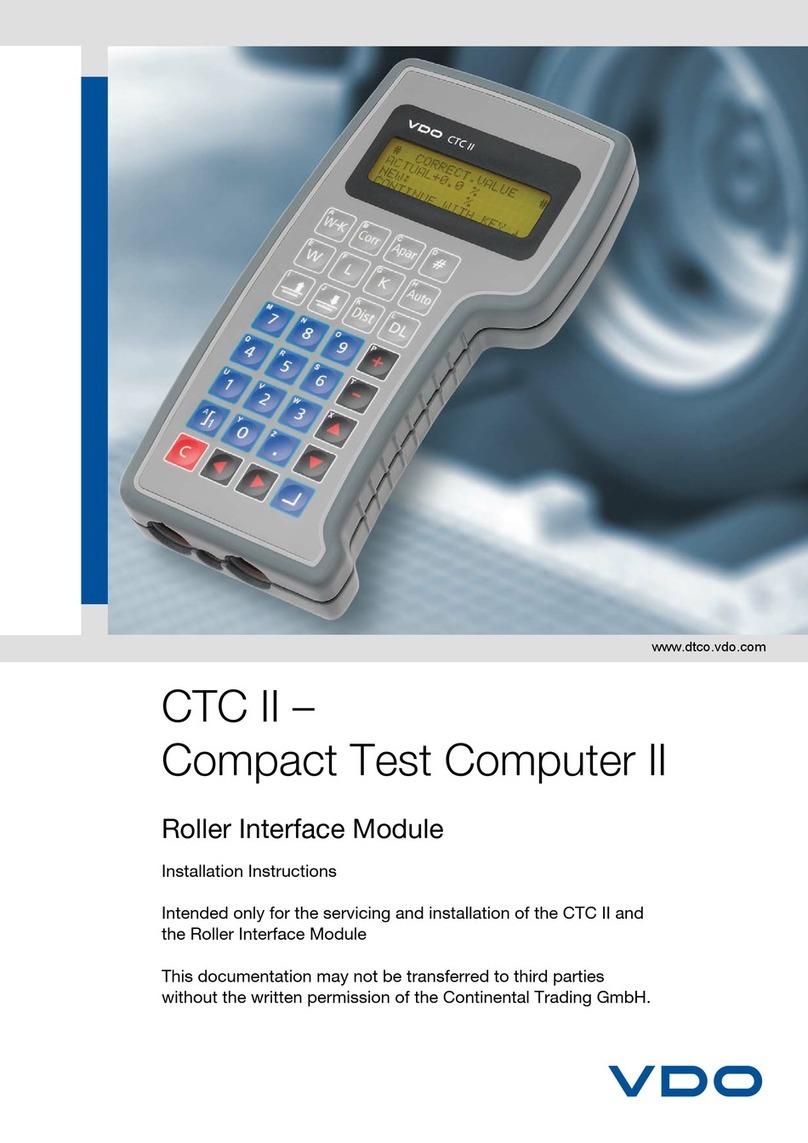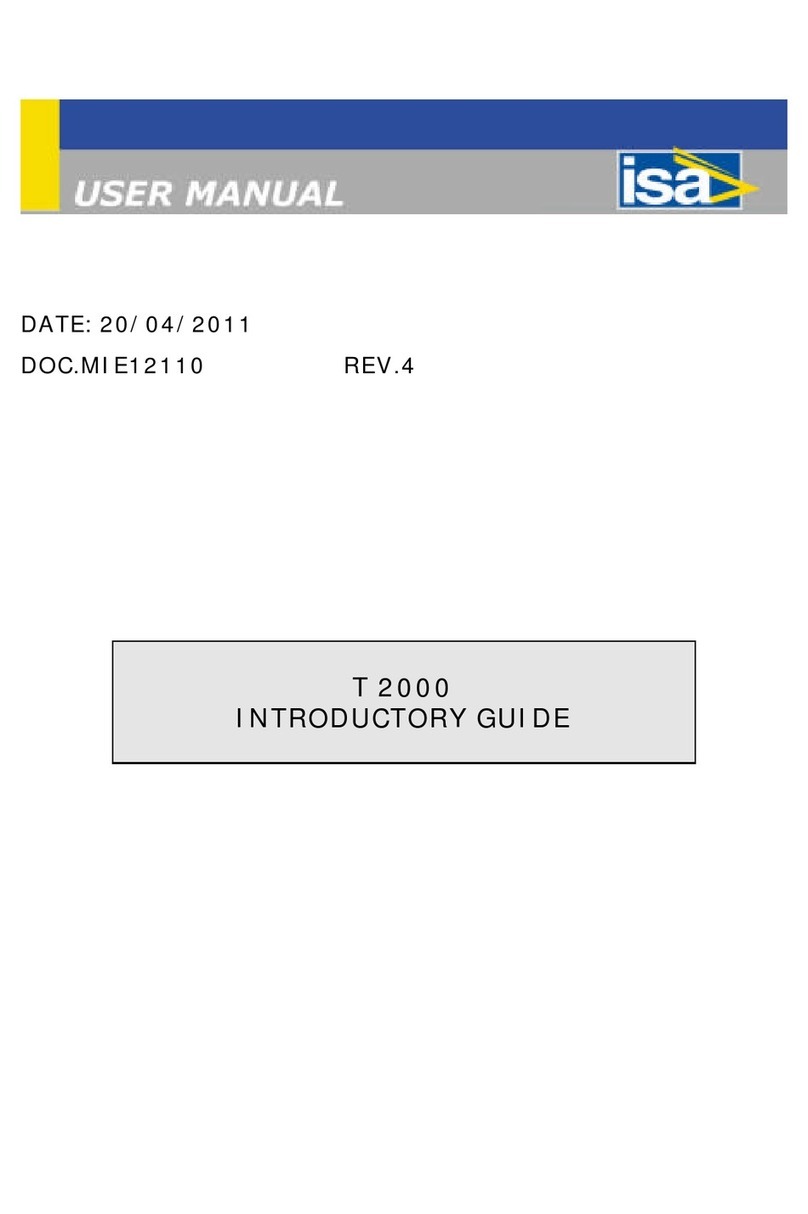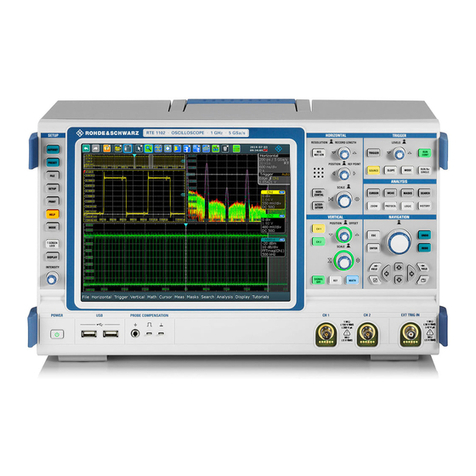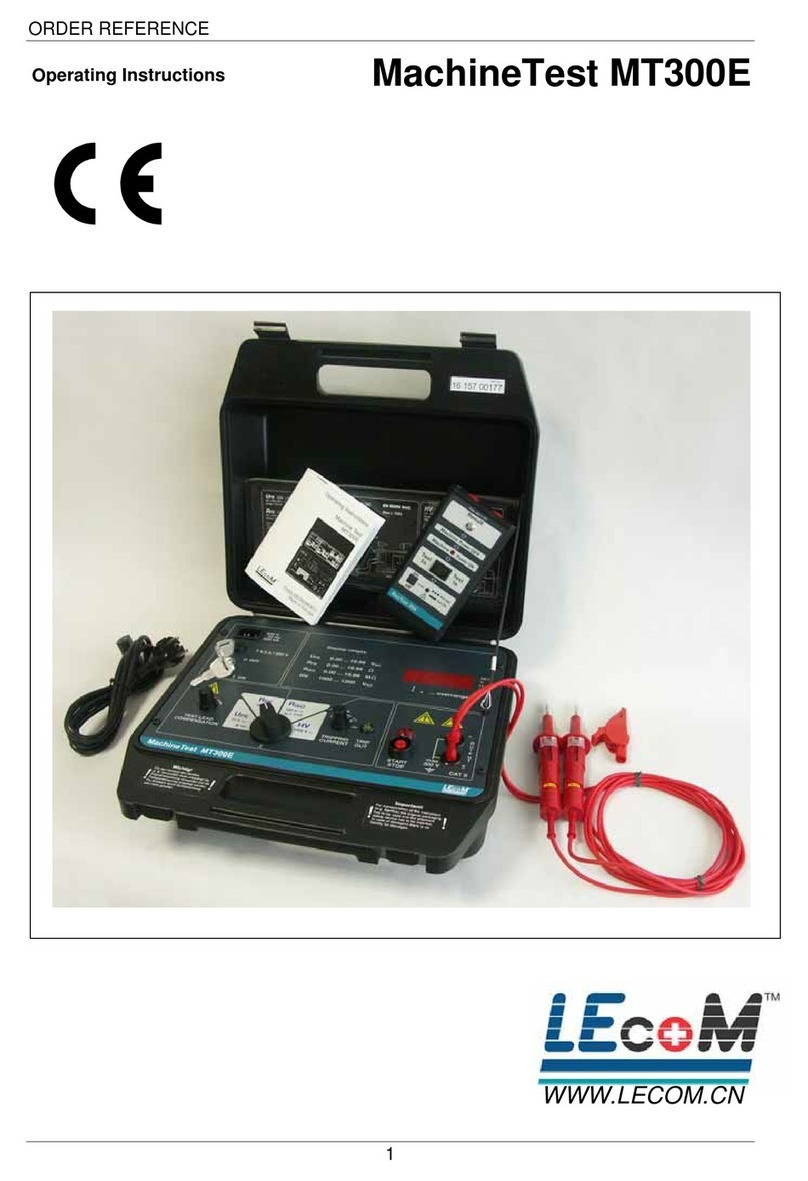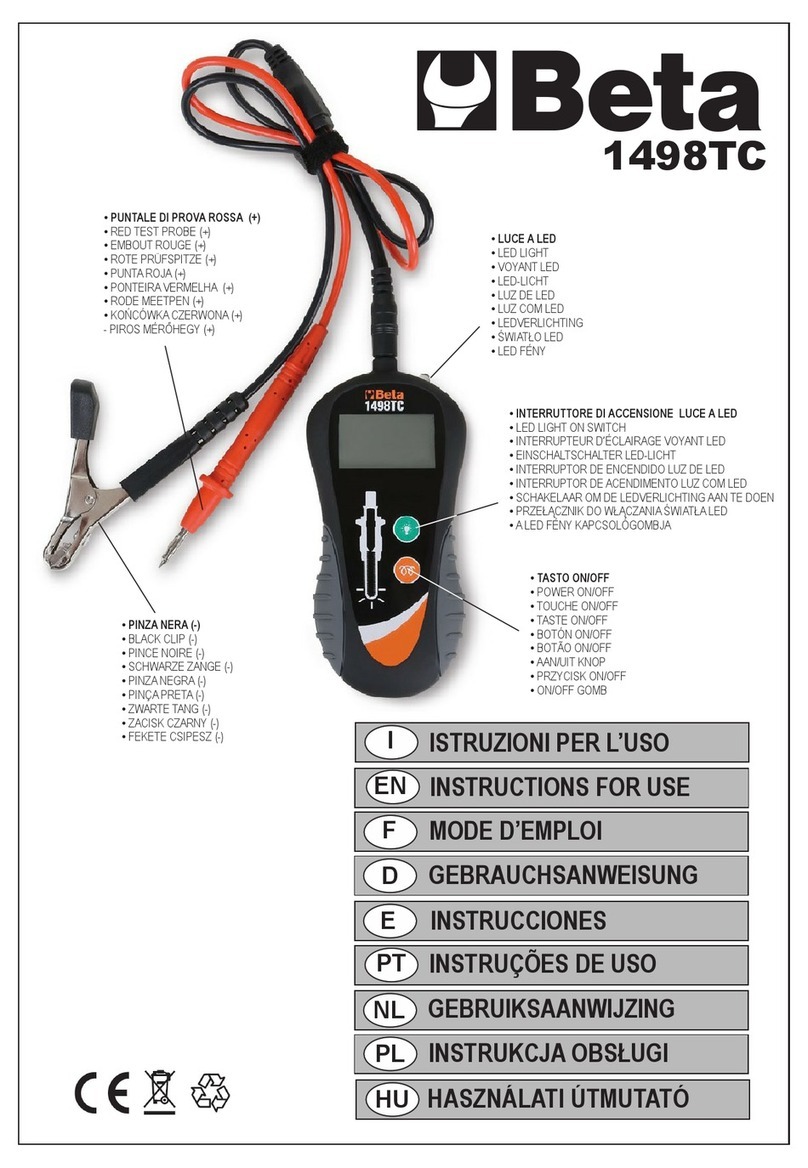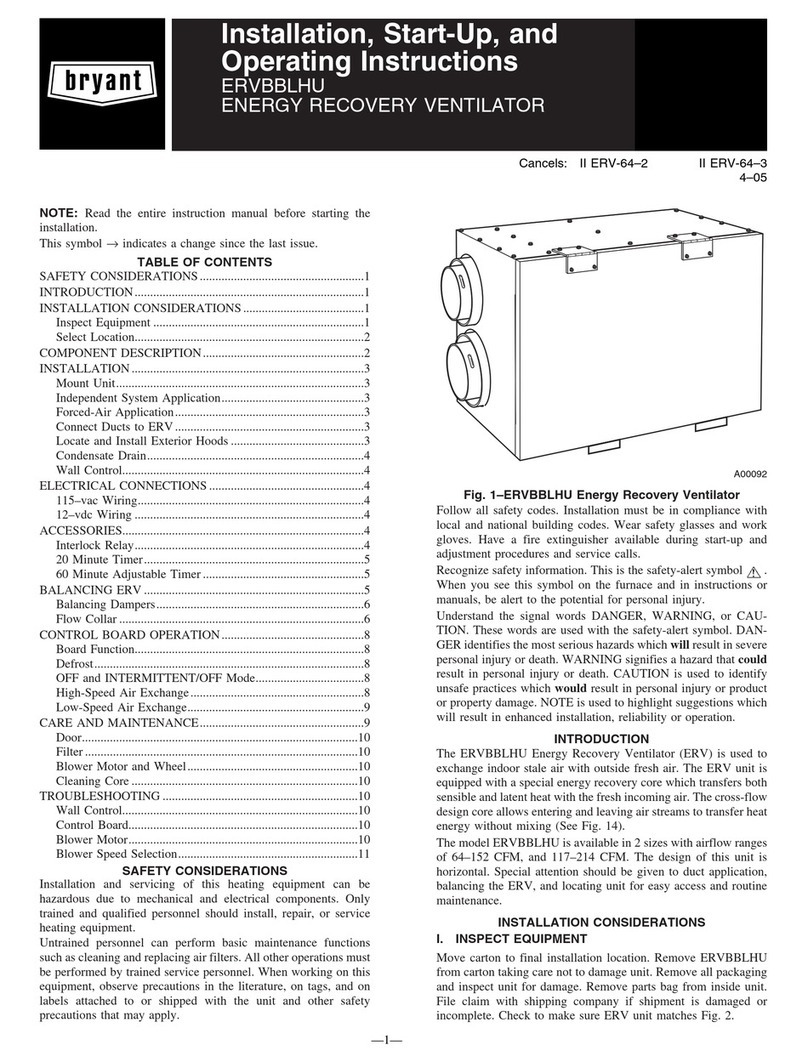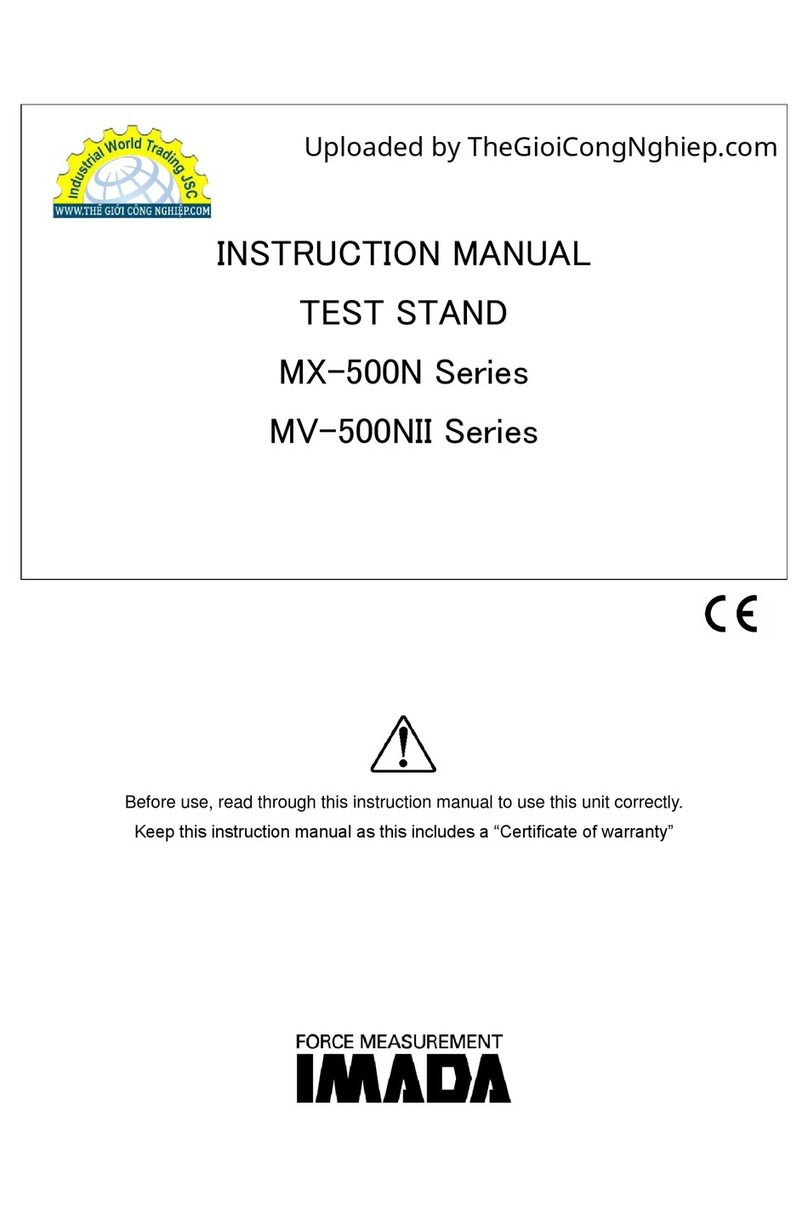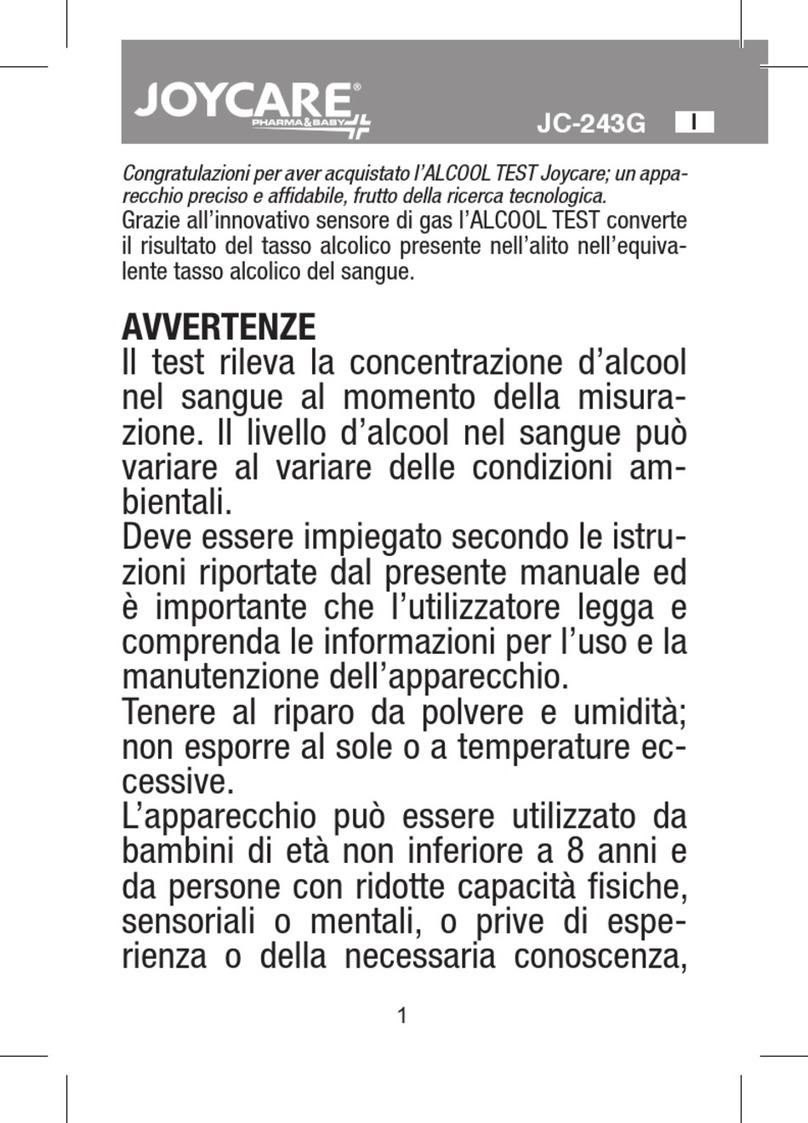Senior Technologies WanderGuard 18029 User manual

Read these instructions, particularly the Warnings and Cautions,
before using the WanderGuard®Universal Tester. Failure to do
so could result in injury or death to a person in your care.
WARNING
Operating Instructions
WanderGuard®Universal Tester
Model 18029
0163-390
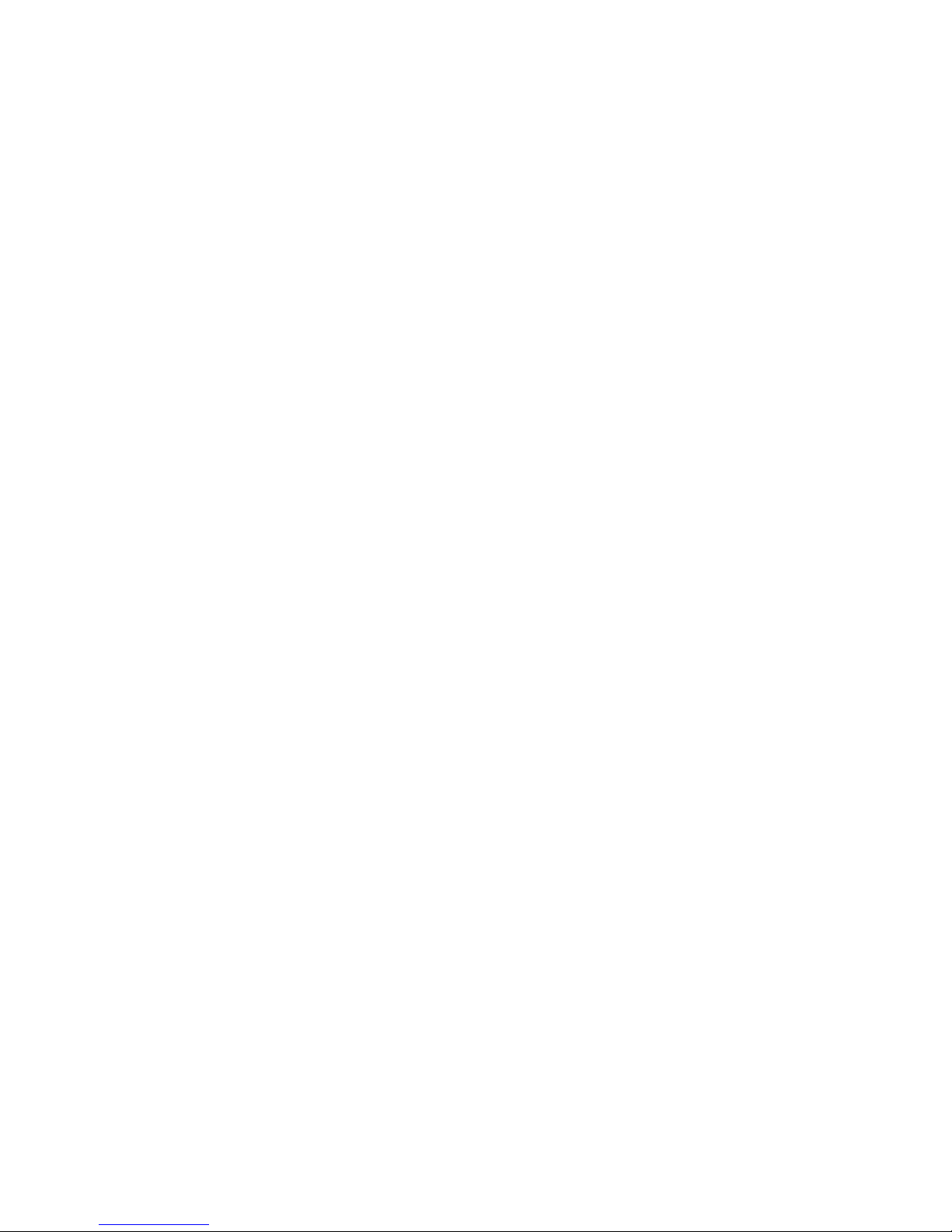
FCC ID:LA5IDUT001
This device complies with Part 15 of the FCC rules. Operation is subject to the
following two conditions: 1) this device may not cause harmful interference, and
2) this device must accept any interference received, including interference that
may cause undesired operation.
Changes or modifications not expressly approved by Stanley Senior
Technologies could void the user's authority to operate the equipment.
All content herein is the property of The Stanley Works, its Affiliates, or their
content suppliers and is protected by United States and international copyright
laws. The compilation of all content is likewise the exclusive property of The
Stanley Works (or the Affiliate identified in any copyright notice) and is protected
by United States and international copyright laws.
The trademarks, service marks and logos (the 'Trademarks') used and displayed
in this publication are registered and unregistered Trademarks of The Stanley
Works, its Affiliates and others. Nothing herein should be construed as granting,
by implication, estoppel or otherwise, any license or right to use any Trademark
displayed herein without the prior consent of the Trademark owner. ARIAL,
AUTISM ALLY, AUTISM ALLY design, the CATCH-ALL design, SENIOR
TECHNOLOGIES, TABS, TIM, WANDERGUARD, and the WANDERGUARD
design are some of the registered and unregistered trademarks owned by The
Stanley Works and/or its Affiliates ("Stanley Trademarks"). Stanley Trademarks
may not be used in connection with any product or service that is not
manufactured by or under license from The Stanley Works or its appropriate
Affiliate.
©2006 Printed in USA
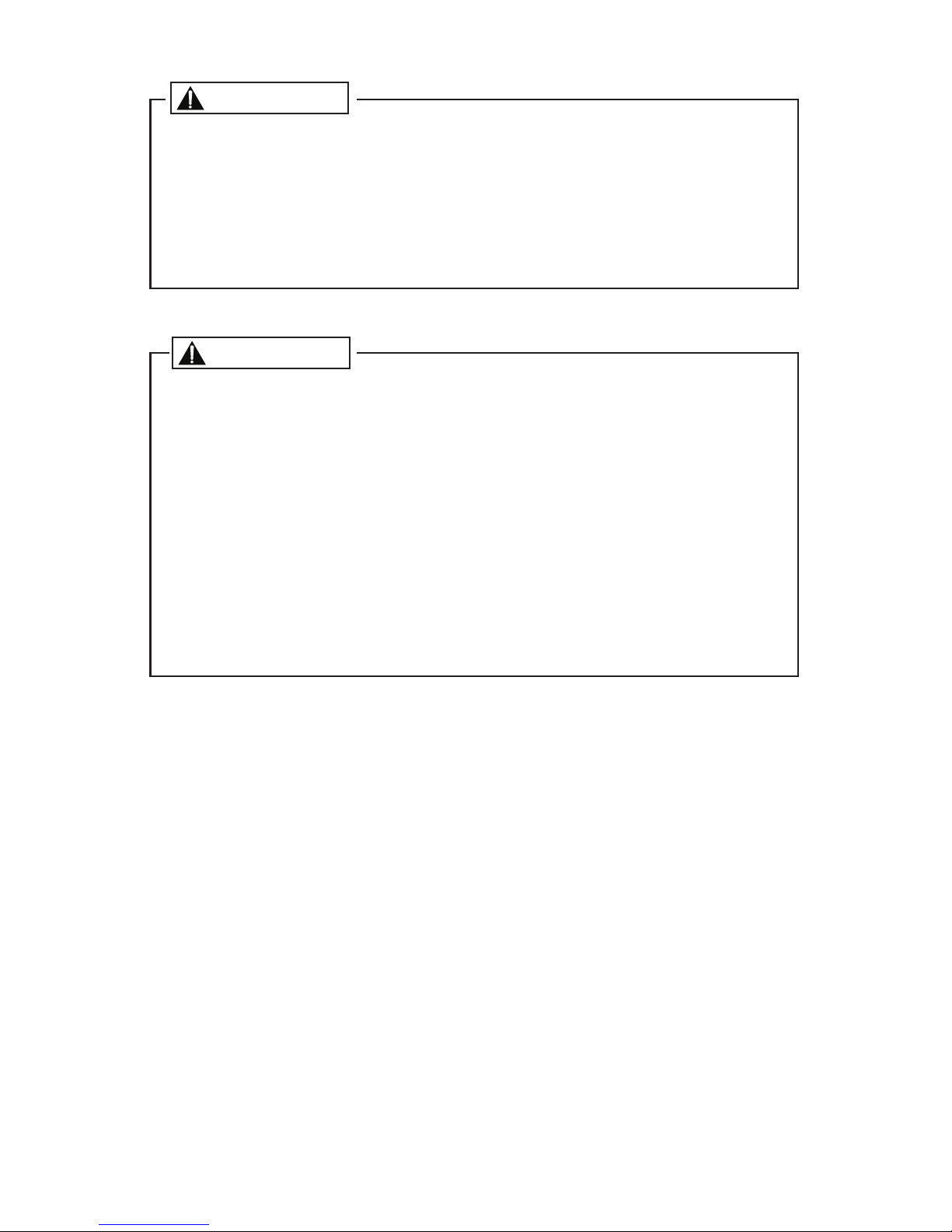
2
Test bracelets daily as detailed in these instructions, in the
bracelet instructions, and the WanderGuard®Door Monitor User
Manual. Record the results in the resident’s records. It is
important to test the bracelet before putting it into use and daily
thereafter. Failure to do so could result in injury to or death to a
person in your care.
WARNING
Dispose of the Universal Tester immediately when low battery is
indicated on the display.
When testing the bracelet, make regular inspections to check for
frayed or loose bands.
Stanley-Senior Technologies recommends the removal of the
bracelet during x-ray or MRI procedures.
Changes or modifications not expressly approved by Stanley-
Stenior Technologies could void the user’s authority to operate
the equipment.
CAUTION

Features of the WanderGuard®Universal Tester
The Universal Tester is a hand-held, battery-powered device used to test
WanderGuard door monitors and WanderGuard bracelets.
When using the tester to test bracelets, the tester will detect if a bracelet
is working properly, the individual ID number of the resident wearing
the bracelet and when the bracelet is reaching its “replace bracelet”
date.
The Universal Tester will indicate when it’s battery life is low. When
the battery power is low, “LO” will flash three times whenever a button
is pressed. When this happens, the Universal Tester needs to be replaced
immediately. The tester is guaranteed to operate for at least one year*. A
dimming display is also an indication that the battery is low and the
tester needs to be replaced.
The Universal Tester has an ambient light sensor built-in. When the
tester is used in low light conditions, it will automatically back-light the
LCD display.
Using the RECALL button will display the result of the last bracelet
test.
3
DOOR
TEST
BRACELET
TEST
RECALL
AMBIENT LIGHT
SENSOR
* Based on testing 30 bracelets and 10 doors per day.

4
Testing Door Monitors
The Universal Tester will test all WanderGuard®door monitors except the
FirstQTM series. Test door monitors at least weekly on each shift with all
surrounding power devices turned on to maximize possible
electromagnetic interference. If using a PIR device, refer to the
instructions that are shipped with it.
To test a WanderGuard door monitor that has WanderGuard®System
Status Display installed:
1. Open the door(s).
2. Move to 3' in front of the middle of the door, or middle of doorway if
testing a double door system, and hold the tester at waist level.
3. Press the DOOR button. The LED above the button will turn on and
segments on the LCD display will animate indicating the tester is
transmitting. “??????” will be displayed on the System Status Display.
(A single button press activates the tester for 2 seconds, or the button
can be held down to transmit continuously.)
4. Repeat Steps 2 and 3, holding the tester at ankle, knee, and head level.
5. Move to the right side of the door and repeat Steps 2 through 4.
6. Move to the left side of the door and repeat Steps 2 through 4.
To test a WanderGuard door monitor WITHOUT a WanderGuard®
System Status Display installed:
1. Open the door(s).
2. Move to 3' in front of the middle of the door, or middle of doorway if
testing a double door system, and hold the tester at waist level.
3. Press the DOOR button. The LED above the button will turn on and
segments on the LCD display will animate indicating the tester is
transmitting. The alarm on the door monitor will sound. Reset the
alarm. (A single button press activates the tester for 2 seconds, or the
button can be held down to transmit continuously.)
4. Repeat Steps 2 and 3, holding the tester at ankle, knee, and head level.
5. Move to the right side of the door and repeat Steps 2 through 4.
6. Move to the left side of the door and repeat Steps 2 through 4.
If the alarm does not sound, make sure the door is open and the tester is
within 3' of the monitor. If the alarm still does not sound, contact Senior
Technologies’ Technical Service at 800-824-2996.

5
Testing Bracelets
“End of Service” feature
Bracelet Model 36000 has an “End of Service” feature. During routine
testing the Universal Tester will display when the bracelet is reaching
the end of its useful service. This lets you know it is time to replace the
bracelet BEFORE the bracelet becomes inoperable. Bracelets must be
tested daily. IMPORTANT: Failure to replace the bracelet “on time”
could result in injury to or the death of a person in your care.
To test a WanderGuard bracelet with ID capability
(Model number 36000):
1. Hold the Universal Tester within one foot of the bracelet.
2. Press the BRACELET button once. The LED above the button will
turn amber.
3. If the bracelet is still operational, the LED will turn green and the
ID number of the bracelet will be displayed.
4. If the bracelet has reached the End-of-Service phase, the LED will
flash red.
5. If the bracelet is not detected, the LED will flash red twice and
display “- - -”.
If the Universal Tester does not detect the bracelet:
• Move the tester closer to the bracelet.
• Hold the tester at a different orientation in relation to the bracelet.
• ‘Sweep’ the tester by the bracelet.

6
To test a WanderGuard bracelet WITHOUT ID capability
(Model numbers 32xxx, 32xxx, and 32xxx):
1. Hold the Universal Tester within one foot of the bracelet.
2. Press the BRACELET button once. The LED above the button will
turn amber.
3. If the bracelet is still operational, the LED will turn green and
“000” will be displayed.
4. If the bracelet has reached the End-of-Service phase, the LED will
flash red.
5. If the bracelet is not detected, the LED will flash red twice and
display “- - -”.
If the Universal Tester does not detect the bracelet:
• Move the tester closer to the bracelet.
• Hold the tester at a different orientation in relation to the bracelet.
• ‘Sweep’ the tester by the bracelet.

7
For assistance, please call Stanley-Senior Technologies at
800-824-2996 or 402-475-4002
Mailing address: Stanley-Senior Technologies • P. O. Box 80238
Lincoln, NE 68501-0238
Shipping address: Stanley-Senior Technologies• 1620 N. 20th
Lincoln, NE 68503-1103
Table of contents
Popular Test Equipment manuals by other brands

Anritsu
Anritsu Site Master S330A user guide
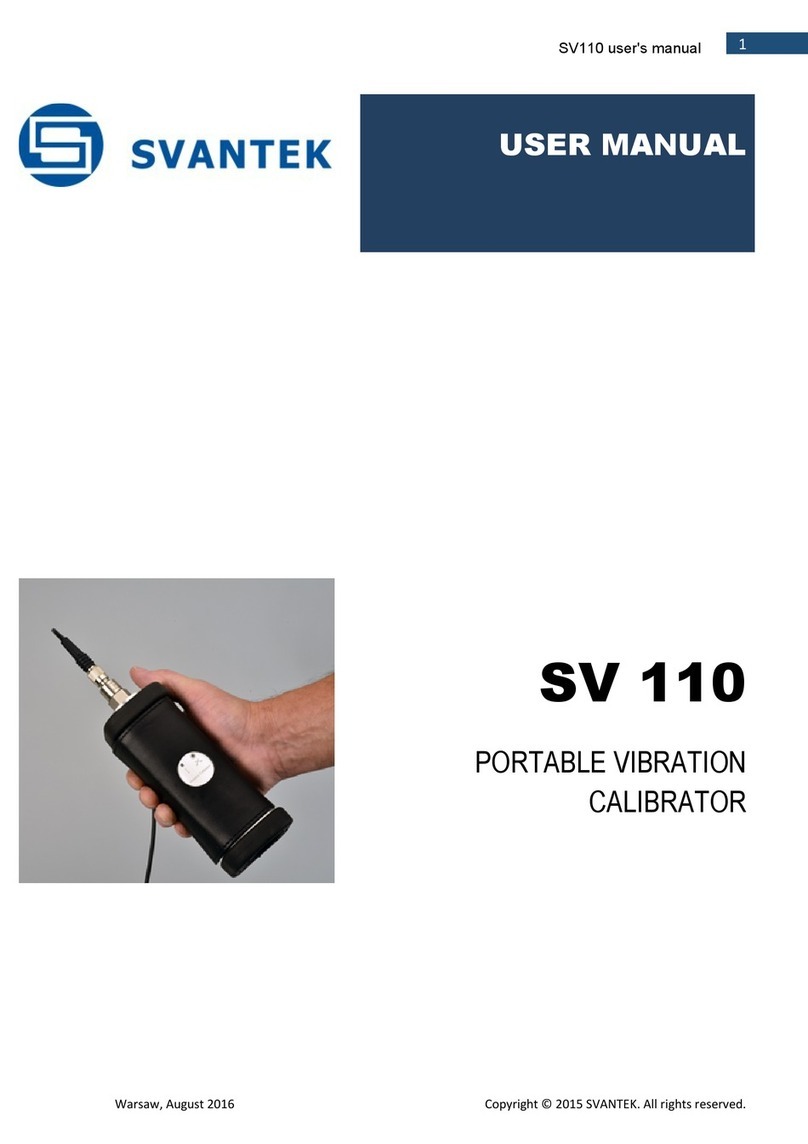
Svantek
Svantek SV 110 user manual
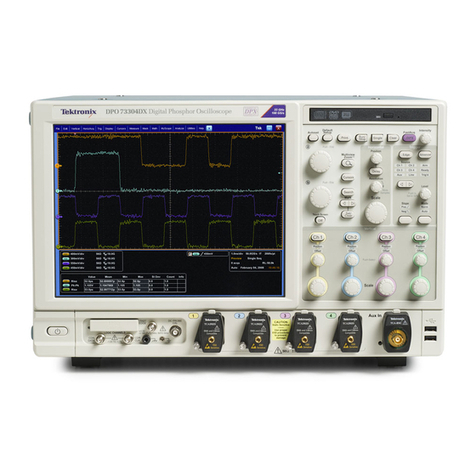
Tektronix
Tektronix DPO70000C Series user manual

VOLTCRAFT
VOLTCRAFT VC35 operating instructions

Macherey-Nagel
Macherey-Nagel Visocolor ECO Test instructions for visual determination

Tektronix
Tektronix TMT4 Specification and Performance Verification Technical Reference