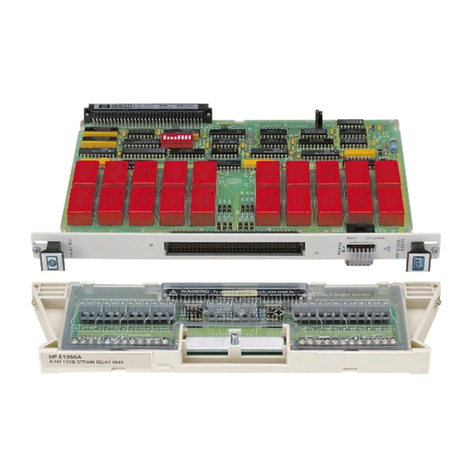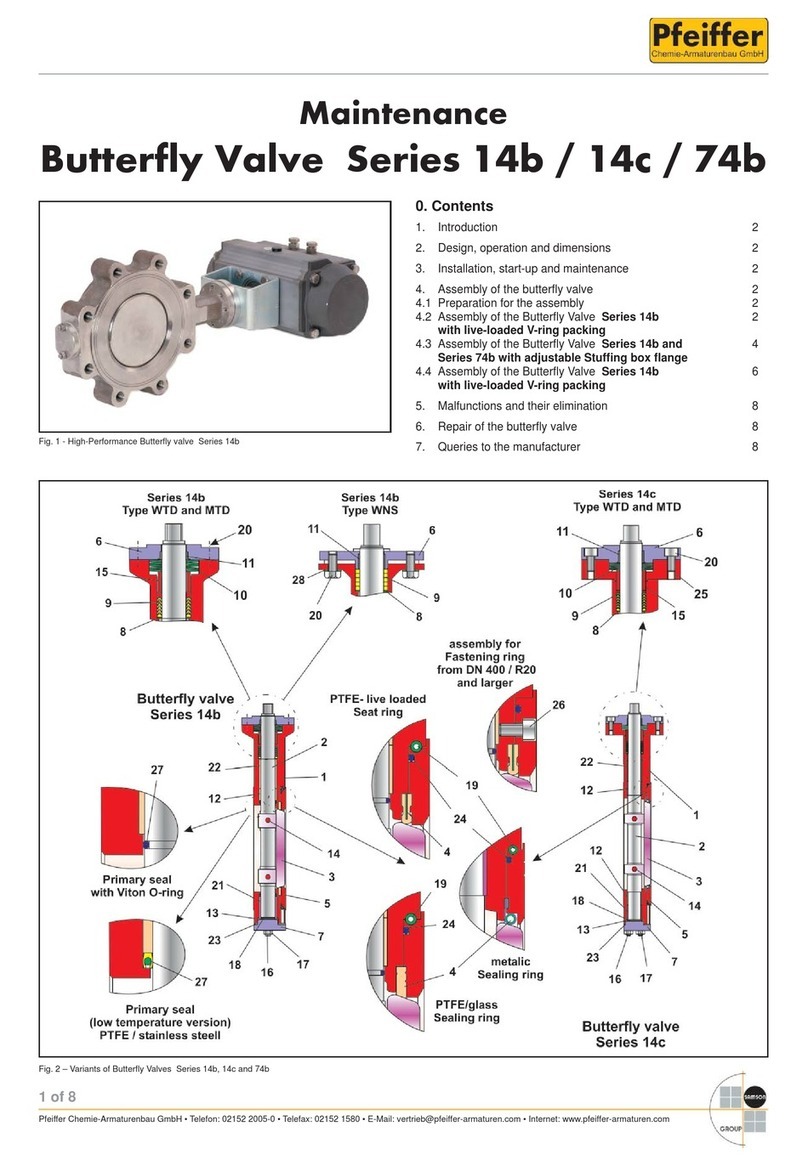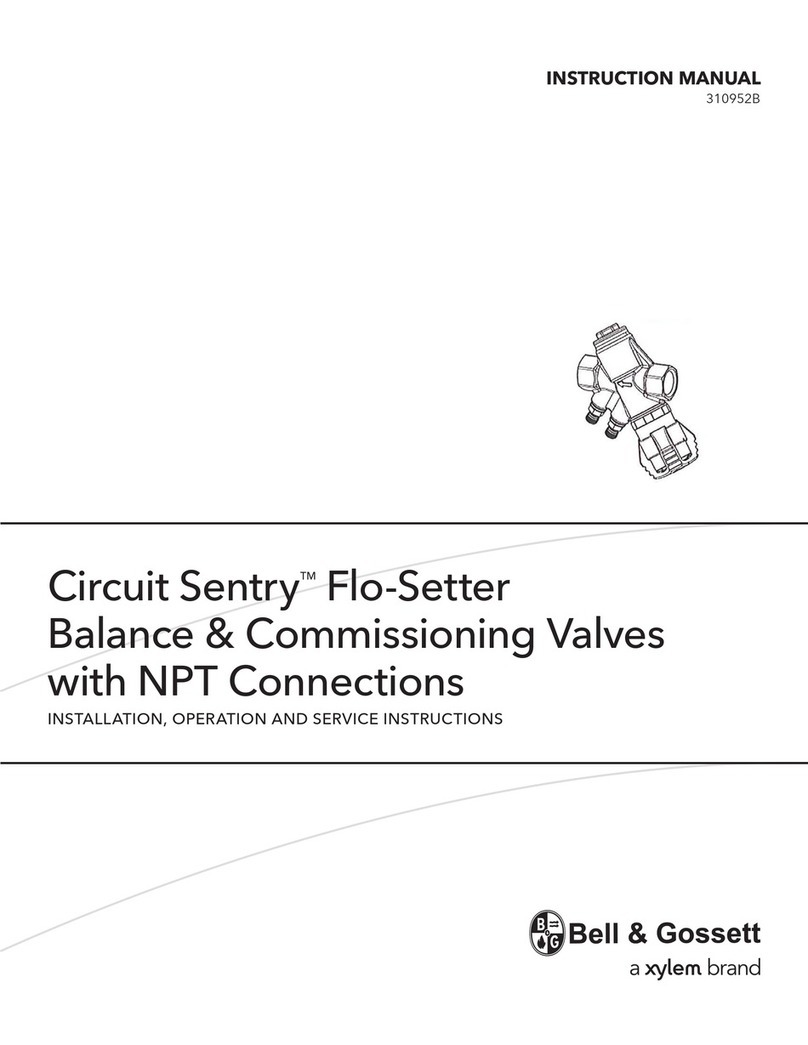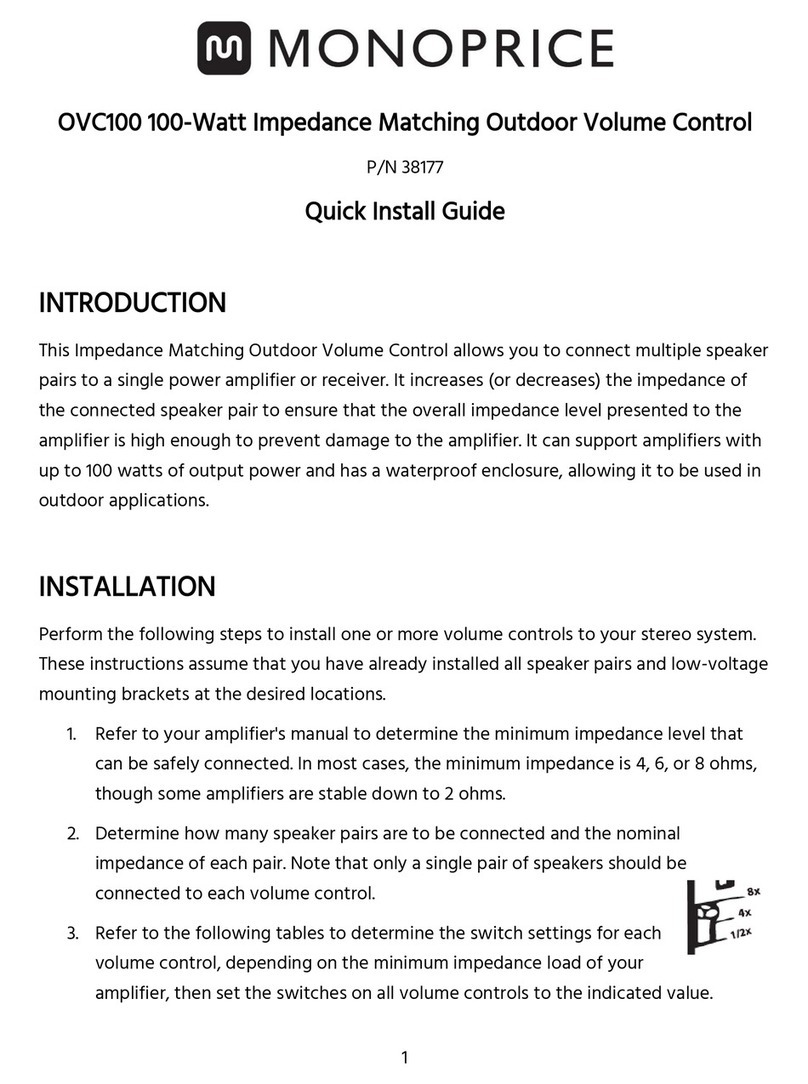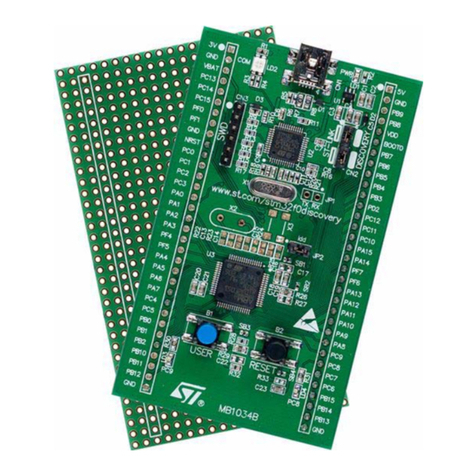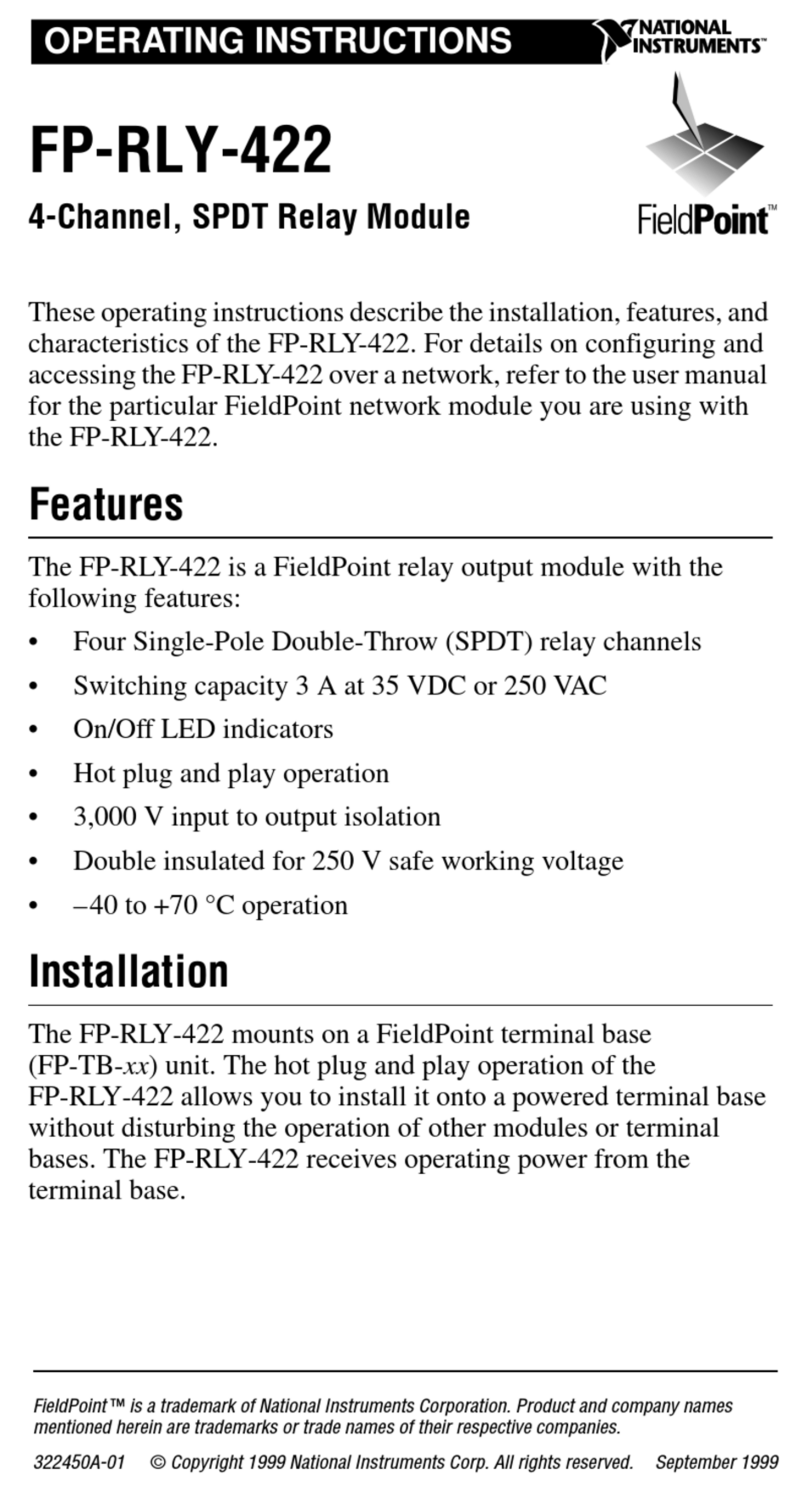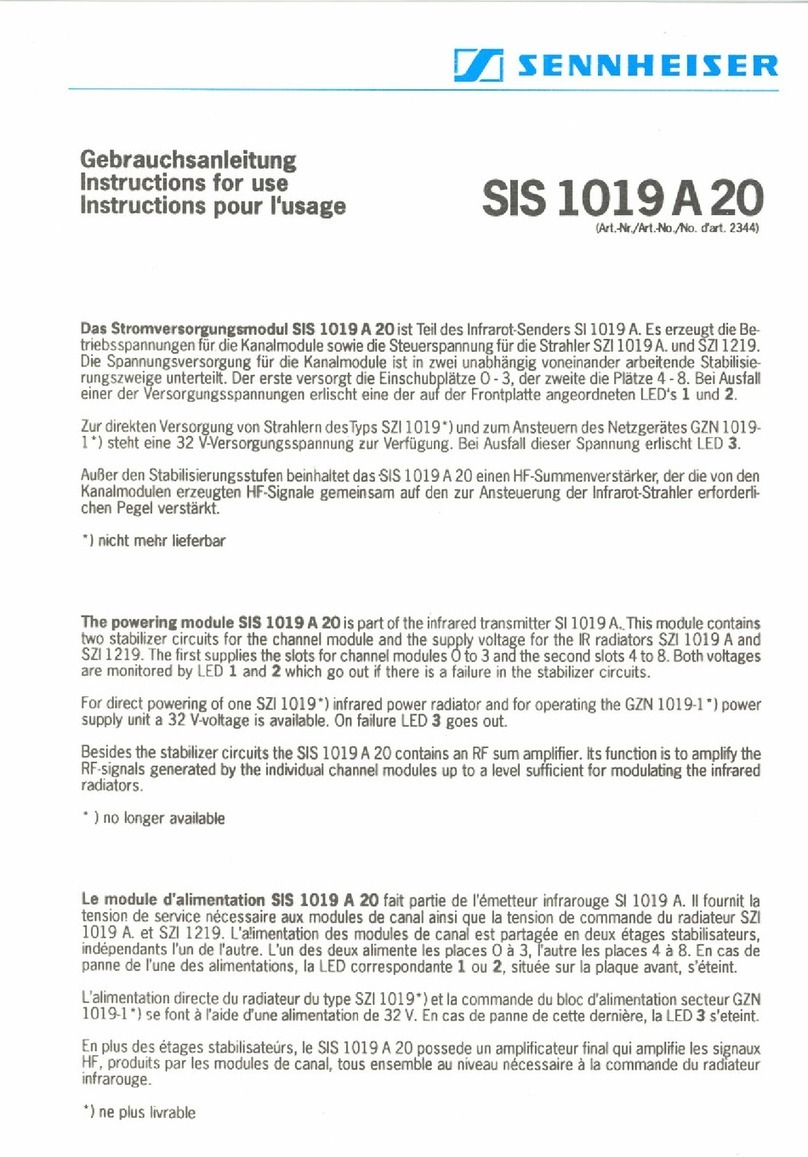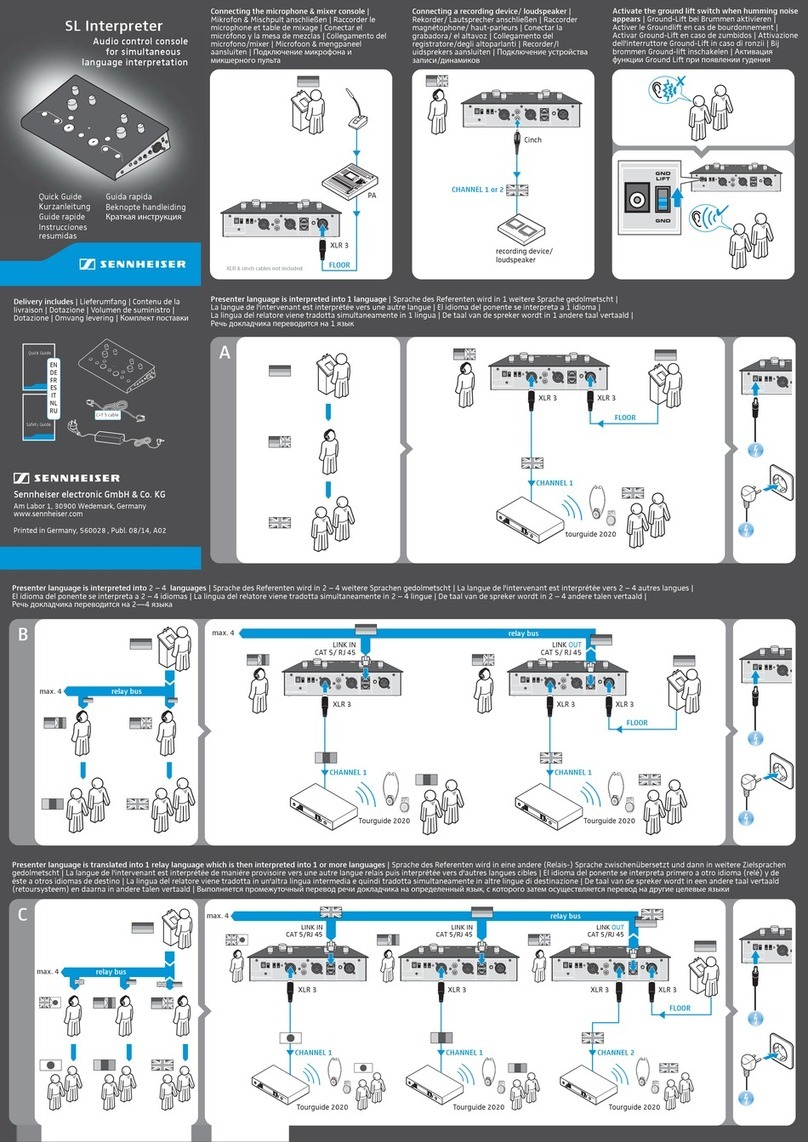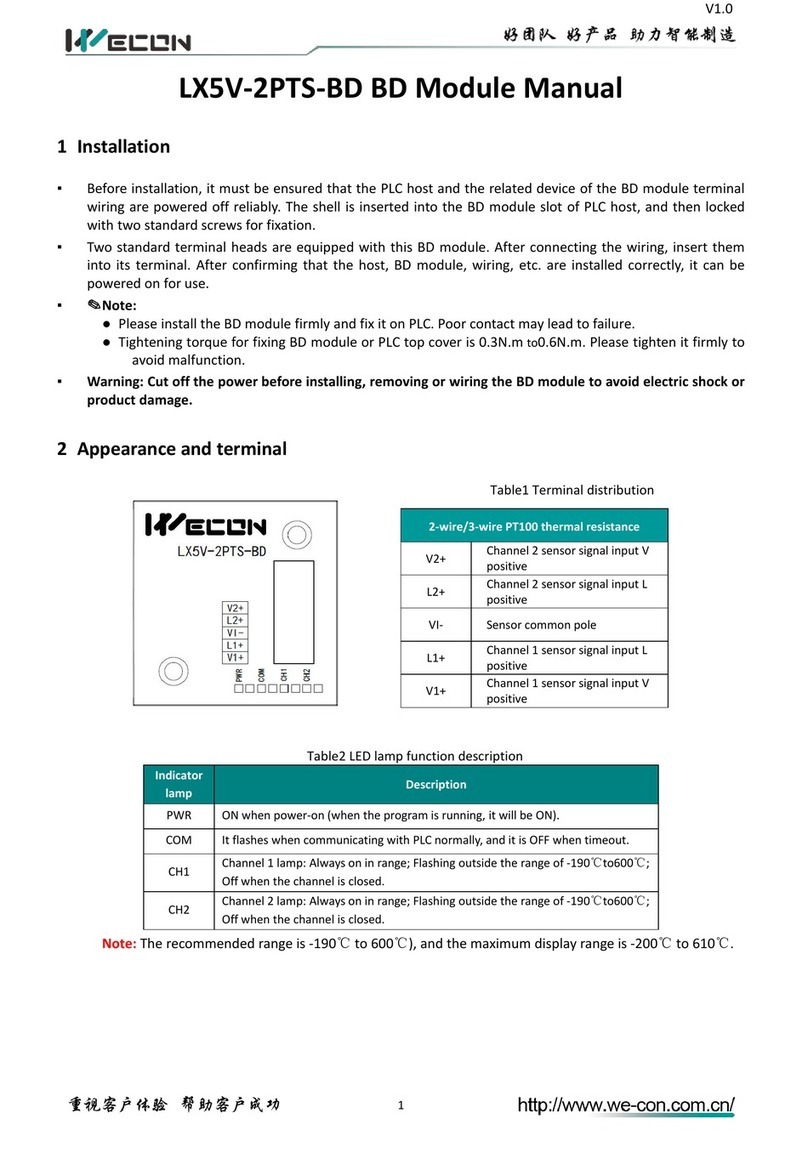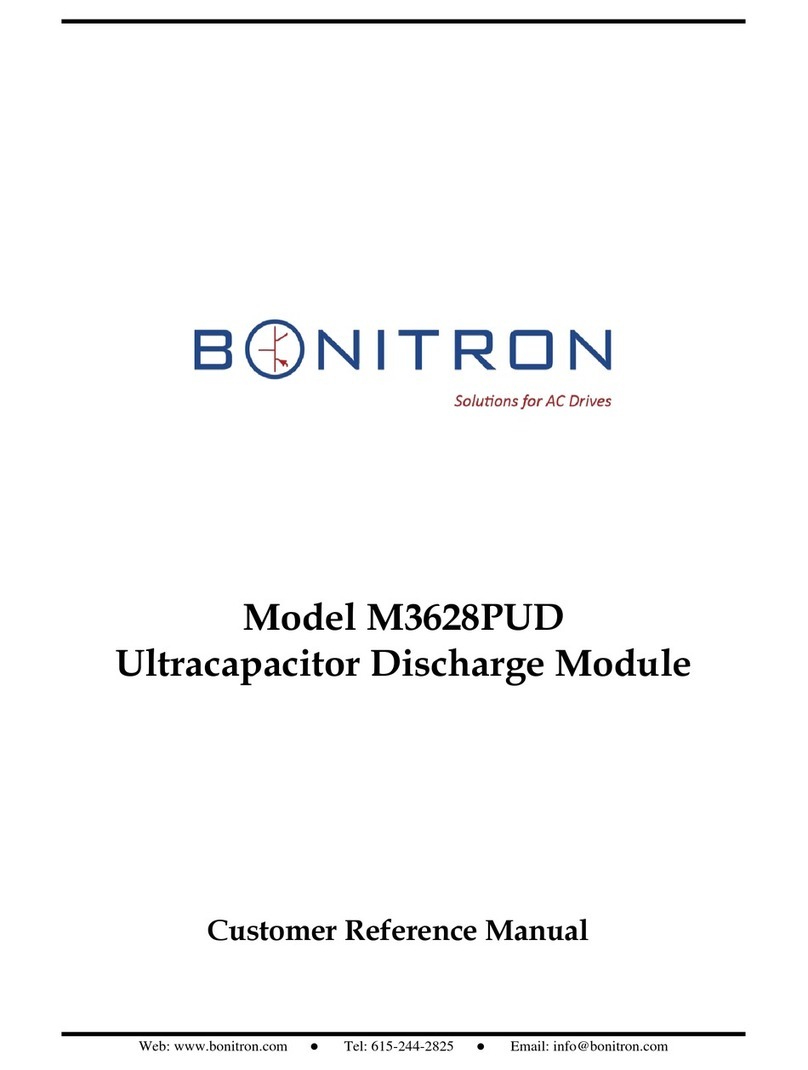Windows XP will not move
the volume slider. | Der
Lautstärkeregler wird sich
unter Windows XP nicht
verändern. | Sous Windows
XP, le curseur de volume ne
bougera pas.
Adjusting the volume | Lautstärke
einstellen | Régler le volume
Mute Microphone | Mikrofon stumm
schalten | Couper le microphone
Mit der Software Headsetup können Sie
sämtliche Funktionen Ihres Sennheiser
Communication Headsets mit verschiedenen
Softphones nutzen.
Die Software Headsetup können Sie über die
Internetseite www.senncom.com/headsetup
beziehen, auf der Sie auch eine Auflistung
unterstützter Softphones finden.
Headsetup ist ein Warenzeichen der
Sennheiser Communication A/S.
Hinweis
Le logiciel Headsetup offre des fonctions de
contrôle d'appel entre votre softphone et
votre micro-casque Sennheiser
Communications.
Le logiciel Headsetup peut être téléchargé
et installé depuis le site web
www.senncom.com/headsetup. Vous
trouverez également la liste des softphones
compatibles avec le logiciel Headsetup.
Headsetup est une marque déposée de
Sennheiser Communications A/S.
Remarque
Headsetup is a software which enables call
control features between your softphone
and your Sennheiser Communications
headset.
The Headsetup software can be downloaded and
installed from www.senncom.com/headsetup
where you will also find a list of supported
softphones.
Headsetup is a trademark of Sennheiser
Communications A/S.
Note
Long button press
Lange drücken
Appui long
Rejecting a call | Gespräch abweisen |
Rejeter un appel
A|B A|B A|B
Works only with "Headsetup". | Diese Funktion wird
nur von „Headsetup“ unterstützt. | Cette fonction
n'est supportée que par "Headsetup".
www.senncom.com/support
Accessories | Zubehör | Accessoires
Detailed information | Ausführliche
Informationen | Informations détaillées
EN DE FR
www.senncom.com/headsetup
Call Control Software