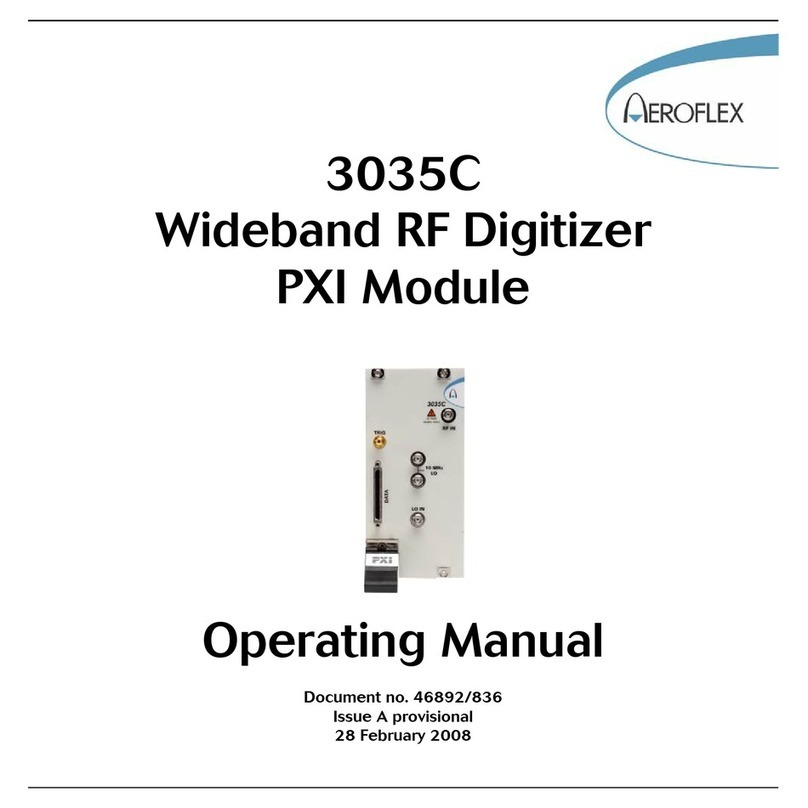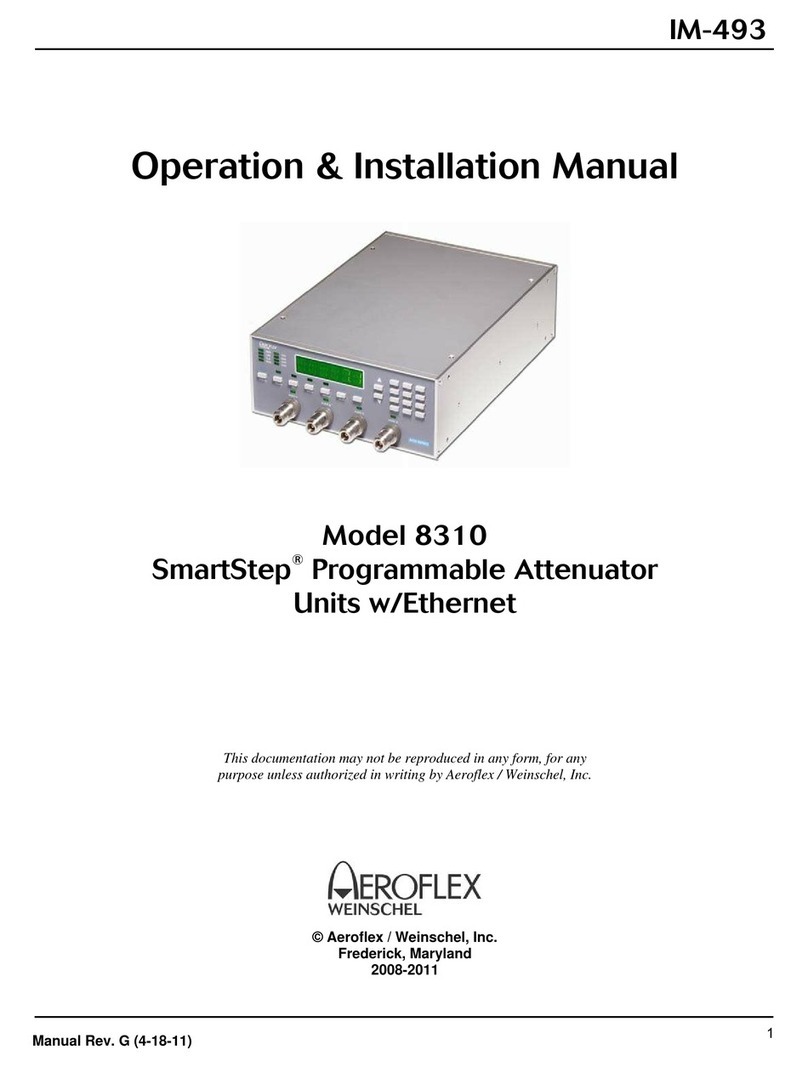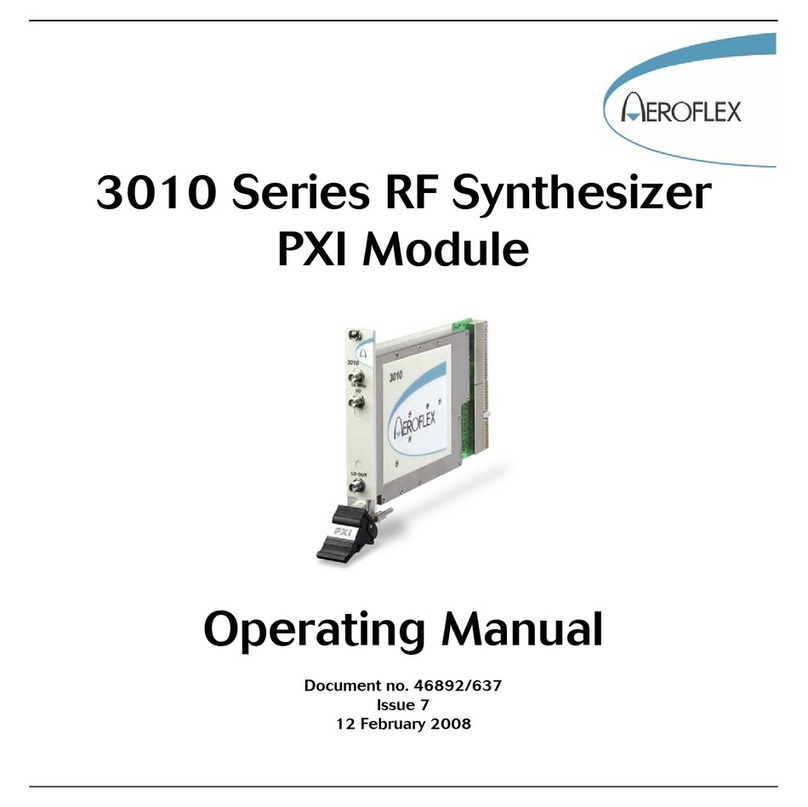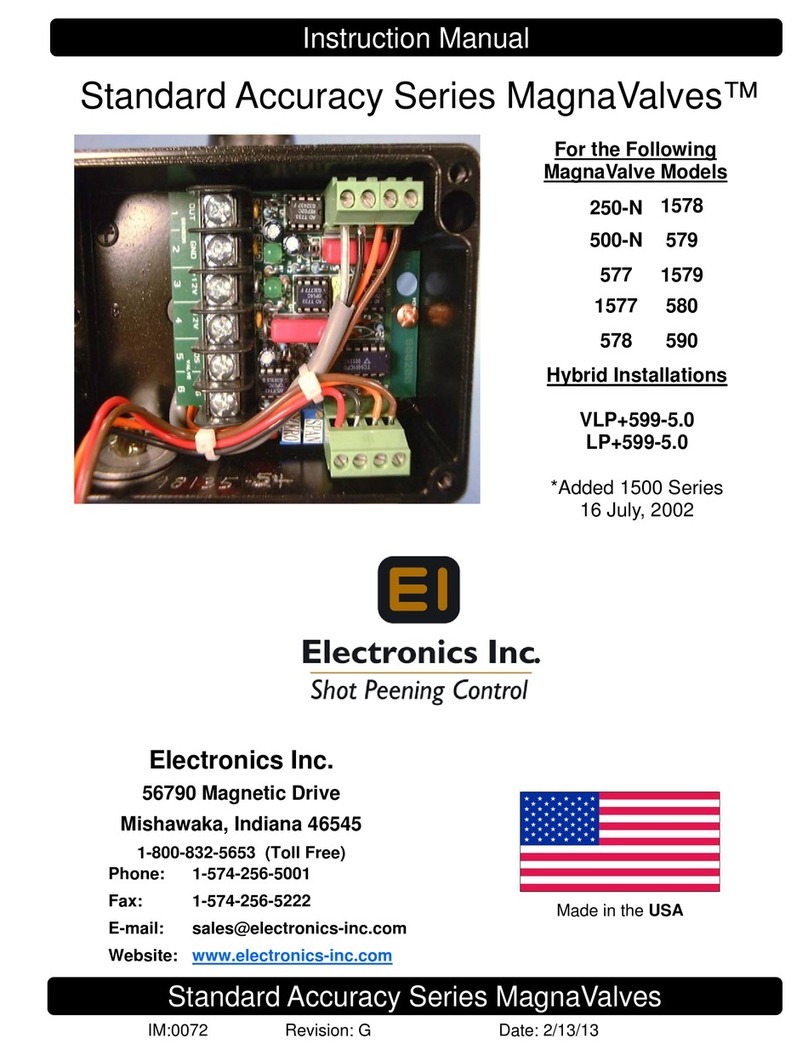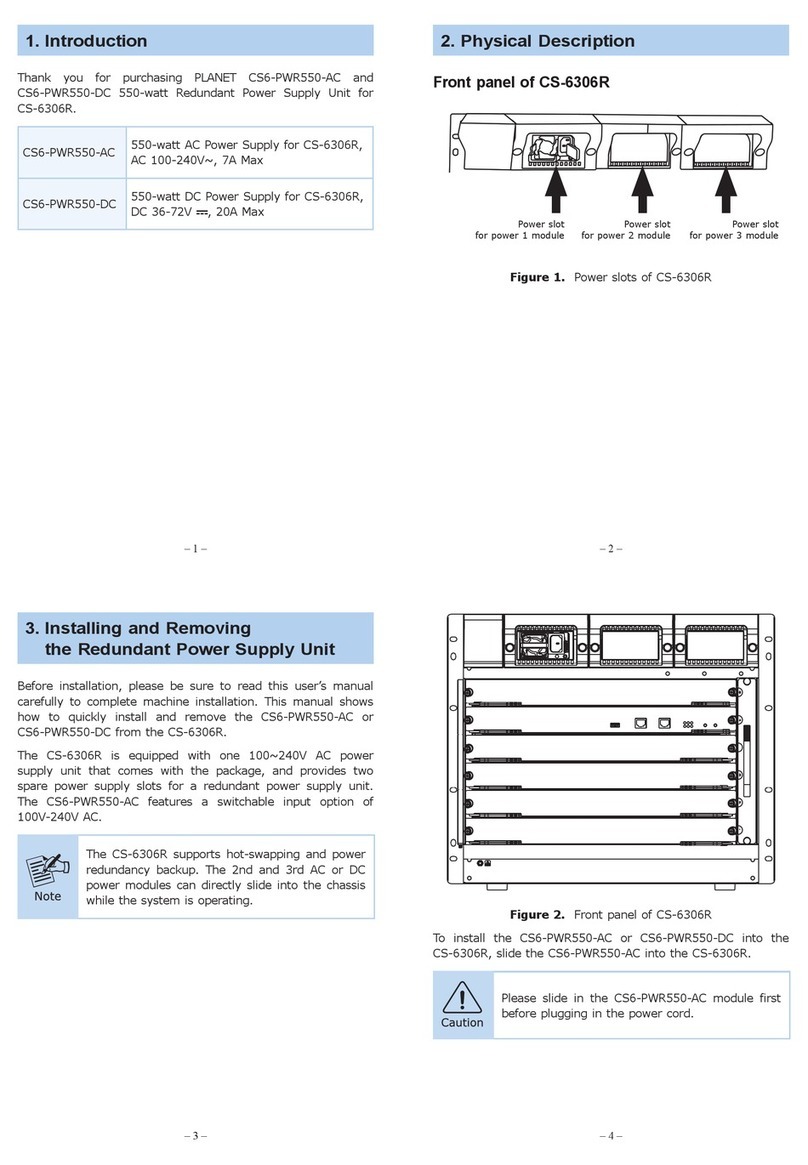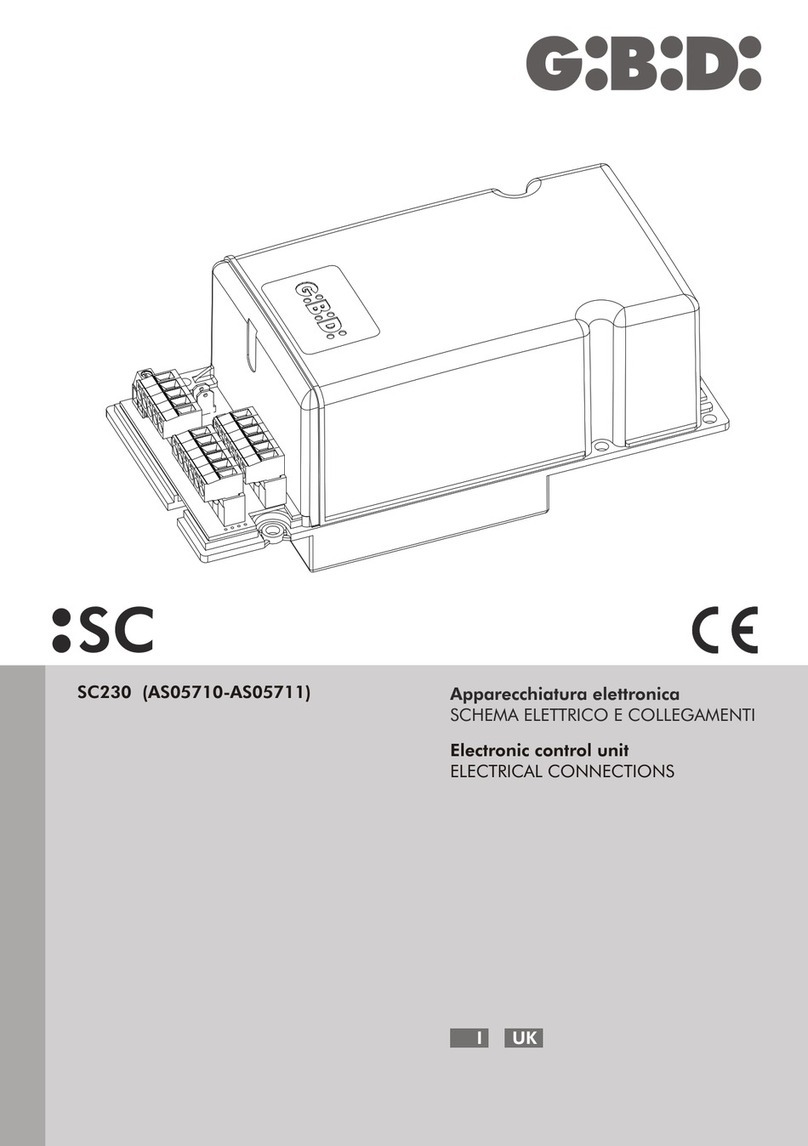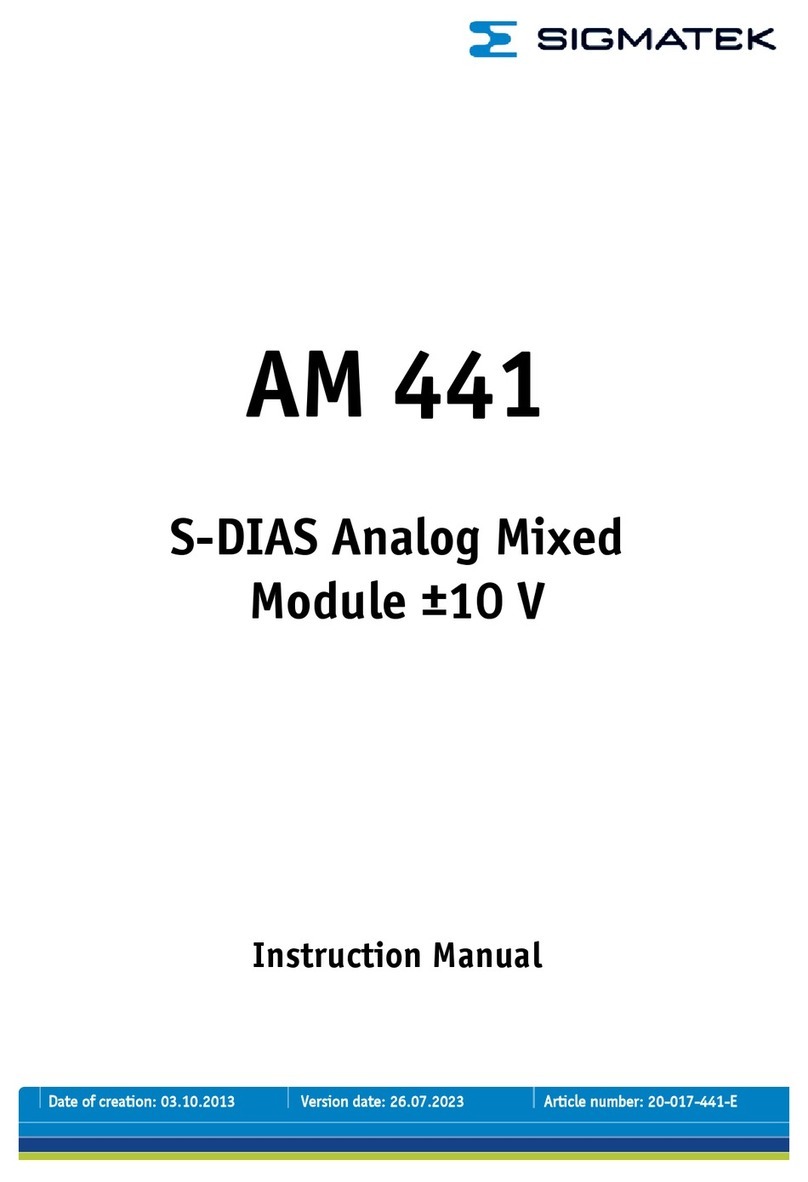Aeroflex 3020 Series User manual

Artisan Technology Group is your source for quality
new and certied-used/pre-owned equipment
• FAST SHIPPING AND
DELIVERY
• TENS OF THOUSANDS OF
IN-STOCK ITEMS
• EQUIPMENT DEMOS
• HUNDREDS OF
MANUFACTURERS
SUPPORTED
• LEASING/MONTHLY
RENTALS
• ITAR CERTIFIED
SECURE ASSET SOLUTIONS
SERVICE CENTER REPAIRS
Experienced engineers and technicians on staff
at our full-service, in-house repair center
WE BUY USED EQUIPMENT
Sell your excess, underutilized, and idle used equipment
We also offer credit for buy-backs and trade-ins
www.artisantg.com/WeBuyEquipment
REMOTE INSPECTION
Remotely inspect equipment before purchasing with
our interactive website at www.instraview.com
LOOKING FOR MORE INFORMATION?
Visit us on the web at www.artisantg.com for more
information on price quotations, drivers, technical
specications, manuals, and documentation
Contact us: (888) 88-SOURCE | sales@artisantg.com | www.artisantg.com
SM
View
Instra

3020A, 3020C, 3021C, 3025, 3025C, 3026C
(3020 Series)
Digital RF Signal Generator PXI Modules
User Manual
Document no. 46892/834
Issue 8
20 March 2013
Artisan Technology Group - Quality Instrumentation ... Guaranteed | (888) 88-SOURCE | www.artisantg.com

2
About this manual
This manual explains how to set up and configure an Aeroflex 3020A, 3020C, 3021C, 3025,
3025C or 3026C digital RF signal generator PXI module. Where necessary, it refers you to the
appropriate installation documents that are supplied with the module.
Please note: this manual applies only when the instrument is used with the supplied software.
This manual provides information about how to configure the module as a stand-alone device.
However, one of the advantages of Aeroflex 3000 Series PXI modules is their ability to form
versatile test instruments, when used with other such modules and running 3000 Series
application software.
Getting Started with afSigGen (supplied on the CD-ROM that accompanies each module (see
Associated documentation)) explains how to set up and configure a 3020 Series RF signal
generator with a 3010 Series RF synthesizer module. Using the signal generator soft front
panel and/or dll or COM object supplied, the modules form an instrument that provides the
functionality and performance of an integrated, highly-specified signal generator, but with the
adaptability to satisfy a diverse range of test or measurement requirements.
© Aeroflex Ltd. 2013
No part of this document may be reproduced or transmitted in any form
or by any means, electronic or mechanical, including photocopying,
or recorded by any information storage or retrieval system,
without permission in writing by Aeroflex Ltd.
(hereafter referred to throughout the document as ‘Aeroflex’).
Artisan Technology Group - Quality Instrumentation ... Guaranteed | (888) 88-SOURCE | www.artisantg.com

PREFACE
3
Intended audience
Users who need accurately-generated signals in the MF, HF, VHF and UHF spectra.
This manual is intended for first-time users, to provide familiarity with basic operation.
Programming is not covered in this document but is documented fully in the help files that
accompany the drivers and associated software on the CD-ROM.
Driver version
This PXI RF module is designed to be used with the latest software driver version supplied on
the Aeroflex 3000 Series PXI Modules CD-ROM, part no. 46886/028. Operation with earlier
versions of driver software may not be supported.
Checking the software compatibility of a PXI module
Use this table to check the compatibility of your 3020 Series PXI module with particular
versions of software.
•Modules with a serial number label consisting of black lettering on a white background
(as shown in the ‘Serial number’ column in the table) are compatible with the minimum
driver version shown.
•Modules with a serial number label consisting of black lettering on a yellow background
(as shown in the ‘Serial number’ column in the table) are compatible only with software
driver version 6.2.0 and higher, as shown in the table.
Artisan Technology Group - Quality Instrumentation ... Guaranteed | (888) 88-SOURCE | www.artisantg.com

PREFACE
4
Please ensure that you install the correct version of software for your module.
Module type Serial number Minimum driver
version
CD-ROM (46886/028)
issue
3020 ALL 5.0.0 9
Up to 302002/288 5.0.0 93020A
from 302002/289 6.12.0 23
3020C ALL 6.2.0 15
3021C ALL 6.7.0 20
Up to 302024/141 5.0.0 93025
from 302024/142 6.12.0 23
Up to 302006/094 6.1.0 143025C
From 302006/095 6.2.0 15
3026C ALL 6.9.0 21
Artisan Technology Group - Quality Instrumentation ... Guaranteed | (888) 88-SOURCE | www.artisantg.com

PREFACE
5
Associated documentation
If you want to… Refer to…
Find information about soft front panels,
drivers, application software, data
sheets, installation, getting started and
user manuals for this and other modules
in the 3000 Series
PXI Modules CD-ROM
Part no. 46886/028
Supplied with the module
Install modules into a rack, interconnect
them, power up and install drivers
3000 Series PXI Modules Common Installation Guide
Part no. 46892/663
On the CD-ROM and at www.aeroflex.com/
Set up a populated chassis ready for use 3000 Series PXI Modules Installation Guide for
Chassis
Part no. 46892/667
On the CD-ROM and at www.aeroflex.com/
Set up and use the universal PXI
application for system configuration and
operation
PXI Studio 2 User Guide
Part no: 46892/809
On the CD-ROM and at www.aeroflex.com/
Set up and use a signal generator
application for 3010 Series and
3020 Series modules
(document currently not maintained — for
information only)
Getting Started with afSigGen
Part no. 46892/678
On the CD-ROM and at www.aeroflex.com/
Download example source code You can download examples of source code (written for
different application development environments) from the
Aeroflex website here.
Artisan Technology Group - Quality Instrumentation ... Guaranteed | (888) 88-SOURCE | www.artisantg.com

PREFACE
6
Preface
The PXI concept
VXI and GPIB systems meet the specific needs of instrumentation users but are often too
large and expensive for mainstream applications. PC-based instrumentation may cost less but
cannot meet the environmental and operational requirements of many systems.
PXI (PCI Extensions for Instrumentation) is based on CompactPCI, itself based on the PCI
standard. PCI was designed for desktop machines but CompactPCI was designed for industrial
applications, and features a rugged Eurocard format with easy insertion and removal. PXI
adds to the CompactPCI specification by defining system-level specifications for timing,
synchronization, cooling, environmental testing, and software. While PXI extends
CompactPCI, it also maintains complete interoperability so that you can use any CompactPCI-
compliant product in a PXI system and vice versa. PXI also makes use of Windows®
software, VXI timing and triggering, and VXIplug&play instrument drivers to provide
powerful and affordable systems.
PXI Express now integrates PCI Express into PXI, providing up to 6 Gbyte/s backplane
bandwidth and up to 2 Gbyte/s slot bandwidth. PXI Express maintains backwards
compatibility with PXI, providing software compatibility and hardware compatibility with
hybrid slots and hybrid systems.
Hybrid slot compatibility
PXI chassis that provide hybrid slots can accept both PXI Express modules and hybrid-
compatible PXI modules. Hybrid-compatible PXI modules have a ‘missing’ section of
connector (see Fig. 1), which allows them to be inserted into both hybrid slots and standard
PXI-1 slots.
Because of the reduced connectivity of Aeroflex hybrid-compatible PXI modules, the PXI
parallel local bus LBL[0]–[12] disappears, to be replaced by the serial connection LBL[6],
which is typically used to provide list addresses to a 3010 Series RF Synthesizer.
Artisan Technology Group - Quality Instrumentation ... Guaranteed | (888) 88-SOURCE | www.artisantg.com

PREFACE
7
Fig. 1 Standard PXI 1-slot connector (L) and hybrid-compatible PXI connector (R)
This table shows which Aeroflex PXI digital RF signal generator modules fit only in a
standard 1-slot, and which fit in both hybrid-compatible and standard slots:
3020A Standard PXI 1-slot
3020C Hybrid-compatible and standard PXI 1-slot
3021C Hybrid-compatible and standard PXI 1-slot
3025 Standard PXI 1-slot
3025C Hybrid-compatible and standard PXI 1-slot
3026C Hybrid-compatible and standard PXI 1-slot
®is a registered trademark of Aeroflex International Inc. in the US
PXI™ is a registered trademark of the PXI Systems Alliance
Windows®, Windows XP®, Windows® 7 and Windows NT® are registered trademarks of
Microsoft Corporation
Artisan Technology Group - Quality Instrumentation ... Guaranteed | (888) 88-SOURCE | www.artisantg.com

8
GENERAL INFORMATION
Introduction
This is the user manual for the 3020A, 3020C, 3021C, 3025, 3025C and 3026C Digital RF
Signal Generators, which are referred to generically in this document as ‘3020 Series’.
These Digital RF Signal Generators operate over the following frequency ranges:
3020A 250 MHz to 2.7 GHz
3020C 1 MHz to 3 GHz (usable to 100 kHz)
3021C 100 kHz to 3 GHz
3025 100 MHz to 6 GHz (usable to 76 MHz)
3025C 1 MHz to 6 GHz (usable to 100 kHz)
3026C 1 MHz to 6 GHz
and the following peak power level ranges:
≤30 MHz ≤85 MHz ≤3 GHz >3 GHz
3020A n/a n/a
−120 dBm to +5 dBm n/a
3020C −120 dBm to +6 dBm −120 dBm to +6 dBm −120 dBm to +6 dBm n/a
3021C −121 dBm to +14 dBm −121 dBm to +14 dBm −121 dBm to +17 dBm n/a
3025 n/a n/a
−120 dBm to +5 dBm −120 dBm to +0 dBm
3025C −120 dBm to +6 dBm −120 dBm to +6 dBm −120 dBm to +6 dBm −120 dBm to +1 dBm
3026C −120 dBm to +14 dBm −120 dBm to +17 dBm −120 dBm to +17 dBm −120 dBm to +17 dBm
RF output can be continuous wave (CW) or modulated. Modulation can be internal analog
AM/FM, internal and external digital IQ, or external vector.
Artisan Technology Group - Quality Instrumentation ... Guaranteed | (888) 88-SOURCE | www.artisantg.com

GENERAL INFORMATION
9
Internal digital IQ modulation is supported by a built-in dual-channel arbitrary waveform
generator (ARB). This ARB is compatible with waveforms designed or packaged using the
®software application. Differential baseband I and Q outputs from the ARB are
available as an option. External digital IQ modulation is supported via an LVDS data
interface.
An external synthesizer provides the local oscillator input signal: the 3010 Series RF
Synthesizer is recommended. This and the Digital RF Signal Generator together occupy only
three slots in a 3U PXI chassis (four slots for 3021C/3026C).
Applications
The 3020 Series is ideal for generating complex modulated waveforms for WLAN, WMAN,
cellular communications, digital radio communications test and measurement applications,
satellite and terrestrial TV broadcasting and military communications. When a 3020 Series
module is used with other Aeroflex PXI RF modules, complete RF test systems can be
implemented easily. High RF accuracy, stability and repeatability ensure consistent
measurement results, helping to improve manufacturing yield.
PXI Express compatibility
Those 3020 Series modules which are hybrid slot-compatible PXI-1 peripheral modules (see
table) comply fully with the PXI-1 specification, except that the (upper) J2HM connector is
replaced by a smaller eHM (XJ4) connector. They are compatible with both standard and PXI
Express chassis.
Wide frequency coverage
The frequency range of the 3020 Series makes it ideal for multi-purpose applications in MF,
HF, VHF and UHF radio communications, especially important when testing multi-mode
cellular terminals.
Low noise and frequency-agile
When used with a 3010 Series synthesizer, the 3020 Series provides the low noise and high
switching speed necessary for high-productivity RFIC testing or the stimulus to frequency-
hopping radios.
Artisan Technology Group - Quality Instrumentation ... Guaranteed | (888) 88-SOURCE | www.artisantg.com

GENERAL INFORMATION
10
RF level accuracy and bursting
The 3020 Series maintains accurate RF output levels to typically ±0.3 dB, and can generate
modulated RF bursts to simulate TDMA signal characteristics.
IQ digital modulation
The 3020 Series provides high-quality digital modulation suitable for all common radio
communications applications, either from the internal ARB or from an external source via the
LVDS data connector.
Analog I &Q inputs and outputs (optional)
The 3020 Series can provide baseband I and Q output and CW RF output simultaneously.
Differential analog I and Q outputs from the ARB are provided, with control of differential
output level, DC bias and offset voltage.
IQ vector modulation
Analog I and Q inputs can be used to generate wideband vector modulation from external
analog I and Q sources such as test instruments and device outputs.
Arbitrary waveform generator (ARB)
The ARB can store 128 Msamples (or 0.5 Gsamples with Option 04 fitted) in
3020C/3021C/3025C/3026C, or 32 Msamples in 3020A/3025, either as a single long
waveform or any number of smaller waveforms up to the capacity limit of the sample
memory. Waveforms transfer quickly between the PXI controller and the ARB because of the
wide bandwidth of the PCI backplane. Playback times of more than 30 minutes are possible,
longer if ARB sequencing is used.
ARB sequencing
ARB sequencing provides a method for extending the effective ARB sample memory as well
as providing a flexible way to compile test sequences. You can define up to 128 sequence
steps, each of which defines an ARB file from a selection of up to 1 million (128 when in List
mode) (3020C/3021C/3025C/3026C), or up to 64 (3020A/3025), and play it a chosen number
of times before continuing on to the next file in the ARB sequence.
Artisan Technology Group - Quality Instrumentation ... Guaranteed | (888) 88-SOURCE | www.artisantg.com

GENERAL INFORMATION
11
Triggering and synchronization
The 3020 Series provides flexible, configurable triggering facilities from inputs on the front
panel or the PXI backplane. Triggers can be used for addressed selection or stepped
incrementing of list mode. Triggers can generate power bursts and can be programmed into
ARB waveforms to provide trigger outputs for other instruments.
A configurable routing matrix provides flexibility as to how you interconnect signals on the
PXI backplane, the LVDS and TTL front-panel inputs, and the module’s internal functions.
Predefined routing scenarios can be loaded, or new scenarios created to meet particular
requirements.
List mode
List mode enables very fast settling times for new signal configurations. In list mode, up to
128 internal hardware settings are pre-calculated and stored, providing fast switching of
frequency and level whilst maintaining RF output accuracy. List addresses are sourced
externally or from an internal counter driven by the test application controlling the
3020 Series module.
Software
A 3020 Series module is supplied with a VXI PNP driver and soft front panel for use as a
standalone module. It is also supplied with an instrument-level signal generator soft front
panel, a dll and a COM object, for use with a 3010 Series RF synthesizer.
®allows you to design your own, or system-specific, complex modulation files for
use with a 3020 Series module’s internal ARB.
PXI Studio 2, also supplied with the module, configures your PXI modules as logical
instruments using an intuitive and powerful graphical interface. PXI Studio 2 provides
comprehensive signal generator, digitizer and spectrum analyzer applications, and optional
analysis plug-ins to suit specific communications systems.
Artisan Technology Group - Quality Instrumentation ... Guaranteed | (888) 88-SOURCE | www.artisantg.com

GENERAL INFORMATION
12
Deliverable items
•3020 Series RF Signal Generator PXI module
•PXI Modules CD-ROM (part no. 46886/028), containing soft front panels, drivers,
application software, data sheets, installation guides, safety instructions, getting started
and user manuals for this and other modules in the 3000 Series
•Test results and calibration certificate CD-ROM part no. 46886/054
•3000 Series PXI Modules Safety Instructions: printed item, part no. 46882/882
•SMA connector cable: part no. 43139/738; all modules except 3021C/3026C
•SMA connector cable: part no. 43139/739; 3021C/3026C only
Cleaning
Before commencing any cleaning, switch off the chassis and disconnect it from the supply.
You can wipe the front panel of the module using a soft cloth moistened in water, taking care
not to wet the connectors. Do not use aerosol or liquid solvent cleaners.
Putting into storage
If you put the module into storage, ensure that the following conditions are not exceeded:
Temperature range: −20 to +70°C (−4 to +158°F)
Humidity: 5 to 93%, non-condensing
Artisan Technology Group - Quality Instrumentation ... Guaranteed | (888) 88-SOURCE | www.artisantg.com

GENERAL INFORMATION
13
Specifications
For the latest specifications, see the data sheet included on the CD-ROM (part no. 46886/028)
or go to the Aeroflex website.
All 3020 Series specifications are defined when used in conjunction with the 3010/11 RF
Synthesizer PXI module and driver software supplied with the module.
Warm-up time
Allow twenty minutes for a module to warm up and meet its specifications fully after booting.
Calibration and servicing
The recommended calibration interval is 24 months.
There are no user-serviceable parts in these modules; if any attention is needed, return the
module to your Aeroflex agent.
Artisan Technology Group - Quality Instrumentation ... Guaranteed | (888) 88-SOURCE | www.artisantg.com

14
INSTALLATION
Initial visual inspection
Refer to the 3000 Series Common Installation Guide part no. 46892/663 on the PXI Modules
CD-ROM, part no. 46886/028.
Handling precautions
Refer to the 3000 Series Common Installation Guide part no. 46892/663 on the PXI Modules
CD-ROM, part no. 46886/028.
Hardware installation
Before installing the module into the chassis, check that:
(a) no foreign conductive bodies are present between pins on the backplane or module
connectors
(b) no pins on the backplane or module connectors are bent or damaged.
(c) the PXI backplane slot arrangement is compatible with the module.
Artisan Technology Group - Quality Instrumentation ... Guaranteed | (888) 88-SOURCE | www.artisantg.com

INSTALLATION
15
Airflow
Fit slot blockers to all unused slots. Modules can overheat if the correct airflow is not
maintained.
Installing the module into the PXI chassis
Refer to the 3000 Series Common Installation Guide part no. 46892/663 and Installation
Guide for Chassis part no. 46882/697 on the PXI Modules CD-ROM, part no. 46886/028.
These guides provide information such as specific precautions to take, positioning and fitting
the modules, making connections for the LO and the 10 MHz reference signal, installing
hardware drivers, and so on.
Connector care and maintenance
How to connect and torque an SMA connector
1 First, ensure that the mating halves of the connector are correctly aligned.
2 Next, engage the threads of the nut and tighten it by hand, ensuring that the mating
halves do not move relative to each other.
3 Then use a torque spanner to tighten the connector, in order to ensure consistent
matching and to avoid mechanical stress.
Torque settings for connectors are:
0.56 Nm test torque (development use, semi-permanent installations)
1 Nm final torque (permanent installations)
Never use pliers to tighten connectors.
Artisan Technology Group - Quality Instrumentation ... Guaranteed | (888) 88-SOURCE | www.artisantg.com

INSTALLATION
16
Overtightening will cause damage!
Do not allow center pins to rotate!
Do not allow the center pins of connectors to rotate when you connect and remove cables.
Use a connector saver!
Use a connector saver (part no. 46885/224):
(a) on any SMA connector where the cable is routinely connected and disconnected
(b) when the connector on the cable, or the cable end of the connector saver, has not been
gauged.
Torque to 1 Nm the end of the connector saver that connects to the module, and torque to
0.56 Nm the end that connects to the cable.
Maintenance
SMA
Clean connectors regularly, using a cotton bud dipped in isopropyl alcohol. Wipe within the
connector cavity, then use a dry cotton bud to finish off. Check for any deposits.
Do not use other cleaners, as they can cause damage to the plastic insulators within the
connectors.
Cap unused connectors.
PCI
Protect PCI connector pins by keeping modules in their original packing when not fitted in the
rack.
Artisan Technology Group - Quality Instrumentation ... Guaranteed | (888) 88-SOURCE | www.artisantg.com

17
OPERATION
Front-panel connectors
1 RF OUT SMA socket, 50 Ω.
2 I+ , I−, I IN
Option 01
only
Analog I output (I+ and I−), 50Ωsingle-
ended, 100 Ωdifferential. SMB sockets.
Analog I input (I IN), selectable
50Ω/100 kΩ.
3 10 MHz I/O Two SMA I/O sockets in parallel.
Input
External frequency standard input for
sampling clock. 0.4 to 4 V pk-pk into 50 Ω.
Output
Link-through from input.
4 Q+ , Q−,
Q IN
Option 01
only.
Analog Q output (Q+ and Q−), 50Ωsingle-
ended, 100 Ωdifferential. SMB sockets,
50 Ω.
Analog Q input (Q IN), selectable
50Ω/100 kΩ.
5 LO IN 1.5 to 3 GHz, nominally 0 dBm. SMA
socket, 50 Ω.
6 DATA 68-way VHDCI connector for LVDS data
I/O, 14-bit IQ digital data input.
See Appendix B for details.
7 TRIG Input, TTL +ve or –ve edge. SMB socket,
50 Ω.
C6337
6
7
1
4
5
3
2
LO IN
Q-
Q+
I-
TRIG I+ I IN
QIN
10 MHz
I/O
REV PWR
25dBm MAX
DATA
RF OUT
Fig. 2 3020A/3020C/3025/3025C
front panel
Maximum safe power
Reverse power handling: not to exceed +20 dBm (3020A),
+25 dBm (all other models)
Artisan Technology Group - Quality Instrumentation ... Guaranteed | (888) 88-SOURCE | www.artisantg.com

FRONT-PANEL CONNECTORS
18
1 I+ , I−, I IN
Option 01
only
Analog I output (I+ and I−), 50Ωsingle-
ended, 100 Ωdifferential. SMB sockets.
Analog I input (I IN), selectable
50Ω/100 kΩ.
2 10 MHz I/O Two SMA I/O sockets in parallel.
Input
External frequency standard input for
sampling clock. 0.4 to 4 V pk-pk into 50 Ω.
Output
Link-through from input.
3 Q+ , Q−,
Q IN
Option 01
only.
Analog Q output (Q+ and Q−), 50Ωsingle-
ended, 100 Ωdifferential. SMB sockets,
50 Ω.
Analog Q input (Q IN), selectable
50Ω/100 kΩ.
4 RF OUT SMA socket, 50 Ω.
5 LO IN 1.5 to 3 GHz, nominally 0 dBm. SMA
socket, 50 Ω.
6 DATA 68-way VHDCI connector for LVDS data
I/O, 14-bit IQ digital data input.
See Appendix B for details.
7 TRIG Input, TTL +ve or –ve edge. SMB socket,
50 Ω.
C6346
REV PWR
25dBm MAX
TRIG I+ I IN
I-
10 MHz
I/O
DATA
Q+ Q IN
LO IN
Q-
RF OUT
1
2
3
4
5
6
7
Fig. 3 3021C/3026C front panel
Maximum safe power
Reverse power handling: not to exceed +25 dBm
Artisan Technology Group - Quality Instrumentation ... Guaranteed | (888) 88-SOURCE | www.artisantg.com

19
Soft front panel (af3020_sfp)
The soft front panel provides a graphical interface for operating the module. It is intended for
testing and diagnosing, for demonstration and training, and for basic operation of the module.
It represents most of the functions available in the instrument driver. It is not however a
comprehensive application suitable for measurements; for this, use the afSigGen DLL, the
afcomSigGen COM object, the .net assembly (afSigGenDotNet.dll) or PXI Studio 2.
Installation
The soft front panel is installed during the driver installation process (refer to the 3000 Series
PXI Modules Common Installation Guide, part no. 46892/663, on the PXI Modules
CD-ROM).
Access the soft front panel from the Windows Start menu under
Programs\Aeroflex\PXI Module Front Panels\AF3020 Soft Front Panel. Or open the
AF3020_sfp.exe file, which if you did not change the default location, is located with the
VISA software.. The soft front panel, similar to that in Fig. 4, is displayed.
Detailed help information
Soft front panel controls are all available as driver export functions unless noted otherwise,
and are documented in the help files. This user manual provides an overview of the facilities
that the module provides and summarizes its operation; however, refer to the help files for
detailed descriptions of functions, together with their parameter lists and return values.
Artisan Technology Group - Quality Instrumentation ... Guaranteed | (888) 88-SOURCE | www.artisantg.com
This manual suits for next models
6
Other Aeroflex Control Unit manuals
Popular Control Unit manuals by other brands

3One data
3One data IEM615 Series user manual

Vanair
Vanair SENTINEL Installation, operation & maintenance instructions
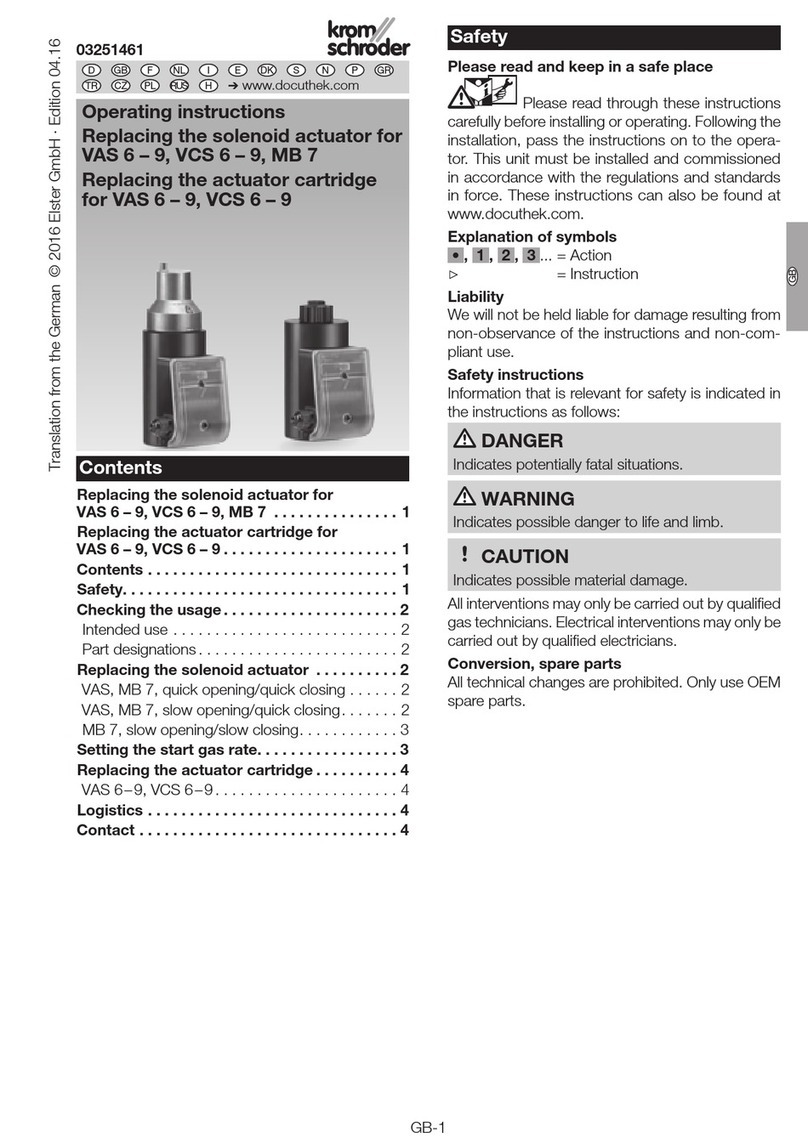
Krom Schroder
Krom Schroder MB 7 operating instructions

IBC control
IBC control MicroMax manual

IBC control
IBC control F21025304 manual

Willoughby Industries, Inc.
Willoughby Industries, Inc. E1L1 Installation & operation manual