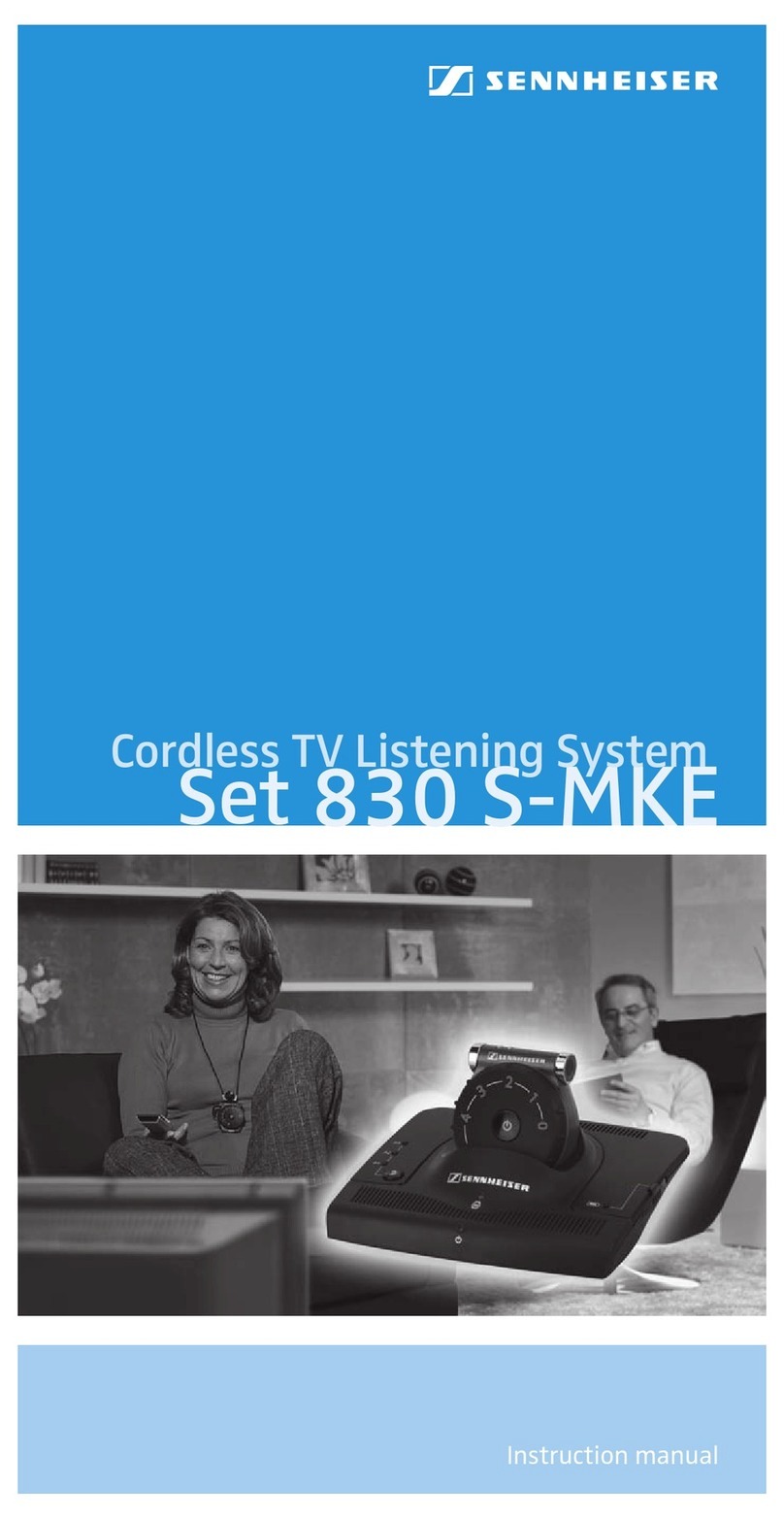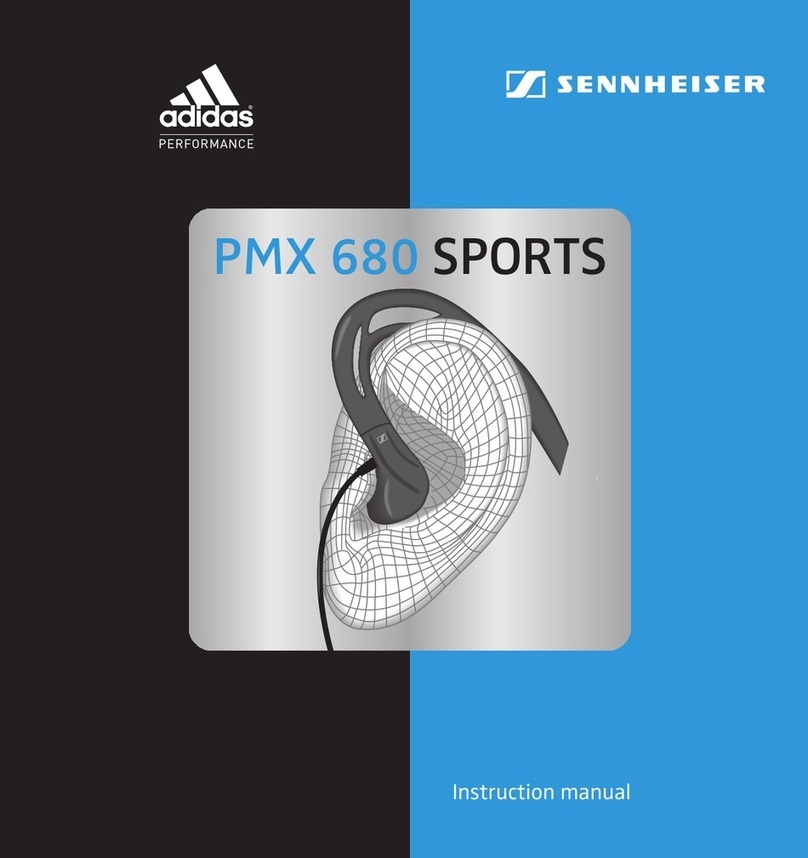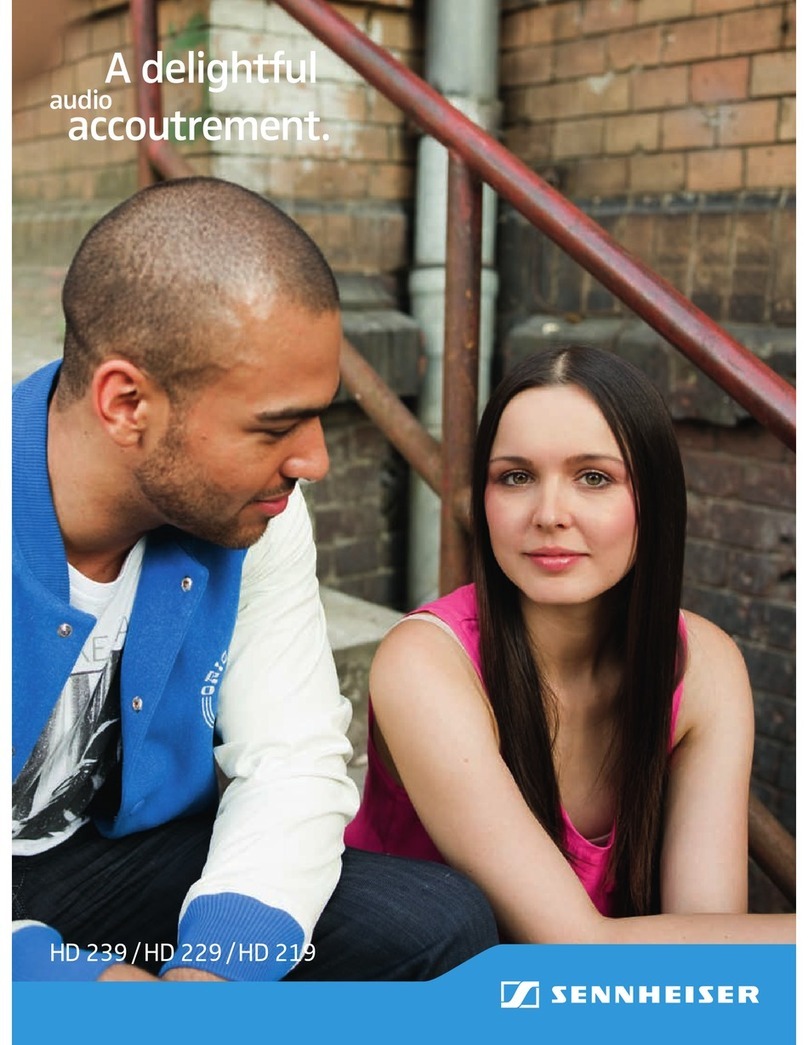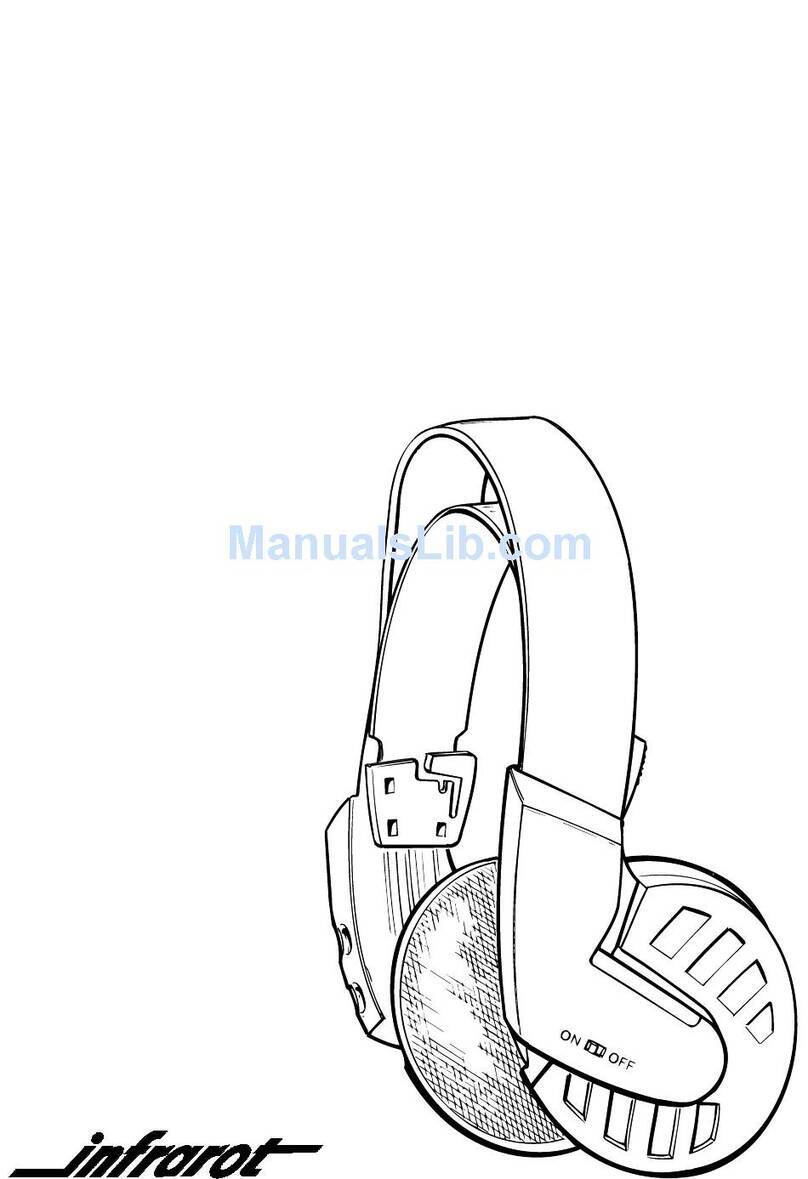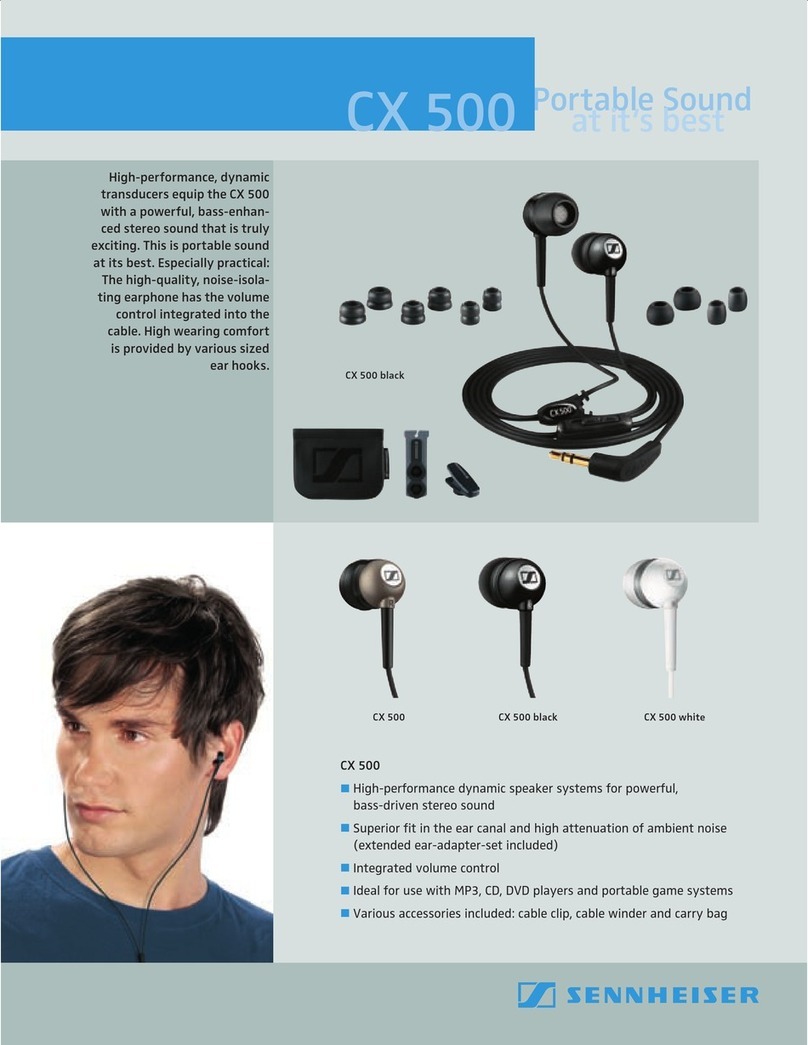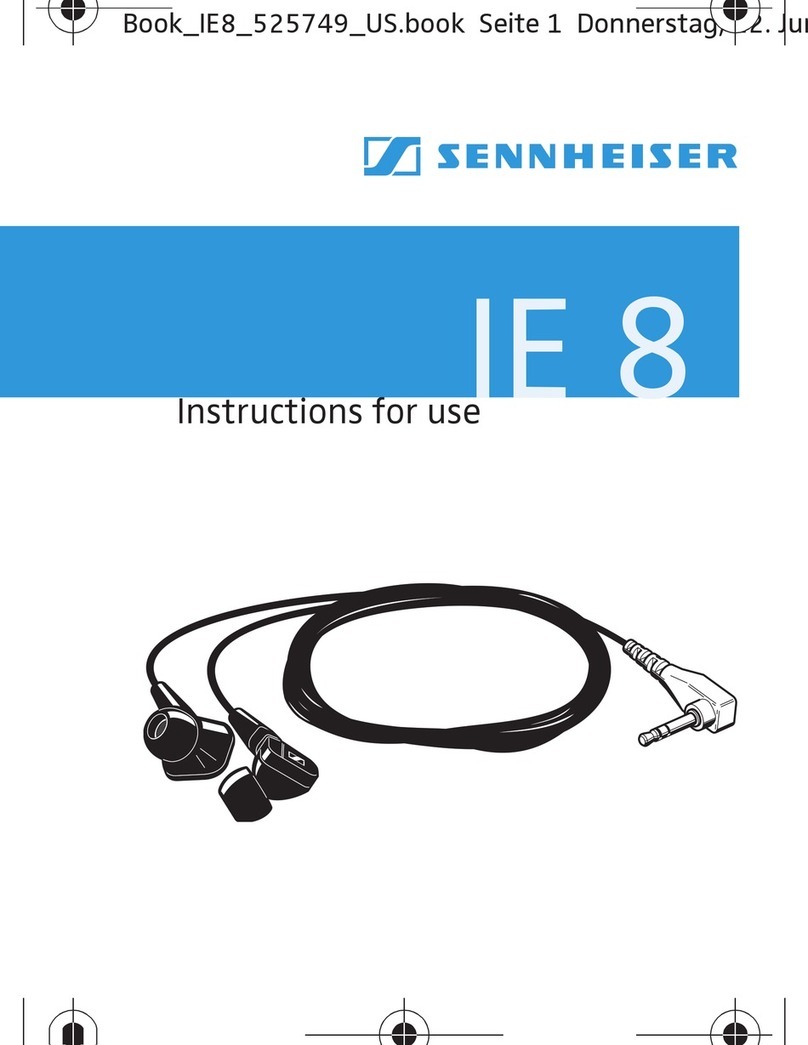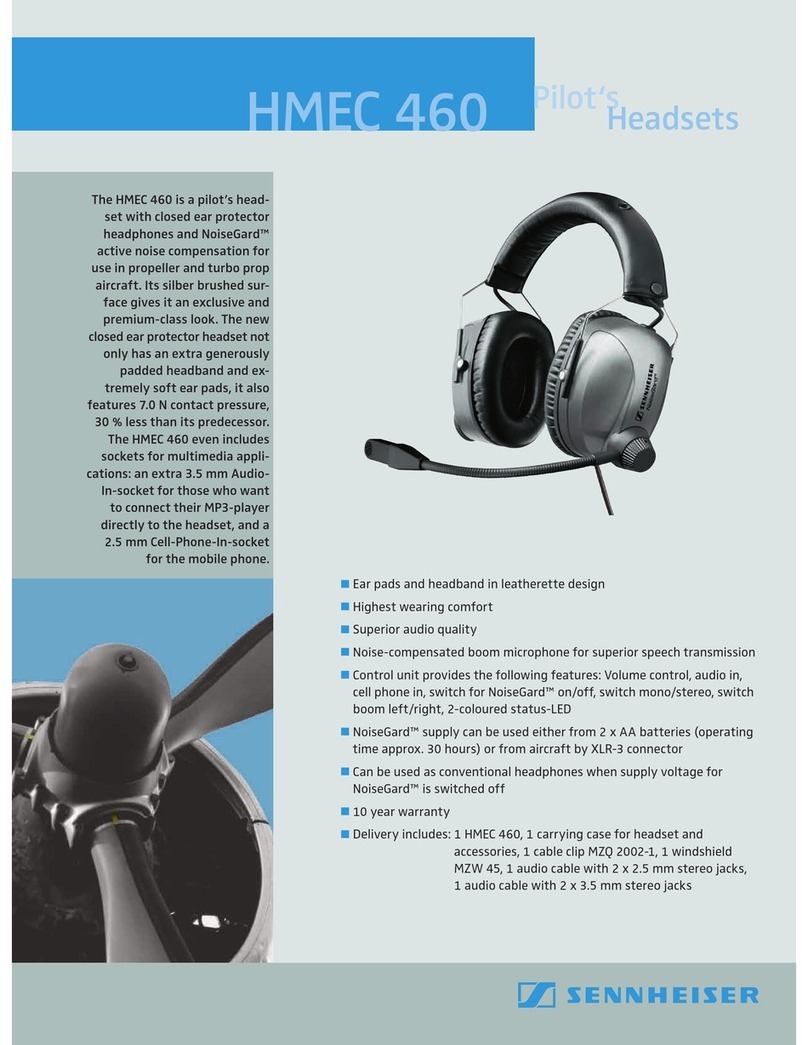Typically a static/hum/hissing sound in the infrared headset is caused by one of the
following events:
1) One of the RCA cables (red/white) is connected into an input rather than an output or
the 3.5 mm connection has been plugged into a digital output rather than an analog
output. To resolution is to make sure the audio cable is connected into analog audio
outputs.
2) There is some form of interference with the infrared beam of light from an external
source (ie: a lamp or other form of light is disrupting the infrared light). The resolution is
to remove this external interference. NOTE: If the unit is connected to an LED or plasma
TV the light from the screen can actually be causing the interference and we would
recommend switching to a radio frequency (RF) model rather than use an infrared model.
3) The hiss is being created by the audio connections themselves through a faulty
connection. The resolution is to try the unit on a separate independent audio source (like a
cable box, DVD player, iPad, stereo, etc). If the unit works correctly on the new audio
source you can then determine that the issue lies with the original audio connections and
new connections with the original audio source need to be established. NOTE: For testing
purposes we would recommend connecting directly to the audio source with the 3.5 mm
connection on the audio cable as it is possible that a faulty 3.5 mm to RCA adapter could
cause the issue.
4) The audio signal itself is corrupted and the hiss is actually part of the audio signal.
This typically occurs when a cable signal is involved. The resolution is to call the cable
company and request that the audio signal is reset.
Why do my speakers shut off when I connect my Assistive Listening System to the
headphone output?
A connection to the headphone jack of any audio component (ie: TV, A/V receiver,
computer, etc) will automatically disable the speakers.
If you need the speakers active so others can be enjoying the same audio we recommend
connecting your Assistive Listening System to the audio outputs (ie: RCA, optical output,
digital audio out, etc) of the audio component.
Why is the sound of my Assistive Listening System slightly behind the video image or
speaker sound?
The issue where the sound of the headphones is slightly behind the image on the TV or
audio from the speakers could be caused by the latency of the headphones (the time it
takes to transmit sound via a wireless signal) or it could be the device that the headphones
are connected into and how that device is outputting the audio signal that is the issue.
Latency occurs in all wireless headphones however the technology being used to create
the wireless signal does affect how much latency is caused. For example a Radio
Frequency (RF) model (like the Set 840) has a latency of approximately 3 m/s whereas a
KLEER digital model (like the RS 160/RS 170/RS 180) has a latency of approximately
45 m/s. Usually the delay (even at the 45 m/s level) is not discernible and hence goes
unnoticed.
The component that the headphones are connected to will also affect this issue and could
make the inherent latency more obvious. For example if a TV outputs sound to it's own
speakers slightly faster than it outputs sound to the audio output jacks that the
headphones are connected to then that would mean that there is a delay in the audio