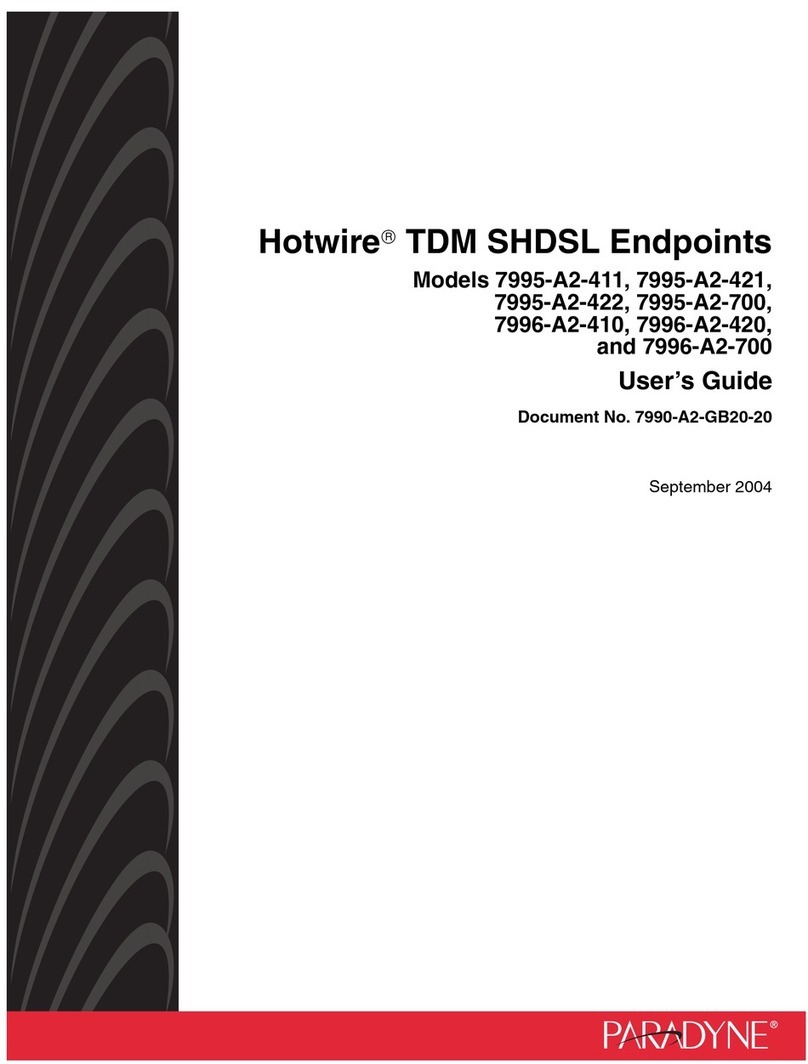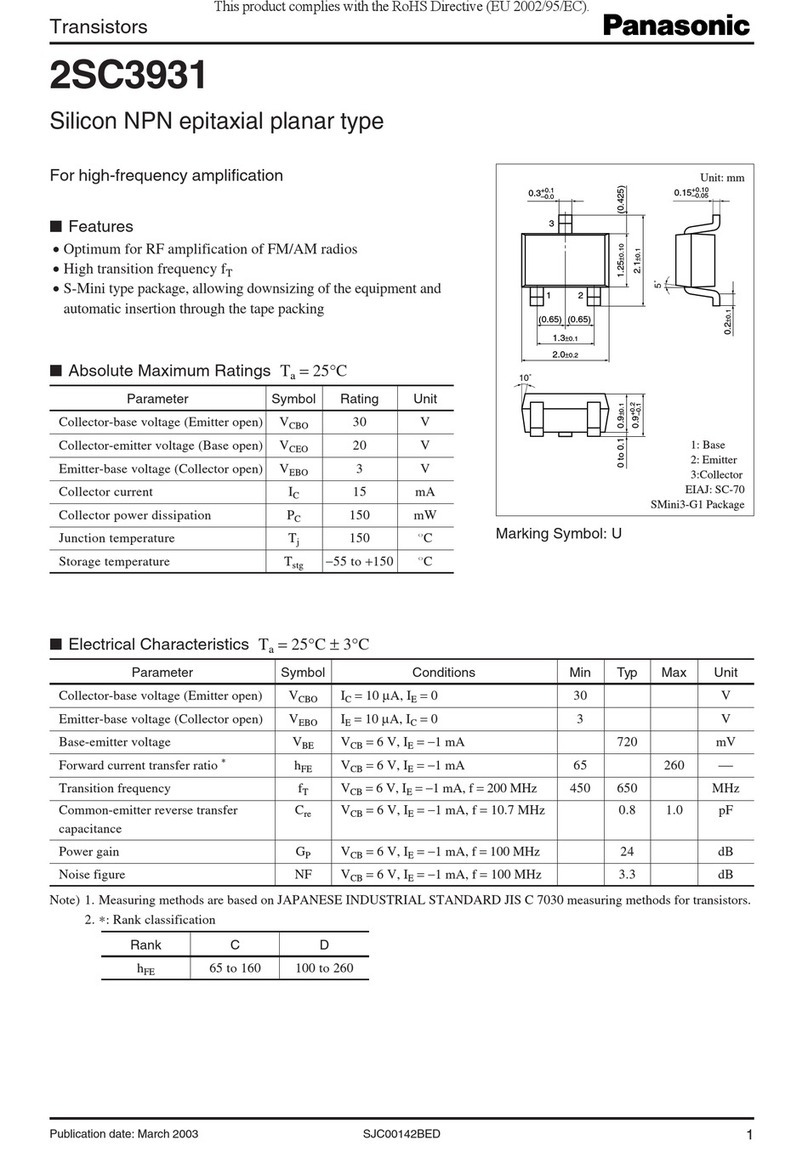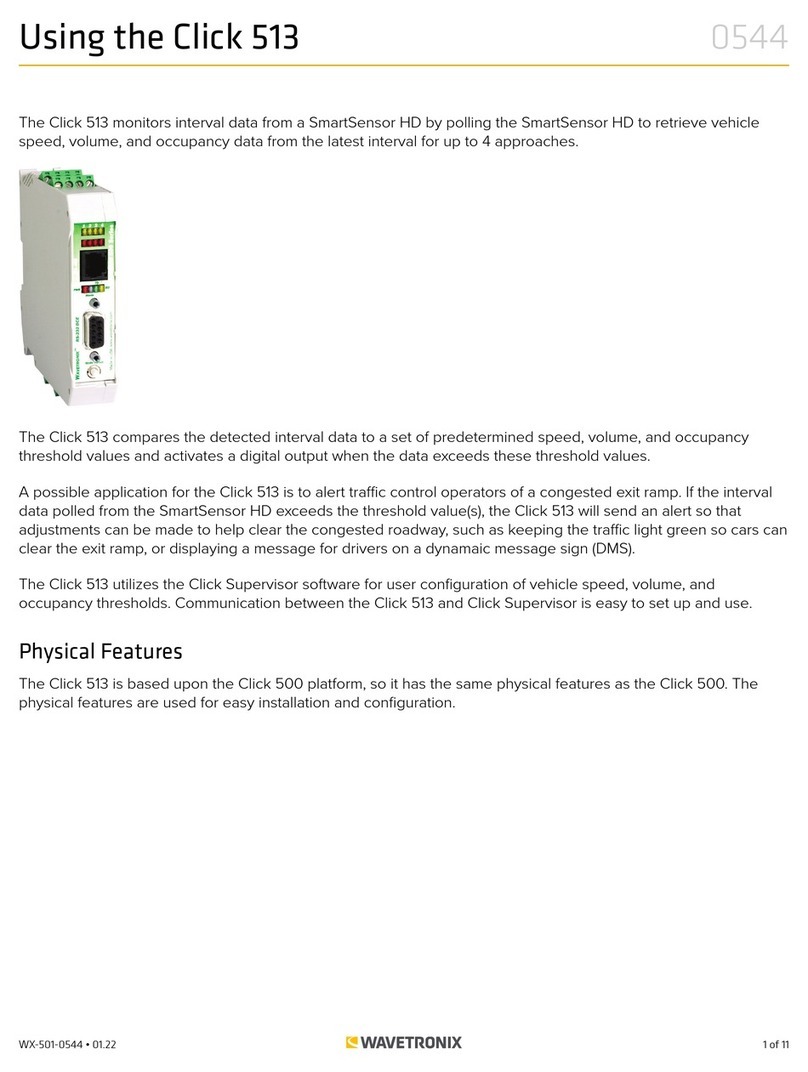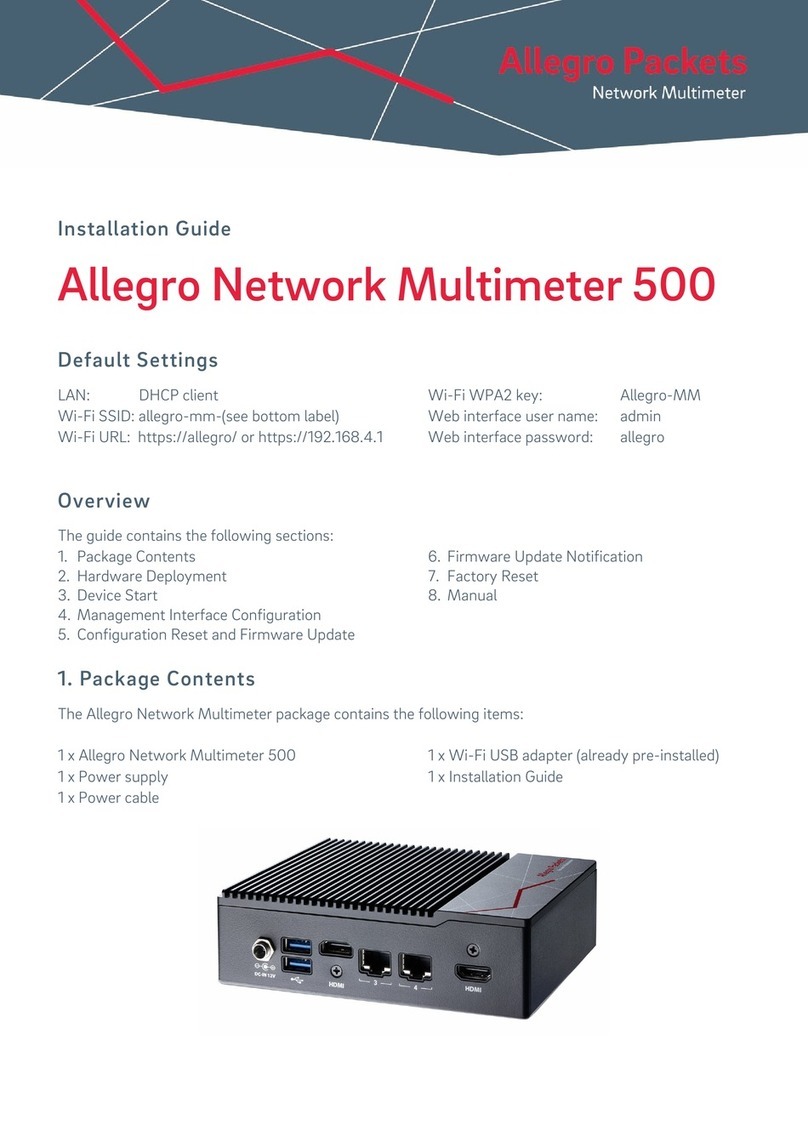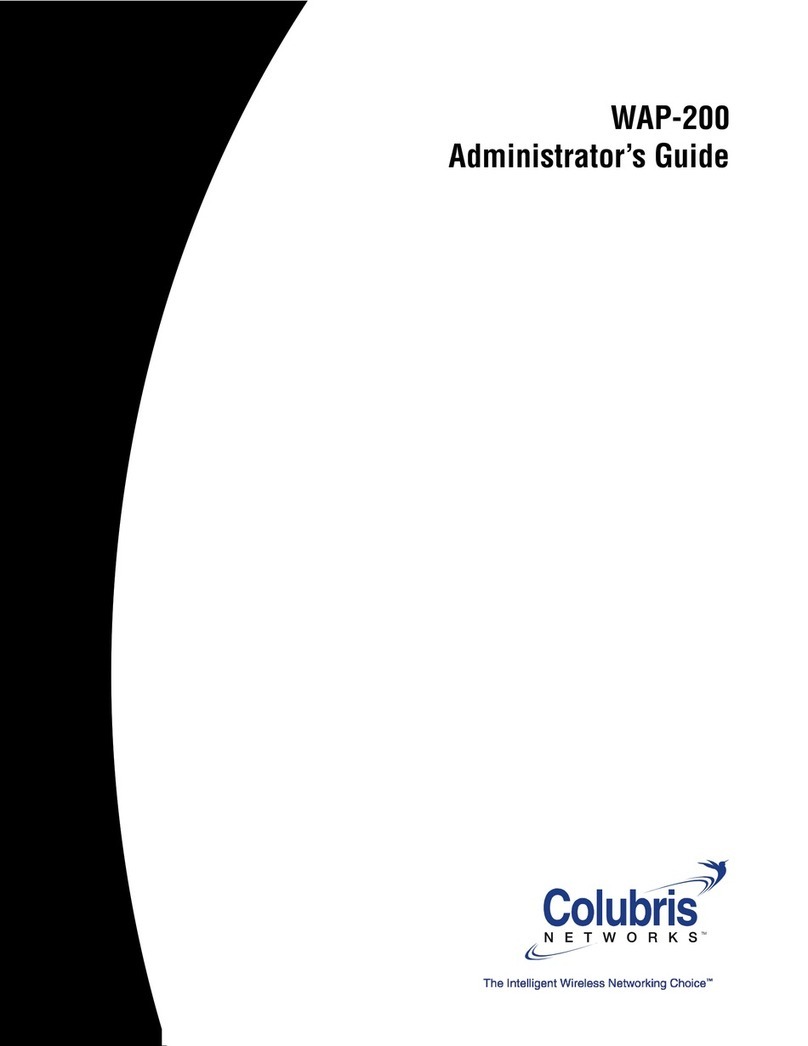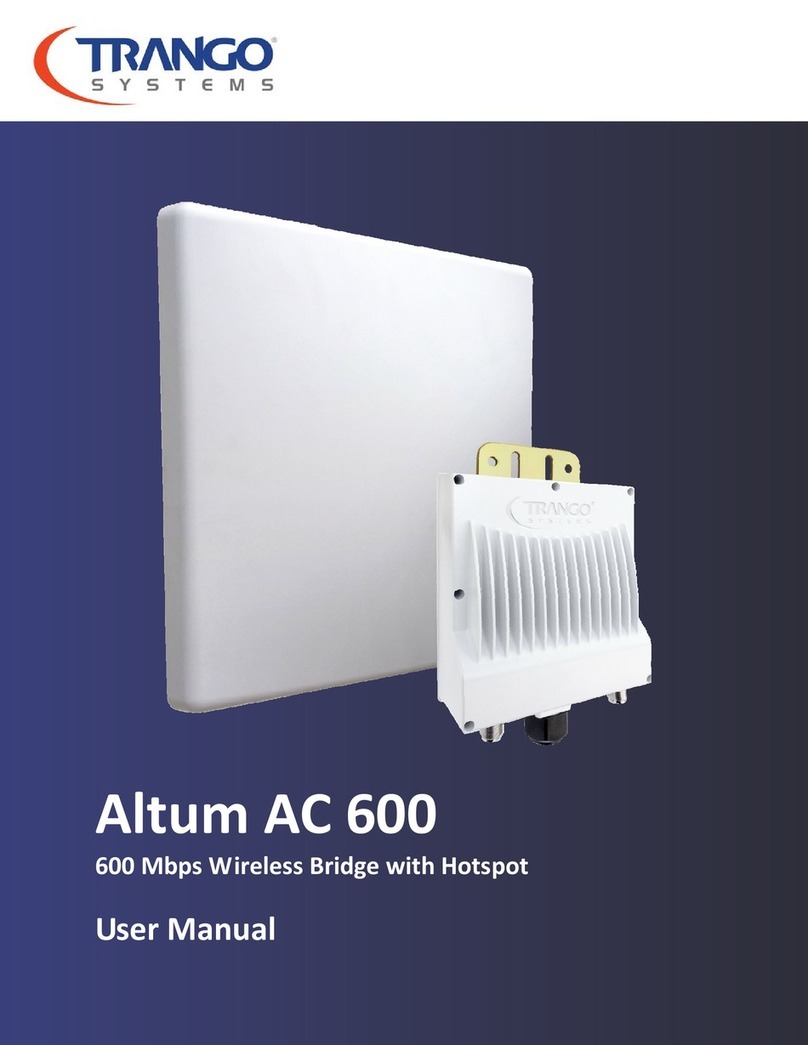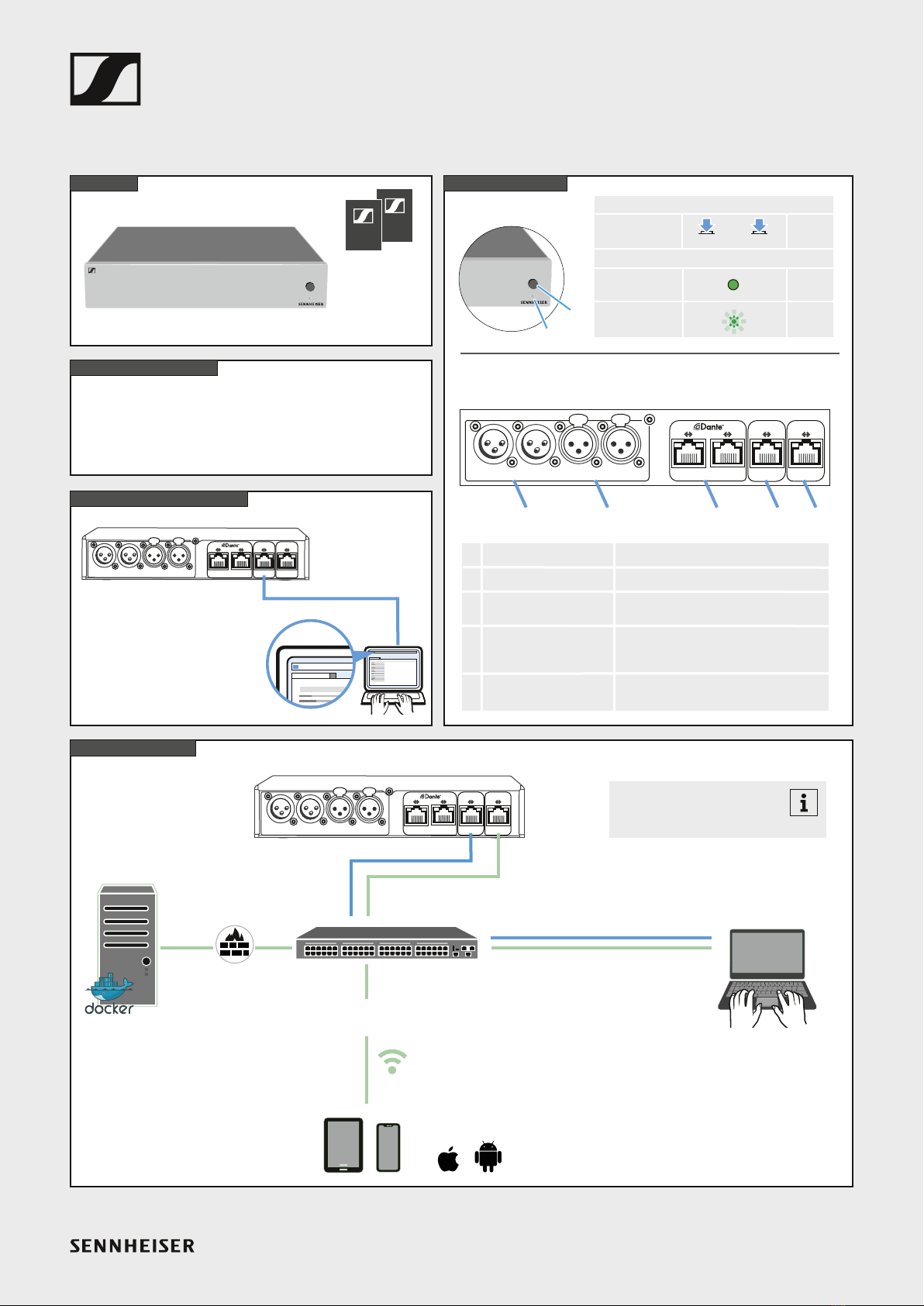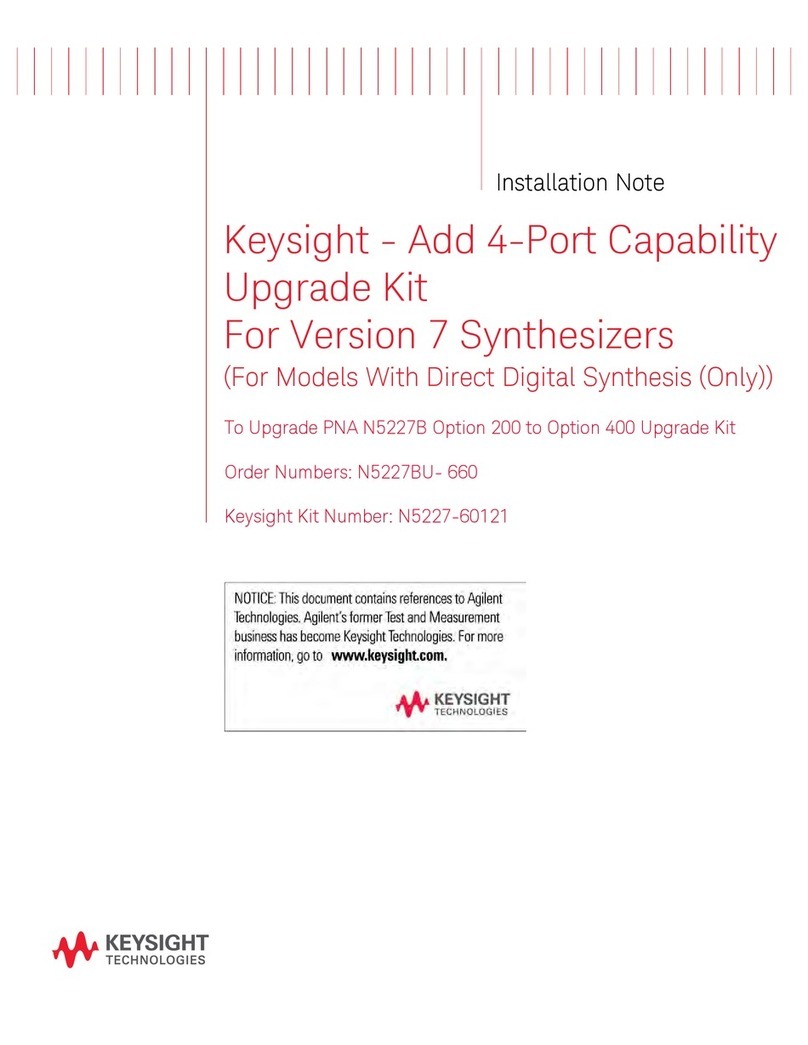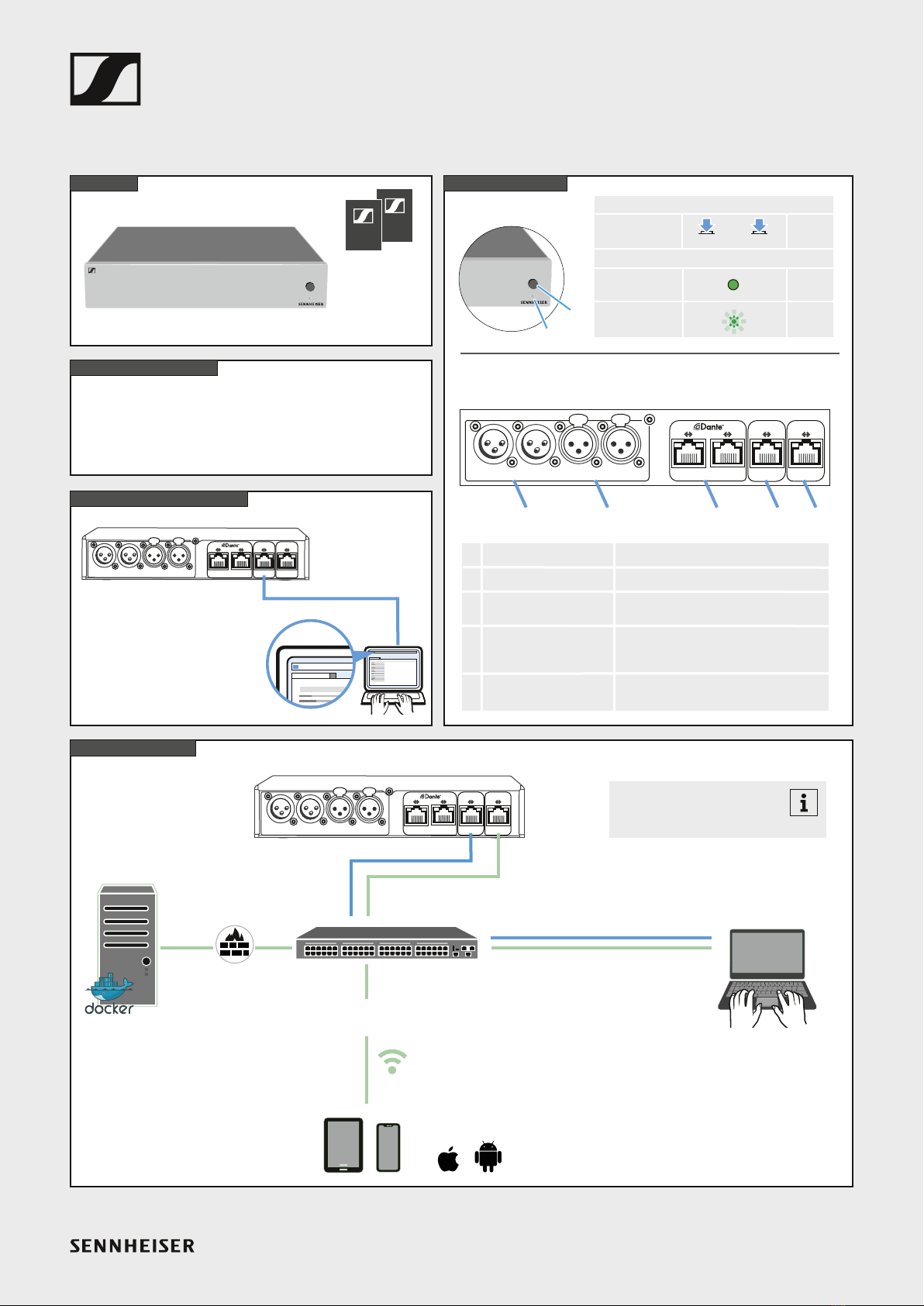
Sennheiser electronic GmbH & Co. KG
Am Labor 1, 30900 Wedemark, Germany, www.sennheiser.com
Printed in Germany, Publ. 12/19, 583971/A01
MobileConnect Station
Quick Guide | Kurzanleitung | Guide de démarrage rapide | Guida rapida | Instrucciones resumidas |
Instruções resumidas | Beknopte gebruiksaanwijzing | Krótka instrukcja obsługi | Snabbguide | Kort vejledning |
Pikaohje | Γρήγορος οδηγός | Kısa Kılavuz | Краткая инструкция | 快速指南| 快速使用指南 | クイックガイド | 요약
설명서|
Operating elements
In the box
Network Integration
Troubleshooting and Reset
Administration Access
Safety
Guide
Quick
Guide
Primary Secondary Ctrl PoE / Stream
Out 1
Out 2
In 1
In 2
MOBILECONNECT STATION
A
Primary Secondary Ctrl PoE / Stream
Out 1
Out 2
In 1
In 2
MobileConnect Station
Access Points
- NAT supported -
B
Primary Secondary Ctrl PoE / Stream
Out 1
Out 2
In 1
In 2
status LED
flashes green
< 1 sec ≥ 3 sec
reboot
reboot
press
the button
lights up
green
error
on
A
B
1. 2.
2
3
4
5
1
Digital audio
input/output
Ctrl socket
PoE/Stream socket
Analog audio output
socket suitable for XLR-3M
Dante™-interface with two RJ-45 sockets,
Primary und Secondary
RJ-45 socket
For connection to separated control
network
RJ-45 socket
For connection to streaming network
socket suitable for XLR-3F
Analog audio input
14 53
2
Open browser and navigate to:
mc-manager.yourdomain.com
Back
Front
Configure the laptop with the static
IP address 192.168.0.2
Open your browser and
navigate to: 192.168.0.10
MobileConnect Manager
To operate MobileConnect Station, the MobileConnect Manager
has to be installed in the network and DNS Records have to be set.
For installation and configuration of the MobileConnect Manager go to:
sennheiser.com/mobileconnect
*usage is optional
Supports physically separated
networks for streaming and
administration*
MobileConnect Manager access