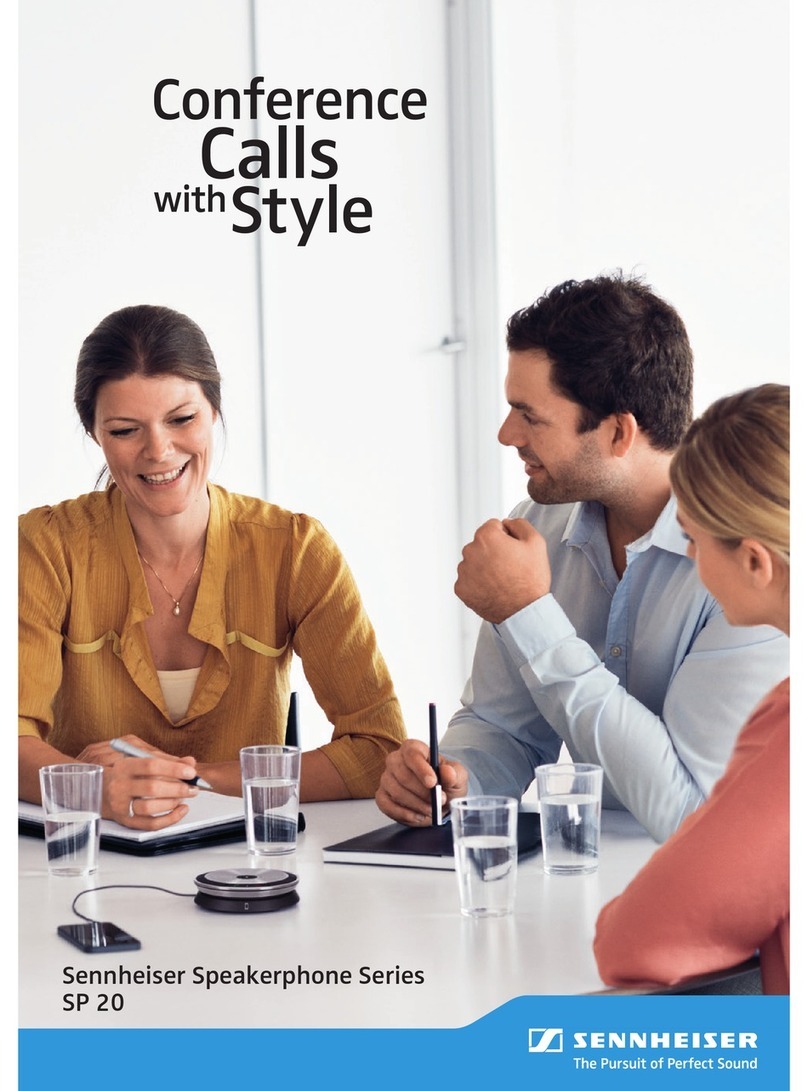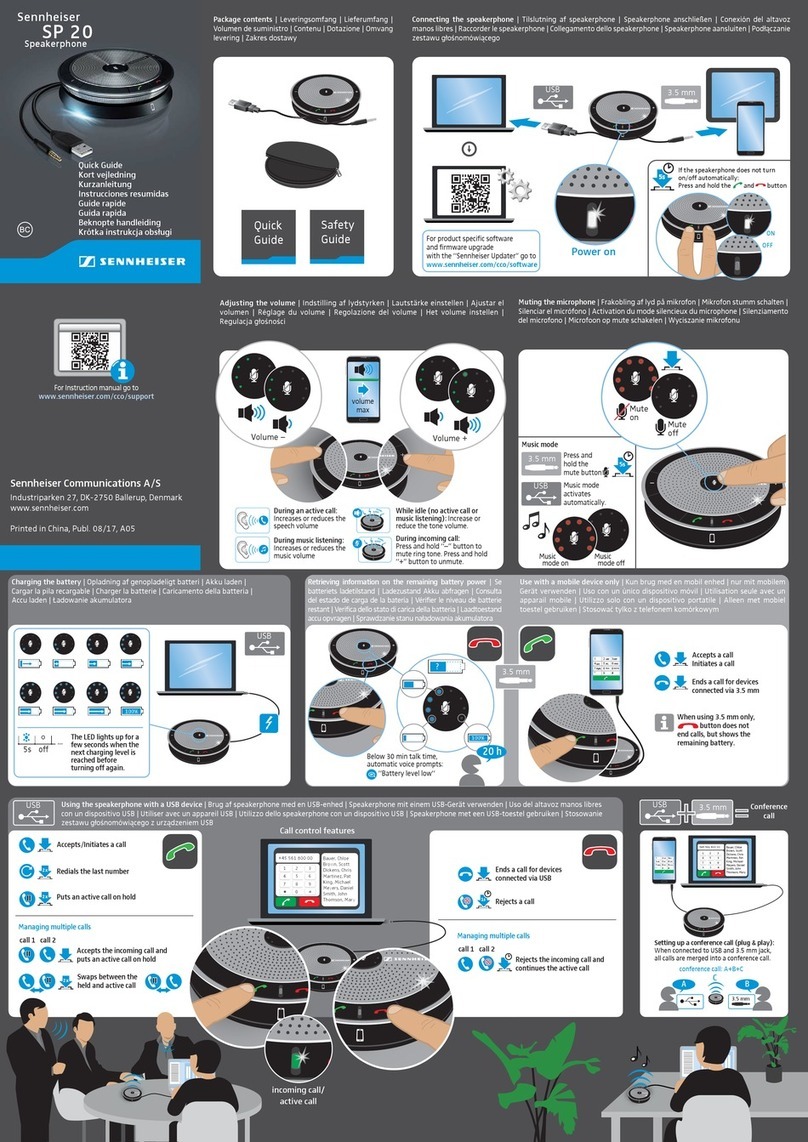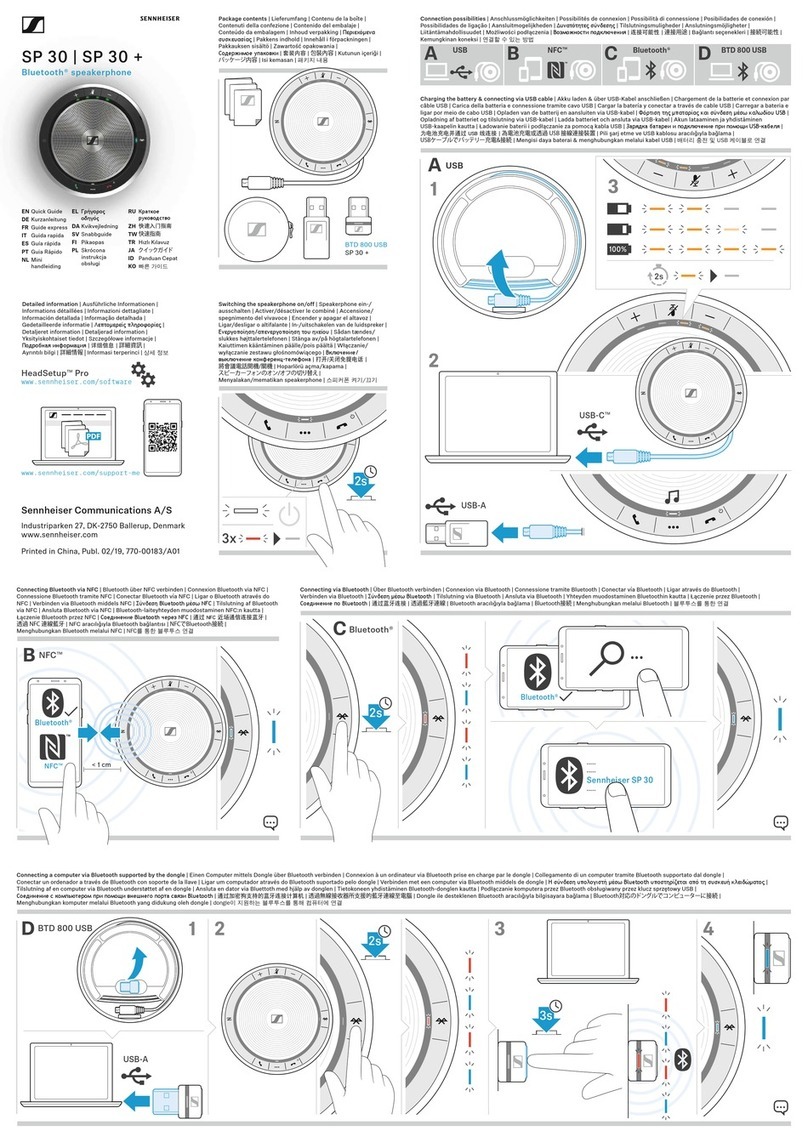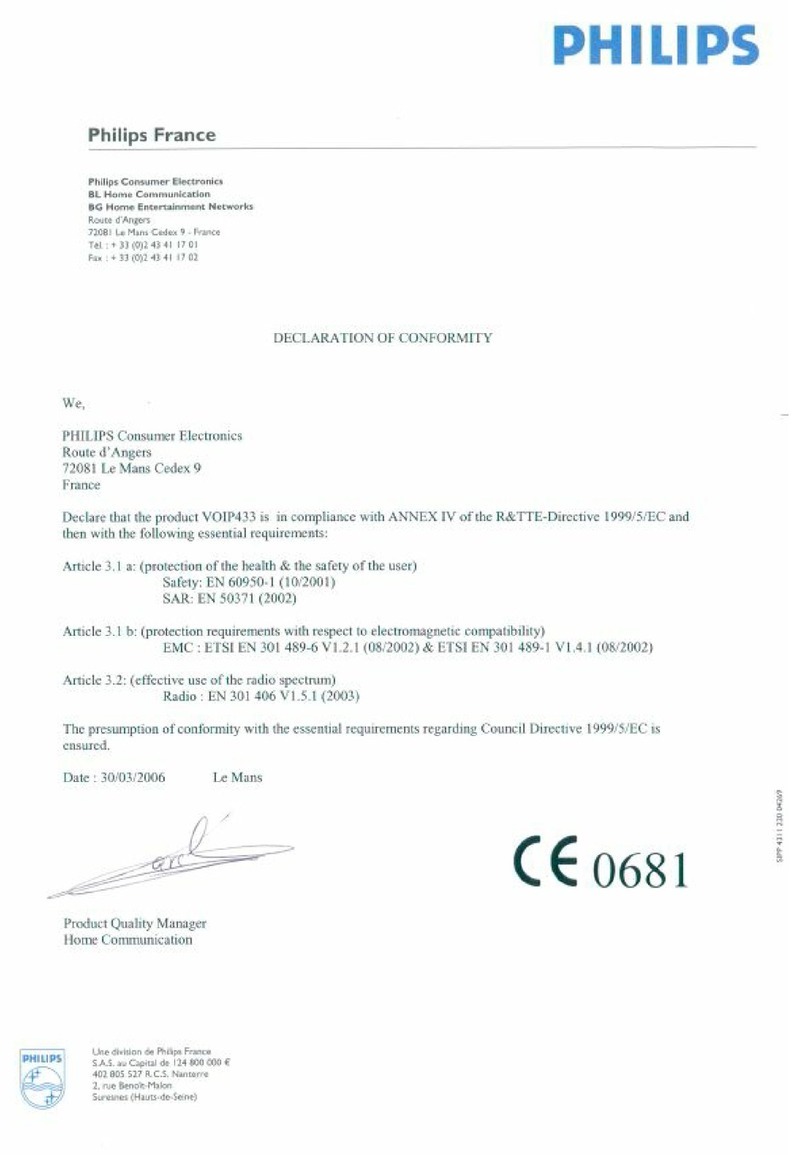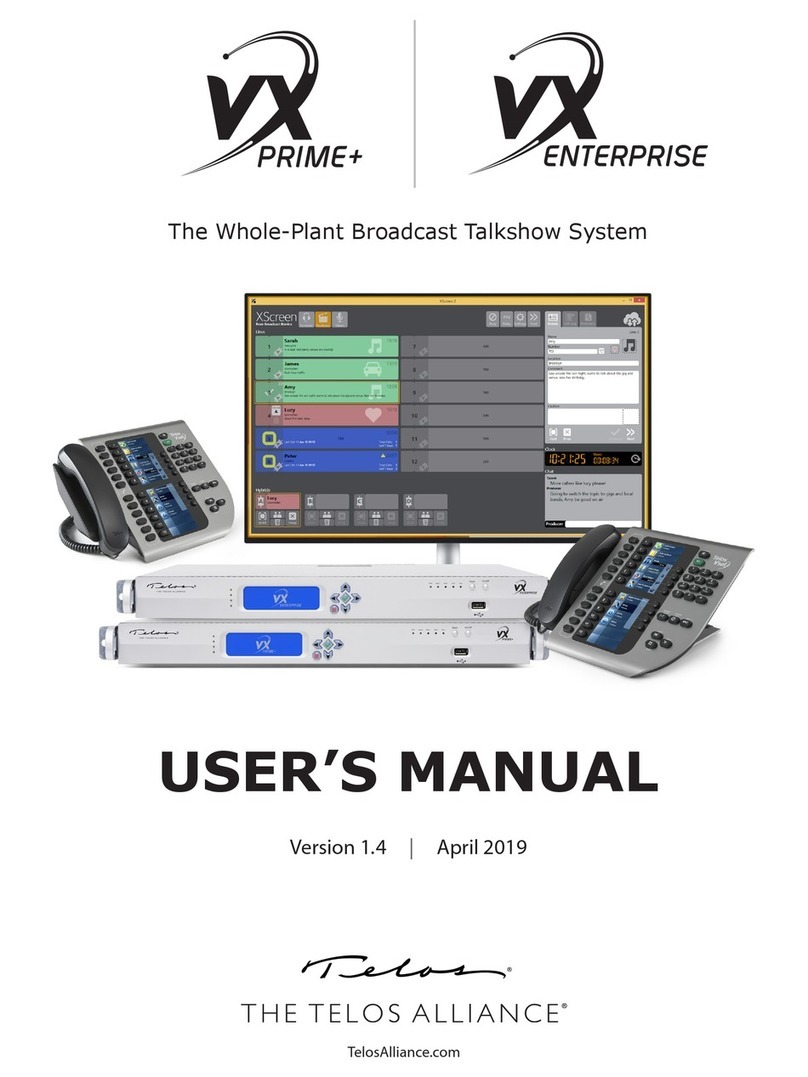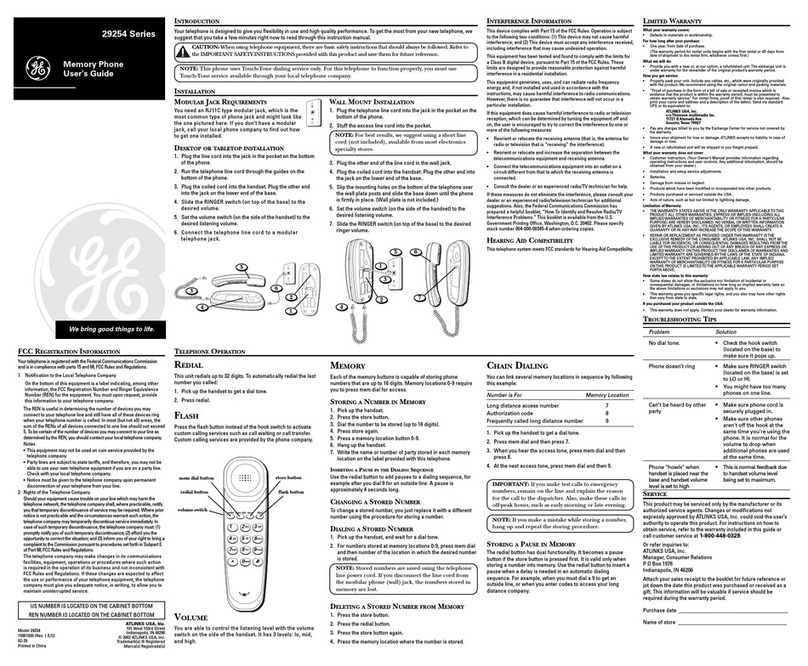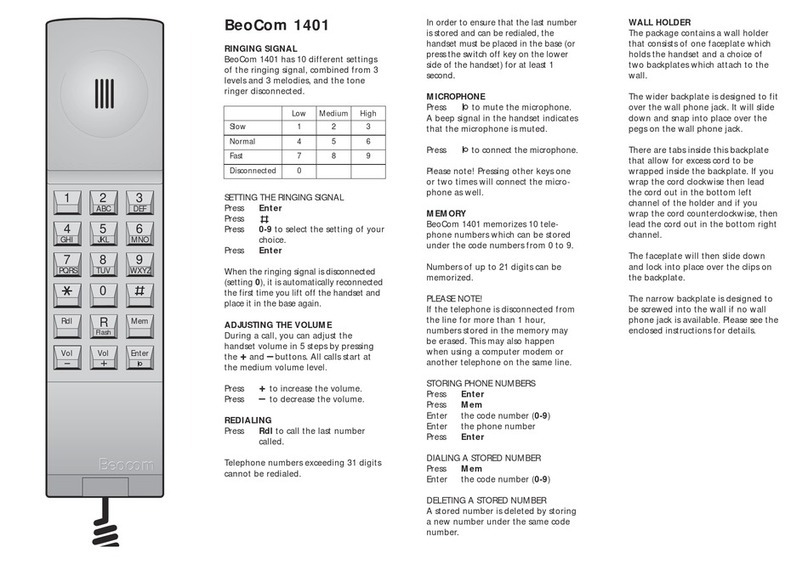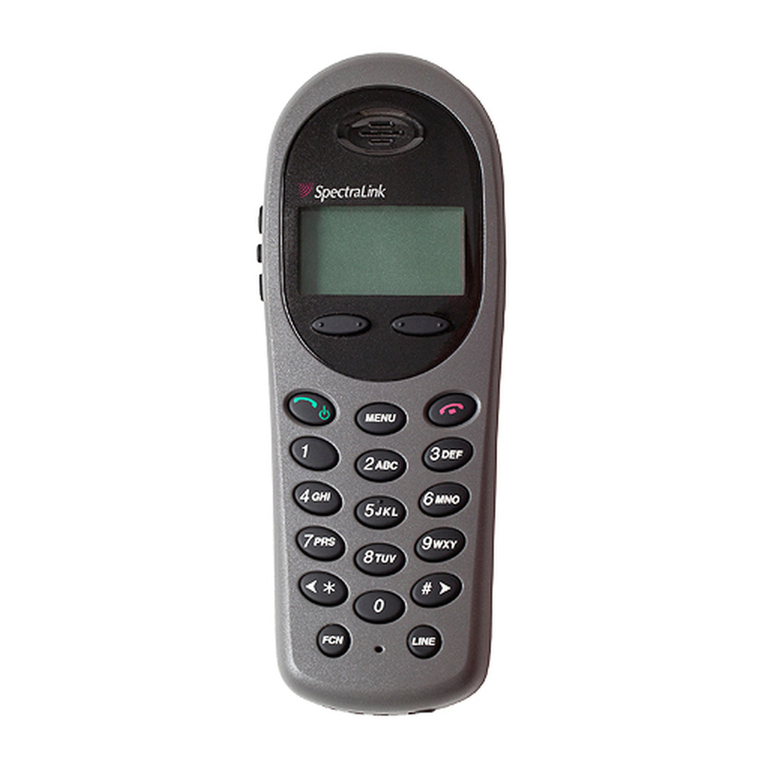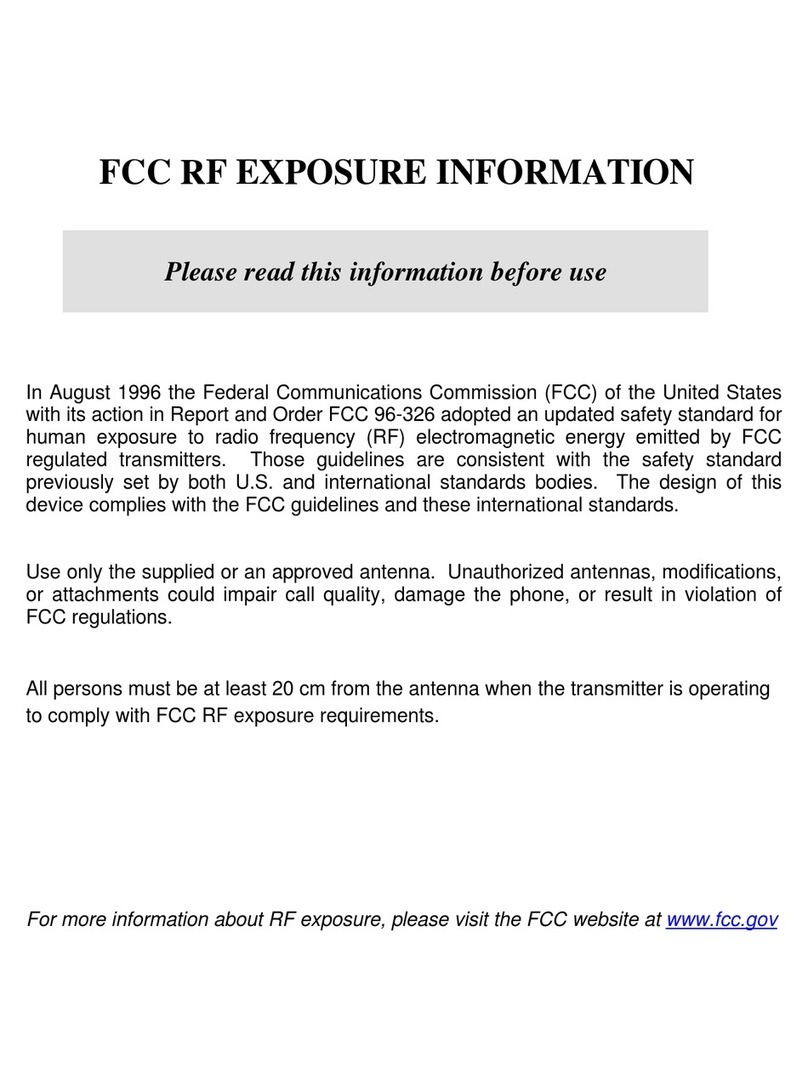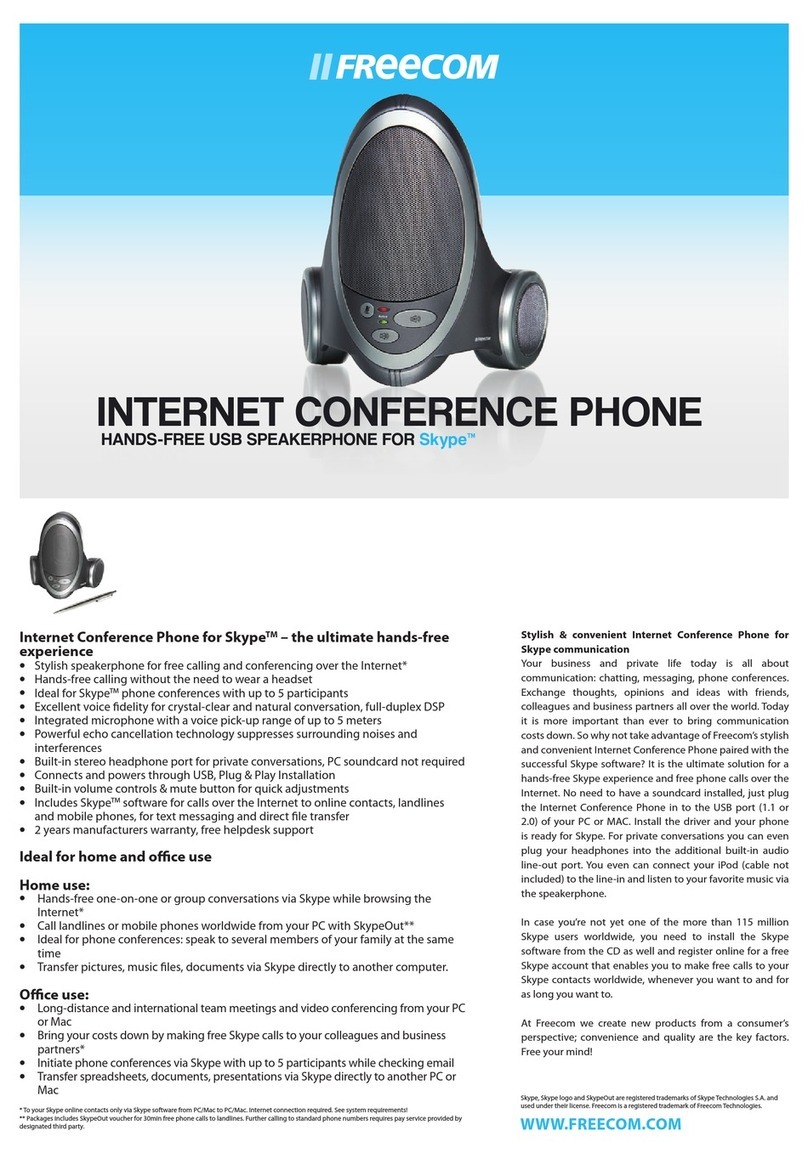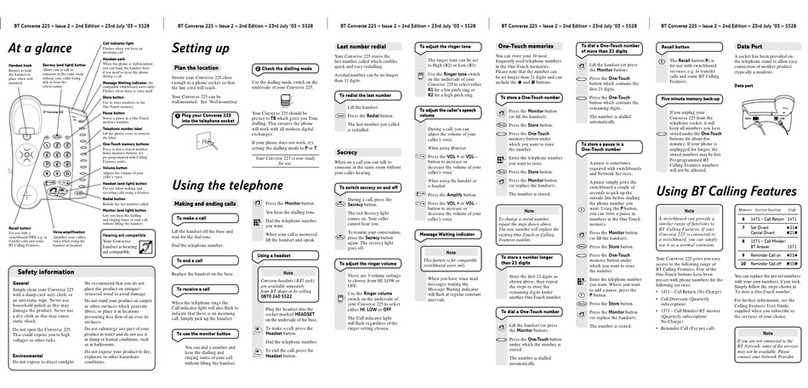Safety
Guide
Quick
Guide
Sennheiser Communications A/S
Industriparken 27, DK-2750 Ballerup, Denmark
www.sennheiser.comwww.sennheiser.com
Printed in China, Publ. 04/14, A03
Connecting the speakerphone | Tilslutning af speakerphone | Speakerphone anschließen | Conexión del altavoz
manos libres | Raccorder le speakerphone | Collegamento dello speakerphone | Speakerphone aansluiten | Podłączanie
zestawu głośnomówiącego
www.sennheiser.com/cco/support
Muting the microphone | Frakobling af lyd på mikrofon | Mikrofon stumm schalten |
Silenciar el micrófono | Activation du mode silencieux du microphone | Silenziamento
del microfono | Microfoon op mute schakelen | Wyciszanie mikrofonu
-
+
Power on
Adjusting the volume | Indstilling af lydstyrken | Lautstärke einstellen | Ajustar el
volumen | Réglage du volume | Regolazione del volume | Het volume instellen |
Regulacja głośności
3.5 mm
-
+
-
+
+
-
+
During an active call:
Increases or reduces the
speech volume
During music listening:
Increases or reduces the
music volume
In idle mode (no active call or
music listening): Increases or
reduces the tone volume
SP 20
Speakerphone
Sennheiser Package contents | Leveringsomfang | Lieferumfang |
Volumen de suministro | Contenu | Dotazione | Omvang
levering | Zakres dostawy
Swaps between the
held and active call
Accepts the incoming call and
puts an active call on hold
Managing multiple calls
call 1 call 2
Redials the last number
Puts an active call on hold
2 x
2 x
Accepts/Initiates a call
2 x
Call control features
+45 561 800 00 Bauer, Chloe
Brown, Scott
Dickens, Chris
Martinez, Pat
King, Michael
Meyers, Daniel
Smith, John
Thomson, Mary
12 3
45 6
78 9
*0#
1 2 3
4 5 6
7 8 9
* 0 #
GHI
ABC
JKL
TUV
DEF
MNO
WXYZ
PQRS
-
+
incoming call/
active call
Rejects the incoming call and
continues the active call
Managing multiple calls
call 1 call 2
Ends a call
Rejects a call
1s
-
+
-
+
Charging the battery | Opladning af genopladeligt batteri | Akku laden |
Cargar la pila recargable | Charger la batterie | Caricamento della batteria |
Accu laden | Ładowanie akumulatora
Use with a mobile device only | Kun brug med en mobil enhed | nur mit mobilem
Gerät verwenden | Uso con un único dispositivo móvil | Utilisation seule avec un
apparail mobile | Utilizzo solo con un dispositivo portatile | Alleen met mobiel
toestel gebruiken | Stosowaćtylko z telefonem komórkowym
Quick Guide
Kort vejledning
Kurzanleitung
Instrucciones resumidas
Guide rapide
Istruzioni brevi
Beknopte gebruiksaanwijzing
Krótka instrukcja obsługi
100%
The LED lights up for a
few seconds when the
next charging level is
reached before
turning off again.
5s off
-
+
Using the speakerphone with a USB device | Brug af speakerphone med en USB-enhed | Speakerphone mit einem USB-Gerät verwenden | Uso del altavoz manos libres con un dispositivo USB |
Utiliser avec un appareil USB | Utilizzo dello speakerphone con un dispositivo USB | Speakerphone met een USB-toestel gebruiken | Stosowanie zestawu głośnomówiącego z urządzeniem USB
-
+
1 2 3
4 5 6
7 8 9
* 0 #
GHI
ABC
JKL
TUV
DEF
MNO
WXYZ
PQRS
3.5 mm
Retrieving information on the remaining battery power | Se
batteriets ladetilstand | Ladezustand Akku abfragen | Consulta
del estado de carga de la batería | Vérifier le niveau de batterie
restant | Verifica dello stato di carica della batteria | Laadtoestand
accu opvragen | Sprawdzanie stanu naładowania akumulatora
-
+
?
100%
3.5 mm
Set the mobile device to maximum
volume and adjust the volume on the
speaker phone for best audio experience.
For Sennheiser PC software applications, go to
www.sennheiser.com/cco/software.
The HeadSetup software can be downloaded
free of charge from our website.
Music mode:
Press and hold the mute
button for 5 seconds.
20 h
below 30 min talk time,
automatic voice prompts:
“Battery level low“
If the speakerphone does not turn
on/off automatically:
Press and hold the and button
5s
Accepts a call
Initiates a call
Ends a call
Setting up a conference call (plug & play)
When connected to USB and jack,
all calls are merged into a conference call.
3.5 mm
A B
-
+
conference call: A+B+C
C
5s
-
+
Mute
off
Mute
on