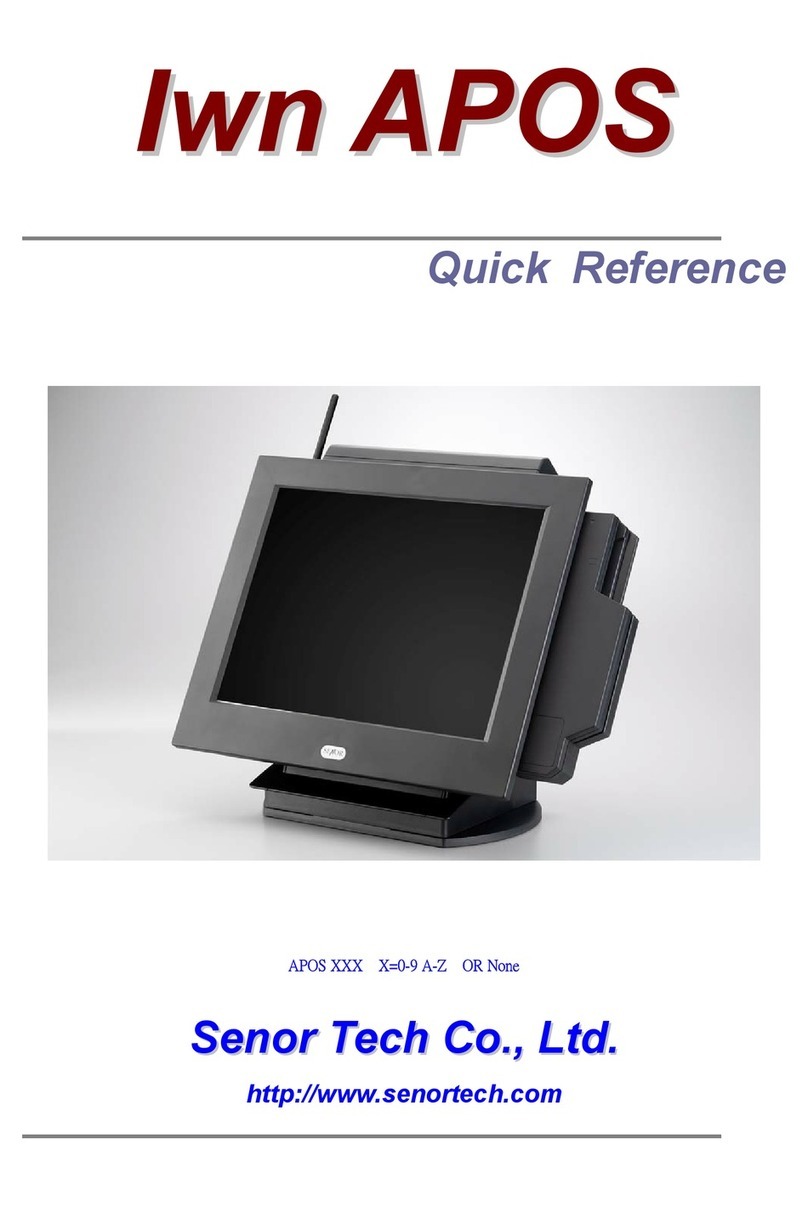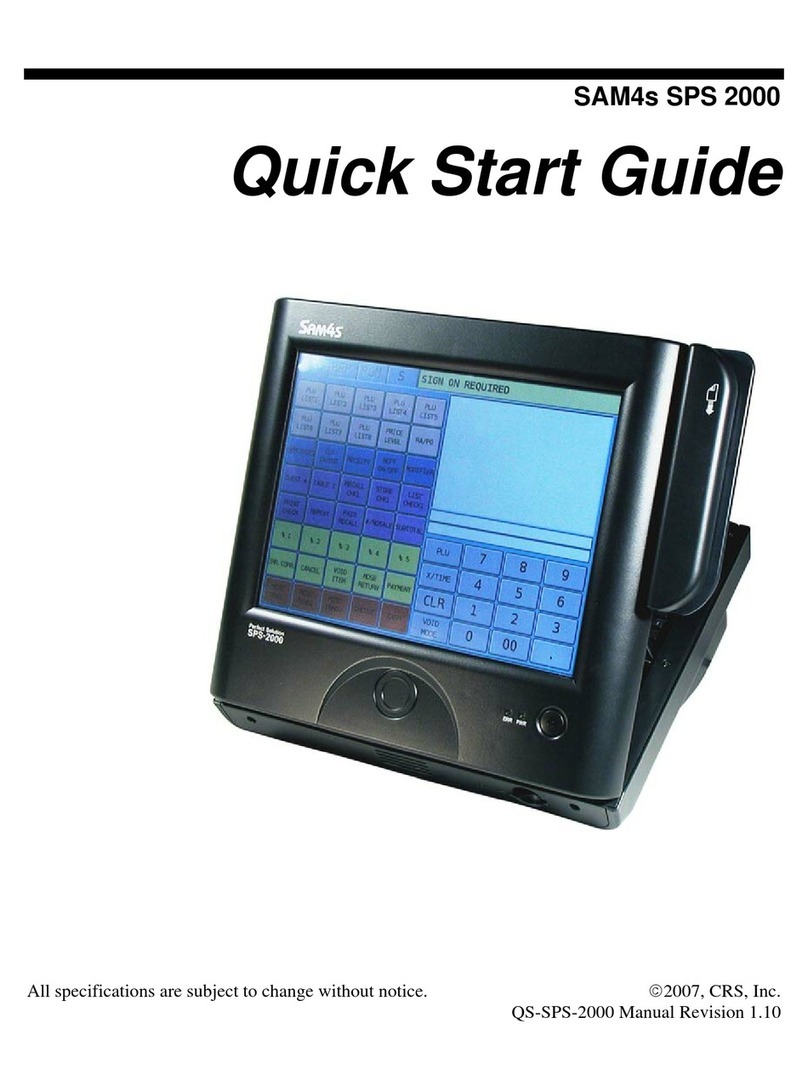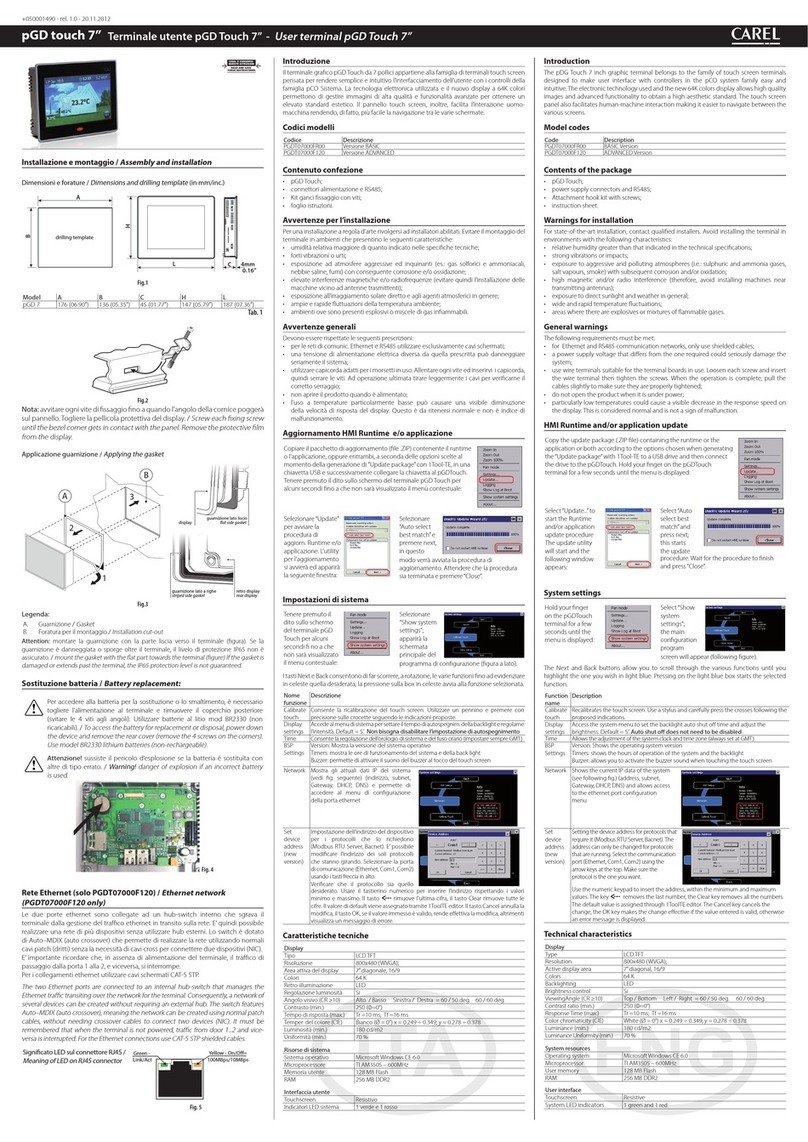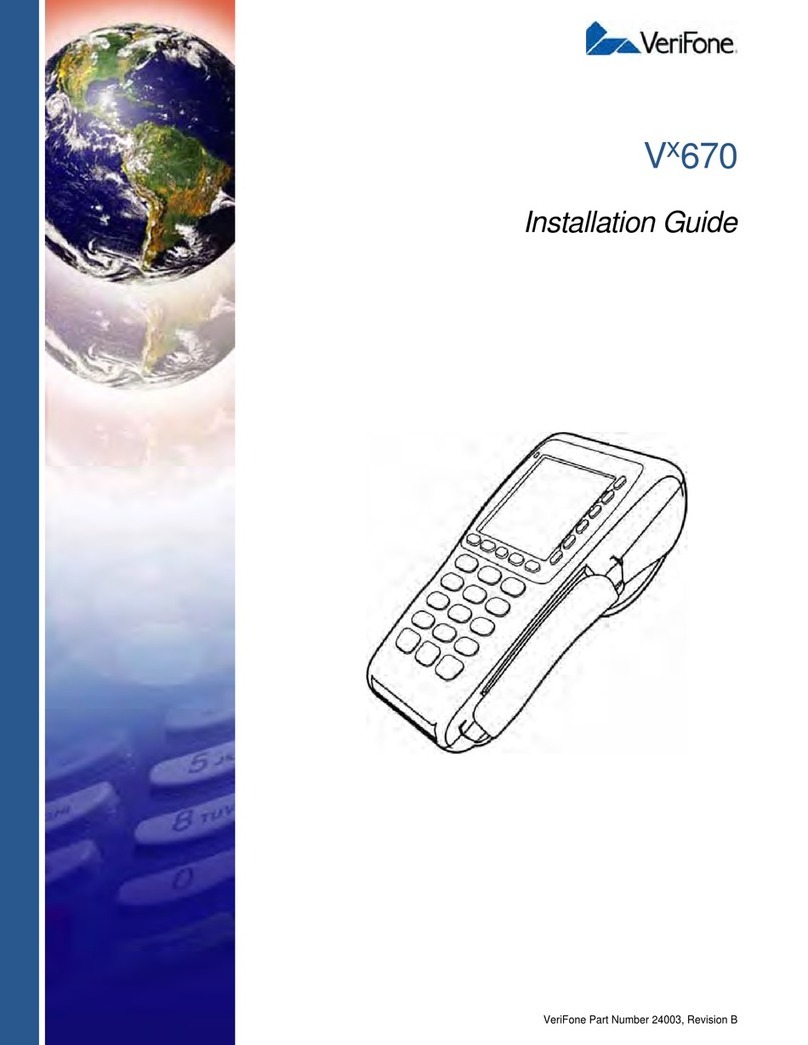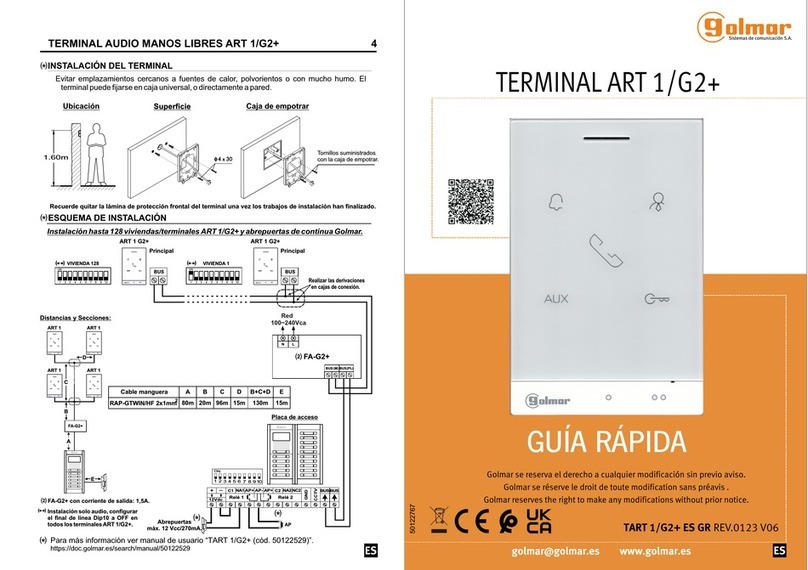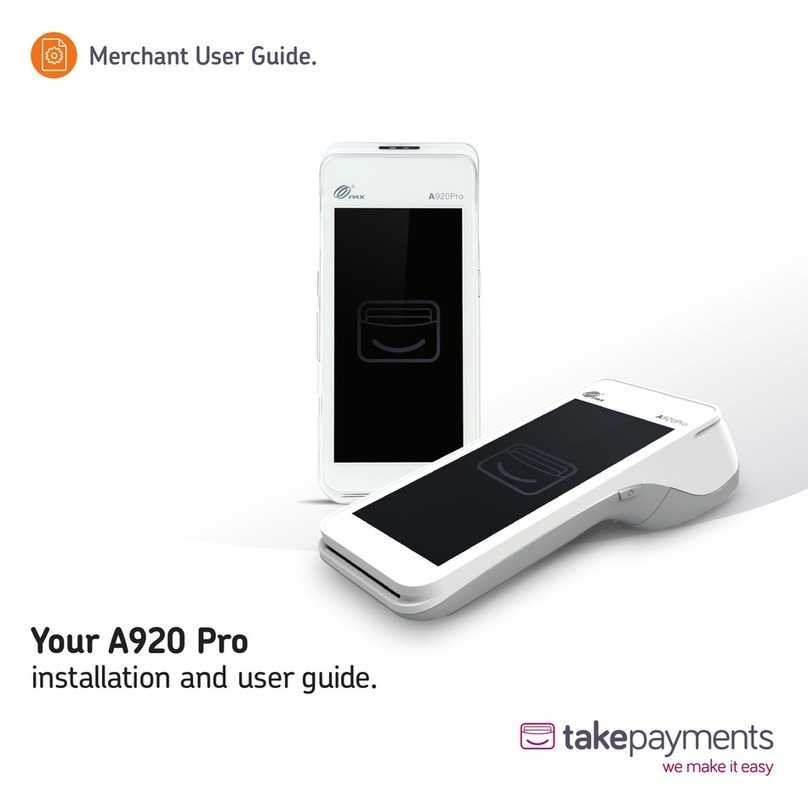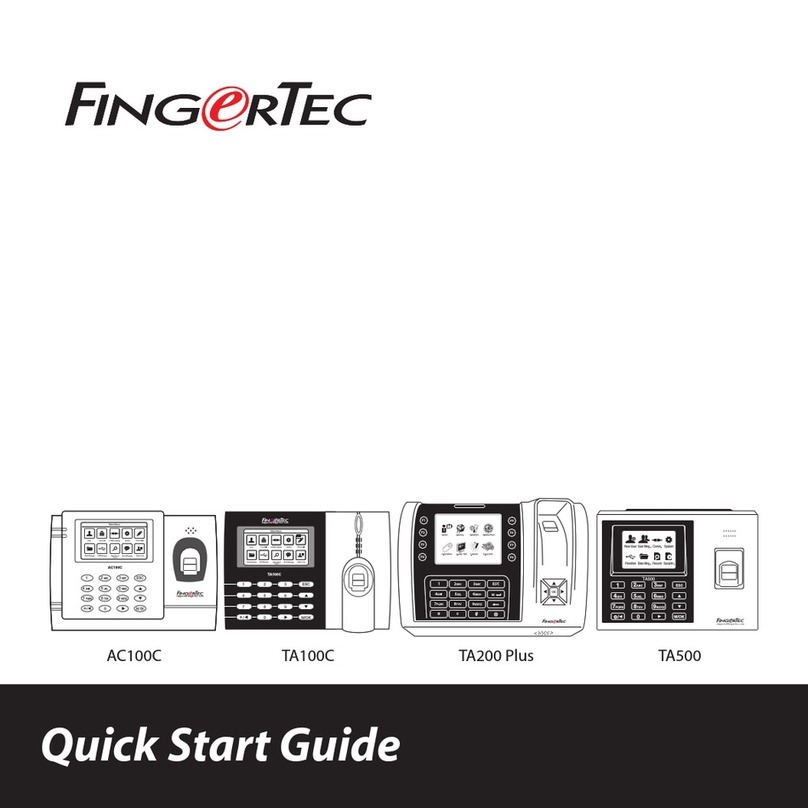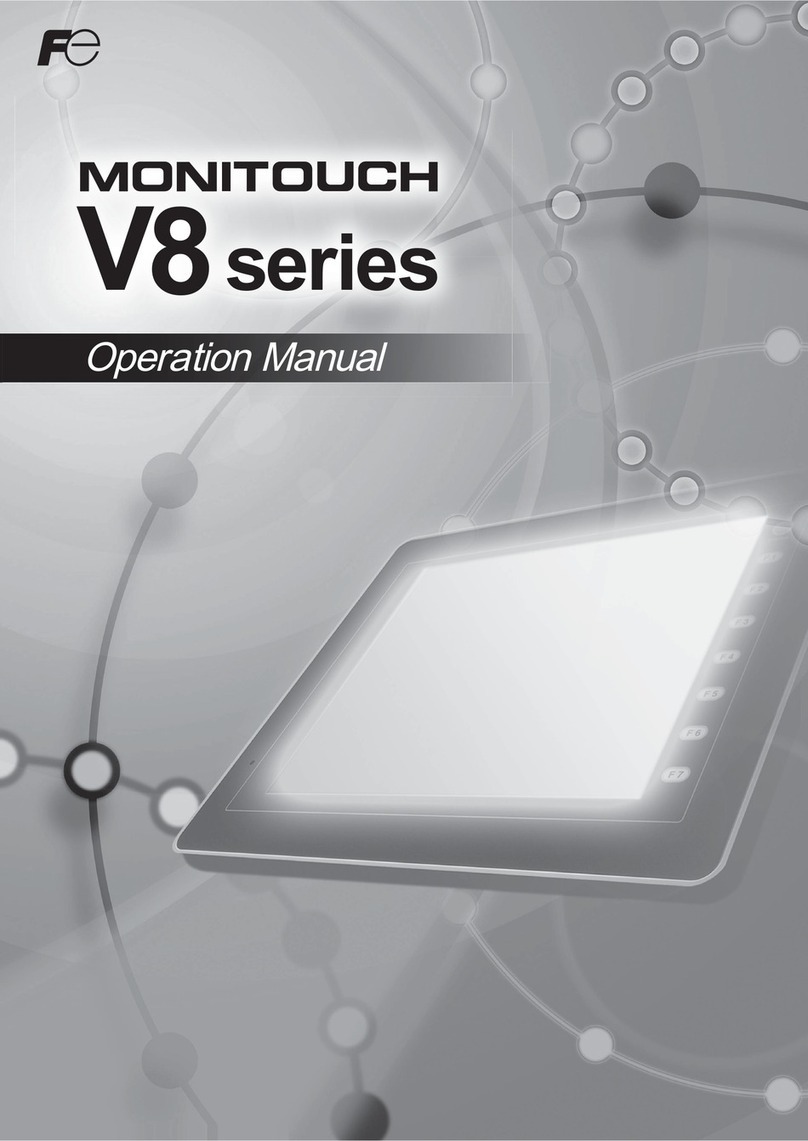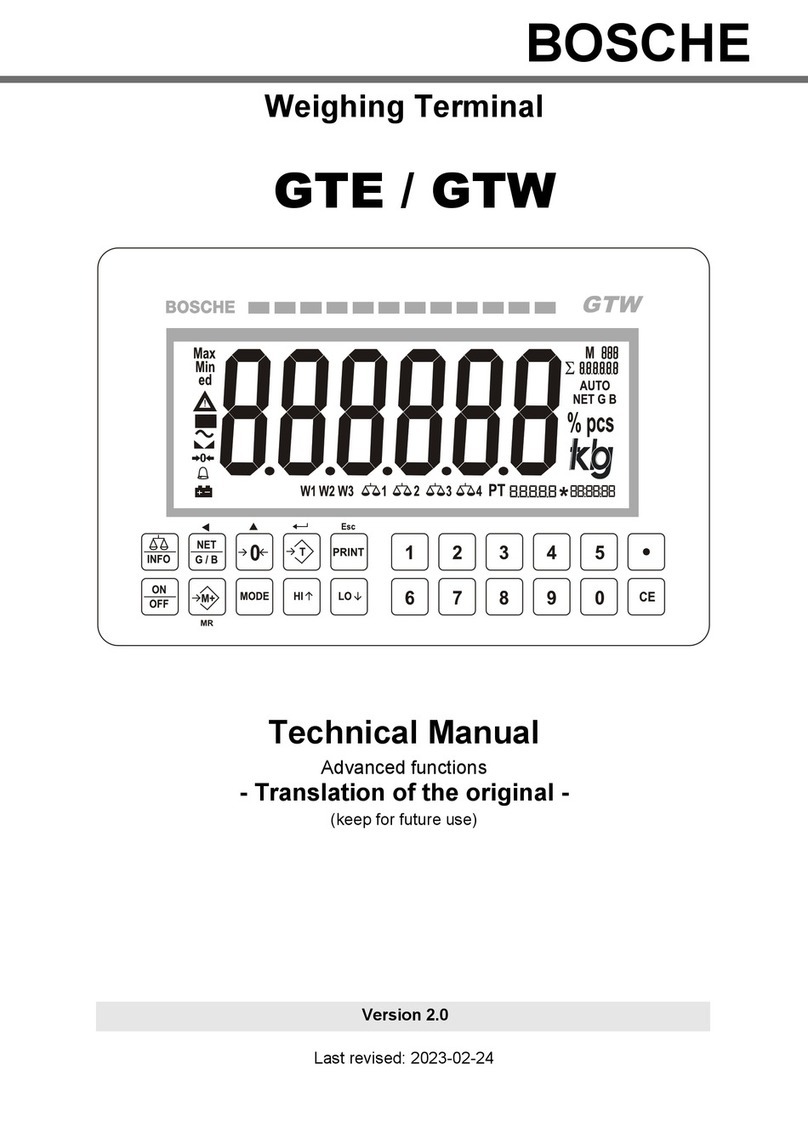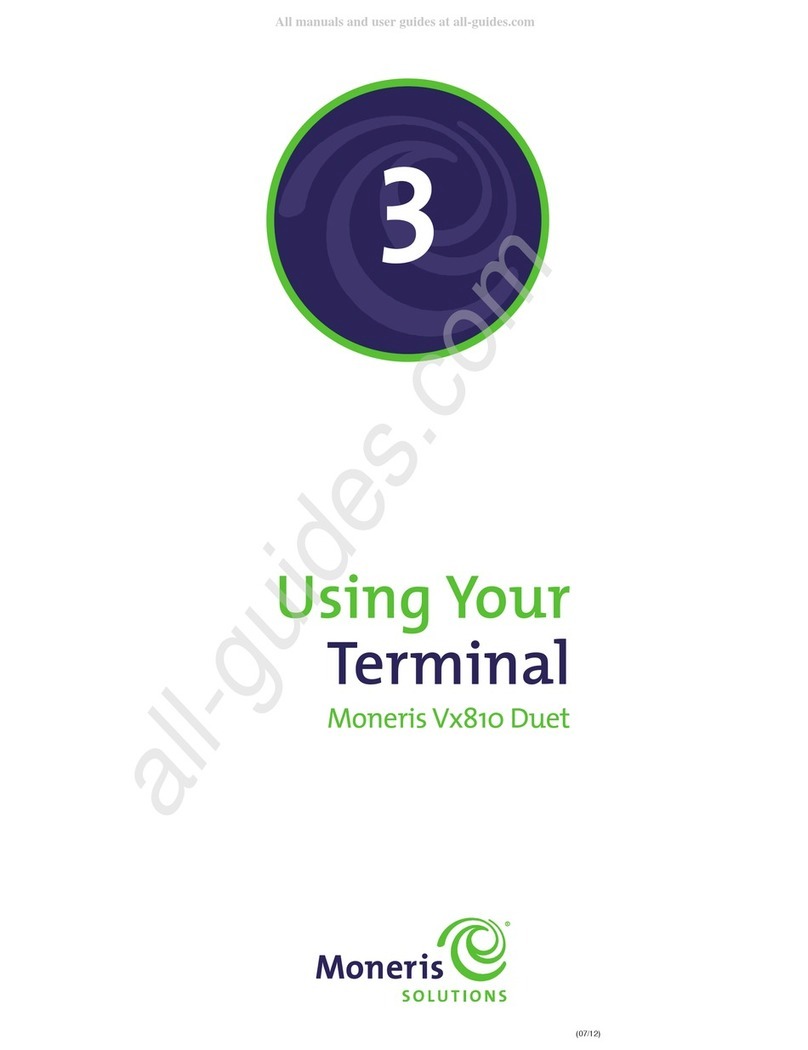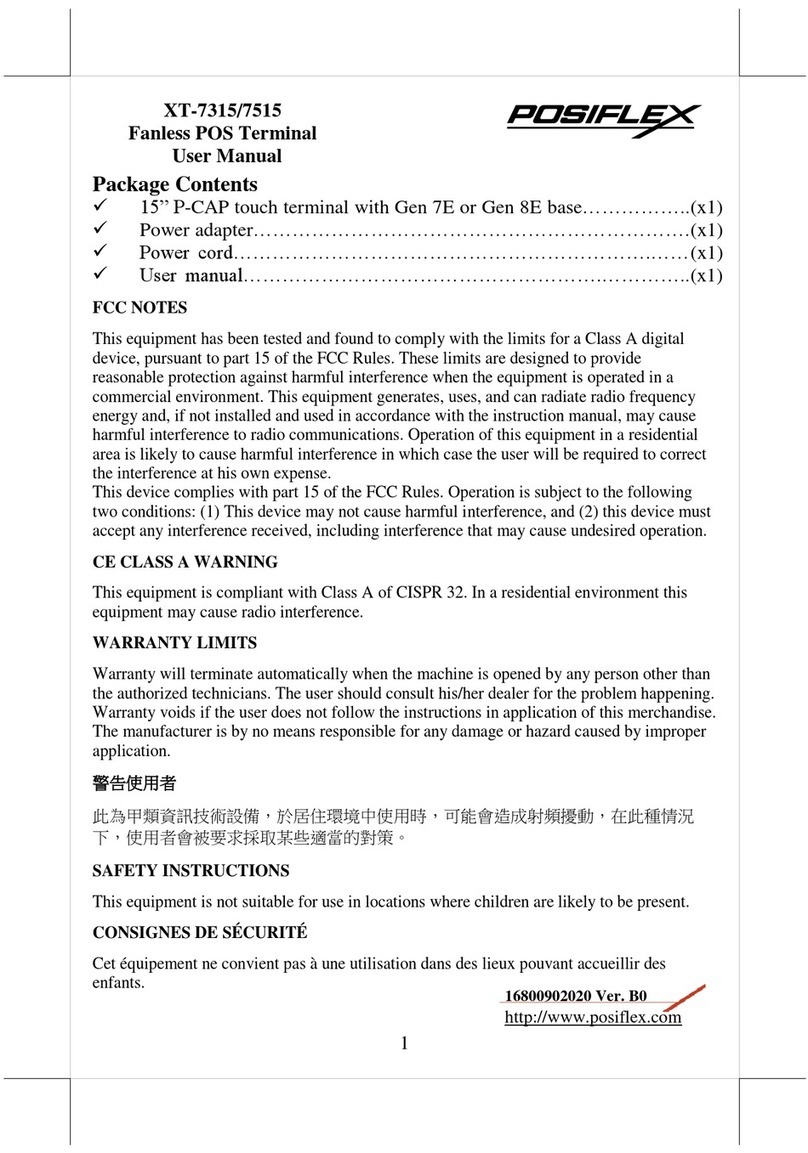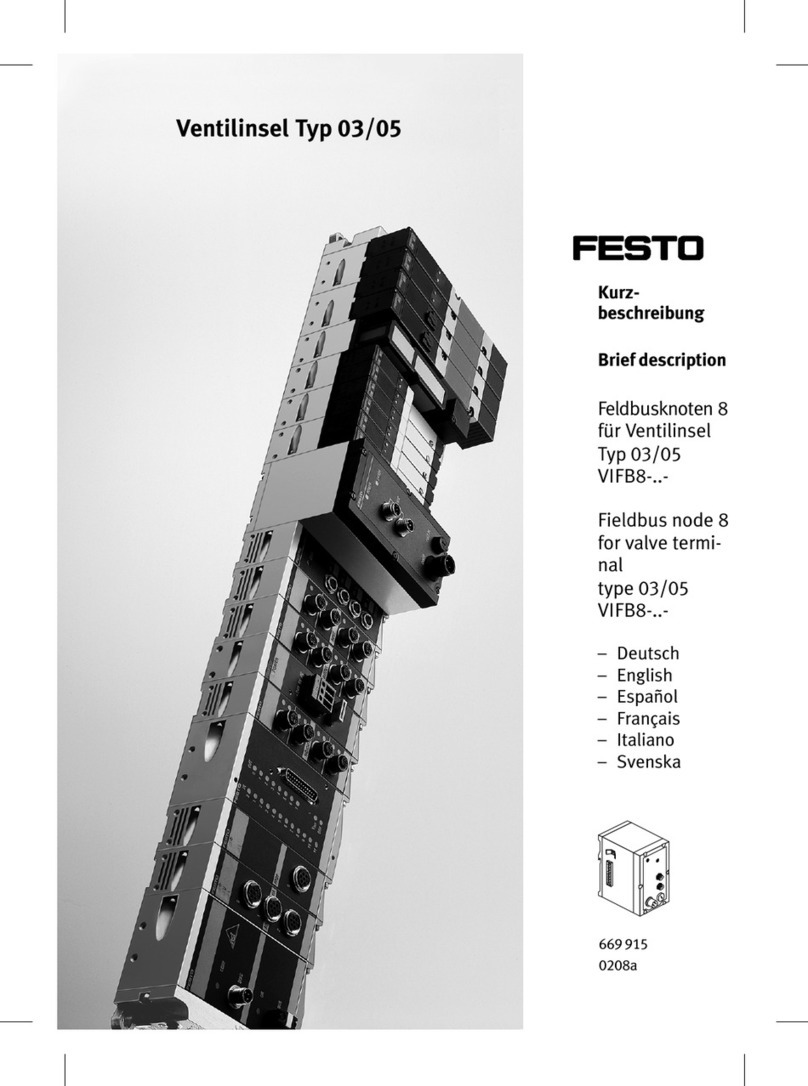Senor Tech iSPOS User manual

iSPOS
User’s Manual
SENOR TECH CO., LTD
http://www.senortech.com

SENOR TECH CO., LTD.
iSPOS User’s manual
2
SAFETY STATEMENTS
Product Name : iSPOS
The following standards are applied only to the equipments that are
so labeled.
Europe : CE marking, TUV/GS : EN60950-1
North America : EMI : FCC Class B
National : IEC 60950-1
CE Marking
The equipment conforms to the following Directive and Norms.
EMC Directive 89/336/EEC - EN55022 Class
B;EN55024;EN61000-3-2;EN61000-3-3.
Low Voltage Directive 73/23/EEC – Safety:EN60950-1.
Federal Communications Commission statement
This equipment has been tested and found to comply with the limits
for a class B digital device, pursuant to Part 15 of the FCC rules.
These limits are designed to provide reasonable protection against
harmful interference in a residential installation. This equipment
generates, uses, and can radiate radio frequency energy and, if not
installed and used in accordance with the instructions, may cause
harmful interference to radio communications. However, there is no
guarantee that interference will not occur in a particular installation. If
this equipment does cause harmful interference to radio or television
reception, which can be determined by turning the equipment off and
on, the user is encouraged to try to correct the interference by one or
more of the following measures:
zReorient or relocate the receiving antenna.
zIncrease the separation between the equipment and receiver.
zConnect the equipment into an outlet on a circuit different from
that to which the receiver is connected.

SENOR TECH CO., LTD.
iSPOS User’s manual
3
zConsult the dealer or an experienced radio/TV technician for help.
FCC Radiation Exposure Statement
This statement complies with FCC RF radiation exposure limits set
forth for an uncontrolled environment.
This device complies with Part 15 FCC RF rules. Operation is
subject to the following two conditions:
1) this device may not cause interference and
2) this device must accept any interference, including interference
that may cause undesired operation of the device.
FCC RF Spec.
Interface Mini PCI
Network Standard IEEE802.11b/g
Modulation 802.11b----CCK (11Mbps. 5.5Mbps), QPSK (2Mbps), BPSK
802.11g----OFDM
Technique Direct Sequence Spread Spectrum
Operating Frequency 2.412 ~ 2.462 GHz: North America
2.412 ~ 2.472 GHz: Europe (ETSI)
Operating Channels 1 ~ 11 for North America
1 ~ 13 for Europe (ETSI)
RF Output Power 11b:18dBm +/- 1dBm(peak)
11g: 20dBm +/- 1dBm(peak)
Antenna Dipole antenna.
Supply Voltage 3.3V

SENOR TECH CO., LTD.
iSPOS User’s manual
4
TRADEMARKS and ACKNOWLEDGEMENTS
All brand names and trademarks used in this manual are the properties and
registered brands of their respective owners
TABLE OF CONTENTS
1. SPECIFICATION...………………………………………….
2. TERMINAL OVERVIEW AND OPERATION…………….
2.1 LCD Angle Adjust..…………………………………..
2.2 Touch Screen…………………………………………
2.3 Removable Hard Disk Drive..………………………
2.4 Connectors……………………………………………
2.5 Power on……………………………………………….
2.6 CF Card Installation and Removal….....………….
2.7 Wireless LAN Card Installation.…………..…….....
2.8 Modem Card Installation…………………………....
2.9 Cashdrawer Board Installation...……………….....
3. INSTALLATION……………………………...……………..
3.1 Pre-installation………………………………...……..
3.2 Mounting……......……………………………………..
4. REGULAR MAINTENANCE..……………..……...……….
4.1 Cleaning………………………………………………..
4.2 Touch Screen…....……………………………………
5. TROUBLESHOOTING……...……………..……………….
5.1 General Troubleshooting…………………………...
5.2 LCD Troubleshooting…..……………………..….…
5.3 Disk Driver Troubleshooting…….…………………
5.4 RAM Troubleshooting…….…………………………
5.5 Serial Port Troubleshooting……..…………………
5.6 Error Messages………….…………………………...
CAUTION............................................................................
PRECAUTION………………………………………………….
5
9
11
11
12
14
16
17
18
19
20
20
20
21
25
25
25
26
26
26
27
27
27
28
29
30

SENOR TECH CO., LTD.
iSPOS User’s manual
5
1. SPECIFICATION
Overall Dimensions
iSPOS
iSPOS

SENOR TECH CO., LTD.
iSPOS User’s manual
6
iSPOS
Weight:
8.5 Kg
EMC: CE、FCC Compliant、CCC
Safety: UL、CE、TUV
CPU: Micro-FCPGA AMD LX800
System Chipset:
AMD LX + CS5536 Chipset:
BIOS: Award BIOS, 2M Support ACPI Function
Standard I/O:
1 × PS/2 Port (Keyboard)
4 × USB 2.0 Port (3 External USB 2.0 Port, 1 Internal USB 2.0 Port)

SENOR TECH CO., LTD.
iSPOS User’s manual
7
1 × Mini Printer Port
1 × LAN Port
1 × Audio Port
1 × MIC Port
1 x Compact Flash type II socket for CF card
4 × RJ-48 Com Port (COM3 ~ 6)
System Memory:
One DDR SODIMM, support up to 1GB DDR 333/400 SDRAM
Ethernet:
REALTEK RTL8100(10/100) / 8110SC (10/100)
Ethernet Controller Supports wake up-on-LAN function
VGA: AMD LX built-in
Microsoft Windows GDI GUI Acceleration.
Audio Interface:
Codec ALC203
USB Interface:
CS5536 built-in USB 2.0 host controller supports 4 ports
Hard Disk Drive
2.5" Removable HDD 33/66/100
Operator Display
Size 15” (diagonal)
Active Area 304.1 mm (H) x 228.1 mm (V)
Resolution 1024 (H) x 768 (V) x R,G,B
Display Mode Normally White
Contrast Ratio 500:1 type.
Luminance 250 cd/m² type.

SENOR TECH CO., LTD.
iSPOS User’s manual
8
Touch Screen
Technology 5 Wire analogue resistive
Chemically strengthened backing
glass.
Resolution 4096 x 4096 points
Activation Force 5.5g
Linearity 62.0%
Transparency 75%
Surface Hardness 2H
Interface RS-232 Serial
MTBF 1,000,000 touches / spot
Power Supply
Input Voltage 100 ~ 240Vac
Input Frequency 47 ~ 63Hz
Input Current 100-240Vac 1.5A
Output Voltage +12Vdc 5A
Operating temperature 0°C to 40°C
Size 120mm(L) x 60mm(W) x 38mm(H)
Enclosure Water & Dust Protection (IP Rating)
iSPOS conforms to IP 65.
Note: Specifications are subject to change without notice.

SENOR TECH CO., LTD.
iSPOS User’s manual
9
2. TERMINAL OVERVIEW AND OPERATION
The iSPOS is a Point Of Sale / Information terminal with all major functions
housed in one single unit.
Features :
15” LCD Operator Display with Manual Tilt Mechanism
Touch Screen
20 character x 2 line VFD Customer Display (option)
Removable Hard Disk Drive
6 x Serial Ports (4 External Serial Port and 2 Internal for Touch and VFD)
1 x Network Port
4 x USB 2.0 Ports (3 External USB 2.0 Port and 1 Internal for Finger print)
Audio Output
MIC port
Easy Installation
Easy Maintenance
Overview – iSPOS
iSPOS
VFD
(Option)
Removable
Hard Disk Drive
Reader
(Option)

SENOR TECH CO., LTD.
iSPOS User’s manual
10
iSPOS
VFD
(Option)
(Option)
Reader Removable
Hard Disk Drive
Push ON Switch
Ext USB
HDD LED

SENOR TECH CO., LTD.
iSPOS User’s manual
11
2.1 LCD Angle Adjust
1. In order to accommodate various operator preferences and lighting
conditions. iSPOS is equipped with a manual tilt adjustment mechanism.
The Adjustment button is located underneath the operator display.
Refer to diagram (1).
2. To adjust the tilt angle, press adjustment button as indicate direction.
Pressing and holding the button in enables tilt adjustment. The tilt
movement is limited to a minimum of 34 degree and a maximum to 70
degrees. Refer to Diagram (2)
3. After tilt angle has been adjusted, release the button. When adjustment
button released the LCD angle is locked.
2.2 Touch Screen
The touch screen uses a 5 wire analog resistive technology, mounted on a
chemically strengthened backing glass, with a resolution of 4096 x 4096
touch points. The iSPOS is designed so that the application accepts all
user input via the touch screen. Drivers are provided which allow the touch
screen to emulate mouse operation; therefore most mouse driven
applications will accept input from the touch screen.
Diagram (1) Diagram (2) Diagram (3)

SENOR TECH CO., LTD.
iSPOS User’s manual
12
2.3 Removable Hard Disk Drive
The removable hard disk is located left side of panel. The following
drawings illustrate removal procedure.

SENOR TECH CO., LTD.
iSPOS User’s manual
13
Caution:
A. The HDD must be fitted with HDD door.
B. Do Not insert the HDD into the iSPOS without the HDD Door installed
or damage to the HDD and/or the iSPOS will occur.
C. The iSPOS power must be switched off before inserting or removing
the HDD
HDD
HDD Door

SENOR TECH CO., LTD.
iSPOS User’s manual
14
2.4 Connectors
All connections are located underneath the unit.
TYPE A – I/O Cable exit from back of Base.
LAN
USB
USB
COM3
COM4
COM5
Audio
COM6
Mic In
I/O Cables x 12
MINI PRINT
AC POWER CABLE
TYPE A
PS2 K/B
PS2 Loop IR K/B
iSPOS
TYPE B – I/O Cable exit from underneath the Base.
COM6
Audio
COM5
COM4
COM3
USB
USB
I/O Cables x 12
PS2 Loop IR K/B
PS2 K/B
AC POWER CABLE
MINI PRINT
TYPE B
iSPOS
Mic In
LAN

SENOR TECH CO., LTD.
iSPOS User’s manual
15
Base and I/O Cable inner view.
Connector locations
EXT USB
iSPOS
CF Card
EXT USB
Mini Printer
PS2 K/B
DC Power
LAN
COM6
COM5
COM4
COM3
Audio Out
MIC

SENOR TECH CO., LTD.
iSPOS User’s manual
16
Power Supply Enclosure
iSPOS
Fastener
2.5 Power on
Turn on the unit by pressing the “Push ON Switch” located under the
SENOR Logo on the front of LCD, turn off the unit by pressing and holding
the switch for 3 seconds.When connected to an AC source, the Power
Mode LED will illuminate automatically. The unit’s mode can be
determined by the Power Mode LED color.
Red-------- AC Input OK
Blue------- Booting Mode

SENOR TECH CO., LTD.
iSPOS User’s manual
17
2.6 CF Card Installation and Removal
2.6.1 Insert CF card as diagram (1).
Diagram (1) : CF card installation
2.6.2 Remove the CF card by pressing black button as indicated.

SENOR TECH CO., LTD.
iSPOS User’s manual
18
2.7 Wireless LAN Card Installation
2.7.1. Insert wireless LAN card into the unit.
2.7.2 Remove Antenna Cover from chassis.

SENOR TECH CO., LTD.
iSPOS User’s manual
19
2.7.3 Install the Water Sealing Washer and Antenna. Connect the Antenna
Connector to Wireless LAN card.
2.8 Modem Card Installation
Install Modem card as shown in diagram (2). Attach plastic standoffs
followed by the plastic screws.
plastic boss
plastic screw
plastic screw
Diagram (2) : Modem card installation

SENOR TECH CO., LTD.
iSPOS User’s manual
20
2.9 Cash drawer Board Installation
(Model: GMB-A232CDV1)
Install Cash drawer board as shown in diagram (3). Attach plastic
standoffs followed by the plastic screws.
plastic screw
plastic screw
plastic boss
Diagram (3) : Cash drawer board installation.
3. INSTALLATION
It is important that before installation the iSPOS terminal's position and
environment be considered.
3.1 Pre-installation
Location Ensure that as with any computer equipment, the iSPOS terminal
is positioned in a clean and well-ventilated area away from direct sunlight
Operator’s Comfort and Safety Operator comfort and safety should always
be of the highest priority when deciding on the location and layout of the
iSPOS system. Please note the comfortable distance between the
operator and the touch screen; the operator should not have to stretch to
reach the screen but also should not be in a cramped position. The height
of the terminal should be such that the operator can view the screen at
right angles.
Table of contents
Other Senor Tech Touch Terminal manuals