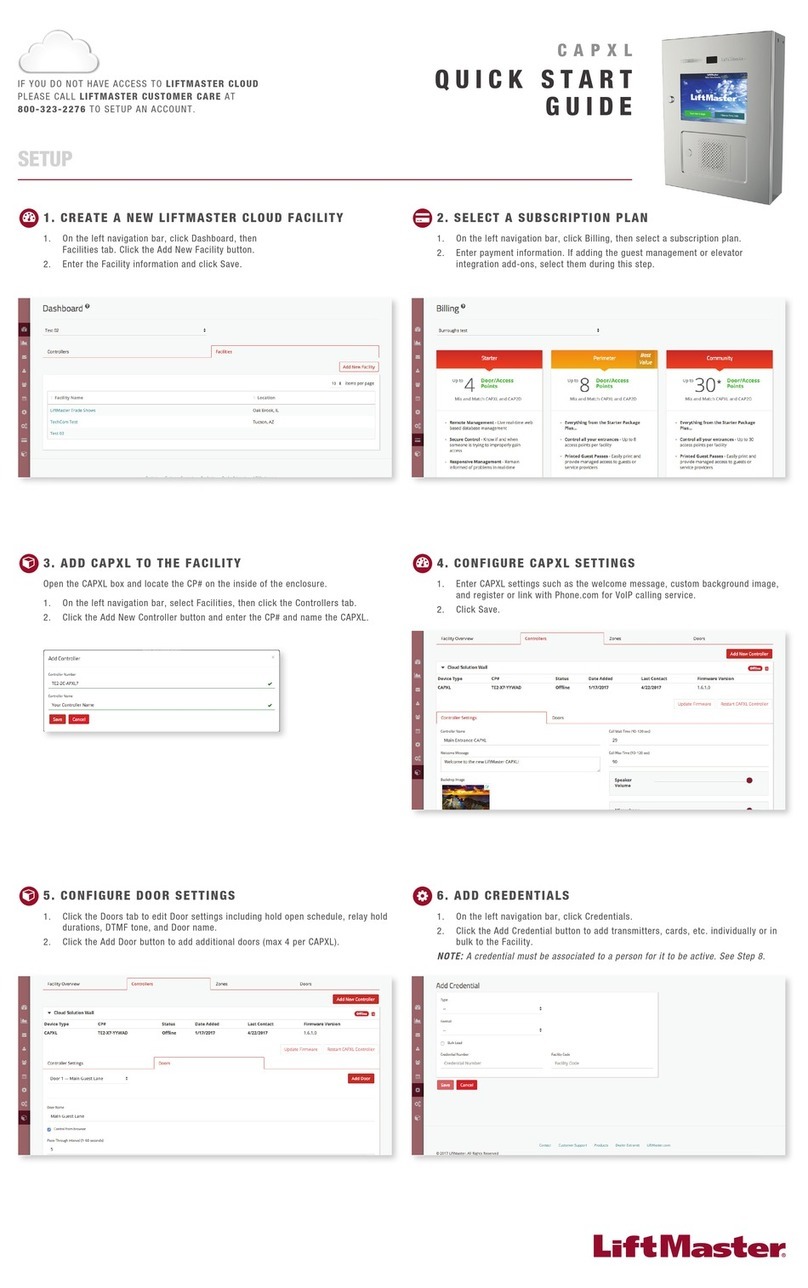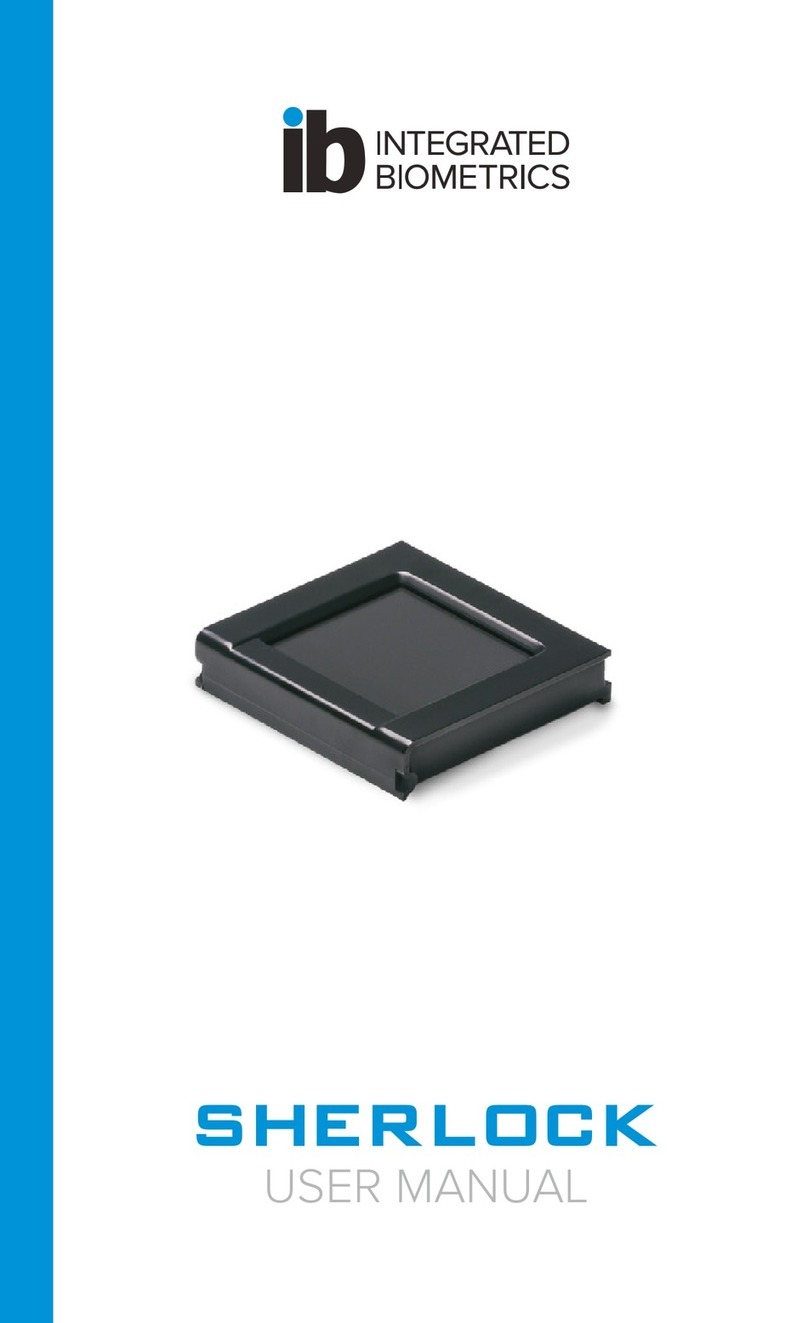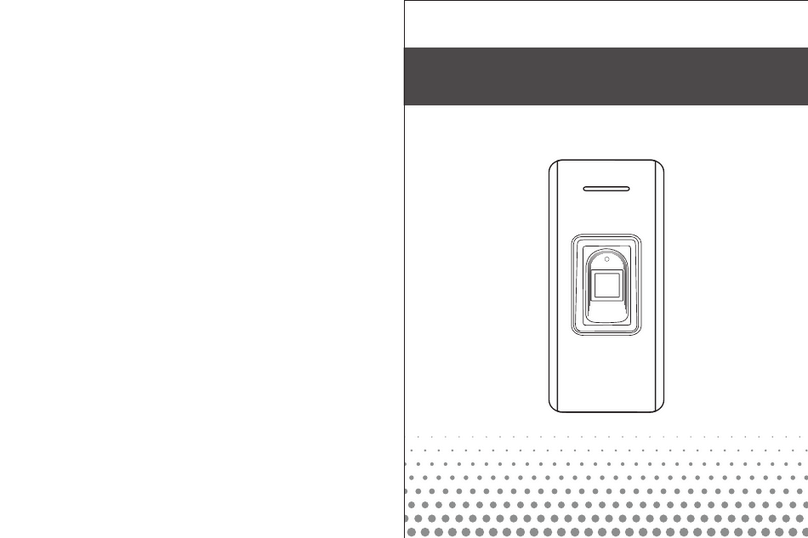SENS-O-LOCK WC9000+ User manual

WC9000+
User Guide
English/Spanish

Biometric Equipment & Safety Technology, Inc.
590 East Western Reserve Road
Poland, Ohio 44514
United States
T +1•800•237•1541
F +1•866•297•5372
info@bestinterlocks.com
bestinterlocks.com
BEST Labs, B.E.S.T., WC9000+, The BEST Compass logo, and the WC9000+ Logo
are trademarks of Biometric Equipment & Safety Technology, Inc. BEST Labs is the
trading style of Biometric Equipment
&
Safety Technology, Inc.
©2009-2019 BEST Labs
The information in the document is the valuable property of BEST Labs and all copyright
and other proprietary rights to this document are reserved.
No reproduction of this document permitted without prior written consent of BEST Labs
Guide Version 1.09


System Overview
WC9000+
Handset
WC9000+
Control Box

WC9000+
WiFi Camera
(Optional)
WC9000+
Link Cable
"Coil Cord"
BEST Labs
IID Mouthpiece

O
v
erview
This booklet should be kept in your vehicle and only used as
a guide. If you have any problems or do not understand
proper operation of the WC9000+ Ignition Interlock Device,
pleasecontact your interlock provider.
The Breath Alcohol Ignition Interlock Device (BAIID)
installed in your vehicle is an electronic breath alcohol
analyzer. The ignition interlock device (IID) is connected
with the ignition and other control systems of your motor
vehicle. Please take some time to familiarize yourself with
the parts of the interlock system and its functions. The IID
measures the breath alcohol content (BrAC) of the driver of
yourvehicle. It then
uses
this
information
to
determine
the
blood
alcohol
content (BAC) of the driver of your vehicle. It
will prevent the vehicle from starting if the driver's BAC
exceeds the preset limit determined by the state's
specifications.
The
WC9000+II
D
is
comprised of a detachable handset,
control
box, and an optional camera. Reusable, mouthpieces are
included.
If a camera unit is required, a photo of the driver will only be
taken each time a test is requested/taken.
Depending on your service area, the device may transmitlog
data via an internal cellular connection. GPS data is recorded
by the device andstored.
The WC9000+ contains no user serviceable parts.
Any persons attempting to open, tamper with, circumvent, or
otherwise misuse this device may be guilty of a crime and is
subject to all associated penalties.
The handset uses a resistive touchscreen over its display.
Care should be taken to keep sharp or pointed objects away
from the screen. Damage to the screen may inhibit your ability

2. 1. 3.
Handset Button Guide
1. Power.
Hold for 5 seconds to power the device on or off.
2. Service.
Hold during boot. (When green light first turns on)
3.
Code Entry
Hold during "Key ON" to access the code entry screen.

StartingyourVehicle
Standard test:
•
Power on the handset. Wait for the
main screen to appear.
•Ensure that a mouth piece is
correctly inserted into the sample
chamber.
•
Turn the ignition key to the "ON"
position.
DO NOT ATTEMPT TO TURN THE
KEY TO THE START POSITION
•
The device may perform a record’s
update occasionally. This may take a
few moments.
•
The handset will display your next
service date and the lockout date in
accordance with your jurisdiction's
requirements.
•If you are required to have a
camera installed it will connect to
the camera at thistime.
•The test screen will appear.
•With a mouthpiece attached, suck
steadily through the mouthpiece until
the handset emits a rapid beep
(approx. 1.5 sec.). Then blow out
slowly and steadily until the device
"clicks" (approx. 4 sec.)

•The device will analyze the sample
provided.
•This may take several moments.
•Some jurisdictions prevent the user
from seeing the exact BAC value
determined.
•If
the
sample provided
is
below the -
set-point as determined by your
jurisdiction: You will be able to start
your vehicle.
•If a camera is installed, a preview
of the captured image will be
displayed. Ensure nothing is
obstructing thecamera.
•If you did not complete the test
properly a message will display
describing the error and the test
sequence will begin again.
•
If the sample provided was above
the set-point you will not be able to
start the vehicle and must wait a set
amount of time before
attempting again.

•A screen will appear indicating how
long you must wait before
attempting the test again.
•When
the
wait
period
is
over,
you
Will be prompted for another
sample.
•There may be a limited amount of
time to provide this sample
depending on your jurisdiction’s
requirements.
•If a violation occurs that causes the
device toenter an "early service" state,
a warning will appear describing the
violation and indicating that action
must be taken.
•Violations and corresponding action
will vary based on your program
requirements.
•Most jurisdictions require
periodic
random retests to be taken whiledriving.
•The unit will alarm visually and
audibly.
•Test procedure is the same as the initial
test.
•There may only be a limited amount of
time to take the test.

When you finish driving and turn
the key off you may see a "free
restart"screen. Thiswilldisplaya
timerduringwhich youmayrestart
yourvehiclewithout providing an
initial test.Afailed test withinaset
periodmaydisable this free restart
period.
•When the timer expires, or right after you turn the
key off, the screen will go dark and the device will
enter a low power state. You can turn the key on
and provide an initial test to begin driving again. You
may also hold the center button to power down the
device.
•If at any point other than while driving, the handset
becomes unresponsive: Press and hold all three
buttons for 15sec., then release. The device will
power off and you will be able to power the device
back on and resume normal function.
•It is important to note that there is no way to extend
your service period other than visiting a service
center.
IF YOU ALLOW YOUR SERVICE PERIOD TO LAPSE,
YOU WILL NOT BE ABLE TO DRIVE YOUR VEHICLE.
•Keep careful track of your service period and be
sure to contact your service provider with any
questions.

Main Screen Breakdown
1.
Connection Indicators 8.DeviceSerialNumber
2.
CameraIndicator 9. DeviceDate
3.
Service Provider 10. DeviceTime
4.
Service Phone Number 11.HandsetBatteryIndicator
5.
Nextservicedate.
12.C.Box LinkStatus
6.
DeviceName
13. DeviceID
7.
Software Version 14.CalibrationInformation

Handset Indicator Lights
Handset Cord Guide
•The primary function of
the coil cord is to charge
the handset battery
.
•The cord can be removed
for
service or convenience.
•If the handset battery is
low, it may not power on
until thecordisconnected.
•Itisimportant not toput
excessstressonthecord
orconnector.

•The connector locks into
the base of thehandset.
•To remove the cable,
grasp the textured ring and
pull back. The cord can
now be removed by pulling
directly away from the
handset while keeping the
ring retracted.
•It is important to ensure
that the cable is lined up
correctly with theconnector
on the handset.
•Do not attempt to line up
the connector by twisting or
rotating the connector.
•ALWAYS LINE UP THE
NOTCH AND SLOT BEFORE
ATTEMPTING TO CONNECT
THEM.
•The handset can operate
without the cord
connected, but if younotice
any damage to the cord or
the connectors contact
your service provider
immediately.

Helpful Tips
•If your vehicle needs to be taken in for repairs, maintenance,
inspection, or any other non-llD related service, you must notify
your service provider in order to prevent anomalous records or
violations.
•Please retain all vehicle service records throughout your
program.
•If possible, it is advisable that you remain present when your
vehicle is being repaired.
•The WC9000+ contains the most advanced alcohol
detection technology and is immune to most forms of
contamination, including acetone. However, any products
containing isopropyl or ethyl alcohol can contribute to high BAC
readings or affect device calibration. Products such as mouth
wash, hand sanitizer, gasoline, and some cleaning products
should be kept away from the device, and not be used within 15-
20 min of using the IID.
•If the device knowingly comes in contact with a contaminant,
remove the device to a cool, dry place with good airflow. Allow
the device enough time to recover. Contact your service provider
for further instructions.
•If you have concerns about a product, have the label available
and contact your service provider.
•While food and drink will not normally cause a failed test, it is
important not to be eating or drinking beverages other than water
immediately before, or while operating the device. Particulates
can damage the sensors in the device.
•Smoke and vapor are particularly damaging. Tobacco products
and e-cigarettes should not be used while
operating the device or in an enclosed space with the handset.

Temperature
•The WC9000+ can experience very high and low temperatures
without any lasting damage or effect on the internal components
of the device. However, in order to accurately analyze breath
samples, the internal temperature of the device and sample
chamber must be within a certain range.
•If the device becomes too cold, it's internal heating elements
will engage to raise the internal temperature to the appropriate
level before asking for a sample. This process can take several
minutes. To avoid the inconvenience, the handset can be
removed from the vehicle and stored indoors.
•If the device becomes too warm, the device will need to
passively cool down before asking for a sample. Removing the
device to a cool dry place with adequate airflow can speed up
this process.
•It is important not to leave the device in direct sunlight, as this
can both heat the unit rapidly, and can cause cosmetic damage
to the device which you may be financially responsible for repair
costs.

Time Restrictions
•Depending on your jurisdiction and program requirements, your
device may be programmed to only allow operation during set
time periods. This can be configured to certain days and/or
certain hours during the day. During the allowed period, the
interlock device will operate normally. During the restricted
time(s) the device will display a message indicated that use is
restricted.
Contact your service provider with any questions about this
feature.
Date Color Guide

Service Requirements
The device always tracks a service interval. You are required to
get your device serviced at regular intervals. This interval is
determined by the jurisdiction overseeing your IID program.
Service may include calibration, inspection, record download
and other maintenance functions.
Your service dates will be displayed on the device for your
reference.
If you fail to obtain service the device may "lock out,"
preventing you from operating your vehicle.
Your program may have additional requirements specific toyour
jurisdiction.
VIOLATIONS
There are several actions that may be tracked and logged as
violations. Which actions are deemed violations and the
number of times these actions occur before the unit enters
"Early Service" varies based on your jurisdiction.
"Early Service" Refers to the device entering a lockout
countdown ahead of the normal scheduled service
appointments. Depending on your jurisdiction the “free
restart" function may be disabled during this time
.
Violations may include: Missing or failing requested tests,
providing too many invalid samples,
attempting to start the vehicle without providing a sample,
attempting to tamper with the control box or open the
handset.
Please refer to your service provider for more details.

YourVehicleBattery
•The WC9000+ IID is connected to your vehicles power delivery
system. When not in use it draws a nominal amount of power.
When driving or charging the handset, power draw is increased.
The device was designed for use in vehicles with fully
operational and problem-free electrical systems. If you have a
vehicle with known issues with its battery or electrical system, it
is important to notify your service provider before installation.
•If maintenance is performed on your vehicle that requires
disconnection of your vehicles battery, ensure that the
WC9000+ system is shut down completely beforehand.
•If your vehicle requires a "jump-start" it is advised to disconnect
the handset and ensure the system is powered down. Contact
your service provider with any questions.
Temporary Lockouts
•Depending on your jurisdiction and program requirements, your
device may be programmed to restrict use if consecutive failed
tests are recorded. Thesetemporary lockouts may have different
thresholds than those that cause the device to enter 'early
service.' If this limit is reached, the device will display a message
stating that use is limited and list
the reason i.e. "Failed Tests" or
"Missed Tests." The duration of
this lockout is
set
by
your
jurisdiction’s
requirements.
•It is important to note that this is
a lockout in addition to the
required wait time after a failed
test.
Contact your service provider with
any questions.

Entering Codes
Under certain circumstances your service provider may
instruct you or an authorized service center to enter
codes into the device to temporarily alter its behavior.
There are three (3) types of codes you may want to be
familiar with:
•Override:
This code, when entered, allows the vehicle
to be started without requiring a breath test. Intended
for use during emergency or malfunction, your
jurisdiction will likely have strict requirements regarding
its use. After entering the code, the interlock will allow
the vehicle to start for a set period of time, without
requesting samples. The duration of the override and
the frequency of the code's use is determined by your
service provider. All activity during this override period is
stilllogged.
•Service:
This code can be provided to authorized
service centers to facilitate repairs or maintenance to
your vehicle. Your service provider may have other
requirements in order to get your vehicle serviced.
Contact your service provider anytime your vehicle is
serviced. The duration of the service override and the
frequency of the code's use is determined by your
service provider. All activity during this service override
period is stilllogged.
•Lockout Bypass: In the event that the service grace
period is exhausted, this code allows for temporary
activation of the interlock system. Entering this code will
allow normal interlock operation for a set period of time.
Breath samples will need to be provided as normal. The
duration of the override and the frequency of the code's
use is determined by your service provider. All activity is
logged as normal.
Table of contents
Languages:
Popular IP Access Controllers manuals by other brands

Progeny
Progeny 2011 quick start guide
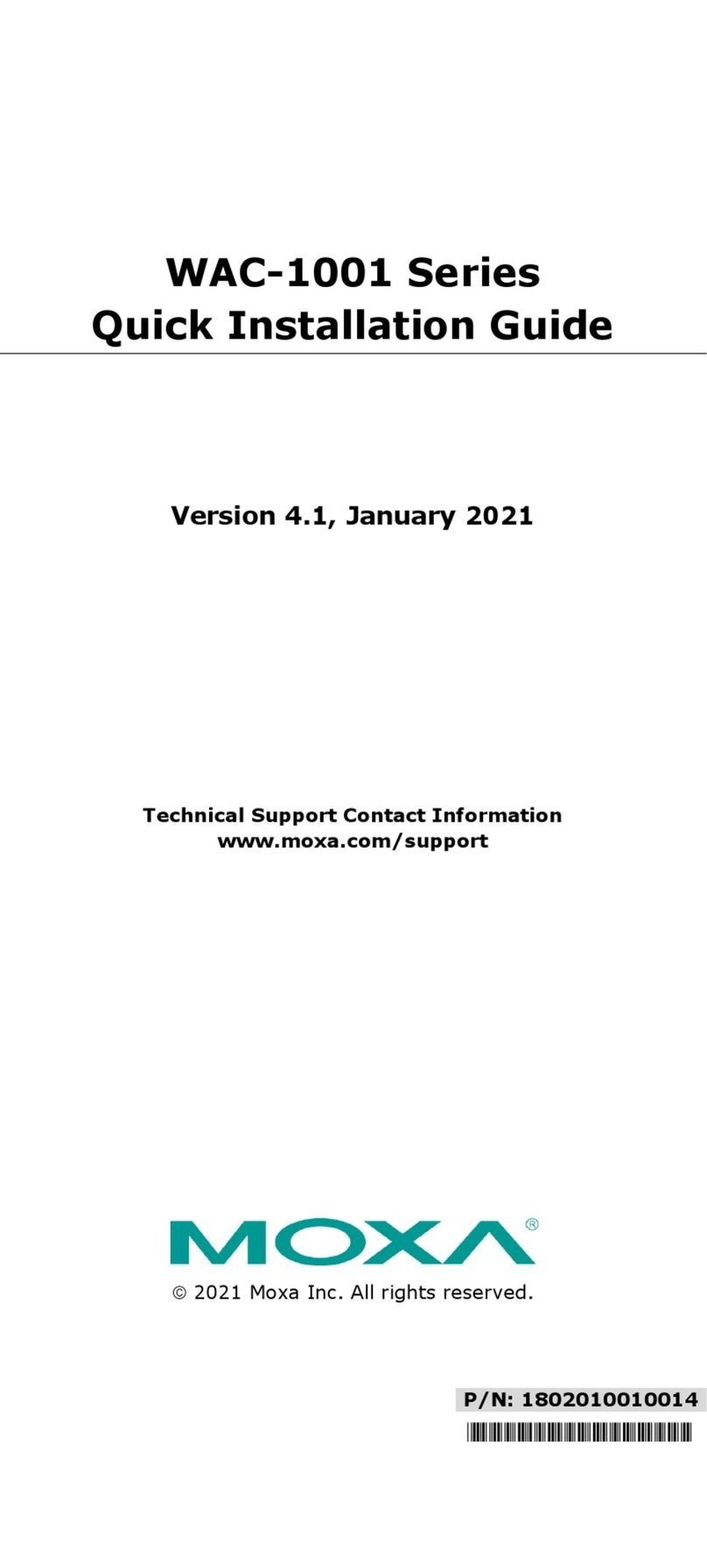
Moxa Technologies
Moxa Technologies WAC-1001-T Quick installation guide
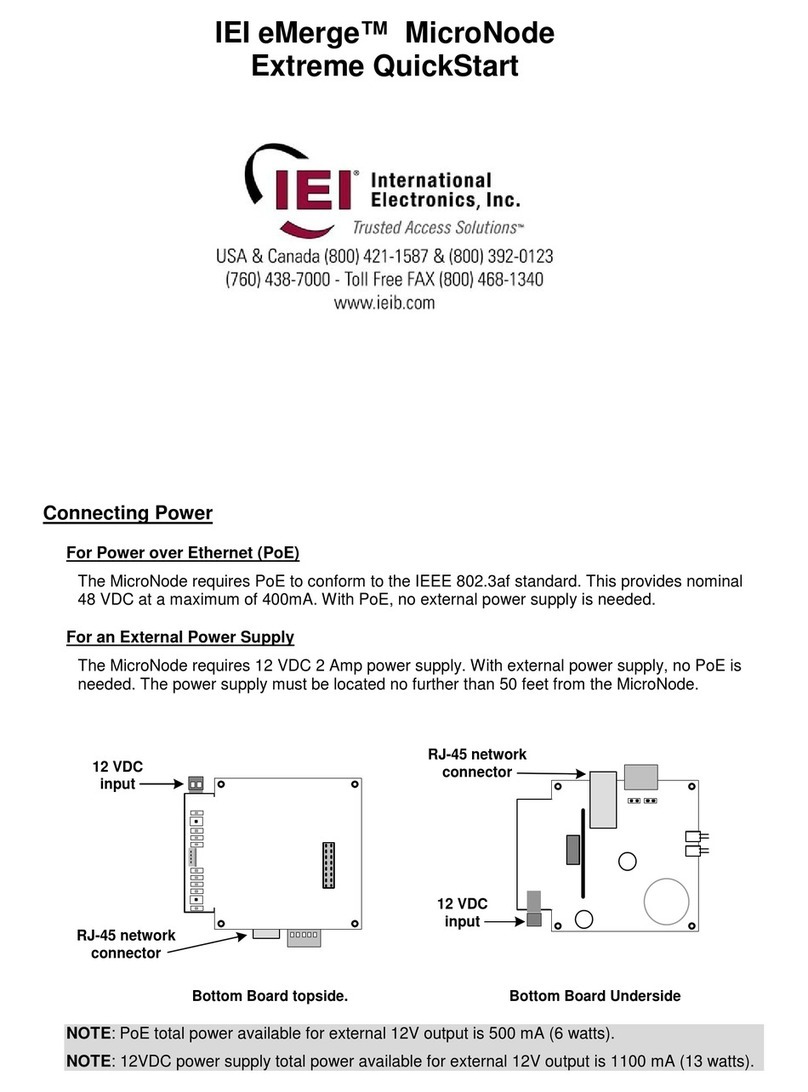
IEI Technology
IEI Technology eMerge MicroNode Extreme quick start guide
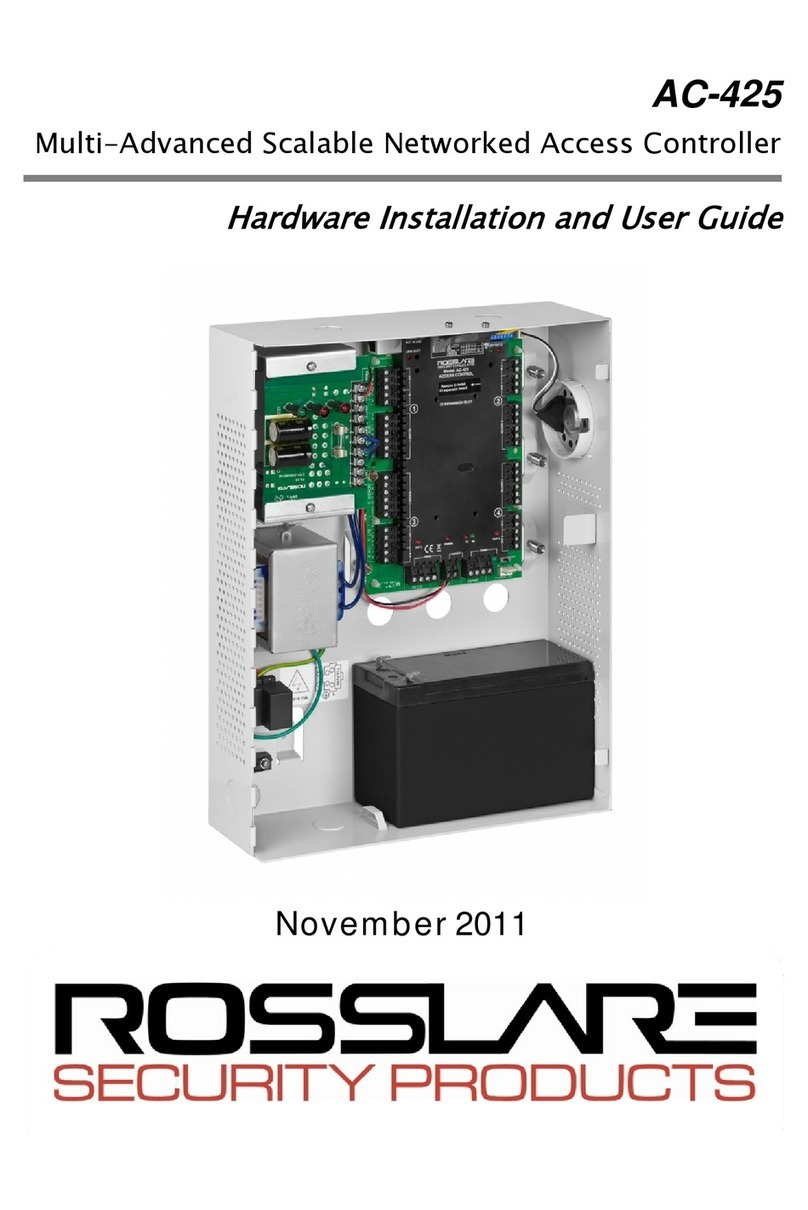
Rosslare
Rosslare AC-425 Hardware installation and user's guide

bioscrypt
bioscrypt Veri Series Setup guide

Ava
Ava bqt miPASS BT510 installation guide
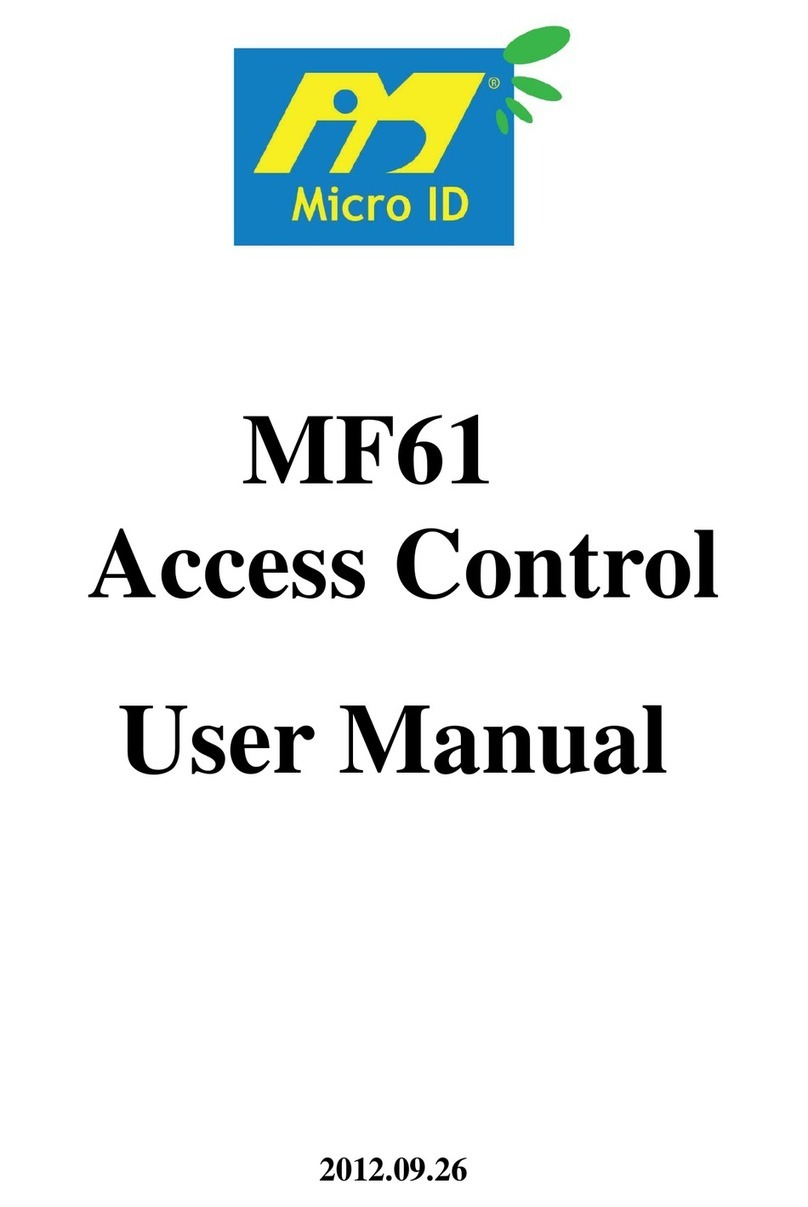
Micro Id
Micro Id MF61 user manual
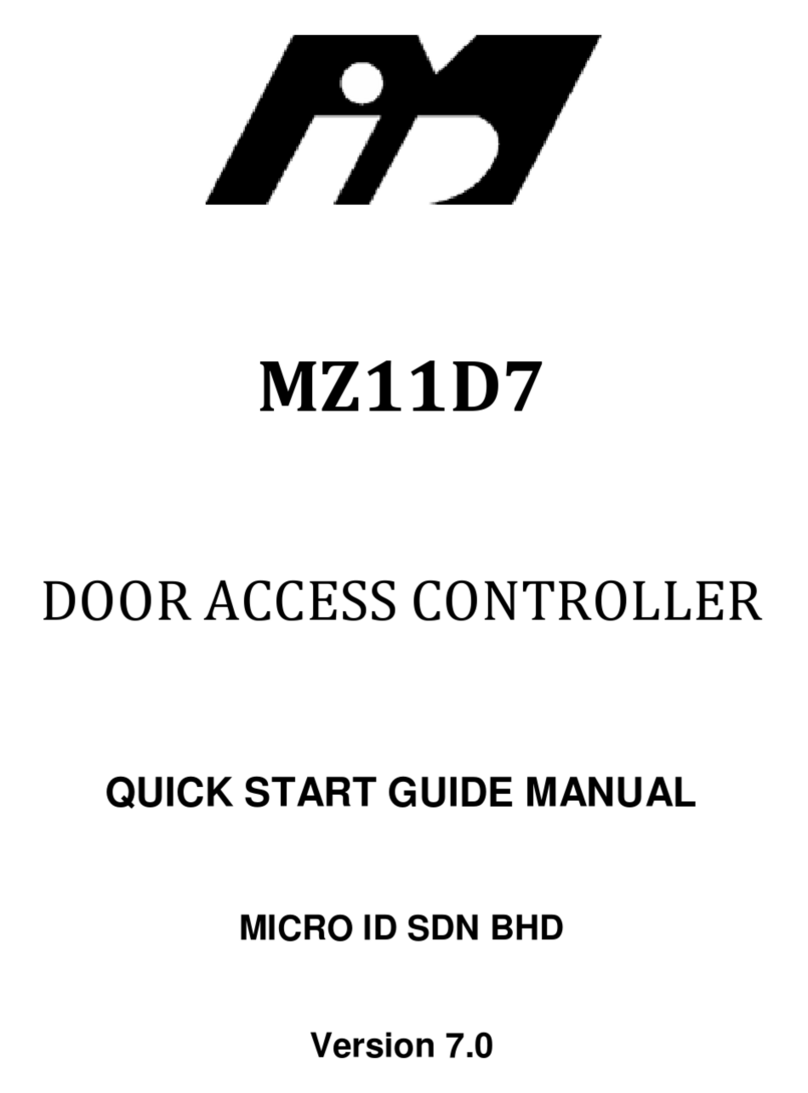
Micro ID Sdn Bh
Micro ID Sdn Bh MZ11D7 quick start guide
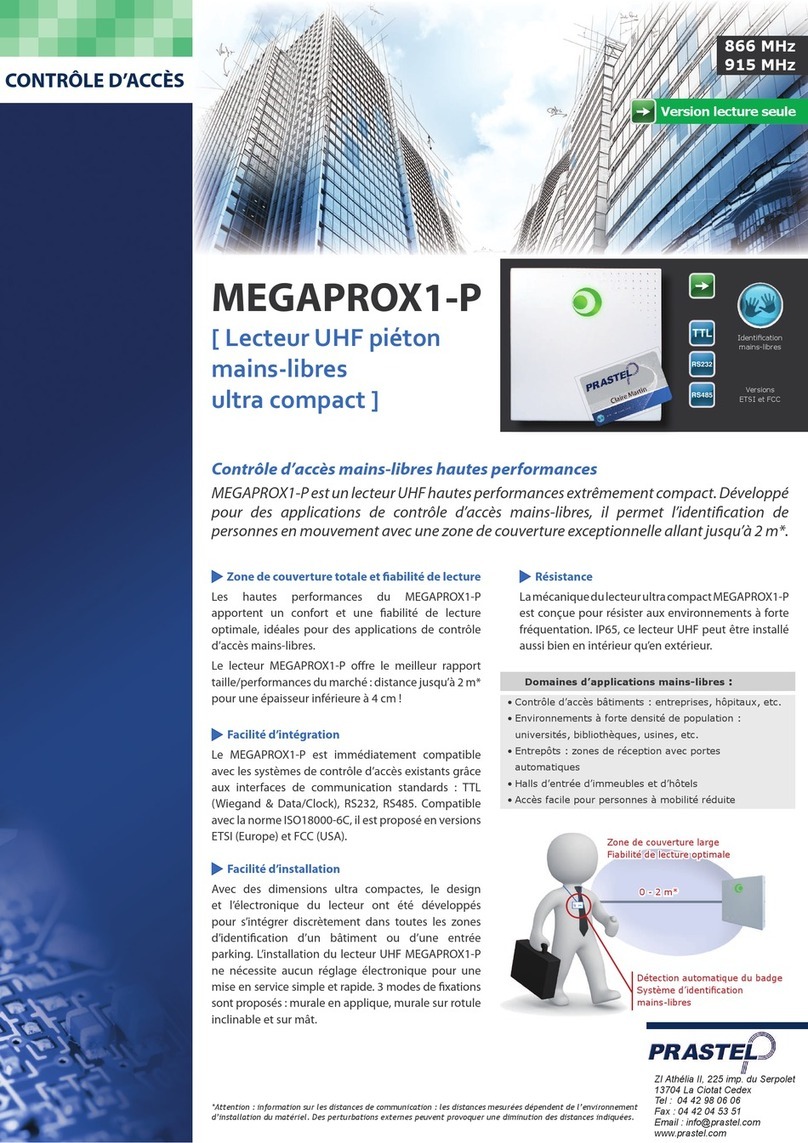
PRASTEL
PRASTEL MEGAPROX1-P quick start guide
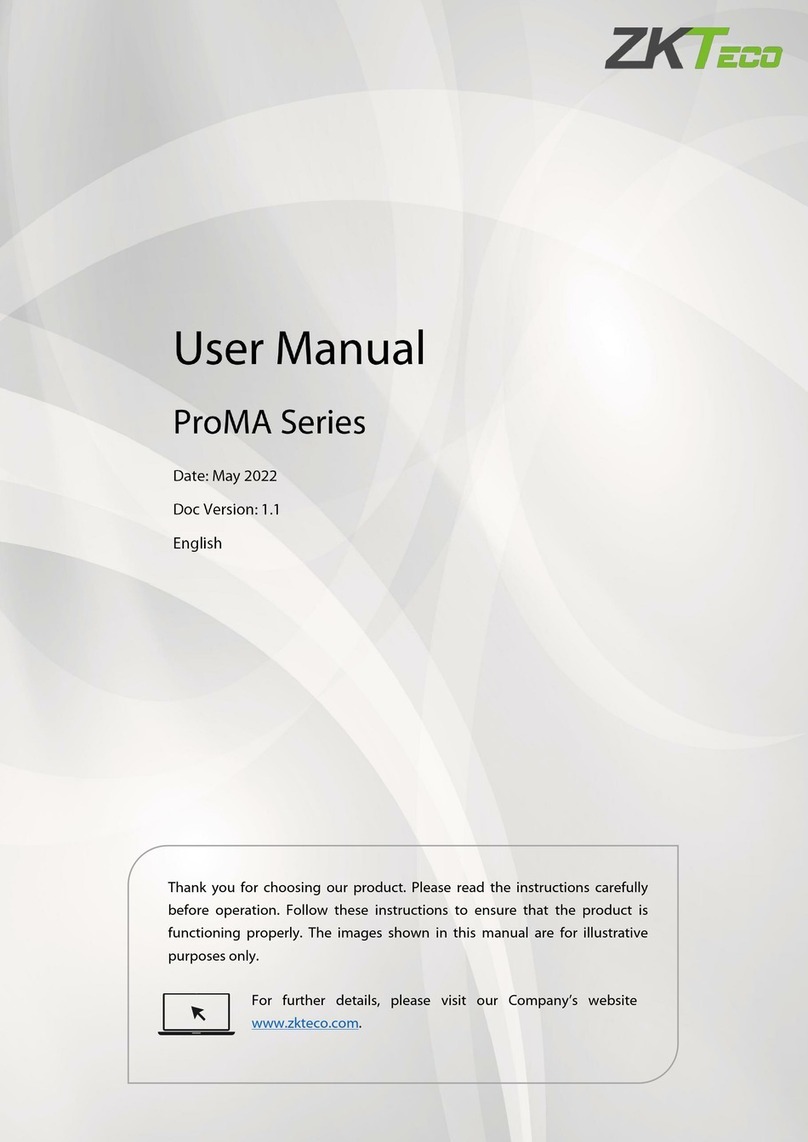
ZKTeco
ZKTeco ProMA Series user manual
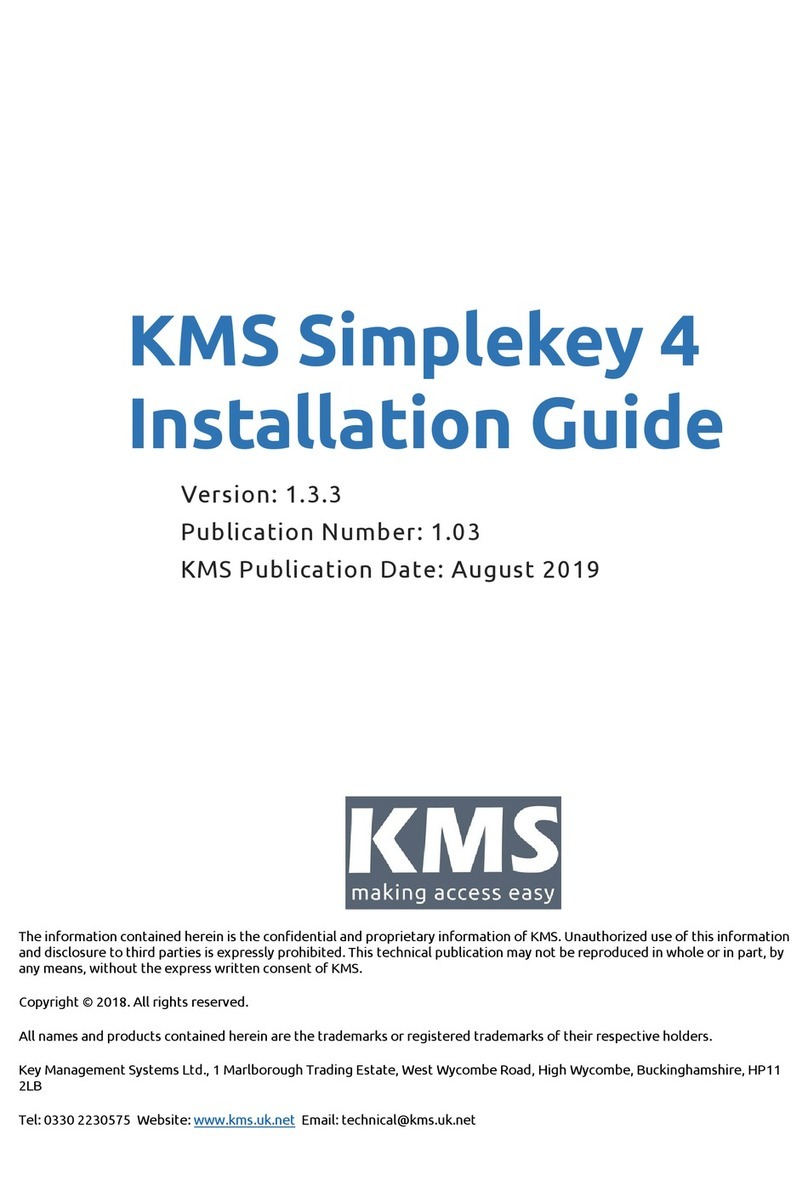
KMS
KMS Simplekey 4 installation guide
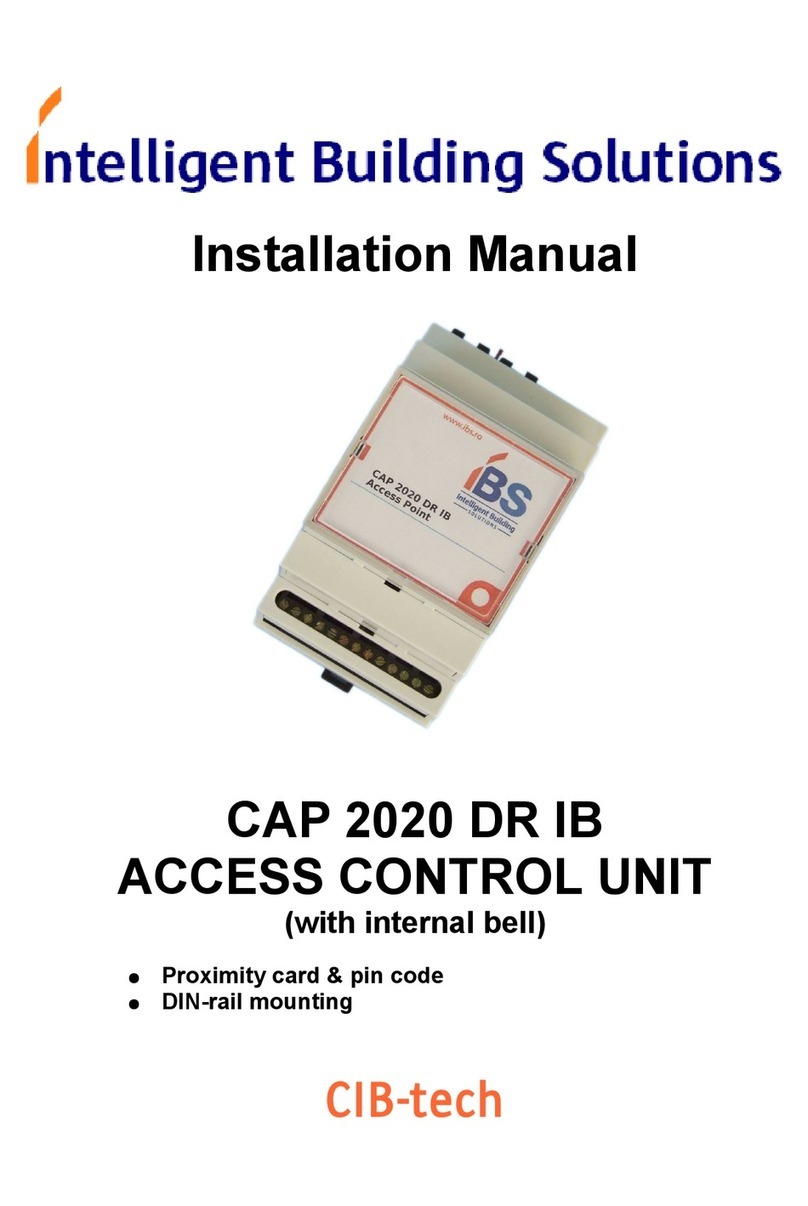
Intelligent Building Solutions
Intelligent Building Solutions CAP 2020 DR IB installation manual