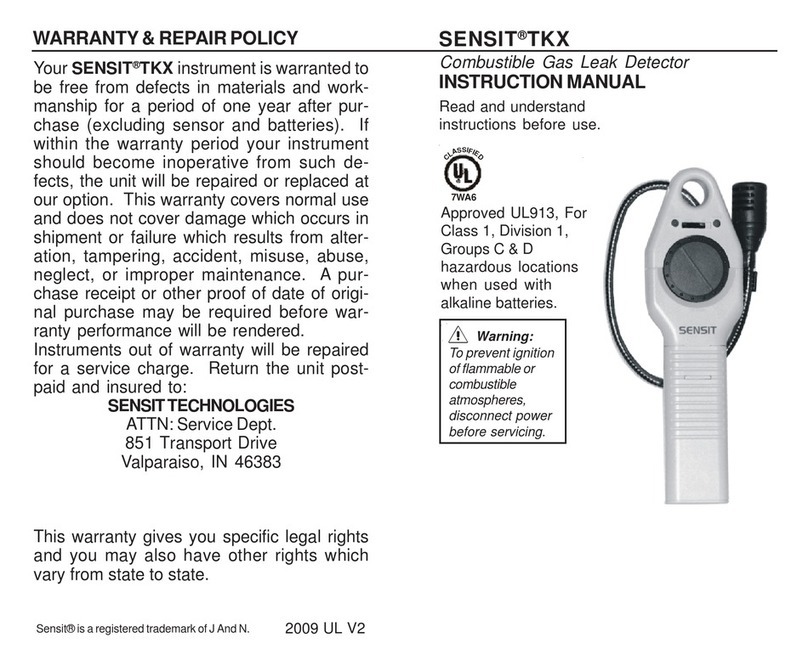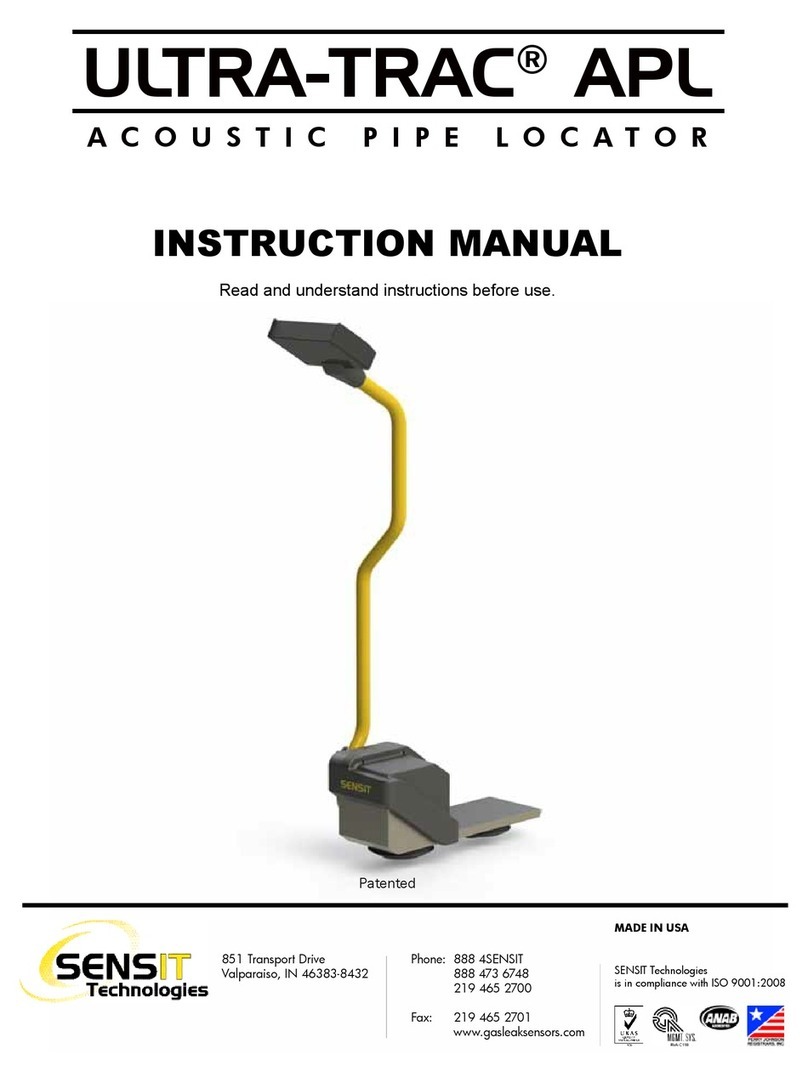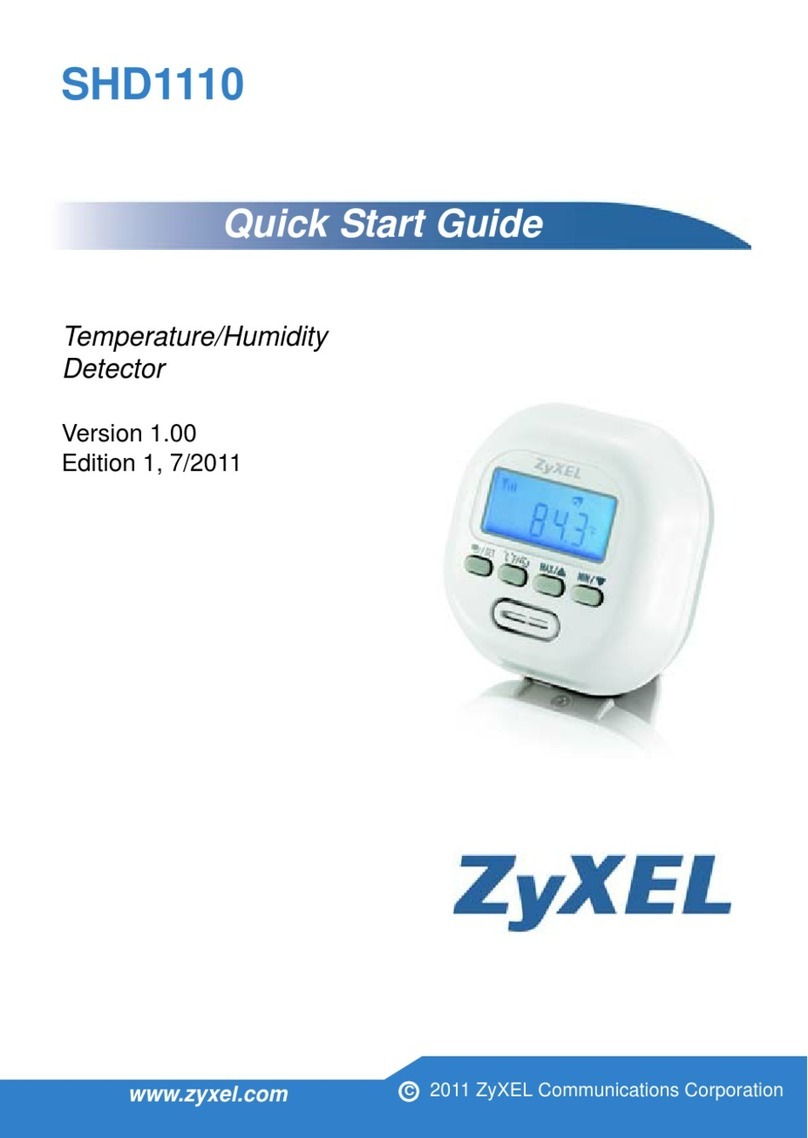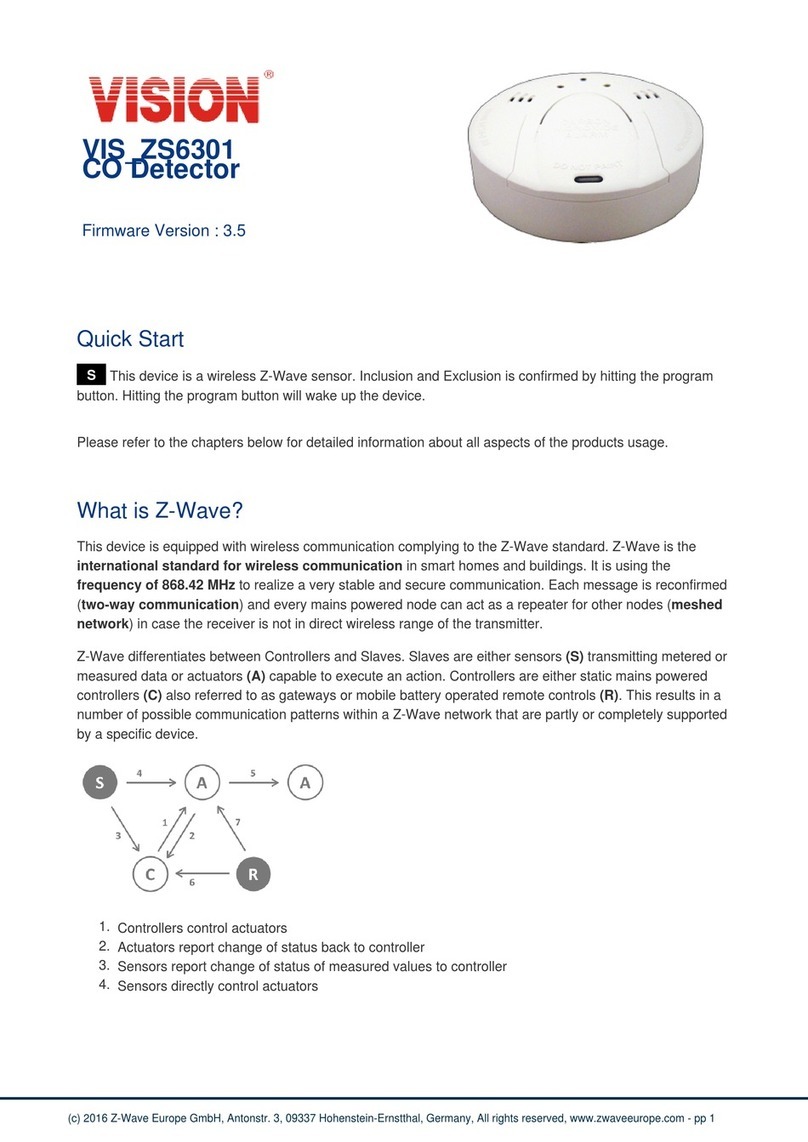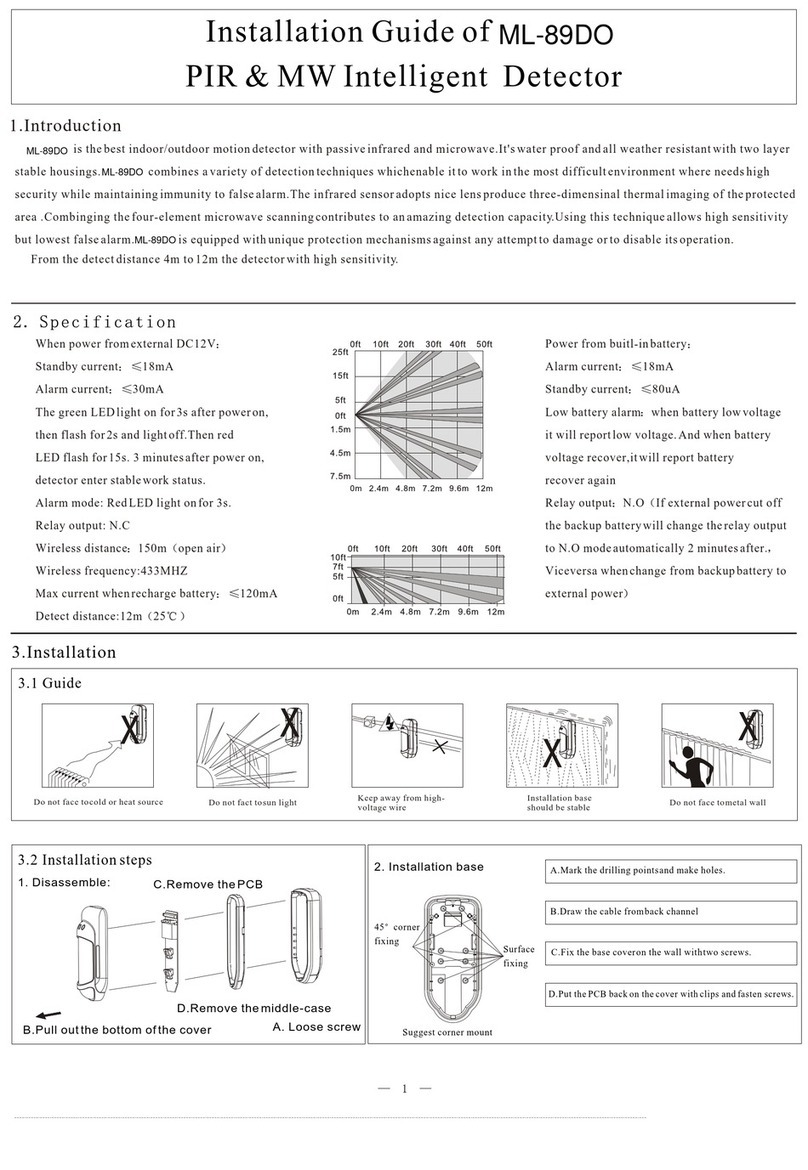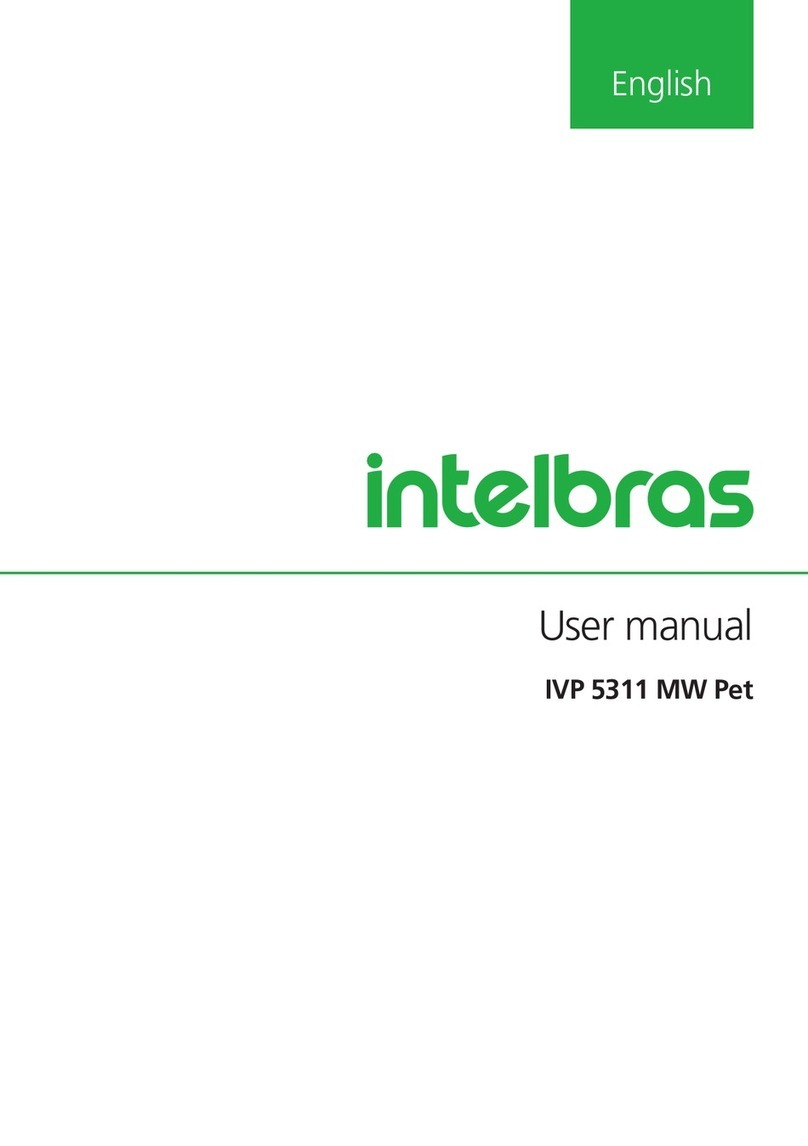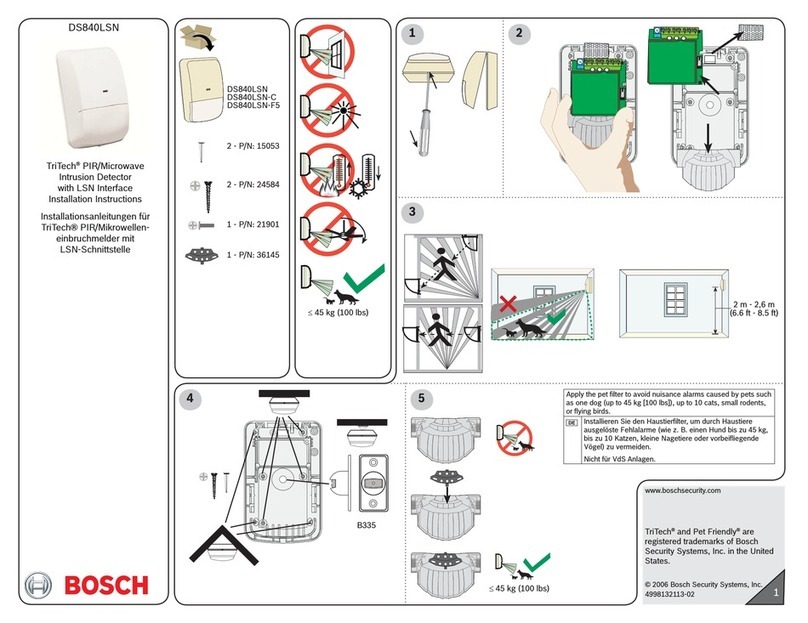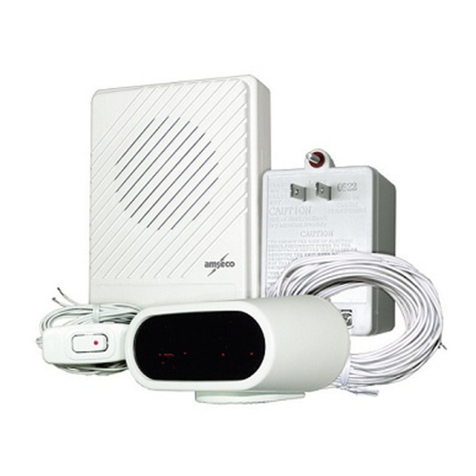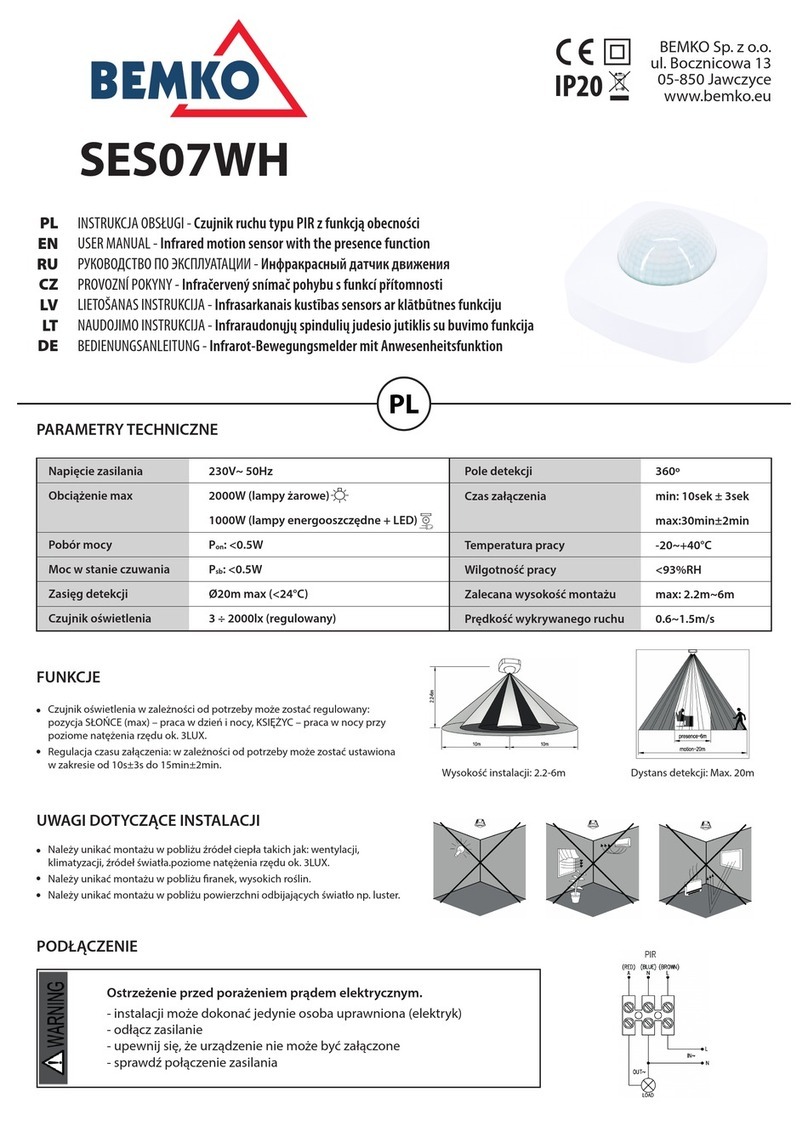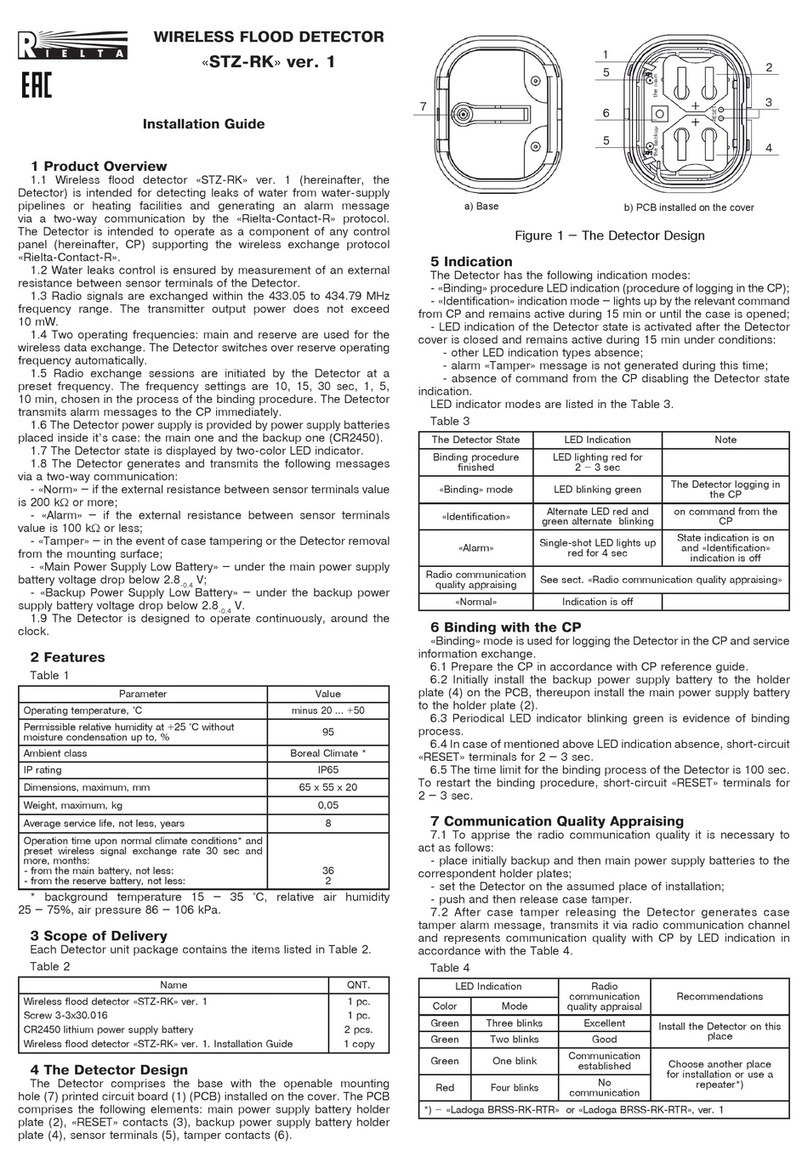SENSIT Technologies IRED User manual

Instruction Manual
For use with methane gas only.
Read and understand instructions before use.
Patented
SENSIT®IRED
INFRARED ETHANE DETECTOR
851 Transport Drive
Valparaiso, IN 46383-8432
MADE IN USA
SENSIT Technologies
is in compliance with ISO 9001:2008
Phone: 888 4SENSIT
888 473 6748
219 465 2700
Fax: 219 465 2701
www.gasleaksensors.com

Warnings:
• Topreventignitionofammableorcombustibleatmospheresdisconnectpowerbeforeservicing.
• Chargebatterypackinanareaknowntobefreeofcombustiblegases.
• UseonlySensitTechnologiesbatterypack.
• Servicemayonlybeperformedbyfactoryauthorizedservicetechnicians
• Notforuseinenvironmentsgreaterthan21%oxygen.
Safety Precautions:
• Readandunderstandinstructionspriortouse.
• AlwaysstarttheIREDinanareaknowntobegasfree.
• Tamperingwiththisproductmayvoidthewarranty.
• UseonlySensitTechnologiesapprovedpartsandaccessories.
• Neveruseaninstrumentknowntobedamaged,operatingunusually,oroutofcalibration.
Tips:
• Besurebatteryischargedbeforeeachdaysuse.
• Checkprobefordamagebeforeeachuse.
• Checkltersbeforeeachdaysuse.
For further information contact Sensit Technologies.
SensitTechnologies
851TransportDrive
Valparaiso,Indiana
46383
USA
Tel:219/465-2700
Fax:219/465-2701
Email:[email protected]
Web:www.gasleaksensors.com

TABLE OF CONTENTS
Section Title Page
GeneralDescription...................................................... 4
PartsandAccessories .................................................. 5
ProductSpecications.................................................. 6
Product Features .......................................................... 6
ElectronicFeatures...................................................... 7
DisplayFeatures........................................................... 8
HousingFeatures ......................................................... 9
Filters............................................................................ 10
FieldOperations ........................................................... 11-12
BumpTest..................................................................... 13
Calibration .................................................................... 14
UserMenu.................................................................... 15
ExpertMenu ................................................................. 15
Warranty ....................................................................... BackCover

4
General Description
TheSensit®InfraredEthaneDectector,referredtoas“IRed”,isdesignedtodetectthepresenceof
ethaneinamethanesample.TheIRedcandetect250partsperbillion(ppb)upto1000ppmethane.
TheIRedisusedtodetermineifmethanedetectedintherangeof50-2000ppmisofsimilarmake-up
tothatofpipelinegas(whichcontainsethane)orisnaturallyoccurringmethanefromothersources
suchasorganicdecay.TheIRedisnotdesignedforhighconcentrationsordeterminingactualethane
contentfromwithinapipeline.
TheIREDsensesgasusingInfrared(IR)AbsorptionSpectroscopyincombinationwithanelectronic
narrowbandpasslter.Thistechnologyutilizesaninfraredlightsourcewithanoutputthatischanged
when certain gases absorb the light output. The lter only allows specic light wavelengths to be
monitoredandmeasured.TheconcentrationofgasisproportionaltotheamountofspecicIRlight
absorbedandisdisplayedinPPBorPPM.
TheIREDhasalargedisplayindicatingconcentrationandotherinstrumentfunctionssuchasbattery
chargeandperformance.Aninternalpumpprovidesrapidsamplingintothedetectionchamber.Audible
andvisualalarmsindicatewhenpresetalarmsareexceeded.Bluetoothdatatransmissionprovides
communicationofrealtimeandstoreddata.OptionalGPSandDataLoggingallowforfurtherrecording
oftime,dateandlocationdata.
Patented 1. Press Power
2. Wait for Automatic Zeroing
3. Begin to Use
TO OPERATE:
TELESCOPIC
SURVEY BOOT
and PROBE ROD
GRAPHIC DISPLAY INFRARED
COMMUNICATIONS
ERROR LEDSOUNDER
FILTER
OPERATION
BUTTONS
BACK
LIGHT
SENSOR
“D”
RING

5
Accessories
Standard Accessories
CompactCarryingCase Part#872-00021
TelescopicSurveyProbe Part#883-00029
Shoulder(Carrying)Strap Part#360-00238
HotSwapVehicleBattery Part#871-00030
UniversalWallCharger Part#871-00025
BatteryDoorRemovalTool Part#360-00249
InstructionManual Part#750-00061
HydrophobicFilterDisc0.75”(10Pack) Part#873-00024
SurveyProbeFilter(Blue)(1Filter) Part#360-00064
SENSIT®IRED Calibration Kit
IRED Calibration Kit Part # 881-00100
Kit includes:
(1) Regulator
(1) Cal Adapter
(1) 100pm Ethane/Nitrogen 58L
SENSIT®IRED Replacement Cylinders
100ppm Ethane/Nitrogen 58L Part # 315-120010
2.5% Methane/Air 103 Liter
SENSIT®IRED Bump Test Kit
IRED Bump Test Kit Part # 881-00101
Kit includes:
(1) Regulator
(1) Cal Adapter
(1) 1000ppm CH4/10ppm Ethane 58L
SENSIT®IRED Replacement Cylinder for Bump Test
1000ppm CH4/10ppm Ethane 58L Part # 315-120005
2.5% Methane/Air 10

6
Product Specications
Operational Specications
Temperature: -4to122F
DutyCycle: 6hours
Testtime: 45seconds(Afterwarmupandzeroing)
Display: Visual–Backlightdisplay
Visual–Concentration,TestStatus,InstructionalPrompts
Visual–Failureindicators
Power: LithiumIonRechargeablebatterypack
OptionalVehiclechargeradapter
PumpFlow: 1.0lpm
SampleTypeRange:50-2000ppmMethane
Physical Specications
Size: 11.625”x5.25”x8.375”(Approximate)
Weight: 7.41Lbs
Construction: Aluminum/ABSPlastic
Sensor Specications
IRSensor: Method:AdvancedInfraredAbsorptionSpectroscopy
DetectionRange250ppb–1000ppm
Warmup<30min
Calibrationrequired-3months
Product Features
• TheIREDisconstructedofdurableABSplastic
• ThehousingisdesignedtomeetIP54protection
• Batterypackisdesignedforeasyeldreplacement
• FieldorSmartCalcalibrationiseasilyperformed
• Externalltersareinexpensiveeasytochange
• TheLCDdisplayiseasytoread
• TheIREDusesasimple“SensitStyle”userinterface
• CommunicationwithotherdevicesiseasywithBluetoothinterface
• RealtimeGPSisoptional
• Dataloggingofresultsfordownloadtoprinterorcomputer
• BlueToothandinfraredcommunication

7
Electronic Features
User Interface
Theuserinterfaceincludesthefollowingfeatures:
• Threebuttonoperation
• LEDStatusindicators
• Sounder
• Photocell(automaticbacklighting)
• IRcommunicationport
• LCD
Button Operation
TheSensitIREDisoperatedwith
theuseofthreebuttonsbelow
thedisplay.
TheyarelabeledA,B,C.
The“A”button:
• Activates/Deactivatestheinstrument
• AcknowledgeTestFuction
• AccessSmart-CalCalibrationFunctions
The“B”button:
• StartsOperationFunctions
The“C”button:
• AccessMenu
• PrintResults
• Activates/DeactivatePump

-FlowOK -Flowblocked
-Warning/trouble/failuresymbol
-BluetoothOnandConnected -Bluetoothonbutnotconnected
-Dataloggingon–ashoncefordatasave
-DataSaved–ashonceformanualdatasave
-GPSConnected -GPSenabled-notconnected
8
Display Features
Thedisplayprovidesallinformationincluding:
• GasconcentrationinPPBandPPM
• Batteryvoltagestatus
• PumpStatus
• GPSactivationandcoordinates
• Bluetoothoperation
• Dataloggingoperation
• Warningindication
• Tickoperation
Iconsonthedisplayindicatethestatusofvariousfunctions.

9
Housing Features
Battery Pack
Thebatterypackislocatedonthebacksideofthe
instrumenthousing.ThebatteriesareLithiumIon
rechargeable.Thebatteriesareonlyavailablefrom
SensitTechnologies.
Toremovethebatterypackturntheretainingscrews
¼turn.Pullthebottomofthepackawayfromthe
mainhousing.Rechargingofthebatterypackrequires
removalfromthemainhousing.
Toreplaceslidethetoptabsofthebatterypackinto
theretainersatthetopofthemainhousing.Pushthe
bottomintoplaceandturnandlocktheretainingscrews.
Charge
Complete
(Green)
Charging
(Red)
Status
(Yellow)
Charger
Connection
ThebatterypackhasLED’stoindicatechargestatus.Chargingshouldonlybeperformedinanarea
knowtobefreeofcombustiblegases.
Thebatterypackmayalsobechargedwhileoperatinginavehicle.Connectthe12vdcadapterinto
thevehiclepoweroutletandtheexternalportonthebatteryhousing.Thiscanbeconnectedand
disconnectedwhiletheIREDisoperating.
Whenthechargerisdisconnected,thewords“WARMUP”,“PLEASEWAIT”(ashing)aredisplayed
anda180secondcountdownisstarted/displayed.Duringthe180secondcountdown,theusercan
notperformameasurmentuntilthecountdownexpires.Theinstrumentwillonlyoperatewhenon
batterypower.

10
Gas Inlet and Outlet
Locatedonthefrontofthemainhousingisthe
gasinletandoutlet.Botharettedwithluer-
styleconnectionsforeasyconnectiontoprobe
accessories.
Thecenterconnectionisthegasinlet.Tothe
rightistheoutlet.Donotblockgasoutlet.
Shoulder Strap attachment
“D”ringsarelocatedoneachsideofthemainhousingforshoulderstrapattachment.Clipsonthe
strapwillattachsecurely.
Hydrophobic Filter Assembly
WARNING:Donotoperatewithoutproper
lter.Damagemayoccurtothepumpand
otherinternalparts.Onlychangelterwith
pumporinstrumentoff.
Thegasinletisprotectedbya
hydrophobiclter.
Itisaccessedby:
1. Detachanyprobeassembly
2. Twistandremoveltercap
3. Removeandreplacelterdisc
4. Check“O”ringinsidecap
5. Replaceltercap
6. Performedowblocktest
Additionalltersarelocatedineachofthe
accessoryprobeassemblies.

11
Operation and Field Use
1. ToactivatetheinstrumentpushthePOWER(A)buttonuntilthedisplayilluminates.Thefollowingwarm
upsequencewilloccuronthedisplay(a-g):
a. SensitLogowillappear
b. SystemCheck
i. Failureswillbelisted
1. PressingtheAbuttonwillturnofftheinstrument
2. PressingtheBbuttonwilldisplaythenexterrorifmorethanonehasoccurred
3. PressingtheCbuttonwillskippasttheerrortocontinuewarmup.Apassword
isrequiredtoskiptheerrormessage.Wrongpasswordwillcausetheerror
messagescreentobedisplayed.
ii. UsetheBand/orCbuttontoajdustthepassword.
iii. PresstheAbuttontoaccepttheentry.
c. Serialnumber,SoftwareRevision,DateandTime.
d. Warmupisindicated“PLEASEWAIT”witha600secondcountdowntimer.Thecountdown
timerwillbeginafteraninitialwarmupof5-10minutes.
e. CalibrationduedateindicatingwhencalibrationwillneedtobedoneorPASTDUE
indicatingcalibrationdatehasbeenexceeded.Ifcalibrationisrequired:
i. PressingtheAbuttonwillturnofftheinstrument
ii. PressingtheBbuttonwillbeginthecalibrationprocess
iii. PressingtheCbuttonwillskippastthecalibrationrequiredmessagetocontinue
warmup.
f. AutoBumptestfunctiontovalidatesensitivitytoethane(ifoptionisactivated)
i. PressingtheAbuttonwillturnofftheinstrument.
ii. PressingtheBbuttonwillbeginthebumptestprocess.
iii. PressingtheCbuttonwillskippastthebumptestrequirementtocontinuewarmup.
g. Workingmodedisplayindicatedby“READYFORMEASUREMENT”onthedisplay
andreadyLEDillunimated.

12
Operation and Field Use (Continued)
2. FromtheIRED”,“READYFORMEASUREMENT”displaypressandreleasetheBbuttonto
“START”ameasurement.
a. Theinstrumentwillperformazeroingprocess
i. Applyairknowntobefreeofmethanegas
ii. PresstheBbutton“OK”toaccept
iii. “SAMPLINGCLEANAIR”willbedisplayedwithinformationshowingtheoutputs
formethane(M)andlightlevel(L)sensors.Astablereadingmustoccurbeforethe
processautomaticallycontinues.
iv. Acellcontainingmethaneisintroducedtothelightpathinternallyasdisplayedby
“ METHANECELL-IN”.Alsodisplayedisinformationshowingtheoutputsfor
methane(M)andlightlevel(L)sensors.Astablereadingmustoccurbeforethe
processautomaticallycontinues.
v. Ifthereadingisnotstablethezeroingprocesswillautomaticallyre-initiateindicated
bya“RE-ZEROING”message.Thisprocessrequiresandaddition120-180seconds
asindicatedbyacountdowntimer.
vi. Astablereadingisindicatedbyadisplayedmessage“PLEASEBEGINSAMPLING”
b. Attachtheprobeandplacetheprobeintheareatobetested.PresstheBbutton“START”
withinthetimeindicatedonthecountdowntimer.
c. Themeasuringofethaneisindicatedbythe“MEASUREMENT”headingandtheppb/ppm
readings.Duringameasurement,4consecutive10secondreadingsaretaken.Each
readingisaveragedoverthe10secondperiodbeforeitisdisplayed.Thedisplaywillbe
updatedwiththereadingevery10secondsuntilthe40secondperiodhaselapsed.The
nalreadingisindicatedwhenthe“RESULT”headingisdisplayed.
i. Ifthemethaneconcentrationistoohighamessagewillbedisplayedindicatingthe
needtore-zeroandattemptmeasuringagain.
ii. Forhighreadingsmovetheprobeslightlyawayfromtheprevioussource.Ideally
methaneconcentrationslessthan2000ppmisdesired.
d. Ethaneconcentrationisindicatedonthedisplayshowing“RESULT”andthereading.The
informationisalsostoredinthe“MEASUREMENTLOG”forlaterdownloadand/orreview.
e. PressingtheAbutton“EXIT”willreturntothemainscreendisplaying”IRED”,“READYFOR
MEASUREMENT”.
3. PressingandholdingtheAbuttonwillactivatethestandbymodeorshutdownsequence.
Thedisplaywillshow“SHUTDOWN”ontheleftsideand“STANDBY”ontheright.PresstheA
buttontoturntheinstrumentoff.PresstheCbuttontoplaceintostandbymodetoreducebattery
consumption.Thiswillalsoreducethewarmuptimetoafewminutes.Standbymodeshouldonly
beusedforuptotwohours.

13
Bump Test
Fromtheworkdisplay(READYFORMEASUREMENT)pressandreleasetheCButtonuntilBUMP
TESTisdisplayed.PresstheBButtontoSTARTthebumptest.Theinstrumentwillperformthe
zeroingprocess.
1. Applyairknowntobefreeofmethanegas
2. PresstheBbutton“OK”toaccept
3. “SAMPLINGCLEANAIR”willbedisplayedwithinformationshowingtheoutputsformethane
(M)andlightlevel(L)sensors.Astablereadingmustoccurbeforetheprocessautomatically
continues.
4. Acellcontainingmethaneisintroducedtothelightpathinternallyasdisplayedby“METHANE
CELL-IN”.Alsodisplayedisinformationshowingtheoutputsformethane(M)andlightlevel(L)
sensors.Astablereadingmustoccurbeforetheprocessautomaticallycontinues.
5. Ifthereadingisnotstablethezeroingprocesswillautomaticallyre-initiateindicatedbya
“RE-ZEROING”message.Thisprocessrequiresandaddition120-180secondsasindicated
byacountdowntimer.
6. Astablereadingisindicatedbyadisplayedmessage“BUMPTEST”,10PPMETHANE,30
SECONDS.
7. Attachthebumptestgasof10ppmethane/1000ppmmethane/balanceair
8. PresstheBbuttontostartthemeasurement
9. Ifpassedtheresultwilldisplay.PresstheAbuttontoreturntotheUSERMENU.
10.IfFailed,presstheAbuttontoexittoUSERMENUorpresstheCbuttontoRETRY
beginningwiththezeroingprocess.
11.Bumptestresultsareloggedforlaterviewingand/ordownload.
12.Severalfailedbumptestsindicatescalibrationorrepairmaybenecessary.Seecalibration
portionofthismanualnext.

14
Calibration
Fromtheworkdisplay(READYFORMEASUREMENT)pressandreleasethe“C”Buttonuntil
CALIBRATIONisdisplayed.Pressthe“B”ButtontoSTARTtheCALIBRATION.Theinstrumentwill
performthezeroingprocess.
1. Applyairknowntobefreeofmethanegas
2. Pressthe“B”button“OK”toaccept
3. “SAMPLINGCLEANAIR”willbedisplayedwithinformationshowingtheoutputsformethane
(M)andlightlevel(L)sensors.Astablereadingmustoccurbeforetheprocessautomatically
continues.
4. Acellcontainingmethaneisintroducedtothelightpathinternallyasdisplayedby“METHANE
CELL-IN”.Alsodisplayedisinformationshowingtheoutputsformethane(M)andlightlevel(L)
sensors.Astablereadingmustoccurbeforetheprocessautomaticallycontinues.
5. Ifthereadingisnotstablethezeroingprocesswillautomaticallyre-initiateindicatedbya
“RE-ZEROING”message.Thisprocessrequiresandaddition120-180secondsasindicated
byacountdowntimer.
6. Astablereadingisindicatedbyadisplayedmessage“CALIBRATING”,
PLEASEAPPLY100PPMETHANE,30SECONDS.
7. Attachthecalibrationgasof100ppmethane/balancenitrogen
8. PresstheBbuttontostartthemeasurement
9. Ifpassedtheresultwilldisplay.PresstheAbuttontoreturntotheUSERMENU.
10.IfFailed,presstheAbuttontoexittoUSERMENUorpresstheCbuttontoRETRYbeginning
withthezeroingprocess.
11.Calibrationresultsareloggedforlaterviewingand/ordownload.
12.Severalfailedcalibrationsindicateserviceorrepairmaybenecessary.
ContactSensitTechnologiesforassistance.

15
EXPERT MENU
Toaccesstheexpertmenufromtheworkdisplay(READYFORMEASURENT)pressthereleasethe“C”
buttonuntilEXPERTMENUisdisplayed.Thismenuispasswordprotected.The“C”Buttonwillincreaseand
“B”Buttonwilldecreasethenumber.Oncepasswordissetpress“A”Buttontoenterthemenu.
Fromthismenuthefollowingfeaturescanbeviewedbypressingthe“C”buttontoscrollthroughtheoptions.
Entertheselectionbypressingthe“B”buttonandadjustingbyusingthe“C”buttonortheonscreenprompts.
Pressingthe“A”buttonrepeatedwillreturnyoutotheworkingdisplay.
No. Name Description
1 CONTRAST Setcontrastofdisplay
2. LANGUAGE Allowusertoselectlanguageofthesystem
3. GETC-CONST Thisprocessndstheconstantvaluewiththeinternalmethanecell.
Performthiswheneveryourellorreplacethecell.
4. CALINTERVAL Sethowoftencalibrationshouldbeperformed.
5. BUMPINTERVAL Sethowoftenbumptestshouldbeperformed.
6. BUMPPPM-C2H6 AllowyoutosetwhatPPMyouwouldliketouseformanualbumptest.
7. BUMPLOLIMIT Thisisin%.Deneminimumbumptestresponserequiredtopasstest.
8. BUMPHILIMIT Thisisin%.Denemaximumbumptestresponserequiredtopasstest.
9. ALARMPPB Thisisnotimplemented.
10. ALARMPPM Thisisnotimplemented.
11. PURGETIME TimeinSecunitshouldpurgesystembeforeshuttingdown.
12. ERASEBUMPLOG Allowsyoutoerasebumplogs.
13. ERASECALLOG Allowsyoutoerasecalibrationlogs.
14. ERASEMEASLOG Allowsyoutoerasemeasurementlogs.
USER MENU
Toaccessthemenupressandreleasethe“C”button.Fromthismenuthefollowingfeaturescanbeviewed
bypressingthe“C”buttontoscrollthroughtheoptions.Entertheselectionbypressingthe“B”buttonand
adjustingbyusingthe“C”buttonortheonscreenprompts.Pressingthe“A”buttonrepeatedlywillreturnyouto
theworkingdisplay.
No. Name Description
1 WARNINGS 1.SDCardnotinserted
2.BlueToothnotcommunicating
3.GPSnotcommunicating
4.BUMPTestskipped
5.CalibrationSkipped
2. SETTIME Allowusertosettime.
3. SETDATE Allowusertosetdate.
4. BUMPTEST AllowusertoperformBumpTest
5. CALIBRATION AllowusertoperformCalibration
6. VIEWBUMPLOG Allowusertoscrollandviewbumplogincludingautobumplog.
7. VIEWCALLOG Allowusertoscrollandviewcalibrationlogincludingskippedlog.
8. VIEWMEASLOG Allowusertoviewmeasurementlog
9. ERASEMEASLOG Allowusertoerasemeasurementlog.Thiswilleraseallmeasurementlogs.
10. VIEWSETTINGS Allowusertoviewsettingsofdevice.
11. EXPERTMENU Provideaccesstoexpertmenu
12. FACOTRYMENU Provideaccesstofactorymenu
13. TESTMENU Provideaccesstotestmenu

Warranty
YourSensitIREDiswarrantedtobefreefromdefectsinmaterialsandworkmanshipforaperiodof
twoyearsafterpurchase(excludingcalibration).Ifwithinthewarrantyperiodtheinstrumentshould
becomeinoperativefromsuchdefectstheinstrumentwillberepairedorreplacedatouroption.This
warrantycoversnormaluseanddoesnotcoverdamagewhichoccursinshipmentorfailurewhich
resultsfromalteration,tampering,accident,misuse,abuse,neglectorimpropermaintenance.Proof
ofpurchasemayberequiredsbeforewarrantyisrendered.Unitsoutofwarrantywillberepairedfora
servicecharge.InternalrepairormaintenancemustbeperformedbyaSensitTechnologiesauthorized
technician.Violationwillvoidthewarranty.Unitsmustbereturnedpostpaid,insuredandtothe
attentionoftheservicedepartmentforwarrantyorrepair.
Thiswarrantygivesyouspeciclegalrightsandyoumayhaveotherrightswhichvaryfromstateto
state.
SensitTechnologies
851TransportDrive
Valparaiso,Indiana
46383
USA
Tel:219/465-2700
Fax:219/465-2701
Email:[email protected]
Web:www.gasleaksensors.com
SENSITIREDINSTRUCTIONMANUAL
Part#750-00061 V112-15-2014
Other manuals for IRED
3
Table of contents
Other SENSIT Technologies Security Sensor manuals
Popular Security Sensor manuals by other brands
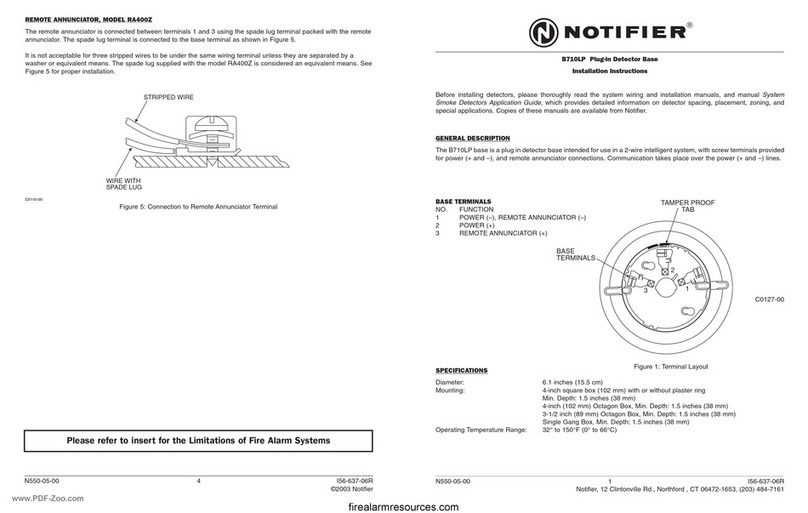
Notifier
Notifier B710LPA installation instructions

Nobile
Nobile BT Mounting and operation instructions

B.E.G.
B.E.G. LUXOMAT net PD11-KNX-FLAT-ST Mounting instructions

Zublin
Zublin SG360P Dimm operating instructions

Progress Lighting
Progress Lighting P6345 Series Assembly/installation instructions

Hytronik
Hytronik HC038V quick start guide