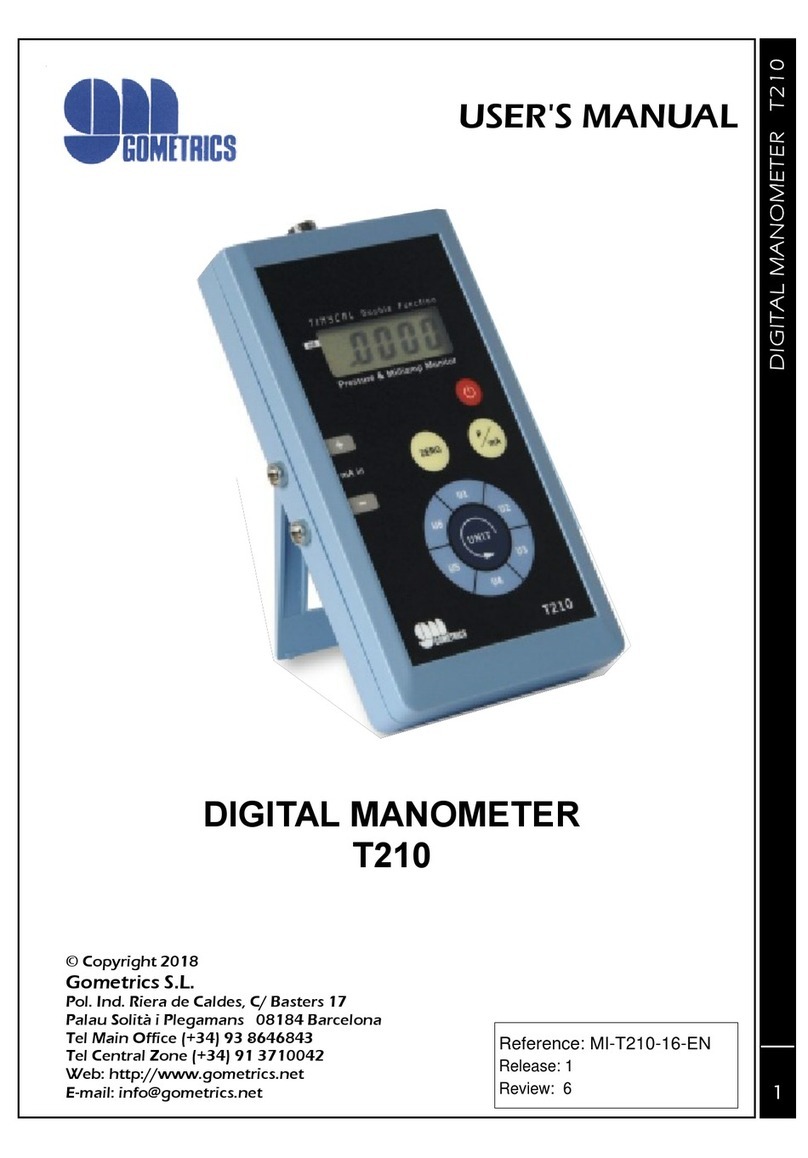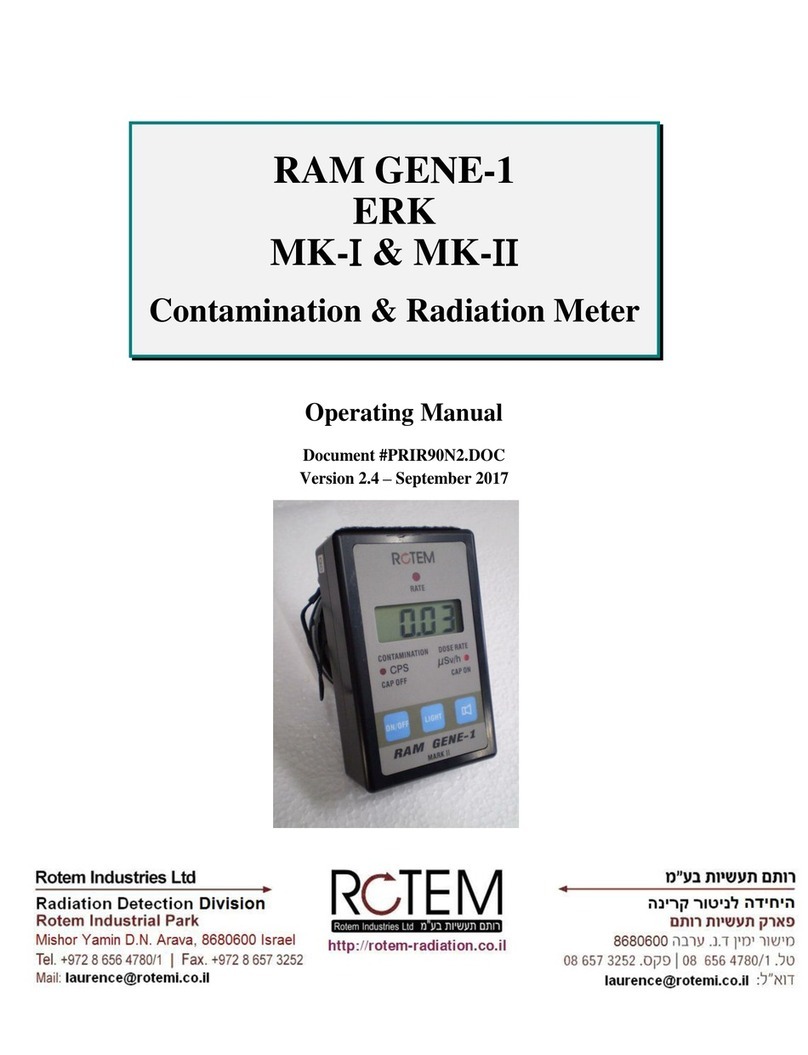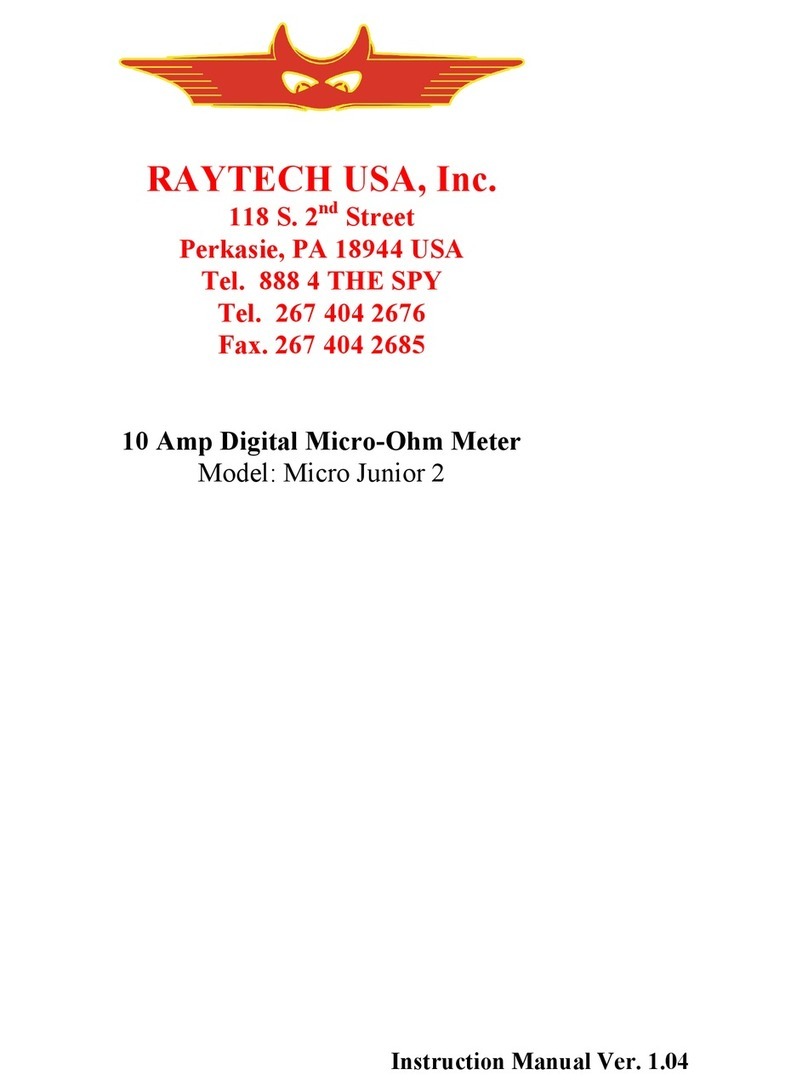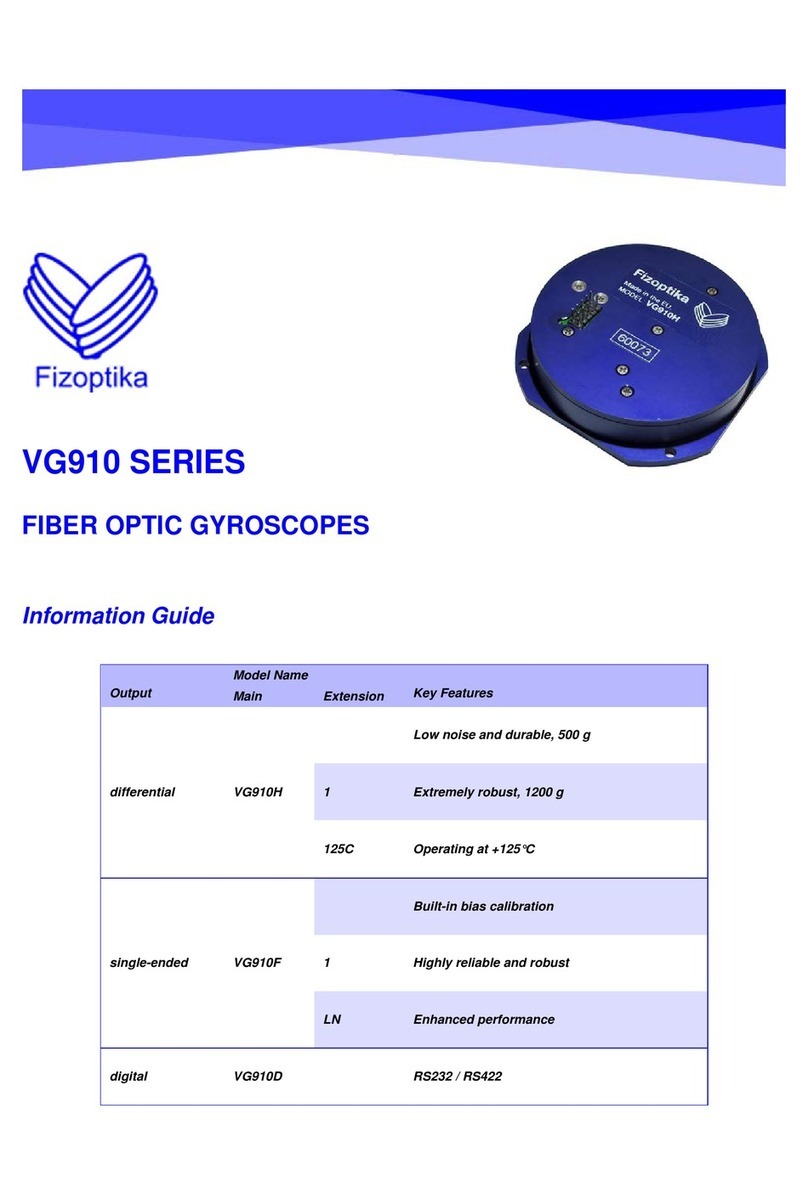Sensit P100 User manual
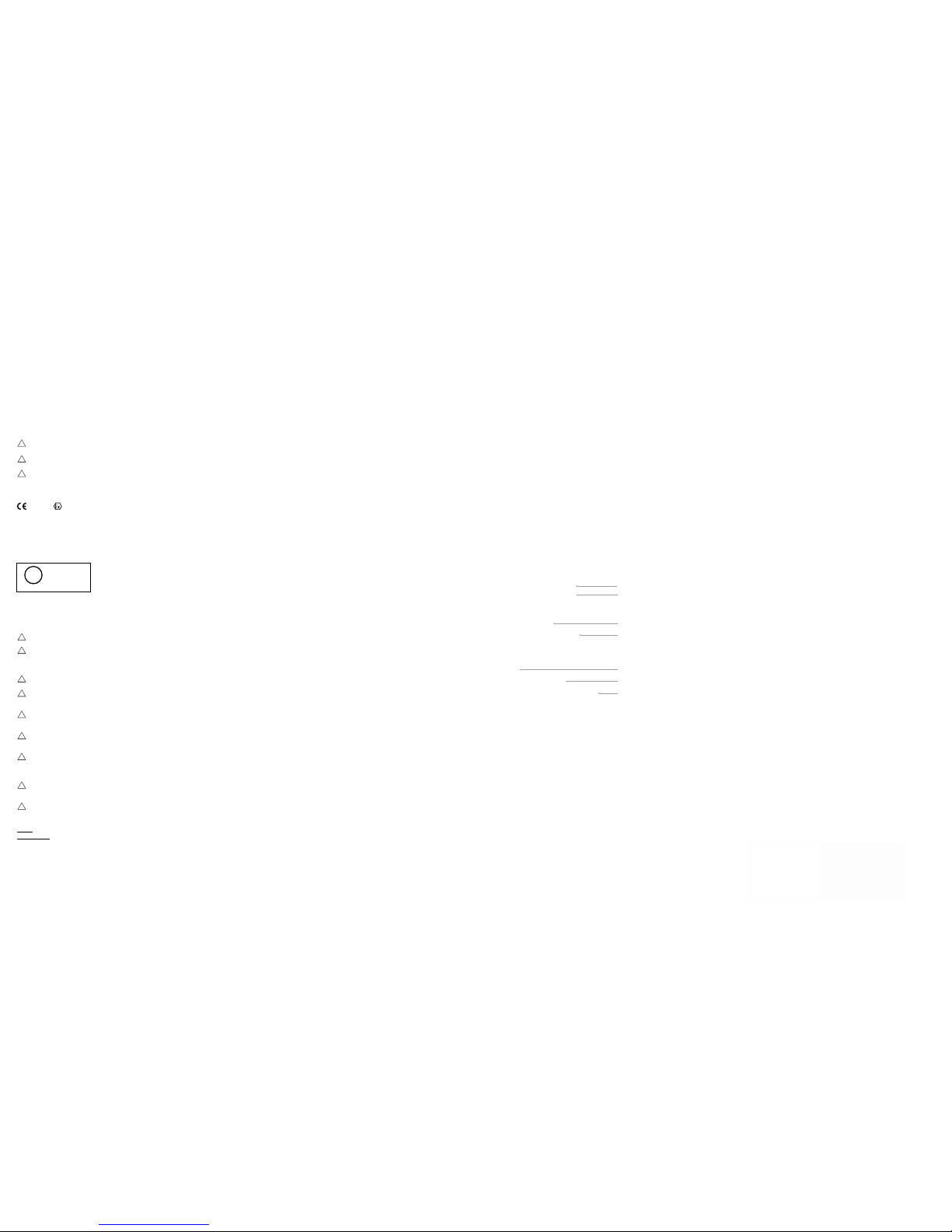
SENSIT®P100
SINGLE GAS MONITOR
INSTRUCTION MANUAL
For use with Oxygen (O2), Carbon Monoxide (CO),
Hydrogen Sulde (H2S), Hydrogen Cyanide (HCN),
Chlorine (Cl2), Nitrous Oxide (NO),
Nitrogen Dioxide (NO2), Sulfur Dioxide (SO2)
Read and understand instructions before use.
Warning: To prevent ignition of ammable or combustible atmospheres,
disconnect power before servicing.
Warning: To reduce the risk of ignition of a ammable atmosphere, batteries
must only be changed in an area known to be nonammable.
Avertissement: Pour réduire le risque d’allumage d’une atmosphere
inammable, des batteries doivent seulement étre changées dans un secteur connu
pour étre inammables.
0891 II 1 G
MET ®
USC
complies with
UL 913
CSA 22.2 NO. 157
LISTING NO: E112902
Ex ia IIC T4 (-20°C ≤ Tamb to ≤ 50°C)
AEx ia IIC T4 (-20°C ≤ Tamb to ≤ 50°C)
IP65
ATEX Cert. No.: TRAC 09 ATEX 11195X
EMC Directive (2004/108/EC)
EN 61000-4-2:1995, EN 61000-4-3:2002, EN 55011:2007
Class 1, Groups A, B, C & D
Exia, Temp code: T4
SAFETY INFORMATION
1. IMPORTANT: Read and understand this manual prior to use.
2. IMPORTANT: Oxygen instruments will show high readings for up to
30 minutes if taken from warm air to cold temperatures and vice-versa. For best
results let them “soak” in the ambient conditions prior to use.
3. WARNING: Substitution of components may impair intrinsic Safety.
4. WARNING: This instrument contains a lithium battery which may leak
or explode if improperly used. DO NOT DISPOSE OF IN A FIRE.
5. WARNING: Only service in an area known to be free of combustible
gases.
6. WARNING: Instruments are not certied intrinsically safe in
environments above 21% oxygen.
7. WARNING: To verify operation prior to each day’s use a function test
(bump test) should be performed. If the instrument does not pass this test, full
calibration should be performed.
8. WARNING: Keep all openings free from dirt, debris and foreign
objects.
9. WARNING: Do not use a damaged or improperly operating
instrument. Contact a service representative immediately.
ONLY zero instrument in a gas free environment
SEULEMENT l’instrument zéro dans un gas libèrent l’environnenment.
WARNING: To maintain intrinsic safety, service must be performed by factory
authorized technicians with approved
replacement parts only.
AVERTISSEMENT: Pour maintenir la sûreté intrinsèque, service doit être
exécuté par les techniciens autorisés par usine avec les pièces de rechange
approuvées seulement.
ACCESSORIES
STANDARD ACCESSORIES: Instruction Manual, Belt Clip
OPTIONAL ACCESSORIES:
Bump Test Bottles Calibration Kits
Balloon T Assembly for Bump Test Regulators
SCal100-D Download Kit
GENERAL DESCRIPTION
The SENSIT P100 is an exceptionally rugged personal gas
monitor. The P100 is available in single gas congurations only.
Preset alarms provide visual, audible and vibration alerts for low
and high alarm conditions. Built-in “Time Weighted Average”
(TWA) and “Short Term Exposure Limit” (STEL) alarms provide
even greater margin of safety for the user. A custom display
provides the user with easy to view information including gas
concentration, time remaining in months to sensor replacement,
battery low alert and activation of calibration process. (See
Figure 1)
PHYSICAL SPECIFICATIONS
Operational Temp: -4 to 122° F (-20 to 50° C)
Humidity: 15-90% RH (Non-condensing)
Duty Cycle: Continuous
Response Time: T90 < 30 seconds
Alarms: Sound: 90 Db @ 12” (30cm)
Sight: Display Alerts
270° viewable LEDs
Touch: Vibration
Power Source: 3.6V Lithium Battery
Size: 3.81” x 2.31” x 0.8” (9.67 x 5.87 x 2 cm)
Weight: 3.6 oz. (105 g)
Battery Life: 2+ Years
Sensors: Electrochemical
Construction: Environmental resistance IP65
Impact resistant rubberized housing
Durable belt clip FUNCTION INDICATORS
Calibration
Battery Low
Operation Time Remaining (months)
• High/Low Alarm Set Points:
Factory preset to OSHA requirements
• TWA/STEL Alarms: Preset to OSHA limits
• Other alarm settings available
• Datalogging: Up to 100 alarm events
• Continuous “ON” Option
ALARM LEDs
OPTICAL COMMUNICATION
PORT
SENSOR
SOUNDER
ON / OFF
GRAPHIC DISPLAY
ZERO / CALIBRATE
BELT CLIP (ON BACK)
SENSOR SPECIFICATIONS
TYPE RESOLUTION RANGE
O2 0.1% 25%
CO 1ppm 0-999*
H2S 1ppm 0-100
HCN 0.1ppm 0-30
CI2 0.1ppm 0-20
NO 1ppm 0-250
NO2 0.1ppm 0-20
SO2 0.1ppm 0-20
*Extended Range available up to 2000ppm.
ALARMS
The SENSIT P100 has two basic styles of alarm. Low Alarms
activate at two second intervals while High Alarms activate at
one second intervals. All O2 alarms are High Alarms.
The sound, LEDs and vibrating motor are sequenced during
alarms. The alarm settings are controlled during the set-up of the
product. All instruments are preset for the standards that need
to be adhered for various locations and needs. Fig. 2 shows
examples of some of the alarm ranges.
Other alarm ranges are supplied upon request and appropriately
marked with your shipment.
Fig.2 STANDARD ALARM SETTINGS
TYPE LOW HIGH TWA STEL
O2 19.5 23.5 NA NA
CO 50 200 50 75
H2S 10 25 5 15
HCN 4.7 10 4.7 10
CI2 .05 1.0 .5 1.0
NO 25 50 25 NA
NO2 20 50 20 50
SO2 20 50 20 50
ALARM ADJUSTMENT
See NEXT PAGE of this manual for Alarm Adjustment instructions.
FUNCTION (BUMP) TEST - MANUAL
Turn the instrument on and wait for the working display to
illuminate. Apply an approved concentration of gas to the sensor
area using the P100 calibration adapter. The ow should be 200-
400 cc/min. The alarm should occur in less than 20 seconds.
To verify the operation of this product this test should be done
prior to each day’s use. Failure to pass this test may indicate a
product failure or the need for calibration.
PRODUCT FEATURES
The SENSIT P100 is constructed of durable ABS plastic. The top
housing is additionally protected with a shock absorbing material
to protect the instrument from the rigors of eld use. The front
of the instrument has an opening for the sensor and sounder.
These are sealed to maintain the integrity of the IP65 rating. Two
buttons operate the instrument. The left button is for power while
the right is for zeroing and performing calibration. Multiple LED’s
beneath the frosted area create a very bright warning even in
bright sunlight.
The instrument is mounted using a sturdy suspender clip on the
back of the instrument. This instrument cannot be powered off or
zeroed when in alarm mode.
All sensors and batteries are designed for 2 years of continuous
normal use. The on-board memory will store up to 100 events or
alarm conditions. These can be downloaded through the use of
SCal-100 with SmartLink Software. Oldest events are over-written
automatically when the maximum is reached.
!
!
!
!
!
!
!
!
!
!
!
!
Figure 1: Custom Display
Ex-Ox-Tox Gasdetectie
Westerdreef 5V
2152 CS Nieuw-Vennep
Telefoon: 0252 620885
E-mail: [email protected]l
Website: www.exoxtox.nl

CALIBRATION
Turn on the SENSIT P100 until the working display is illuminated.
Wait for 2 minutes prior to beginning the calibration process.
1. Prepare the approved gas cylinder and regulator with the
calibration adapter attached. The ow should be 200-400 cc/min.
2. Push and hold the Zero button until the display reads “GAS”.
3. Attach the P100 calibration adapter.
4. Start the gas ow.
5. Push and release the Zero button. A changing number will ash
as will the CAL icon.
6. Successful calibration is indicated when only the gas
concentration is displayed. The CAL icon will no longer be
illuminated.
7. Bad calibration will be indicated by the word “BAD” and the
CAL icon on the display. Press the power button to acknowledge.
(Retry calibration)
8. Successful calibration will be logged as an Alarm event in the log.
BUMP/CALIBRATION using SCal-100 (Sold Seperately)
1. Prepare SCal-100 Station
2. Turn P100 On and allow to Zero
3. Install P100 into SCal-100 Station
4. Remove P100 when test is complete
SENSIT®P100
SINGLE GAS MONITOR
OPERATION and USE
Press the ON button to start the instrument in an area known to be
gas free and with normal oxygen content. The following will display
as a normal start up sequence:
1. Activate all segments and icons
2. Gas type to be sensed
3. Software version
4. Temperature in °C
5. Alarms will sound, illuminate and vibrate
6. “LO” Low alarm value displays
7. “HI” High alarm value displays
8. “tA” TWA alarm value displays (when applicable)
9. “StL” STEL alarm value displays (when applicable)
10. “Sn” Serial Number displays
11. Displays remaining life, in months
12. All segments will ash for 6 seconds indicating zeroing
13. Working display is shown
If the instrument is in an area that is not gas free, “BAD” will
illuminate after the automatic zeroing followed by a reading based
on factory zero set points.
Attach the instrument to the outermost garment as close to your
head/face as practical. Follow federal, state, local and company
regulations as it relates to the use of this product.
OPERATION and USE (continued)
Alarms will indicate unsafe levels. The display will show
concentration data in combination with audible, visual and
vibration indications. TWA alarms can be acknowledged for 10
minute intervals by pressing any button.
A manual zeroing should only be done in an atmosphere known to
be gas free and containing normal oxygen levels. Press the ZERO
button for 2-3 seconds and release. All segments of the display will
ash followed by the working display.
Exposure to gas in excess of sensors range specications will result
in “OL” being displayed with the high alarm activated.
To view the remaining operational time in continuous mode, press
the zero button for 2-3 seconds and release. It will display the time
remaining prior to performing autozero.
BAT indicates low battery output and service will be needed soon.
Only factory trained personnel should perform any internal servicing.
BAT + LO indicates instrument should be immediately taken out
of service for battery replacement. Only factory trained personnel
should perform any internal servicing.
MO indicates months/days remaining of operation time before
battery and sensor servicing are required. Only factory trained
personnel should perform any internal servicing.
I2C indicates a communication error in the EEPROM. Service
is required. Only factory trained personnel should perform any
internal servicing.
To turn off, hold the POWER button down for 6 seconds until “OFF”
is displayed and release the button.
WARRANTY and REPAIR POLICY
Your SENSIT P100 is warranted to be free from defects in materials
and workmanship for a period of 2 years after purchase (excluding
calibration). If within the warranty period, your instrument should
become inoperative from such defects, the unit will be repaired or
replaced at our option. This warranty covers normal use and does
not cover damage which occurs in shipment or failure which results
from alteration, tampering, accident, misuse, abuse, neglect or
improper maintenance. Proof of purchase may be required before
warranty is rendered. Units out of warranty will be repaired for a
service charge. Internal repair of maintenance must be completed
by a SENSIT TECHNOLOGIES authorized technician. Violation will
void warranty. Units must be returned postpaid, insured and to the
attention of the Service Dept. for warranty or repair.
750-00049 ISSUED: 2/24/12 REVISED: 9/4/12
851 Transport Drive
Valparaiso, IN 46383-8432
Phone: 219 465 2700
Fax: 219 465 2701
www.gasleaksensors.com
ALARM ADJUSTMENT
1. Press both buttons together when unit starts up and
displays Gas Type and then release it OR
2. From working display, push both buttons simultaneously and
release. The unit will display Pin, press either key to display
900.
3. Press the Right button to scroll up to 980 and then push
left button. The number increases to 998 and then
restarts from 900. It will go to the menu to adjust the alarm
and display “Con” for Continuous On operation. Press
Left button to select. Press Right Button to toggle mode. Press
Left button to save the setting. It will now display “LO” for the
low alarm.
4. Press Left button to adjust the “LO” alarm. The current setting
will be displayed.
5. Press Right button to adjust the alarm. You can only increase
the number. Once it exceeds 300 it will start from 0.
6. Press Left button to save the alarm setting and it will now
display “HI”.
7. Press the Left button to adjust the “HI” alarm. The current
setting will be displayed.
8. Press Right button to adjust the alarm. You can only increase
the number. Once it exceeds 300 it will start from 0.
9. Press Left button to save the alarm settings. It will now
display “tA” for TWA.
10. Press Left button to adjust the TWA alarm. The current setting
will be displayed.
11. Press Right button to adjust the alarm. You can only increase
the number. Once it exceeds 300 it will start from 0.
12. Press Left button to save the alarm settings. It will now
display “StL” for STEL.
13. Press Left button to adjust the STEL alarm. The current setting
will be displayed.
14. Press Right button to adjust the alarm. You can only increase
the number. Once it exceeds 300 it will start from 0.
15. Press Left button to save the alarm settings. It will
automatically exit the menu and perform auto zero.
ADJUST DATE/TIME
To adjust the P100 date/time manually, enter the menu by
simultaneously pressing both buttons then release them. (The P100
will force the user to update the time if it is invalid during startup.)
P100 will show “Pin”. Press and release either button to show “900”.
Press right button to increase the number to 925. Number will roll-
over to 900 when it exceeds 998. Press and release the left button.
Next:
1. P100 will (beep continuously if invalid at startup and) show
“rtc” until either button is pressed and released
2. P100 shows “Yr” until either button is pressed and released.
P100 shows the last two digits of the current year
3. The number is increased by pressing the right button and will
roll-over to 12 if it exceeds 50. Adjust to desired “Yr”
4. Press and release the left button to accept it
5. P100 turns on the Month icon and shows the current month
6. The number is increased by pressing the right button and will
roll-over to 01 if it exceeds 12. Adjust to desired “MO”
7. Press and release the left button to accept it
8. P100 shows “dd” until either button is pressed and released
9. P100 shows the current date
10. The number is increased by pressing the right button and will
roll-over to 01 if it exceeds the maximum number of days for
the month specied. Adjust to desired “dd”
11. Press and release the left button to accept it
12. P100 shows “Hr” until either button is pressed and released
13. P100 shows the current hour in the 24-Hour format (no AM/
PM selection)
14. The number can be increased by pressing the right button and
will roll-over to 00 if it exceeds 23. Adjust to desired “Hr”
15. Press and release the left button to accept it
16. P100 shows “nn” until either button is pressed and released
17. P100 shows the current minute
18. The number can be increased by pressing the right button and
will roll-over to 00 if it exceeds 59. Adjust to desired “nn”
19. Press and release the left button to accept it
20. The P100 date/time have now been updated
Table of contents
Other Sensit Measuring Instrument manuals
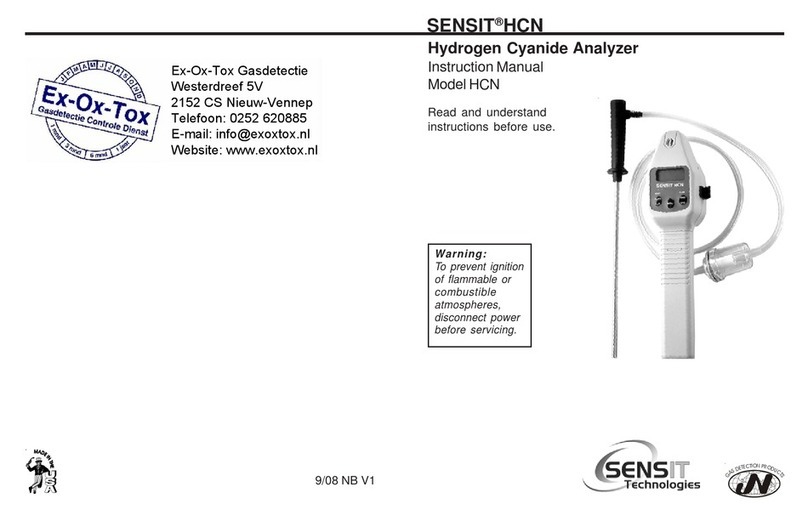
Sensit
Sensit HCN User manual

Sensit
Sensit CO User manual

Sensit
Sensit GOLD G2 User manual
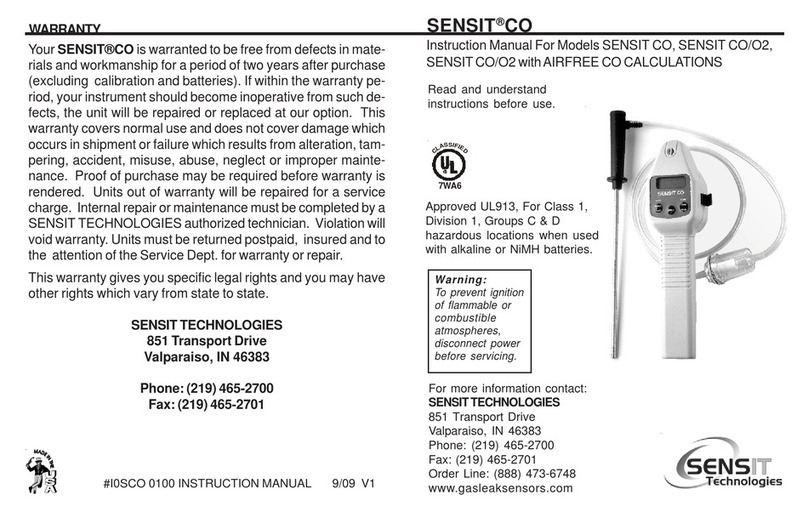
Sensit
Sensit CO User manual
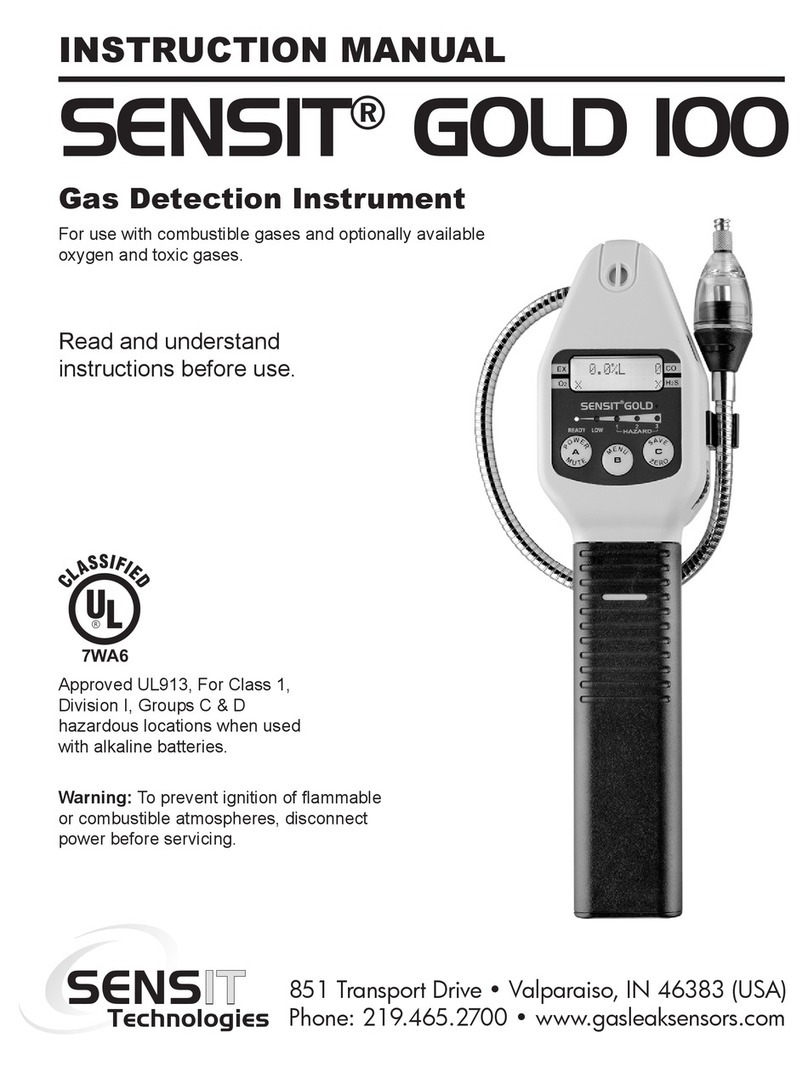
Sensit
Sensit GOLD 100 User manual

Sensit
Sensit ULTRA-TRAC APL Programming manual

Sensit
Sensit HCN User manual

Sensit
Sensit P400 User manual

Sensit
Sensit CO User manual
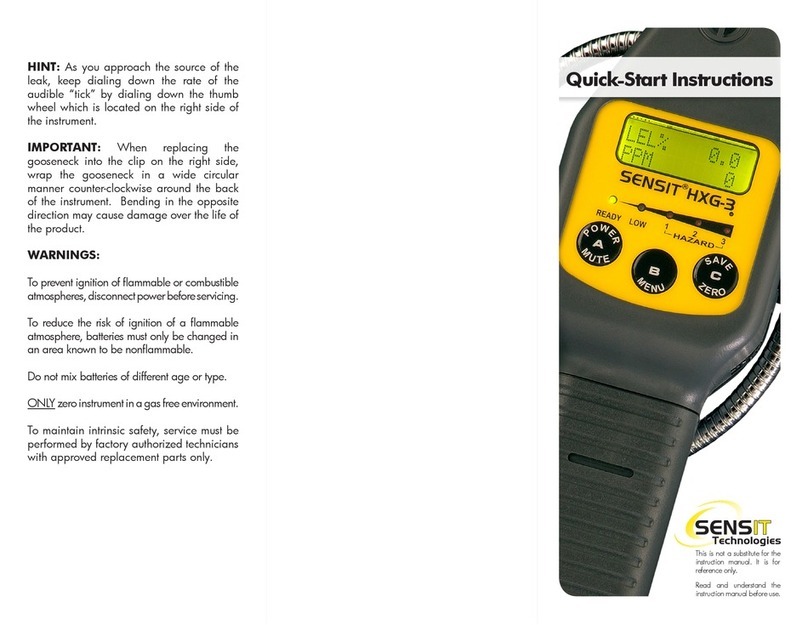
Sensit
Sensit HXG-3 Programming manual
Popular Measuring Instrument manuals by other brands

PCB Piezotronics
PCB Piezotronics IMI SENSORS EX637 Series Installation and operating manual

ISCO
ISCO 674 instruction manual

Kamstrup
Kamstrup flowIQ 3100 Tecnical Description

Pulsar
Pulsar Pulsarguard 201 Series instruction manual

hf sensor
hf sensor MOIST 350 B Operation manual

Kobold
Kobold DAG-M12 operating instructions