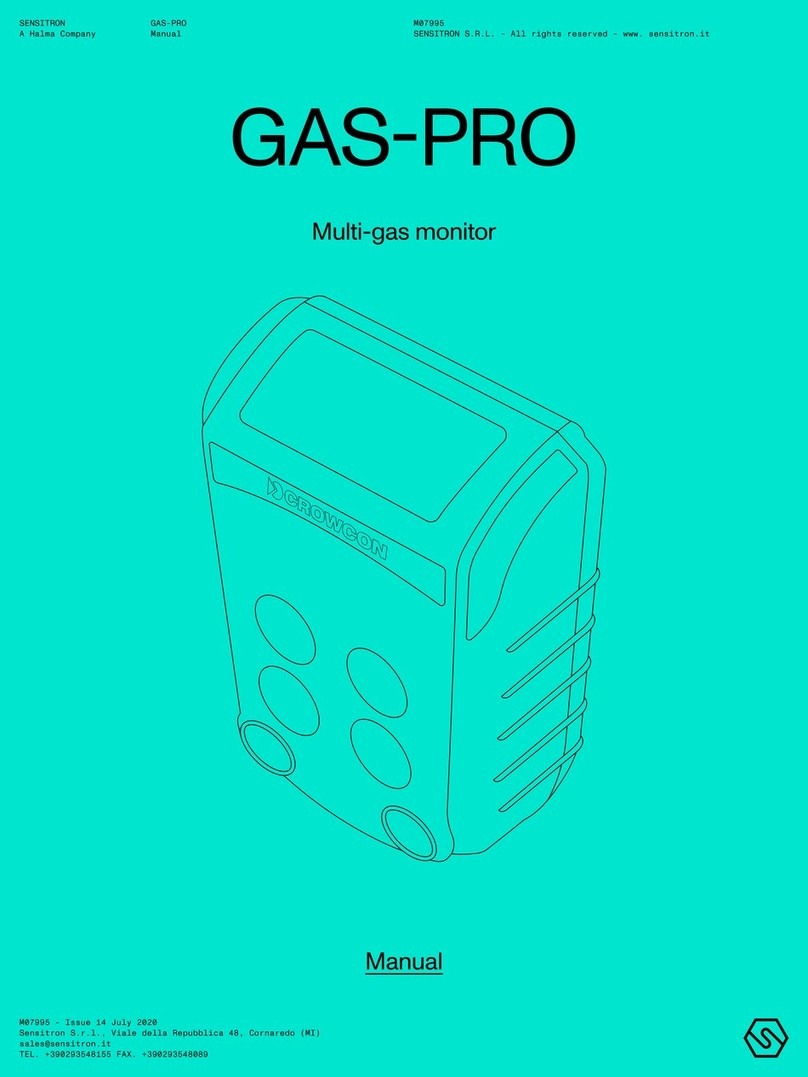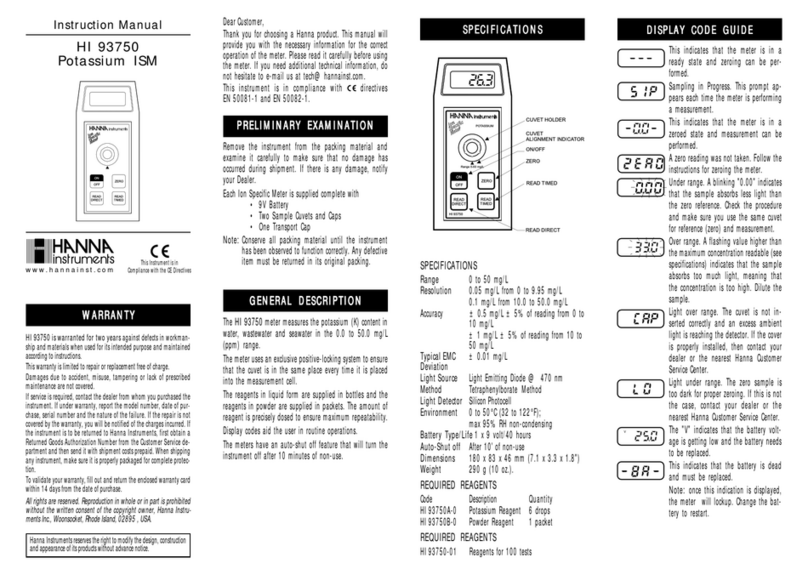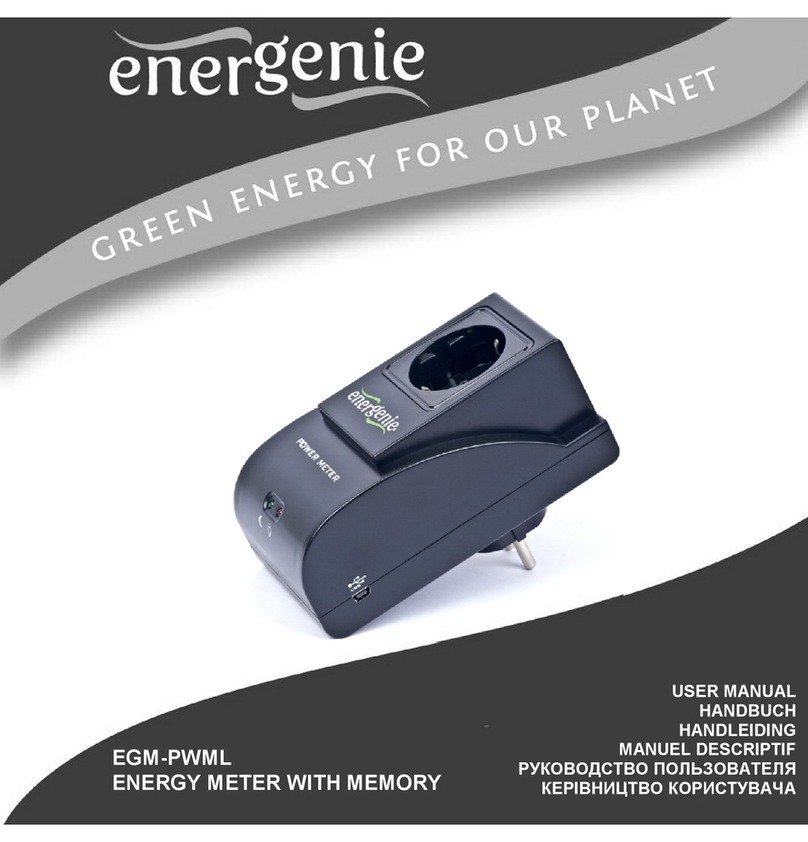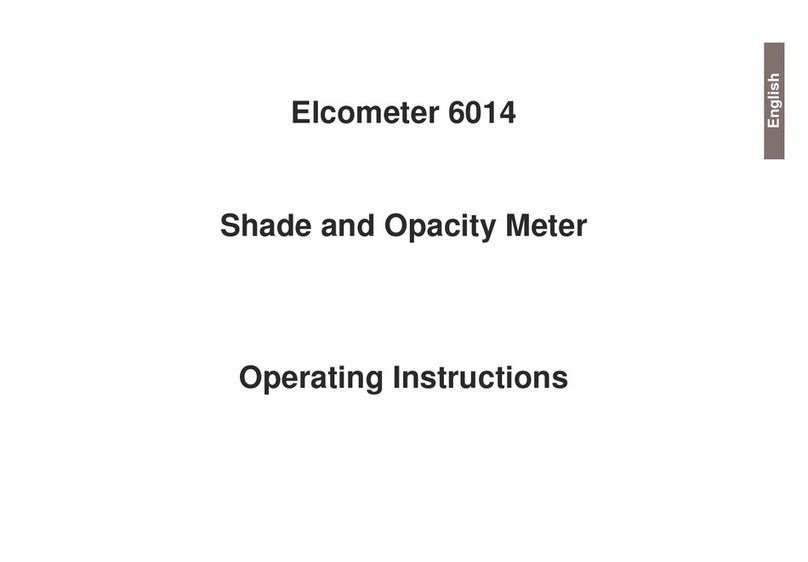Sensitron Nubo Sphere User manual

User Manual for
Nubo Sphere Sensor Node & Wind Meter
Continuous Methane Emissions Monitoring System
Version 1.0 from March 23, 2023
Nubo Sphere
User Manual

© Sensirion Connected Solutions AG, Switzerland Version 1.0 –D1 - Jun 22 2/22
Copyright ©
2023 Sensirion Connected Solution AG, Switzerland –All rights reserved
IMPORTANT Safety Information
Throughout the manual, you will find caution and warning statements that require you to take cautionary measures
when working with the device to avoid damage to the device or personal injury. Please read the manual carefully
and follow the procedures of operation as prescribed.
Caution
Caution means that incorrect use might break the device. Failure to follow the
procedures explained and prescribed in this manual might result in irreversible
damage to the device.
Warning
Warning means that unsafe use of the device can result in personal injury or cause
damage to the device or its surroundings. Follow the procedures prescribed.

© Sensirion Connected Solutions AG, Switzerland Version 1.0 –D1 - Jun 22 3/22
Contents
1Introduction 4
2System description 5
2.1 System operation overview 5
2.2 Nubo Sphere system components and accessories 6
3Handling & mounting instructions 7
3.1 General safety instructions 7
3.2 Installation instructions 8
3.2.1 Node placement 8
3.2.2 Installing pole mounts 9
3.2.3 Node without wind meter 10
3.2.4 Node with wind meter 12
3.3 Registering device to the cloud 15
3.4 Before leaving the site 16
4Maintenance 16
4.1 General 16
4.2 Cartridge replacement 16
5General handling 18
5.1 Powering up the device 18
5.2 Depowering the device 18
5.3 Storage 18
5.4 Shipment 19
6Conformity information 20
6.1 European conformity information 20
6.2 FCC notice 20
6.3 Frequency band(s) and maximum radio-frequency power transmitted 21
7Important legal notices 22
8Revision history 22
9Contact 22

© Sensirion Connected Solutions AG, Switzerland Version 1.0 –D1 - Jun 22 4/22
1Introduction
The Nubo Sphere methane (CH4) emission monitoring system, based on the rugged and reliable Nubo sensor node,
is an end-to-end solution for the real-time detection, localization and quantification of methane emissions.
Combining Sensirion’s market-leading environmental and air quality sensing expertise with our expertise in high-
volume scaling solutions, the Nubo Sphere system offers high performance at a low total cost of ownership. The
robust system design enables the acquisition of reliable and highly accurate data at any time. It is rapidly deployed
and easy to use, and the two sensor cartridges ensure low maintenance expenses and provide a future-proof,
sustainable setup.
Nubo Sphere changes the game when it comes to methane emissions monitoring. Detecting, locating and
quantifying methane emissions have never been easier. The deployment of consistent ground-based methane data
logging enables emission detection much earlier than was previously possible through human detection, ensuring
fast, accurate and cost-saving damage control through rapid incident response actions for increased safety,
reduced financial losses and regulatory compliance.
The forward-thinking system design, which features two exchangeable sensor cartridges, allows easy maintenance
and sustainable upgrades to the latest sensor technology. In cases of customer-specific sensing needs or changing
regulatory requirements, parameters can be added in a very flexible manner and on an as-needed basis without
the need to exchange the entire system.

© Sensirion Connected Solutions AG, Switzerland Version 1.0 –D1 - Jun 22 5/22
2System description
2.1 System operation overview
The Nubo Sphere monitoring system consists of multiple Nubo sensor nodes, a cloud-based data analytics system
and a user- and smartphone-friendly web interface. The node has two slots for sensing cartridges. The cartridges
can be easily exchanged for maintenance or upgrading. At the present moment, a methane (CH4) sensing cartridge
is available. The currently unused second cartridge slot could be used to extend the parameter space once other
cartridges become available.
Because of the solar panel, the low-power electronics and the state-of-the-art lithium-ion batteries, the nodes
operate fully autonomously, even under the most adverse conditions and without the need to deploy electric power
cables. The compact size ensures easy deployment wherever needed. At least one of the nodes is equipped with
a wind meter in addition to the methane sensor to enable measurement of the local wind speed and direction at
any time.
The nodes constantly transmit the data to the cloud platform via LTE-M or 2G (GPRS). Every node has its own
connectivity to ensure maximum redundancy, simple and rapid setup and flexibility. At the cloud level, the signals
are refined to exclude artifacts and ensure maximal data fidelity. The algorithms have been developed on the basis
of Sensirion’s extensive specialist knowledge of the employed sensor technologies and their application in the field.
Our advanced analytics system continuously applies algorithms based on physical modeling to the refined data to
detect any emissions as early as possible. The models allow for automatic and reliable localization and
quantification of most emissions. The models and their output are continuously improved and supervised by our
dedicated team of data scientists to improve accuracy and avoid false positives.
The status of all your sites can be easily monitored via the intuitive dashboard in any web browser or smartphone.
Sites where action is most urgently required can be easily identified, and their status can be tracked during the
repair process. The best mitigation action can be easily determined on the basis of the intuitive data visualization
of the location and size of any emission event. If critical emission events are detected, you will receive notifications
to enable your team to react rapidly.

© Sensirion Connected Solutions AG, Switzerland Version 1.0 –D1 - Jun 22 6/22
2.2 Nubo Sphere system components and accessories
Each Nubo Sphere sensor node package contains:
•1 sensor node that includes a preinstalled methane sensing cartridge (see image 1 below)
•1 solar panel with mount and cable (see image 2)
•2 pole mounts (see image 5)
•4 band ties for the pole mounts (see image 6)
Each Nubo Sphere wind meter package contains:
•1 wind meter, including cable (see image 3)
•1 wind meter mounting adapter (see image 4)
•1 pole mount (see image 5)
•2 band ties for the pole mount (see image 6)
For a typical installation, multiple sensor nodes (4 to 12, depending on conditions and goals for a 150 x 150 m2
(500 x 500 ft.2) site) and at least one wind meter are required. The exact numbers depend on the specifics of the
installation site (e.g. its size), the installed equipment and the performance requirements. For additional details,
please contact our support team or your local sales representative. Our experts can help you determine the
optimum number of devices for your project.
A package of one Nubo Sphere sensor node and one Nubo Sphere wind meter contains:

© Sensirion Connected Solutions AG, Switzerland Version 1.0 –D1 - Jun 22 7/22
3Handling and mounting instructions
3.1 General safety instructions
Warning
•Do not open the device. Do not modify the device in any way, including, but not
limited to, exchanging the included antenna, replacing the included modem and
modifying the power supply or circuit board.
•Nubo sensor nodes are to be operated only with compatible sensor cartridges
provided by Sensirion Connected Solutions AG. Do not modify the cartridge or
install components not supplied by Sensirion Connected Solutions AG or
components not explicitly marketed to be used with Nubo sensor nodes.
•The device is to be installed in a clean and dry environment. Do not install in rainy
conditions.
•The device is to be operated with the supplied powering options only. Do not
attach any other power supplies. Do not use the supplied powering options for
any purpose other than powering the device.
•The device contains a lithium-ion battery. Do not store or operate the device or
battery in temperature conditions outside the specified range. Do not crush the
device or its battery. Do not dispose of the device or battery via a fire or hot oven.
Do not expose the device or the battery to extremely low air pressures. Do not
replace the battery with any other type.
Caution
•The device must be installed with the sensor cartridges facing toward the ground.
Do not install or operate the system in any other orientation.
•The system is designed to be water resistant to rain or spray. It is not designed
to be waterproof when immersed. Do not immerse the device in water.

© Sensirion Connected Solutions AG, Switzerland Version 1.0 –D1 - Jun 22 8/22
3.2 Installation instructions
The device comes pre-assembled with a methane sensor cartridge and a blind cover to seal the second slot. No
further configurations or steps are needed to prepare the Nubo sensor nodes. They can be deployed directly in the
field, as described below. A video tutorial showing the installation steps is available on our website.
3.2.1 Node placement
For the entire system to operate correctly, it is important to ensure that the Nubo Sphere sensor nodes are placed
at the correct positions on your site. Please check with your sales representative before installation to determine
exactly where the Nubo Sphere units and the wind meter should be placed and how the wind meter should be
oriented.
No elements of the system must be placed within hazardous zones. Nubo Sphere sensor nodes should be placed
approximately 20 to 60 m (66 to 197 ft.) downwind of potential emission sources.
The units can be installed either on new poles or on existing infrastructure. In the latter case, ensure that no other
equipment that might influence the wind patterns is in close proximity (i.e. closer than 20 m (66 ft.)) to the units,
especially those devices equipped with a wind meter. In any case, ensure that the pole is fixed properly and cannot
be moved or rotated by wind or other external influences.
To avoid insufficient charging of the internal batteries, please also ensure that the solar panels are not shaded by
buildings or trees at any time of the day.
Warning
The Nubo Sphere sensor nodes are not rated for operation in hazardous zones. It is
your responsibility to verify whether installation of the device is permissible by local
laws or the owner of the infrastructure.
Caution
•All Nubo Sphere components need to be installed first before installing and
orienting the wind sensor.
•All devices should stay within the designated areas, determined during siting with
the sales representative or customer support team for optimal performance.
•After siting and installation have been completed, any reconfiguration of the Nubo
Sphere positioning or changes to the site should be updated in the site
configuration in the app. Failing to do so may yield incorrect results of the Nubo
Sphere data analytics.
•The wind sensor needs to be oriented correctly, as indicated in the installation
guide.
•The wind sensor orientation and installation height need to be correctly entered
into the site configuration in the app.
•Changes to the position or orientation of the wind sensor need to be entered in
the site configuration in the app. Failing to do so may yield incorrect results of the
Nubo Sphere data analytics.
•Please make sure that all parameters asked during siting and installation have
been stored in the Nubo Sphere system and are always up to date.

© Sensirion Connected Solutions AG, Switzerland Version 1.0 –D1 - Jun 22 9/22
3.2.2 Installing pole mounts
All physical components of the Nubo Sphere system can be easily installed on a pole
using the supplied pole-mount adapter. The Nubo sensor node, the solar panel and
the wind meter all use the same pole-mount adapter (see image (5) in section 2.2).
You can use any commercially available pole with a diameter between 50 and 300
mm (1.95–12 in.). The pole should have a height of approximately 2–3 m (6.5–10 ft.)
and should be made of a suitable material that can withstand expected wind forces
and support the system’s weight (total approx. 6.5 kg; please compare specifications
in the Nubo Sphere data sheet). The pole and attached system should not be able to
rotate after installation.
Always use two band ties to fix a pole mount to the pole. Use the slits on the mount
that best fit the actual pole diameter. Always tighten the band ties well. Verify that the bracket is mounted securely
and cannot move or become loose. After tightening the band ties, carefully shorten protruding parts of the band
ties using a strong wire cutter. Please be careful: the cut surfaces can have sharp edges. Wear protective gloves
and smooth out the edge with a file.
Warning
•Using the pole-mount adapters may result in scratch marks or abrasion on the
chosen pole. By installing and using this mounting kit, you accept that Sensirion
Connected Solutions AG is not liable for any damage resulting from the
installation and use of the pole-mount adapters.
•Plastic zip ties might age or break due to environmental influences. Only use
metal bands or similarly reliable mounting bands.
•Cut surfaces can have sharp edges. Always wear gloves and safety glasses when
cutting metal band ties and use a file to smooth the edges.
There are two installation variants to choose from, depending on the actual location. All sensor nodes are installed
in conjunction with a solar panel. The necessary components are included in the Nubo Sphere sensor node
package. In most situations, one node per site is equipped with an additional wind meter, which requires a Nubo
Sphere wind meter package.
Two pole mounts are usually required: one for the sensor and one for the solar panel. Alternatively, a third pole
mount is needed if a wind meter is to be connected to the node.

© Sensirion Connected Solutions AG, Switzerland Version 1.0 –D1 - Jun 22 10/22
3.2.3 Node without wind meter
1. Fix two mounting plates to the pole with a 12.5 cm distance
between the plates (12.5 cm is the height of a mounting plate).
The lower plate should have at least 1.5 m (5 ft.) clearance
from the ground. A higher clearance may be suggested by the
sales representative during siting to accommodate local site
settings. All sensor nodes on a site should have the same
clearance to the ground, unless otherwise indicated.
All plates should face the orientation of the sun at noon. The
plates should therefore face south in the Northern Hemisphere
and north in the Southern Hemisphere.
2. Once the mounting plates are installed, you can simply attach
the sensor node and the solar panel by sliding the
corresponding backplate onto the mounting plate.
3. Mount the sensor node to the lower plate and the solar panel
to the upper plate.
4. For ease of installation, the mounts are designed so that the
node and the accessories remain in place without the screws
being tightened. However, it is important to tighten both
screws on each side of every mount to ensure safe and
secure fixation of the system under all weather conditions. Do
not overtighten the screws.
5. Connect the solar panel to the cable power plug of the sensor
node. Properly align the connector to the socket. Do not force
the connection. Connecting the cable turns the device on
automatically. Always tighten the union nut to ensure proper
protection from water ingress.

© Sensirion Connected Solutions AG, Switzerland Version 1.0 –D1 - Jun 22 11/22
6. Once powered, the device will start up automatically, perform
a self-test and then establish communication with the cloud.
During this time, the LED will blink yellow.
Once the device is working correctly, the LED will turn solid
green for one minute. Afterwards, it will turn off to save power.
If any error occurs, the LED will flash red.
Warning
•It is your responsibility to verify whether installation of the device is permissible
by local laws or by the owner of the infrastructure.
•It is the responsibility of the person installing the device to ensure a secure and
safe installation. Sensirion Connected Solutions AG cannot be held liable for
damage or injuries due to improper placement or installation.
•Do not install or operate the device or any accessories without first tightening the
lateral mounting screws. Always check that the device and accessories cannot
be removed. Failing to do so may result in injury or damage to the device.
Caution
Do not install the power connector without tightening the union nut.

© Sensirion Connected Solutions AG, Switzerland Version 1.0 –D1 - Jun 22 12/22
3.2.4 Node with wind meter
1. This node and the wind meter should be installed last. Fix
three mounting plates to the pole with a 12.5 cm distance
between all three plates (12.5 cm corresponds to the height of
a mounting plate). The lowest plate should have at least 1.5 m
(5 ft.) clearance from the ground. A higher clearance may be
suggested during siting by the sales representative to
accommodate local site settings. All sensor nodes on a site
should have the same clearance to the ground, unless
otherwise indicated.
All plates should face the orientation of the sun at noon. The
plates should therefore face south in the Northern Hemisphere
and north in the Southern Hemisphere.
2. Once the mounting plates are installed, you can simply attach
the sensor node and the solar panel by sliding the
corresponding backplate into the mounting plate.
3. Mount the sensor node to the bottom plate, the solar panel to
the middle plate and the wind meter arm to the upper plate.
4. For ease of installation, the mounts are designed so that the
node and the accessories remain in place without the screws
being tightened. However, it is important to tighten the screws
on the side to ensure safe and secure fixation of the system
under all weather conditions. Do not overtighten the screws.

© Sensirion Connected Solutions AG, Switzerland Version 1.0 –D1 - Jun 22 13/22
5. Connect the wind meter cable to the wind meter. Ensure that
you hear a “click”, then thread the cable through the hole at
the wind meter mount.
Place the wind meter on the adapter and orient it
approximately (the red mark on the wind meter should point
toward another sensor node at least 20 m (66 ft.) away and in
direct line of sight). If there is no line of sight, alternatively
orient the wind meter to a landmark that you can precisely
describe or north (not recommended). Fix the wind meter with
the two supplied screws.
6. Connect the other end of the wind meter cable to the
connector on the cartridge at the bottom of the Nubo Sphere
sensor node.
7. Carefully align the wind meter (for correct alignment, the arrow
and the red mark on the wind meter must point exactly toward
another sensor node on the site). Secure its orientation by
tightening the three screws on the bottom of the mounting
adapter.
In the web application, please either directly enter the IDs of
the unit on which the wind meter is mounted and the ID of the
unit toward which the wind meter is oriented (or the landmark
or the angle to the north). Alternatively, note down for later
configuration.
8. Connect the solar panel to the cable power plug of the sensor
node. Properly align the connector to the socket. Do not force
the connection.
Always tighten the union nut to ensure proper protection from
water ingress.
8. Connecting the cable turns the device on automatically,
resulting in the device emitting a sound sequence. It will then
perform a self-test and establish communication with the
cloud. During this time, the LED will blink yellow.
Once the device is correctly working, the LED will turn solid
green for one minute. Afterwards, it turns off to save power. If
any error occurs, the LED will flash red.

© Sensirion Connected Solutions AG, Switzerland Version 1.0 –D1 - Jun 22 14/22
Warning
•It is your responsibility to verify whether installation of the device is permissible
by local laws or the owner of the infrastructure.
•It is the responsibility of the person installing the device to ensure secure and
safe installation. Sensirion Connected Solutions AG cannot be held liable for
damage or injuries due to improper placement or installation.
•Do not install or operate the device or any accessories without first tightening
the lateral mounting screws. Always check that the device and accessories
cannot be removed. Failing to do so may result in injury or damage to the
device.
Caution
Do not install the power connector without tightening the union nut.

© Sensirion Connected Solutions AG, Switzerland Version 1.0 –D1 - Jun 22 15/22
3.3 Registering device to the cloud
After hardware installation, please register the device to the cloud. For the complete solution to work properly, you
must register all installed devices. You will have received an invitation to create an account by your administrator
or sales contact. All necessary steps are explained within the web application. You can either register your devices
using a computer with a normal web browser, or you can use your smartphone to register devices directly in the
field.
To register a device in the field with a smartphone, simply
1. Go to https://cloud.nubo-sphere.com.
2. Log in using your personal credentials.
3. Select “New device registration”from the menu.
4. In case your smartphone asks you, please allow use of your camera; you can select “Remember decision
for this site”to avoid this question next time.
5. Verify or change the details of the site and organization to which the device should be registered.
6. Scan the QR code located on the label of the device:
7. Click on “Register Nubo.”
If you cannot scan the device, you can alternatively enter the “Device ID”and the “Registration Key”
manually by clicking on “Register Nubo Manually.”

© Sensirion Connected Solutions AG, Switzerland Version 1.0 –D1 - Jun 22 16/22
3.4 Before leaving the site
Please take the following steps before leaving the site:
Physically check the devices
1. Make sure that the pole is fixed properly (so that it cannot rotate or move).
2. Check that the Torx screws are tightened and the mounting plates cannot move.
3. Make sure the wind sensor orientation is sound –check physically that it cannot move.
4. Make sure that the solar panel is connected properly to the sensor node.
5. Make sure that the wind sensor is connected properly to the sensor cartridge.
Note down or input important information to update the application
6. Note down and keep safe the installation height of devices (sensor nodes + wind sensor): input the data
in the app or note down the clearance from the bottom of the device to the ground, or note down the
clearance of the bottom of the sensor nodes to the ground as well as the distance between the top of the
wind sensor and the ground.
7. Make sure that the wind sensor node and the node to which the wind sensor is oriented are at least 66 ft.
/ 20 m apart.
8. Store or note down the installation heights above the ground at which the wind sensor and sensor nodes
were mounted.
Check the application
9. Check that all devices have been registered correctly: Make sure that in the installation app, all devices
are visible on the device list and all checkmarks are green.
4Maintenance
4.1 General
The device requires minimal maintenance. The currently provided MOx sensor technology does, however, have a
limited lifetime. When required to exchange the cartridge with a new factory-calibrated spare, please follow the
steps below. Otherwise, the system does not require regular maintenance.
4.2 Cartridge replacement
Turn off the device before removing any cartridge. Ensure that the power source cable at the device side is
disconnected.
Using a Torx T7 screwdriver, unscrew the four screws securing the cartridge. Then, working in clean and dry
conditions, remove the cartridge by pulling on the small plastic handles on the cartridge. When removing the
cartridge, ensure that the internal elements of the device remain clean and dry. Loosen all four cartridge screws
before attempting to remove the cartridge. Then grip the external parts of the cartridge and pull the cartridge in the
direction opposite the direction of installation.
Insert the replacement cartridge into the now-empty slot. Insert the cartridge until you hear and feel it snap into
place. Fix the cartridge inside the device by tightening the integrated screws. These screws are intended to prevent
unwanted removal of the cartridge and to secure it in place.
Note: new cartridges do not require any extra calibration or configuration. The device or system will configure the
new cartridge automatically.

© Sensirion Connected Solutions AG, Switzerland Version 1.0 –D1 - Jun 22 17/22
Caution
•Always use the supplied blind cover to protect unused cartridge slots from
environmental influences.
•Always disconnect the device from its power source before removing or installing
a cartridge to avoid damage to the device. It is important to disconnect the cable
from the device to power down the device correctly.
•Do not tighten the screws of the cartridge forcefully. Only tighten them by hand
and without excessive force to avoid wearing of the threads.
•When removing the cartridge, only pull on the plastic parts. Never pull on the
connector as doing so might adversely influence the water ingress protection.

© Sensirion Connected Solutions AG, Switzerland Version 1.0 –D1 - Jun 22 18/22
5General handling
5.1 Powering up the device
The power connector of the device functions as an on/off switch. To power up the device, simply connect the power
cord to your power source. Please always tighten the union nut to ensure proper protection from water ingress.
5.2 Powering down the device
To power down the device, unscrew the nut and unplug the cable at the device side.
Unplugging the cable will turn off the device and disconnect the battery for transport. After the device has been
powered down, be certain to correctly install the protective cap to protect the pin’s connector and avoid corrosion
or dirt build-up.
5.3 Storage
The system operates whenever a power source is connected to it. Therefore, when storing the device, please
always disconnect the cable of the power source from the device as described in section 5.2. This procedure
ensures that the system is turned off, avoiding deep discharge of the battery. Only store the device when you are
confident that the battery was well charged.

© Sensirion Connected Solutions AG, Switzerland Version 1.0 –D1 - Jun 22 19/22
When storing the device, please always ensure that the protective cap is securely placed on the power connector
to protect the pins and avoid corrosion.
Warning
The device contains batteries. Store the device within the specified temperature
range: −20 to 60°C. Store in a noncondensing environment.
When the device is stored for an extended period, be certain to reconnect it to an
external power source every six monthsto prevent battery damage.
Caution
Always place the protective cap on the power socket of the device whenever no plug
is connected to avoid corrosion of the contacts.
5.4 Shipment
Note that the device includes a large buffer battery and will continue to run unless the device-side connector of the
power cord is disconnected. Before transporting or shipping the device, powering down the device as described in
section 5.2 is critical. The device contains batteries; please ensure correct handling and labeling when shipping the
device.
Warning
•The device contains batteries. Store the device within the specified temperature
range: −20 to 60°C. Store in a noncondensing environment.
•When the device stored for an extended period, be certain to reconnect it to an
external power source every six monthsto prevent battery damage.
•Do not ship if damage to the battery is suspected. Ensure that the box is
properly labeled to comply with international law.

© Sensirion Connected Solutions AG, Switzerland Version 1.0 –D1 - Jun 22 20/22
6Conformity information
6.1 European conformity information
Hereby, Sensirion Connected Solutions AG declares that this radio equipment is compliant with Directive
2014/53/EU. The full text of the EU declaration of conformity is available at https://cloud.nubo-sphere.com/docs/eu-
doc.
6.2 FCC notice
Warning
Do not open the device. Do not modify the device in any way, including, but not limited
to, exchanging the included antenna, replacing the included modem and modifying
the power supply or circuit board.
Contains FCC IDs: XMR201707BG96
NOTE: this equipment has been tested and found to comply with the limits for a Class B digital device, pursuant to
part 15 of the FCC Rules. These limits are designed to provide reasonable protection against harmful interference
in a residential installation. This equipment generates, uses and can radiate radio-frequency energy and, if not
installed and used in accordance with the instructions, can cause harmful interference to radio communications.
However, there is no guarantee that interference will not occur in a particular installation. If this equipment does
cause harmful interference to radio or television reception, which can be determined by turning the equipment off
and on, the user is encouraged to attempt to correct the interference using one or more of the following measures:
•Reorient or relocate the receiving antenna;
•Increase the separation between the equipment and receiver;
•Connect the equipment into an outlet on a different circuit to that which the receiver is connected to;
•Consult the sales representative or an experienced radio/TV technician for assistance.
Table of contents
Other Sensitron Measuring Instrument manuals
Popular Measuring Instrument manuals by other brands

RMG
RMG TRZ 04 operating instructions

Marantz professional
Marantz professional PMD580 user guide
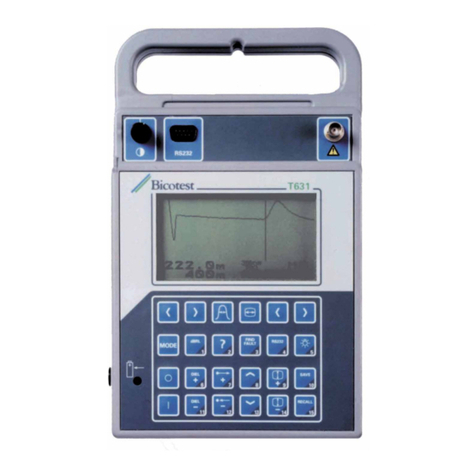
Radiodetection
Radiodetection T631 TDR operating manual
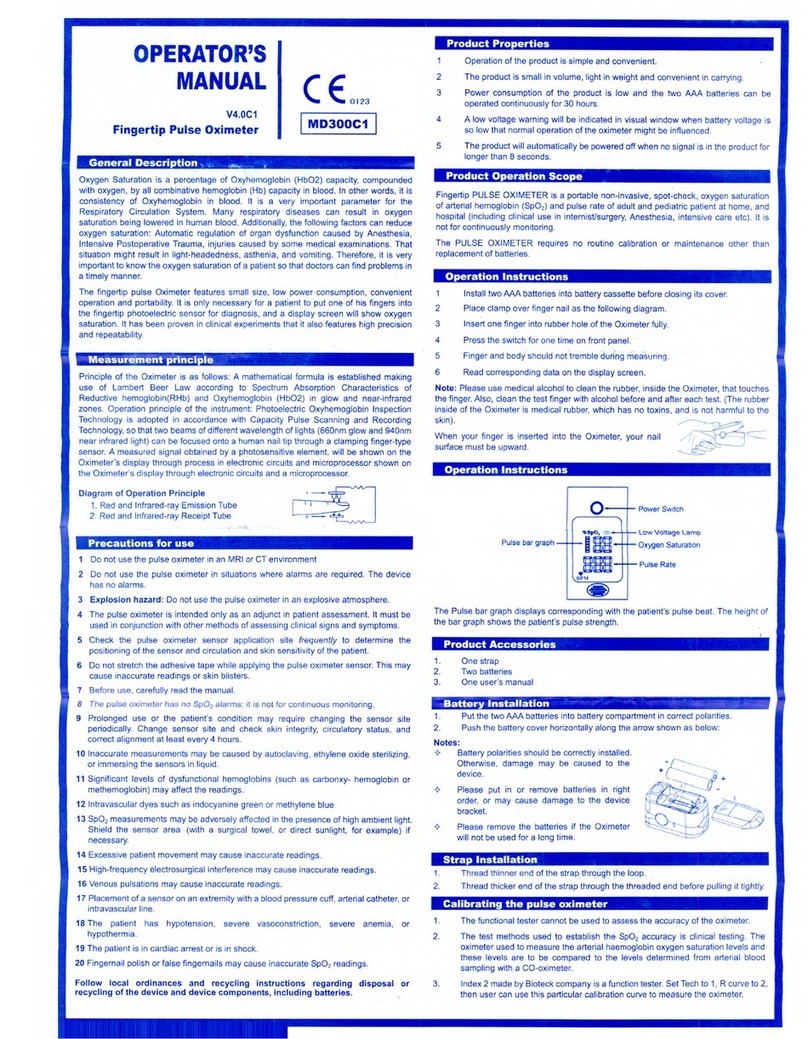
Beijing Choice Electronic Technology
Beijing Choice Electronic Technology Fingertip Pulse Oximeter Operator's manual
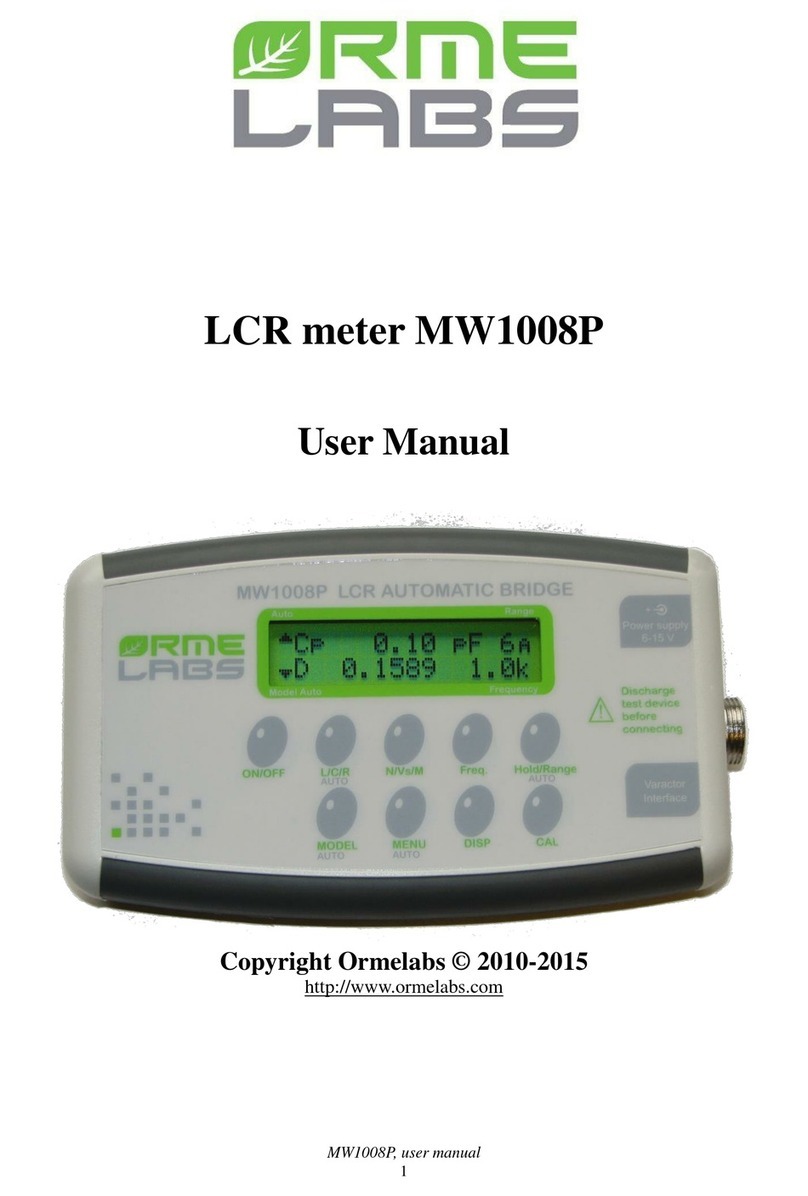
ORMELABS
ORMELABS MW1008P user manual

Mitutoyo
Mitutoyo Quickmike MDQ user manual