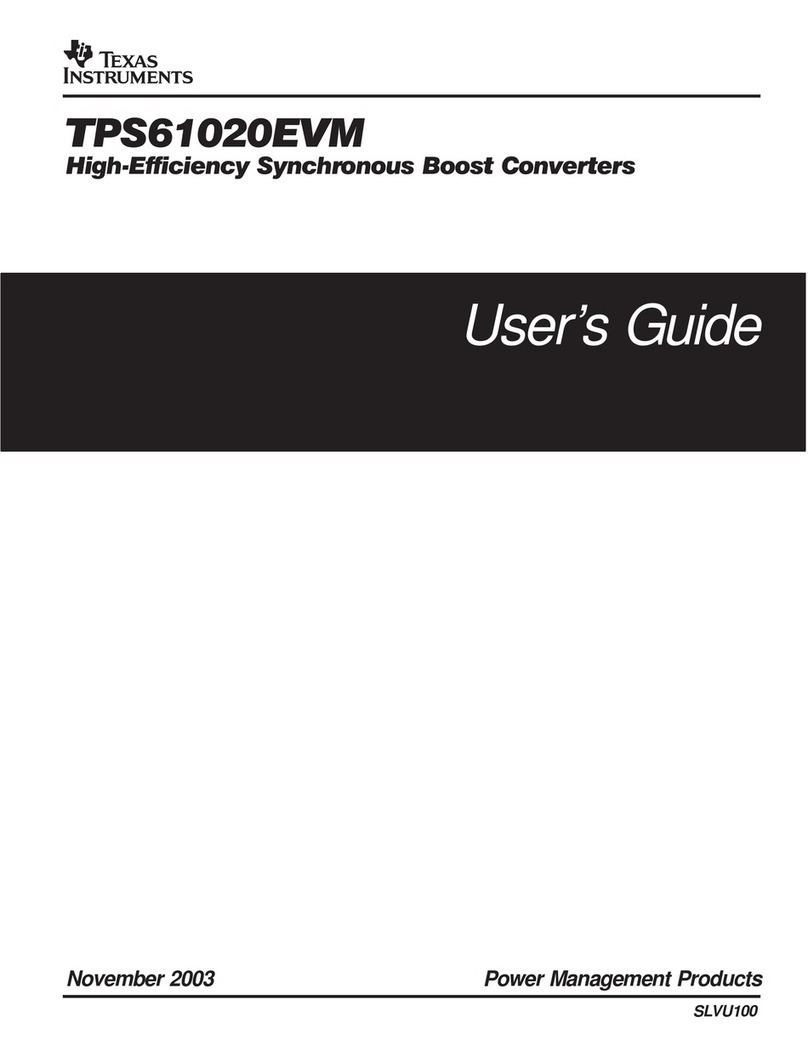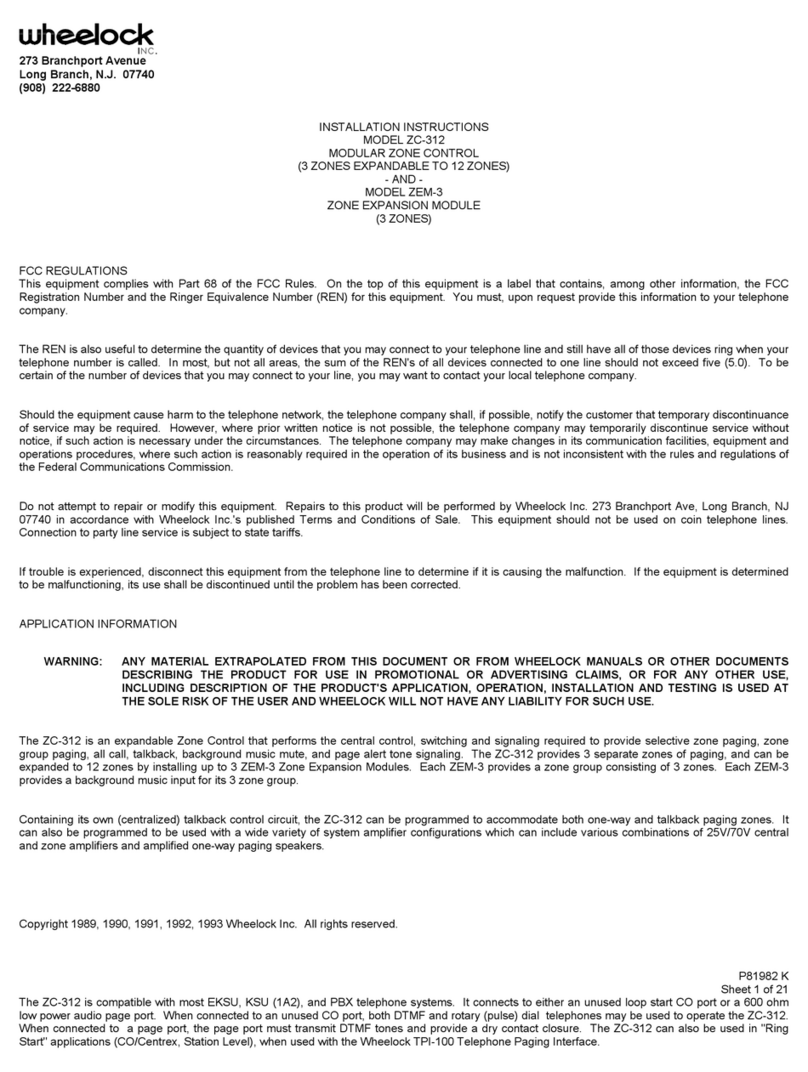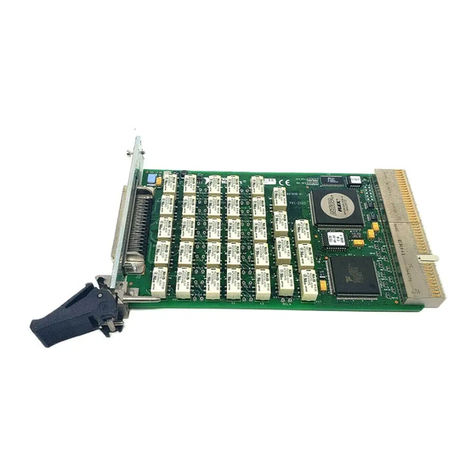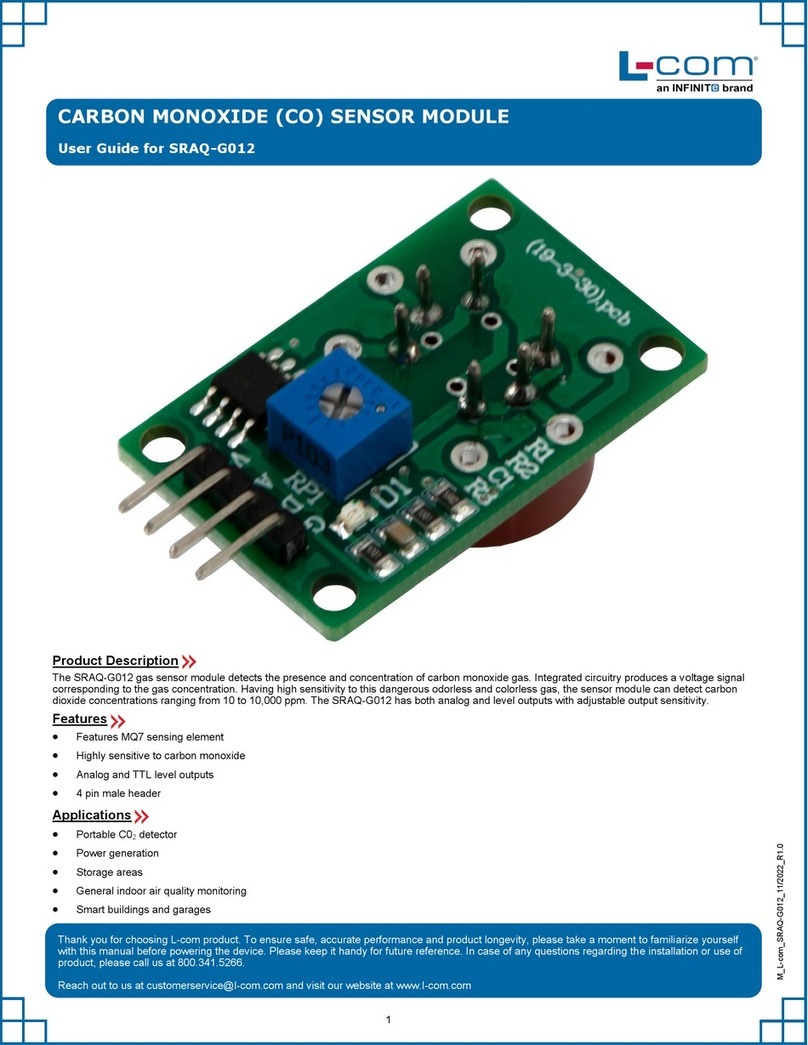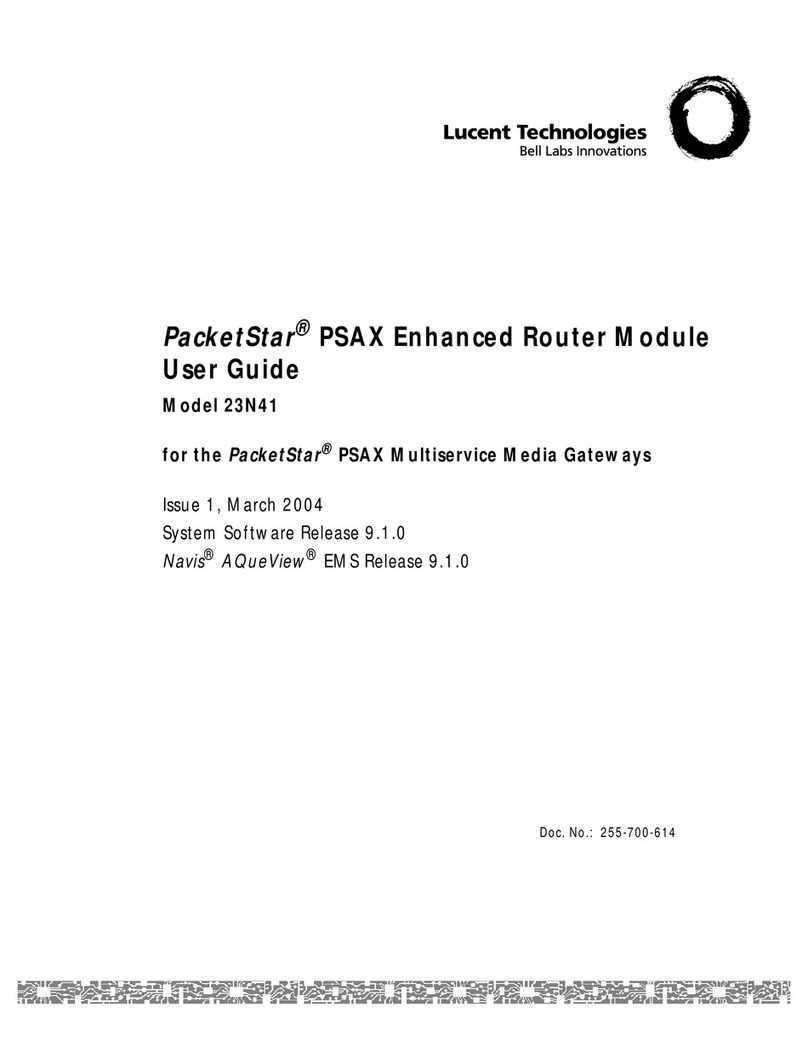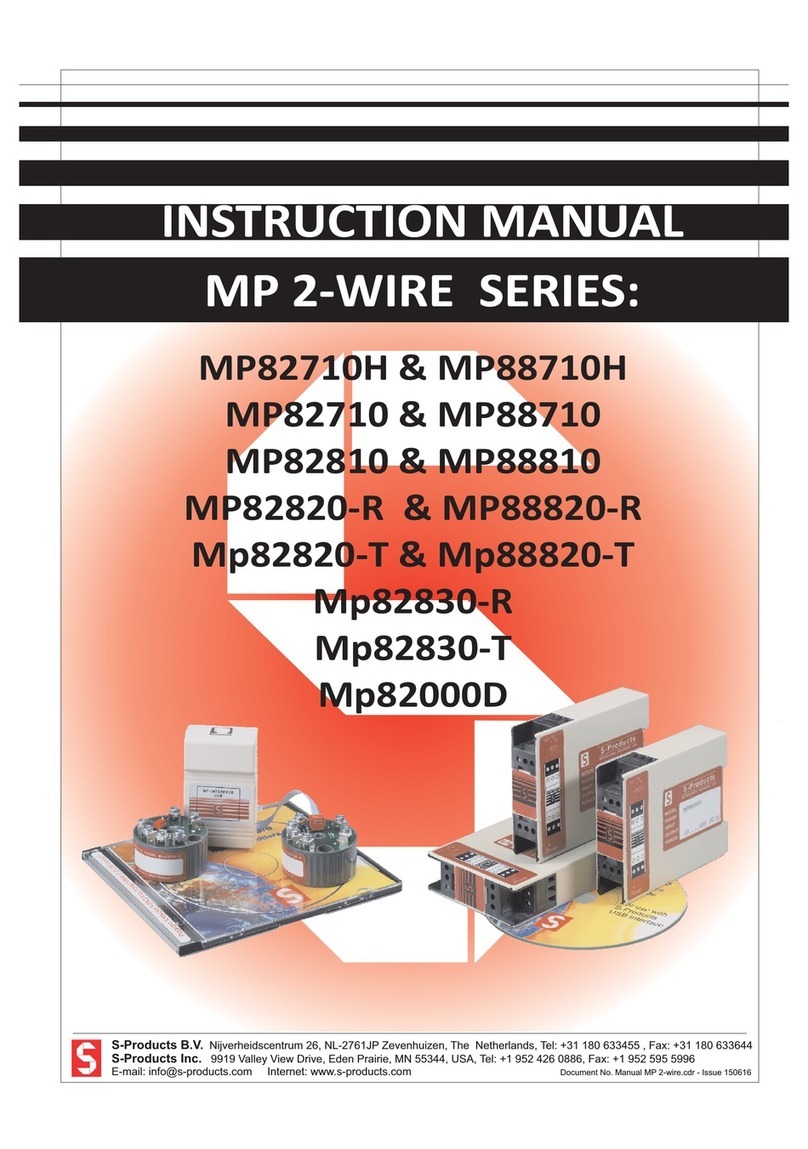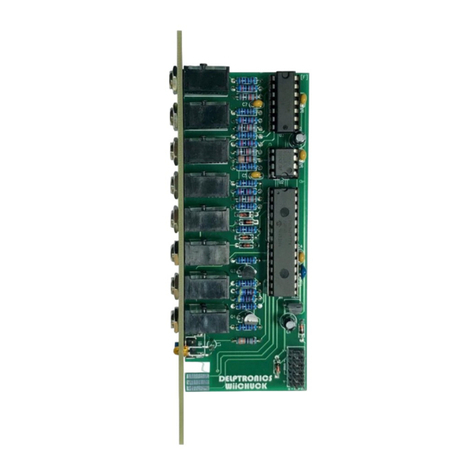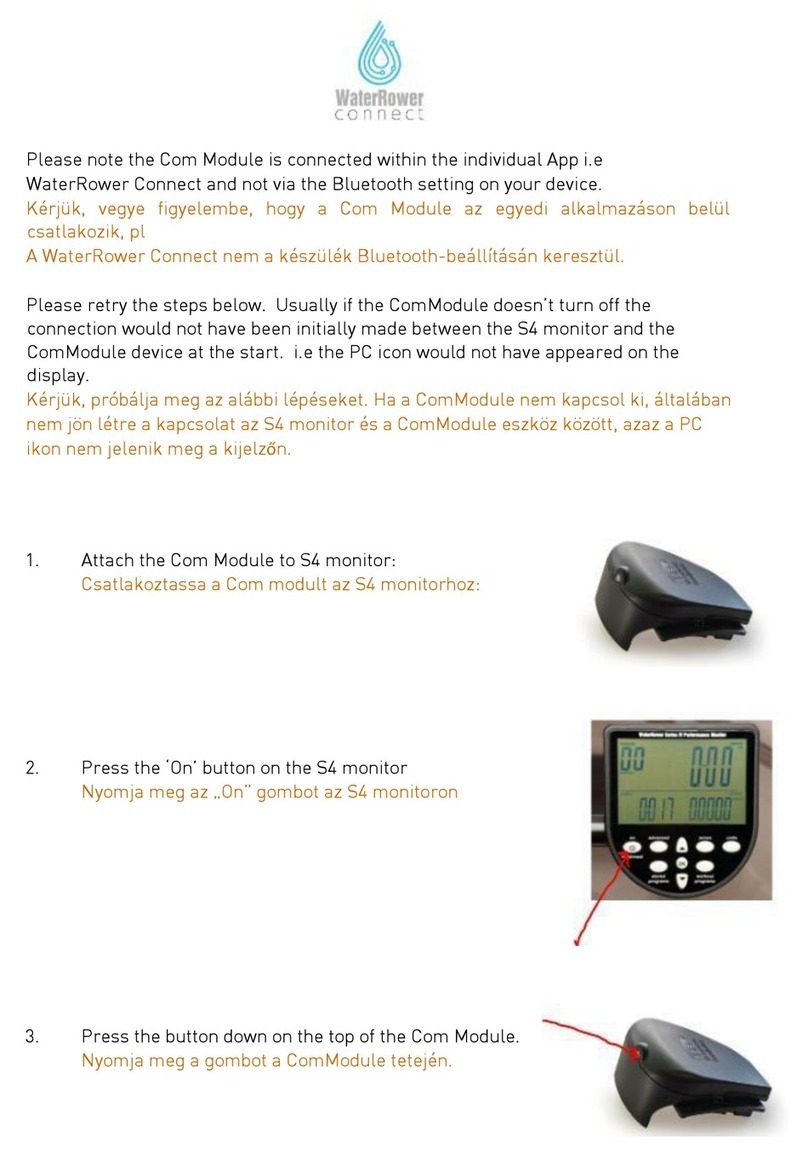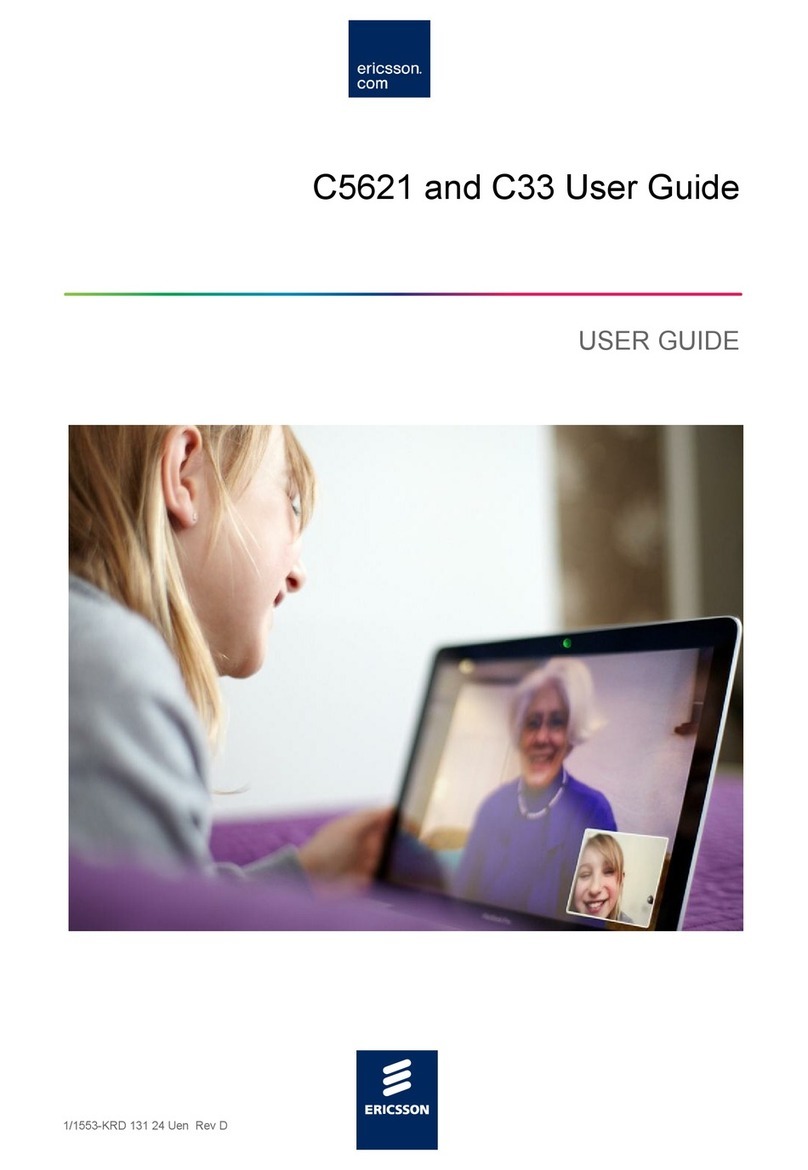Two 3/16” pressure connections are located on the back of the unit, labeled
“High” and “Low”. For best results, connect 3/16” I.D. push on tubing to
the pressure connections. If the High connection has a greater absolute
value than the Low connection, the front display will give a positive value.
If the HI connection has a lower absolute value than the LO connection, the
front display will give a negative value.
NOTES:
1. Supply Voltage is universal from 16-265 VAC or VDC
2. For internally sourced 4-20 mA loop, maximum loop resistance is
750 Ω; for externally sourced loop at 36 VDC, maximum loop resistance
is 1800 Ω.
3. Isolation:
4-20 mA: 5000 VAC to all other inputs and outputs
The series A1 displays pressure on a 4 digit LED display and will show 3 or
4 digits depending on the range and accuracy of the product. Negative
pressure will be indicated by a negative sign before the numerical
indication. Units of measure are displayed above the 4 digit LED display
by LED indicators. The Series A2 adds a process arch, which is designed to
mimic the indicating needle of a mechanical gauge. The process arch will
light up from left to right as the pressure moves away from zero.
The A1 and A2 have four buttons located on the face of the gauge for set-up
and calibration. There is a Span, Zero, Units, and Lock button. The Units
button changes the unit of measure and the Lock button locks and unlocks
the keypad on the gauge. Span and Zero are used for calibration (see
calibration section 4.2).
By simultaneously pressing the span and zero buttons for 3 seconds, the unit
will be switched from internally sourcing the power for the current loop to
requiring an external power supply.
Optilink™ is an infrared communications technology that allows the user
to upload and download program parameters from one unit to another with
a programming key. By using the PK-01 universal programming key, the
user may program one unit, download those parameters to the universal
programming key and then upload that same program from the key to other
controls. By using a PK-02 lockout programming key, a user may
completely lock (or unlock) the face keypad of the control to eliminate the
possibility of unwanted tampering of the control.
Periodically, it may be necessary to recalibrate the gauge to maintain the
accuracy of the product. To “zero” the gauge, remove the pressure
connections from both pressure ports and hold the zero button for 3
seconds. To “span” the gauge, apply the full scale pressure to the High
pressure port and hold the span button for 3 seconds while maintaining the
full scale pressure. Pressure must be maintained at zero or span during the
calibration process. Because the span and zero are non interactive, this
should complete the calibration process.
The 4-20 mA process output is set to give a linear output from 0 to the full
scale pressure range of the product. Other pressure spans such as bi-
directional or reduced ranges can be scaled with an OptiLink™
programming key, consult the factory for details.
LIMITED WARRANTY
SENSOCON warrants its products to be free from defects in materials
and workmanship for a period of one (1) year from the date of
shipment, subject to the following terms and conditions: Without
charge, SENSOCON will repair, replace, or refund the purchase price
at SENSOCON’s option products found to be defective in materials or
workmanship within the warranty period; provided that:
i. the product has not been subjected to abuse, neglect,
accident, incorrect wiring not our own, improper
installation or servicing, or use in violation of labels
or instructions provided by SENSOCON;
ii. the product has not been repaired or altered by
anyone except SENSOCON;
iii. the maximum ratings label and serial number or date
code have not been removed, defaced, or otherwise
changed;
iv. examination discloses, in the judgment of
SENSOCON, the defect in materials or workmanship
developed under normal installation, use and service;
and
v. SENSOCON is notified in advance of and the
product is returned to SENSOCON transportation
prepaid before expiration of the warranty period.
THIS EXPRESS LIMITED WARRANTY IS IN LIEU OF AND
EXCLUDES ALL OTHER REPRESENTATIONS MADE BY
ADVERTISEMENTS OR BY AGENTS AND ALL OTHER
WARRANTIES, BOTH EXPRESS AND IMPLIED. THERE ARE
NO IMPLIED WARRANTIES OF MERCHANTABLILTY OR OF
FITNESS FOR A PARTICULAR PURPOSE FOR GOODS
COVERED HEREUNDER.