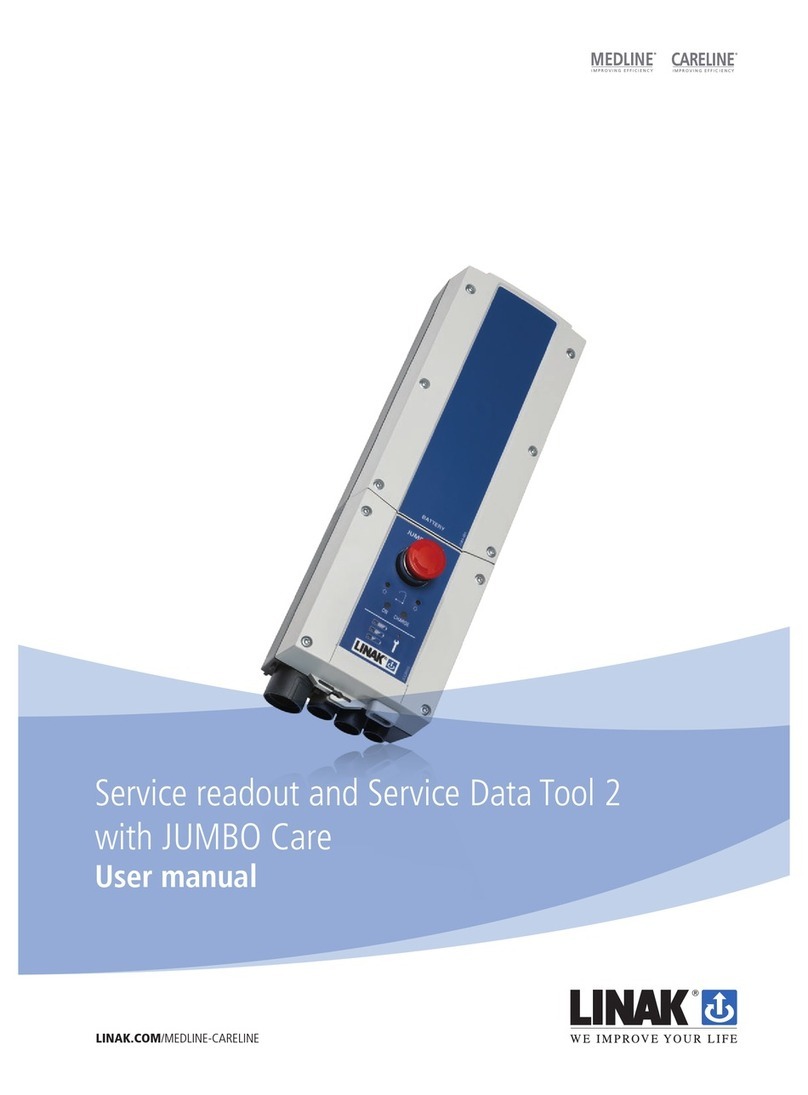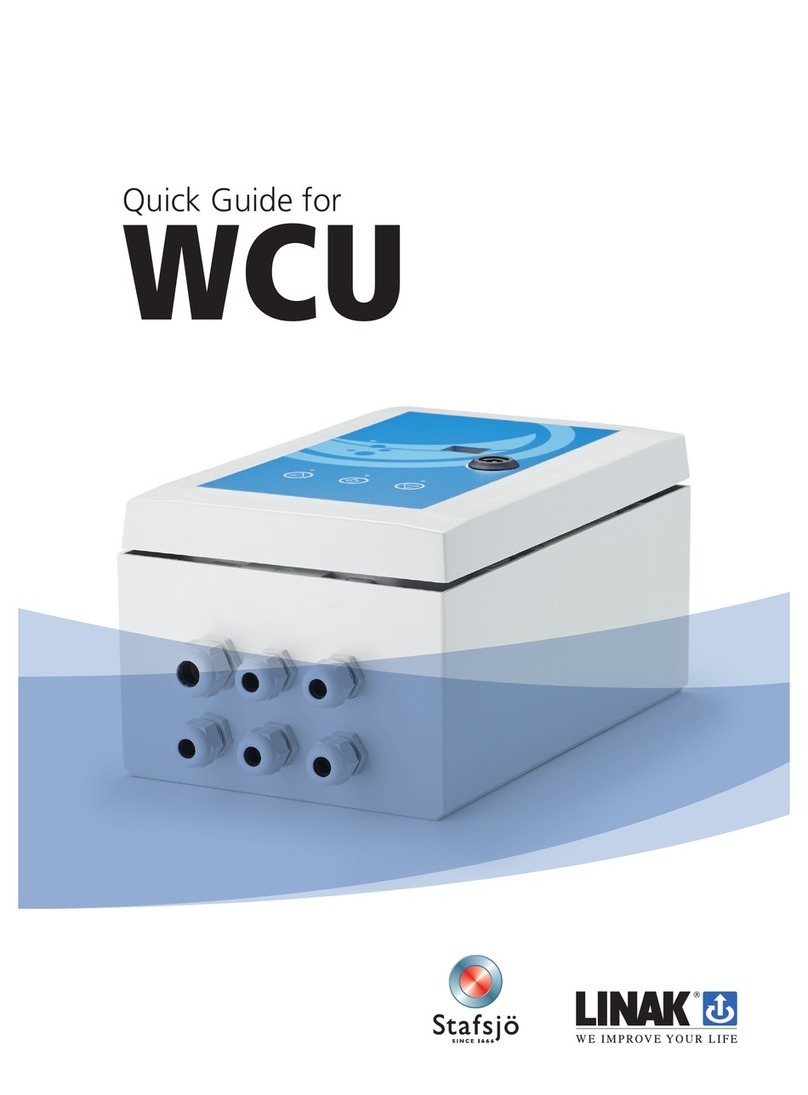Page 2 of 20
Contents
Preface............................................................................................................................................... 3
Important information ................................................................................................................... 4
Safety instructions.......................................................................................................................... 4
Only for EU markets........................................................................................................................ 7
Only for Non EU markets ............................................................................................................... 7
Misuse .............................................................................................................................................. 7
Informations importantes.............................................................................................................. 8
Consignes de sécurité..................................................................................................................... 8
Seulement pour les marchés au sein de l´UE............................................................................... 9
Seulement pour les marchés hors UE........................................................................................... 9
Utilisation abusive .......................................................................................................................... 9
Manufacturer’s declaration.......................................................................................................... 10
Declaration of Conformity ........................................................................................................... 11
Misc. on the HOMELINE®system................................................................................................. 12
Warranty.................................................................................................................................... 12
Maintenance.............................................................................................................................. 12
Description of the WiFi2LIN box ................................................................................................. 13
Installation..................................................................................................................................... 14
Preparing connection ................................................................................................................ 14
Mounting ................................................................................................................................. 14
Finishing connection ................................................................................................................... 14
Configuration ................................................................................................................................. 15
LED overview.................................................................................................................................. 15
LED1 - internet and LINAK IoT cloud ......................................................................................... 15
LED2 - actuator system and configuration .................................................................................. 15
Resetting ....................................................................................................................................... 16
Software updates ......................................................................................................................... 16
Disposal of LINAK products ........................................................................................................ 17
Main groups of disposal .............................................................................................................. 17
Disposal of batteries .................................................................................................................... 17
Drawing appendix......................................................................................................................... 18
Label ............................................................................................................................................ 19
Addresses....................................................................................................................................... 20