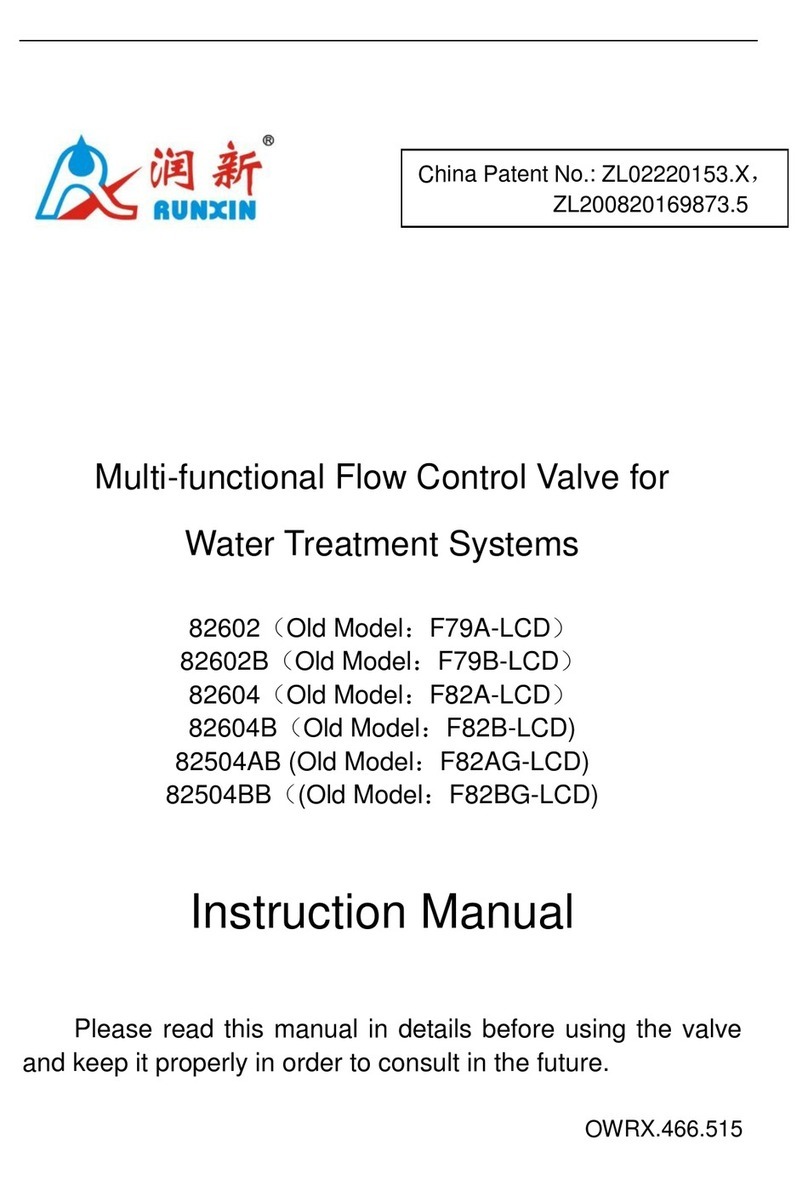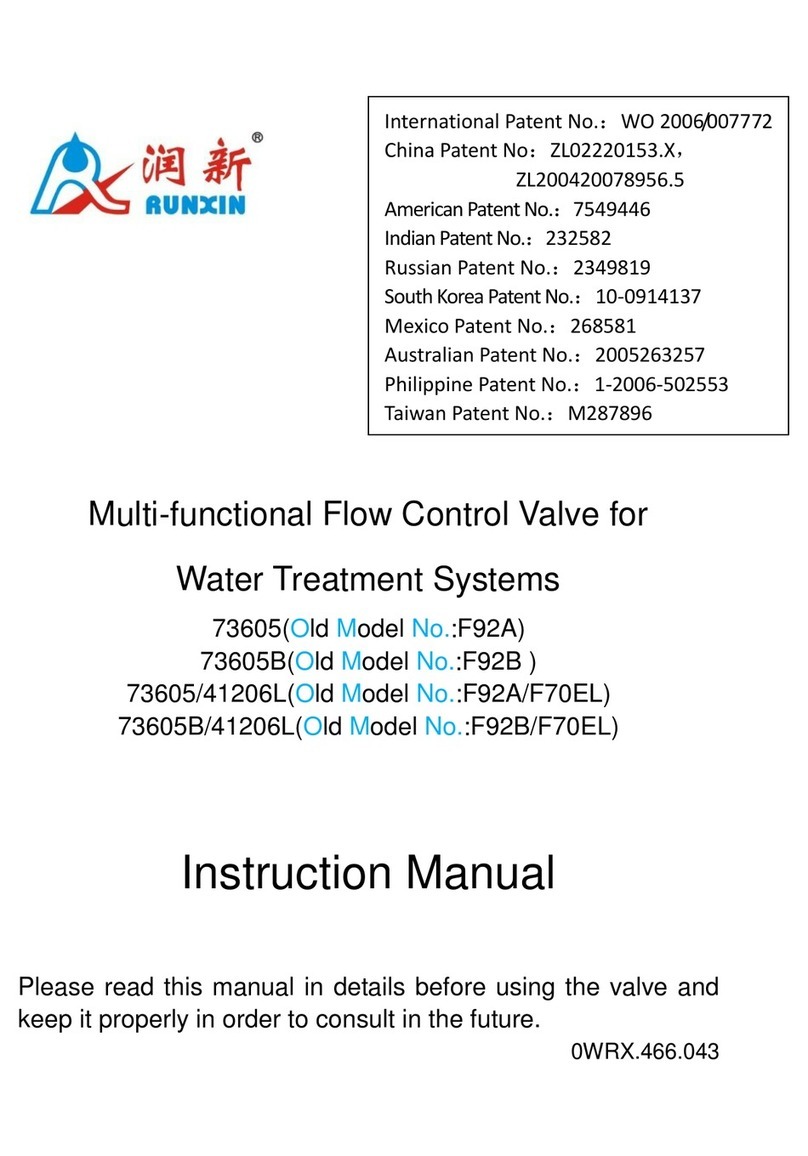MODEL 17603
I
Catalogue
Notice ...........................................................................................................
1. Product Overview.....................................................................................
1.1. Main Application &Applicability .............................................................
1.2. Product Characteristics.........................................................................
1.3. Service Condition..................................................................................
1.4. Product Structure and Technical Parameters (The appearance is just
for reference. It is subjected to the real product.)........................................
1.5. Installation.............................................................................................
2. Basic Setting & Usage .............................................................................
2.1. The Function of PC Board.....................................................................
2.2.Basic Setting & Usage ...........................................................................
3.Applications...............................................................................................
3.1. Softener Flow Chart..............................................................................
3.2. The Function and Connection of PC Board..........................................
A. Signal Output Connector..................................................................
B. Pressure Relief Output.....................................................................
C. Remote Handling Connector............................................................
3.3. System Configuration and Flow Rate Curve.........................................
3.4. Parameter settlement............................................................................
3.5. Parameter Enquiry and Setting.............................................................
3.6. Trial running...........................................................................................
3.7. Trouble-Shooting...................................................................................
3.8. Spare Parts and Part Number...............................................................
4. Warranty Card..........................................................................................