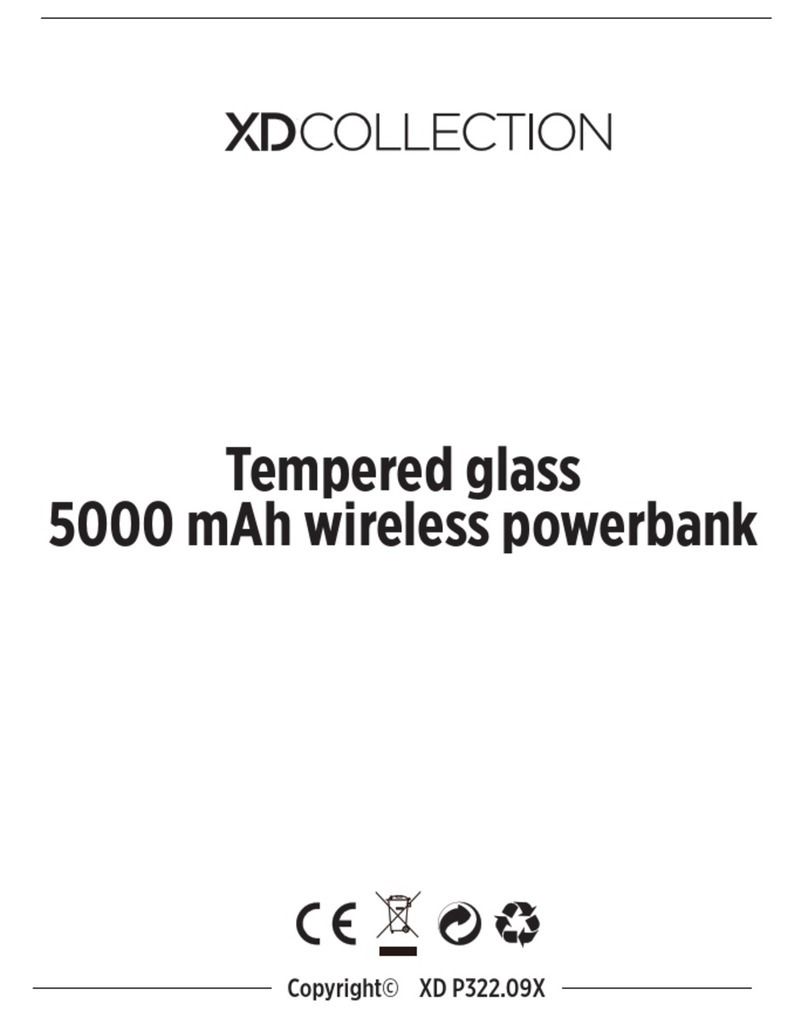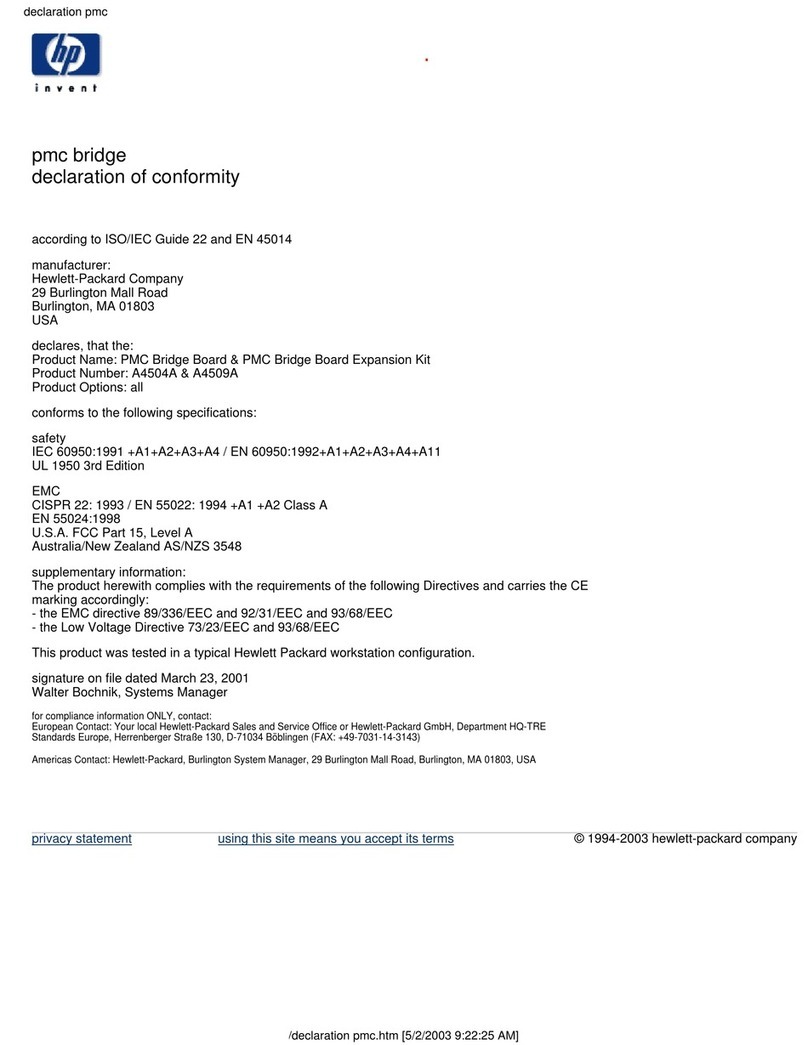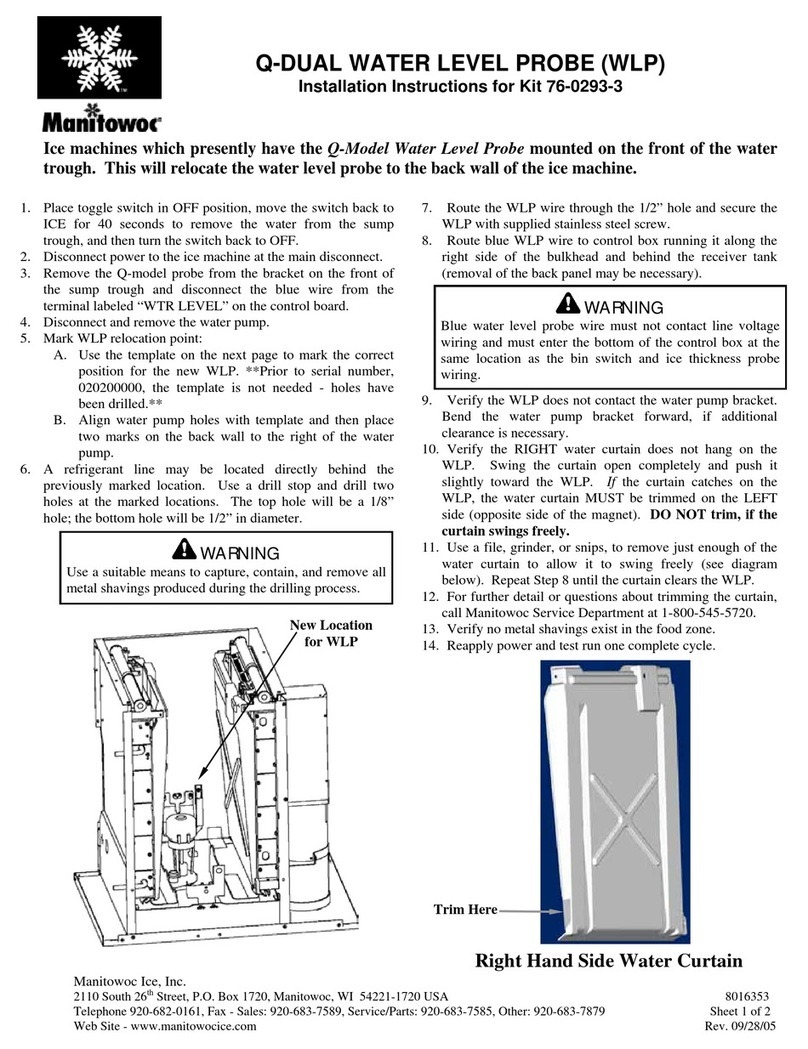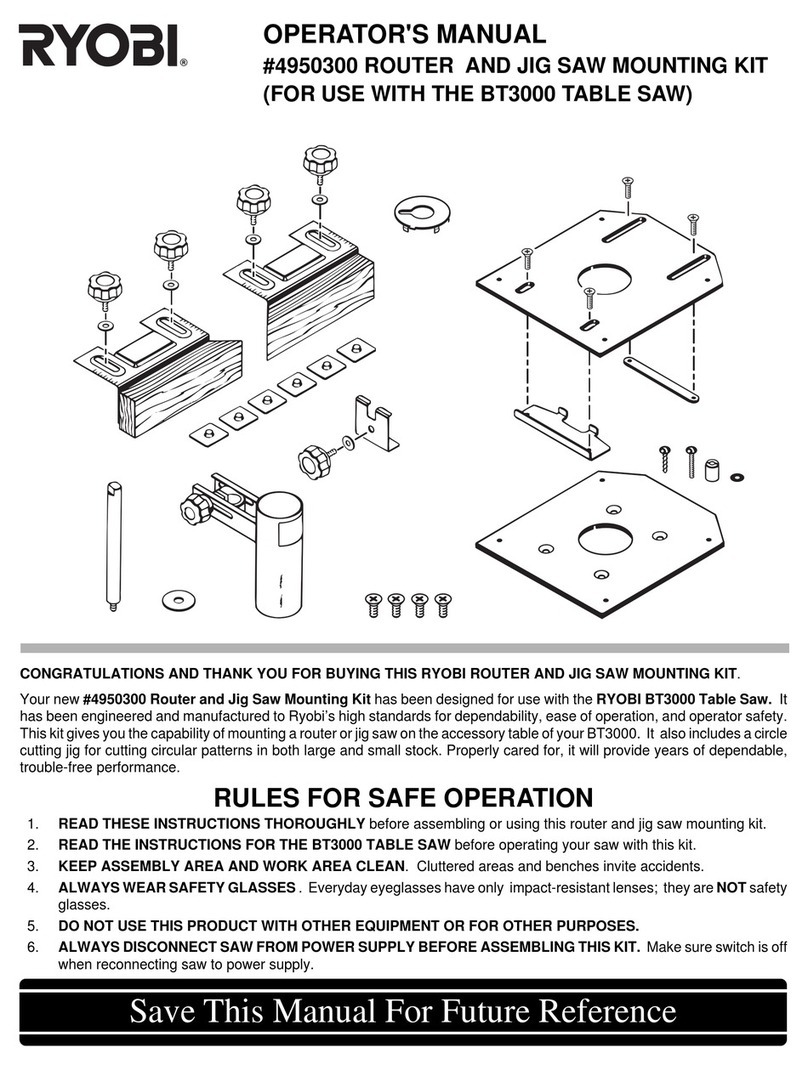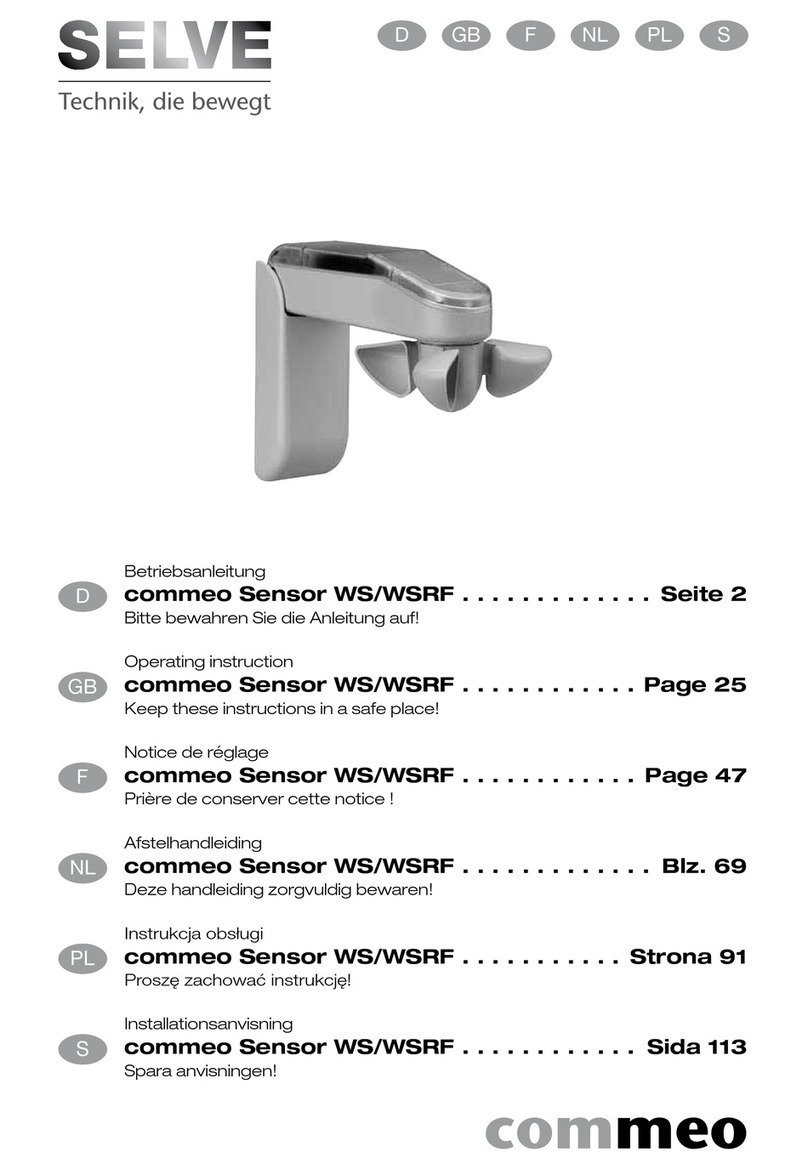SENSORWORX SWX-201-B Installation instructions

WIRELESS
CEILING MOUNT
OCCUPANCY SENSOR
INSTALLATION & OPERATION INSTRUCTIONS
SPECIFICATIONS
ELECTRICAL & WIRELESS
BATTERY TYPE
Requires one CR123(A) Lithium Battery
BATTERY LIFE
Designed for 10 Year Life
(under default settings)
Non-Volatile Memory (saves all
settings regardless of battery state)
Blink Warning @10% Life
RANGE
80’ line of site w/o obstruction (walls)
40’ with obstruction (walls/oors)
FREQUENCY
915 MHz ISM Band
WIRELESS LINKING
Simple 3 sec. Push Button Process
SECURITY
All Wireless Data is Encrypted
ENVIRONMENTAL
OPERATING TEMP
32°F to 122°F (0°C to 50°C)
RELATIVE HUMIDITY
0-95% Non-Condensing,
Indoor Use Only
CODE COMPLIANCE
These sensors can be used to meet
ASHRAE 90.1, IECC, & Title 24 energy
code requirements.
PHYSICAL
SIZE
4.00” Diameter x 1.25” H
(10.16 x 3.17 cm)
WEIGHT
4.75 oz
COLOR
White
LED INDICATION
Motion Detection (when in Test Mode)
Wireless Linking (Pairing)
OPERATION
OPERATING MODES
Occupancy & Vacancy Modes
Congured on Linked Controller
COMPATIBLE LOAD CONTROLLERS
SWX-851 Wall Switch
SWX-950 Series Power Packs
WIRELESS TEST MODE
Button Toggles On/Off
Wirelessly Linked Loads
COVERAGE TEST MODE
White LED Illuminates Upon Detected
Occupancy
TIME DELAY OPTIONS
Congured at Load Controller(s)
1, 5, 10, 15, 20, 30 min.
FEATURES
à Pairs in Seconds with Wireless
Controllers
à Passive Infrared (PIR) Detection
à 360° Small Motion Coverage
Pattern
à 10 Year Battery Life Design
à Compact Size and Matte Finish
à Four Contractor Friendly Mounting
Methods
à Mounting Nipple Attachment with
Integrated Hole Saw
à Convenient Test Modes
OVERVIEW
The SENSORWORX®wireless ceiling mount occupancy sensor is a simple, yet reliable
battery powered control solution. Preferred by contractors for their exible mounting
methods, SENSORWORX wireless sensors greatly reduce total installation time and
wireless pairing fuss. Requiring just a few seconds per device, SENSORWORX wireless
sensors can be linked to one or more wireless load controllers (such as the SWX-851
wireless wall switch, or a SWX-950 series wireless power pack). Additionally, these
sensors can be congured to work in applications with other wireless or wired ceiling,
corner, or hallway sensors to provide extended coverage in large or irregularly shaped
spaces. As with all SENSORWORX products, the latest passive infrared technology and
digital signal processing techniques are used to provide unmatched occupant detection
performance and energy savings.
MODEL NUMBERS DESCRIPTION
SWX-201-B WIRELESS CEILING MOUNT SENSOR, PIR, 360° SMALL MOTION,
BATTERY POWERED
SWX-299-JP CEILING SENSOR TRIM RING FOR MOUNTING TO SINGLE GANG
MUDRING, HANDY BOX, OR 4” OCTAGON BOX
DETAILED OPERATION
à By default, every ~60 seconds the sensor transmits whether or not occupancy was detected during the previous period.
à Referred to as the sensor’s “heartbeat”, this period can be reduced to ~30 seconds although this will decrease expected battery life.
à If a sensor transmitted “unoccupied” at its last heartbeat, any new occupancy detection event will be transmitted immediately.
à If a sensor transmitted “occupied” at its last heartbeat, new occupancy events will only be transmitted at the heartbeat interval, thus conserving battery life.
à The wirelessly linked wall switch load controller and/or power pack maintains a master time delay that is reset every time a linked sensor reports occupancy. Lights will be switched
off once all linked sensors have continously reported unoccupied for the duration of the time delay.
BASIC OPERATION
Sensors detect movement in the infrared energy that radiates from occupants as
they move within the device’s eld-of-view. Once occupancy is detected, the sensor
immediately signals a wirelessly linked load controller (e.g. power pack) to switch on or
dim up the connected lighting. At regular intervals, the sensor will retransmit its latest
occupancy status such that the load controller can keep lights on for occupants during
brief periods of inactivity, while returning the space to an energy saving lights off (or dim)
state once no longer occupied.

12
6
0 ft
6
12
3.7
1.8
0 m
1.8
3.7
TOP VIEW
8 ft Mount
0 ft 0 m
82.4
12 3.7
SIDE VIEW
0 ft
0 m
5
1.5
5
1.5
10
3
10
3
15
4.6
15
4.6
20
6.1
20
6.1
COVERAGE
SMALL MOTION 360 - PASSIVE INFRARED (PIR)
à Excellent detection of small motions from sitting or stationary occupants
(e.g. hand motions).
à 8 to 12 ft (2.44 to 4.57 m) mounting height recommended.
à ~500 ft2of coverage
à Line of site between occupant and sensor is required for detection.
à Sensor can not see through glass windows or doors.
à Detection range improves when walking across beams as compared to into beams.
à Spaces with small temperature differential between occupants and ambient may
encounter reduced sensitivity/range.
1:48 Scale = 2.1%
10’ x 11’ SINGLE OFFICE
Diagram 1 - Recommended Sensor Placement in a Private Office
LINE VOLTAGE
WIRELESS
WALL SWITCH
CONTROLLER
WIRELESS
CEILING
SENSOR
APPLICATIONS
SMALL SPACES
For control of small spaces like a private ofce, a single sensor linked to a wireless wall
switch controller (SWX-851) is recommended (see diagram on right). Linking additional
sensors is also an option if necessary. Switching from a second location (e.g. 3-way) is
achieved by linking a remote wireless wall switch to the wireless switch controller. Both
occupancy (auto-on) and vacancy (manual-on) operation are achievable in order to meet
energy code requirements.
à Small Ofces à Copy Rooms à Private Restrooms
LARGE SPACES
Multiple wireless sensors can be easily linked to a wireless power pack load controller
(SWX-950)to provide coverage for larger spaces (or larger loads) like an open ofce.
Additional functionality such as switching/dimming from multiple locations (e.g. 3-way)
or interfacing with wired control devices is achieved by linking to a wireless power pack
with appropriate functionality.
à Classrooms
à Open Areas
à Conference Rooms
à Hallways
à Break Rooms
SENSOR PLACEMENT
Typically, a sensor should be located such that all entrances to the room/space are adequately covered.
Ideally, a sensor should be located so that its coverage beams are perpendicular to the door. This ensures
that an occupant is detected immediately upon entering. See Diagram 1. Note, however, it is important to
locate a sensor such that its coverage pattern can not extend through an open door, which could result in
detection of persons walking by, but not into, a room.

INSTALLATION INSTRUCTIONS
MOUNTING OPTIONS
A. Chase nipple & lock nut (included) for mounting unit to ceiling tile or 1/2” knockout in
junction box. See Side Diagram below.
B. Screw holes for directly mounting to ceiling surface, 3-1/2” (trade size) octagon box, or
mud ring with 2-3/4” spaced ears. See Front Diagram below.
INSTALLATION NOTES
• If mounting to ceiling tile, use the serrated end of the chase nipple to cut a 7/8” hole.
Then thread the wires through nipple prior to screwing into rear of sensor. Install and
tighten lock nut as needed.
• To install cover, line up dimples with indents on sensor and turn clockwise.
CHASE NIPPLE
PROGRAMMING BUTTON
LOCK NUT
COVER
FRONT SIDE
SENSORSENSOR
SERRATED END FOR
CUTTING THROUGH
CEILING TILE
CHASE NIPPLE & LOCK NUT INCLUDED FOR MOUNTING
TO CEILING TILE OR 1/2” KNOCKOUT IN JUNCTION BOX
4”
1.25”
SCREW HOLES FOR DIRECTLY MOUNTING TO:
• CEILING SURFACE
• 3-1/2” (TRADE SIZE) OCTAGON BOX
• MUD RING WITH 2-3/4" SPACED EARS
2.75”
Note: If mounting to a Single Gang Mudring, Handy Box, or 4”
Octagon Box, a trim ring is required. Part Number: SWX-299-JP.
à The sensor runs on one CR123(A) Lithium Battery (included).
à Install battery prior to mounting sensor. Polarity is indicated on the battery
compartment door.
à If the sensor’s battery life reaches 10%, all wirelessly linked load controllers will
blink lights on/off/on upon initial occupancy as a replacement warning.
à Replacement batteries are available at most retailers or home centers where
batteries are sold or from SENSORWORX.
MOUNTING
BRACKET
CHASE NIPPLE
BATTERY
COMPARTMENT
BATTERY
COMPARTMENT
BATTERY
COMPARTMENT
LOCK NUT
CHASE NIPPLE
LOCK NUT
LOCKING 3-POSITION
TILT ADJUSTMENT
MOUNTING
BRACKET
LOCKING 3-POSITION
TILT ADJUSTMENT
SERRATED END
FOR CUTTING
THROUGH
CEILING TILE
SERRATED END FOR CUTTING
THROUGH CEILING TILE
BATTERY INFORMATION
COMPATIBLE WIRELESS DEVICES
The below chart lists the devices that can be used in a SENSORWORX wireless application. Note that sensors and remote switch & dimmer devices are transmit only devices and
therefore must be linked to a load controller for switching or dimming of lighting.
MODEL # DESCRIPTION WIRELESS TYPE POWER TYPE
SWX-201-B Small Motion 360° Sensor, PIR Transmit Battery
SWX-401-B Wide View Sensor, PIR Transmit Battery
SWX-402-B Long Range Hallway Sensor, PIR Transmit Battery
SWX-851-xx Wall Switch Load Controller, No Neutral Required, <xx = color> Transmit & Receive 120-277 VAC
SWX-852-B-xx Remote Switch (On/Off), <xx = color> Transmit Battery
SWX-854-B-xx Remote Dimming Switch (On/Off, Raise/Lower), <xx = color> Transmit Battery
SWX-950 Power Pack Load Controller, 20A Receive 120/277 VAC
SWX-950-D2 Power Pack Load Controller, 20A, 0-10V Dimming Receive 120/277 VAC
SWX-950-AX Hybrid Wireless/Wired Power Pack Load Controller, 20A Transmit & Receive 120/277 VAC
SWX-950-AX-D2 Hybrid Wireless/Wired Power Pack Load Controller, 20A, 0-10V Dimming Transmit & Receive 120/277 VAC

WIRELESS LINKING (PAIRING)
Linking a sensor with a wireless load controller is quickly done via the following procedure:
Step 1. Enter pairing mode by holding down the wireless load controller button for 3 seconds until the LED starts alternating white then blue, then release.
Step 2. At the sensor, hold down the programming button for 3 seconds until the LED starts alternating white then blue. Releasing will link the sensor with any device in pairing mode
(see note 1 below). The lights will toggle once as conrmation.
Step 3. Repeat step 2 to link another sensor or device.
Step 4. When all devices have been linked, exit pairing mode on the wireless load controller by pressing the button 1 time. Pairing will also be automatically closed
after 15 minutes of no new devices being linked.
Note 1: When in pairing mode, the alternating LED colors on the wireless load controller will periodically pause and blink out the total number of linked devices. There will be no blinks
during the pause until the rst device is linked.
STEP 1
WALL SWITCH OR POWER PACK
STEP 2 & STEP 3
WIRELESS SENSOR
STEP 4
WALL SWITCH OR POWER PACK
SWX-201-B
HOLD
FOR 3 SEC
SWX-851
HOLD
FOR 3 SEC
SWX-950
HOLD
FOR 3 SEC
SWX-851
PRESS ONCE
SWX-950
PRESS ONCE
OR OR
CONFIGURATION
SENSOR HEARTBEAT TIME
The period between transmissions of a wireless sensor is referred to as the sensor’s “heartbeat”. For best battery life performance, it is recommended that the default heartbeat time of
1 minute be used. However, if a linked load controller is using the 30 second time delay option, the sensor’s heartbeat needs to also be changed to 30 seconds. Note that doing so will
decrease battery life.
SETTING # DESCRIPTION
2 30 Seconds
3 1 Minute (Default)
CHANGING THE HEARTBEAT TIME
1Read through the above list and note the number of the desired setting (e.g. 2 = 30 secs.)
2Press and release the unit’s pushbutton 3 times, then wait 2 seconds.The White LED will blink back the number of the current setting (repeats 3x before exiting).
3Interrupt blink back by pressing the button the number times equal to the new desired setting (e.g. 2 = 30 secs).
4The LED will blink back the new setting number as conrmation and will be saved after three conrmations. After the third conrmation sequence, a successful save will be indicated by
two sets of rapid White ashes. If the Blue LED rapid ashes twice, save was unsuccessful and process should be started over.

Five-Year Limited Warranty.
Complete Warranty Terms Located at: sensorworx.com/warranty
INS200-B | REV 001–200611
SENSORWORX | 2a Research Parkeway, Wallingford CT 06492
203.678.4224 | www.sensorworx.com
© 2020 BLP Technologies, Inc. All rights reserved.
FCC INFORMATION (FCC ID: 2AVRY-SWX0002)
ISED CANDADA INFORMATION (IC: 26012-SWX0002)
This device complies with Part 15 of the FCC Rules. Operation is subject to the following conditions:
1. This device many not cause harmful interference, and
2. This device must accept any interference received, Including interference that may cause undesired operation
Changes and Modications not expressly approved by BLP Technologies can void your authority to operate this equipment under Federal Communications Commission’s rules.
In order to comply with FCC/ISED RF Exposure requirements, this device must be installed to provide at least 20 cm separation from the human body at all times.
This device contains licence-exempt transmitter(s)/receiver(s) that comply with Innovation, Science and Economic Development Canada’s licence-exempt RSS(s). Operation is subject to the following two
conditions:
1. This device may not cause interference.
2. This device must accept any interference, including interference that may cause undesired operation of the device.
In order to comply with FCC/ISED RF Exposure requirements, this device must be installed to provide at least 20 cm separation from the human body at all times.
L’émetteur/récepteur exempt de licence contenu dans le présent appareil est conforme aux CNR d’Innovation, Sciences et Développement économique Canada applicables aux appareils radio exempts de
licence. L’exploitation est autorisée aux deux conditions suivantes :
1. L’appareil ne doit pas produire de brouillage;
2. L’appareil doit accepter tout brouillage radioélectrique subi, même si le brouillage est susceptible d’en compromettre le fonctionnement.
3. An de se conformer aux exigences d’exposition RF FCC / ISED, cet appareil doit être installé pour fournir au moins 20 cm de séparation du corps humain en tout temps
TESTING & TROUBLESHOOTING
COVERAGE TEST MODE
To put a sensor in COVERAGE test mode for 10 minutes:
1. Press and release the button two times.
2. Once the LED blinks white, press and release the button one additional time.
3. The LED will blink back white three times and then rapid ash twice indicating the change to test mode was sucessful.
To test coverage, wait until lights turn off then walk into range of sensor. While in test mode the LED will blink when it transmits an occupied signal (maximum of once every 4 seconds).
After 10 minutes, the unit will automatically exit test mode.
Note: Once test mode has been inititated from a linked sensor, the linked controller will ignore all other sensors until a new sensor initiates test mode or the 10 minutes expires.
TESTING WIRELESS LINKING (PAIRING)
1. Press and release the button one time.
Lighting controlled by any/all linked load controller(s) will toggle one time as conrmation.
SETTING # DESCRIPTION
3 Restore Factory Defaults
4 Send a “Forget Me” Message to all Paired Controllers
RESTORING FACTORY DEFAULTS / UNPAIRING
To return a wireless sensor to its original factory default settings or to unpair from all linked wireless load controllers the following commands can be executed.
ENTERING A RESTORE FACTORY DEFAULTS OR FORGET ME COMMAND
1Read through the above list and note the number of the desired command
2Press and release the unit’s pushbutton 8 times, then wait 2 seconds.The White LED will blink back 2 times, pause and repeat.
3Interrupt the blink back and press the pushbutton the number times equal to the desired command (e.g. 3 times to Restore Factory Defaults).
4The LED will ash back the command number as conrmation and will be executed after three conrmations. Two sets of rapid White ashes indicates success. If the Blue LED rapid
ashes twice, the command was unsuccessful and process should be started over.
This equipment has been tested and found to comply with the limits for a Class B digital device, pursuant to Part 15 of the FCC Rules. These limits are designed to provide reasonable protection against
harmful interference in a residential installation. This equipment generates uses and can radiate radio frequency energy and, if not installed and used in accordance with the instructions, may cause harmful
interference to radio communications. However, there is no guarantee that interference will not occur in a particular installation. If this equipment does cause harmful interference to radio or television
reception, which can be determined by turning the equipment off and on, the user is encouraged to try to correct the interference by one of the following measures:
• Reorient or relocate the receiving antenna.
• Increase the separation between the equipment and receiver.
• Connect the equipment into an outlet on a circuit different from that to which the receiver is connected.
• Consult the dealer or an experienced radio/TV technician for help
This manual suits for next models
3
Table of contents
Other SENSORWORX Accessories manuals
Popular Accessories manuals by other brands

ipf electronic
ipf electronic opti-check OC5396 Series quick start guide

ipf electronic
ipf electronic DW34312 Series manual

Johnson Controls
Johnson Controls NS Series installation instructions
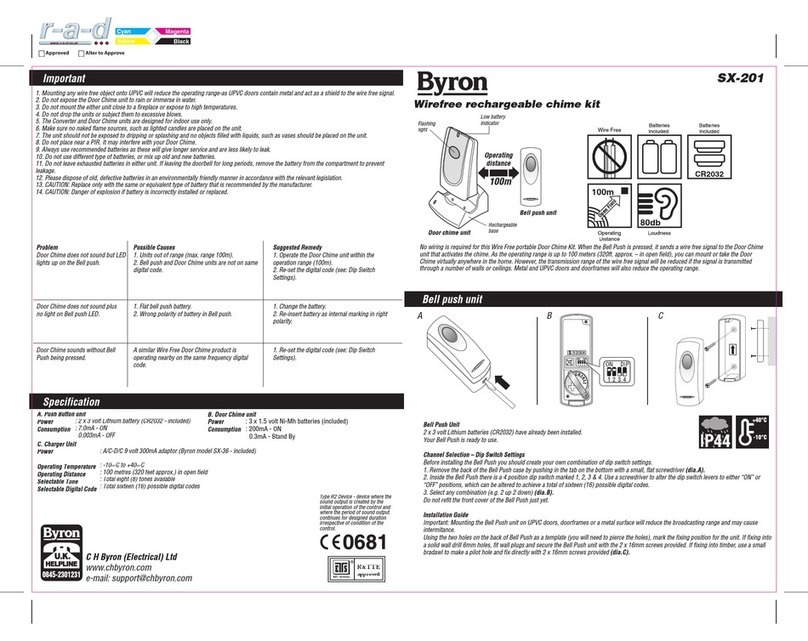
Byron
Byron SX-36 installation guide

Encelium
Encelium DALI Coupler E installation instructions

Siemens
Siemens QFA3100 Installation instructions manual