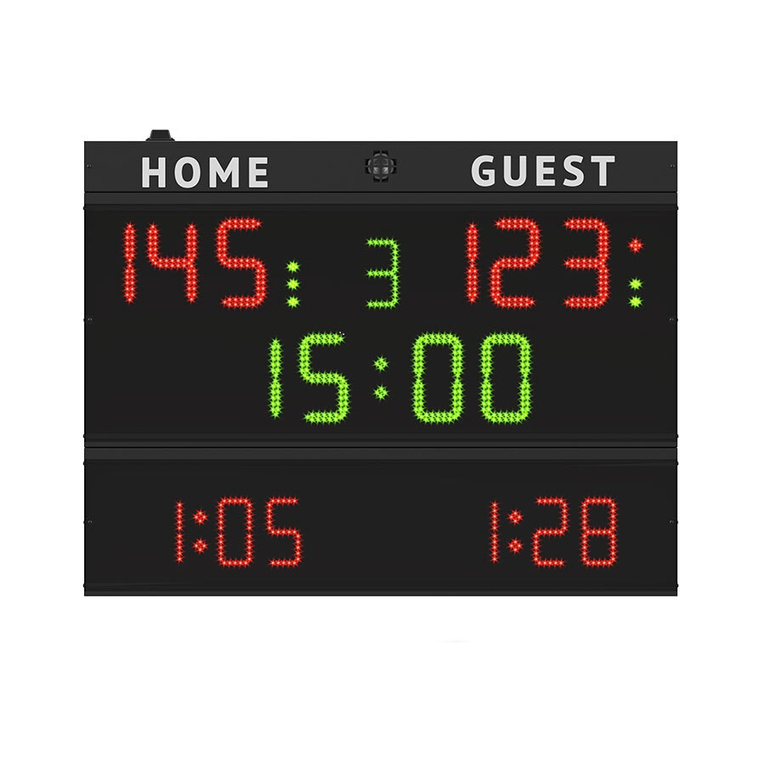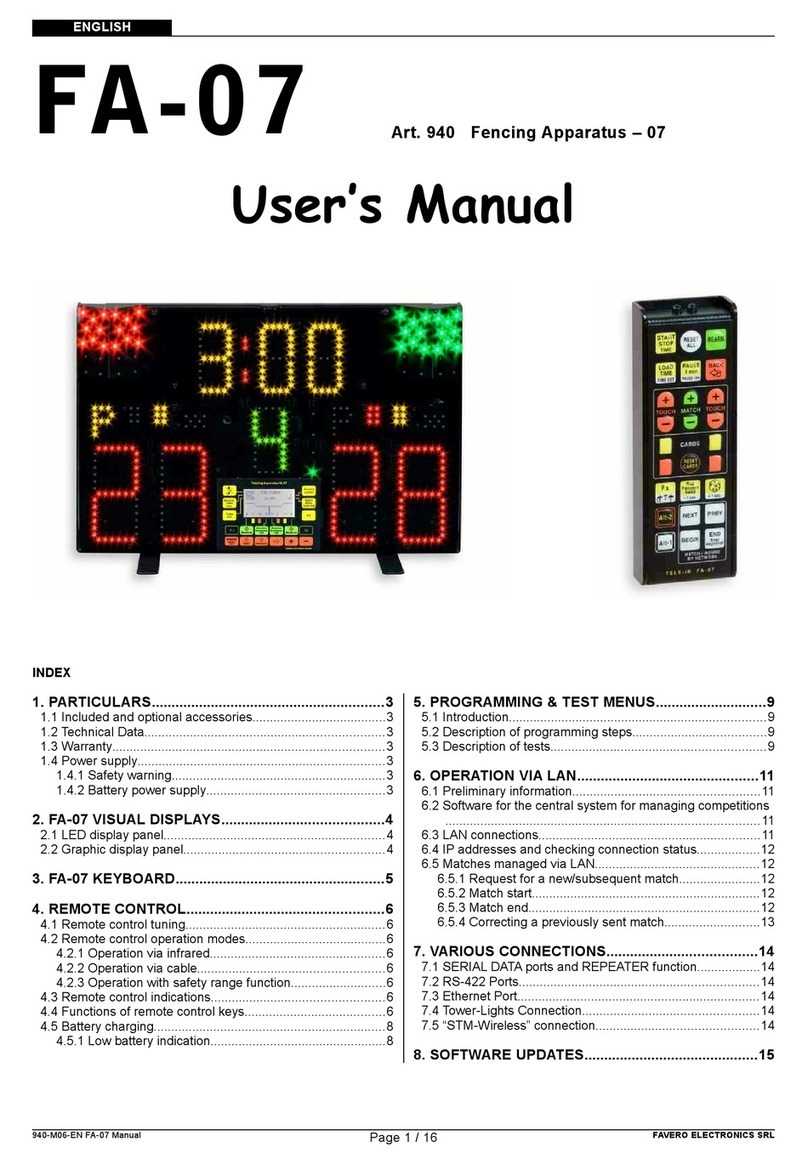Favero 161 PS-W User manual

ITALIANO
ENGLISH
DEUTSCH
FRANÇAIS
ESPAÑOL
MANUALE UTENTE
USER MANUAL
HANDBUCH
MANUEL D’UTILISATEUR
MANUAL DEL USUARIO
Portable Scoreboard - Wrestling (Art. 161)
PS-W
PS-W
Art.161 PS-W
PS-W: Versione 1.0

2
ITALIANO
ENGLISH
DEUTSCH
FRANÇAIS
ESPAÑOL
INDICE
INDEX TECHNICAL INSTRUCTIONS
VERSORGUNG
BETRIEB
PROGRAMMIERUNG
PROGRAMMIERUNGSMENÜ KAMPF
PROGRAMMIERUNGSMENÜ TRAINING
GARANTIE
16
16
17
18
18
18
ISTRUZIONI TECNICHE
POWER SUPPLY
FUNCTIONING
PROGRAMMING
MENU FOR CONTEST PROGRAMMING
MENU FOR TRAINING PROGRAMMING
GUARANTEE
4
4
5
5
6
6
TECHNISCHE ANLEITUNGEN
HINWEIS
INSTRUCTIONS TECHNIQUES
INDEX
ÍNDICE INSTRUCCIONES TÉCNICAS
ALIMENTAZIONE
FUNZIONAMENTO
PROGRAMMAZIONE
MENÚ DI PROGRAMMAZIONE INCONTRO
MENÚ DI PROGRAMMAZIONE ALLENAMENTO
GARANZIA
7
7
8
8
9
9
ALIMENTATION
FONCTIONNEMENT
PROGRAMMATION
MENU DE PROGRAMMATION COMBAT
MENU DE PROGRAMMATION ENTRAÎNEMENT
GARANTIE
10
10
11
12
12
12
ALIMENTACIÓN
FUNCIONAMIENTO
PROGRAMA
MENÚ DE PROGRAMACIÓN COMBATE
MENÚ DE PROGRAMACIÓN ENTRENAMIENTO
GARANTÍA
CIÓN
13
13
14
15
15
15

3
www.favero.com
Art.167 (Option)
Carrying case
Keyboard console
Art. 828 (Option)
Battery
Art. 169 (Option)
Battery charger
Art. 161 PS-W

TECHNICAL INSTRUCTIONS
POWER SUPPLY
If adopting the mains power supply, use the
adapter (100-240 Vac) supplied.
If battery power operated, use the optional 12V
battery (art. 828). The average duration of the
battery is from 8 to 10 hours. It is a good idea to
recharge it after use with the special battery
charger (art. 169): do not leave the battery
uncharged since it causes deterioration.
FUNCTIONING
PS-W is ideal for Greco-Roman, Freestyle and
Female Wrestling contests. It is also indicated
for training with Action/Pause sequences.
Turning on and off
Turn on and off with the “ON-OFF” key. When
turned off, the phrase [OFF] remains on the
console display, indicating the presence of the
power supply.
Starting and stopping the chronometer
Visualization The "START STOP TIME" key allows to start,
All of the indications visualized on the score- stop, or restart the time count.
board also appear on the console display When the time count is stopped, the 2
situated behind the scoreboard. separation points minutes/seconds light up
continuously, otherwise they keep on flashing.
Start of a new Contest At the end of the time programmed, a special
To begin the new Contest, press the “NEW acoustic signal is emitted.
Contest” key. This will cause the zeroing of all
display information and, if the programmed Assignment of Scores
parameter “Period+1” = “Automatic”, the With the keys “+1” and “+2” the scores are
chronometer will be automatically set with the increased by the amount indicated on the keys
value of the last Timer (GR, A, B) used. pressed.
With the key “-1” the score is decreased by one
unit. The last athlete to whom points were
assigned will be indicated on the LCD display by
the symbols < >.
Assignment of Cautions
With the “AV” key it is possible to turn on the
three luminous points corresponding to the three
Cautions, following a certain sequence. If the
key is pressed a fourth time, all 3 are turned off.
the LCD display to the right of the time. For
example, after having pressed the “Load Timer-
A”, the digits “A=120s” will appear, indicating
that Timer A is activated and has a duration of
120 seconds.
The “Load Timer-GR” key is a special timer for
Greco-Roman Wrestling. The time count stops
automatically at 1min30sec and then, by
pressing the “StartStopTime” key, restarts from
1min30sec for another 30 seconds. In order to
abide by the rule that prohibits the chronometer
from being stopped at 1min30sec if a“danger
position” is present, the operator should (when
the counter gets close to 1min30sec) keep the
“Load Timer-GR” (=Danger position) pressed
down for the entire time in which the athlete is
in a “danger position”, and release it as soon as
he/she is no longer in a “danger position”. In
this way, if at the end of 1min30sec the “load
Timer-GR” key is still in the pressed down
position, then the time count will not be
automatically stopped and counting will
continue up until 2 minutes.
“Load Timer-A” and “Load Timer-B” keys are
used for Freestyle Wrestling or Female
Wrestling with the purpose of loading 2min or
1min30sec respectively.
The “Load Time-C” key is useful to load the
With the purpose of checking the sound, the chronometer with an extra 30seconds.
acoustic signal will activate after 3 seconds of
keeping the “ON-OFF” key held down.
Loading the Chronometer
Each of the 4 “Load” keys allows for the chrono
meter to be loaded with the corresponding time
defined in programming.
The times indicated in the 4 keys (1m30s+30s)
(2m) (1m30s) (30s) are default times whose
values, however, can be programmed (see
PROGRAMMING chapter).
Please note that the type of Timer activated, On the LCD display the number of Cautions is
and its total duration in seconds, is indicated on indicated by a digit.
__
ENGLISH
4
PS-W Portable Scoreboard - Wrestling

Awarding the period winner
Assignment number of Periods
With the “PERIOD+1” key the digit indicating
the amount of Periods can be increased; after 9
it turns off and begins again from zero. To turn it PROGRAMMING
off immediately, press continuously on the key Language selection
for 1 second. Press the “PROG IN-OUT” key for 2 sec and
then use the “+” and “-” keys to select the
language desired.
Press the “PROG IN-OUT” key again to end the
language programming.
Canceling an operation The scoreboard can be turned to CONTEST
With the “BACK” key, the last operation relating mode, after pressing “NEW Contest”, or
to the indications can be cancelled, whilst the TRAINING mode, after pressing “NEW
timing of the chronometer remains unaltered. A Training”. According to the last mode of function
maximum of 3 last operations can be cancelled. selected, it is only possible to access or modify
the parameters relevant to the function chosen
Start of new training after entering into the programming section with
The ”NEW Training” key prepares the the “PROG IN-OUT” key.
scoreboard for working exclusively as a timer for
training. Only the action and pause times are Press the “PROG IN-OUT” key to enter and exit
visualized as well as the number of from programming.
Action/Pause cycles. Use the “+” and “-” keys to modify the value of
To start up a training session, press the the parameter visualized and press continuously
“N E W Tr a i n i n g ” k e y a n d t h e n t h e to vary the speed. Use the “NEXT” key to pass
“START STOP TIME” key to begin or stop the to the next parameter.
time count. Please see the PROGRAMMING
chapter for setting up the time of action, pause,
and number of cycles. Menu for CONTEST programming
[ “CONTEST PROGRAMMING” ]
Acoustic signals
With the ”SOUND” key the acoustic signal can Timer A: [from 1 to 599 sec]
be activated manually (with the type of sound Defines the duration in seconds of the Timer-A.
and volume defined through programming). Use the keys “+” and “-” to change the value.
When the Sound volume =[0], on the console Press continuously to vary the speed.
display the signal [#] will appear in front of the Press “NEXT” to pass to the following parameter
chronometer and no sound will be emitted at the or “PROG IN-OUT” to end the programming.
end of time (please see the PROGRAMMING
chapter). Timer B: [from 1 to 599 ]
Defines the duration in seconds of the Timer-B.
Timer C: [from 1 to 599 ]
Defines the duration in seconds of the Timer-C.
With the “Period Winner” key all scores are
zeroed and the victory of a period is awarded to
the athlete by the activation of one of his/her
blue or red lights. 2 victories can be awarded to
indicate the victory of a match.
The “Period Winner” key also automatically
activates the Pause time, if it is not already
being counted and if the programmed parameter
“Pause start” = “Automatic”.
If the programmed parameter “Period+1” =
“Automatic”, the time of the Period is
automatically increased at the end of the Pause
time after the first and second Periods.
_
_
_
__
_
_
__
_
better visibility to the public and to the athletes.
For this objective, it is sufficient to use a
common and easily available 4 wire telephonic
cable with RJ11 connectors; insert one
connector to the “OUT” port, situated on the left
side of the 1st scoreboard console, and the
other connector to the “IN” port of 2nd
scoreboard , where the display is repeated.
Cables of 2.5m, 15m, 30m, 60m, and 100m are
available by request.
Using this scheme it is possible to connect
various scoreboards in cascade.
LINKING UP DIFFERENT SCOREBOARDS
It is possible to link up different scoreboards,
situated in different locations, thus providing a
sec
sec
ENGLISH
5

Timer GR: Menu for TRAINING programming
[ “TRAINING PROGRAMMING” ]
Action time: [from 1 to 599 ]
[from 0 to 599 ] Determines the duration in seconds of time’s
Defines the duration in seconds of the second part action. Modify the value with the “+” and “-” keys.
of the Timer-GR for the Greco-Roman Wrestling. Press continuously to vary the speed. Press
“NEXT” to pass to the following parameter or
Timer PAUSE: [from 1 to 599 ] “PROG IN-OUT” to end the programming.
Defines the duration in seconds of the pause time.
Pause time: [from 0 to 599 ]
Count mode: [Forward, Backward] Determines the duration in seconds of the
Defines if the time count is forwards or backwards. pause time following the action.
Sound volume: [3 - 2 - 1 - 0] Cycles number: [from 0 to 99]
Defines the intensity of sound; selecting: [3] = Defines the number of cycles Action + Pause. If
High , [2] = Medium , [1] = Low , [0] = Off. this value is equal to 0 the number of cycles is
infinite and it can only be turned off with the
Sound type: [1 - 2 - 3] “START STOP TIME” key.
Defines the type of end of time sound;
selecting: [1] = ringing sound, [2] = continuous Count mode: [Forward, Backward]
sound , [3] = intermittent sound. Defines the count modality of the time.
Sound volume: [3 - 2 - 1 - 0]
Defines the intensity of the sound; selecting [3]
= High, [2] = Medium, [1] = Low, [0] = Off.
Sound type: [1 - 2 - 3]
Defines the type of signal used at the start/end
of the timing; selecting [1] = ringing signal, [2] =
continuous signal, [3] = intermittent signal. Press
“PROG IN-OUT” to end the programming.
GUARANTEE
The warrantee lasts 2 years from the date of the
purchasing receipt, and it includes free repair of
material and construction defects. It does not
include transport costs. The battery is not
included in the warrantee.
Press “PROG IN-OUT” to end the programming.
1° Time [from 1 to 599 ]
Defines the duration in seconds of the first part of
the Timer-GR for the Greco-Roman Wrestling.
Timer GR: 2° Time
Pause Start: [Automatic, Manual]
Defines if start of the pause time is activated
automatically or manually.
If “Pause start” = “Automatic”, the pause is
automatically activated at the end of the first and
second periods in the following cases:
1. At the end of the period time in Greco-Roman
Wrestling.
2. At the end of Timer-A or Timer-B (Freestyle or
Female Wrestling) if the score is other than 0-
0.
3. At the end of Timer-C (extra time).
Period +1: [Automatic, Manual]
If “Period+1” = “Automatic”, the following are
automatically activated at the end of the Pause
time:
1. Increase of Period.
2. Loading of the chronometer with the value of
the last Timer (GR, A, B) used.
sec
sec
sec
sec
sec
_
__
_
_
ENGLISH
6

ISTRUZIONI TECNICHE
ALIMENTAZIONE
Per l’alimentazione elettrica da rete usare
l’alimentatore (100-240Vac) fornito in dotazione.
Per l’alimentazione a batteria usare la batteria
12V opzionale (art.828). La durata tipica della
batteria è di 8-10 ore. É bene ricaricarla dopo
ogni utilizzo con l’apposito caricabatterie
(art.169): non lasciare la batteria scarica poichè
si deteriora.
FUNZIONAMENTO
Il
Accensione e spegnimento
Accendere e spegnere col tasto “ON-OFF”.
Quando spento, rimane la scritta [OFF] sul
display della console ad indicare la presenza
della tensione di alimentazione.
Visualizzazioni
Tutte le indicazioni visualizzate sul tabellone
appaiono anche sul display della console posta
dietro al tabellone.
Inizio di un nuovo Incontro
Per far iniziare un nuovo Incontro premere il
tasto “NEW Contest”. Questo provoca
l'azzeramento di tutte le visualizzazioni
PS- è ideale per le gare di
. Inoltre
è indicato per gli allenamenti che si svolgono
con sequenze di Azione/Pausa.
(1m30s) (30s) sono quelli di default ma sono
v a l o r i p r o g r a m m a b i l i ( v e d i c a p i t o l o
Programmazione).
Da notare che sul display LCD, alla destra del
tempo, viene indicato quale Timer è attivo e la
sua durata complessiva in secondi. Per
esempio, dopo aver premuto il tasto "Load
Timer-A", apparirà A=120s per indicare che è
attivo il Timer-A e che avrà una durata di
120sec.
Tasto "Load Timer-GR": è un apposito timer
per la Lotta Greco-Romana. Il conteggio si
arresterà automaticamente ad 1min30sec e
poi, ripremendo StartStopTime, riprende da
1m30s per ulteriori 30sec. Per soddisfare la
regola che stabilisce di non arrestare il
cronometro ad 1min30sec se è presente una
"posizione di pericolo", l'operatore deve
(quando il conteggio si avvicina ad 1m30s)
tenere premuto il tasto "Load Timer-GR" (=
Danger position) per tutto il tempo in cui un
W Lotta Greco- atleta è in "posizione di pericolo" e rilasciarlo
Romana, Lotta Libera e Lotta Femminile appena tale situazione finisce. In questo
modo, se allo scadere di 1m30s, il tasto "Load
Timer-GR" si trova nello stato di "premuto",
allora non avviene più l'arresto automatico ed il
conteggio prosegue fino a 2min.
Tasti "Load Timer-A" e "Load Timer-B": sono
utilizzati per la Lotta Libera o Femminile, per
caricare rispettivamente 2min oppure
1min30sec.
Allo scopo di testare la funzionalità del suono, Tasto Load Time-C: utile per caricare nel
l'avvisatore acustico inizia a suonare dopo 3sec cronometro i 30sec supplementari.
che si mantiene premuto il tasto "ON-OFF".
Avvio ed arresto del cronometro
Il tasto “START_STOP_TIME” consente di
avviare, fermare e far riprendere il conteggio
del tempo.
Quando il conteggio è fermo, i 2 punti di
separazione minuti/secondi sono accesi fissi,
altrimenti sono lampeggianti. Allo scadere del
tempo programmato, si ha il suono di fine.
e, se il Assegnazione dei punteggi
parametro di programmazione "Period+1" = Con i tasti “+1” e “+2” vengono incrementati i
" A u t o m a t i c " , i l c r o n o m e t r o v i e n e punteggi del valore indicato dagli stessi tasti.
automaticamente caricato col valore dell'ultimo Con il tasto “-1” si decrementa il punteggio di
Timer (GR, A, B) che è stato utilizzato. una unità. Sul display LCD viene indicato
l'ultimo atleta al quale sono stati assegnati dei
Caricamento del Cronometro punti, tramite i simboli < >.
Ciascuno dei 4 tasti "Load" permette di
caricare il cronometro col corrispondente Assegnazione degli Avvertimenti
tempo definito in programmazione. Con il tasto "Av" è possibile accendere, con
I tempi indicati nei 4 tasti (1m30s+30s) (2m) riempimento in sequenza, i 3 punti luminosi
_
ITALIANO
7
PS-W Portable Scoreboard - Wrestling

corrispondenti ai 3 Avvertimenti. Premendo il COLLEGAMENTO DI PIU' TABELLONI
tasto una quarta volta si spengono tutti e 3. E’ possibile collegare tra loro più tabelloni, posti
Sul display LCD, il num. di Avvertimenti viene in posizioni diverse, migliorandone così la
indicato da una cifra. visibilità al pubblico e agli atleti.
A tale scopo utilizzare un comune e facilmente
Assegnazione del Vincitore di un Periodo reperibile cavetto telefonico a 4 fili dotato di
Col tasto "Period Winner" vengono azzerati i connettori di tipo RJ11; inserire un connettore
punteggi e si assegna all'atleta la vittoria del nella porta “OUT”, posta sul fianco sinistro della
periodo accendendo una sua luce blù o rossa. console del tabellone 1, e l’altro connettore nella
Si possono assegnare 2 vittorie per indicare la porta “IN” del tabellone 2 dove si ripeteranno le
vincita dell'incontro. visualizzazioni. A richiesta, sono disponibili cavi
Il tasto "Period Winner" provoca anche la da 2,5m, 15m, 30m, 60m, 100m.
partenza automatica del tempo di Pausa se la Con questo schema si possono collegare tra
stessa non è già in conteggio e se il parametro loro più tabelloni in cascata.
di programmazione "Pause start" = "Automatic".
Assegnazione numero Periodi PROGRAMMAZIONE
Con il tasto "PERIOD +1" si incrementa il Selezione Lingua
numero di Periodi: dopo il 9 questa si spegne e Premere il tasto “PROG_IN-OUT” per 2sec e poi
poi si ricomincia da zero. Per spegnerla coi tasti “+” e “-” selezionare la lingua preferita.
immediatamente, tenere premuto il tasto per Ripremere “PROG_IN-OUT” per terminare la
1sec. programmazione della lingua.
Se il parametro di programmazione "Period+1"
= "Automatic", avviene automaticamente Il tabellone può trovarsi nel modo di
l'incremento del Periodo alla fine del tempo di funzionamento come INCONTRO, dopo aver
Pausa dopo il 1° e il 2° Periodo. premuto “NEW_Contest”, oppure nel modo
ALLENAM E N TO, d o p o a v e r premuto
Annullamento di un’operazione “NEW_Training”. A seconda dell’ultimo modo di
Con il tasto “BACK” si annulla l’ultima funzionamento selezionato, entrando in
operazione fatta su tutte le indicazioni, ma NON programmazione col tasto “PROG_IN-OUT” si
viene modificato il tempo del cronometro. Si può accedere e modificare solamente i
possono annullare al massimo le ultime 3 parametri che interessano tale tipo di
assegnazioni. funzionamento.
Inizio di un nuovo Allenamento Premere il tasto “PROG IN-OUT” per entrare e
Il tasto ”NEW_Training” predispone il tabellone per uscire dalla programmazione.
a funzionare solo come timer per l’allenamento. Usare i tasti “+” e “-” per modificare il valore del
Viene solo visualizzato il tempo di azione o di parametro visualizzato e tenerli premuti per
pausa ed il numero di cicli Azione/Pausa variare velocemente. Usare il tasto “NEXT” per
eseguiti. passare al parametro successivo.
Per far iniziare una sessione di allenamento,
premere il tasto “NEW_Training” e poi il tasto Menù di programmazione INCONTRO
“START_STOP_TIME” per far partire/arrestare il [ “PROGR. COMBATTIMENTO” ]
conteggio del tempo. Vedere il capitolo
Programmazione per impostare il tempo di
azione, di pausa ed il numero di cicli. Timer A: [da 1 a 599 sec]
Definisce la durata in secondi del Timer-A.
Segnali acustici Usare i tasti “+” e “-” per cambiare il valore. Tenerli
Con il tasto “SOUND” si aziona manualmente il premuti per variare velocemente.
segnale acustico (col tipo di suono e volume Premere “NEXT” per passare al parametro
definito in programmazione). Quando il Volume successivo o “PROG_IN-OUT” per terminare la
suono=[0], (vedi capitolo Programmazione), sul programmazione.
display della console viene visualizzato un [#]
davanti al cronometro e non avverrà nessun Timer B: [da 1 a 599 sec]
suono allo scadere del tempo. Definiscela durata in secondi del Timer-B.
ITALIANO
8

Timer C: [da 1 a 599 sec] Menù di programmazione ALLENAMENTO
Definiscela durata in secondi del Timer-C. [ “PROGRAM. ALLENAMENTO” ]
Timer GR: 1° Tempo [da 1 a 599 sec] Tempo azione: [da 1 a 599 sec]
Definisce la durata in secondi della prima parte Determina la durata in secondi del Tempo di
del Timer-GR per la lotta Greco-Romana. Azione. Modificare il valore coi tasti “+” e “-”.
Tenerli premuti per variare velocemente. Premere
Timer GR: 2° Tempo [da 0 a 599 sec] “NEXT” per passare al parametro successivo o
Definisce la durata in secondi della seconda parte “ P R O G _ I N - O U T ” p e r t e r m i n a r e l a
del Timer-GR per la lotta Greco-Romana. programmazione.
Timer PAUSE: [da 1 a 599 sec] Tempo pausa: [da 0 a 599 sec]
Definisce la durata in secondi del tempo di Pausa. Determina la durata in secondi del Tempo di
pausa seguente l’azione.
Conteggio: [Avanti, Indietro]
Definisce se il conteggio del tempo avviene in Numero cicli: [da 0 a 99]
avanti o all’indietro. Definisce il numero di cicli Azione+Pausa. Se
tale valore è uguale 0 il numero di cicli risulta
Volume suono: [3 - 2 - 1 - 0] infinito e l’arresto avviene solo col tasto
Definisce l’intensità del suono; selezionare: [3] = “START_STOP_TIME”.
Alto, [2] = Medio, [1] = Basso, [0] = Spento.
Conteggio: [Avanti, Indietro]
Tipo di suono: [1 - 2 - 3] Definisce il modo di conteggio del tempo.
Definisce il tipo di suono di fine tempo;
selezionare: [1] = suono trillante, [2] = suono Volume suono: [3 - 2 - 1 - 0]
continuo, [3] = suono intermittente. Definisce l’intensità del suono; selezionare [3] =
Alto, [2] = Medio, [1] = Basso, [0] = Spento.
Pause Start: [Automatic, Manual]
Definisce se la partenza del tempo di pausa Tipo di suono: [1 - 2 - 3]
avviene in modo automatico o manuale. Definisce il tipo di suono di inizio/fine dei vari
Se "Pause start"= "Automatic", avviene la tempi; selezionare [1] = suono trillante, [2] =
partenza automatica della pausa alla fine del 1° suono continuo, [3] = suono intermittente.
e del 2° periodo nei seguenti casi: Premere “PROG_IN-OUT” per terminare la
1. Alla fine del tempo di periodo nella Lotta programmazione.
Greco-Romana.
2. Alla fine del Timer-A o Timer-B (Lotta Libera o
Femminile) se il punteggio è diverso da 0-0.
3. A l l o s c a d e r e d el Tim e r - C ( t e m p o GARANZIA
supplementare) . La garanzia è di 2 anni dalla data del
documento di acquisto, e comprende la
Period +1: [Automatic, Manual] riparazione gratuita per difetti di materiali e di
Se "Period+1"= "Automatic", avviene costruzione. Non comprende le spese di
automaticamente alla fine del tempo di Pausa: trasporto. La batteria è esclusa dalla garanzia.
1. l'incremento del Periodo.
2. il caricameto del cronometro col valore
dell'ultimo Timer (GR, A, B) utilizzato.
Premere “PROG_IN-OUT” per terminare la
programmazione.
ITALIANO
9

INSTRUCTIONS TECHNIQUES
ALIMENTATION
Pour l’alimentation électrique sur secteur,
utiliser l’unité d’alimentation (100-240Vac)
fournie.
Pour l’alimentation par batterie, utiliser la
batterie 12V en option (art. 828). La durée
typique de la batterie est de 8 à 10 heures. Il est
préférable de la recharger après chaque
utilisation avec le chargeur de batteries prévu à
cet effet (art. 169): ne laissez pas la batterie
déchargée pour éviter qu’elle ne se détériore.
FONCTIONNEMENT
Le PS-W est idéal pour les combats de Lutte
Gréco-romaine, Lutte Libre, et Lutte Féminine.
I l e s t a u s s i r e c o m m a n d é p o u r l e s
entraînements qui se déroulent avec des
séquences d’Action-Pause.
Mise en service et arrêt
Mettre en service et éteindre avec la touche
“ON-OFF”. Quand le PS-W est éteint,
l’indication [OFF] reste allumée sur l’écran du
pupitre de commande afin d’indiquer la
présence de la tension d’alimentation.
Affichages
Toutes les indications affichées sur le tableau
d’affichage apparaissent aussi sur l’écran du Activation et arrêt du chronomètre
pupitre de commande qui se trouve derrière le La touche "START STOP TIME" permet de
tableau d’affichage. lancer, arrêter et faire repartir le chronométrage
du temps.
Nouvelle Combat Quand le chronométrage du temps est arrêté,
Pour démarrer une nouvelle rencontre, les 2 points de séparation minutes-secondes
appuyer sur la touche “NEW Contest”. Cela restent allumés fixes, alors qu’ils clignotent
entraînera la mise à zéro de tous les quand le chronométrage est en cours.A la fin
a f f i c h a g e s e t s i l e p a r a m è t r e d e du temps programmé
programmation Period+1" = "Automatic", la
valeur du dernier Timer (GR, A, B) utilisé est
automatiquement chargée sur le chronomètre.
Chargement du chronomètre
Les 4 touches "Load" permettent de charger
sur le chronomètre un temps établi dans la
phase de programmation.
Les temps indiqués sur les 4 touches
(1m30s+30s) (2m) (1m30s) (30s) sont des
temps par défaut, mais ce sont des valeurs
programmables (consultez le chapitre
Programmation).
Remarquez que le minuteur (Timer) actif en
chaque moment et sa durée totale en
secondes sont affichés sur l'écran LCD, à droit
du temps. Par exemple, après avoir appuyé
sur la touche "Load Timer-A", l'indication
A=120s sera affichée pour indiquer que le
Timer-A est actif pendant 120 secondes.
Touche "Load Timer-GR": est un minuteur
spécifique pour la lutte gréco-romaine. Le
compte s'arrête automatiquement à 1min30s et
ensuite, en appuyant à nouveau sur
StartStopTime, recommence depuis 1min30s
pour 30s supplémentaires. Conformément à la
règle établissant de ne pas arrêter le
chronomètre à 1min30s si un des lutteurs se
trouve en « position de mise en danger »,
lorsque le compte du temps est près de
1min30s, l'opérateur doit maintenir pressée la
touche « Load Timer-GR » (=danger position)
pendant toute la manche de temps où le lutteur
se trouve en « position de mise en danger » et
la relâcher aussi tôt que cette position change.
Par conséquent, si la touche "Load Timer-GR"
est pressée lorsque l'1min30s s'est écoulé,
a l o r s l e m i n u t e u r n e s ' a r r ê t e p a s
automatiquement et le compte du temps
continue jusqu'à 2min.
Pour essayer le bon fonctionnement du signal Touches "Load Timer-A" et "Load Timer-B":
acoustique, considérez que l'avertisseur sonore sont utilisées pour la lutte libre ou féminine
se déclenche après pression sur la touche « pour charger 2min et 1min30s respectivement.
ON-OFF » durant 3 secondes minimum.
Touche Load Timer-C: est d'utilité pour charger
la prolongation de 30s sur le chronomètre.
__
_
le signal acoustique final
se déclenche.
FRANÇAIS
10
PS-W Portable Scoreboard - Wrestling

Attribution des Points PROGRAMMATION pour régler le temps
Les touches “+1” et “+2”, augmentent les points d’action, de pause et le nombre de cycles.
de la valeur indiquée sur les touches.
La touche “-1” diminue d’une unité. Signaux acoustiques
La touche ”SOUND” actionne manuellement le
signal acoustique (avec le type de son et de
volume défini lors de la programmation). Quand
Attribution des Avertissement l e Vo l u m e s o n =[0], ( v o i r c h a p i t r e
Avec la touche “AV” Programmation), l’écran du pupitre de
commande affiche le symbole [#] devant le
chronomètre et aucun signal sonore ne sera
émis à la fin du temps.
Attribution du numéro des Manches
La touche “PERIOD+1” augmente le numéro
des manches: après 9 le chiffre s’éteint puis
recommence à partir de zéro. Pour l’éteindre
immédiatement maintenir la touche appuyée PROGRAMMATION
pendant 1 seconde. Sélection de la langue
Appuyer sur la touche “PROG IN-OUT” pendant 2
secondes, puis sur les touches “+” et “-” pour
sélectionner la langue préférée.
Reéappuyer sur “PROG IN-OUT” pour terminer la
programmation de la langue.
Annulation d’une opération
La touche “BACK” annule la dernière opération
faite sur toutes les indications,mais le temps de
chronométrage N’EST PAS MODIFIÉ. Il est
possible d’annuler au maximum les 3 dernières
attributions.
Nouvel Entraînement
La touche ”NEW Training” prépare le tableau
d’affichage pour fonctionner seulement comme
minuteur pour l’entraînement.
Appuyer sur la touche “PROG IN-OUT” pour
entrer et quitter la programmation.Utiliser les
touches “+” et “-” pour modifier la valeur du
paramètre affiché et les maintenir appuyées
pour changer rapidement. Utiliser la touche
“NEXT” pour passer au paramètre suivant.
le chronométrage. Voir le chapitre
les points
il est possible d’allumer,
avec remplissage en séquence, les trois lampes
correspondant aux trois Avertissement. En
appuyant sur la touche une quatrième fois tous
les quatre s’éteignent.
L'écran LCD affiche, avec les symboles < >, le
dernier lutteur s'étant attribué des points.
Le nombre d'avertissements reçus est indiqué
par un chiffre sur l'écran LCD.
Détermination du vainqueur d'une manche
La touche "Period Winner" permet de mettre à
zéro les points et d'attribuer la victoire de la
manche à un lutteur en allumant la lampe bleu
ou rouge correspondant. Deux victoires dans
deux manches déterminent la victoire du match.
La touche "Period Winner" fait aussi partir
automatiquement le temps de pause, s'il n'est
pas encore démarré et si le paramètre de
programmation "Pause start" = "Automatic".
Si le paramètre de programmation "Period+1" =
" A u t o m a t i c " , l a m a n c h e a u g m e n t e
automatiquement à la fin du temps de pause
après la 1ère et 2ème manche.
_
CONNEXION DE PLUSIEURS TABLEAUX
D’AFFICHAGE
Il est possible de connecter entre eux plusieurs
tableaux d’affichage, installés dans des
positions différentes, en améliorant ainsi la
visibilité de la part du public et des athlètes.
Pour ce faire, utiliser un câble téléphonique
normal à 4 fils muni de connecteurs de type
RJ11; insérer un connecteur dans le port “OUT”
se trouvant sur le côté gauche de la pupitre de
commande du tableau d’affichage 1, et l’autre
connecteur dans le port “IN” du tableau
d’affichage 2 où seront répétées les affichages.
Sur demande il est possible d'obtenir des câbles
de 2,5m, 15m, 30m, 60m, 100m.
Il est ainsi possible de connecter entre eux
plusieurs tableaux d'affichage en cascade.
Le tableau d'affichage peut se trouver en mode
de fonctionnement COMBAT après avoir appuyé
sur “NEW Contest”, ou bien en mode
ENTRAINEMENT après avoir appuyé sur “NEW
Training”. Selon le dernier mode de
fonctionnement sélectionné, en entrant dans la
programmation avec la touche “PROG_IN-OUT” il
est possible d'accéder et de modifier seulement
les paramètres relatifs à ce type de
Les seules fonctionnement.
valeurs affichées sont le temps d'action ou de
pause et le nombre de cycles Action-Pause
effectués.
Pour lancer une séance d'entraînement,
appuyer sur la touche “NEW Training” puis sur
la touche “START STOP TIME” pour lancer-
arrêter
_
_
__
FRANÇAIS
11

Menu de programmation COMBAT
[ “PROGRAMMATION COMBAT” ]
Utiliser les touches “+” et “-” pour changer la
valeur. Les maintenir appuyées pour changer
rapidement.
Appuyer sur “NEXT” pour passer au paramètre
suivant ou “PROG IN-OUT” pour terminer la
programmation.
Menu de programmation ENTRAÎNEMENT
[ “PROGR. ENTRAINEMENT” ]
Temps action: [de 1 à 599 ]
Détermine les temps
d’action. Modifier la valeur avec les touches “+” et
“-”. Les maintenir appuyées pour changer
rapidement. Appuyer sur “NEXT” pour passer au
paramètre suivant ou sur “PROG IN-OUT” pour
terminer la programmation.
Temps pause: [de 0 à 599 sec]
Détermine les secondes du temps de
pause qui suit l’action.
Nombre cycles: [de 0 à 99]
Définit le nombre de cycles Action-Pause. Si
cette valeur est égale à 0 le nombre de cycles
est infini et l’arrêt ne se fait qu’avec la touche
Compte: [En avant, A rebours] “START STOP TIME”.
Compte: [En avant, A rebours]
Définit le mode de chronométrage.
Volume son: [3 - 2 - 1 - 0]
Définit l’intensité du son; sélectionner: [3] = Fort, Volume son: [3 - 2 - 1 - 0]
[2] = Moyen, [1] = Bas, [0] = Eteint. Définit l’intensité du son; sélectionner [3] = Fort,
[2] = Moyen, [1] = Bas, [0] = Eteint.
Type de son: [1 - 2 - 3]
Définit le type de son signalant la fin du temps; Type de son: [1 - 2 - 3]
sélectionner: [1] = son trillant, [2] = son continu, Définit le type de son de début/fin des différentes
[3] = son intermittent. manches; sélectionner [1] = son trillant, [2] = son
continu, [3] = son intermittent.
Appuyer sur “PROG IN-OUT” pour terminer la
programmation.
GARANTIE
La garantie est de 2 ans à compter de la date
figurant sur la facture et comprend la réparation
gratuite pour les défauts
Elle ne comprend pas les frais de
transport.
La batterie est exclue de la garantie.
Timer A: [de 1 à 599 sec]
Définit les secondes de durée du Timer-A.
Appuyer sur “PROG IN-OUT” pour terminer la
programmation.
Timer B: [de 1 à 599 sec]
Définit les secondes de durée du Timer-B.
sec
Timer C: [de 1 à 599 sec] secondes de durée du
Définit les secondes de durée du Timer-C.
Timer GR: [de 1 à 599 sec]
Définit les secondes de durée de la première
moitié du Timer-GR pour la Lutte gréco-romaine.
Timer GR: [de 0 à 599 sec]
Définit les secondes de durée de la seconde de durée
moitié du Timer-GR pour la Lutte Gréco-romaine.
Timer PAUSE: [de 1 à 599 sec]
Définit les secondes de durée du Temps de
pause.
_
_
__
_
3. A la fin du temps du Timer-C (prolongation).
Period +1: [Automatic, Manual]
A la fin du temps de pause, si le paramètre
"Period+1"= "Automatic":
1. La Manche est automatiquement augmentée.
2. La valeur du dernier Timer (GR, A, B) utilisé
e s t a u t o mati q u e m e n t c h a r g é su r l e
chronomètre.
er
1 Temps
éme
2 Temps
Pause Start: [Automatic, Manual]
Définit la modalité de démarrage du temps de
pause: automatique ou manuelle.
Si le paramètre "Pause start"= "Automatic", le
temps de pause démarre automatiquement à la
fin de la 1ère et 2ème manche dans les cas
suivants:
1. A la fin de la manche dans la lutte gréco-
romaine.
2. A la fin du temps du Timer-A ou Timer-B (lutte
libre ou féminine) si le score est différent de
0-0.
Définit le mode de chronométrage : en avant ou
à rebours.
de matériaux et de
fabrication.
FRANÇAIS
12

INSTRUCCIONES TÉCNICAS
ALIMENTACIÓN
Para alimentar el equipo con la red eléctrica,
usar el alimentador (100-240Vca)
Para la alimentación con batería, usar la batería
12V opcional (Art. 828). La duración normal de
la batería es de 8-10 horas. Es aconsejable
recargarla después de cada uso con el carga
baterías correspondiente (Art. 169): no dejar la
batería descargada, ya que se deteriora.
FUNCIONAMIENTO
El PS-W es ideal para las competiciones de
Lucha grecorromana, Lucha Libre y Lucha
Femenina. Es indicado, además, para los
entrenamientos que se desarrollan con
secuencias de Acción-Descanso.
Encendido y apagado
El marcador se enciende y se apaga con la
tecla “ON-OFF”.
Indicaciones en pantalla Puesta en marcha y detención del cronómetro
Todas las indicaciones mostradas en el La tecla "START STOP TIME" pone en marcha,
marcador aparecen también en la pantalla de la detiene y reanuda la cuenta del tiempo de
consola situada detrás de éste. combate. Cuando la cuenta del tiempo está
parada, los 2 puntos de separación entre los
Inicio de un nuevo Combate minutos y los segundos están encendidos de
Para iniciar un nuevo Combate, presionar la forma fija, en caso contrario están intermitentes.
tecla “NEW Contest”. Así se ponen en cero Cuando finaliza el tiempo establecido, se emite
todas las indicaciones visualizadas y, si el la señal sonora que indica el final.
parámetro de programación "Period+1" =
"Automatic", automáticamente se carga en el Asignación de Puntos
cronómetro el valor del último Timer (GR, A, B) Con las teclas “+1” y “+2”, se incrementa la
utilizado. puntuación según el valor indicado en cada
tecla.
Con la tecla “-1” se resta un punto a la
puntuación obtenida.
que
acompaña al marcador.
Cuando está apagado, el
letrero [OFF] se queda encendido en la pantalla
de la consola para indicar que llega corriente al
marcador.
Los tiempos indicados en las 4 teclas
(1m30s+30s) (2m) (1m30s) (30s) son los
tiempos por defecto, pero son programables
( v é a s e e l c a p í t u l o P r o g r a m a c i ó n ) .
Nótese que en la pantalla LCD, a la derecha
del tiempo, se indica qué Timer está activo en
cada momento y su duración total en
segundos. Por ejemplo, después de apretar la
tecla "Load Timer-A", en la pantalla aparecerá
A=120s para indicar que en ese momento está
activo el Timer-A durante 120 segundos.
Tecla "Load Timer-GR": es un temporizador
específico para la lucha grecorromana. La
cuenta se parará automáticamente a 1min30s
y después, presionando StartStop Time, se
reanudará a partir de 1min30s durante otros 30
segundos. Para respetar la regla que establece
que no se pare el cronómetro a 1min30s en
caso de “posición de peligro” de los
luchadores, cuando el tiempo se aproxima a
1min30s, el operador debe tener presionada la
tecla "Load Timer-GR" (= Danger position)
durante todo el tiempo en que el atleta se
encuentre en "posición de peligro” y soltarlo
cuando pase a otra posición. De este modo, si
al llegar al 1min30s, la tecla "Load Timer-GR"
está “presionada”, no se produce la parada
automática y el tiempo sigue corriendo hasta
llegar a 2min.
Teclas "Load Timer-A" y "Load Timer-B": se
utilizan para la lucha libre o femenina y sirven
para cargar en el cronómetro 2min y 1min30s
Para reconocer el buen funcionamiento de la respectivamente.
señal sonora, téngase en cuenta que el claxon Tecla "Load Timer-C": sirve para cargar en el
empieza a sonar 3 segundos después de cronómetro los 30s extra.
presionar la tecla ON-OFF.
Carga de tiempo en el cronómetro
Las 4 teclas "Load" permiten cargar en el En la pantalla LCD se
cronómetro el tiempo correspondiente indica el última atleta al que se le han asignado
configurado durante la programación. puntos, indicado entre los símbolos < >.
__
_
13
PS-W Portable Scoreboard - Wrestling

Asignación de Señales sonoras
Con la tecla ”SOUND” se acciona manualmente
la señal sonora (con el tipo de sonido y volumen
determinado en la programación). Cuando el
Vo l u m e n s o n i d o = [ 0 ] , ( v e r c a p í t u l o
Programación) en la pantalla de la consola se
visualiza el símbolo [#] delante del cronómetro y
no se emite ninguna señal sonora cuando
finaliza el tiempo.
Es posible conectar varios marcadores entre
ellos, puestos en diferentes lugares, mejorando
de esta manera, la visibilidad del público y de los
atletas.
Siguiendo este esquema se pueden conectar en
cascada varios marcadores entre ellos.
PROGRAMACIÓN
Selección de Idioma
Presionar la tecla “PROG IN-OUT” durante
2segundos y luego, con las teclas “+” y “-”
seleccionar el idioma preferido.
Presionar nuevamente “PROG IN-OUT” para
terminar la programación del idioma.
Anulación de una operación El marcador puede encontrarse en el modo de
Con la tecla “BACK” se anula la última funcionamiento COMBATE, después de haber
operación hecha para todas las indicaciones, presionado “NEW Contest”, o bien en el modo
pero NO se modifica el tiempo del cronómetro. ENTRENAMIENTO, después de haber
Como máximo, se pueden anular las últimas 3 presionado “NEW Training”. Según el último
operaciones. modo de funcionamiento seleccionado,
entrando en la programación con la tecla
Inicio de un nuevo Entrenamiento “PROG IN-OUT” se puede acceder y modificar
La tecla ”NEW_Training” pone el marcador en solamente los parámetros que interesan para
modo de funcionamiento como temporizador dicho tipo de funcionamiento.
cíclico para entrenamiento. Se visualiza
solamente el tiempo de acción o de descanso y Presionar la tecla “PROG IN-OUT” para entrar y
el número de ciclos acción-descanso salir de la programación.
realizados. Usar las teclas “+” y “-” para modificar el valor
Para iniciar un sesión de entrenamiento, del parámetro visualizado y mantenerlas
presionar la tecla “NEW Training” y luego la presionadas para variar rápidamente. Usar la
tecla “START STOP TIME” para poner en teclas “NEXT” para pasar al parámetro
marcha o detener la cuenta del tiempo. Ver el siguiente.
capítulo PROGRAMACIÓN para configurar el
tiempo de acción, de descanso y el número de
ciclos.
Advertencias
Con la tecla “AV”
CONEXIÓN DE VARIOS MARCADORES
Para ello utilizar un cable telefónico
corriente de 4 hilos, fácil de encontrar en el
mercado, con conectores de tipo Rj11; enchufar
un conector en el puerto “OUT”, situado en el lado
izquierdo de la consola del marcador 1, y el otro
conector en el puerto “IN” del marcador 2 en el
cual se repetirán las indicaciones en pantalla.
Hay cables de 2,5m, 15m, 30m, 60m, 100m
disponibles a petición del cliente.
es posible encender, en
secuencia, los tres puntos luminosos
correspondientes a los tres advertencias.
Presionando la tecla una cuarta vez se apagan
los tres.
Asignación del número de
Con la tecla “PERIOD+1” se incrementa el
dígito que indica el número de períodos;
después del 9 se apaga y comienza
nuevamente desde cero. Para apagarlo
inmediatamente, mantener presionada la tecla
durante 1 segundo.
El número de advertencias recibidas por los
luchadores es indicado en la pantalla LCD
mediante dígitos.
Determinación del ganador de un período
Con la tecla "Period Winner" se ponen en cero
las puntuaciones y se determina qué luchador
es el ganador del período encendiendo su luz
azul o roja. La victoria de un luchador en dos
períodos determina su victoria en el combate.
La tecla “Period Winner” también pone en
m a r c h a e l t i e m p o d e d e s c a n s o
automáticamente, si no se está contando ya y si
el parámetro de programación “Pause start” =
“Automatic”.
períodos
Si el parámetro de programación "Period+1" =
"Automatic", el Periodo es incrementado
automáticamente al final del tiempo de
descanso después del 1er y 2º Período.
_
_
_
_
_
__
ESPAÑOL

Menú de programación COMBATE
[ “PROGRAMACION COMBATE” ]
Timer A: [desde 1 hasta 599 sec]
Usar las teclas “+” y “-” para cambiar el valor.
Mantenerlas presionadas para variar
rápidamente. Presionar “NEXT” para pasar al
parámetro siguiente o “PROG IN-OUT” para
terminar la programación.
Menú de programación ENTRENAMIENTO
[ “PROGR. ENTRENAMIENTO” ]
Tiempo de acción: [desde 1 hasta 599 sec]
Determina los del
Tiempo de acción. Modificar los valores con las
teclas “+” y “-”. Mantenerlas presionadas para
variar rápidamente. Presionar “NEXT” para
pasar al parámetro siguiente o “PROG IN-OUT”
para terminar la programación.
Tiempo de descanso: [desde 0 hasta 599 sec.]
Determina los segundos del tiempo
de descanso siguientes a la Acción.
Número ciclos: [desde 0 hasta 99]
Determina el número de ciclos acción-
Timer Pause [desde 1 hasta 599 sec] descanso. Si este valor el igual a cero, el
Determina los segundos de duración del tiempo número de ciclos resulta infinito y la detención
de Descanso. ocurre sólo presionando la tecla “START STOP
TIME”.
Cuenta: [Adelante, A ]
Determina si la cuenta del tiempo Cuenta: [Adelante, Atrás]
Determina el modo de cuenta del tiempo.
Volumen sonido: [3 - 2 - 1 - 0] Volumen sonido: [3 - 2 - 1 - 0]
Determina la intensidad de la señal sonora; Determina la intensidad de la señal sonora;
seleccionar: [3] = Alto, [2] = Medio, [1] = Bajo, [0] = seleccionar [3] = Alto, [2] = Medio, [1] = Bajo,
Apagado. [0] = Apagado.
Tipo de sonido: [1 - 2 - 3] Tipo de sonido: [1 - 2 - 3]
Determina el tipo de señal sonora para señalar el Determina el tipo de señal sonora de inicio-fin de
final del tiempo, seleccionar: [1] = sonido vibrante, los diferentes tiempos; seleccionar [1] = sonido
[2] = sonido continuo, [3] = sonido intermitente. vibrante, [2] = sonido continuo, [3] = sonido
intermitente. Presionar “PROG IN-OUT” para
terminar la programación.
GARANTÍA
La garantía es de 2 años a partir de la fecha
del documento de compra, y comprende la
reparación gratuita por defectos de los
materiales y de construcción. No comprende los
gastos de transporte. La batería no está incluida
en la garantía.
Determina los segundos de duración del Timer-A.
Presionar “PROG IN-OUT” para terminar la
programación
Timer B: [desde 1 hasta 599 sec]
Determina los segundos de duración del Timer-B.
Timer C: [desde 1 hasta 599 sec] segundos de duración
Determina los segundos de duración del Timer-C.
Timer GR: [desde 1 hasta 599 sec]
Determina los segundos de duración de la
primera parte del Timer GR para la Lucha
grecorromana.
Timer GR: [desde 0 hasta 599 sec] de duración
Determina los segundos de duración de la
segunda parte del Timer GR para la Lucha
grecorromana.
3. Al acabar el Timer-C (tiempo extra).
Period +1: [Automatic, Manual]
Si "Period+1"= "Automatic", al final del tiempo
de descanso se ejecuta automáticamente lo
siguiente:
1. Incremento del Período.
2. Carga en el cronómetro del valor del último
Timer (GR, A, B) utilizado.
1° Tiempo
2° Tiempo
Pause Start: [Automatic, Manual]
Determina si la puesta en marcha del tiempo de
descanso se hace en automático o en manual.
Si "Pause start"= "Automatic", el tiempo de
descanso arranca en automático al final del 1° y
2° período en los casos siguientes:
1. Al final del tiempo del período en la lucha
grecorromana.
2. Al final del Timer-A o Timer-B (lucha libre o
femenina), si la puntuación es diferente de 0-
0.
trás
se hace
adelante o atrás.
_
_
_
ESPAÑOL
15

DEUTSCH
TECHNISCHE ANLEITUNGEN
VERSORGUNG
Für die Netzstromversorgung die mitgelieferte
Speiseleitung (100-240Vac) verwenden. Für die
Stromversorgung Batterien die optionale
12V-Batterie benutzen (Art. 828). Die normale
Lebensdauer der Batterie beträgt 8-10
Stunden. Die Batterie sollte nach jedem
Gebrauch mit dem eigens hierzu vorgesehenen
Batterieladegerät (Art. 169) neu geladen
werden: Lassen Sie die Batterie niemals
ungeladen, da sie dadurch beschädigt wird.
BETRIEB
Das PS-W ist ideal für
Außerdem geeignet ist das Gerät
für Trainingsaktivitäten, bei denen die Dauer von
A k t i o n s - u n d P a u s e n s e q u e n z e n
vorprogrammiert wird.
Ein- und Ausschalten
Mit der Taste “ON-OFF” ein- und ausschalten.
Wenn das Gerät ausgeschaltet ist, erscheint auf
dem Display der Bedienkonsole weiterhin die
Schrift [OFF], um darauf hinzuweisen, dass das
Gerät noch am Stromnetz angeschlossen ist.
Anzeigen
Alle auf der Anzeigetafel angezeigten Angaben
erscheinen auch auf dem Display der Start und Stopp des Chronometers
Bedien , die sich hinter der Anzeigetafel Mit der Taste “START STOP TIME” kann die
befindet. Zeitzählung gestartet, gestoppt und wieder
aufgenommen werden.
Beginn eines neuen Kampfes Wenn die Zeitzählung still steht, leuchten die 2
Um einen neuen Kampf zu starten, die Taste Trennungspunkte Minuten/Sekunden fest auf,
“NEW Contest” drücken. Dadurch werden alle
Anzei g e n n u llgeste l l t ansonsten blinken sie auf. Bei Ablauf der
programmierten Zeit ertönt der Endton.
Anzeige der Punktezahlen
Mit den Tasten “+1” und “+2”, werden die
Punktezahlen um den von den Tasten
angegebenen Wert erhöht. Mit der Taste “-1”
über
Griechisch-Römisches
Ringen, Freistilringen und Frauenringen
Wettkämpfe.
des Chronometers mit der entsprechenden in
der Programmierung definierten Zeit.
Die auf den 4 Tasten angegebenen Zeiten
(1m30s+30s) (2m) (1m30s) (30s) sind Default-
Einstellungen; es handelt sich jedoch um
programmierbarer Werte (siehe Kapitel
Programmierung).Es wird darauf hingewiesen,
dass auf dem LCD-Display, rechts von der Zeit,
angezeigt wird, welcher Timer aktiv ist und wie
seine Gesamtdauer in Sekunden ist. Zum
Beispiel erscheint bei Drücken der Taste "Load
Timer-A" die Anzeige A=120s, um anzugeben,
dass der Timer-A aktiv ist und er eine Dauer
von 120sec. hat.
Taste "Load Timer-GR": Spezieller Timer für
das Griechisch-Römische Ringen. Die Zählung
stoppt automatisch bei 1min30sec und nimmt
durch erneutes Drücken von StartStopTime die
Zeitzählung von 1m30s für weitere 30sec auf.
Um die Regel zu erfüllen, laut welcher der
Chronome ter b ei Vo rhandensein von
"Gefährliche Lage" nicht bei 1min30sec
gestoppt werden darf, muss der Bediener
(wenn sich die Zeitzählung nahe 1m30sec ist)
die Taste "Load Timer-GR" (= Danger position)
solange gedrückt halten, solange ein Athlet
sich in "Gefährliche Lage" befindet, und sie
wieder loslassen, sobald diese Situation endet.
Wenn sich die Taste "Load Timer-GR" bei
Ablauf von 1m30s im Status "gedrückt"
befindet, erfolgt auf diese Weise nicht mehr der
automatische Stopp und die Zeitzählung geht
weiter bis 2min.
Tasten "Load Timer-A" und "Load Timer-B": Sie
Zum Testen der Signalton-Funktion beginnt die werden für das Freistilringen oder das
Hupe 3 Sekunden nach Gedrückthalten der Frauenringen benutzt, um jeweils 2min oder
Taste „ON-OFF“ zu ertönen. 1min30sec zu laden.
Taste Load Time-C: Dient zum Laden der
zusätzlichen 30sec im Chronometer.
und w e nn d e r
P r o g r a mm i e r p a ram e t e r " P e ri o d + 1 " =
"Automatic" ist, wird der Chronometer
automatisch mit dem Wert des zuletzt
benutzten Timers (GR, A, B) geladen.
Laden der Zeit
Jede de 4 Tasten "Load" ermöglicht das Laden
konsole __
_
PS-W Portable Scoreboard - Wrestling

DEUTSCH
wird die Punktezahl um eine Einheit der Anzahl von Zyklen verweisen wir auf das
herabgesetzt. Kapitel “PROGRAMMIERUNG“.
Tonsignale
Mit der Taste ”SOUND” wird das Tonsignal von
Hand betätigt (mit einprogrammiertem
Ton s i g n a l t y p u n d e i n p r o g ra m m ie r t e r
Lautstärke). Wenn die Ton Lautstärke=[0] ist,
(siehe Kapitel “Programmierung”), wird auf dem
Display des Bedienkonsole ein [#] vor dem
Chronometer angezeigt und bei Ablauf der Zeit
ertönt kein Tonsignal.
PROGRAMMIERUNG
Sprachenwahl
2 Sek. lang die Taste “PROG IN-OUT” drücken
und dann mit den Tasten “+” und “-” die
gewünschte Sprache auswählen. Erneut “PROG
IN-OUT” drücken, um die Programmierung der
Löschen eines Eingabevorgangs Sprache abzuschließen.
Mit der Taste “BACK” wird die zuletzt
vorgenommene Eingabe von allen Angaben Die Anzeigetafel kann sich nach Drücken von
gelöscht. NICHT verändert wird jedoch die Zeit “NEW Contest” in der Betriebsart KAMPF oder
des Chronometers. Es können maximal die 3 nach Drücken von “NEW Training” in der
letzten Anzeigen gelöscht werden. Betriebsart TRAINING befinden. Je nach der
zuletzt ausgewählten Betriebsart kann man bei
Beginn eines neuen Trainings Zugang zu der Programmierung mit der Taste
Die Taste ”NEW Training” stellt die Anzeigetafel “PROG IN-OUT” nur jene Parameter ändern, die
nur für den Betrieb als Timer für das Training diese Betriebsart betreffen.
ein. Es werden daher nur die Aktions- oder Zum Zugang und zum Verlassen der
Pausenzeit und die Zyklenanzahl Aktion/Pause Programmierung die Taste “PROG IN-OUT”
durchgeführt. drücken. Zur Änderung des angezeigten
Zum Start eines Trainings, die Taste Parameterwertes die Tasten “+” und “-” drücken
“NEW Training” drücken. Dann die Taste und für ein schnelles Durchlaufen gedrückt
“START STOP T I M E” drücken, um die halten. Zum Übergang auf den nächsten
Zeitzählung zu starten bzw. anzuhalten. Zur Parameter die Taste “NEXT” drücken.
Einstellung der Aktions- und Pausenzeit sowie
Auf dem LCD-Display wird
mittels den Symbolen < > der letzte Athlet
angegeben, dem Punkte zugewiesen wurden.
Auf dem LCD-Display wird die Anzahl von
Verwarnungen durch eine Ziffer angezeigt.
Zuweisung des Siegers einer Kampfrunde
Mit der Taste "Period Winner" werden die
Punktezahlen zurückgesetzt und dem Athleten
wird durch Einschalten eines blauen oder roten
Lichts der Sieg der Kampfrunde zugewiesen. Es
können 2 Siege zugewiesen werden, um den
Sieg des Wettkampfes anzuzeigen.Mit der Taste
"Period Winner" erfolgt auch der automatische
Start der Pausenzeit, wenn diese noch nicht in
Zeitzählung ist und der Programmierparameter
"Pause start" = "Automatic" ist.
Wenn der Programmierparameter "Period+1" =
"Automatic" ist, erfolgt automatisch die
Erhöhung der Kampfrunde am Ende der
Pausenzeit nach der 1. und 2. Kampfrunde.
Zuweisung der Verwarnung
Verwarnung.
V E R B I N D U N G V O N M E H R E R E N
ANZEIGETAFELN
Es ist möglich, mehrere Anzeigetafeln, die an
verschiedenen Stellen aufgestellt sind,
miteinander zu verbinden, und so die
Sichtbarkeit für das Publikum und die Athleten
zu verbessern.Zu diesem Zweck ein normales
und überall erhältliches Telefonkabel mit 4
Drähten und Steckverbindern Typ RJ11
benutzen; einen Steckverbinder in das “OUT”
Port auf der linken Seite des Bedienpults der
Anzeigetafel 1, und den anderen Steckverbinder
in das “IN“ Port der Anzeigetafel 2 stecken, wo
die Anzeigen wiederholt werden. Auf Anfrage
Zuweisung der Kampfrunde Nummer erhältlich sind Kabel von 2,5m, 15m, 30m, 60m,
100m Länge. Mit diesem Schema können
mehre re Anzeige taf eln unterein and er
angeschlossen werden.
Mit der Taste “AV” können die drei Leuchtpunkte
in der Reihenfolge eingeschaltet werden. Die
drei Leuchtpunkte entsprechen den drei
Wird die Taste ein viertes Mal
gedrückt, werden alle 3 Leuchtpunkte auf ein
Mal ausgeschaltet.
Mit der Taste ” wird die jeweilige
Ziffer erhöht; nach der Ziffer 9 schaltet sich die
Ziffer aus und beginnt von Null. Zum sofortigen
Löschen die Taste 1 Sekunde lang gedrückt
halten.
"PERIOD +1
_
__
_
__

DEUTSCH
Programmierungsmenü KAMPF
[ “PROGRAM. KAMPF” ]
Timer A: [von 1 bis 599 sek.]
Legt die der Timer-A fest.
Mit den Tasten “+” und “-” den Wert ändern. Für
ein schnelles Einstellen die Tasten gedrückt
halten.
Zum Übergang auf den nächsten Parameter
“NEXT” drücken oder “PROG IN-OUT”, um die
Programmierung zu beenden. Programmierungsmenü Training
[ “PROGRAM. TRAINING” ]
Aktionszeit: [von 1 bis 599 se ]
Legt die der Aktionszeit fest.
Mit den Tasten “+” und “-” den Wert ändern. Für
ein schnelles Einstellen die Tasten gedrückt
halten. Zum Übergang auf den nächsten
Parameter “NEXT” drücken oder “PROG IN-OUT”,
um die Programmierung zu beenden.
Pausenzeit: [von 0 bis 599 se ]
Legt die auf die Aktion
folgenden Pausenzeit fest.
Zyklusanzahl: [von 0 bis 99]
Legt die Anzahlen von Aktion+Pause Zyklen
fest. Wenn dieser Wert gleich 0 ist, ist die
Anzahl der Zyklen unendlich und der Stopp
erfolgt nur mit der Taste “STAR STOP TIME”.
Zählung: [Vorwärts, rückwärts]
Legt fest, ob die Zeit vorwärts oder rückwärts Zählung: [Vorwärts, Rückwärts]
gezählt wird. Legt die Art der Zeitzählung fest.
Ton Lautstärke: [3 - 2 - 1 - 0] Ton Lautstärke: [3 - 2 - 1 - 0]
Legt die Intensität des Signaltons fest; auswählen Legt die Intensität des Signaltons fest;
unter: [3] = Laut, [2] = Mittel, [1] = Leise, [0] = auswählen unter: [3] = Laut, [2] = Mittel, [1] =
Ausgeschaltet. Leise, [0] = Ausgeschaltet.
Tonsignaltyp: [1 - 2 - 3] Tonsignaltyp: [1 - 2 - 3]
Legt den Tontyp für das Signal Ende der Legt den Tontyp für das Signal Ende der Spielzeit
Spielzeit fest: [1] = Trillerton, [2] = anhaltender fest: [1] = Trillerton, [2] = anhaltender Ton, [3] =
Ton, [3] = Intermittenzton. Intermittenzton. Zum Abschließen der
Programmierung “PROG IN-OUT” drücken.
GARANTIE
Die Garantiezeit beträgt 2 Jahre ab Datum des
Kaufbelegs und umfasst die kostenlose
R e p a r a t u r v o n M a t e r i a l - u n d
Herstellungsfehlern. Nicht eingeschlossen sind
die Transportkosten sowie die Batterie.
Sekunden
Sekunden
Sekunden
Sekunden
Sekunden
Sekunden
Sekunden
Sekunden
_
_
__
Timer B: [von 1 bis 599 sek.]
Legt die der Timer-B fest.
k.
Timer C: [von 1 bis 599 sek.] Dauer in
Legt die der Timer-C fest.
Timer GR: 1° Spielzeit [von 1 bis 599 sek.]
Legt die Dauer in der erste Part der
Timer-GR, fur die Griechisch-römisches Ringen
fest.
k.
Timer GR: 2° Spielzeit [von 0 bis 599 sek.] Dauer in
Legt die Dauer in der zweite Part der
Timer-GR, fur die Griechisch-römisches Ringen
fest.
Timer PAUSE: [von 1 bis 599 sek.]
Legt die Dauer in der Pausenzeit fest.
(Freistilringen oder Frauenringen), wenn der
Punktstand nicht 0-0 ist.
3. Bei Ablauf des Timer-C (Zusatzzeit).
Period +1: [Automatic, Manual]
Period +1: Bei "Period+1"= "Automatic", erfolgt
automatisch bei Ende der Pausenzeit:
1. Die Erhöhung der Kampfrunde.
2. Das Laden des Chronometers mit dem Wert
des zuletzt benutzten Timers (GR, A, B).
Pause Start: [Automatic, Manual]
Definiert, ob der Start der Pausenzeit
automatisch oder manuell erfolgt. Bei "Pause
start"= "Automatic" erfolgt der automatische
Start der Pause am Ende der 1. und 2.
Kampfrunde in den folgenden Fällen:
1. Am Ende der Kampfrundenzeit bei
Griechisch-Römischem Ringen.
2. Am Ende des Timer-A oder Timer-B
ARTIKELNUMMERN

19

Table of contents
Languages:
Other Favero Accessories manuals