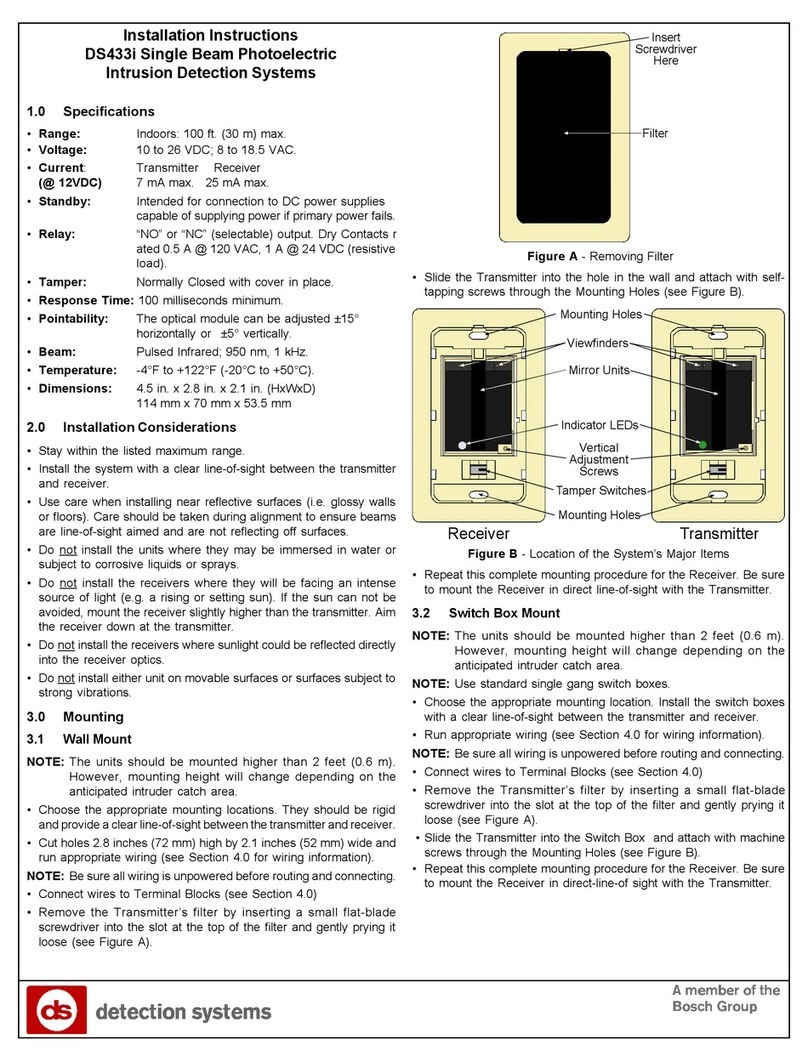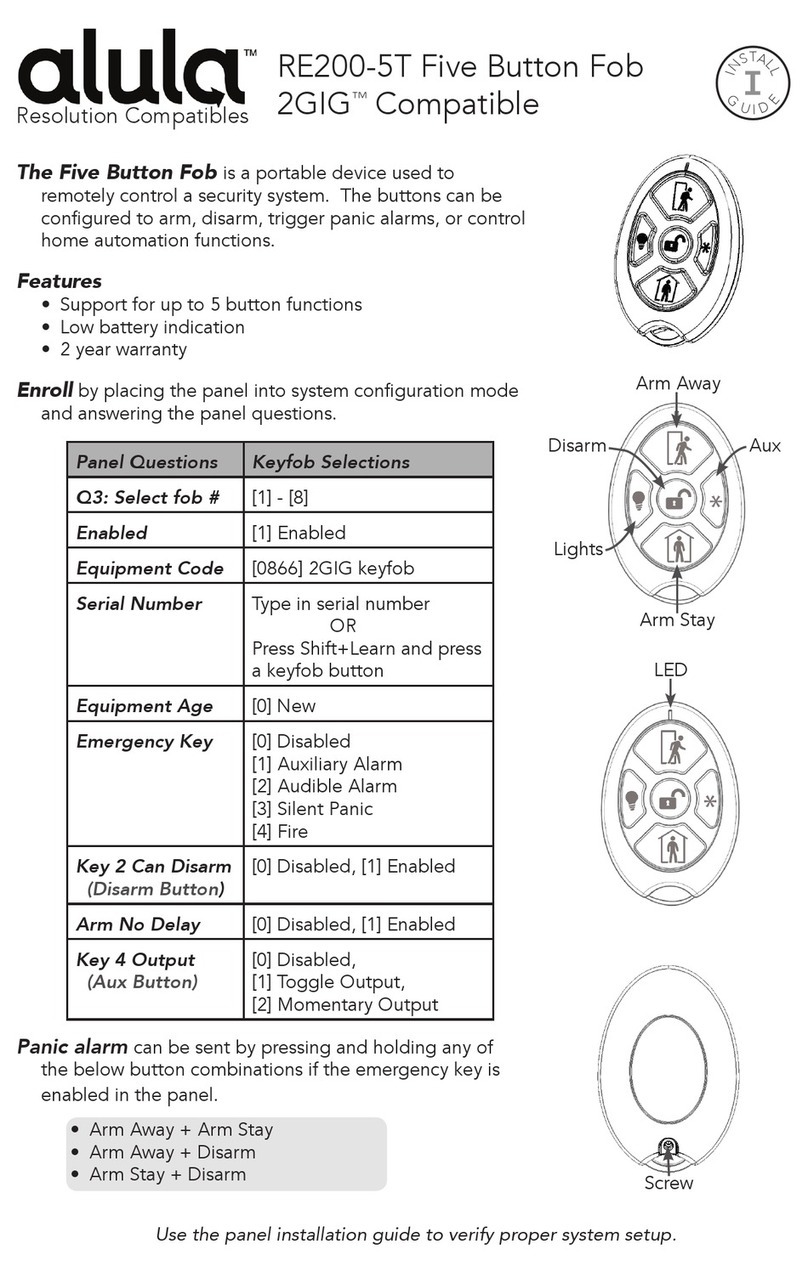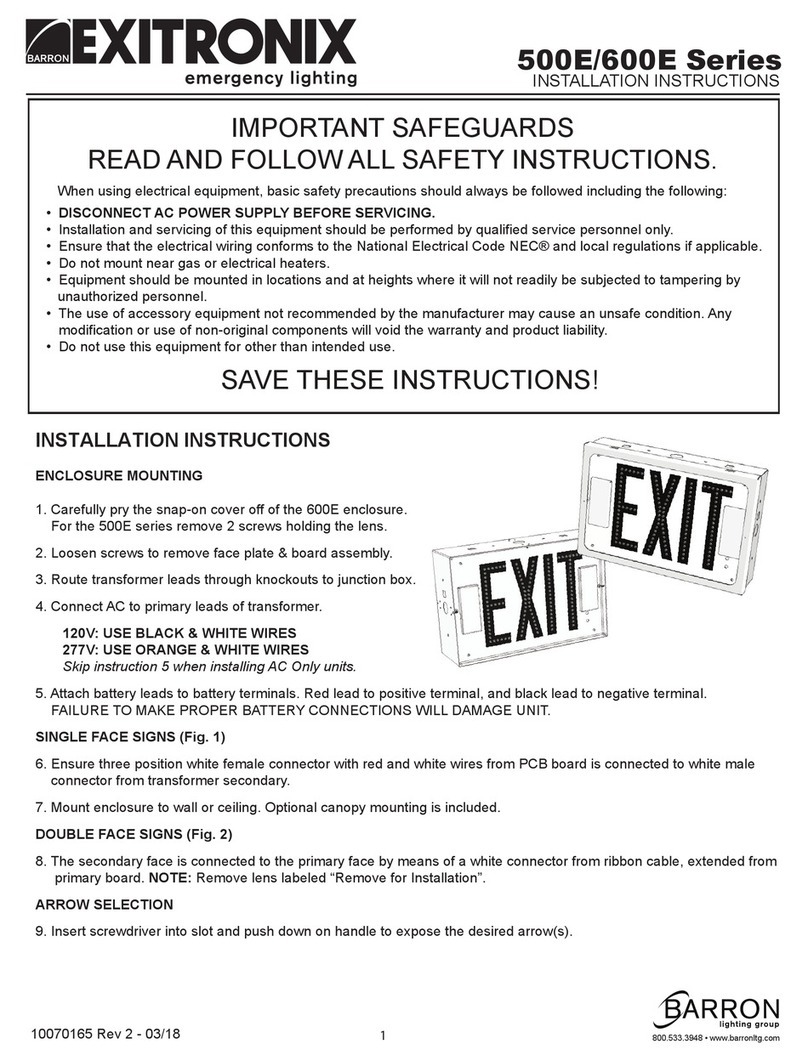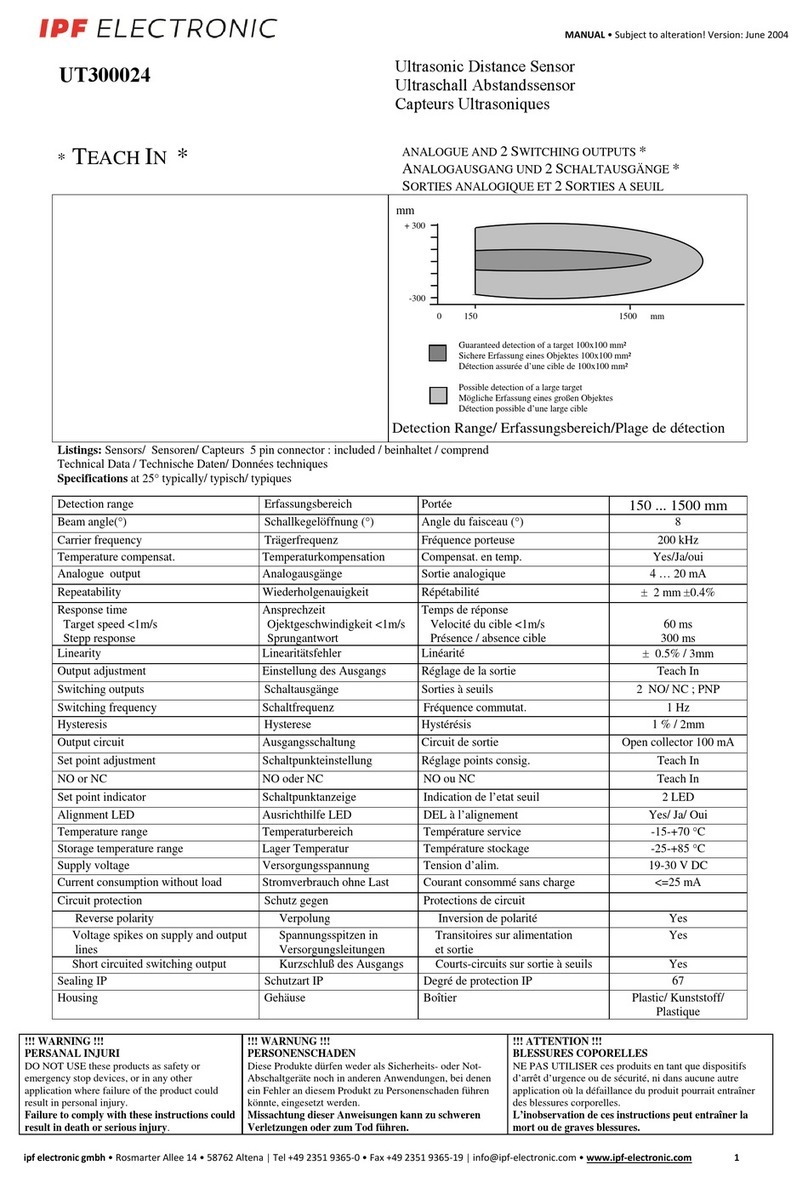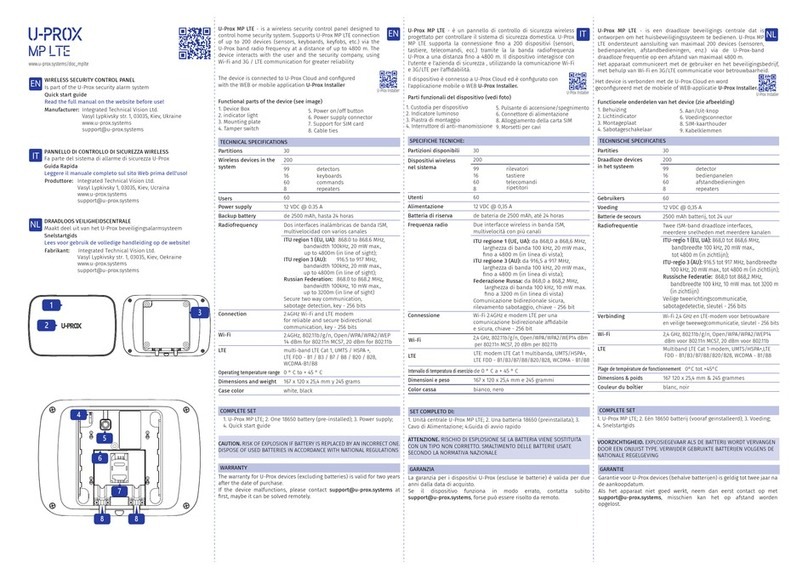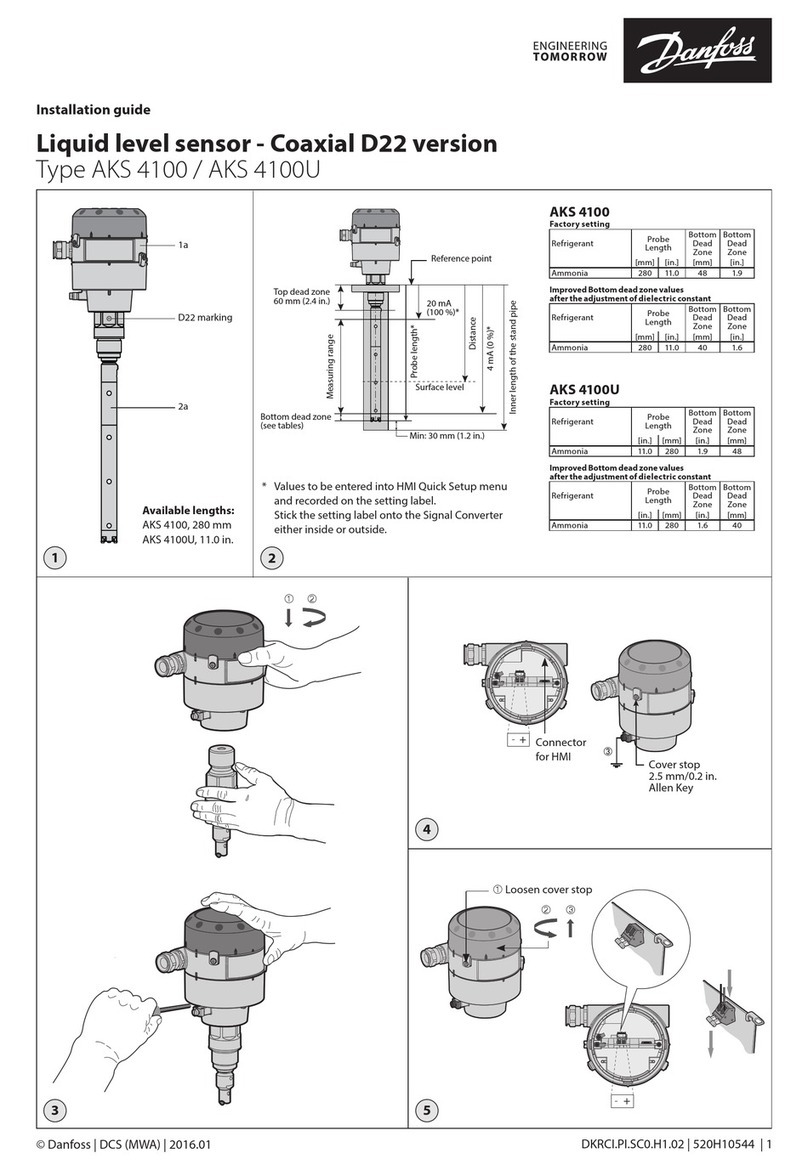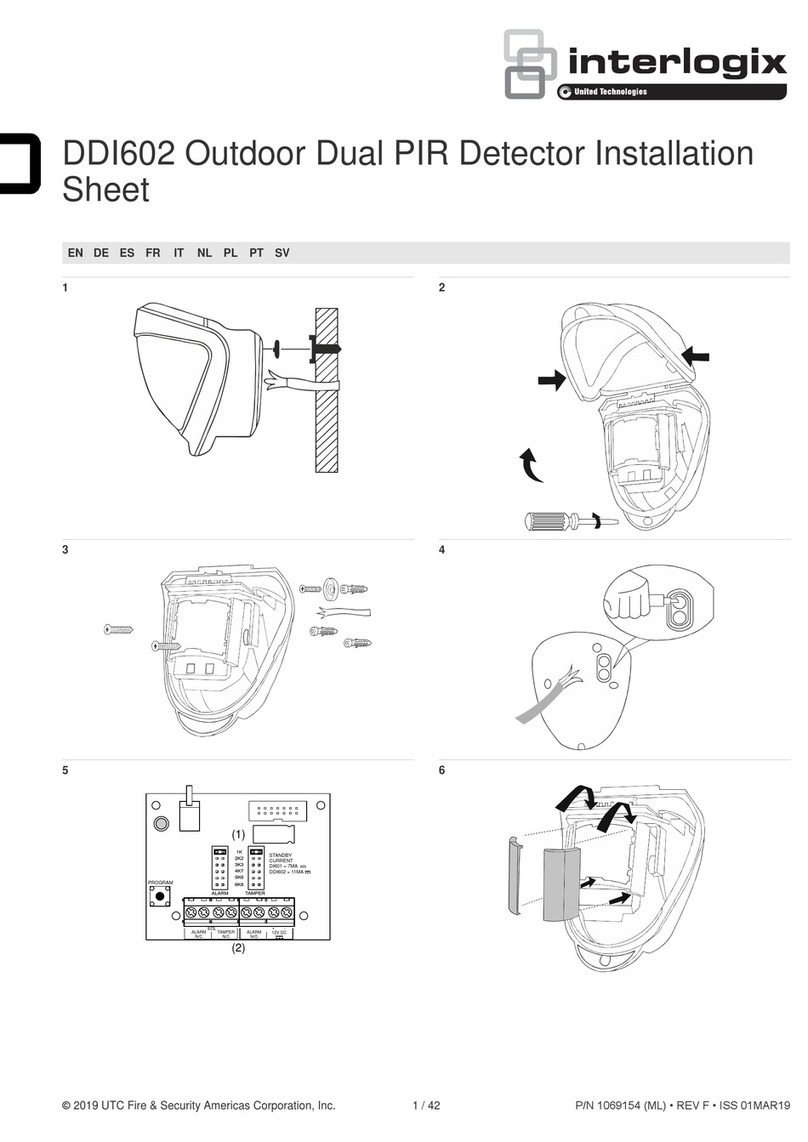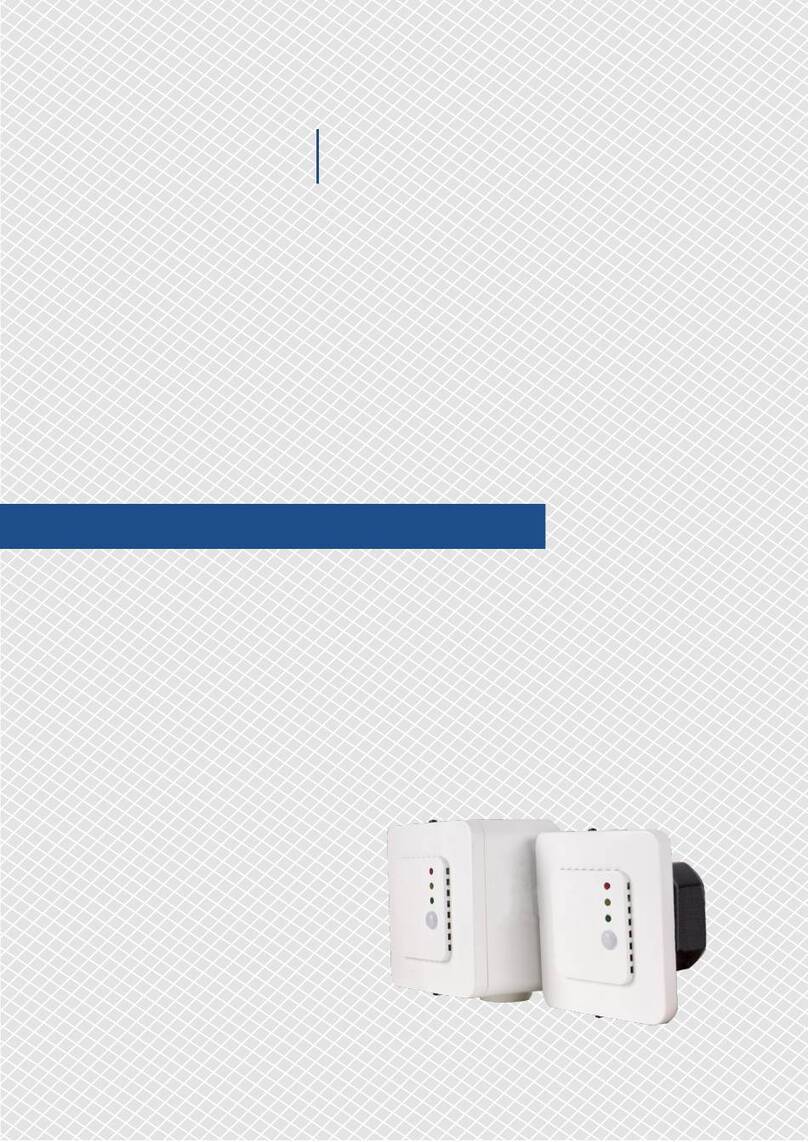SENSTAR MPS-4100 User manual

Product
MPS-4100
Microwave Protection System
Guide
E6DA0102-003, Rev C
Third Edition
April 27, 2009

Senstar Corporation
119 John Cavanaugh Drive
Carp, Ontario
Canada K0A 1L0
Tel: +1 (613) 839-5572
Fax: +1 (613) 839-5830
Website: www.senstar.com
Email: info@senstar.com
See back cover for regional offices.
E6DA0102-003, Rev C
April 27, 2009
Third edition
Senstar and Perimitrax are registered trademarks, and Silver Network, StarNeT 1000, Intelli-FLEX and the Senstar logo are
trademarks of Senstar Corporation. Product names and Company names used in this manual are included for identification
purposes only, and are the property of, and may be trademarks of, their respective owners. Copyright © 2009, 2008, 2005
Senstar Corporation. All rights reserved. Printed in Canada.
The information provided in this guide has been prepared by Senstar Corporation to the best of its ability. Senstar Corporation
is not responsible for any damage or accidents that may occur due to errors or omissions in this manual. Senstar Corporation is
not liable for any damages, or incidental consequences, arising from the use of, or the inability to use, the software and
equipment described in this guide. Senstar Corporation is not responsible for any damage or accidents that may occur due to
information about items of equipment or components manufactured by other companies. Features and specifications are
subject to change without notice. Any changes or modifications to the software or equipment that are not expressly approved
by Senstar Corporation void the manufacturer’s warranty, and could void the user’s authority to operate the equipment.
Senstar’s Quality Management System is IS0 9001:2000 registered.
Compliance:
USA: FCC Certification - This device complies with part 15 of the FCC Rules. Operation is subject to the following two
conditions: (1) This device may not cause harmful interference, and (2) this device must accept any interference received,
including interference that may cause undesired operation.
This equipment has been tested and found to comply with the limits for a Class B digital device, pursuant to Part 15 of the FCC
Rules. These limits are designed to provide reasonable protection against harmful interference in a residential installation. This
equipment generates, uses and can radiate radio frequency energy and, if not installed and used in accordance with the
instructions, may cause harmful interference to radio communications. However, there is no guarantee that interference will
not occur in a particular installation. If this equipment does cause harmful interference to radio or television reception, which
can be determined by turning the equipment off and on, the user is encouraged to try to correct the interference by one or
more of the following measures:
•Reorient or relocate the receiving antenna.
•Increase the separation between the equipment and receiver.
•Connect the equipment into an outlet on a circuit different from that to which the receiver is connected.
•Consult the dealer or an experienced radio/TV technician for help.
FCC Identification Number: I5TMPS4100
Canada: This Class B digital apparatus complies with Canadian ICES-003.
Cet appareil numérique de la classe B est conforme à la norme NMB-003 du Canada.

MPS-4100productguide • • • toc-1
Table of contents
1Overview
Introduction - - - - - - - - - - - - - - - - - - - - - - - - - - - - - - - - - - - - - - - - - - - - - - - - - - - - - - - - 1-1
General description - - - - - - - - - - - - - - - - - - - - - - - - - - - - - - - - - - - - - - - - - - - - - - - - - - - 1-1
Features - - - - - - - - - - - - - - - - - - - - - - - - - - - - - - - - - - - - - - - - - - - - - - - - - - - - - - - - - - 1-2
Antenna Pattern - - - - - - - - - - - - - - - - - - - - - - - - - - - - - - - - - - - - - - - - - - - - - - - - - 1-2
Operating frequencies and polarization - - - - - - - - - - - - - - - - - - - - - - - - - - - - - - - - - - 1-3
Built-in AGC - - - - - - - - - - - - - - - - - - - - - - - - - - - - - - - - - - - - - - - - - - - - - - - - - - - - 1-3
PLL circuit - - - - - - - - - - - - - - - - - - - - - - - - - - - - - - - - - - - - - - - - - - - - - - - - - - - - - 1-3
Alarm output - - - - - - - - - - - - - - - - - - - - - - - - - - - - - - - - - - - - - - - - - - - - - - - - - - - 1-4
Alignment - - - - - - - - - - - - - - - - - - - - - - - - - - - - - - - - - - - - - - - - - - - - - - - - - - - - - 1-4
Audio output- - - - - - - - - - - - - - - - - - - - - - - - - - - - - - - - - - - - - - - - - - - - - - - - - - - - 1-4
Self-test - - - - - - - - - - - - - - - - - - - - - - - - - - - - - - - - - - - - - - - - - - - - - - - - - - - - - - - 1-4
MPS-4100 Transmitter - - - - - - - - - - - - - - - - - - - - - - - - - - - - - - - - - - - - - - - - - - - - - - - - - 1-5
MPS-4100 Receiver - - - - - - - - - - - - - - - - - - - - - - - - - - - - - - - - - - - - - - - - - - - - - - - - - - - 1-6
Coverage pattern - - - - - - - - - - - - - - - - - - - - - - - - - - - - - - - - - - - - - - - - - - - - - - - - - - - - 1-6
2 Installation
Installation planning - - - - - - - - - - - - - - - - - - - - - - - - - - - - - - - - - - - - - - - - - - - - - - - - - - 2-1
Positioning the MPS-4100 - - - - - - - - - - - - - - - - - - - - - - - - - - - - - - - - - - - - - - - - - - - 2-1
Terrain------------------------ - - - - - - - - - - - - - - - - - - - - - - - - - ------2-2
Microwavesignalconsiderations- - - - - - - - - - - - - - - - - - --------------------2-3
Physical protection- - - - - - - ------------------------------------ - - - -2-3
Optimumsecurity - - - - - - - ------- ----------------------------- - - - -2-3
Wiring and configuration- - - - - - - - - - - - - - - - - - - - - - - - - - - - - - - - - - - - - - - - - - - - 2-4
MPS-4100 configuration options - - - - - - - - - - - - - - - - - - - - - - - - - - - - - - - - - - - - - - - 2-5
Transmitter S1 (tamper)- - - - - - - - - - - - - - - - - - - - - - - - - - - - - - - - - - - - - - - - - 2-5
Transmitter jumper - - - - - - - - - - - - - - - - - - - - - - - - - - - - - - - - - - - - - - - - - - - - 2-5
Receiver S1 - - - - - - - - - - - - - - - - - - - - - - - - - - - - - - - - - - - - - - - - - - - - - - - - - 2-5
Receiver S2 - - - - - - - - - - - - - - - - - - - - - - - - - - - - - - - - - - - - - - - - - - - - - - - - - 2-6
Receiver jumpers - - - - - - - - - - - - - - - - - - - - - - - - - - - - - - - - - - - - - - - - - - - - - 2-6
DIP-switch illustration conventions- - - - - - - - - - - - - - - - - - - - - - - - - - - - - - - - - - - - - - 2-6
Mounting - - - - - - - - - - - - - - - - - - - - - - - - - - - - - - - - - - - - - - - - - - - - - - - - - - - - - - - - - 2-7
Mounting procedure - - - - - - - - - - - - - - - - - - - - - - - - - - - - - - - - - - - - - - - - - - - 2-8
Relay output wiring - - - - - - - - - - - - - - - - - - - - - - - - - - - - - - - - - - - - - - - - - - - - - - - - - - 2-10

tableofcontents
toc - 2 • • • MPS-4100productguide
MPS-4100 Transmitter wiring - - - - - - - - - - - - - - - - - - - - - - - - - - - - - - - - - - - - - - - - 2-10
S1 - Transmitter tamper configuration- - - - - - - - - - - - - - - - - - - - - - - - - - - - - - - 2-11
Definition of functions (Transmitter tamper)- - - - - - - - - - - - - - - - - - - - - - - - - - - 2-11
MPS-4100 Receiver wiring - - - - - - - - - - - - - - - - - - - - - - - - - - - - - - - - - - - - - - - - - 2-12
Receiver wiring procedure- - - - - - - - - - - - - - - - - - - - - - - - - - - - - - - - - - - - - - - 2-12
Receiver details - - - - - - - - - - - - - - - - - - - - - - - - - - - - - - - - - - - - - - - - - - - - - 2-13
Receiver features - - - - - - - - - - - - - - - - - - - - - - - - - - - - - - - - - - - - - - - - - - - - 2-14
Velocity response - - - - - - - - - - - - - - - - - - - - - - - - - - - - - - - - - - - - - - - - - - - - 2-14
Receiver DIP-switch functions- - - - - - - - - - - - - - - - - - - - - - - - - - - - - - - - - - - - - 2-15
Receiver DIP-switch settings - - - - - - - - - - - - - - - - - - - - - - - - - - - - - - - - - - - - - 2-16
Definition of Receiver DIP-switch functions - - - - - - - - - - - - - - - - - - - - - - - - - - - - - - - 2-16
Network wiring (Silver/StarNeT 1000)- - - - - - - - - - - - - - - - - - - - - - - - - - - - - - - - - - - - - - 2-17
Communication Interface Card - - - - - - - - - - - - - - - - - - - - - - - - - - - - - - - - - - - - - - - 2-17
Features - - - - - - - - - - - - - - - - - - - - - - - - - - - - - - - - - - - - - - - - - - - - - - - - - - 2-18
Software setup - - - - - - - - - - - - - - - - - - - - - - - - - - - - - - - - - - - - - - - - - - - - - - 2-18
System configuration - - - - - - - - - - - - - - - - - - - - - - - - - - - - - - - - - - - - - - - - - - 2-19
Installing the Communication Interface Card- - - - - - - - - - - - - - - - - - - - - - - - - - - 2-19
Setting the network device address - - - - - - - - - - - - - - - - - - - - - - - - - - - - - - - - - 2-20
Setting the baud rate- - - - - - - - - - - - - - - - - - - - - - - - - - - - - - - - - - - - - - - - - - 2-20
Connecting the network wiring- - - - - - - - - - - - - - - - - - - - - - - - - - - - - - - - - - - - 2-21
Mounting the Communications Interface Card - - - - - - - - - - - - - - - - - - - - - - - - - - 2-22
Labelling- - - - - - - - - - - - - - - - - - - - - - - - - - - - - - - - - - - - - - - - - - - - - - - - - - 2-22
Setting up the MPS-4100 Receiver card- - - - - - - - - - - - - - - - - - - - - - - - - - - - - - - - - - 2-23
Wiring the Receiver for Silver/StarNeT 1000 - - - - - - - - - - - - - - - - - - - - - - - - - - - - - - 2-24
Single Zone - - - - - - - - - - - - - - - - - - - - - - - - - - - - - - - - - - - - - - - - - - - - - - - - 2-24
Dual Zone (Host/Slave configuration) - - - - - - - - - - - - - - - - - - - - - - - - - - - - - - - 2-24
Host or Slave Transmitter - - - - - - - - - - - - - - - - - - - - - - - - - - - - - - - - - - - - - - - 2-25
Host Receiver - - - - - - - - - - - - - - - - - - - - - - - - - - - - - - - - - - - - - - - - - - - - - - - 2-25
Slave Receiver - - - - - - - - - - - - - - - - - - - - - - - - - - - - - - - - - - - - - - - - - - - - - - 2-26
Network Wiring (MX-5000 Series)- - - - - - - - - - - - - - - - - - - - - - - - - - - - - - - - - - - - - - - - - 2-28
Transmitter - - - - - - - - - - - - - - - - - - - - - - - - - - - - - - - - - - - - - - - - - - - - - - - - 2-28
Host Receiver - - - - - - - - - - - - - - - - - - - - - - - - - - - - - - - - - - - - - - - - - - - - - - - 2-28
Slave Receiver - - - - - - - - - - - - - - - - - - - - - - - - - - - - - - - - - - - - - - - - - - - - - - 2-29
3 Power Up and Alignment
Powering up - - - - - - - - - - - - - - - - - - - - - - - - - - - - - - - - - - - - - - - - - - - - - - - - - - - - - - - 3-1
Relay output version- - - - - - - - - - - - - - - - - - - - - - - - - - - - - - - - - - - - - - - - - - - - - - - 3-1
Network version (Silver Network/StarNeT 1000)- - - - - - - - - - - - - - - - - - - - - - - - - - - - - 3-1
Alignment - - - - - - - - - - - - - - - - - - - - - - - - - - - - - - - - - - - - - - - - - - - - - - - - - - - - - - - - - 3-2
Alignment procedure - - - - - - - - - - - - - - - - - - - - - - - - - - - - - - - - - - - - - - - - - - - - - - 3-2
Unstable zones (significant snowfall) - - - - - - - - - - - - - - - - - - - - - - - - - - - - - - - - - - - - 3-3
Final testing and adjustment - - - - - - - - - - - - - - - - - - - - - - - - - - - - - - - - - - - - - - - - - - - - - 3-3
Silver Network Test- - - - - - - - - - - - - - - - - - - - - - - - - - - - - - - - - - - - - - - - - - - - - - - - 3-4
StarNeT 1000 Test - - - - - - - - - - - - - - - - - - - - - - - - - - - - - - - - - - - - - - - - - - - - - - - - 3-4
MX-5000 Series test - - - - - - - - - - - - - - - - - - - - - - - - - - - - - - - - - - - - - - - - - - - - - - - 3-4
Changing antenna polarity - - - - - - - - - - - - - - - - - - - - - - - - - - - - - - - - - - - - - - - - - - - - - - 3-5
Self-Test function- - - - - - - - - - - - - - - - - - - - - - - - - - - - - - - - - - - - - - - - - - - - - - - - - - - - - 3-5

tableof contents
MPS-4100productguide • • • toc-3
Troubleshooting - - - - - - - - - - - - - - - - - - - - - - - - - - - - - - - - - - - - - - - - - - - - - - - - - - - - - 3-6
Non-detection - - - - - - - - - - - - - - - - - - - - - - - - - - - - - - - - - - - - - - - - - - - - - - - 3-6
High false alarm rate- - - - - - - - - - - - - - - - - - - - - - - - - - - - - - - - - - - - - - - - - - - 3-6
Silver Network/StarNeT 1000 Communication Interface Card - - - - - - - - - - - - - - - - - 3-7
MPS-4100 Specifications- - - - - - - - - - - - - - - - - - - - - - - - - - - - - - - - - - - - - - - - - - - - - - - - 3-8
aApplicationnotes
Do’s and Don’ts a planning primer - - - - - - - - - - - - - - - - - - - - - - - - - - - - - - - - - - - - - - - - - a-1
Introduction - - - - - - - - - - - - - - - - - - - - - - - - - - - - - - - - - - - - - - - - - - - - - - - - - - - - a-1
Microwave basics - - - - - - - - - - - - - - - - - - - - - - - - - - - - - - - - - - - - - - - - - - - - - - - - - a-1
Microwave detection zone size - - - - - - - - - - - - - - - - - - - - - - - - - - - - - - - - - - - - - a-1
Unit separation and the mid-point zone width - - - - - - - - - - - - - - - - - - - - - - - - - - a-3
Physical limitations to the maximum beam width - - - - - - - - - - - - - - - - - - - - - - - - a-4
Site Rules - DO’s and DON’Ts - - - - - - - - - - - - - - - - - - - - - - - - - - - - - - - - - - - - - - - - - a-4
Ground cover rules for reliable detection- - - - - - - - - - - - - - - - - - - - - - - - - - - - - - - - - - a-6
Low-security applications - - - - - - - - - - - - - - - - - - - - - - - - - - - - - - - - - - - - - - - - a-6
Rules for areas with significant snow accumulation- - - - - - - - - - - - - - - - - - - - - - - - a-6
Post mounting and grounding - - - - - - - - - - - - - - - - - - - - - - - - - - - - - - - - - - - - - - - - a-7
Stacking bistatic microwaves- - - - - - - - - - - - - - - - - - - - - - - - - - - - - - - - - - - - - - - - - - - - - a-8
- - - - - - - - - - - - - - - - - - - - - - - - - - - - - - - - - - - - - - - - - - - - - - - - - - - - - - - - - a-8
Introduction - - - - - - - - - - - - - - - - - - - - - - - - - - - - - - - - - - - - - - - - - - - - - - - - - - - - a-8
Good practice - - - - - - - - - - - - - - - - - - - - - - - - - - - - - - - - - - - - - - - - - - - - - - - - - - - a-8
Determining the mounting height - - - - - - - - - - - - - - - - - - - - - - - - - - - - - - - - - - - - - - a-9
Mounting height procedure- - - - - - - - - - - - - - - - - - - - - - - - - - - - - - - - - - - - - - a-10
Heavy snow areas - - - - - - - - - - - - - - - - - - - - - - - - - - - - - - - - - - - - - - - - - - - - - - - a-11
Advantages of microwave stacking- - - - - - - - - - - - - - - - - - - - - - - - - - - - - - - - - - - - - a-12
Disadvantages of microwave stacking- - - - - - - - - - - - - - - - - - - - - - - - - - - - - - - - - - - a-12
Conclusion - - - - - - - - - - - - - - - - - - - - - - - - - - - - - - - - - - - - - - - - - - - - - - - - - - - - a-12
b StarNeT 1000 CIC
Introduction - - - - - - - - - - - - - - - - - - - - - - - - - - - - - - - - - - - - - - - - - - - - - - - - - - - - - - - - b-1
Communication Interface Card - - - - - - - - - - - - - - - - - - - - - - - - - - - - - - - - - - - - - - - - b-1
Features - - - - - - - - - - - - - - - - - - - - - - - - - - - - - - - - - - - - - - - - - - - - - - - - - - - b-2
Software setup - - - - - - - - - - - - - - - - - - - - - - - - - - - - - - - - - - - - - - - - - - - - - - - b-2
System configuration - - - - - - - - - - - - - - - - - - - - - - - - - - - - - - - - - - - - - - - - - - - b-2
Installing the Com card - - - - - - - - - - - - - - - - - - - - - - - - - - - - - - - - - - - - - - - - b-3
Setting the network device address - - - - - - - - - - - - - - - - - - - - - - - - - - - - - - - - - - b-3
Setting the baud rate- - - - - - - - - - - - - - - - - - - - - - - - - - - - - - - - - - - - - - - - - - - b-4
Connecting the network wiring- - - - - - - - - - - - - - - - - - - - - - - - - - - - - - - - - - - - - b-4
Mounting the Communications Interface Card - - - - - - - - - - - - - - - - - - - - - - - - - - - b-5
Labelling- - - - - - - - - - - - - - - - - - - - - - - - - - - - - - - - - - - - - - - - - - - - - - - - - - - b-5


MPS-4100productguide • • • 1-1
1Overview
Introduction
The MPS-4100 Microwave Protection System provides exterior perimeter
intrusion detection coverage. The MPS-4100 detects movement within a
microwave field between the Transmitter and Receiver and initiates an alarm to
alert responding personnel.
General description
The MPS-4100 bistatic microwave system consists of one Transmitter (Tx) unit
and one Receiver (Rx) unit. The Transmitter is a Dielectric Resonant Oscillator
(DRO) designed to radiate microwave power at 10.525 GHz. This oscillator is
pulse modulated (on-off switched at a 50% duty cycle) with a selectable frequency
of 3, 4.5, 7.5, 10.5, 18 or 27 kHz. The transmitted energy is received and
processed by the Receiver using Phase Locked Loop (PLL) technology. An intruder
moving in the pattern causes variations in the signal and is detected. This is
referred to as multi-path detection.
Figure 1-1 MPS-4100 operation

Features
1-2• • • MPS-4100productguide
Features
AntennaPattern
The pattern of the microwave field is established by the Planar Linear Array
Antenna elements housed within the Transmitter and Receiver. The maximum
range is 183 m (600 feet). The pattern width is proportional to the distance
between the Transmitter and Receiver (see Figure 1-4).
Figure 1-2 MPS-4100 microwave unit

Features
MPS-4100productguide • • • 1-3
Operatingfrequenciesandpolarization
Six selectable modulation frequencies allow multiple sets of MPS-4100 to be used
in either a stacked or linear configuration. Selecting different modulation
frequencies prevents crosstalk between different units located in the same area.
The Planar Linear Array Antenna transmits the microwave signal in either a
vertical or horizontal polarization depending on the orientation of the antenna
assembly. The output polarization can be changed by rotating the antenna
assembly 90 degrees. This reduces interference between multiple units mounted
in close proximity to each other.
Vertical polarization = Narrow Beam;
Horizontal polarization = Wide Beam;
default setting = Narrow Beam.
The Transmitter and Receiver in a microwave link must use the
same modulation frequency and antenna polarization.
Built-inAGC
The received RF amplified signal is processed by an automatic gain control (AGC)
amplifier enabling the amplifier output to be held to a constant level, regardless
of the Transmitter-Receiver separation distance (maximum TX-RX separation
distance = 183 m {600 feet}). The amplifier output is applied to a phase-locked
loop (PLL) detector which operates as a narrow bandpass filter at the selected
modulation frequency. The Receiver’s modulation frequency is selected to match
the modulation frequency of the Transmitter, while rejecting spurious signals and
other Transmitters.
PLLcircuit
The PLL detector output is a voltage level which is held constant under normal
conditions by the slow-acting AGC loop. Rapidly changing signal strength caused
by a target moving into the microwave beam is not affected by the AGC loop and
causes an AC signal to appear at the PLL detector output. The signal is amplified,
filtered and compared with upper and lower alarm threshold voltages. Whenever
a signal exceeds either threshold voltage, an alarm is generated. The gain of the
signal amplifier may be adjusted with a Sensitivity potentiometer on the circuit
board. The signal bandwidth, affecting the MPS-4100 response to moving targets,
may be set to Fast or Slow with a PCB jumper. The Slow setting detects human
intruders (default setting) and the Fast setting detects moving vehicles.

Features
1-4• • • MPS-4100productguide
Alarmoutput
Two alarm reporting formats are available for signalling alarm or tamper
conditions. The formats are dry relay contacts and network communications.
For relay contact notification, the MPS-4100 provides jumper-selectable NC/NO
relay outputs for alarm and tamper conditions. The alarm output relay is
energized on power-up and goes into an alarm condition upon loss of DC power.
A NC/NO tamper output is available on both the Receiver and Transmitter.
For network communications there are three options, the Silver Network, the
StarNeT 1000 Alarm Display and Control system, and the MX-5000 Series
Command and Control Center. For the Silver Network and StarNeT 1000, an
optional Communication Interface Card (CIC) provides redundant
communications between the MPS-4100 and the alarm display and control
system. For the MX-5000 Series system, a network transponder enables multiplex
communication over a twisted pair using the proprietary CEnDe protocol. Each
network communication option requires a CIC, which plugs into header P1 on
the Receiver circuit board. Each CIC can handle two microwave zones, enabling
the reporting of an adjacent relay version MPS-4100 system.
Alignment
Accurate alignment of the Transmitter and Receiver, which establishes the
strongest possible signal, is facilitated by a built-in alignment aid. A series of LED’s
on the Receiver circuit board indicate when optimum alignment and maximum
signal strength have been achieved. A 600 ohm impedance audio jack and voltage
test points are also provided on the Receiver card to enable headphones or a
voltmeter to be used as alignment aids.
Audiooutput
The MPS-4100 Receiver has a built-in audio output that can be used to evaluate
signal variations in the detection path. A tone is generated, which corresponds to
objects moving within the microwave field. The tone varies in frequency and
amplitude according to the disturbance in the microwave field. During quiescent
operation, no tone is generated. As an intruder moves within the protected area,
an audio tone is generated. The tone increases in volume and pitch in relation to
the disturbance of the microwave field. The audio output can be taken to an
amplifier. The Receiver circuit board includes a 3 mm (1/8 in.) audio plug for
connecting a headphone to the local audio output. The local audio output is very
useful in locating the source of nuisance alarms generated by moving objects
within the detection path.
Self-test
The Receiver includes a self-test function to verify proper operation. A 12 VDC
input activates the self-test, which then generates a multi-path signal that
simulates a disruption of the microwave field. The Receiver processes the signal
and generates an alarm.

MPS-4100 Transmitter
MPS-4100productguide • • • 1-5
MPS-4100 Transmitter
The Model MPS-4100 Transmitter consists of two major sub-assemblies, the
antenna assembly and the Transmitter circuit board.
The antenna assembly is a planar or linear patch array (see Figure 1-3) coupled to
a pulse modulated dielectric resonant oscillator located on the back of the
antenna. The antenna directs the microwave energy toward the Receiver. The
antenna assembly and associated DRO attaches to the Transmitter circuit board by
means of stand-off fasteners so that the two form a single removable assembly.
The Transmitter circuit board includes the modulator circuit to drive the
oscillator. One of six modulation frequencies can be selected via jumpers located
on the board.
The Transmitter includes a Tamper switch with selectable NO/NC output that
signals when the cover on the rear of the housing has been removed. The Tamper
switch is a 2-position plunger (secure, alarm) and includes a pull-out position that
disables tamper notification, for servicing the unit.
An optional method for Tamper detection (switched power) which requires no
additional tamper wiring, has been incorporated in the Transmitter. With this
option selected, the power to the Transmitter is interrupted whenever the
enclosure cover is removed. This stops the transmission of microwave energy,
resulting in an alarm condition at the Receiver.
Figure 1-3 Linear patch array antenna

MPS-4100 Receiver
1-6• • • MPS-4100productguide
MPS-4100 Receiver
The Model MPS-4100 Receiver consists of two major sub-assemblies, the antenna
assembly and the Receiver circuit board. The antenna assembly is a planar or
linear patch array antenna, with a signal preamplifier and Schottky diode detector
located on the rear side. The antenna captures the microwave energy from the
Transmitter. The microwave signal is first preamplified. This compensates for
attenuation of the incoming signal due to environmental factors such as objects in
the pattern or rain. The Schottky diode detector converts the modulated X-band
energy into an audio frequency signal for processing by the Receiver circuit
board. The antenna assembly attaches to the Receiver circuit board by means of
stand-off fasteners so that the two form a single removable assembly.
The Receiver circuit board includes the processing circuitry that generates an
alarm when sufficient changes in the microwave signal are detected. The
modulation frequency is set to match that of the Transmitter via jumpers located
on the circuit board. The gain of the signal amplifier may be adjusted by means of
a Sensitivity potentiometer. The higher the sensitivity setting, the lower the
change in received signal required to generate an alarm. The signal bandwidth,
affecting the response to fast moving targets, may be set to Fast or Slow via a
jumper on the Receiver circuit board.
The Receiver circuit board includes three LED’s for indicating Alarm, Wrong
Channel, and Jam conditions. The Alarm LED indicates an alarm condition. The
Wrong Channel LED indicates that the modulation frequency of the Receiver does
not match that of the Transmitter. The Jam LED indicates that the Receiver is
picking up two microwave signals at the same modulation frequency, signifying
interference between two microwave units. A Jam condition can be set to trigger
an alarm output via a switch on the Receiver.
The Receiver circuit board includes header P1 for connecting a Communications
Interface Card. This enables communication via the Silver Network, the StarNeT
1000 system or the MX-5000 Series Control Center. The Receiver also includes a
pre-amp that outputs audio signals enabling audio assessment of activity within
the microwave field.
The Receiver includes an alignment aid consisting of a series of ten LED’s that
indicate the received signal strength. Test points are available for voltmeter
verification of the microwave’s alignment. There is also a local audio output for
connecting a 3 mm (1/8 in.) headphone jack, which is used for audio assessment
of microwave field disturbances. In addition, several operating parameters are
selectable via jumpers and DIP-switches on the Receiver circuit board.
Coverage pattern
The antenna creates a microwave energy field at an approximate 13º angle
(horizontal polarization app. 13º; vertical polarization app. 11º). This results in a
typical maximum width protection pattern of 12 m (40 feet) at a mounting height
of 76 cm (2.5 feet) above level earth (see Figure 1-4). The maximum beam width

Coveragepattern
MPS-4100productguide • • • 1-7
occurs at the maximum Transmitter-Receiver separation distance of 183 m
(600 ft.). Actual patterns will vary depending on the site topography and surface
conditions. Generally, lower mounting heights or a rougher surface will increase
pattern width.
The pattern height above the center-line will be approximately one half of the
pattern width. The protection pattern below center-line will tend to fill the area
between the beam center-line and the ground, except for a dead zone directly in
front of the Transmitter and Receiver.
The energy field development is not immediate, resulting in a dead zone in front
of the Transmitter and Receiver, in which it is possible to crawl under the pattern
undetected. For this reason it is necessary to overlap or offset Transmitters and
Receivers to cover this dead zone. Receivers and Transmitters should be offset at
least 4.5 m (15 ft.) at corners and 9 m (30 ft.) at midpoints in a linear array (see
Figure 1-5 and Figure 1-6).
Large nearby metallic objects such as vehicles, fences and
buildings can be detected well beyond the typical detection
envelope. Refer to Application note #1, Do’s and Don’ts: a
Figure 1-4 Typical MPS-4100 coverage patterns
2 m (6.6 ft.)
@30 m (100 ft.)
6 m (20 ft.)
@91 m (300 ft.)
12 m (40 ft.)
@183 m (600 ft.)

Coveragepattern
1-8• • • MPS-4100productguide
planning primer, in Appendix a for information about zone
lengths and maximum beam widths for microwave zones near
metal objects.
Figure 1-5 provides an example of using offset microwave pairs to eliminate the
dead zone directly in front of the Transmitter/Receiver. Figure 1-5 also
demonstrates the use of a corner overlap to provide complete coverage around a
corner on a protected perimeter.
Figure 1-6 illustrates an intermediate offset, which is used to extend the length of
a straight microwave coverage pattern by using two microwave pairs.
Figure 1-5 Dead zone overlap protection (side view)
Figure 1-6 Intermediate overlap (top view)
corner overlap
4.5 m
(
15 ft.
)
4.5 m
(15 ft.)
full coverage along
dotted lines
4.5 m
(
15 ft.
)
dead zone
(no coverage)
12
unit 1 provides coverage for the
dead zone area of unit 2
top view
beam centerline
offset 46 to 51 cm
(18 to 20 in.)
intermediate overlap
(continuous coverage)
9m
(30 ft.)

MPS-4100productguide • • • 2-1
2Installation
Installation planning
Refer to Do’s and Don’ts a planning primer, in Appendix a for
information about site planning and design.
Begin with a site survey to ensure that the area being protected meets the
MPS-4100 installation requirements. Next, determine the locations of the
Transmitter and Receiver pairs. Install the mounting posts, conduit and junction
boxes in the selected locations. The MPS-4100 can then be mounted, wired and
configured.
There are two methods of wiring and configuring the MPS-4100 depending on the
application. The Wiring and Configuration section of this chapter is divided into
Relay Output wiring and Network wiring.
PositioningtheMPS-4100
First, you must establish the length of each microwave zone. The maximum
separation distance between the Receiver and Transmitter is 183 m (600 ft.)
However, for high security applications, the recommended maximum separation
distance is 100 m (328 ft.). The maximum width of the zone is determined by the
amount of open space to the left and right of the center-line between the
Transmitter and Receiver. The area to be protected must be free of obstructions
and moving objects such as trees, shrubs, bushes, utility boxes and other
structures. Figure 2-1 illustrates the relationship between zone length and width.
Do’s and Don’ts a planning primer in Appendix a includes a formula for
calculating the approximate beam width based on the zone length.
Generally, there must be a clear open space that exceeds one
half the pattern width on each side (i.e., the minimum required
clear area is equal to two times the microwave beam width).
Large nearby metallic objects such as vehicles, fences and
buildings can be detected well beyond the typical detection

Installationplanning
2-2• • • MPS-4100productguide
envelope. Refer to Do’s and Don’ts a planning primer, in
Appendix a for information about zone lengths and maximum
beam widths for microwave zones near metal objects.
Terrain
Since operation of the link requires the transmission of energy from the
Transmitter to the Receiver, you must maintain a clear line of sight between the
units. Therefore, the ground must be flat across the protected area. Any bumps,
hills or ditches must be filled or graded so that the area is level to within 15 cm
(6 in.) (see Figure 2-2).
The protected area’s surface can be any stable, reasonably smooth material such
as concrete, asphalt, soil, or gravel. If there is grass or vegetation in the protected
area, it must be kept cut to a maximum of 8 cm (3 in.) in height. An MPS-4100
should not be operated over open water, or where standing puddles will form.
For environments in which snow accumulates during the winter months, a hard
surface is recommended to facilitate snow removal.
Figure 2-1 Zone length/width relationship
30 m (100 ft.)
91 m (300 ft.)
183 m (600 ft.)
zone length
2 m (6.6 ft.)
6 m (20 ft.)
12 m (40 ft.)
approximate
beam width
microwave field
required clear area
30 m (100 ft.)
91 m (300 ft.)
183 m (600 ft.)
min. require
d
clear area
4 m (13 ft.)
12 m (40 ft.)
24 m (79 ft.)

Installationplanning
MPS-4100productguide • • • 2-3
Microwave signal considerations
Microwave signals can pass through common construction materials such as glass,
plaster and drywall. Microwave signals will reflect off of solid objects and metallic
surfaces.
Microwave signals will pass through standard chain link fences if the beam axis is
at a right angle to the fence. The more the fence deviates from a right angle to the
beam, the less signal penetration, and the more reflection.
Microwave signals that detect a moving or flexing fence, or other large metallic
objects, can generate nuisance alarms. A large metallic object can cause a small
amount of motion to appear as a large moving target.
Other potential nuisance alarm sources include moving machinery parts, as well
as the vibrations caused by machinery, large vehicles such as trucks, buses and
aircraft.
Physical protection
Install the Transmitter and Receiver in a location, which provides protection from
both accidental damage and tampering. If microwave units are being installed
near roadways, or where they are vulnerable to vehicle traffic, install protective
devices such as bumper posts or parking guards.
Optimum security
Choose a location that will provide optimum security, yet be free from nuisance
alarms. Always locate the MPS-4100 inside a fence or controlled access area to
prevent nuisance alarms due to random foot traffic, vehicles, or animals.
Units should be located away from parallel fences to avoid reflection of the
microwave signal off the surface of the fence, and to prevent the possibility of
jumping over the protection pattern. As a general rule, the clear area around a
microwave system should be at least two times the maximum beam width.
For maximum security it is necessary to overlap the ends of links so that the dead
spot below and immediately in front of the adjoining link is protected. A 4.5 m
(15 ft.) overlap is required at corners and a 9 m (30 ft.) overlap at intermediate
Figure 2-2 Level terrain
DO DON'T

Installationplanning
2-4• • • MPS-4100productguide
points. The side-by-side offset of overlapping in-line links should be
approximately 46 cm (18 in.), measured from the center of each unit.
At each point of overlap either two Transmitters or two
Receivers should be installed. This arrangement prevents an
adjacent Transmitter and Receiver from establishing an
unwanted link across the short overlap distance, which could
result in a Jam or Wrong Channel indication at the Receiver
(see Figure 2-3).
Wiringandconfiguration
The MPS-4100 may be configured for Relay Output or for Network
Communications depending on the model installed. All wiring connections are
made on removable terminal blocks, which facilitates maintenance and service
activities.
The MPS-4100 provides dry relay outputs for alarm and tamper that can be wired
to virtually any alarm sensor with auxiliary inputs, including the OmniTrax®
processor, XField®processor, Perimitrax®Sensor Module, Intelli-FLEX™
processor, PLC transponder, etc. The MPS-4100 can report alarm data via the
Silver Network to the SentientTM security management system, or to a Perimitrax
or Intelli-FLEX Central Controller, Senstar®100, StarNeT 1000TM, FPS-3 Central
Controller, MX-5000 Command and Control Center, etc. The Silver Network can
also communicate with a third party alarm display and control system via the
Network Alarm Interface.
Figure 2-3 Perimeter layout (100% coverage)
CAUTION: DO NOT apply power until all wiring connections have been made.
Tx1
Tx2
Rx1
Rx2
Rx3
Tx3
Tx4
Rx4
Rx5
Tx5
Tx6
Rx6
9 m
intermediate
overlap
4
.5
m
corner
offset
46 cm offset
perimeter fence
Corner offsets plus intermediate overlaps and offsets provide 100% coverage around the
inside of the perimeter fence.

Installationplanning
MPS-4100productguide • • • 2-5
For network communication, an optional Communication Interface Card (CIC)
connects the MPS-4100 directly into the Silver Network or the StarNeT 1000
network. An optional network interface transponder enables direct connection of
the MPS-4100 to the MX-5000 Series Command and Control Center. In the
network communication format, a second MPS-4100 can be wired into the Host
MPS-4100 as a Slave system. Power feeds from the Host Receiver to the Slave
Receiver and Transmitter. The alarm and tamper signals from the Slave Receiver
are fed into the Host Receiver. The Host Receiver reports the alarm data to the
head-end system. This configuration reduces the wiring requirements and allows
two MPS-4100 systems to share one communication interface card, reporting to
the head end as two zones.
MPS-4100configurationoptions
The following is a summary of the configuration options for the MPS-4100 via
jumpers and DIP-switches.
Transmitter S1 (tamper)
• S1-1 - ON selects NO tamper output. OFF disables NO output.
• S1-2 - ON selects NC tamper output. OFF disables NC output.
• S1-3 - ON bypasses the 3 kΩend of line resistor (EOLR). OFF adds the 3 kΩ
EOLR in series with the NC output.
• S1-4 - ON enables unswitched power to Transmitter. OFF enables switched
power when S1-5 and S1-6 are set to ON.
• S1-5 - ON enables switched power through the tamper switch. OFF disables
switched power.
• S1-6 - ON enables switched power through tamper switch. OFF disables
switched power.
Transmitter jumper
• JP1-Selects the Transmitter modulation frequency (Channels 1 through 6).
Receiver S1
• S1-1 - OFF for Relay Output operation; ON for network.
• S1-2 - ON enables self-test in Relay mode; OFF for network.
• S1-3 - OFF for Relay Output operation; ON for network.
• S1-4 - ON enables self-test in Relay mode; OFF for network.
• S1-5 - ON enables alarm output on Jam condition. OFF disables alarm on Jam.
• S1-6 - OFF connects tamper for Relay output; ON for network.

Installationplanning
2-6• • • MPS-4100productguide
Receiver S2
• S2-1 - ON enables audio output via TB3. OFF for audio output via TB1.
• S2-2 - Not Used.
• S2-3 - OFF connects tamper for Relay output; ON for network.
• S2-4 - ON enables Alignment Aid LED’s. OFF disables LED’s.
• S2-5 - ON enables alarm relay reset. OFF latches alarm relay.
To reset the latching relay, you must open the receiver
enclosure and toggle S2-5.
• S2-6 - ON enables alarm relay. OFF disables alarm relay.
Receiver jumpers
• JP1 & JP2 - Selects the modulation frequency Channels 1 through 6.
• JP3 - Sets tamper output to either Normally Open or Normally Closed.
• JP4 - Sets the optional 3 kΩend-of-line supervision for tamper NC output.
• JP5 - Sets the alarm output to either Normally Open or Normally Closed.
• JP6 - Sets the optional 3 kΩend-of-line supervision for alarm NC output.
• JP7 - Sets the Receiver’s response to signal disruption to FAST or SLOW.
DIP-switchillustrationconventions
Figure 2-4 illustrates the DIP-switch conventions, used in this guide.
Figure 2-4 DIP-switch conventions
OPEN DIP-switch setting
DIP-switch
CLOSED DIP-switch setting
Illustration
convention
CLOSED
OPEN
Illustration
convention
CLOSE
D
OPEN
DIP-switch
switch OFF switch ON
(OPEN = OFF) (CLOSED = ON)
Other SENSTAR Security Sensor manuals
Popular Security Sensor manuals by other brands
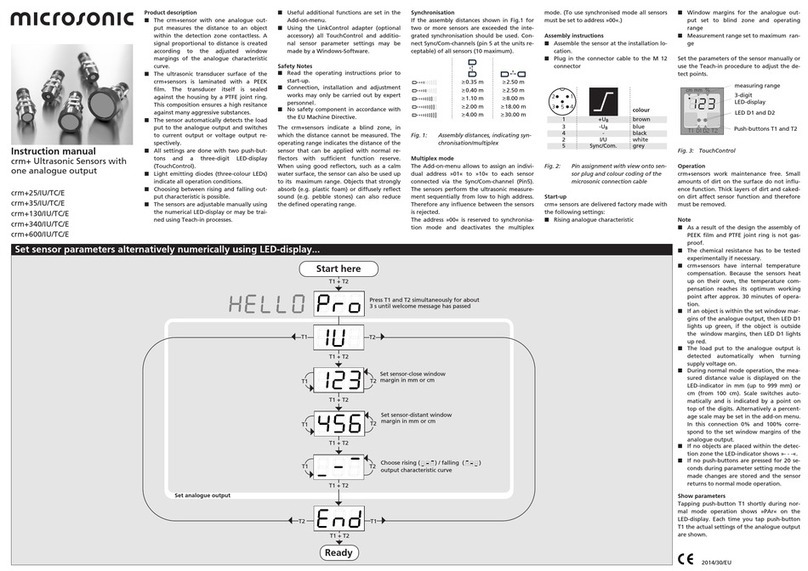
Microsonic
Microsonic crm+25/IU/TC/E instruction manual

Procon
Procon LD160 Series manual

FireAngel
FireAngel Stove Guard SGEL-SN-1 Installation and operating instructions
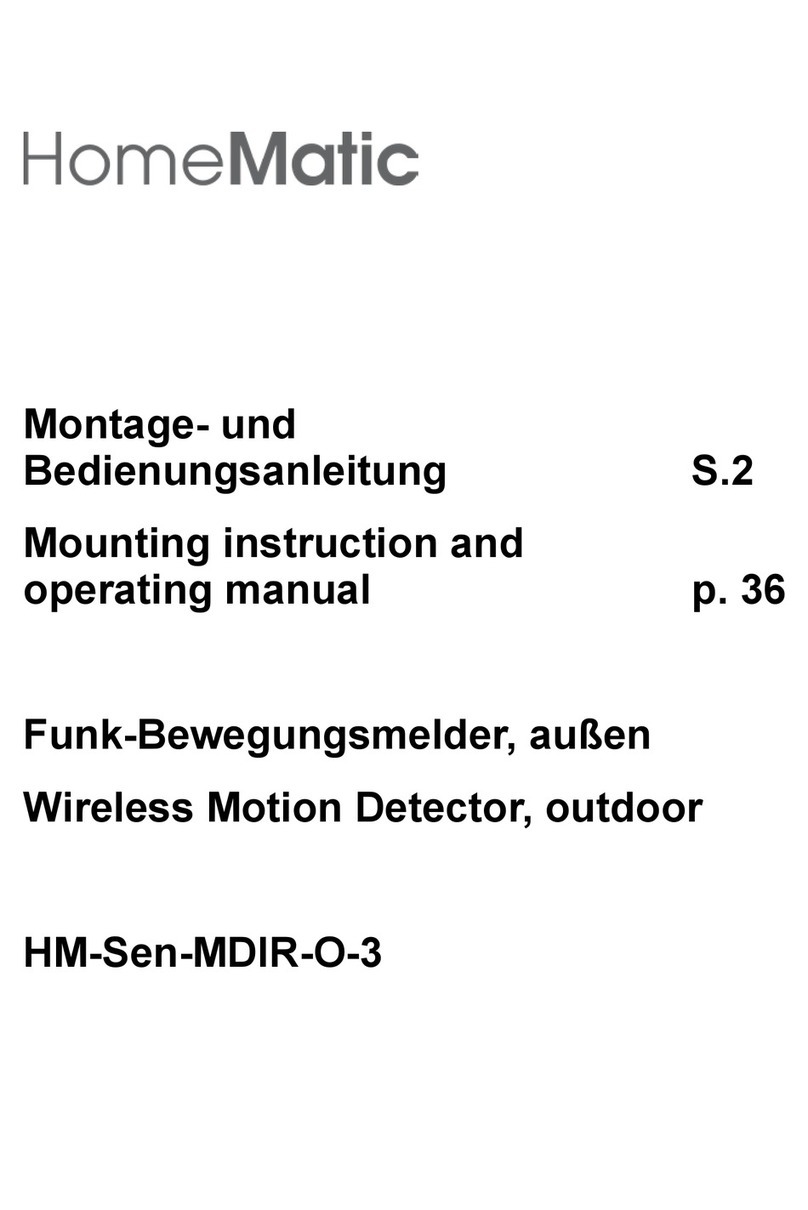
HomeMatic
HomeMatic HM-Sen-MDIR-O-3 Mounting instruction and operating manual
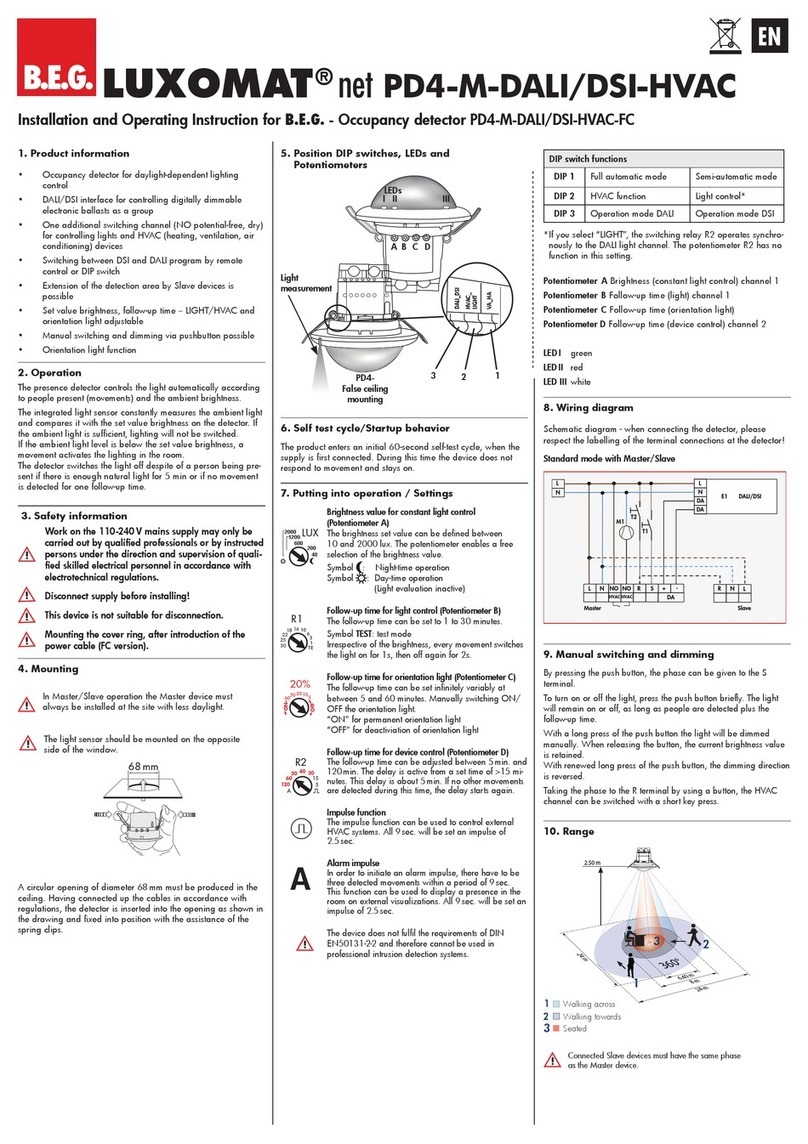
LUXOMAT
LUXOMAT LUXOMAT net PD4-M-DALI Installation and operating instruction
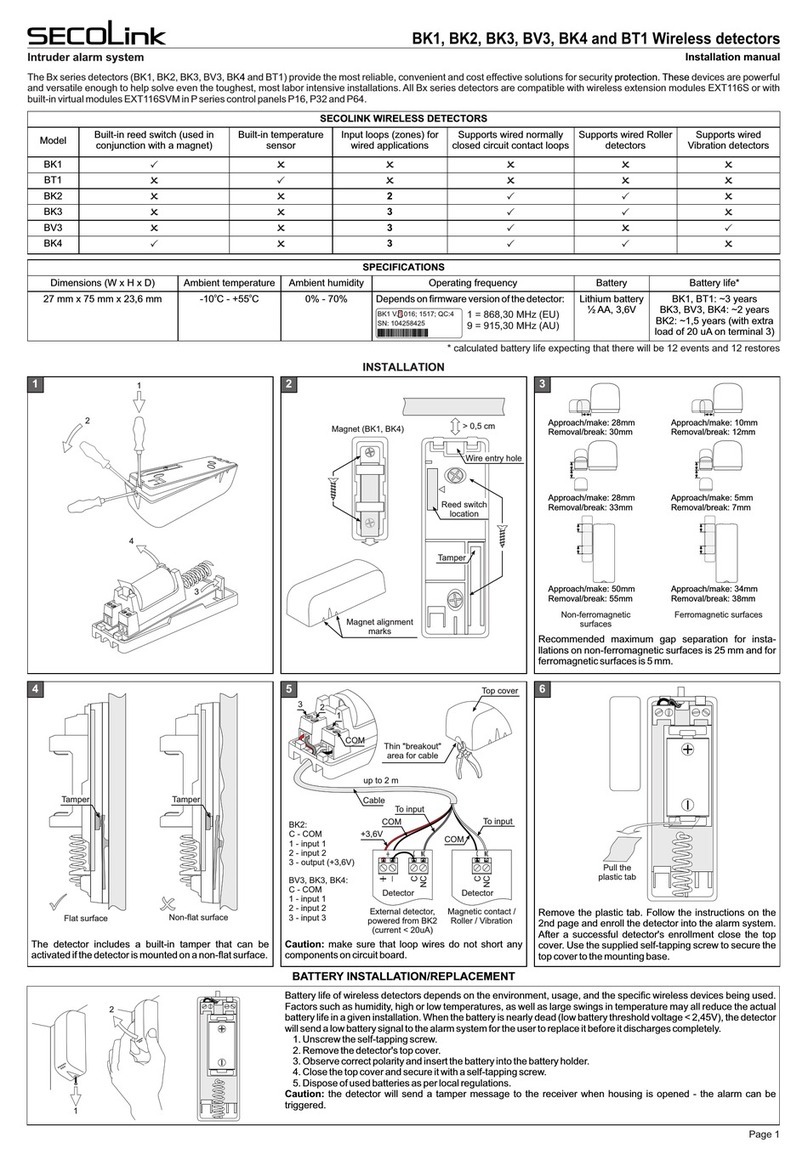
SECOLink
SECOLink BK4 installation manual