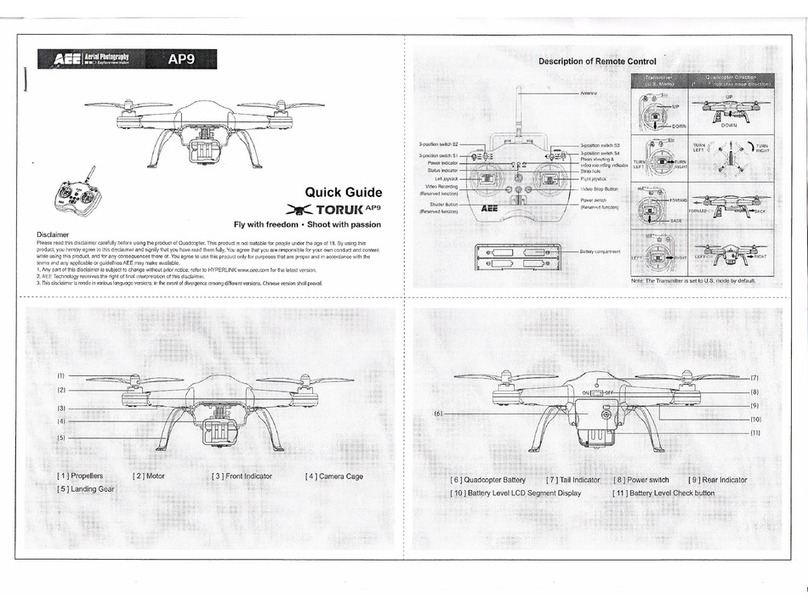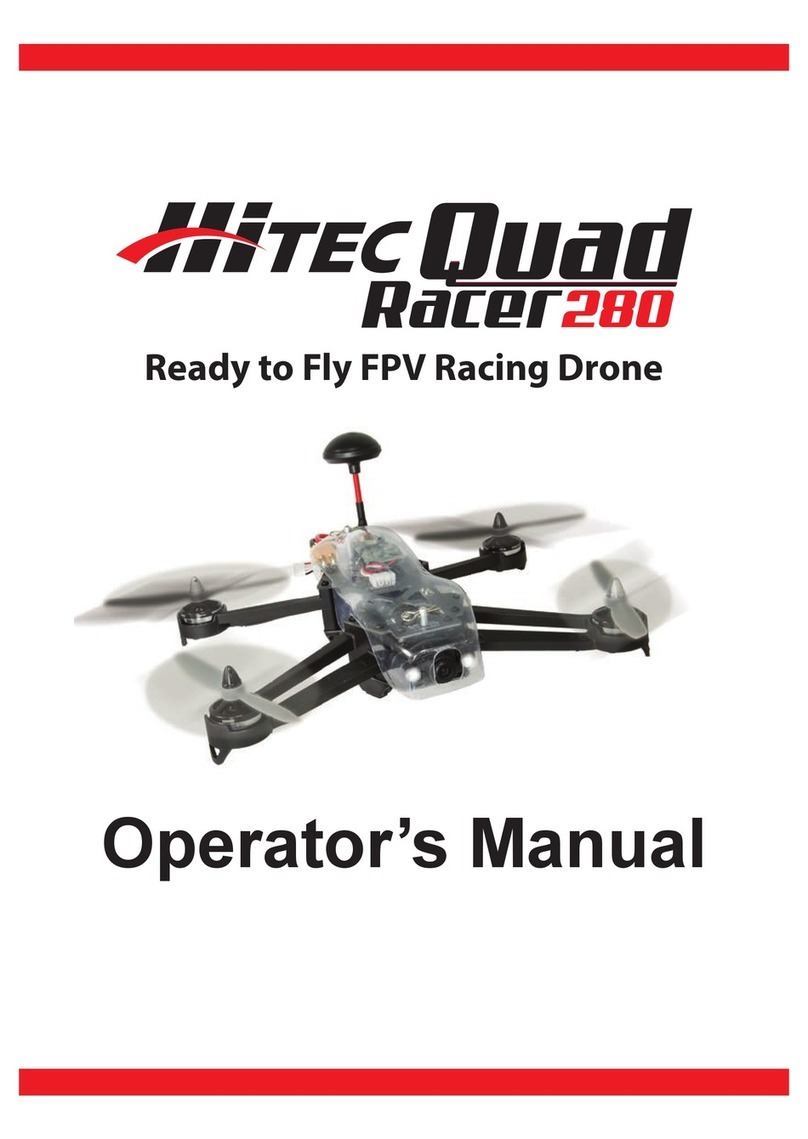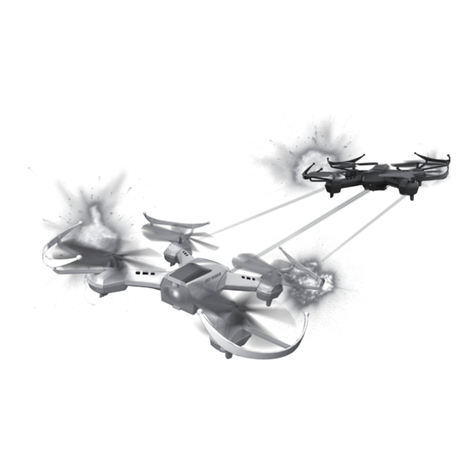Sentera PHX User manual

Sentera PHX Battery Troubleshooting Guide DOC 17012 REV -
www.sentera.com Page 1 December 15,r 2020
844.SENTERA © 2020 Sentera Inc. All rights reserved.
Copyright © 2020. All rights reserved.
Trademark Notice
PHX are registered trademarks of Sentera. Other featured words or symbols, used to identify the source of goods and services,
may be the trademarks of their respective owners.
Third-Party Content, Products, and Services Disclaimer
This software and documentation may provide access to or information on content, products, and services from third parties.
Sentera is not responsible for and expressly disclaim all warranties of any kind with respect to third-party content, products,
and services. Sentera will not be responsible for any loss, costs, or damages incurred due to your access to or use of third-party
content, products, or services.
The information contained herein is subject to change without notice and is not warranted to be error-free. If you find any
errors, please report them to us in writing.

Sentera PHX Battery Troubleshooting Guide DOC 17012 REV -
www.sentera.com Page 2 December 15,r 2020
844.SENTERA © 2020 Sentera Inc. All rights reserved.
Contents
1Introduction .................................................................................................................................................. 3
2Sentera Support ............................................................................................................................................ 3
3Lost Front Battery Strap ................................................................................................................................ 3
4Battery 1% Error............................................................................................................................................ 5
5Issues ............................................................................................................................................................ 7
6Support ......................................................................................................................................................... 8
7Revision History ............................................................................................................................................ 8

Sentera PHX Battery Troubleshooting Guide DOC 17012 REV -
www.sentera.com Page 3 December 15,r 2020
844.SENTERA © 2020 Sentera Inc. All rights reserved.
1Introduction
This troubleshooting guide is for the battery within the PHX®fixed-wing unmanned aircraft system
(UAS).
The PHX Unmanned Aircraft Systems (UAS) is a 4-pound (2 kilogram), hand-launched, electric powered,
autopilot-controlled aircraft that is remotely operated using an iOS tablet or a Windows laptop
computer with a digital wireless datalink.
2Sentera Support
Prior to flying the PHX, it is recommended you download and read the Sentera PHX Unmanned Aircraft
Pilot User Guide to safely fly your PHX, found on the Sentera Support site at
https://support.sentera.com/portal/kb/sentera/drones/sentera-phx. You can also contact Sentera
Support at 1-844-SENTERA, or browse to the Sentera Knowledge Base at
https://support.sentera.com/portal/kb/sentera, or through an email at support@sentera.com.
3Lost Front Battery Strap
In a hard landing, the front battery strap may eject from the vehicle with the battery.
When a strap breaks, there are solutions:
•If the strap is recovered, it can be easily glued back in place using the JB Weld provided in the field
support kit, as shown in Figure 1.

Sentera PHX Battery Troubleshooting Guide DOC 17012 REV -
www.sentera.com Page 4 December 15,r 2020
844.SENTERA © 2020 Sentera Inc. All rights reserved.
Figure 1: Repair with JB Weld
•If the strap is not recovered, it should be replaced, part number 15347-00.
•Place the metal post of the strap into the slot channels in the battery compartment. Fill the area
indicated with JB weld to secure the strap in place.
•Do not:
oNever tape the front battery strap back in place. Placing tape over the ESC restricts cooling
airflow which could cause the ESC to overheat. This could also cause poor battery fit,
contributing to issue shown in Figure 2.

Sentera PHX Battery Troubleshooting Guide DOC 17012 REV -
www.sentera.com Page 5 December 15,r 2020
844.SENTERA © 2020 Sentera Inc. All rights reserved.
Figure 2: Do Not Repair with Tape
4Battery 1% Error
The battery suddenly reports 1% state of charge during flight and the aircraft returns to home. To repair:
1. Remove obstructions from the battery bay, as shown in Figure 3, similar to the topic Lost Front
Battery Strap.
2. Ensure the battery bulkhead board is properly seated.
•The battery bulkhead board is secured by two plastic tabs on either side of the aircraft and a
third on top. Figure 3 shows installation of the battery bulkhead board under the top tab.
•Images below show correct and incorrect positioning.

Sentera PHX Battery Troubleshooting Guide DOC 17012 REV -
www.sentera.com Page 7 December 15,r 2020
844.SENTERA © 2020 Sentera Inc. All rights reserved.
Figure 4: Placement
5Issues
Issue
Solution
Power to the
camera is
intermittent
Verify that all mounting posts are fully seated into the payload bay.
Check the 16 gold colored pins on the bottom side of the payload assembly. They should
be able to be pressed in and spring back out.
Check the payload interface board in the payload bay for damage. Some of the 16 gold
pads may be worn out from extended use.
Live video stream
cuts in and out
Verify that all mounting posts are fully seated into the payload bay.
Check the 16 gold colored pins on the bottom side of the payload assembly. They should
be able to be pressed in and spring back out.
Check the payload interface board in the payload bay for damage. Some of the 16 gold
pads may be worn out from extended use.
Check the position of the CommsBox. The signal strength between the aircraft and the
Commsbox may be weak due to interference of objects such as trees, powerlines, or
vehicles.
Video and telemetry may cut out when the aircraft is directly above the CommsBox
antenna. This is due to the nature of how omni-directional antennas work.
Live video stream
does not start
Verify that the aircraft is in an area where it has a GPS fix and a home location. The camera
will not automatically start a session without a GPS position and home location.

Sentera PHX Battery Troubleshooting Guide DOC 17012 REV -
www.sentera.com Page 8 December 15,r 2020
844.SENTERA © 2020 Sentera Inc. All rights reserved.
Issue
Solution
Verify that there is an SD card in the camera. The camera will not start a session without an
SD card.
Verify that the aircraft and Fly PHX are connected. The video stream is not visible if the
application and the aircraft are not connected.
Verify that the camera has the correct configuration file. If an incorrect configuration file
has been applied to the camera the video stream may not be setup correctly. Incorrect
configuration files can be applied when SD cards from other Sentera sensors are inserted
to the camera they do not belong to.
The camera did
not take pictures
Verify that the SD card is not full.
Verify that the SD card is present.
Verify that the camera has started a session before the aircraft has taken off. Use the video
stream, the camera webpage, or the green light on the bottom of the payload.
Imagery looks
small in
FieldAgent
Check the session.txt file in the session folder. Ensure that the file contains the correct field
elevation in meters. Taking off before the camera is ready can cause a session to start in
the air and set the field elevation incorrectly.
6Support
Need Support? Email us at support@sentera.com or call us 844-736-8372. Support hours are 8:00 AM
CST to 5:00 PM CST, Monday through Friday.
7Revision History
Version
Description
Date
Rev -
Initial Release
December 15, 2020
[END OF DOCUMENT]
Other manuals for PHX
5
Table of contents