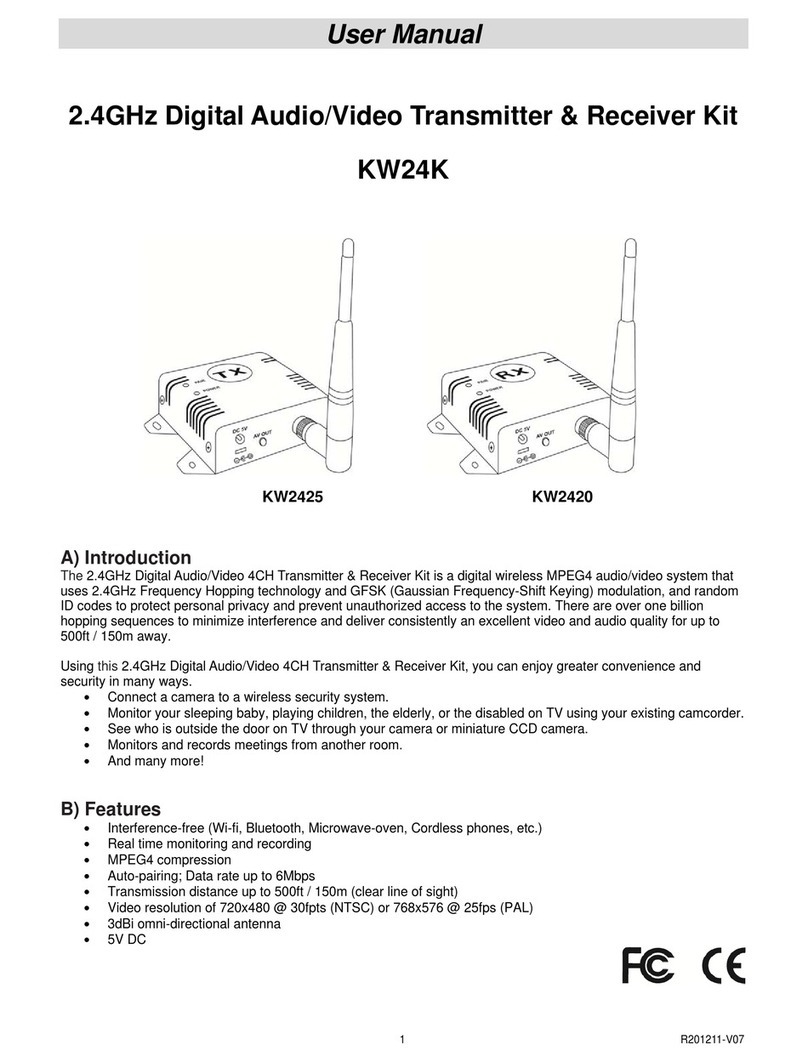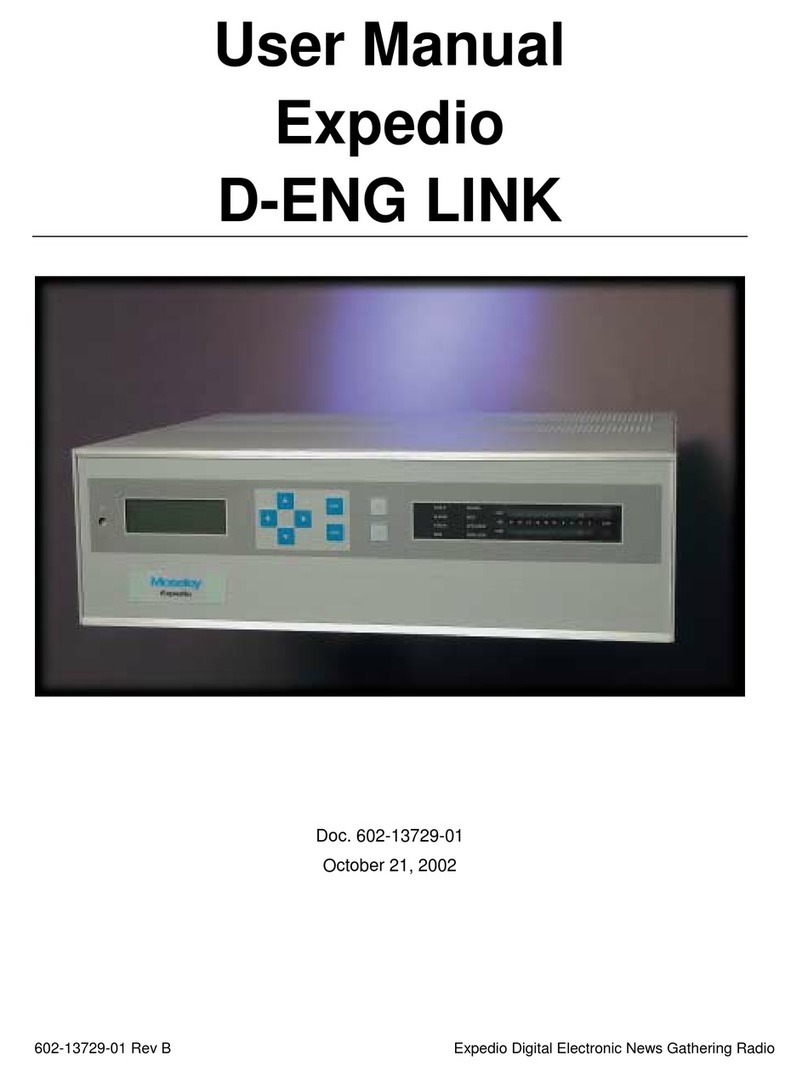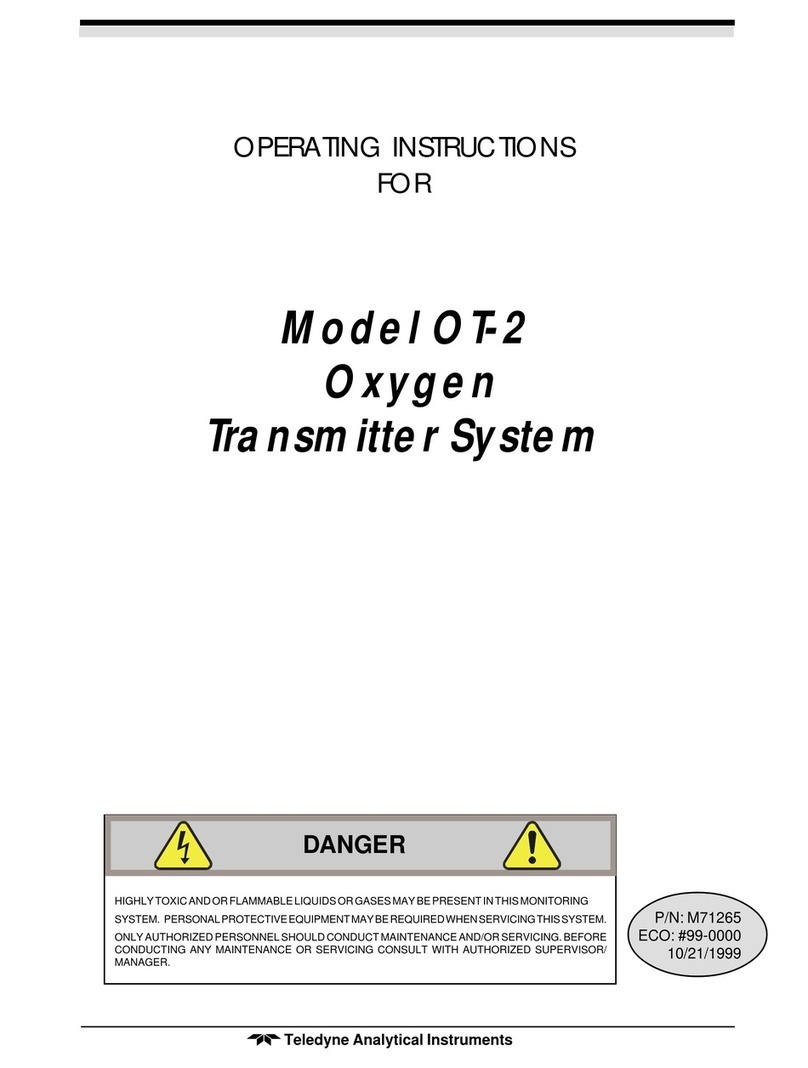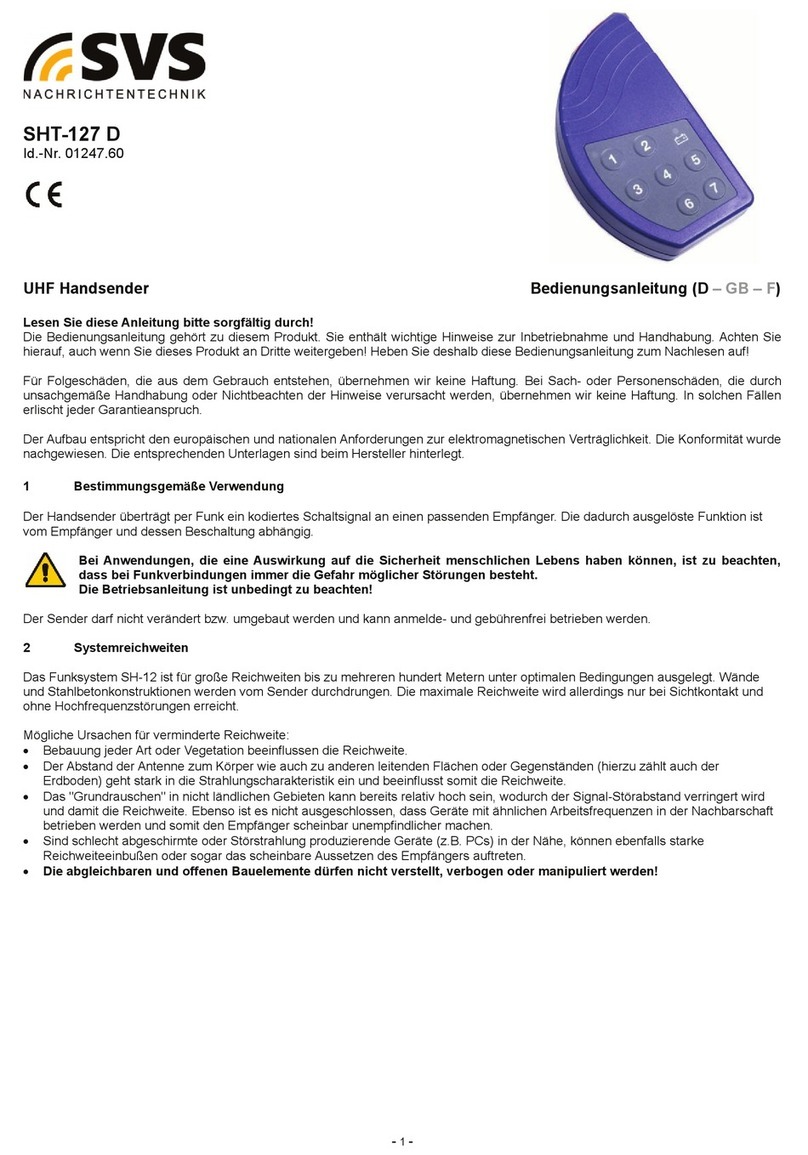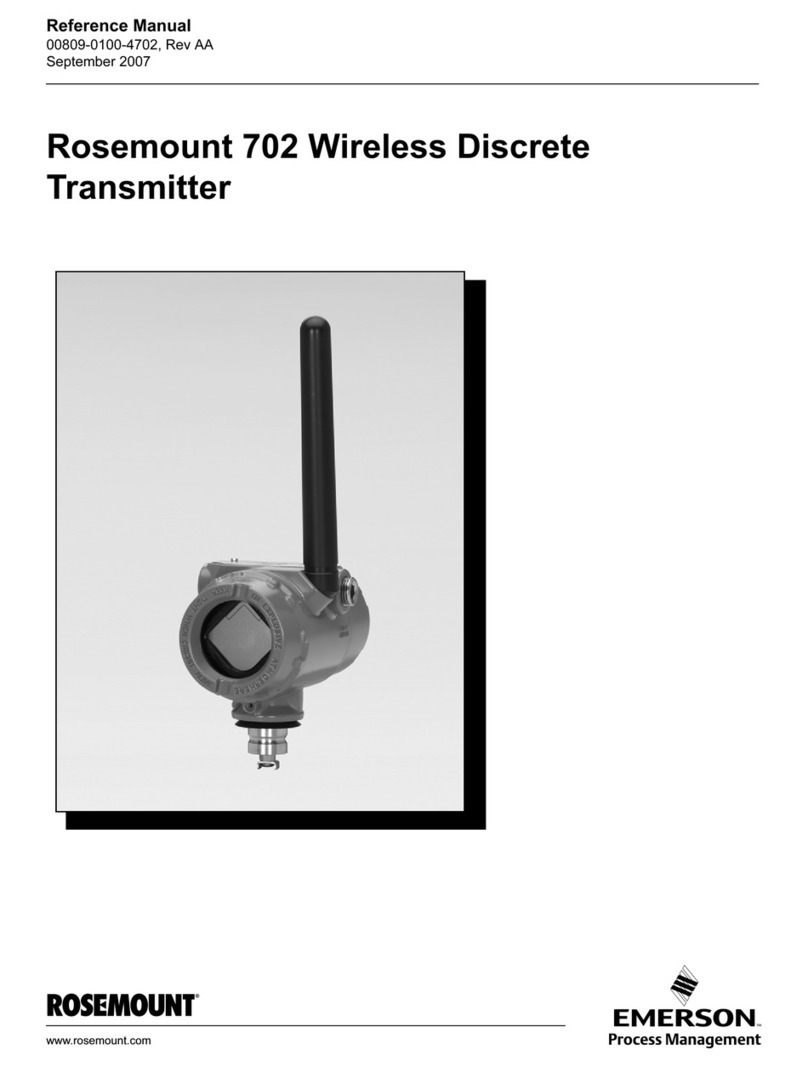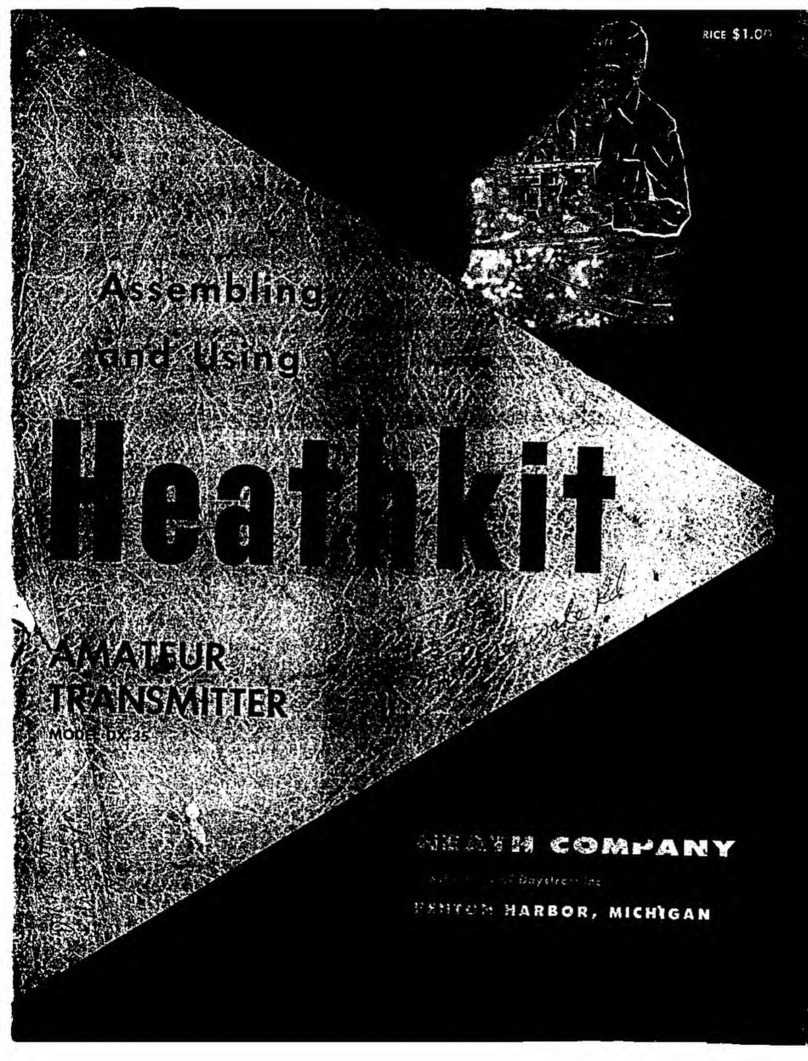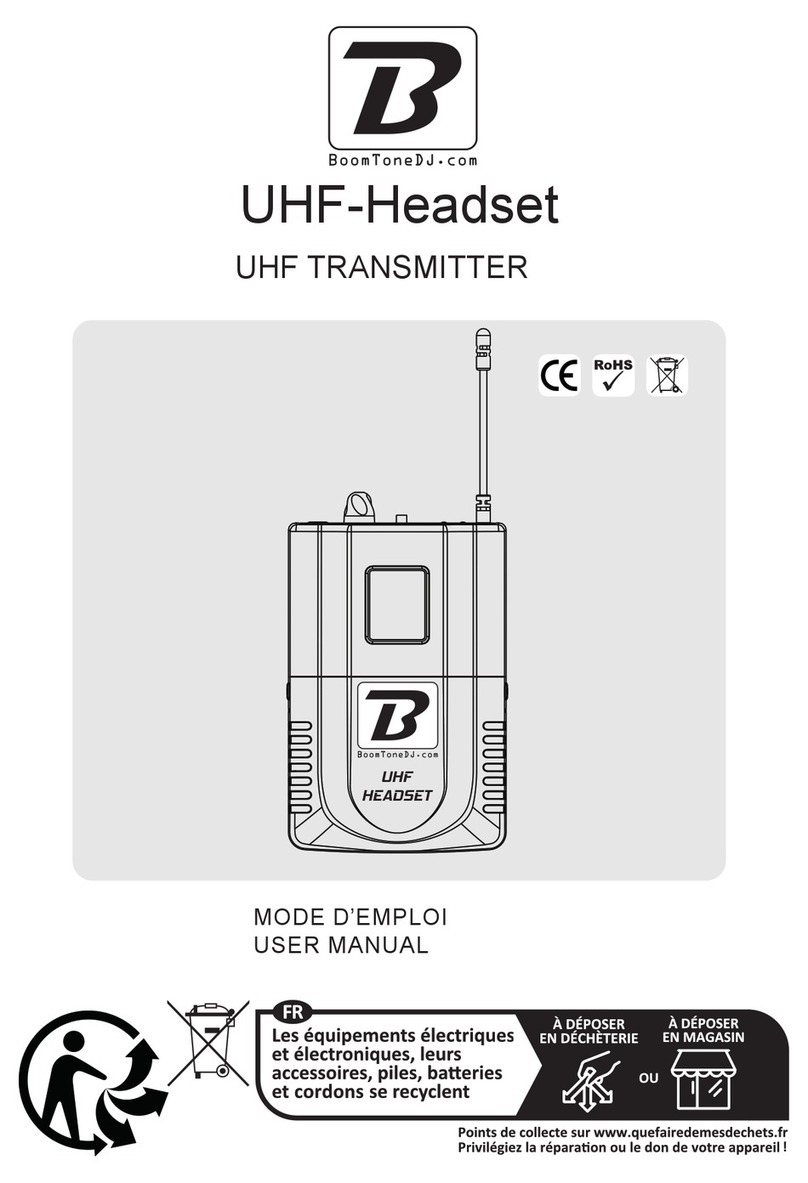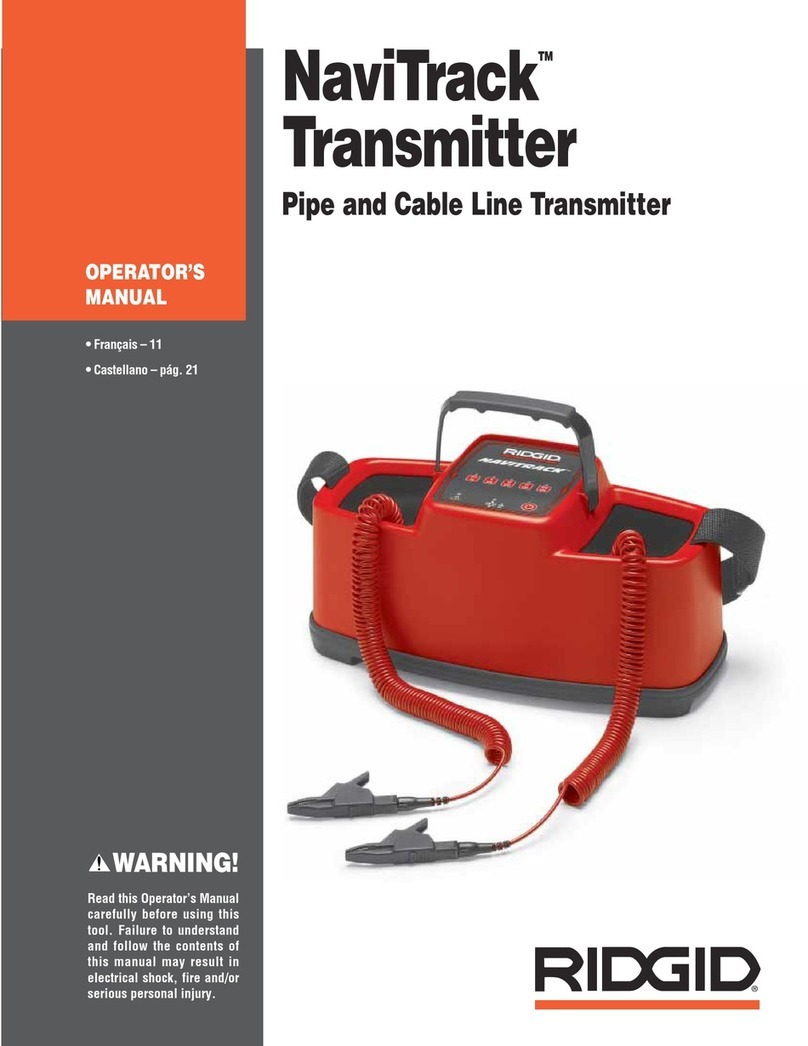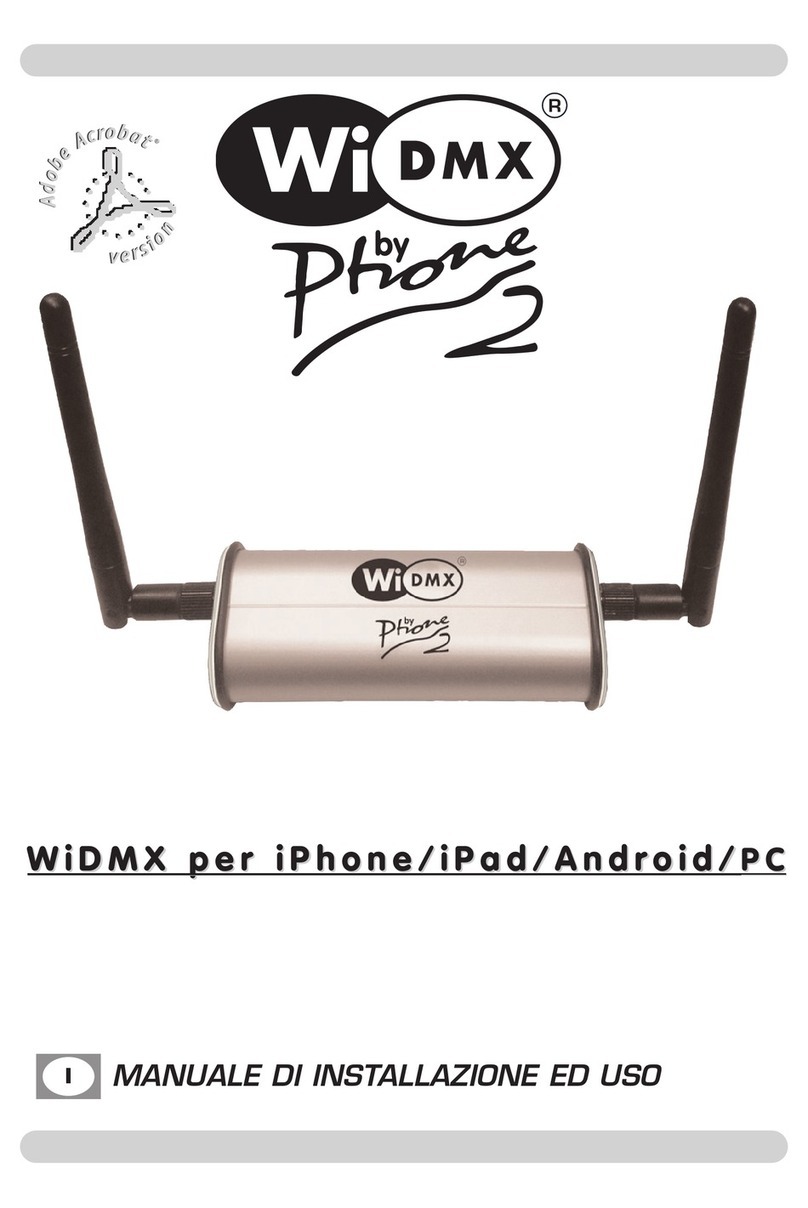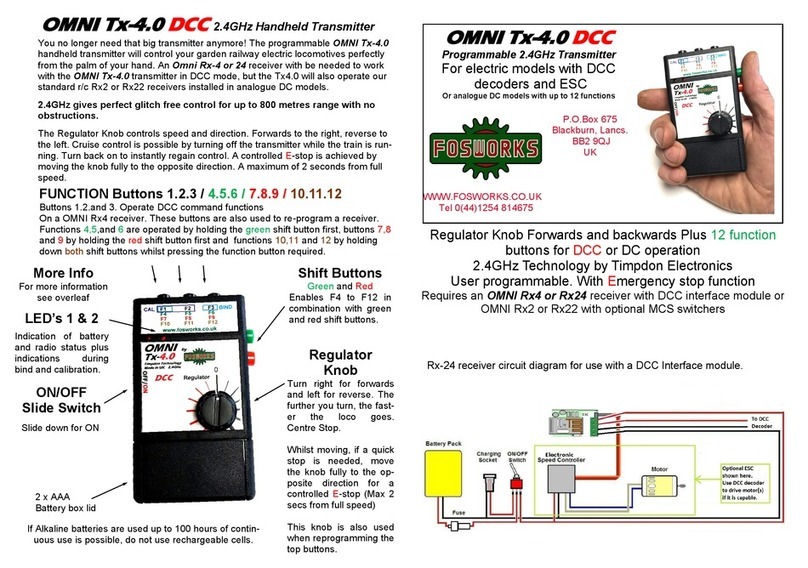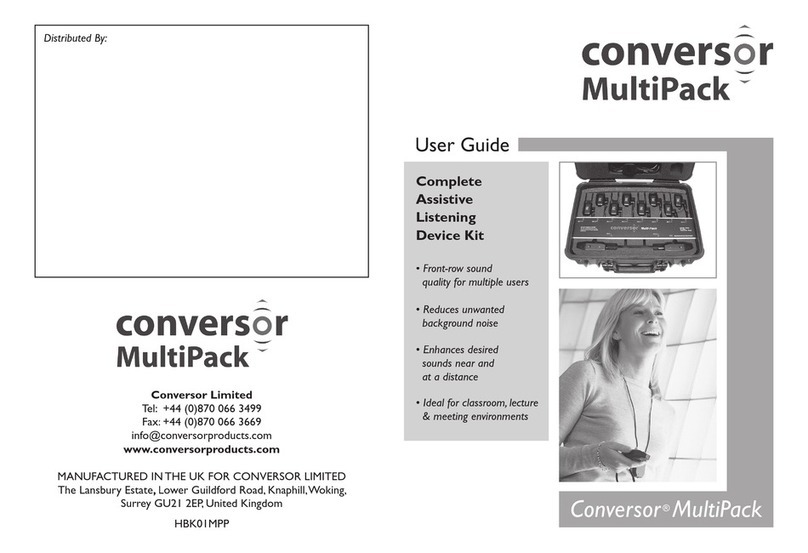Sentryus KW5905 User manual

1 R052011-V11
User Manual
2.4GHz Digital Audio/Video/Data
Transmitter & Receiver Kit
KW5905
A) Introduction
Using this 2.4GHz Digital Audio/Video/Data 4CH Transmitter & Receiver Kit, you can enjoy greater convenience and
security in many ways.
Connect a camera to a wireless security system.
Monitor your sleeping baby, playing children, the elderly, or the disabled on TV using your existing camcorder.
See who is outside the door on TV through your camera or miniature CCD camera.
Monitors and records meetings from another room.
And many more!
B) Features
Interference-free (Wi-fi, Bluetooth, Microwave-oven, Cordless phones, etc.)
2W transmission power up to 800m~1Km (clear line of sight)
2-in-1 digital audio to video data kit
With coded/decoded to secure your images
H.264 compression @ 30fps
Analog PTZ camera control via RS-485
Two-way audio communication
5dBi bi-directional antenna
12V DC
Transmitter-Tx Receiver-Rx

2 R052011-V11
C) Package Contents
Please check the following items inside the box for 2.4GHz Digital Audio/Video/Data Kit, and contact your dealer if
anything is missing.
One (1) set of 2.4GHz Digital Audio/Video/Data 4CH Transmitter-Tx and Receiver-Rx
Two (2) Antennas
Two (2) Audio/Video Cables (3.5mm plug to 3 RCA plug)
Two (2) Power Adaptors (12V DC)
Transmitter-Tx and Receiver-Rx (with Antenna) Audio/Video Cable 12V DC
D) Connection Diagram
E) Receiver-Rx Remote Control Function
Talk: for two-way communication (Tx / Rx must have connected
microphones & speakers)
Play: start video streaming, or to accept setting
Show GUI: set resolution or network speed
Next: move the settings in the GUI

3 R052011-V11
F) Remote Selection
G) Control PTZ Camera Movement
Control analogy PTZ Camera of Transmitter-Tx through RS-485 port of Receiver-Rx, via PTZ Keyboard.
H) Setting
According Appendix to setup Transmitter-Tx setting 1 to 4. Press 4 CIF then Receiver-Rx will show 4 CIF display.
Press Show GUI on remote control. Press next to set up
the following:
Resolution: Use ▲or ▼to select D1 or CIF and then
press .
Network Speed: Use ▲or ▼to select 128K,
256K,…2M, 4M, 8M and then press .
Press Play to change the setup and play.

4 R052011-V11
H.1) General Settings
H.2) Video Source Settings

5 R052011-V11

6 R052011-V11
H.3) Wireless Settings

7 R052011-V11
I) Hardware Installation & Connectors
Step 1: Connects the antenna of Rx and Tx.
Step 2: Tx-Video in from PTZ Camera, Rx-Video out to TV Monitor.
Step 3: Connects the power and on.
Step 4: Then TV monitor can receive the video from Tx.
Front View
Rear View
IR: IR Remote Control
Ethernet: LAN
Audio Out: Speaker
Mic In: Microphone
RS485: RS-485 Control port to connect
PTZ camera & keyboard (- and +)
12V DC: Power Adaptor
Reset: Reset to default factory setting
Antenna: Extend antennas. Must be
separated by 3m away
Video: Video in from PTZ camera &
video out to TV monitor

8 R052011-V11
J) Specifications
Transmitter - Tx Receiver - Rx
Model KW5905
Video Input / Output Composite
Video Type NTSC / PAL
Video Compression H.264
FPS per Channel D1 30fps
Resolution 720 x 480 (NTSC) / 720 x 576 (PAL)
Microphone Input 1 port
Speaker Output 1 port
Audio Compression G.721
Wireless Frequency Operation 2400~2483 MHz
Transmission Velocity BPSK: 4Mbps / QPSK: 8Mbps
Wireless Distance BPSK: 1Km / QPSK: 800m
Transmission Power 2 W
Panel / Antenna Gain 5dBi
PTZ / Alarm RS-485
Power Supply 12V DC x 2A for AC Adaptor
Dimension 88mm(W) x 40mm(H) x 115mm(D)
Weight 0.6kg
*Specifications are subject to change without notice
Cautions
1. Be sure the transmitter and the receiver are connected to the equipment correctly (e.g. Connect the transmitter to the camera,
and the receiver to the TV or DVR).
2. When DC plug is pulled out from transmitter or receiver, wait a few seconds before inserting it again.
3. Adjust antenna to decrease interference (vertical or horizontal).
4. In most situations, one pair has a better distance of up to 500ft / 150m (open site). When two pairs or more are used at the
same time, it can automatically jump to different channels, so the distance between transmitter and transmitter (receiver and
receiver), should be more than 5ft / 1.5m.
5. If the devices stop working randomly, turn power switch off then on again to make the devices re-link.
6. It is suggested to have 10 pairs at most when operated in same location.
LIMITED ONE (1) YEAR WARRANTY AND EXCLUSIONS
Manufacturer warrants to the original consumer purchaser and not for the benefit of anyone else that this product at the time of its sale by Manufacturer
is free of defects in materials and workmanship under normal and proper use for one (1) year from the purchase date. Manufacturer's only obligation is
to correct such defects by repair or replacement, at its option, if within such one (1) year period the product is returned prepaid, with proof of purchase
date, and a description of the problem. This warrant excludes and there is disclaimed liability for labor for removal of this product or reinstallation. This
warranty is void if this product is installed improperly or in an improper environment, overloaded, misused, opened, abused, or altered in any manner, or
is not used under normal operating conditions or not in accordance with any labels or instructions. There are no other implied warranties of any
kind, including merchantability and fitness or a particular purpose, but if any implied warranty is required by the applicable jurisdiction, the
duration of any such implied warrant, including merchantability and fitness of or a particular purpose, is limited to one (1) year. Manufacturer is not
liable for incidental, indirect, special, or consequential damages, including without limitation, damage to, or loss of use of, any equipment,
loss sales or profits or delay or failure to perform this warranty obligation. The remedies, provided therein are the exclusive remedies under this
warranty, whether based on contract, tort or otherwise.

9 R052011-V11
K) Related Products
2.4GHz Digital Audio/Video Transmitter & Receiver Kit
Model: KW2425 Transmitter-Tx
KW2420 Receiver-Rx
Features
Interference-free (Wi-fi, Bluetooth, Microwave-oven, Cordless phones, etc.)
Real time monitoring and recording
MPEG4 compression
Auto-pairing; Data rate up to 6Mbps
Transmission distance up to 500ft / 150m (clear line of sight)
Video resolution of 720x480 @ 30fpts (NTSC) or 768x576 @ 25fps (PAL)
3dBi omni-directional antenna
5V DC
Transmitter-Tx Receiver-Rx
Table of contents
Other Sentryus Transmitter manuals