SEOIL PACIFIC COMFORTCOUGH II User manual

USER MANUAL
Mechanical In-Exsufflator [CC20]
COMFORTCOUGH® II
2195

1
Contents
1. Device Introduction �������������������������� 2
1.1 Device Name ����������������������������� 2
1.2 Intended Purpose ��������������������������� 2
1.3 Overview �������������������������������� 2
1.4 Applicable Disease ��������������������������� 2
1.5 Patient Interface ���������������������������� 2
1.6 Use Environment ���������������������������� 2
2. Important Safeguards ������������������������ 3
2.1 Warning �������������������������������� 3
2.2 Caution �������������������������������� 4
3. General Description ������������������������� 5
3.1 Front View ������������������������������� 5
3.2 Rear View ������������������������������� 6
4. Package Contents �������������������������� 7
4.1 Package �������������������������������� 7
4.2 Accessories (Optional) ������������������������� 8
5. Operating Instruction ������������������������� 9
5.1 LCD Screen (with Pressure Bar) �������������������� 9
5.2 LCD Screen (with Pressure Graph) �������������������10
5.3 LCD Screen (Automatic Mode/with Pressure Bar) ����������� 11
5.4 LCD Screen (Manual Mode/with Pressure Graph) ������������12
5.5 LCD Screen (Percussor Mode) ���������������������13
5.6 LCD Screen (No Setting Mode) ���������������������14
5.7 Control Panel �����������������������������15
5.8 Screen Changes ����������������������������15
6. How to use the device ������������������������16
6.1 Preparation before using ������������������������16
6.2 Initial Setting ������������������������������19
6.3 Change a Menu Setting ����������������������� 20
6.4 Setting & Using the Automatic Mode ���������������� 28
6.5 Setting & Using the Manual Mode ������������������ 29
6.6 Setting & Using the Percussor Mode ����������������� 30
6.7 Operation Verification ��������������������������31
6.8 Setting the Control Lock ������������������������31
7. Cleaning & Disinfection ����������������������� 32
7.1 External Housing ��������������������������� 32
7.2 Patient Circuit ���������������������������� 32
7.3 Cleaning Air Filter �������������������������� 32
7.4 Preventive Maintenace ����������������������� 32
8. Storaging ����������������������������� 33
8.1 How to store ����������������������������� 33
8.2 How to clean ���������������������������� 33
8.3 How to move ���������������������������� 33
9. Specifications ��������������������������� 34
9.1 Information ������������������������������ 34
9.2 Specification ����������������������������� 34
10. EMC Information ������������������������� 35
10.1
Guidance and Manufacturer's Declaration – Electromagnetic Emissions
���� 35
10.2
Guidance and Manufacturer's Declaration – Electromagnetic Immunity
���� 35
11. Symbols ����������������������������� 38
12. Trouble Shooting ������������������������� 40
13. Limited Warranty ������������������������� 40
14. Quality Warranty Certifications ��������������������41

2
1. Device Introduction
1.1 Device Name
● Device Name : COMFORTCOUGH® II (Mechanical In-Exsuator)
● Model Name : CC20
● Medical Grade : Class II
1.2 Intended Purpose
Caution : Federal law restricts this device is to sale by or on the order of a licensed
healthcare practitioner.
For use on any patient unable to cough or clear secretions effectively due to reduced peak cough
expiratory flow, resulting from high spinal cord injuries, neuromuscular deficits or severe fatigue
associated with intrinsic lung disease.
It may be used either with a face mask or with an connector to a patient’s endotracheal or trache-
ostomy tube.
● Clinical Settings: For use in a hospital / institutional environment, or in the home, given ad-
equate training and a physician’s prescription.
●Patient Population: For use on children and adults. It should not be used on neonates and
infants.
NOTE: The FDA defines pediatric in subgroups as follows: newborn—from birth to 1 month
of age; infant-greater than 1 month to 2 years of age; child—greater than 2 to 12 years of age;
adolescent—greater than 12 to 21 years of age
●Contraindications: Any patient with a history of bullous emphysema, known susceptibility to
pneumothorax or pneumomediastinum or known to have had any recent barotrauma, should be
carefully considered before use.
1.3 Overview
The ComfortCough
®
II mechanical In-Exsufflator(MI-E) noninvasively helps to clear bronchial
secretions when patients can’t cough for themselves. The patients with pulmonary disorders
associated with impaired secretion clearance function might benefit from the use of the Comfort-
Cough
®
II. The ComfortCough
®
II helps patients to clear bronchial secretions by gradually applying
the positive pressure to the airway followed by a rapid shift to negative pressure. These rapid
changes in pressure during different phases help to make the cough stronger and more effective.
This user manual includes information on how the device operates, as well as information on how
to set up the device to optimize treatment. This user manual is supplied with the device. Please
ensure the patient has this user manual.
1.4 Applicable Disease
● Muscular Dystrophy ● Spinal Muscular Atrophy ● Amyotrophic Lateral Sclerosis
or any other neurological disorder with some paralysis of the respiratory muscles. This device can
be used versatilely as non-invasively with face mask or mouthpiece or invasively with endotra-
cheal tube or tracheostomy tube.
Caution : Please carefully read this User Manual before using to achieve the required result
safely.
1.5 Patient Interface
● Face Mask
For safe and correct use, please read this manual before use.
1.6 Use Environment
● The device must be used in accordance with the physician’s prescription. And this device can
be used in a hospital or at home.
1.7 Intended User
● Doctor or Nurse (Rehabilitation Medicine, Respiratory Medicine, Neurosurgery, Thoracic
Surgery, Pediatrics, etc.)

3
2. Important Safeguards
2.1 Undesirable side eects of product use
● Soreness and/or pain in the chest from a pulled muscle may occur in patients using the device
for the rst time, if the positive pressure exceeds pressures which the patient normally receives
during Positive Pressure Therapy. Such patients should start at a lower positive pressure, and
gradually increase the positive pressure (over several days, or as tolerated)
● Any patient with a history of pneumothorax or mediastinal emphysema or barotrauma, should
be carefully considered before applying this device.
● The accessories including the patient hose, must be used for single patient to prevent
cross-contamination.
2.2 Warning
WARNING : A condition that would cause injury to a user or operator if instructions are not
followed properly.
● Before using the device, please read the entire manual.
● Always check time and pressure setting before each use.
● Always use a new circuit for a new patient.
● For the patients known to have cardiac instability, pulse and oxygen saturation must be
monitored very closely.
● Use the device only for its intended purpose as described in this manual.
● Do not use in the presence of ammable anesthetics.
● Connect the device to a grounded outlet only.
● Do not place or store the device where it can fall or be pulled into a tub or sink.
● If water comes into the device, unplug the device immediately.
● Never operate the device if it has a damaged cord or plug, not working properly, or dropped,
damaged or immersed in water.
● The device is recommended to use the AC power cord provided with the device.
Inappropriate power cable can cause overheat and damage.
● If any parts are replaced with inappropriate parts which are not provided by Seoil Pacic, it can
lead Electromagnetic Interference or malfunction of the device.
● Cell phone and Portable RF communication equipment can aect the device.
● Refer to the Ch 10. EMC regarding the distance to avoid interference between the device and
RF generator.
● The device has to be installed carefully considering EMC information that described in the
manual. Medical devices need special precautions about EMC.
● Before connecting the device to the patient, check the circuit carefully not to have any risk
of leaks or defective parts.
● Do not use when there are any damages on the outside of the device or when the sign of
mal function is showing on the monitor.
● Before cleaning the exterior of the device, turn o and unplug the device.

4
●
Do not disassemble, open, drop, bend, transform or thirl a detachable battery pack.
●
If you dropped or misused a detachable battery, stop using it and contact to Seoil Pacic
or local sales manager.
● Do not remodel or re-manufacture the battery. Do not insert foreign material into the battery.
Do not expose the battery to water, re or heat. Do not put the battery in the microwave.
●
The battery is for CC20, CC20P only. Do not use for other purpose or other devices.
● Do not short out the battery or attach a metallic or conductive object to the bottom of the battery.
● When a battery needs to be replaced, please use the battery only that provided by
manufacturer. Inappropriate battery can cause re, explosion, leak and so on.
● Discard the used battery according to manufacturer’s instruction.
● Be sure to keep away the battery from children.
● Repairing or checking-up should be carried only by authorized person or dealer who were edu-
cated by Seoil Pacic Corp.
2.3 Caution
● Make sure that the Cooling Fan, Cooling Air Inlet, Patient Air Inlet are not blocked.
● Check if the device is properly equipped with the bacterial lter before using.
● Do not use in the area with strong electromagnetic waves.
● Do not operate the device with wet hand.
● Turn the device o when not in use.
● Keep the power cable away from heated surfaces.
● The device may be aected by electromagnetic elds greater than 10V/M.
● The device is not protected against water penetration (IP22). During transportation, we
recommend to take the device in water proof condition, to provide maximum protection against
accidental splashes.
● The device must not be exposed to direct sunlight.
● The device must be used by only a trained personnel.
● Do not use the device when it is equipped in the transport package.
● If you use a detachable battery for a long time or frequently, the battery life can be reduced.
● The lifetime of detachable battery depends on charge-discharge cycle and battery’s age.
The battery’s capacity and lifetime can be reduced if stored or operated at high temperature
area.
● The battery may discharge itself during storing. If you want to keep the battery in full-charged
level, for spare, connect AC power to the device for 6 hours every 20 days. You can also apply
AC power to the device continuously.
● It is not recommended to leave the battery uncharged. It may result in longer charging time.
● Do not use the battery in the area over 40℃. Do not store the battery where the temperature is
over 60℃.

5
3. General Description
3.1 Front View
On the front side of the device, there are Screen Panel, Control Panel and Patient Port.
Part Function
Screen Panel Shows all the set value/parameters and operating status.
Control Panel Sets in-exhale pressure and time duration. Includes the manual control lever.
Patient Port Delivers in-exhale pressure to the patients.
Screen Panel
Control Panel
Patient Port

6
3.2 Rear View
On the backside of the device, there are Patient Air Inlet, Air Vent, Power Switch, etc.
Parts Function
SD Card Saves the data for data management.
Handle Is to hold the device when operator moves the device.
Patient Hose
Holder Holds the patient hose when not in use.
Patient Air Inlet Takes and delivers the air to the patient after ltering inside the device.
Air Vent Takes the air to cool the inside of the device.
Battery Pack Supplies power when AC power is not available.
Power Switch Is to turn on or o the device.
AC Inlet Connects with the power cable.
SpO2(Option) Shows oxygen saturation level of the patients when connected.
(Available only for CC20P)
Foot Switch In manual mode, controls the in-exhalation by foot when connected.
USB Port Connects with the USB cable for Software upgrade.
Air Vent
Battery Pack
Handle
Air Vent
Patient
Air Inlet
Patient
Hose
Holder
SD Card
Power Switch
AC Inlet SpO2 Foot Switch
USB Port
POWER 100-240VAC SPO2 Foot Switch
Open to hold the
patient hose

7
4. Package Contents
COMFORTCOUGH® II provides the replaceable accessories as below.
All components are for single-patient use and must not be re-used for other patients to avoid
the risk of cross-contamination. In case of repeated use for single patient, these parts must be
completely washed and dried before re-use.
Do not wash the bacterial lter. If it is damaged or blocked, discard and replace with the new
lter.
4.1 Package
Part name Part No. Description Reference
Patient Circuit
Patient Hose 1ea,
Bacterial Filter 1ea,
Face Mask (Adult) 1ea,
Conector 1ea
Patient
Hose 38017
Flexible, Smoothbore tube with
inside diameter 22mm and the total
length of 1.2 meters.
Bacterial
Filter 70015
Block the foreign materials
to avoid the risk of
cross-contamination
Face Mask
5353 Child(*Option)
O.D : 22mm
5354 Adult(*Option)
5355 Adult Large(Basic)
Connector 74505 O.D: 22mm / I.D: 15mm
Air Filter 1A6035 50*34*10(60PPI)
Detachable
Battery A64200 14.8V, 5.7Ah
SD Card 1A6055 8GB

8
4.2 Accessories (optional)
4.2.1 Foot Switch
Foot Switch is optionally available for manual therapy.
Foot Switch can be connected with the Foot Switch Connector on the back side of the device.
If the Foot Switch is activated, the Manual Control Lever on front panel is deactivated.
4.2.2 Stand
CC20 can be mounted to the stand.
4.2.3 Exhalation Valve
Use Exhalation Valve connecting to a face mask while operating Percussor mode.
Pouch 1A6054
Power Cable
1A6053 European type
1A6100 UL/CSA Type

9
5. Operating Instruction
5.1 LCD Screen (with Pressure Bar)
The LCD screen displays the various parameters and operation status.
To assist you in adjusting the device, the LCD is equipped with a backlight.
The LCD backlight lights up when the device is turned on and goes out when the device is not
in use more than 5 minutes.
No. Symbol or Text Function Description
1Preset Preset Displays the number of the currently available preset
(1 to 9)
2Auto Current Mode Indicates the current cycling mechanism.
3PRESSURE BAR Pressure Bar Displays the level of generated inhale and exhale
pressures as bar.
405/11/2017 09:25AM Current Time Displays current time
5Foot Switch
connection
Indicates the connection between the device and the
foot switch (Option)
6Battery Indicator Indicates the remained charge amount or charging
status.
7SD Card
connection
Indicates the connection between the device and the
SD Card
8Control Lock Indicates the setting keys are unlocked.
9Power cable
connection
Indicates the connection between the device and the
power cable.
⑧ ⑨ ② ③ ④ ⑤ ⑥ ⑦ ①
KLJK
Suhvhw4
V\QF
RVF0H{
RVF0Lq
3
O2plq
33
pO
3333
Dpsolwxgh
4
fpK5R
3
Iuhtxhqf|
5
K}
3
093 073 053
fpK5R
33
plq
33
vhf
W
L
1
vhf
84841
vhf
W
S
84
vhf
W
H
1
63
fpK5R
S
.
L63H
0
S
fpK5R
Dxwr
3
53
73
93
8
382442534:
3<=58
DP
Wlgdo
Yroxph
Shdn
Iorz
LQKDOH
IORZ

10
5.2 LCD Screen (with Pressure Graph)
The LCD screen displays the various parameters and operation status.
To assist you in adjusting the device, the LCD is equipped with a backlight.
The LCD backlight lights up when the device is turned on and goes out when the device is not in
use more than 5 minutes.
No. Symbol or Text Function Description
1OSC-In Inhale
Oscillation
Displays the current oscillation status at inhalation
phase.
2SYNC Sync Displays the current sync status.
3OSC-Ex Exhale
Oscillation
Displays the current oscillation status at
exhalation phase.
4Frequency Frequency Displays the current frequency.
5Amplitude Amplitude Displays the current amplitude.
6HIGH/MID/
LOW Inhale Flow Displays the Inhale Flow status (High/Mid/Low)
7Peak Flow Peak Flow Displays the Peak Flow.
8Tidal Volume Tidal Volume Displays the Tidal Volume.
⑧
②
③
④
⑤
⑥
⑦
①
++
-
KLJK
Suhvhw4
V\QF
RVF0H{
RVF0Lq
3
O2plq
33
pO
3333
Dpsolwxgh
4
fpK5R
3
Iuhtxhqf|
5
K}
3
33
plq
33
vhf
W
L
1
vhf
84841
vhf
W
S
84
vhf
W
H
1
63
fpK5R
S
.
L63H
0
S
fpK5R
Dxwr
8
382442534:
3<=58
DP
Wlgdo
Yroxph
Shdn
Iorz
LQKDOH
IORZ

11
5.3 LCD SCREEN (Automatic Mode/with Pressure Bar)
The LCD screen displays the various parameters and operation status.
To assist you in adjusting the device, the LCD is equipped with a backlight.
The LCD backlight lights up when the device is turned on and goes out when the device is not in
use more than 5 minutes.
(*Pressure can be displayed as either bar or graph)
No. Symbol or Text Function Description
1 EP
Exhale
Pressure Indicates the setting value of Exhale Pressure
2 TEExhale Time Indicates the setting value of Exhale Time.
300min 00sec
Operating/
standby
Time
Displays the operating/standby time.
4 TPPause Time Indicates the setting value of Pause Time.
5 TIInhale Time Indicates the setting value of Inhale Time.
6 IPInhale Pres-
sure Indicates the setting value of Inhale pressure.
* If you want to set the pressure as bar or graph, please refer to the page 20.
② ③ ④ ⑤ ⑥
①
KLJK
Suhvhw4
V\QF
RVF0H{
RVF0Lq
3
O2plq
33
pO
3333
Dpsolwxgh
4
fpK5R
3
Iuhtxhqf|
5
K}
3
093 073 053
fpK5R
33
plq
33
vhf
WL1
vhf
84841
vhf
WS84
vhf
WH1
63
fpK5R
S
.
L63H
0
S
fpK5R
Dxwr
3
53
73
93
8
382442534:
3<=58
DP
Wlgdo
Yroxph
Shdn
Iorz
LQKDOH
IORZ

12
5.4
LCD Screen (Manual Mode/with Pressure Graph)
The LCD screen displays the various parameters and operation status.
To assist you in adjusting the device, the LCD is equipped with a backlight.
The LCD backlight lights up when the device is turned on and goes out when the device is not in
use more than 5 minutes.
(*Pressure can be displayed as either bar or graph.)
No. Symbol or Text Function Description
1 EP
Exhale
Pressure Indicates the setting value of exhale pressure.
20000.0 sec Exhale Time Indicates the operating exhale time.
300min 00sec
Operating/
standby
Time
Displays the operating/standby time.
4 IP
Inhale
Pressure Indicates the setting value of inhale pressure.
50000.0 sec Inhale Time Indicates the operating inhale time.
* If you want to set the pressure as bar or graph, please refer to the page 20.
④
② ③ ⑤ ①
++
-
KLJK
Suhvhw4
RVF0H{
RVF0Lq
3
O2plq
33
pO
3333
Dpsolwxgh
4
fpK5R
3
Iuhtxhqf|
5
K}
3
33plq 33vhf
63
fpK5R
S
.
L63H
0
S
fpK5R
382442534:
3<=58
DP
Wlgdo
Yroxph
Shdn
Iorz
LQKDOH
IORZ
Pdqxdo
vhf
3333 31 vhf
3333 31

13
5.5 LCD Screen (Percussor Mode)
The LCD screen displays the various parameters and operation status.
To assist you in adjusting the device, the LCD is equipped with a backlight.
The LCD backlight lights up when the device is turned on and goes out when the device is
not in use more than 5 minutes.
No. Symbol or Text Function Description
1I:E 0:0 Inhale/
Exhale Ratio Indicates the time ratio of Inhale/Exhale.
200min 00sec Operating/
standby Time Displays the operating/standby time.
3f:000cpm Frequency Indicates the setting value of frequency by CPM
4 IP
Inhale
Pressure Indicates the setting value of Inhale pressure.
② ③ ④
①
* The maximum frequency (CPM) is limited in accordance with the I:E ratio.
Refer to the table of Maximum frequency(CPM) below in accordance with the I:E ratio
I:E Ratio set
1:1 1:2 or 2:1 1:3 or 3:1 1:4 or 4:1 1:5 or 5:1
Maximum
frequency (CPM) 780 400 300 240 200
Suhvhw4
093 073 053 fpK5R
33
plq
33
vhf
3
53
73
93
382442534:
3<=58
DP
Shufxvvru
L=H 33=
333i=
fsp
63
S
.
L
fpK5R

14
5.6 LCD Screen(No Setting Mode)
The LCD screen displays the various parameters and operation status.
To assist you in adjusting the device, the LCD is equipped with a backlight.
The LCD backlight lights up when the device is turned on and goes out when the device is not in
use more than 5 minutes.
※Notice! At No Setting mode, the device is not working
Qr
Vhwwlqj
Suhvhw4
093 073 053
fpK5R
3
53
73
93
382442534:
3<=58
DP

15
5.7 Control Panel
No. Button Funtion Description
1START/
STOP To start and stop the device.
2
Increase/
Decrease
Value
To increase and decrease the parameter.
Control Lock is activated/deactivated by pushing
‘Up’ and ‘Down’ keys simultaneously in stop mode.
3
Manual
Control
Lever
To manually change inhale to exhale phase or
vice versa (It is disabled in Automatic Mode)
4Menu To set Setting, Options, Data, Clear Patient Data,
Remove SD Card and Writing In Progress
5Enter To select the item in the menu settings.
② ③ ④ ①
5.8 Screen Changes
● Monitor Screen : If you do not operate the device in manual mode or Cough-Sync more than
5minutes, the device returns to the standby screen.
● Standby Screen : If you do not operate the device in standby mode more than 5 minutes, the
screen is o. The screen is on again when you touch any buttons or the manual control lever.
● Menu Settings Screen : If you do not select none of menu settings, the device displays the
standby mode.
● Each Menu Item : In the each menu item, the device displays relevant setting screen for 30
seconds. If you do not set within 30 sec., it will return to the previous screen.
●
Conrmation Message : Conrmation message is displayed for 30 seconds, then it
disappears and the device displays the previous screen.
⑤

16
6. How to use the device
6.1 Preparation before using
1. Please read this User Manual carefully before operating.
2. Use the provided power cable only.
3. Combined use with other devices without prior approval of Seoil Pacic Corp. can cause
malfunction or unexpected results. Please pay attention when you use the device.
4. Do not operate this device if unskilled.
5. If more than 2 patients use this device, please change patient’s circuit(Patient Hose,
Bacterial lter, Face mask, Connector) to avoid unexpected cross-contamination.
6. Operating erature : 5℃~ 35℃, Operating pressure : 700~1060hPa
Operating humidity : 15%~90%, non-condensation
6.1.1 Install Air Filter
If there is no Air Filter, insert the Air Filter into the patient air inlet on the backside of the device.
Use provided Air Filter only.

17
6.1.2 Patient Circuit Assembly
Place the device on a stable and at area within operator’s easy reach.
Make sure not to block the patient air inlet and air vent.
1. Attach the patient interface to the patient hose.
2. The patient interface are such as an connector and face mask, mouthpiece, endotracheal tube
or tracheostomy tube.
3. Connect the patient circuit to the bacterial lter on the side of the device.
* Refer to the assembly drawing as follows.
6.1.3 Supply Power to the Device
The device can operate by AC power and AC Power cable is included in the package
1. Insert the socket of the power cable into the AC inlet on the backside of the device
and plug the other side of the power cable into an electrical outlet as follows.
2. Secure all the connections

18
6.1.4 Install and Use a Detachable Battery
1. Put a detachable battery on the backside of the device. Insert the battery softly until “click”
sounds in order to lock it.
2. The battery provides power in case AC Power isn’t available.
3. The operation time with the battery depends on the battery’s charge amount, condition, age or
the device setting.
4. When AC Power is connected, the battery is charged automatically. When the device is in
use,the battery is not charged.
5. In case it is completely discharged and then charged at around 23℃, the battery can be
charged 80% within 4 hours. Consider the charge amount depends on the battery’s
characteristics.
6. LED light indicates remaining charge amount of the battery by pressing the button below
LED light. LED light will be on for three seconds.
6.1.5 Marks for a Detachable Battery
1. Battery Mark( ): It indicates the battery is inserted and ready to use. Level of white block
indicates an amount of the battery. The level goes down as the battery is discharged.
2. Battery recharge Mark( ): When AC power is connected, recharging mark comes up.
Battery is recharged depending on the conditions
- 5 LED lights : Battery amount 80~100%
- 4 LED lights : Battery amount 60~79%
- 3 LED lights : Battery amount 40~59%
- 2 LED lights : Battery amount 20~39%
- 1 LED light : Battery amount 11~19%
- 1 LED light ashes : Battery amount 1~10%
- 0 LED light : Battery amount 0%

19
6.1.6 Disuse of a Battery
A battery has to be discarded in accordance with local regulations.
6.1.7 Battery Specication
1. Voltage : 14.8VDC
2. Capacity : 84Wh(Standard)
3. Battery type : Lithium-ion
4. Operating temperature : 5℃~40℃
5. Storage temperature : -20℃~60℃
6. Relative humidity (Operating and storage) : 15~95%, non-condensation
7. Operating pressure : 700~1060hPa
8. Operating time : Fully charged battery can operated at least 4 cycles to the typical patients.
Typical cycle leads 36 times of cough at ±40cmH2O.
6.2 Initial Setting
1. Place the device on a stable and at area within operator’s easy reach.
Caution : Be sure not to block the patient air inlet and air vent.
2. Insert the socket of the power cable into the AC inlet on the backside of the device.
3. Secure all the connections and plug the other side of the power cable into an electrical outlet.
4. Assemble the patient’s circuit.
a. Connect the bacterial lter to the patient’s port in the front side of the device in order to
avoid the cross-contamination.
b. Connect a patient hose(1.2m x 22mm ID) to the bacterial lter.
Warning : Please use the hose provided by Seoil Pacifc. A dierent type of hose may aect
eciency such as pressure or leaking.
Warning : Do not use conductive or anti-static hoses or tubes.
c. Connect a proper patient interface to the patient hose. The patient interface are such as a
facemask and connector, mouthpiece, lip seal or tracheostomy tube connector.
5. Turn on the device. Power can be turned on/o by pressing the power switch on the back side
of the device.
Warning : Be careful not to place the device where it can be dropped.
Warning : Make sure to use the device in the dry and clean area as it is medical device.
Warning : Make sure the power cord and plug are in good condition before using.
Warning : The lter protects the device from the event of accidental liquid spillage.
6. When the device is on, it conducts self test automatically.
7. Set the pressure and time, and press the ‘START/STOP’ button.
8. Block the end of patient port for 4~5 cycles of therapy and check if the pressure bar
or graphic shows an intended value.
This manual suits for next models
1
Table of contents
Popular Medical Equipment manuals by other brands

Nonin
Nonin Avant 9700 Operator's manual

Medical Vision
Medical Vision Double Pump RF Operator's manual
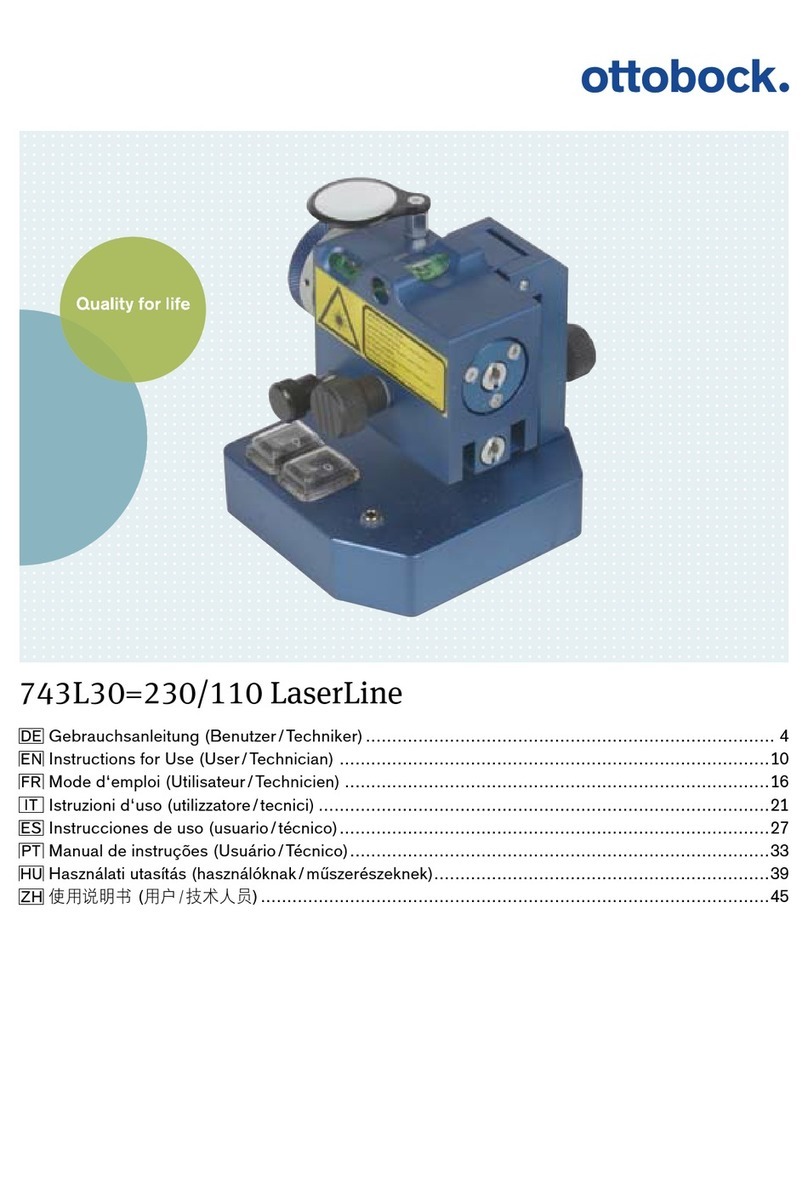
Otto Bock
Otto Bock 743L30-230 LaserLine Instructions for use
Ethicon
Ethicon ECHELON FLEX Powered Plus In-Servicing Guide
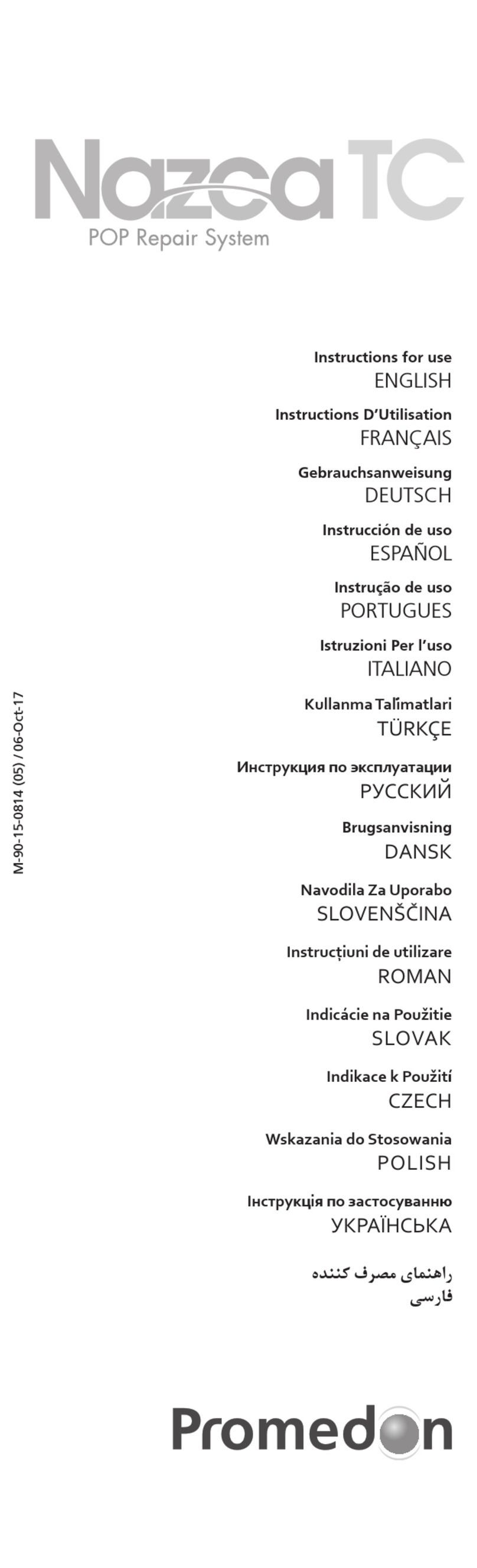
Promedon
Promedon Nazca TC Instructions for use

Johnson & Johnson
Johnson & Johnson DePuy Synthes GRYPHON manual

College Park
College Park Velocity Technical instructions

ACKERMANN
ACKERMANN Fusion 16-2091 user manual

MEDAP
MEDAP FINA VAC D 150 operating instructions

Sirona
Sirona Orthophos XG 3D/Ceph installation manual

STAT-Dx
STAT-Dx DiagCORE Respiratory Panel 2 Instructions for use

OxySmart
OxySmart PC-60F user manual





