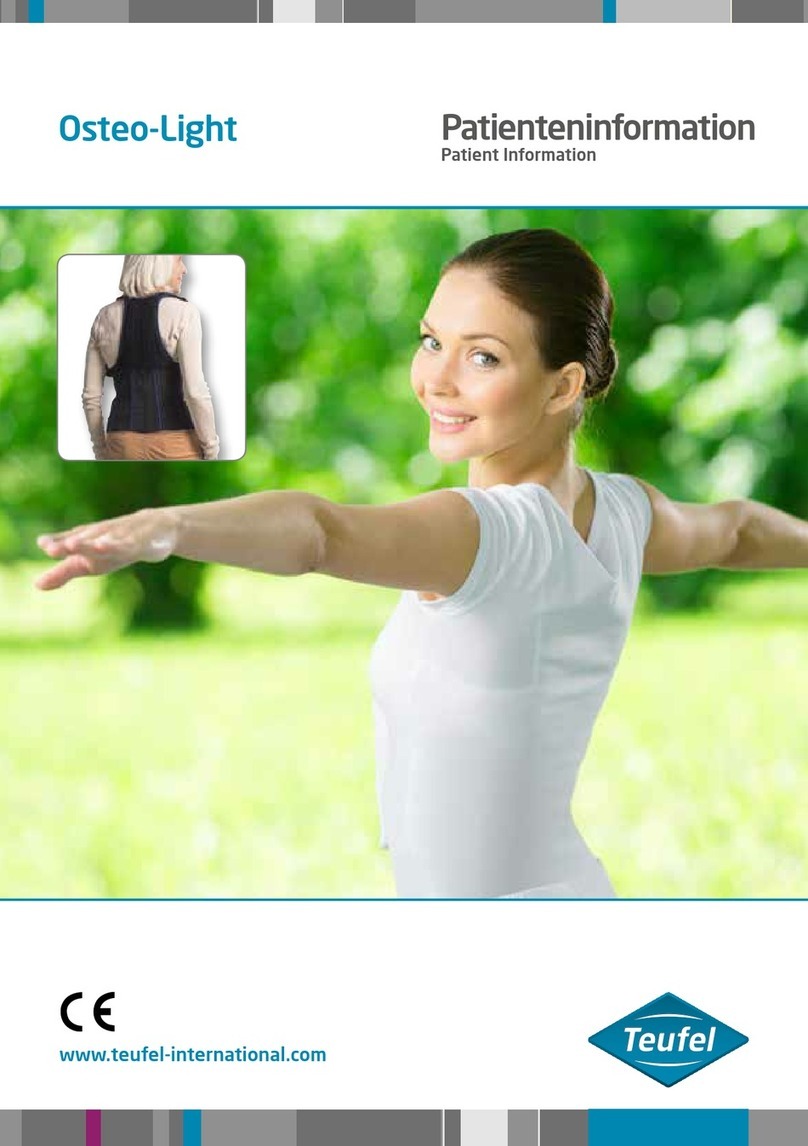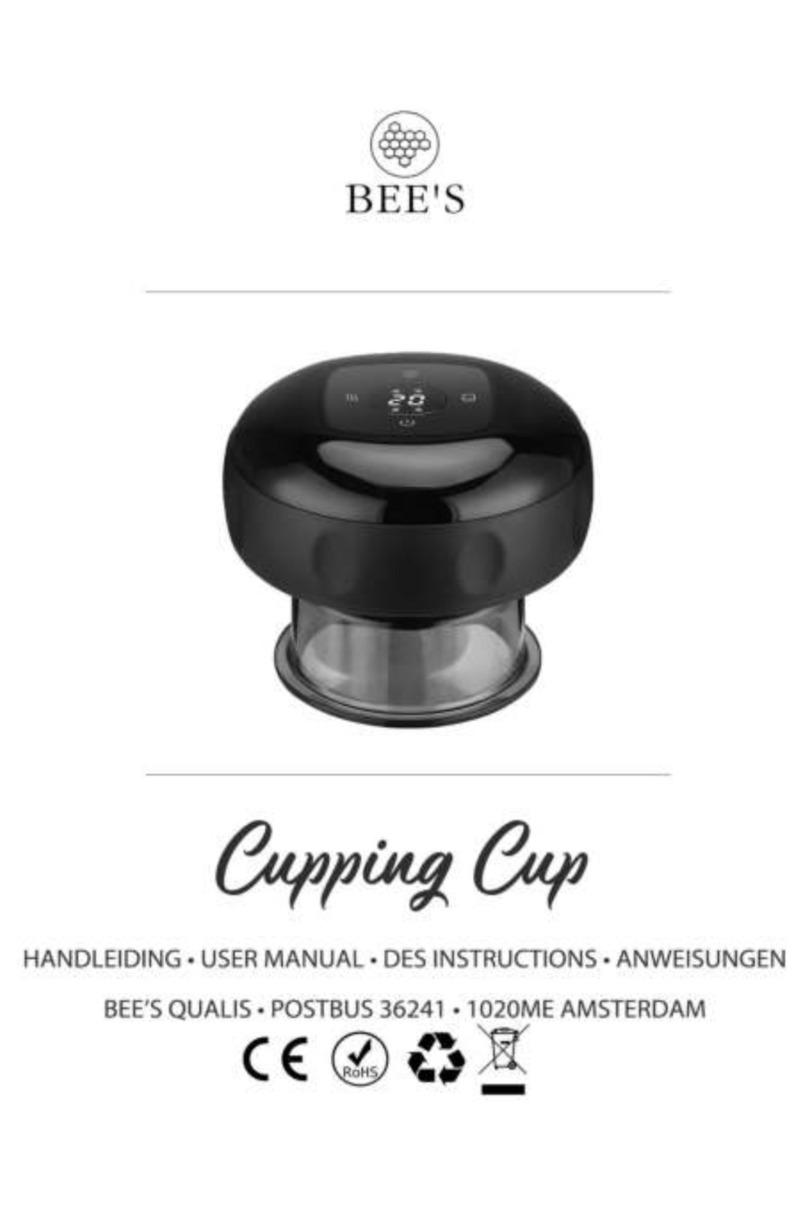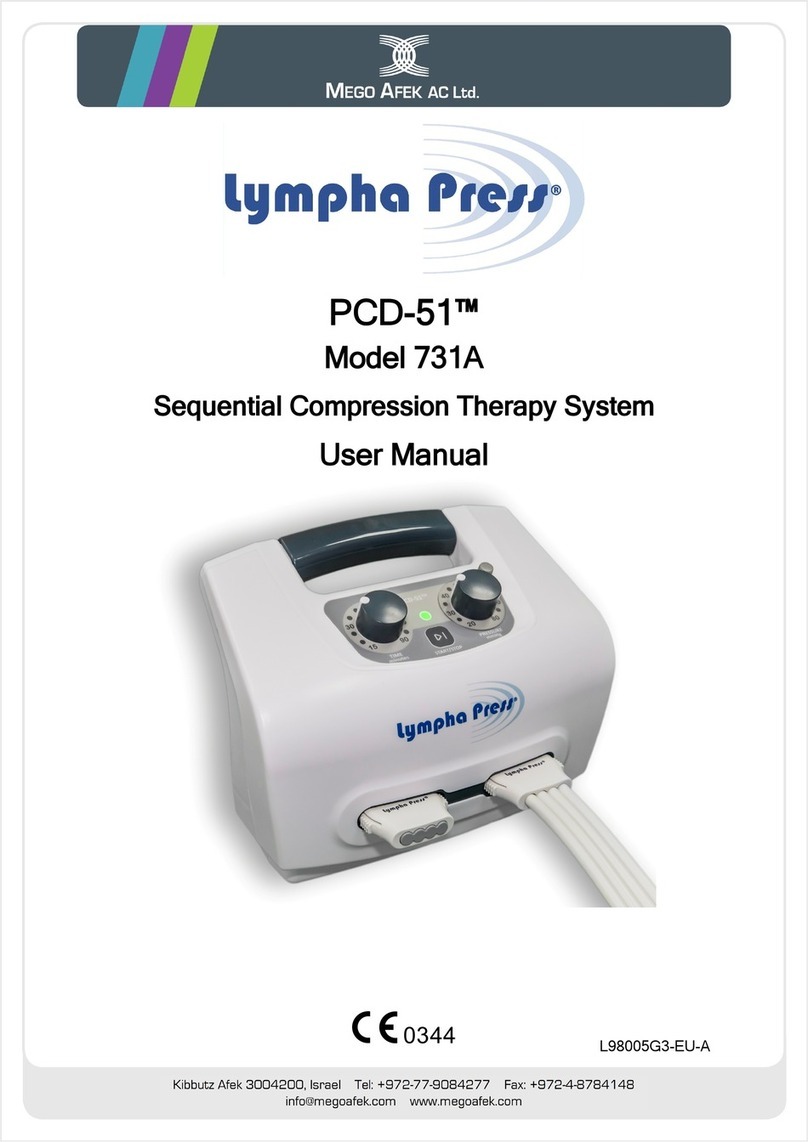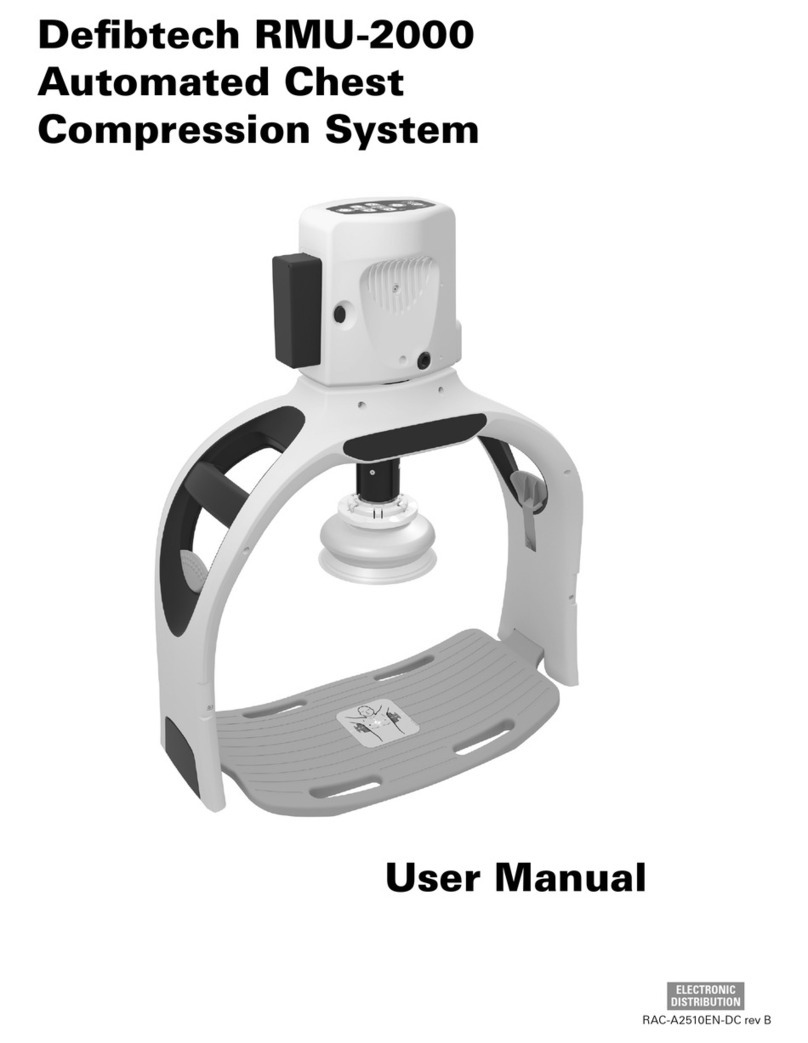Battery Pack Disposal
IMPORTANT: Do NOT incinerate/autoclave battery pack in
the hospital.
• Per the manufacturer, the batteries are not to be exposed to
temperatures above 100 degrees Celsius.
• The batteries are not reusable and do not need to be sterilized.
• Do not use Ethylene Oxide (EtO) process for battery pack.
*NOTE: In the event that the battery pack needs to be
decontaminated before disposal, follow this process between
Steps 1 and 2:
• Use a soft bristle brush to clean the battery pack surface with
a neutral pH detergent or neutral pH enzymatic detergent
(e.g., Simple Green D Pro 3,† 10% bleach, 70% isopropyl alcohol),
prepared according to the manufacturer’s instructions.
• Thoroughly scrub areas that contain crevices.
• Thoroughly wipe o detergent with lukewarm tap water (DO NOT
SUBMERGE IN WATER OR DETERGENTS).
• Visually inspect to ensure the debris is removed. Repeat cleaning
if necessary to obtain a visually clean battery pack.
†Simple Green D Pro 3 is a registered trademark of Sunshine Makers, Inc.
2. Discard pack in the normal medical waste stream.
1. Disconnect the battery pack.*
Because of the built-in battery drain, it is safe to discard the battery
pack in the normal medical waste stream. If your local regulations
require lithium batteries to be recycled, the battery pack must irst be
decontaminated according to the instructions below.