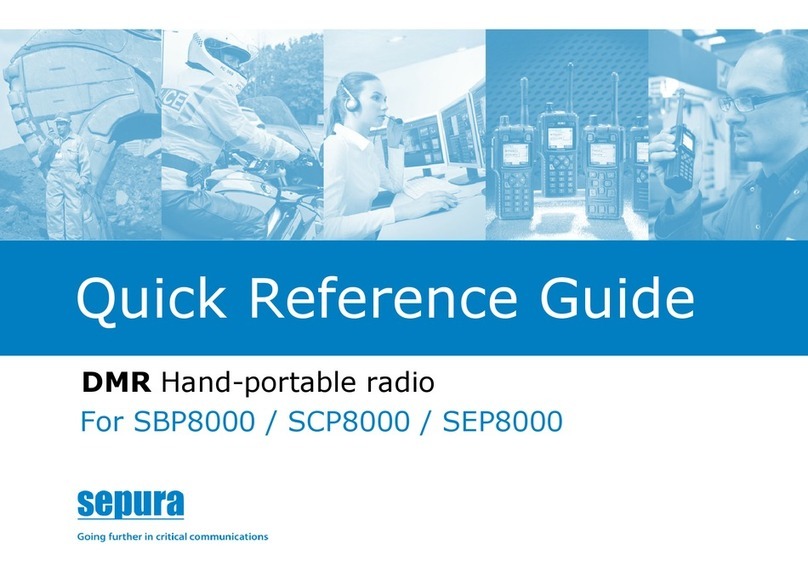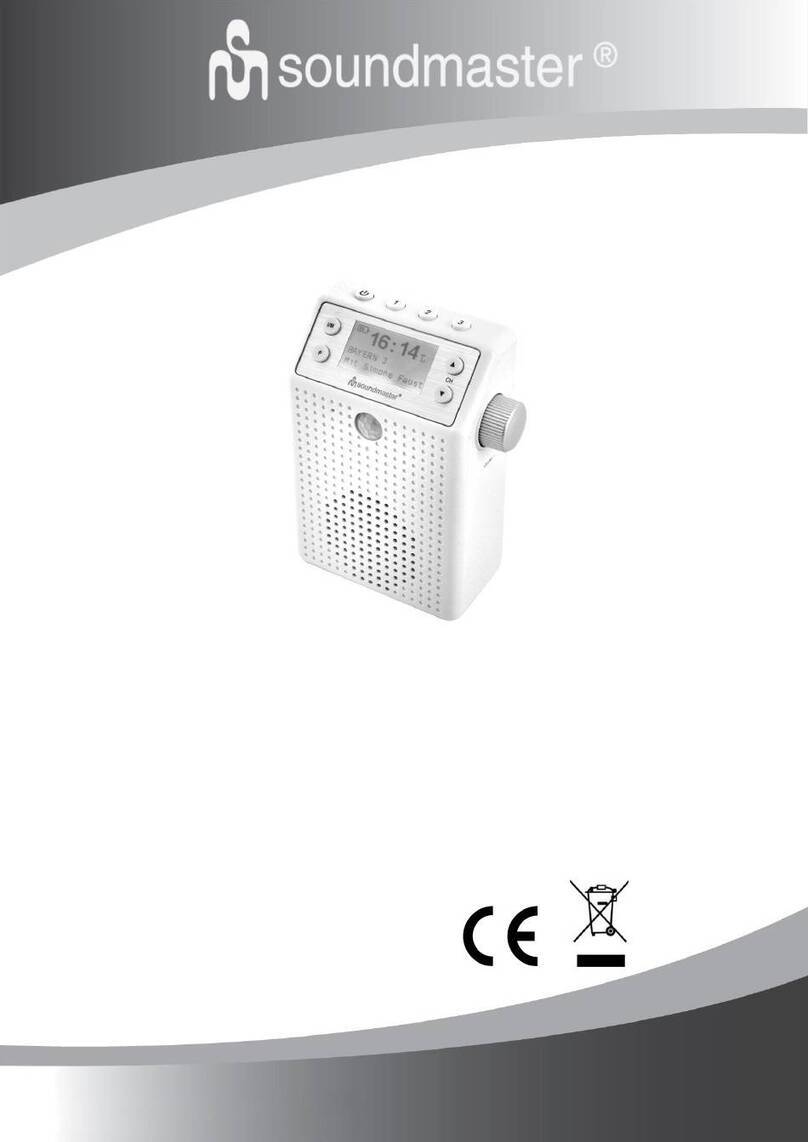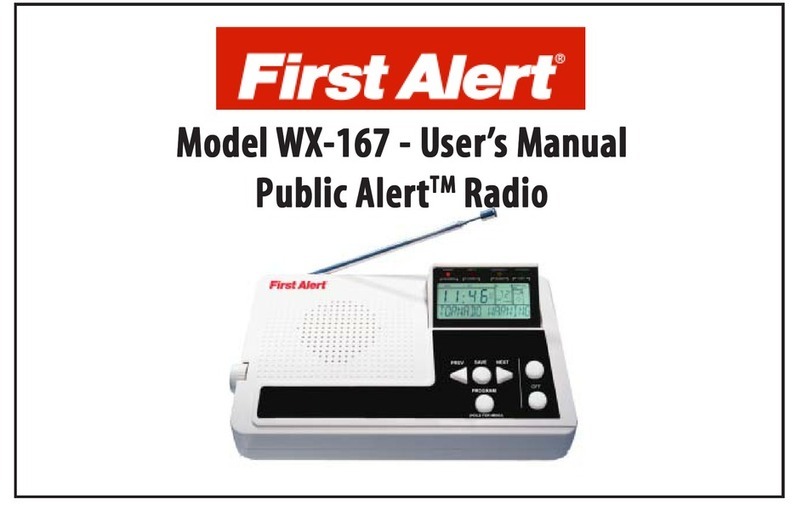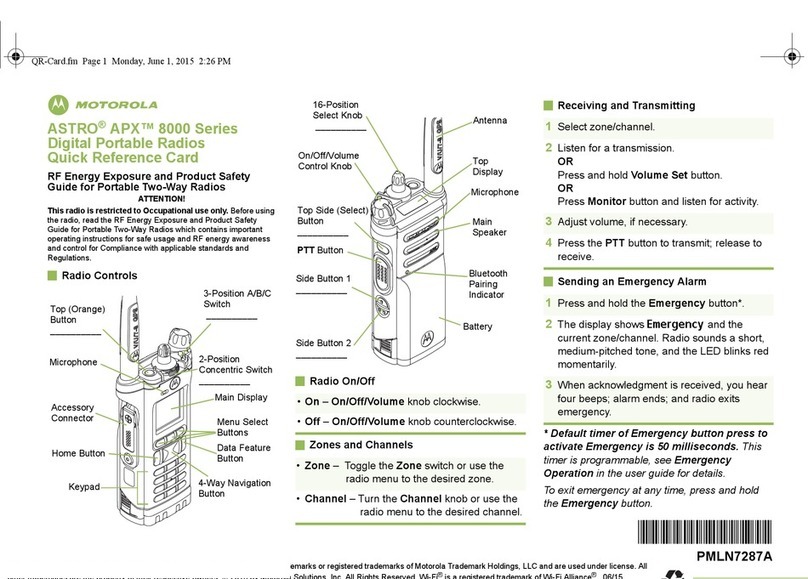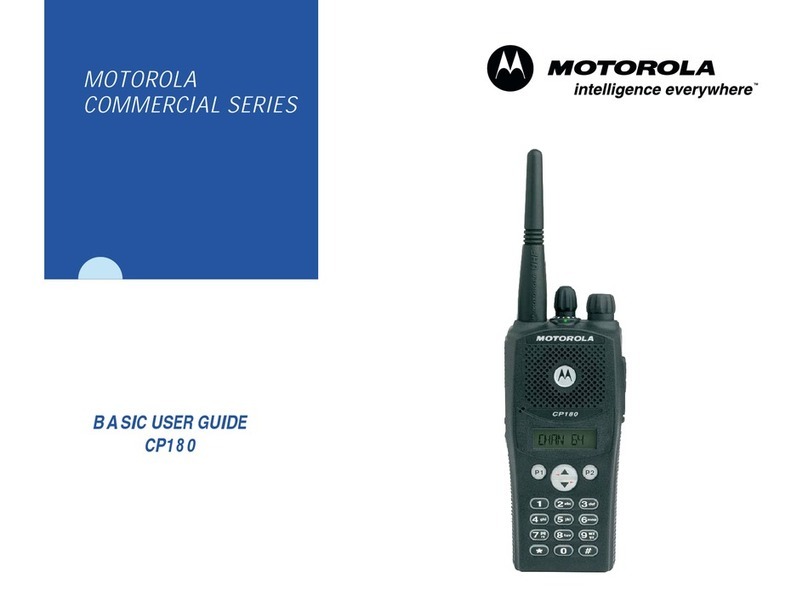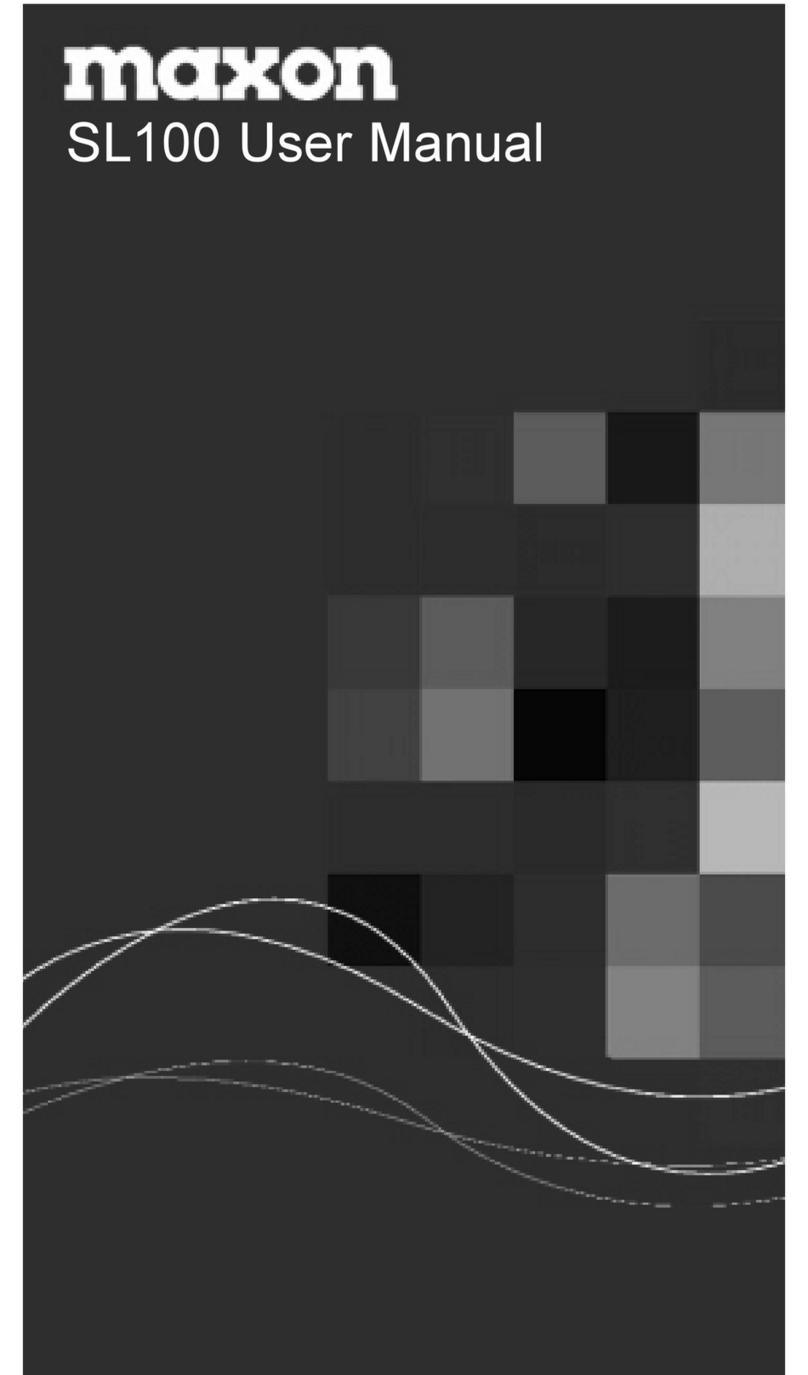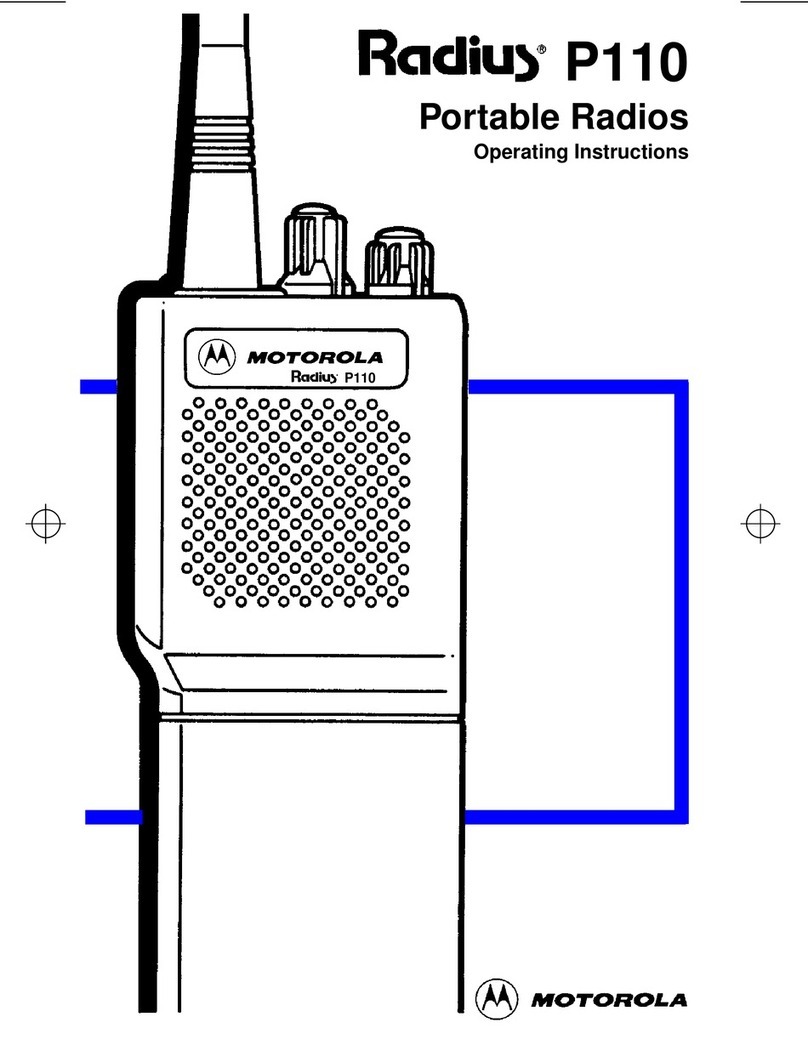Press the Left or Right Navigation Key to move across the cards
within the menu.
Press and hold the Up Navigation Key to exit the menus and return to the
default screen. Alternatively, do nothing and the default screen will reappear
after a timeout.
Activating Menu Options
Some menu cards allow you to alter settings within the radio by checking or
unchecking a checkbox. Press the appropriate Context key to activate a
function and „check‟ its checkbox or to deactivate a function and „uncheck‟ its
checkbox. In the Network Selection Menu only one Network can be activated,
so the previous network is deactivated automatically.
Entering Text
Within menu cards that allow text entry, e.g. to send message;
Press and hold the Down Navigation Key to start editing;
Enter or edit your text as required from the keypad;
Press the appropriate Context key to action your changes or to exit.
Activating Soft key Functions
Press and hold the required soft key.
(A list of soft key functions may be displayed on the Help key if programmed.)
Some soft keys are a “toggle” function, requiring no further action. Some are
navigation keys requiring a second action.
Icons