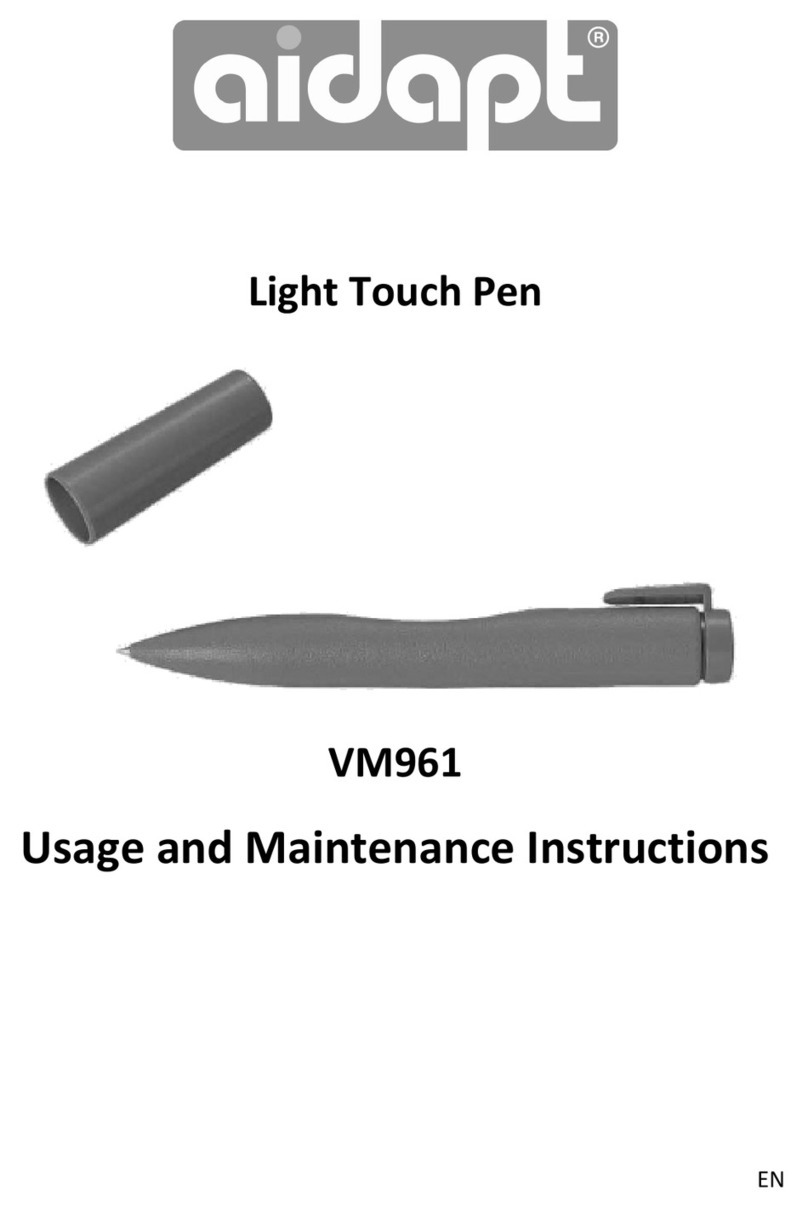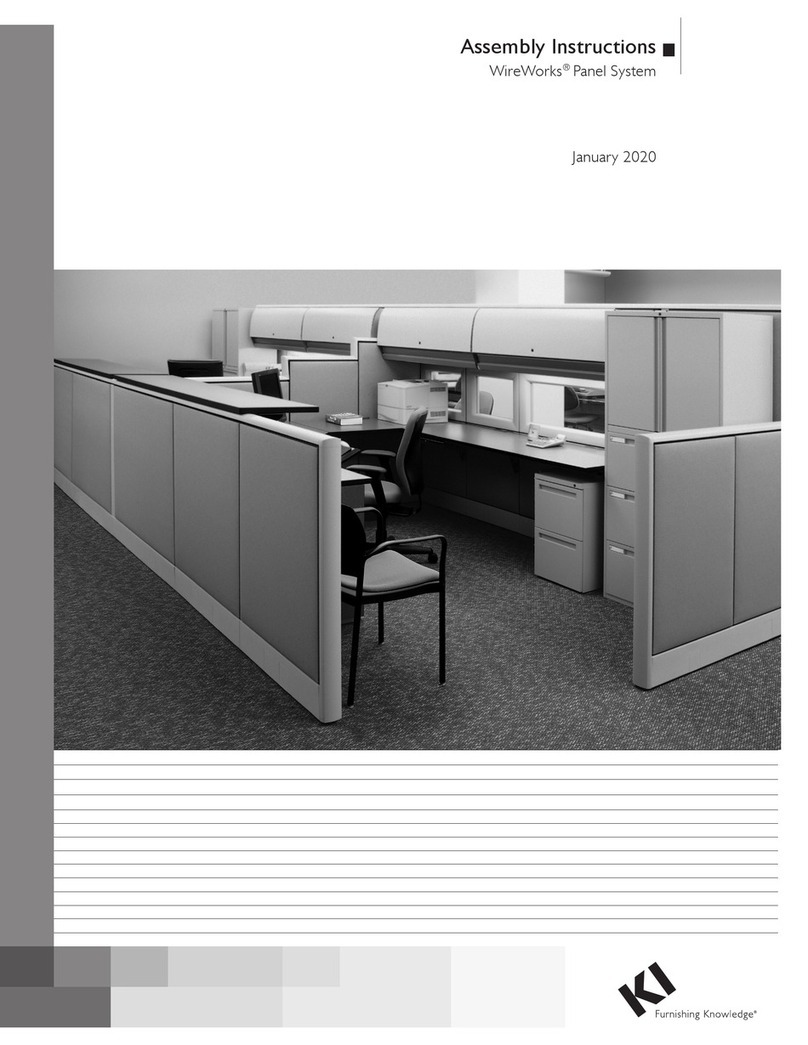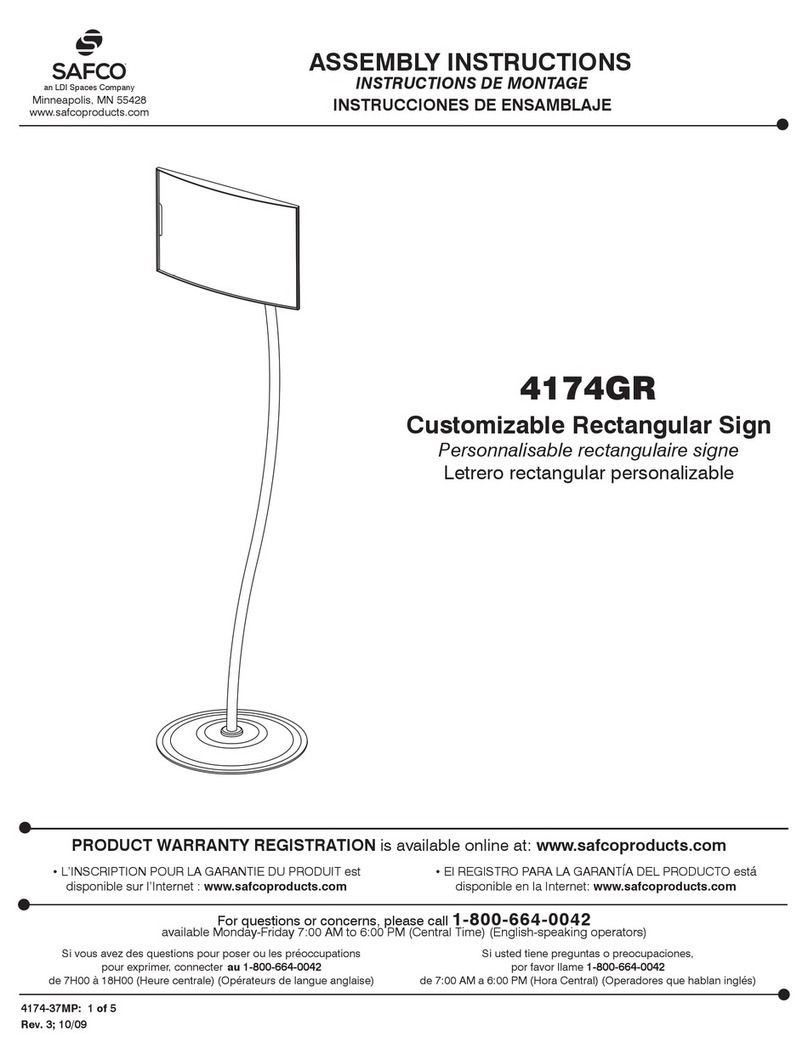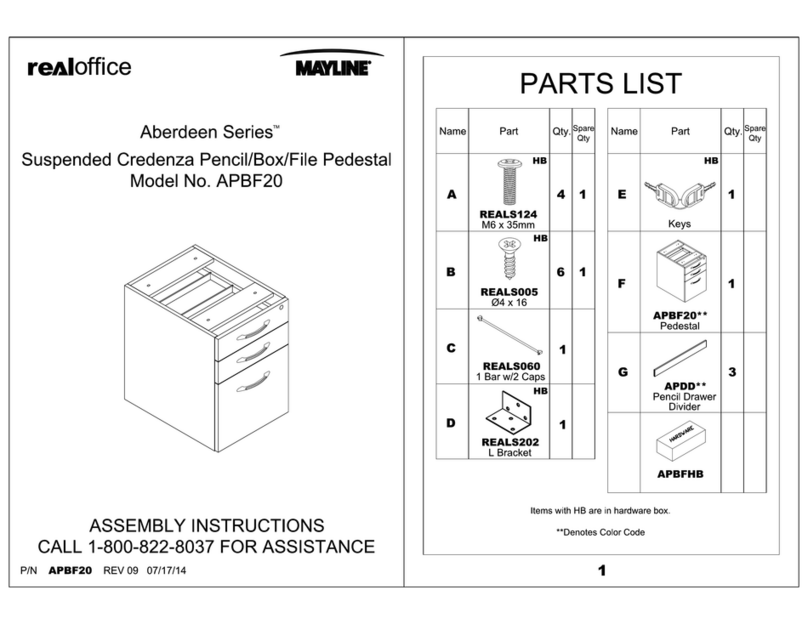Sequoia Card activator User manual

SEQUOIA
SEQUOIA
CARD ACTIVATOR
POLLWORKER'S
MANUAL
VERSION
1.00
AUGUST
2000
COMPANYCONFIDENTIALINFORMATION
Part
Number
190-31948-00
- From Black Box Voting Document Archive -
- Courtesy of Jeremiah Akin -
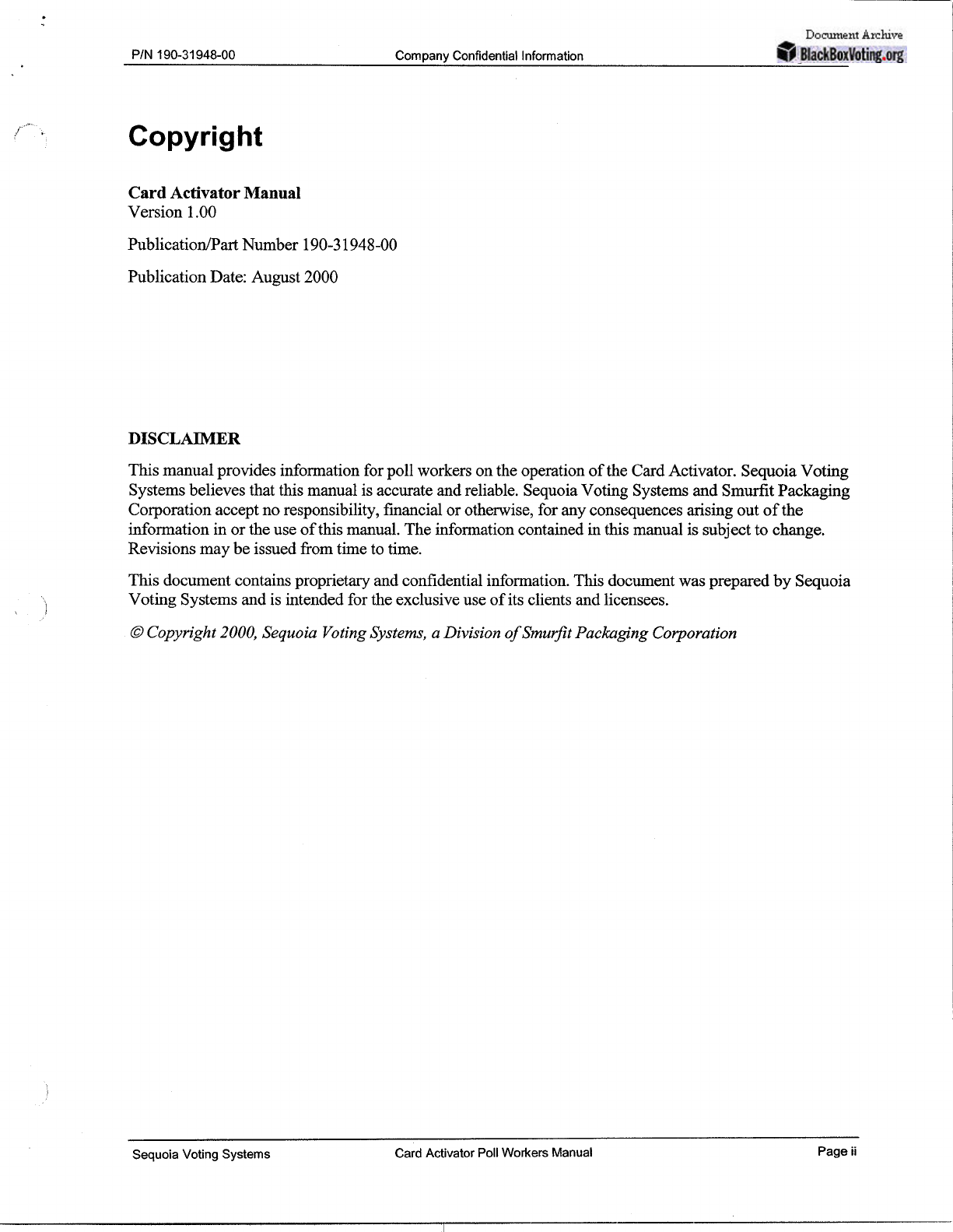
PIN 190-31948-00 CompanyConfidential Information August
2000
Copyright
Card ActivatorManual
Version
1
.OO
Publicatioflart Number 190-31948-00
PublicationDate: August 2000
DISCLAIMER
This manual provides informationfor poll workers on the operationof the CardActivator. SequoiaVoting
Systemsbelieves that this manual is accurateandreliable. SequoiaVoting Systemsand SmurfitPackaging
Corporation acceptno responsibility,financialor otherwise, foranyconsequencesarising out of the
information in orthe use ofthismanual. The information containedin this manualis subject to change.
Revisionsmaybe issued from time to time.
This documentcontainsproprietaryand confidentialinformation. This document wasprepared by Sequoia
Voting Systemsand is intended for the exclusiveuse of its clients and licensees.
@
Copyright
2000,
Sequoia VotingSystems,aDivision of SmurJitPackaging Corporation
Sequoia Voting Systems Card Activator PollWorkers Manual Page ii
- From Black Box Voting Document Archive -
- Courtesy of Jeremiah Akin -
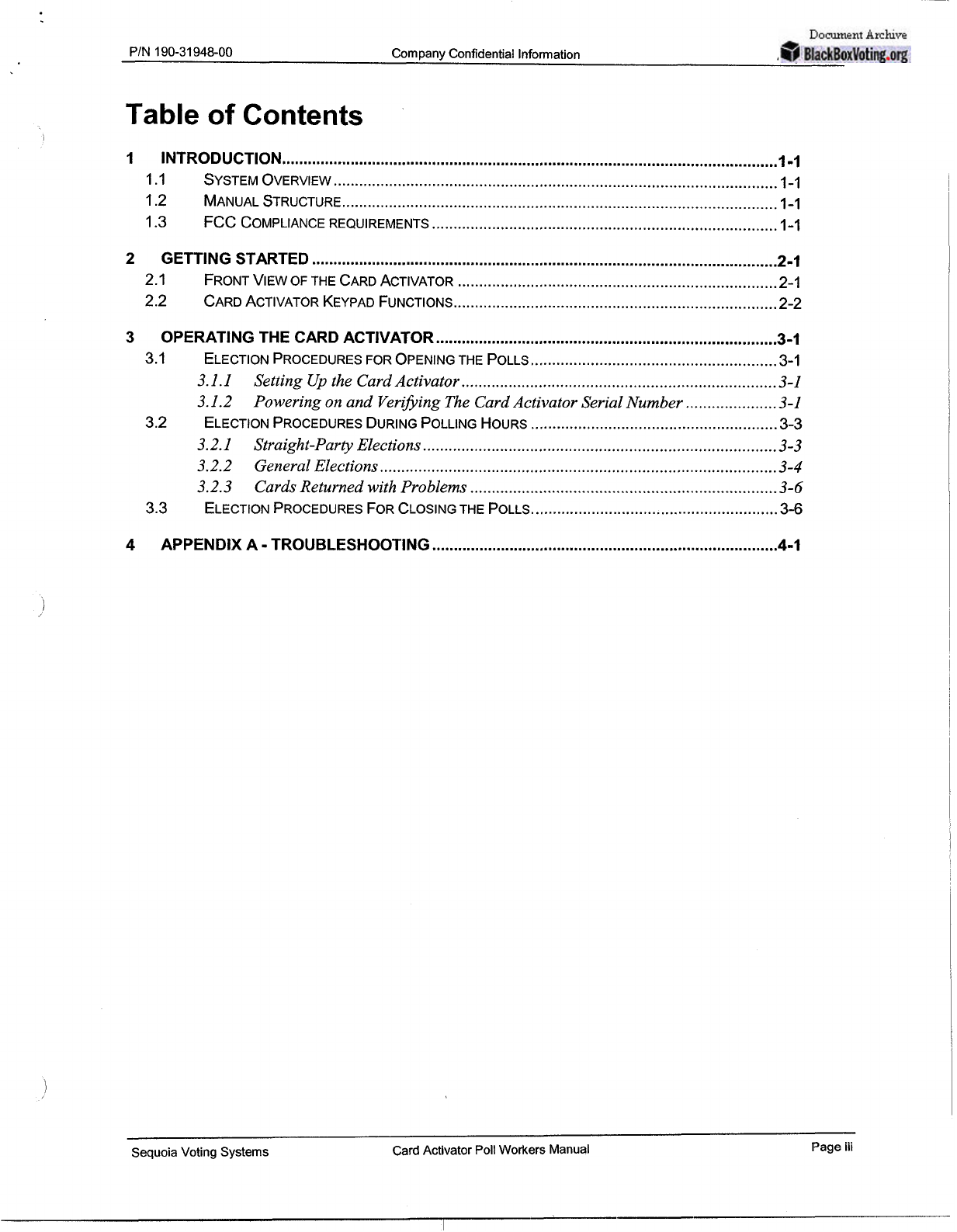
PIN 190-31948-00 Company ConfidentialInformation August
2000
Table of Contents
...................................................................................................................
1 INTRODUCTION 1-1
1
.
1
SYSTEM
OVERVIEW
.......................................................................................................
1-1
.....................................................................................................
1.2
MANUAL
STRUCTURE
1-1
................................................................................
1.3
FCC
COMPLIANCE
REQUIREMENTS
1-1
2 GETTING STARTED
............................................................................................................
2-1
2.1
FRONT
VIEW
OF
THE
CARD
ACTIVATOR
..........................................................................
2-1
2.2
CARD
ACTIVATOR
KEYPAD
FUNCTIONS
...........................................................................
2-2
...............................................................................
3 OPERATINGTHE CARD ACTIVATOR 3-1
3.1
ELECTION
PROCEDURES
FOR
OPENING
THE
POLLS
.........................................................
3-1
........................................................................
3.1.1
Setting
Up
the CardActivator
3-1
3.1.2
Powering on and VerzfiingThe CardActivator Serial Number
.....................
3-1
3.2
ELECTION
PROCEDURES
DURING
POLLING
HOURS
.........................................................
3-3
..................................................................................
3.2.1
Straight-PartyElections
3-3
...........................................................................................
3.2.2
GeneralElections
3-4
.......................................................................
3.2.3
CardsReturned with Problems
3-6
.........................................................
3.3
ELECTION
PROCEDURES
FOR
CLOSING
THE
POLLS
3-6
4 APPENDIX A
.
TROUBLESHOOTING
.........................
........
............................................
4-1
SequoiaVoting Systems Card Activator PollWorkers Manual Page
iii
- From Black Box Voting Document Archive -
- Courtesy of Jeremiah Akin -

PIN
190-31
948-00
Company Confidential Information
August
2000
Table
of
Figures
Figure
1-1:
Card Activator. Case. and Accessories
..................................................................
1-1
Figure
2-1:
CardActivator Components(Front View)
...............................................................
2-1
Figure
2-2:
Card Activator Keypad
.............................................................................................
2-2
Figure
3-1:
CardActivator Setup
................................................................................................
3-1
Figure
3-2:
Inserting the VoterActivation Card
........................................................................
3-2
Figure
3-3:
Inserting theActivation Card into the CardActivator Slot
......................................
3-3
Figure
3-4:
Sample CardActivator Buttons Designations
(1-0)
................................................
3-4
.......................................
Figure
3-5:
Inserting theActivation Card into the CardActivatorSlot
3-5
Sequoia Voting Systems Card Activator PollWorkers Manual Page
iv
- From Black Box Voting Document Archive -
- Courtesy of Jeremiah Akin -

PIN 190-31948-00 Company Confidential Information August 2000
I
INTRODUCTION
The CardActivator(CA) is a component of theAVC Edge@,and servesas the voter's accesstothe AVC
Edge direct-record electronic touch-screen voting system. Afterestablishingthe voter's identity and party
affiliationthe poll worker inserts a voter ActivationCard into the Card Activator,presses the appropriate
number onthe Card Activator keypad that designatesthe voter's party. After the card is activated,the poll
workerhandsthe activatedActivationCard to thevoterwho then uses the cardto accessthe AVC Edge
voting system.
This manualis directed at the precinct-levelpoll worker preparingand operatingthe Card Activator for an
election, and for closingthe polls.
Chapter
1
-
The Introductionprovidesa system overview of the CardActivator, a brief summary
of eachchapter and appendix,and FCC compliancerequirements.
Chapter
2
-
GettingStartedfamiliarizesyou with the components of the CardActivator.
Chapter
3
-
Operatingthe CardActivatorprovidesyou with the following: procedures in
preparation for openingthepolls, procedures for openingthepolls, procedures duringpolling hours,
andprocedures for closingthe polls.
AppendixA
-
Troubleshootinglistsproblems that may occur duringpolling hours and suggested
solutions.
1.3
FCC
COMPLIANCE
REQUIREMENTS
In compliancewith the Federal CommunicationsCommissionrequirements, the followinginformation is
noted in your CardActivator operationsmanual.
This equipmenthas been certifiedto complywith limits for a Class
B
computing device,pursuant to Subpart
J
of
Part
15
of FCC Rules. Onlyperipherals(computerinputloutput devices, terminals,printers, etc.)certified
to complywith the Class
B
limits shouldbe attachedto the Card Activator. Operationwithuncertified
peripherals islikelyto result in interferenceto radio or
TV
reception.
The CardActivator generatesand uses radio frequency energy. If not installedand used properly, in strict
accordance with the manufacturersinstructions,the Card Activator may cause interferenceto radio and
television reception.
The Card Activator has been type tested and foundto comply with the limitsfor a Class
B
computingdevice
in accordancewiththe specificationsin Subpart
J
ofPart
15
of FCC Rules. TheseRules are designedto
provide reasonable protection against suchinterferencein a residentialinstallation.However, thereisno
guaranteethat interferencewillnot occurin a particularinstallation.
If the CardActivator doescause interferenceto radio or to televisionreception, which canbe determinedby
turning the Card Activator off and on,
try
to correctthe interfaenceby one ormore of the following
measures:
Reorient the receivingantennaonthetelevisionor radio.
Relocatethe CardActivatorwith respect to the televisionorradio.
Sequoia Voting Systems Card Activator PollWorkers Manual Page
1-1
- From Black Box Voting Document Archive -
- Courtesy of Jeremiah Akin -

PIN
1
90-31948-00
Company ConfidentialInformation August
2000
Move thetelevision orradio away from the Card Activator.
Plug the Card Activatorinto
a
different outlet sothat the television or radio ison a differentbranch
circuit.
Contact SequoiaVoting Systemsfor additionalsuggestionsifthe interferencepersists.
Sequoia Voting Systems CardActivator PollWorkers Manual Page
1-2
- From Black Box Voting Document Archive -
- Courtesy of Jeremiah Akin -

PIN 190-31948-00 Company ConfidentialInformation August2000
I
Activator Card Holder
L
Activator Card
Card~ctivatoT~da~terCord
1
Figure
1-1:
Card Activator, Case,
and
Accessories
i
Sequoia Voting Systems CardActivator PollWorkers Manual Page
1-1
- From Black Box Voting Document Archive -
- Courtesy of Jeremiah Akin -
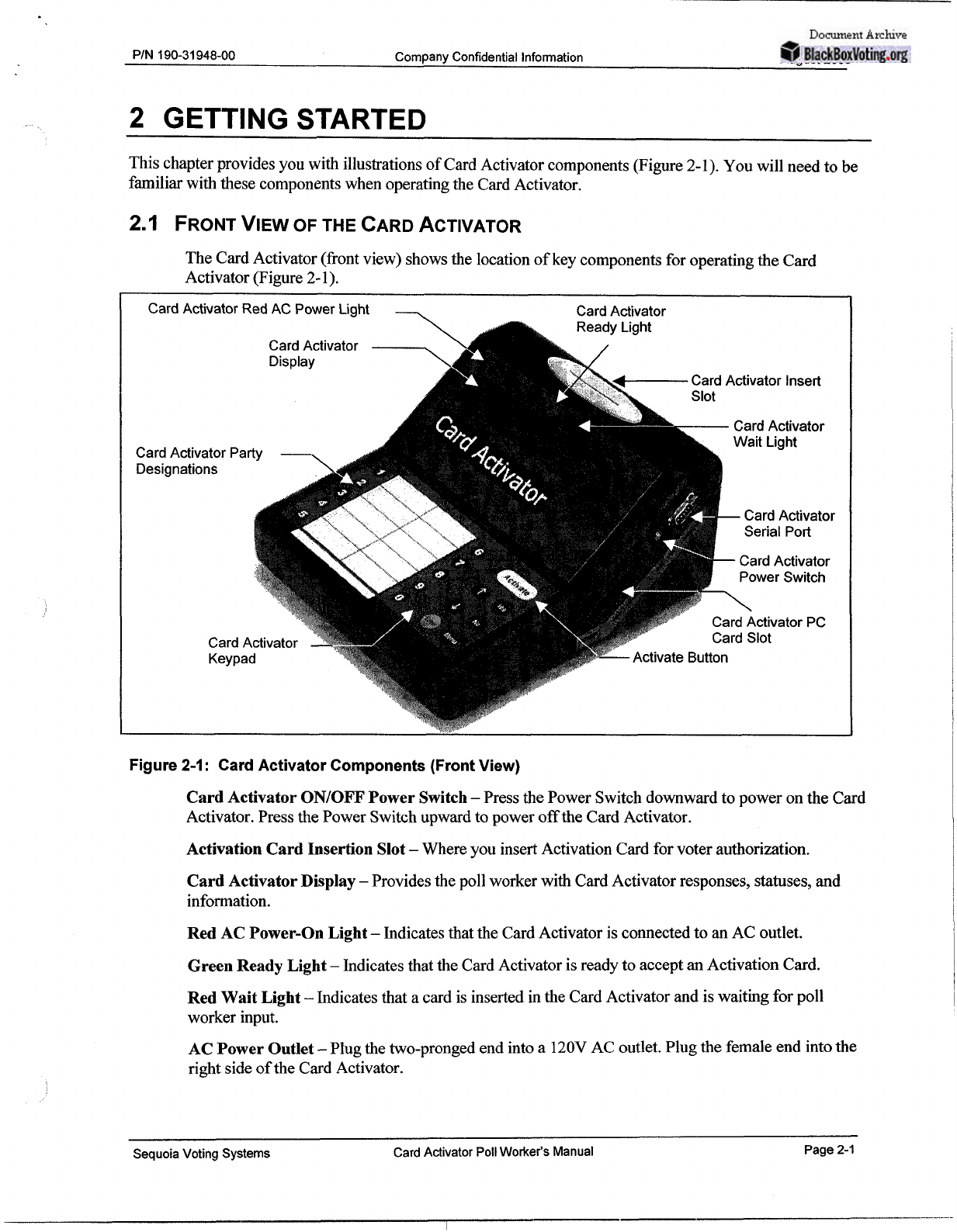
PIN 190-31948-00 Company ConfidentialInformation August 2000
2
GETTING
STARTED
This chapterprovides you with illustrationsof Card Activator components(Figure2-1). You will need to be
familiarwith these componentswhen operatingthe Card Activator.
2.1
FRONT
VIEW
OF THE
CARD
ACTIVATOR
TheCard Activator (front view) showsthe location of key componentsfor operatingthe Card
Activator (Figure
2-1).
CardActivator
CardActivator Insert
CardActivator Party
-
CardActivator
CardActivator Activate Button
Figure
2-1
:
Card Activator Components(Front
View)
CardActivator ONIOFFPowerSwitch
-
Pressthe Power Switchdownwardto power on the Card
Activator. Pressthe Power Switchupward to power offthe Card Activator.
Activation Card InsertionSlot
-
Whereyou insert Activation Card forvoterauthorization.
Card ActivatorDisplay
-
Providesthe poll worker with Card Activatorresponses, statuses, and
information.
Red AC Power-OnLight
-
Indicatesthatthe Card Activator is connectedto an AC outlet.
GreenReady Light
-
Indicatesthat the Card Activator isready to accept an Activation Card.
Red Wait Light
-
Indicatesthat a card is inserted in the Card Activator and iswaiting for poll
worker input.
ACPowerOutlet
-
Plugthetwo-pronged end into a 120VAC outlet. Plugthe female end intothe
right sideof the Card Activator.
SequoiaVoting Systems CardActivator PollWorker's Manual Page
2-1
- From Black Box Voting Document Archive -
- Courtesy of Jeremiah Akin -

PIN 190-31948-00 Company ConfidentialInformation August
2000
2.2
CARDACTIVATORKEYPADFUNCTIONS
Card Activator keypad buttons (Figure
2-2)
are described below.
Activator Button
.
--
Card
Activator
Party
Designations
(1
-0)
Figure
2-2:
Card Activator Keypad
PartyDesignation Buttons
(1-0)
-
Each ofthese ten buttons correspondsto the party designations
for partisan elections.ExamplesareDemocratic, Republican, American Independent, etc.
ACTIVATE
button
-
Press twice to activatethe insertedActivation Card. When pressing the
ACTIVATEbutton, be sureto press eitherthe left or right side of the button. If you pressthe center
of the button, the Card Activatorwill not respond.
DOWN-ARROWbutton
-
For warehouse personnel use only.
UP-ARROW button
-
For warehousepersonnel use only.
Menu button
-
For warehouse personnel use only.
YES
button
-
Pressthis button twiceto activatethe inserted ActivationCard.
If
you are using a
Menu function;for example, you are settingthetime, press this button
if
the time is okay.
NO button
-
For warehouse personneluse only.
ENTER
button
-For warehousepersonnel use only.
SequoiaVoting Systems CardActivator PollWorker's Manual Page
2-2
- From Black Box Voting Document Archive -
- Courtesy of Jeremiah Akin -

PIN
190-31948-00 Company Confidential Information August 2000
OPERATINGTHE CARDACTIVATOR
The Card Activator is delivered to the polling site from the warehouse, and should be ready foryour specific
precinct.
This chapter provides you with step-by-step instructions for settingup, poweringon, identifying(ifrequired),
and operatingthe Card Activator.
3.1
ELECTION
PROCEDURES
FOR
OPENING
THE
POLLS
Upon receipt ofthe Card Activator, set up, power on, and verifLthe serialnumber ofthe Card Activator as
described below.
3..
7
SETTING
UP
THE
CARDACT~VATOR
Do
the followingto prepare the Card Activatorforoperation:
1. Remove the Card Activator, the case ofActivation Cards, and the AC adapter
from
the Card
Activator case (see Figure
1
-
1).
2.
Plugthe two-pronged AC adapter into a 120VAC outlet (Figure3-1).
3.
Plug the female plug into the socketon the right sideof the Card Activator (Figure
3-
1).
,
\
.
.
'.::
CardActivator
Cord Socket
Figure
3-1
:
Card Activator Setup
3.1.2
POWERING
ON
AND
VERIFYINGTHECARDACTIVATORSERIALNUMBER
The Card Activator foryour precinct has an identifying serialnumber. If your paperwork assigns a particular
serialnumberthe Card Activator at your precinct, verifLthat thisnumber is correctwhen powering onthe
Card Activator.
Sequoia Voting Systems Card Activator PollWorker's Manual Page 3-1
- From Black Box Voting Document Archive -
- Courtesy of Jeremiah Akin -
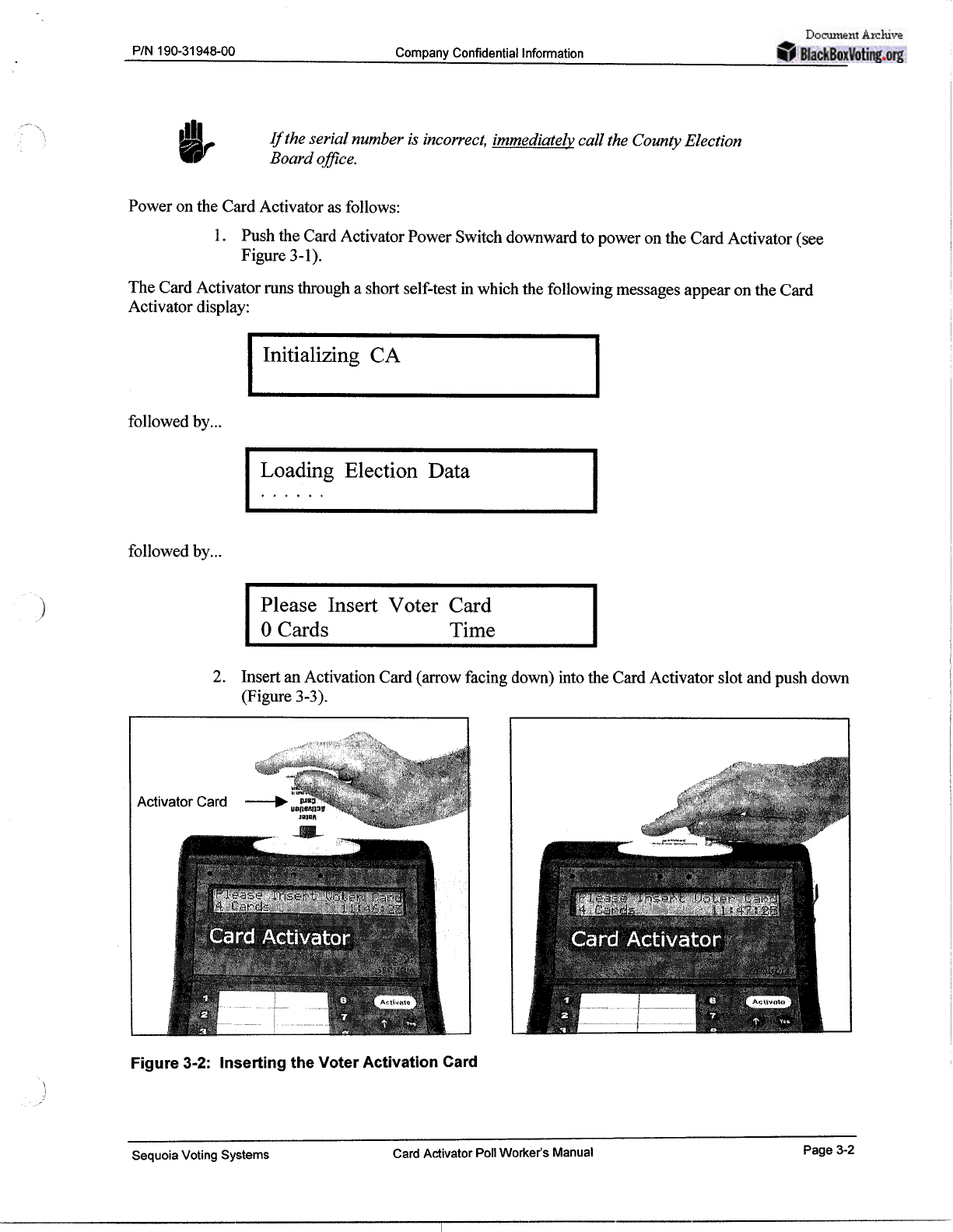
PIN
1
90-31948-00 Company ConfidentialInformation August2000
C
If
the serial number is incorrect, immediatelvcall the CountyElection
Board
office.
Power on the Card Activator as follows:
1.
Push the Card ActivatorPower Switchdownwardto power on the Card Activator (see
Figure 3-1).
The Card Activator runs through a short self-test in which the followingmessages appearon the Card
Activator display:
Initializing CA
followed by
...
Loading Election Data
......
followed by..
.
Please Insert Voter
Card
0
Cards Time
2.
Insert an Activation Card (arrow facing down) intothe Card Activator slot and push down
(Figure 3-3).
I
I
I
I
Figure
3-2:
Insertingthe Voter Activation Card
SequoiaVoting Systems CardActivator PollWorker's Manual Page3-2
- From Black Box Voting Document Archive -
- Courtesy of Jeremiah Akin -

PIN
190-31
948-00
Company ConfidentialInformation August
2000
The poll worker is provided with a caseof plastic Activation Cards. When a voter presents identification,the
poll worker inserts an Activation Card intothe Card Activator. Afterthe poll worker entersthe appropriate
information,the Card Activator ejectstheActivation Card. The poll worker handsthe Activation Cardtothe
voter. Thevoter insertsthe Activation Card intothe AVC Edge and makes his or her voting selections.
Instructionsare provided below forpartisan and non-partisan elections.
Do the followingto process each voter for a straight-partyelection:
1.
Requestthe voter's voting folder and confirm the voter's identificationand party affiliation.
Beforeinsertingan ActivationCard, make surethe Card Activatordisplaycontains
the
followingmessage:
Please Insert Voter Card
#
Cards Time
2.
Insert an ActivationCard (arrowpointingdown)intothe Card Activator slot and push down
(Figure3-3).
1
I
I
I
Activator
Card
--b
"O
Figure
3-3:
Insertingthe Activation Card intothe Card Activator Slot
The followingmessage appears:
Enter Ballot Code
3.
Pressthe Card Activator button number that correspondswith the voter's party affiliation;
for example:Democratic, Republican,American Independent,etc., (Figure
3-4).
SequoiaVoting Systems Card Activator PollWorker's Manual Page
3-3
- From Black Box Voting Document Archive -
- Courtesy of Jeremiah Akin -

PIN
190-31948-00
Company Confidential Information August
2000
I
I
Card
Party
Designations
(1-0)
Figure
3-4:
SampleCardActivator Buttons Designations
(1-0)
Theparty affiliationthat correspondsto the number that you pressed appears; for example: Democrat,
Republican, American Independent,etc.
Democrat
1
4.
Pressthe ACTIVATE button; the followingmessage appears:
Activate this card?
<-NO
YES->
I
5.
Press theACTIVATE button (or
YES
button); the followingmessage appears:
Activation Complete
Please Remove Voter Card
The Activation Card pops up, followed by ..
.
Please Insert Voter Card
#
Cards Time
.
6.
Removethe Activation Card and hand itto the voter and instructthe votertoreturn
Activation Card afterhe or she is through voting.
The Card Activator isready to receive a card for the next voter.
Dothe followingtoprocess an Activation Card for a general election:
1.
Requestthe voter's votingfolder.
SequoiaVoting Systems CardActivator PollWorker's Manual Page
3-4
- From Black Box Voting Document Archive -
- Courtesy of Jeremiah Akin -
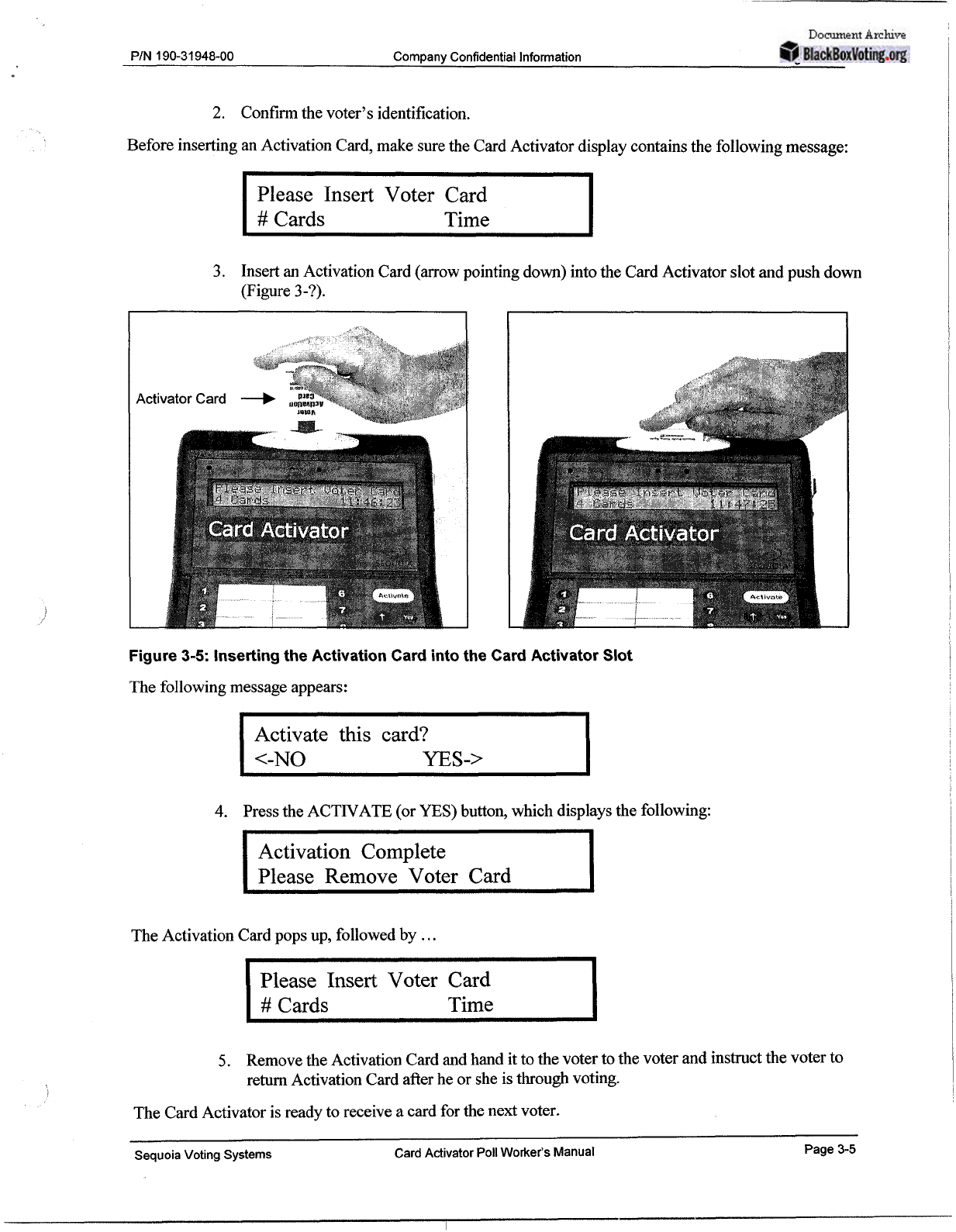
PIN 190-31948-00 Company ConfidentialInformation August 2000
2.
Confirm the voter's identification.
Before inserting an Activation Card,make surethe Card Activatordisplay containsthe following message:
Please Insert Voter Card
#
Cards Time
3. Insert an ActivationCard (mowpointingdown)into the Card Activator slot and push down
(Figure3-?).
I
I
r
Figure
3-5:
Insertingthe Activation Card intothe Card Activator Slot
The followingmessage appears:
Activate this card?
<-NO
YES->
J
4.
Pressthe ACTIVATE (or
YES)
button, which displaysthe following:
Activation Complete
Please Remove Voter Card
2
TheActivation Card pops up, followed by
.
.
.
Please Insert Voter Card
#
Cards Time
5.
Removethe Activation Card and hand it to the voterto the voterand instructthevoterto
return Activation Card aRer he or she isthrough voting.
The CardActivator isready to receivea card for thenext voter.
Sequoia Voting Systems CardActivator PollWorker's Manual Page
3-5
- From Black Box Voting Document Archive -
- Courtesy of Jeremiah Akin -

PIN
190-31
948-00 Company Confidential Information August2000
3.2.3
CARDSRETURNED
WITH
PROBLEMS
If a voterreturns an Activation Card as faultyand wants to voteagain, you must checkthe statusof the
returned cardto ensurethat voter does not vote twice. Takethe card from voter and insert it into Card
Activator then pressthe
ENTER
button to ascertain the statusof the card.
If
CardActivator saysthat the card
has been voted,then the voterisnot allowedto vote again.
3.3
ELECTIONPROCEDURESFORCLOSING
THE
POLLS
1
Do the followingto pack each Card Activatorwhen closingthe polls.
1
1.
Push the CardActivatorPower Switchupwardtopower offthe Card Activator.
2.
UnplugtheAC adapter from the outlet and the CardActivator.
3.
Placevoter ActivationCardsin theirplastic case.
4. Pack the Card Activator, ActivationCards,and AC adapterintothe Card Activator case.
SequoiaVoting Systems Card Activator PollWorker's Manual Page
3-6
- From Black Box Voting Document Archive -
- Courtesy of Jeremiah Akin -

PIN
190-31948-00 Company Confidential Information August2000
4
APPENDIX
A
-
TROUBLESHOOTING
Following arepossible problems (with solutions)that may occurwhile operatingthe Card
Activator:
Problem: Card Activator doesnot power on (AC light not on).
Solution: Checkthat both ends ofthe adapterpower cord areplugged
in;
if yes; immediatelycall
ElectionCentral for assistance.
Problem: CardActivatordoesnot operatecorrectly.
Solution: Power off then back on, if still doesnot operate, immediatelycall Election Central for
assistance.
Problem: Card ActivatorInternalBatteryis low.
Solution: Checkthat Card Activatoris plugged in. If yes, immediatelycall Election Central for
assistance.
Sequoia VotingSystems CardActivator PollWorker's Manual Page
4-1
1
--
I
- From Black Box Voting Document Archive -
- Courtesy of Jeremiah Akin -
Table of contents
Popular Office Equipment manuals by other brands

Cool Collection
Cool Collection Crystalline AP813012 user manual
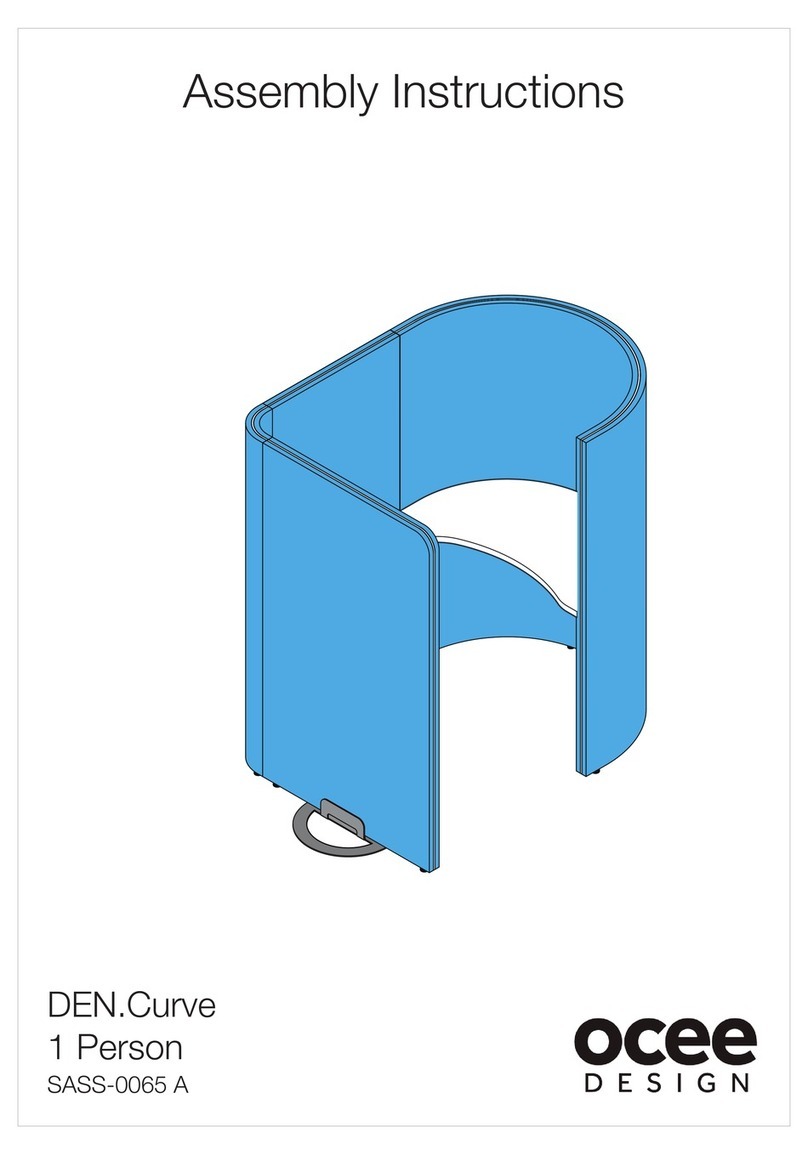
OCEE DESIGN
OCEE DESIGN DEN.Curve Assembly instructions
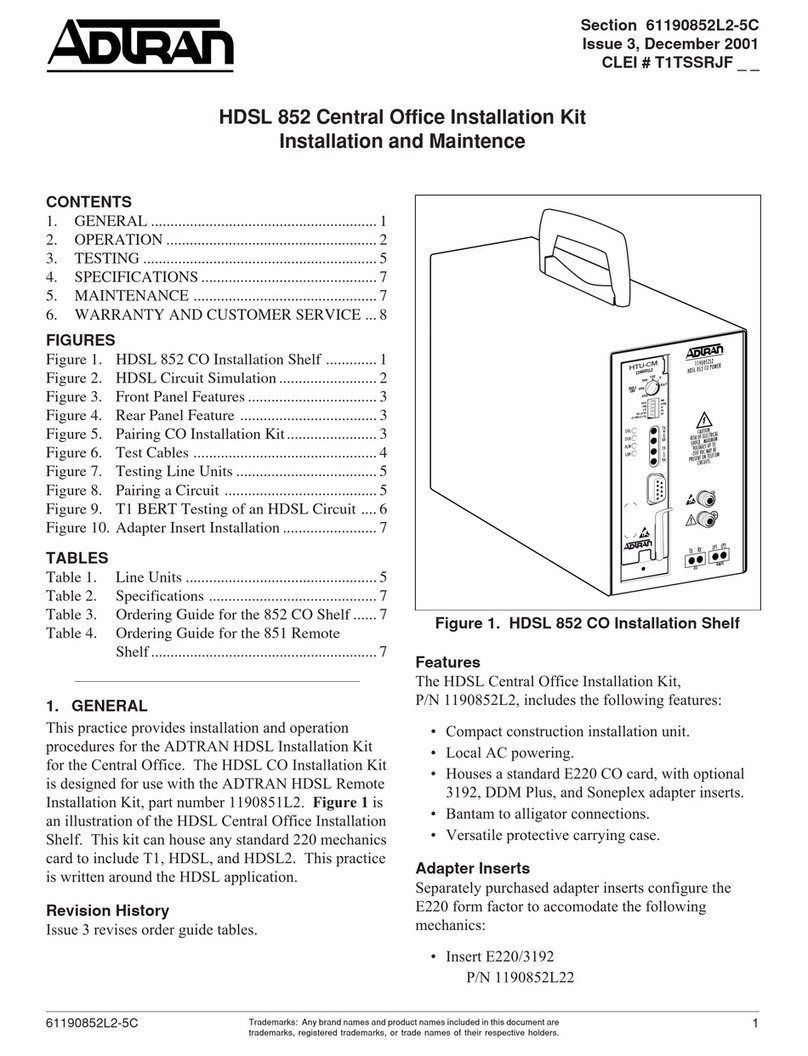
ADTRAN
ADTRAN HDSL 852 manual

Konica Minolta
Konica Minolta bizhub press c1060 Shortcut manual

Sennheiser
Sennheiser SD series Safety instructions
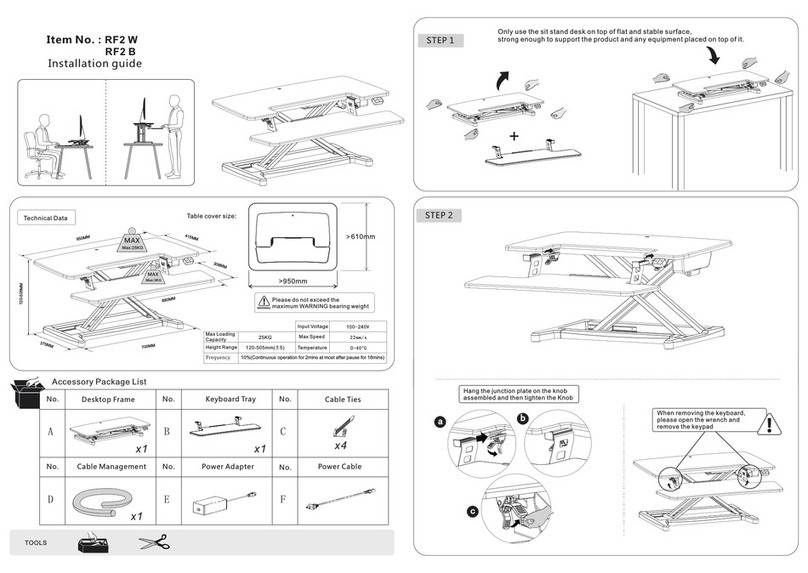
Rapidline
Rapidline RF2 W installation guide