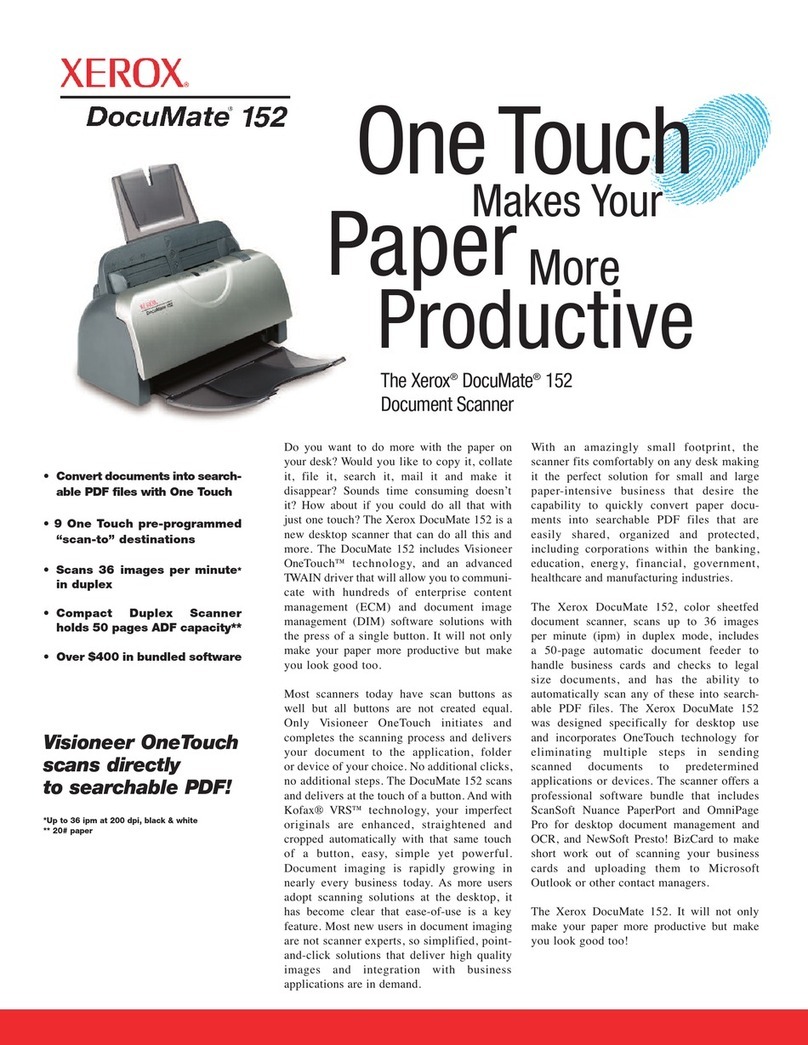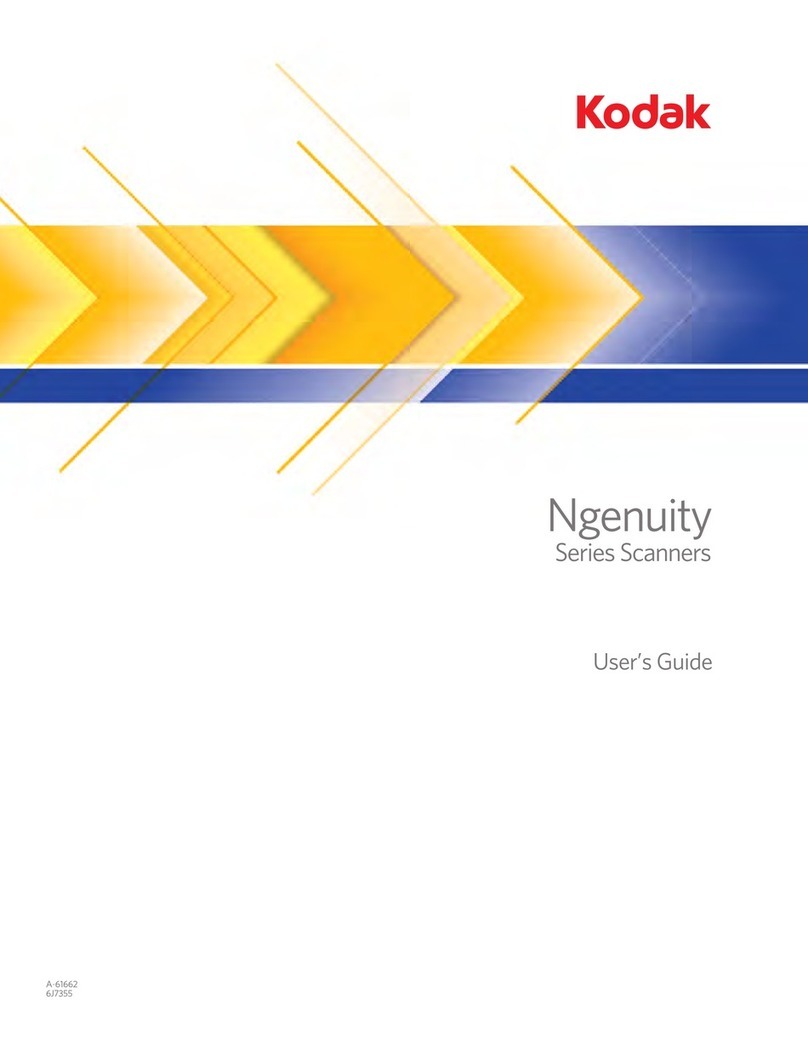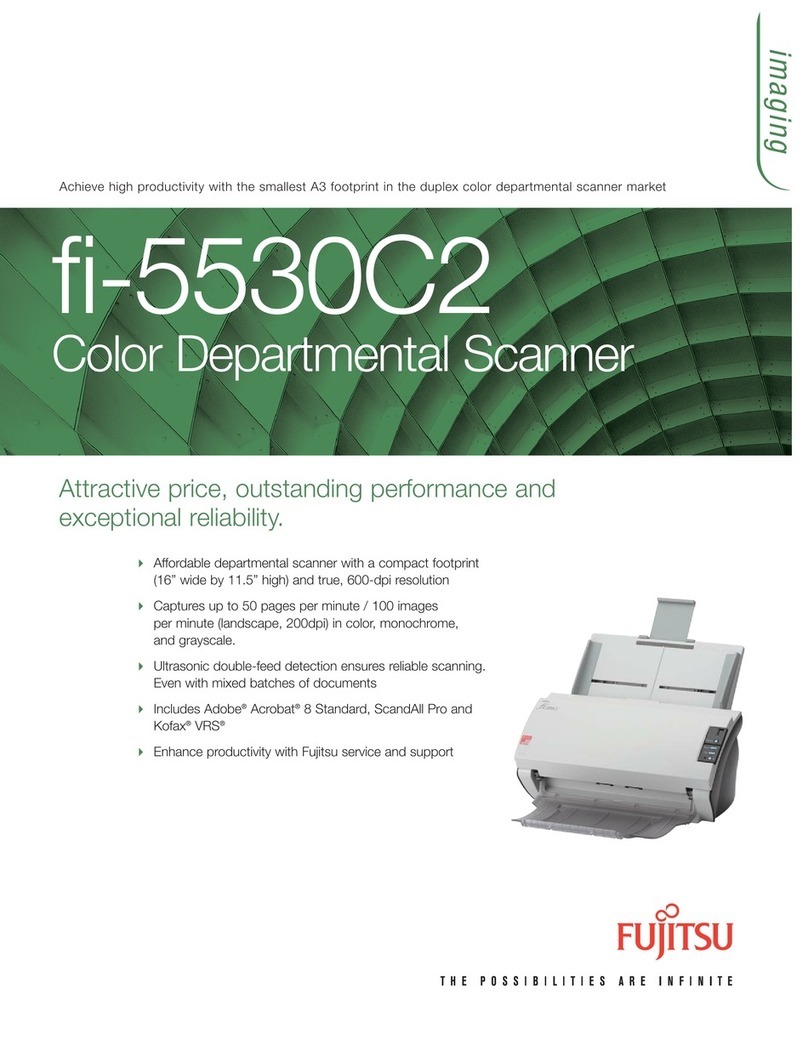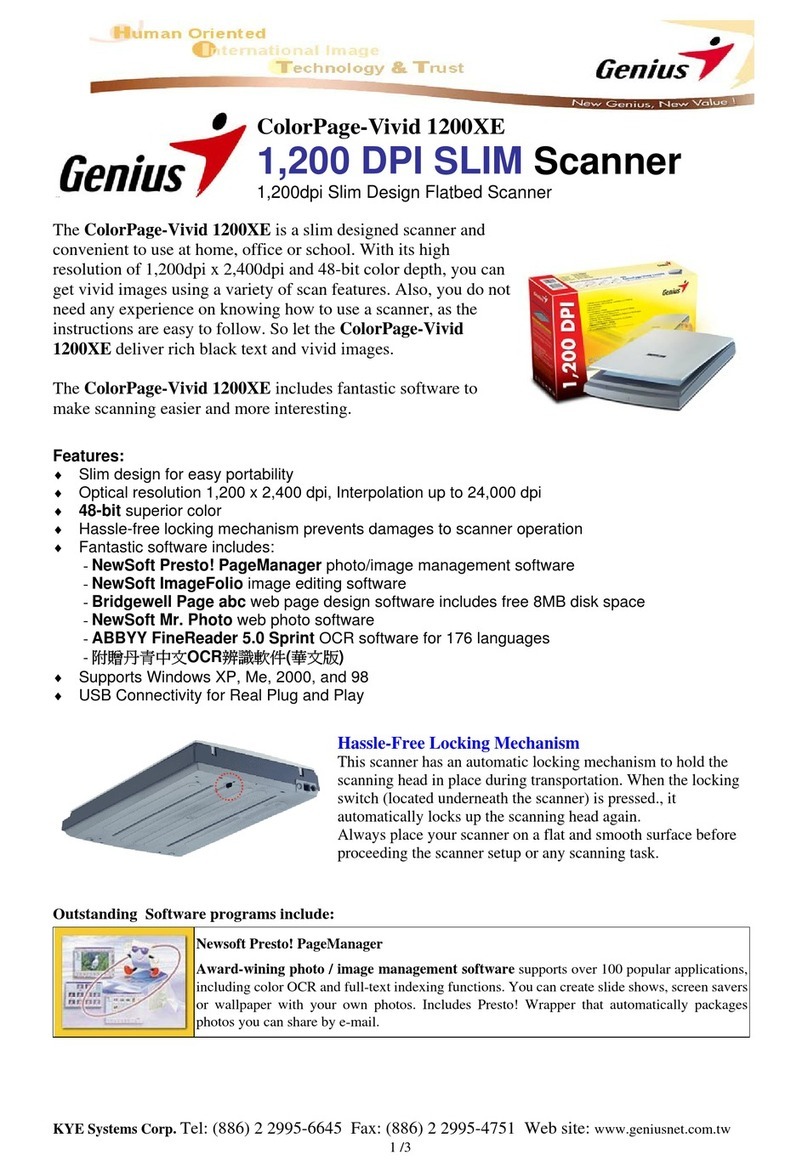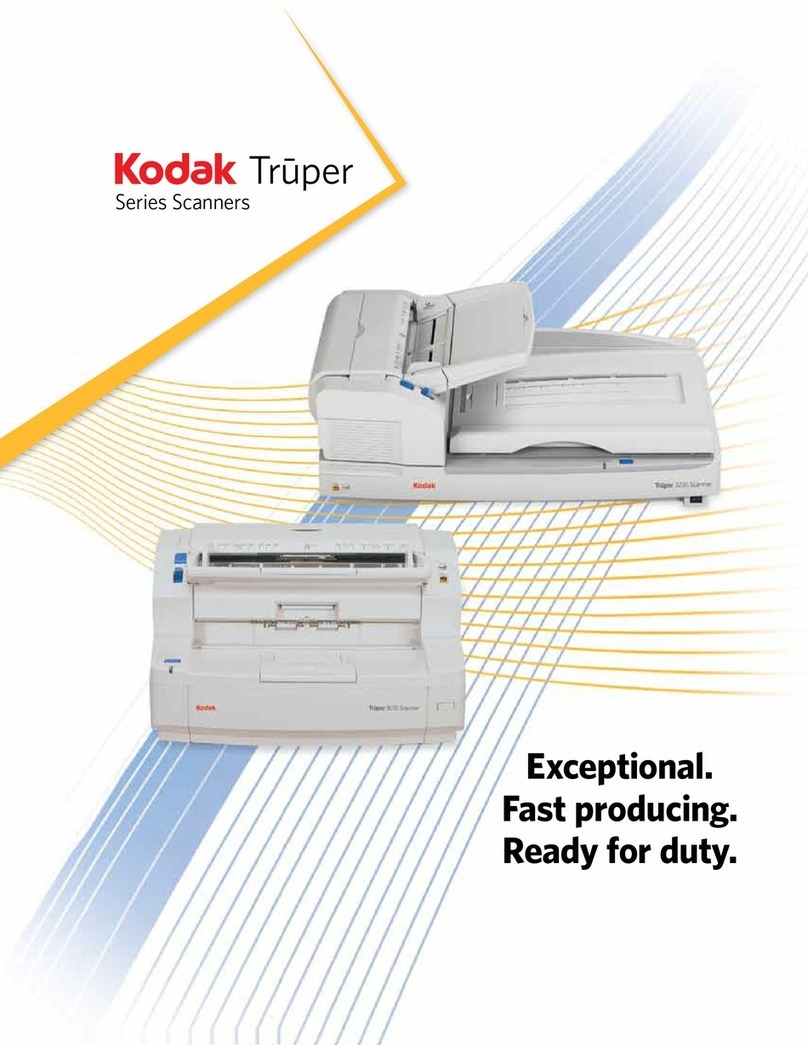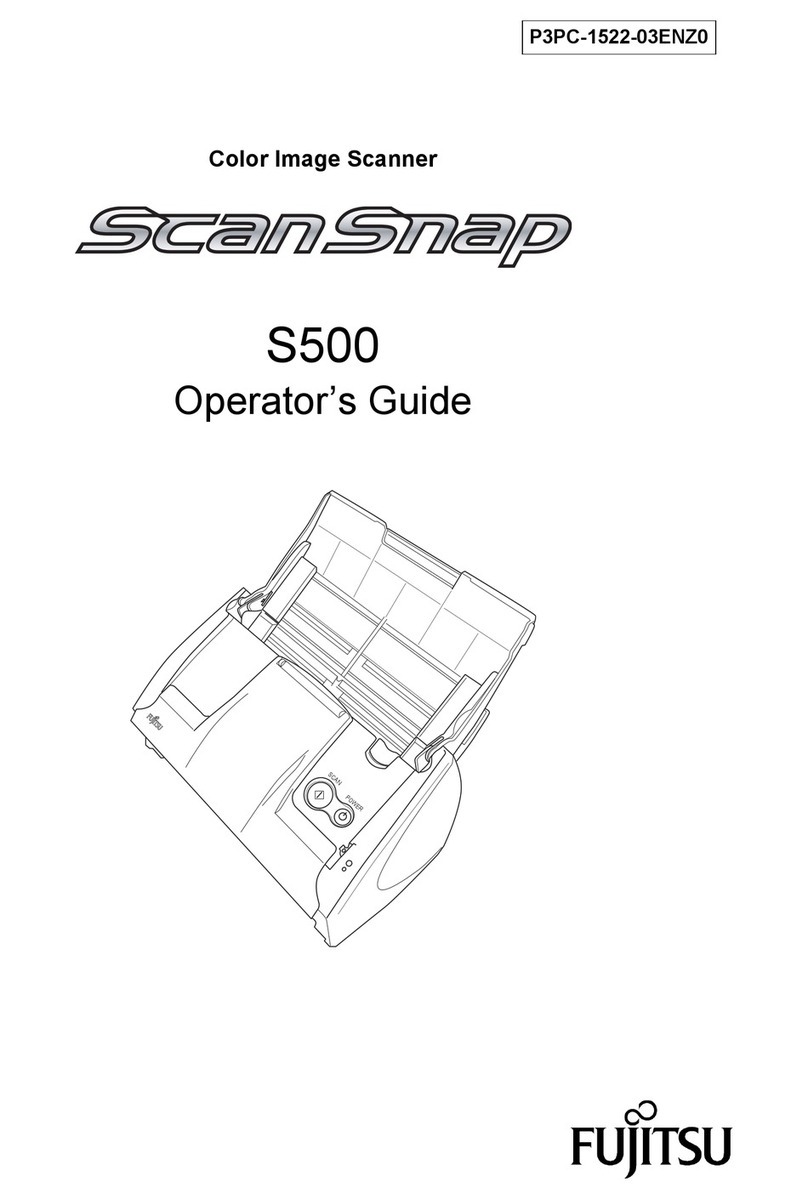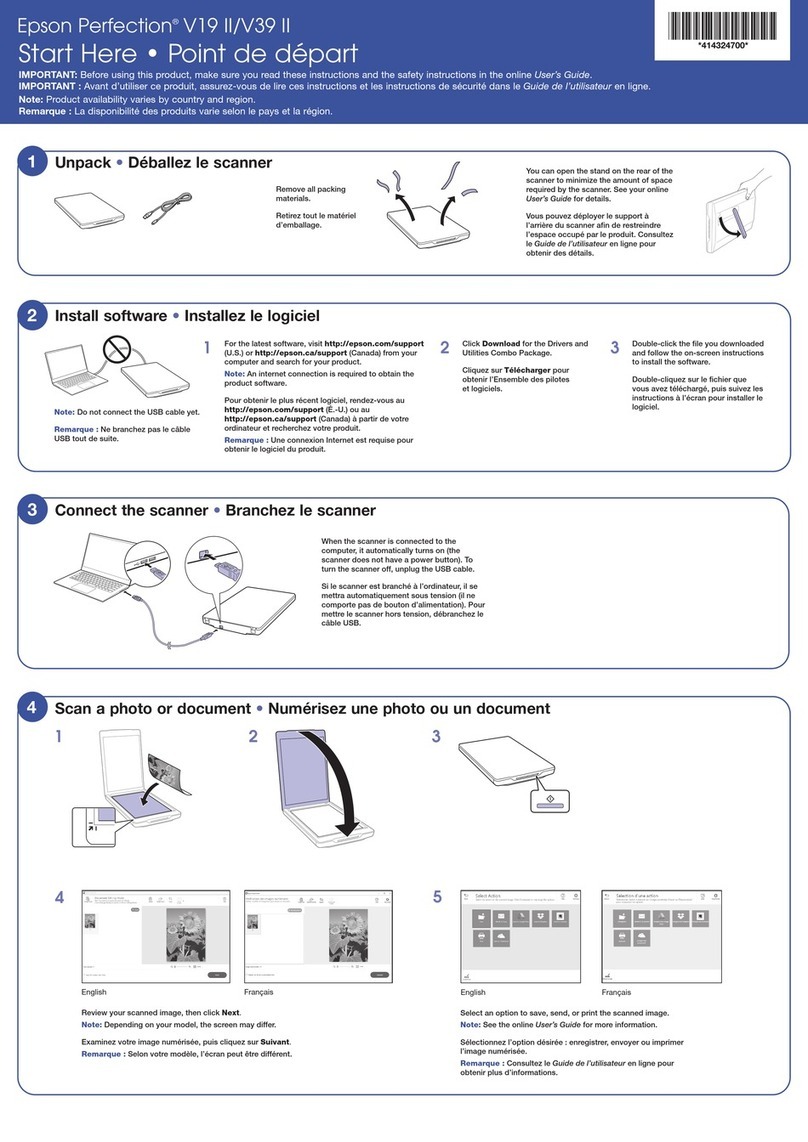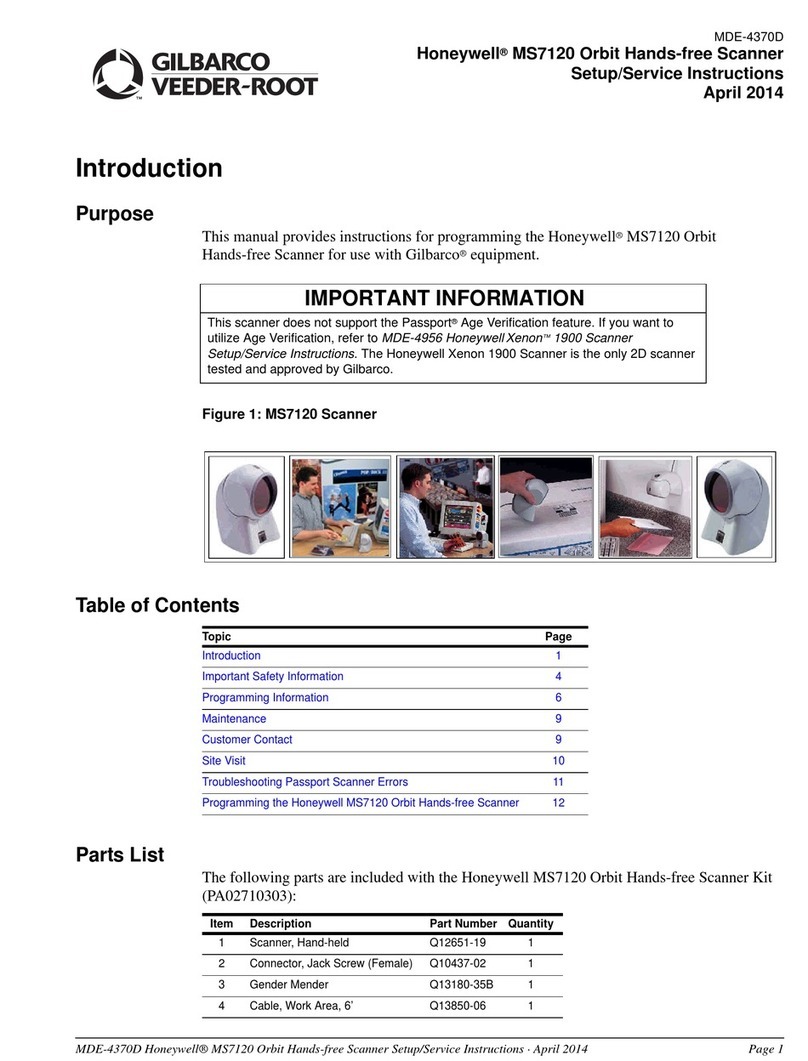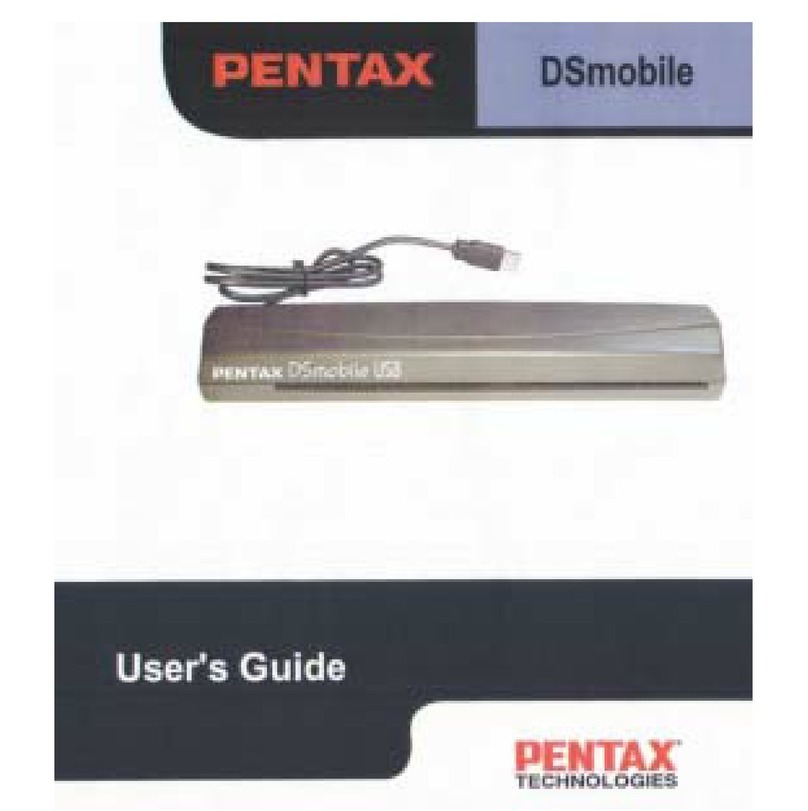Sequoia LISST-AOBS User manual

LISST-AOBS
Super-Turbidity Sensor
Version 2
User’s Manual
Version 2.2
November, 2021
Describes LISST-AOBS Version 2, serial numbers 6246 and higher.
For earlier Version 1 LISST-AOBS models, see manual version 1
Sequoia Scientific, Inc.
2700 Richards Road Suite 107
Bellevue, WA, 98005, USA
Phone: +1 855-753-3313


FOR TECHNICAL ASSISTANCE please contact your local Distributor, or Sequoia if the instrument
was purchased directly from Sequoia. Please be sure to include the instrument serial number with
any correspondence.
A list of local Sequoia distributors can be found at our website
http://www.sequoiasci.com/about/contact/distributors
Sequoia Scientific, Inc. can be reached at

This page intentionally blank

Table of Contents
INTRODUCTION ........................................................................................................................................1
LISST-AOBS system parts........................................................................................................................1
Data outputs ..........................................................................................................................................1
Data interface and logging options........................................................................................................1
Anti-fouling wiper...................................................................................................................................2
Sampling modes and start-up sequence ................................................................................................2
Wi ing.....................................................................................................................................................2
General Use and Care.............................................................................................................................3
OPERATION WITH THE NEXSENS X2 LOGGER ............................................................................................4
About the X2 and X2-SDL .......................................................................................................................4
Logging process......................................................................................................................................4
Data storage & transmission .................................................................................................................4
WQDataLIVE...........................................................................................................................................4
CONNECT software.................................................................................................................................5
SDI-12 addressing...................................................................................................................................5
Initial setup.............................................................................................................................................5
Parameter labels on WQDataLIVE .........................................................................................................5
SDI-12 OPERATION DETAILS......................................................................................................................7
Overview ................................................................................................................................................7
Addressing..............................................................................................................................................7
Sampling and averaging ........................................................................................................................7
Control of the anti-fouling wiper............................................................................................................7
SDI-12 COMMAND REFERENCE .........................................................................................................................8
RS-232 OPERATION...................................................................................................................................9
Overview ................................................................................................................................................9
USB-powered operation .........................................................................................................................9
Port parameters .....................................................................................................................................9
Command prompt ..................................................................................................................................9
RS-232 COMMAND REFERENCE.......................................................................................................................10
LISST-ABS WINDOWS SOFTWARE ...........................................................................................................13
Wiring Requirements ...........................................................................................................................13
Installing Software ...............................................................................................................................13
Connecting to an Instrument................................................................................................................13
Software Configuration Options...........................................................................................................14
Logging Data........................................................................................................................................17
Settings/Tools.......................................................................................................................................18
HOW SUPER-TURBIDITY MEASUREMENT WORKS...................................................................................21
Acoustic................................................................................................................................................21
Optical..................................................................................................................................................21
Pairing ABS with turbidity ....................................................................................................................22
Measuring Pairing Factor.....................................................................................................................22
Pairing Results......................................................................................................................................22

Interpreting LISST-AOBS Data ..............................................................................................................23
CONNECTION DETAILS ............................................................................................................................24
Pin functions.........................................................................................................................................24
Male connector numbering..................................................................................................................24
Female mating connector numbering ..................................................................................................24
Cables...................................................................................................................................................24
SPECIFICATIONS......................................................................................................................................25
APPENDIX: HOW THE LISST-ABS WORKS.................................................................................................26
REVISION HISTORY..........................................................................................................................................28

1
INTRODUCTION
LISST-AOBS
system parts
The LISST-AOBS is a system with three main parts:
1. LISST-ABS acoustic backscattering sensor
2. Turner Designs Turbidity Plus™ optical backscattering sensor
3. A Y-cable/adapter connecting the two sensors.
The combination of acoustic and optical sensors provides measurements
of total s concentration that are much less affected by particle
size than standard turbidity measurements (see How Super-Turbidity
Measurement Works on page 21).
For complete technical details of the Turbidity Plus™, see the User’s
Manual at https://www.turnerdesigns.com/turbidity-plus-submersible-
sensor.
Data outputs
The LISST-AOBS has three outputs:
1. ABS standardized concentration in mg/liter, as calibrated with 75-
90 µm microspheres.
2. Turbidity Plus output in Volts (not calibrated in terms of
concentration or NTU).
3. AOBS concentration (Super-Turbidity) in mg/liter, a combination
of the ABS and OBS measurements as described in Pairing ABS
with turbidity on page 22.
Data interface
and logging
options
LI T-AOBS has two digital interfaces: RS-232 and SDI-12. Both interfaces
are available for communication at any time, although normally you will
communicate using only one interface at a time. NOTE: the RS-232
interface will not respond when an SDI-12 command is in progress.
Any logger that supports SDI-12 version 1.3 or higher can use the SDI-12
interface. Sequoia has teamed with NexSens Technology to integrate the
LISST-AOBS with the NexSens X2 logger family, using SDI-12. The X2 can
automatically detect a LISST-AOBS and deliver its data, with data from
other connected sensors, through Wi-Fi, cellular, radio, or satellite
channels. See more in Operation with the NexSens X2 logger on page 4.
If operating with a logger other than the X2 family, see SDI-12 Operation
on page 7. For details of the RS-232 interface, see RS-232 Operation,
starting on page 9.

2
Anti-fouling
wiper
Optical backscattering measurements are much more sensitive to
biofouling than acoustic measurements. To prevent fouling, the Turbidity
Plus includes an integrated anti-fouling wiper. Operation of the wiper
takes about 10 seconds, and is activated in the following ways:
1. Upon power-up,*
2. By certain SDI-12 commands,
3. By the RS-232 WI or WIPE command
4. If operating in the free-running RS-232 mode (after automatic
start or GO command), every 10* minutes.
*These are the default factory settings, but can be changed via RS-
232 with the OBSSET command (see Set automatic wiping on page
11)
Sampling modes
and start-up
sequence
The LISST-AOBS RS-232 interface can operate in either polled or free-
running mode.
The default mode is free-running. Upon power-up, after running the
Turbidity Plus wiper if applicable, the LISST-AOBS will start sending one
data sample per second via RS-232, and continue indefinitely. The host
data system is not required to send any commands in this mode.
The free-running mode can be stopped at any time by sending 3 control-
C or carriage-return characters via RS-232, or by sending any SDI-12
command.
When not in free-running mode, the LISST-AOBS can receive other RS-
232 commands, as described in the RS-232 Operation section, including
commands for collecting and sending individual samples.
The SDI-12 interface is always polled: the logger or other data system
must request a sample, then request the data from that sample.
Wi ing
For SDI-12 operation, as with any SDI-12 device, only three connections
are required: power (nominally 12 V), ground, and SDI-12 data. However,
for compatibility with existing LISST-ABS cabling, the LISST-AOBS uses the
same 8-pin connector as a standard LISST-ABS. For details, see
Connection Details on page 24. The user must determine how to connect

3
the LISST-AOBS to the SDI-12 logger. Sequoia Scientific can provide cable
pigtails for this purpose.
RS-232 operation requires four connections: power, ground, transmit,
and receive. Typically these connections will be made to a computer
COM port, or a USB adapter, or to a data logger. The user must
determine to exact wiring depending on the mating device.
General Use and
Care
•Do not use abrasives or harsh solvents for cleaning. These could
damage the plastic exterior.
•Use special caution with the light-colored transducer disk on the
face of the LISST-ABS. Damage to the transducer can severely
affect accuracy.
•Be sure water flows freely through the area directly in front of the
LISST-AOBS, and within 10 cm of the ABS face. Any solid object
within 10 cm can interfere with the measurements.

4
OPERATION WITH THE NEXSENS X2 LOGGER
About the X2
and X2-SDL
The NexSens X2 is a data logger that directly supports the LISST-AOBS,
using the SDI-12 protocol, as well as many other SDI-12 sensors. The
standard X2 is in a compact weatherproof (but not submersible) housing.
The X2-SDL is functionally identical, but is submersible to a maximum
depth of 60 meters.
Sequoia Scientific and NexSens offer complete packages that include an
X2 or X2-SDL, and all necessary cabling.
For detailed information, see the X2 Document and Resource Library at
https://www.nexsens.com/knowledge-base-v2/data-loggers/x2, and the
X2-SDL resources at https://www.nexsens.com/knowledge-base-v2/data-
loggers/x2-sdl.
Logging process
X2 loggers are optimized for long-term monitoring applications, in which
they wake periodically, collect a sample, then return to low-power sleep
mode until the next sample. The factory-default sample period is 10
minutes, but can be changed through the X2’s Wi-Fi interface, or through
the CONNECT software.
Data storage &
transmission
The logging of LISST-AOBS data on an X2 is controlled by a script provided
with the X2. The standard script
1. powers the LISST-AOBS 10 seconds before the scheduled sample
time, running the anti-fouling wiper on the turbidity sensor, then
2. collects a 30-second average of LISST-AOBS data, and
3. logs the averaged values.
X2 loggers store data in their onboard memory, but also support
automatic uploading through a Wi-Fi, cellular, radio, or satellite
connection (depending on hardware configuration). Data then appear in
near-real-time on the WQDataLive website. Raw data can also be
offloaded directly to a computer through a USB port.
WQDataLIVE
WQData LIVE is a web-based platform for collecting and displaying data
from Nexsens loggers. Users of X2 loggers can set up projects on this
platform, free of charge. A project can have one or more X2 loggers
associated with it, and those loggers can automatically deliver their data
to the site through a WiFi, cellular, radio, or satellite connection

5
(depending on their hardware). The site aggregates the data and offers
customizable graphical and tabular displays of data. See
https://v2.wqdatalive.com.
CONNECT
software
CONNECT is a Windows application for communicating directly to the X2
logger. It is not required for routine logging, but is often helpful for setup.
It also allows copying data directly from the memory of the X2. Full
information about CONNECT is available at
https://www.nexsens.com/knowledge-base-v2/software/connect/user-
guide. The software can be downloaded from
https://www.nexsens.com/support/downloads.
Using CONNECT requires an adapter cable, Nexsens part number UW6-
USB-485P, which is supplied with most X2 systems sold by Sequoia. This
cable connects to any USB port on your computer or laptop, and to the
waterproof connection in the center of the X2 logger’s cap.
SDI-12
addressing
By default, the LISST-AOBS occupies SDI-12 address 0. If you connect other
SDI-12 devices to the logger, you must ensure that they have unique
addresses. The LISST-AOBS address can be changed, but the X2 logger
detection script requires it to be within the range 0 to 9.
Initial setup
Please follow the latest Quick Start Guide from NexSens, available at
https://www.nexsens.com/knowledge-base-v2.
If you purchased the complete X2-LISST-AOBS system as a package, the X2
logger will already be set up to with knowledge of the LISST-AOBS that is
connected.
If you add sensors or otherwise change the configuration of the system,
you must run the X2’s process for detecting which sensors are connected.
This can be initiated either with the CONNECT software, or through the
X2’s WiFi web interface. For instructions on running sensor detection from
CONNECT, see https://www.nexsens.com/knowledge-base-
v2/software/connect/user-guide/run-sensor-detection.
Parameter
labels on
WQDataLIVE
In a WQData LIVE project, the 3 parameters from the LISST-AOBS are, by
default, labeled as follows:
1. “Suspended Particle”in mg/L—the direct output of the LISST-ABS.
2. Voltage—the direct output of the Turbidity Plus sensor

6
3. “Suspended Particle”in mg/L—the AOBS composite concentration,
as described in How Super-Turbidity Measurement Works starting
on page 21.
For clarity, we recommend that after setting up a project on WQDataLIVE,
you change the parameter names from their defaults. To do this:
1. On your WQDataLIVE project’s dashboard, pull down the Admin
menu and select Settings.
2. On the Settings page, find the Parameter Settings section.
3. Under Parameter Settings, click on the name of the logger
location, then on the name of the logger.
4. Now you should see a list of all the parameters measured by the
logger, including the LISST-AOBS parameters. You can edit the
names as you see fit. We recommend “ABS Concentration”,
“Turbidity” and “Total Concentration”.

7
SDI-12 OPERATION DETAILS
Overview
The LISST-AOBS supports numerous SDI-12 commands for flexible control
over the timing of samples, and over the anti-fouling wiper on the
Turbidity Plus. All these commands are accessible to any logger that
supports version 1.3 or higher of the SDI-12 protocol. For complete details
of the LISST-AOBS commands, see SDI-12 Command Reference starting on
page 8.
Addressing
When shipped from Sequoia Scientific, the LISST-ABS is normally set to
address 0 (zero). You can change the addresses according to your own
requirements, using standard SDI-12 methods. In this document, we use a
to represent the LISST-ABS address.
Sampling and
averaging
The ABS and turbidity sensors in the LISST-AOBS can be sampled every 2
to 3 seconds, using the SDI-12 Mcommand. However, we recommend
collecting 30-second averages in most cases, to smooth the natural
variability created by turbulent motion of particles. Longer averaging
intervals are also available by selecting the appropriate commands. The
concurrent C commands allow the logger to communicate with other SDI-
12 devices while the LISST-AOBS collects and averages its readings.
Control of the
anti-fouling
wiper
By default, the wiper on the Turbidity Plus runs once when power is
initially applied to the LISST-AOBS. If your logger is programmed to turn
off power to the LISST-AOBS between samples, the wiper will run upon
power-up before each sample, without an explicit command from the
logger. However, you can also turn off the automatic wiping and control
the wiper with commands via RS-232 or SDI-12. See Set automatic wiping
on page 11.

8
SDI-12 COMMAND REFERENCE
The following commands comply with the SDI-12 standard version 1.3. The address of the
LISST-AOBS is represented by a.
Command Function
SDI-12
Command
Action
Address query
?!
Request address (requires that only one device is
connected to the SDI-12 bus)
Acknowledge active
a!
Request response from sensor at address a
Change address
aAx!
Change address of sensor at address ato x
Send identification
aI!
Send ID string including SI address, SDI version,
Manufacturers ID and sensor model
Start measurement
aM!
aM1!
aM2!
aM3!
aM4!
Sample once
Average for 30 seconds
Average for 60 seconds
Average for 120 seconds
Average for 300 seconds
Run wiper, then start
measurement
aM5!
aM6!
aM7!
aM8!
aM9!
Run the wiper, then average for 30 seconds
Run the wiper, then average for 60 seconds
Run the wiper, then average for 120 seconds
Run the wiper, then average for 300 seconds
Run the wiper only; no sampling
Start concurrent
measurement
aC!
aC1!
aC2!
aC3!
aC4!
Sample once
Average for 30 seconds
Average for 60 seconds
Average for 120 seconds
Average for 300 seconds
Run wiper, then start
concurrent
measurement
aC5!
aC6!
aC7!
aC8!
aC9!
Run the wiper, then average for 30 seconds
Run the wiper, then average for 60 seconds
Run the wiper, then average for 120 seconds
Run the wiper, then average for 300 seconds
Run the wiper only; no sampling
Send data
aD0!
Requests output data from the preceding M or C
command. The data reply contains three values:
ABS in mg/l, Turbidity in V, and AOBS in mg/l.

9
RS-232 OPERATION
Overview
The LISST-AOBS can communicate through RS-232, or through USB with
an appropriate adapter (see USB-powered operation below).
With factory-default settings, upon power-up the LISST-AOBS will
automatically run the anti-fouling wiper for 10 seconds, then send data,
once per second, via RS-232.
NOTE: the LISST-AOBS will not respond to RS-232 commands when an SDI-
12 command is in progress.
USB-powered
operation
The 2-meter adapter cable from Sequoia, part number SEQ-AC-ABS-
CBL02, provides both power and communication through a USB port.
However, the Turbidity Plus sensor draws a brief surge of current when it
is first powered, which can trigger a shutdown of the USB power. To
prevent this:
1. disconnect the Turbidity Plus from the Y-cable,
2. connect the cable to the USB port (which will power the LISST-ABS),
3. connect the Turbidity Plus to the Y-cable.
Port
parameters
The RS-232 port parameters are 9600 baud, 8-bit data, no parity, one stop
bit, no flow control.
Command
prompt
When the LISST-AOBS is ready to accept commands, it will display the
LISST-AOBS> prompt.
COMMAND LIST (see the detailed Command Reference on following pages)
Commands are not case-sensitive
DS or status
Display the identity and status of the LISST-AOBS.
GO
Starts free-running mode.
GS or GetSample
Makes a measurement and sends it via RS-232.
HS or
HoldSample
Instrument makes a measurement and stores it in temporary memory.
The results are NOT sent to the RS-232 output.
SL or SendLast
Transmits the last sample collected by the issuing of a GS or HS
command that was stored in temporary memory.
WI or Wipe
Run the anti-fouling wiper on the Turbidity Plus sensor.
HE or Help
Displays a brief list of commands.
OBSSET OBSI
Controls automatic wiping.

10
RS-232 COMMAND REFERENCE
Display Status
Syntax:
DS or status
Description:
Display the identity and status of the LISST-AOBS. NOTE: future firmware
versions may include more information in the response.
Example:
LISST-AOBS>DS
Serial number: 6260
SDI-12 address: 0
Version 2.10 Apr 13 2021 22:59:53
Input voltage is 12.46
LISST-AOBS>
Get and Transmit Sample
Syntax:
GS or getsample
Description:
Instrument makes a measurement (for approximately 1 second) and returns
the ABS, OBS and AOBS values.
Example:
LISST-AOBS>GS
+4.66e+01,+1.004,+8.78e+02
LISST-AOBS>
Start free-running data
Syntax:
GO or GO period
Description:
Starts free-running mode. If a numeric period value is included, that will set the
time between samples, in seconds. If no period is included, the period is 1
second. Data will continue indefinitely, until stopped by 3 ctrl-C or carriage-
return characters are received, or an SDI-12 command is received.
Examples:
LISST-AOBS>GO
+4.66e+01,+1.004,+8.78e+02
+4.66e+01,+1.004,+8.78e+02
+4.66e+01,+1.004,+8.78e+02
…
LISST-AOBS>GO 3
+4.66e+01,+1.004,+8.78e+02 [3-second pause]
+4.66e+01,+1.004,+8.78e+02 [3-second pause]
+4.66e+01,+1.004,+8.78e+02 [3-second pause]
…

11
Help (list commands)
Syntax:
HE or help
Description:
Displays a list of commands available with brief descriptions
**** LISST-ABS help menu ****
DS or Status Display status.
GS or GetSample Take a sample and return the result.
HE or Help This menu.
HS or HoldSample Take a sample and hold the value (nothing returned).
GO or GO x Start sampling once per second or every x seconds.
Send <cr> or ^C three times to stop.
SL or SendLast Display the previous sample taken by GS or HS.
WI or Wipe Run the OBS wiper.
Commands are not case sensitive.
LISST-AOBS>
Get and Hold a Sample (do not transmit it)
Syntax:
HS or holdsample
Description:
Instrument makes a measurement (for approximately 1 second) and stores it
in memory. The results are NOT sent to the RS-232 output. Use the SL
command to get the result.
Example:
LISST-AOBS>HS
LISST-AOBS>
Set automatic wiping
Syntax:
OBSSET OBSI interval
Description:
Controls whether the wiper will automatically run at power-up, and also how
often it will run during free-running sampling (started by the GO command).
•If interval is not included, the command simply indicates the present
value of interval. The factory default is 10 minutes.
•If interval is non-zero, the wiper will run automatically at power-up,
and during free-running sampling it will run every interval minutes. The
maximum interval is 255 minutes.
•If interval is zero, the wiper will run only when explicitly commanded
with the WI command or an SDI-12 command.
Example:
LISST-AOBS>OBSSET OBSI
OBS wipe interval (obsi)= 10 min [the factory default]
LISST-AOBS>OBSSET OBSI 60
OBS wipe interval (obsi)= 60 min
LISST-AOBS>OBSSET OBSI 0
OBS wipe interval (obsi)= 0 min [automatic wiping is off]

12
Transmit last sample
Syntax:
SL or sendlast
Description:
Transmits the last sample collected by the issuing of a GetSample or
HoldSample command. This can be called multiple times and will return the
same result each time until a new sample is collected.
Example:
LISST-AOBS>SL
+4.66e+01,+1.004,+8.78e+02
LISST-AOBS>
Run anti-fouling wiper
Syntax:
WI or wipe
Description:
Runs the wiper on the Turbidity Plus. The command prompt returns
immediately, but if you send another command while the wipe is in progress,
the second command will be delayed until the wipe is completed. If it is
another WI command, the reply indicates the remaining time.
Example:
LISST-AOBS>WI
Wiping for 10 seconds.
LISST-AOBS>WI
Wipe in progress, 4 s remaining.

13
LISST-ABS WINDOWS SOFTWARE
The LISST-AOBS is shipped with a Windows application for basic data viewing and
logging. The software is called ‘LISST-ABS’, but works with both LISST-ABS and
LISST-AOBS sensors.
Wiring
Requirements
Using this software requires a USB or RS-232 connection to a computer. You
must provide the necessary connections, or purchase an optional cable from
Sequoia. See RS-232 Operation on page 9 and Connection Details on page 24.
Installing
Software
The installer and related software files are located on the USB card included with
the instrument. Open the installer by double clicking on ‘LISST-ABS_installer.exe.’
Follow the onscreen instructions to complete the instillation on your computer.
USB Drivers
Before launching the LISST-ABS software, plug the USB cable into your computer.
If the computer has an internet connection it should automatically install the
correct drivers for the USB to serial converter. A notification will appear on the
screen if the drivers are being installed automatically. If the drivers are not
installed, go back to the USB card, and run ‘CDM USB Driver.exe.’ Follow the on-
screen instructions to install the drivers.
Connecting to
an
Instrument
When the LISST-ABS software is launched, it will begin searching for the
instrument on the ports of your computer.
Ensure the instrument is connected to the computer via the USB cable. The
cables must be connected to the sensors in a specific sequence for the LISST-
AOBS to function properly; see USB-powered operation on page 9.

14
Within a few seconds the software will find the instrument and begin displaying
concentration values. The software will automatically start plotting the
concentration as function of sample number. The instrument serial number will
also be displayed at the top left of the screen.
Should you have more than one AOBS instrument plugged into your computer,
the software will interface with the first instrument it finds while searching your
computer’s ports. To change to a different port, see Settings/Tools on page 18.
You may also open several instances of the LISST-ABS program to view data from
multiple instruments.
Software
Configuration
Options
There are several options in the software for customizing the data display.
Running
Average
Just below the concentration plot, you can adjust the number of measurements
to average per data point. This is calculated as a running average. For example, if
you set the measurement average to 10, each point on the plot will be an average
of the 10 previous measurements. If you do not want any averaging of the data,
set the measurement average to 1.
Table of contents