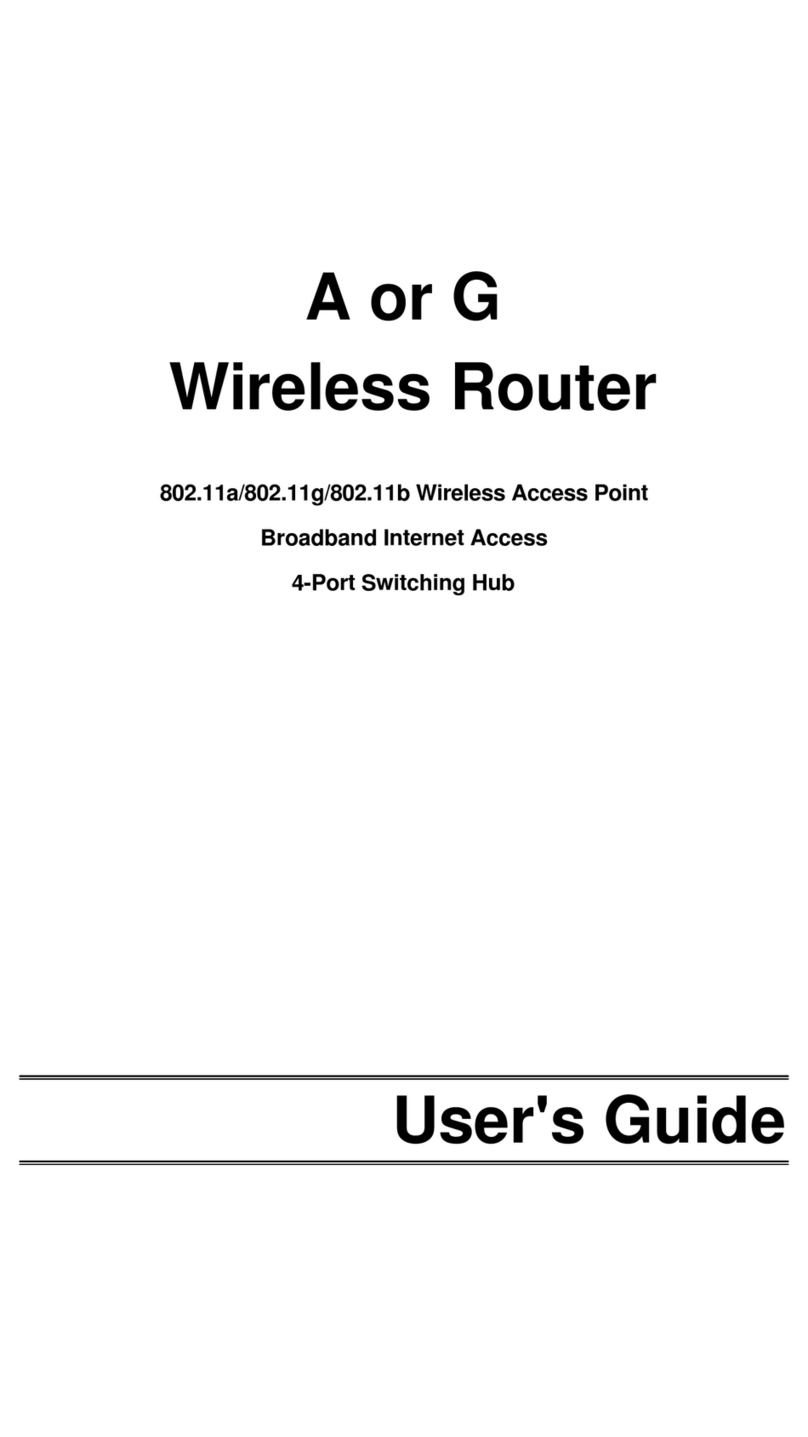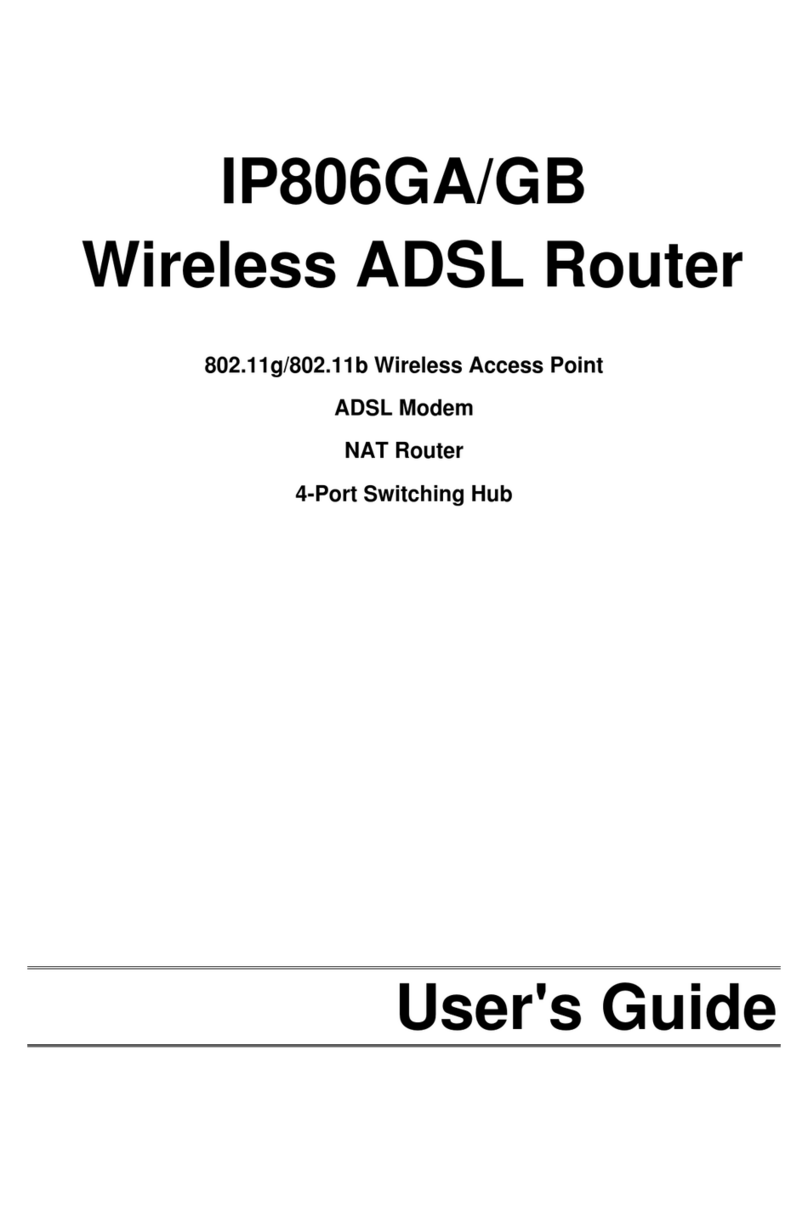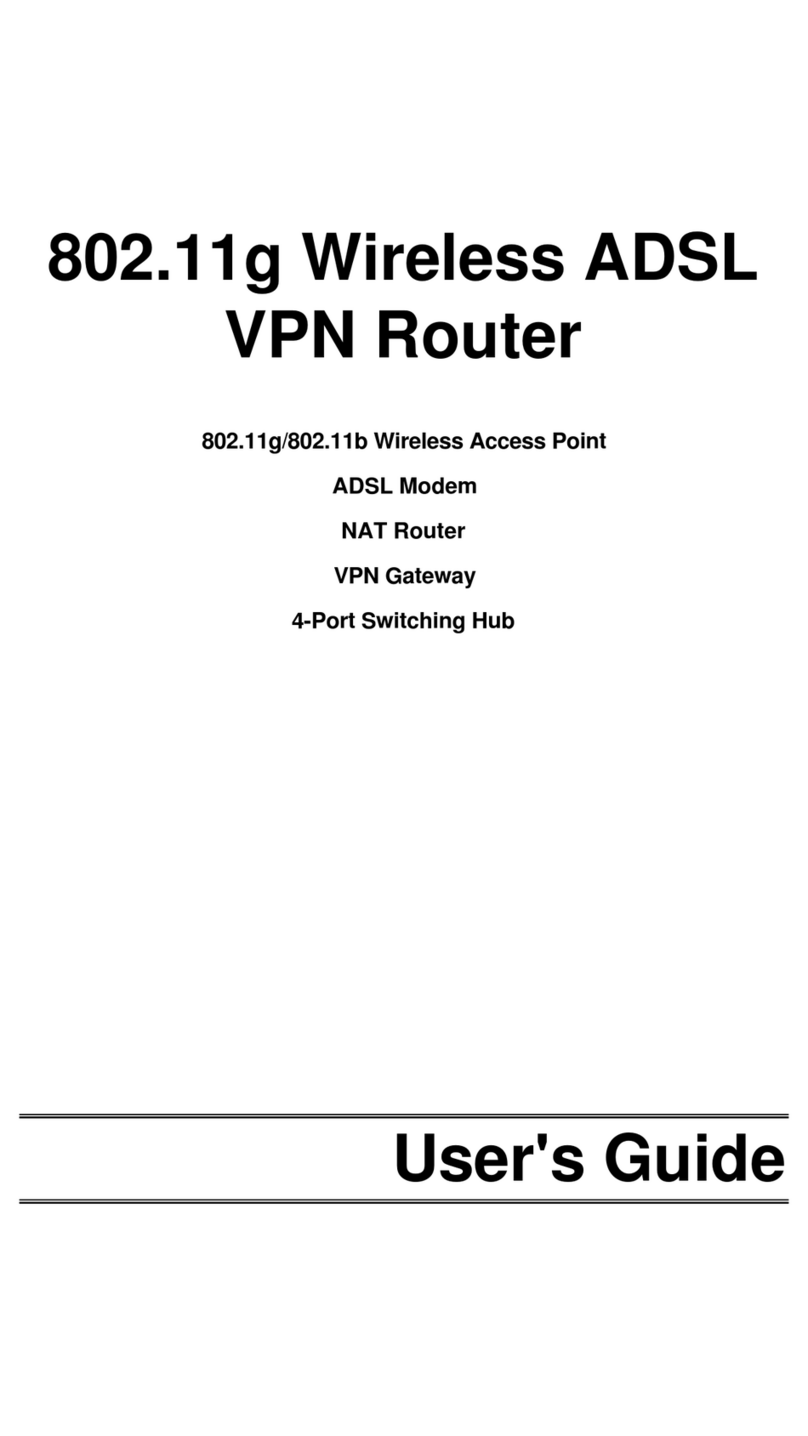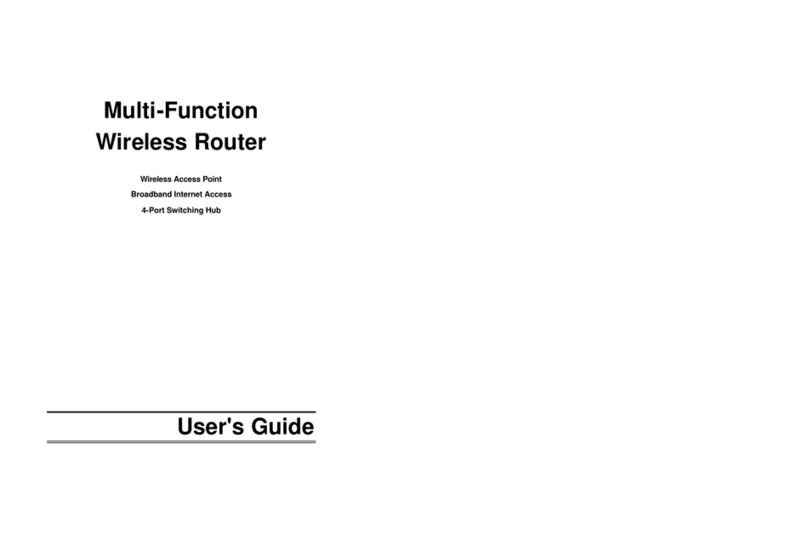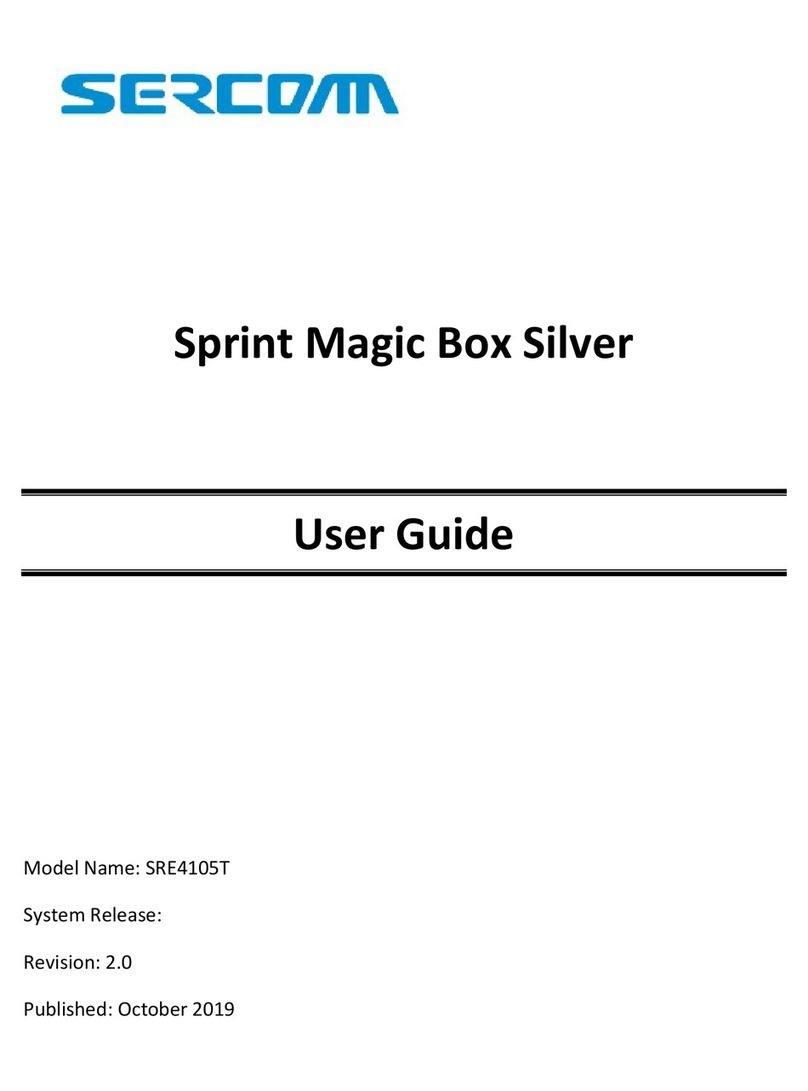i
Table of Contents
CHAPTER 1 INTRODUCTION..............................................................................................................1
ADSL VoIP Router Features..........................................................................................................1
Package Contents.............................................................................................................................4
Physical Details ................................................................................................................................5
CHAPTER 2 INSTALLATION...............................................................................................................8
Requirements ....................................................................................................................................8
Procedure...........................................................................................................................................8
CHAPTER 3 SETUP................................................................................................................................10
Overview...........................................................................................................................................10
Configuration Program.................................................................................................................11
Setup Wizard...................................................................................................................................12
Home Screen....................................................................................................................................14
LAN Screen.....................................................................................................................................15
Wireless Screen.............................................................................................................................17
Wireless Security..........................................................................................................................19
Trusted Wireless Stations............................................................................................................21
Password Screen.............................................................................................................................23
Mode Screen....................................................................................................................................24
CHAPTER 4 PC CONFIGURATION...................................................................................................25
Overview...........................................................................................................................................25
Windows Clients.............................................................................................................................25
Macintosh Clients...........................................................................................................................36
Linux Clients...................................................................................................................................36
Other Unix Systems .......................................................................................................................36
Wireless Station Configuration..................................................................................................37
Wireless Configuration on Windows XP...................................................................................37
CHAPTER 5 OPERATION AND STATUS.........................................................................................46
Operation -Router Mode...............................................................................................................46
Status Screen..................................................................................................................................46
Connection Status -PPPoE & PPPoA........................................................................................48
Connection Details -Dynamic IP Address.................................................................................49
Connection Details -Fixed IP Address.......................................................................................51
CHAPTER 6 ADVANCED FEATURES ...............................................................................................52
Overview...........................................................................................................................................52
Internet.............................................................................................................................................52
Dynamic DNS (Domain Name Server)........................................................................................56
Firewall Rules .................................................................................................................................58
User-defined Services ....................................................................................................................63
Options..............................................................................................................................................65
Schedule...........................................................................................................................................66
Virtual Servers ...............................................................................................................................68
CHAPTER 7 ADVANCED ADMINISTRATION...............................................................................70
Overview...........................................................................................................................................70
PC Database.....................................................................................................................................71
Config File........................................................................................................................................75
Logging.............................................................................................................................................76
E-mail................................................................................................................................................78
Diagnostics ......................................................................................................................................80
Remote Admin.................................................................................................................................81
Routing .............................................................................................................................................83