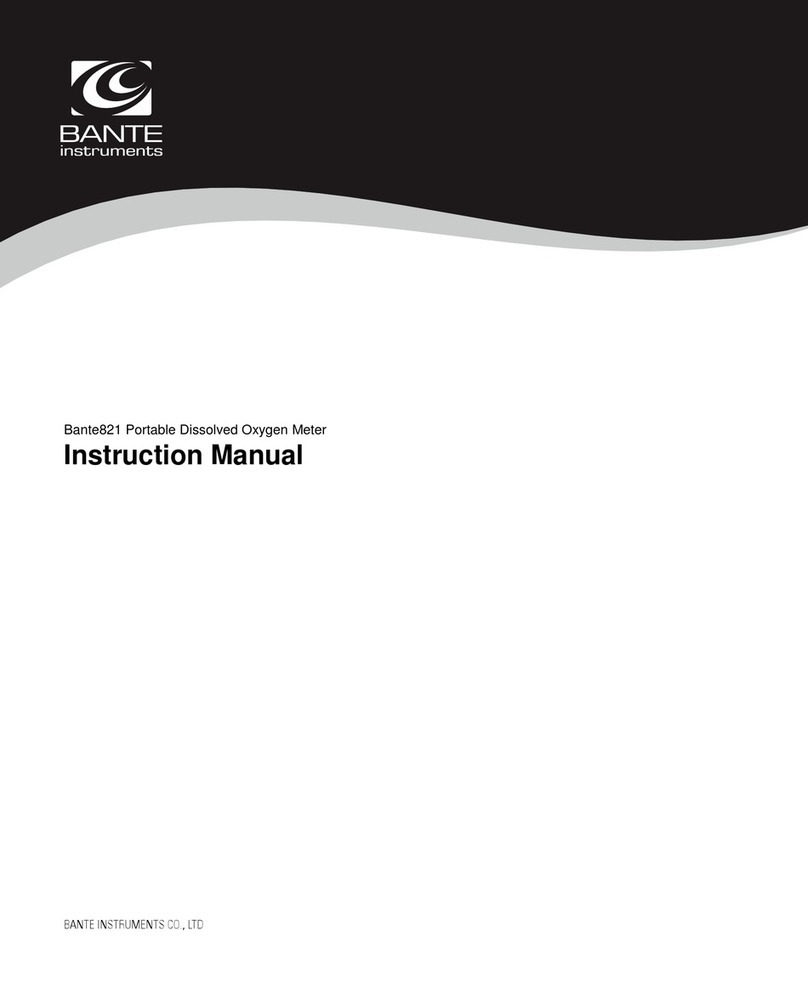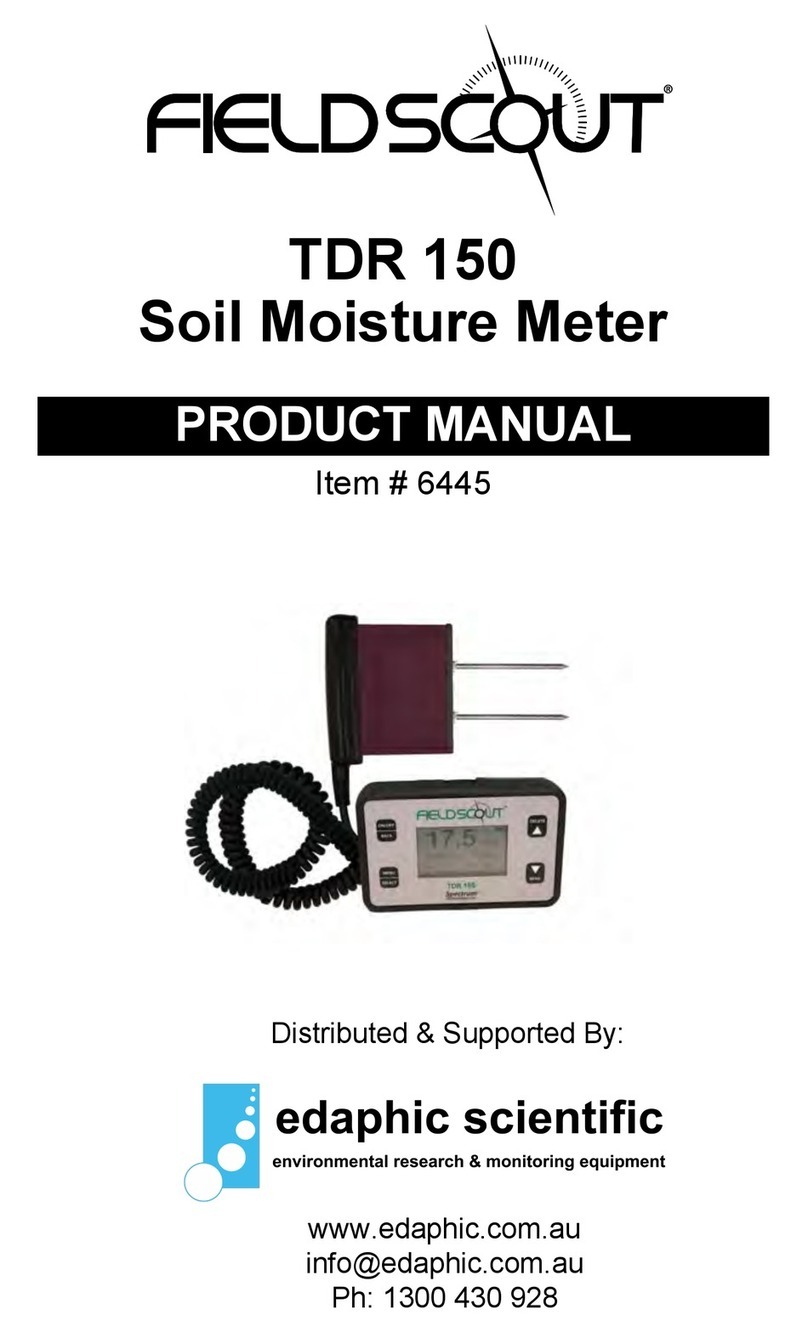Serstech Arx+ Installation instructions

Installation Operational Qualification
Serstech AB, 2021
Serstech Arx+
Installation Qualification (IQ)
Operational Qualification (OQ)

Installation Operational Qualification
Serstech AB, 2021
Introduction to Serstech Arx+
Serstech Arx+ Indicator Raman spectrometer
(Figure 1) is a hand-held optical instrument for
measuring the intensity of light relative to
Raman shift from the wavelength of the
exciting laser, usually expressed in
wavenumbers. Serstech Arx+ enables a non-
destructive identification of chemical
substances and it identifies substances though
bags and bottles.
Introduction to Qualification as part
of the validation master plan
Qualification is a part of the Validation Master Plan. Qualification refers to the carefully
designed and performed steps of proving that any premises, systems and/or piece of
equipment will lead to the expected results as decided by the manufacturer.
For Serstech Arx+ the Qualification Plan includes
•Installation Qualification (IQ)
•Operational Qualification (OQ)
In this document Installation Qualification (IQ) & Operational Qualification (OQ) will be
described for the Serstech Arx+ Indicator.
Figure 1. Overview of Serstech Arx+

Installation Operational Qualification
Serstech AB, 2021
Part A – Installation Qualification (IQ)
Installation Qualification for Serstech Arx+
The Installation Qualification (IQ) Test verifies that the Serstech Arx+ (both firmware and
hardware), its accessories and peripheral systems (PC software) are present and have been
installed in accordance with installation specifications. (Serstech Arx+ will hereinafter be
referred to as the indicator)
The scope of the IQ testing should include the following:
•Verification that the correct version of software is used
•Verification that all components are present, and that the equipment has not
undergone any damage during shipping
•Verification that the Serstech manual is included
Serial number:
1. Find the serial no in the order confirmation
2. Check serial no. on the back of the instrument
3. Start the indicator and log in using your credentials
4. Go to Settings and select-> About
5. Read serial no. from the About box
6. The serial number should match the number stated in the About box, the order
confirmation as well as on the label back of the indicator. If the serial number is the
same, the test is passed.
7. Fill in the information in Table 1.
Table 1. Verification of indicator serial number
Serial number in the
order confirmation
Serial number on the
backside
Serial number in
indicator firmware
(About box)
Pass/fail
Sign. Service engineer Sign. Company
representative
……………………………………………. ……………………………………………

Installation Operational Qualification
Serstech AB, 2021
Accessories
In Table 2 the accessories provided by Serstech is listed. Go through all accessories you to
confirm that all components are present.
Table 2: Verification of listed accessories
Item
Image
Expected
number
Number
delivered
Pass/Fail
Glass vials
(4mL)
9
Strap holder
1
Point and
shoot
adapter
1
Vial holder
insert
Vial holder
1
USB C cable
1
AC Adapter 5
VDC (incl
adapters for
the most
common
standards)
1
ChemDash –
Chemical
Intelligence
Client
Software
(USB stick)
1
Sign. Service engineer Sign. Company
representative
……………………………………………. …………………………………………….

Installation Operational Qualification
Serstech AB, 2021
Manuals
Check the presence of manuals and fill in table 3.
Table 3. Verification of manuals
Manual format
Delivered Yes/No
Electronic form
Paper form
Sign. Service engineer Sign. Company
representative
……………………………………………. …………………………………………….

Installation Operational Qualification
Serstech AB, 2021
The units and items comprising this system are to be recorded in the equipment list. After
confirming the product specifications for each unit, check that the delivered products satisfy
the required specifications for the purpose intended and then implement the test items.
Table 4 presents the technical characteristics for the indicator.
Table 4: Technical characteristics of Serstech Arx+
Item
Specification
Laser excitation
785 nm
Laser output power
300 mW Max
Spectral range
400 to 2300 cm-1
Spectral resolution
8 - 10 cm-1
Detector type
Linear CCD Array
Display
3.5” Transflective TFT with LED backlight
Firmware
Embedded Linux
Data formats
Csv, JCAMP & txt
Connectivity
USB C & Wi-Fi
Battery
Rechargeable Li-ion, nominal voltage 3.7V,
capacity 1950mAh, non-user replaceable
AC Adapter
Output 5 VDC/1 A USB C for charging
Weight
590 g (1.3 lb)
Size
149 mm x 83 mm x 28 mm (5.9 x 3.3 x 1.1”)
Operating temperature
-20°C to +50°C (-4°F to 122°F)
Storage temperature
-30°C to +50°C (-22°F to 122°F)
Sign. Service engineer Sign. Company
representative
……………………………………………. …………………………………………….

Installation Operational Qualification
Serstech AB, 2021
Installation Qualification for client application ChemDash Pro+
Chemdash, provided by Serstech, is a standalone PC application used for data storage,
management, and review. Chemdash gives the ability to review data, creating reports and
building user defined libraries. Follow the below steps to get started:
1. Start the installation by clicking on the .exe file provided and complete the
installation.
2. Start the application by double clicking on the ChemDash icon.
3. Connect the Indicator to the computer with the supplied USB cable. Successful
connection will be indicated by a cloud with an arrow through on the top right on
indicator screen. In the application, the indicator will get a green icon in the device
list.
For more in-depth information please check Chemdash user manual.
After completing all steps mentioned above, please fill in the information in table below.
Table 5: Complete installation for Chemdash-one
Expected
result
Correct result
obtained Yes/No
Comments
Instrument display
Arrow in
cloud
Device
management in
ChamDash
Connected
Sign. Service engineer Sign. Company
representative
……………………………………………. …………………………………………….

Installation Operational Qualification
Serstech AB, 2021
Supplementary information
For Serstech Arx+ Indicator installation it is recommended not to attempt to repair the
product by yourself.
•In case of failure or damage please contact Serstech or your Serstech reseller for
service matters.
•Always follow your organization’s procedure and regulations for the handling of
unknown substances.
•Always use small sample amounts to limit possible hazards.
•The warranty is void if the product has been damaged by accident, misuse, or
neglect.
•The warranty is void if the indicator has been opened or tampered with.
•This product is not designed to be intrinsically safe, and the user should take the
necessary precautions when using the unit.
•This product is designed to be used in an everyday environment in the field and is
therefore considerably more rugged than a laboratory unit. However, it is important
for the user to recognize that it is a precision instrument and should be treated with
care. Abuse and mistreatment may lead to a degradation of performance or
premature failure.
•This equipment must be installed and used in strict accordance with the instructions
given in the user documentation.
•This equipment contains no user-serviceable components. Unauthorized equipment
changes or modifications will invalidate all applicable regulatory certifications and
approvals.

Installation Operational Qualification
Serstech AB, 2021
Part B – Operational Qualification (OQ)
Introduction to Operational Qualification for Serstech Arx+
The Operational Qualification ensures that the whole equipment is operating in accordance
with Good Manufacturing Practices (GMP) and meets its operational specifications. This is
determined by performing a series of operational tests and documenting the results of the
tests to ensure all the specifications are met.
In order to perform Operational Qualification (OQ) for the indicator is needed to perform a
series of tests with a Serstechs’ System Testing software. The Serstechs’ System Testing
software has been designed and developed by Serstech (Sweden) and follows specific
procedures based on the ASTM International “Standard Practice for Testing the Performance
of Scanning Raman Spectrometers” (Designation: E1683-02, re-approved 2007).
The OQ test verifies and records the instruments’ ability to meet specified performance
criteria after installation and repetitive use. The OQ involves comprehensive testing of the
complete system using established conditions and known sample characteristics for specific
applications. Note that the OQ test should be performed at room temperature (15-25°C) to
be comparable to test conditions in production facility.
The Serstechs’ System Testing software - OQ test series has been developed based on the
identified critical control points and includes the following tests:
1. Dark background-hot pixel test
2. Resolution test
3. Throughput test
4. X-axis, accuracy, and stability test

Installation Operational Qualification
Serstech AB, 2021
Test 1: Dark background-hot pixel test
Equipment
Measures must be taken to prevent any ambient light from reaching the spectrometer. The
collection optics must be completely enclosed in a light-tight housing using a tightly closed
sampling accessory.
Procedure
The spectrometer collection lens is carefully enclosed to exclude any ambient light. Spectra
should be acquired at room temperature (20-25 °C). Two separate background spectra are
acquired with an integration time of 2 sec, with a noncalibrated and non-interpolated “raw
pixel” x-axis. All spectral post-processing methods (e.g. baseline correction, background
correction), as well as the laser itself, are required to be turned off. Additionally, an “offset”
spectrum is acquired with a 20 ms integration time. The spectra are saved and transferred to
suitable data analysis software (e.g. Origin). The average of the 20 ms “offset” spectrum is
calculated (skip the first and last 16 pixels) and subtracted from the first raw spectrum to
yield the “spectrum with fixed pattern noise”. In this spectrum, any pixels exceeding 2000
counts above the background mean are dropped, i.e. removed from the data set. The
arithmetic mean of the remaining points is calculated. Additionally, the two raw spectra are
subtracted from another to give the “spectrum without fixed pattern noise”. The standard
deviation of the latter spectrum is calculated. The baseline should not be skewed in any of
the cases.
Result
The arithmetic mean of the cleaned “spectrum with fixed pattern noise” is called
background mean, and the number of faulty pixels equals the number of data points
dropped during the procedure. The calculated standard deviation of the “spectrum without
fixed pattern noise” is the background noise.
Please fill in the Table 10 the information you obtained from the dark background-hot pixels
test.

Installation Operational Qualification
Serstech AB, 2021
Table 6: Dark background-hot pixels test results
Target values
Acceptance
range
Obtained value
Pass/Fail
Background
Mean
2500 Cts
≤3000 Cts
Background
Noise
50 Cts
≤100 Cts
Hot pixels
0
≤2
Hot pixels (700
2800)
0
0
Sign. Service engineer Sign. Company
representative
……………………………………………. …………………………………………….

Installation Operational Qualification
Serstech AB, 2021
Test 2: Resolution test
The optical resolution for the indicator is determined.
Equipment
The Mercury Argon Calibration Source
Optical fiber, 50 µm diameter
Optical fiber adapter
Procedure
Connect the optical fiber to the Mercury Argon Calibration Source and attach the other end
of the fiber to optical fiber adapter. Place the optical fiber adapter on the probe of the
indicator, snap into position.
Allow lamp to warm up then collect spectrum from lamp.
Result
The optical resolution is determined as the maximum of all determined gas lamp peak
FWHM values and is given in cm–1.
Fill in the results you obtained in the Table 7 below.
Table 7: Optical resolution results
Expected (cm–1)
Measured (cm–1)
Within range, Yes/No
Pass/Fail
< 11
Sign. Service engineer Sign. Company
representative
……………………………………………. …………………………………………….

Installation Operational Qualification
Serstech AB, 2021
Test 3: Throughput test
The signal throughput, noise and signal to noise is assessed.
Equipment
•Cyclohexane (Sigma Aldrich)
•Glass vial
•Vial holder
Procedure
The cyclohexane is placed in a 4 ml vial that is subsequently placed in a vial holder. The vial
holder is snapped in position on the probe tip. Run the test.
Result
The absolute intensity of the peak at 801.3 cm–1(peak height) divided by the exposure time
is reported as count rate and is a measure of spectrometer throughput. The standard
deviation of the peak locations for baseline (500 cm–1 –750 cm–1) is reported as baseline
noise. The quotient of the absolute peak height and the baseline noise is the signal-to-noise
ratio (SNR). Additionally, the measured exposure time is recorded. After performing the test,
fill in the information in the Table 8.
Table 8: Throughput test results
Target values
Acceptance
range
Obtained value
Pass/Fail
Count rate
801.3 cm–1
110 Cts/ms
>50 Cts/ms
Baseline noise
30 Cts
≤60 Cts
SNR
1800
≤1500
Exposure time
500 ms
≤750 ms
Sign. Service engineer Sign. Company
representative
……………………………………………. …………………………………………….

Installation Operational Qualification
Serstech AB, 2021
Test 4: X-axis accuracy & stability test
For the substance cyclohexane, four measured peak positions are compared to the standard
reference values for several measurements done over a longer period with an interval pause
of five min.
As “accuracy” is defined the mean value for each peak of the peak positions and as
“stability” is defined the standard deviation of all the measurements for each peak.
Equipment
•Cyclohexane (Sigma Aldrich)
•Glass vial
•Vial holder
Procedure
For the substance cyclohexane, four measured peak positions are compared to the standard
reference values for several measurements done over a longer period with an interval pause
of five min.
As “accuracy” is defined the mean value for each peak of the peak positions and as
“stability” is defined the standard deviation of all the measurements for each peak.
Result
After performing the x-axis accuracy and stability test, fill in the results in Table 9 obtained
for the ASTM peak positions for cyclohexane.
Table 9: x-axis accuracy and stability test for cyclohexane peak positions
ASTM Peak
positions (cm-1) (2)
Measured Peak
Positions (cm-1)
Difference within
+/- 4 (cm-1)
Pass/Fail
801.3
1028.3
1266.4
1444.4
Sign. Service engineer Sign. Company
representative
……………………………………………. …………………………………………….

Installation Operational Qualification
Serstech AB, 2021
This manual is issued by:
Serstech AB
Contact information:
Åldermansgatan 13
SE-227 64 Lund, Sweden
Email: [email protected]
Version 2.0: March 2021
Other Serstech Measuring Instrument manuals
Popular Measuring Instrument manuals by other brands

VELOCICALC
VELOCICALC 5725 Operation and service manual

IDEAL
IDEAL TightSight 61-415 Operation and safety manual

DRUCK & TEMPERATUR Leitenberger
DRUCK & TEMPERATUR Leitenberger LR-Cal Pyros Basic 375 operating manual

Bender
Bender ISOMETER iso1685DP-425 quick start

Wise
Wise P620 Series instruction manual

R&S
R&S LCX Series user manual
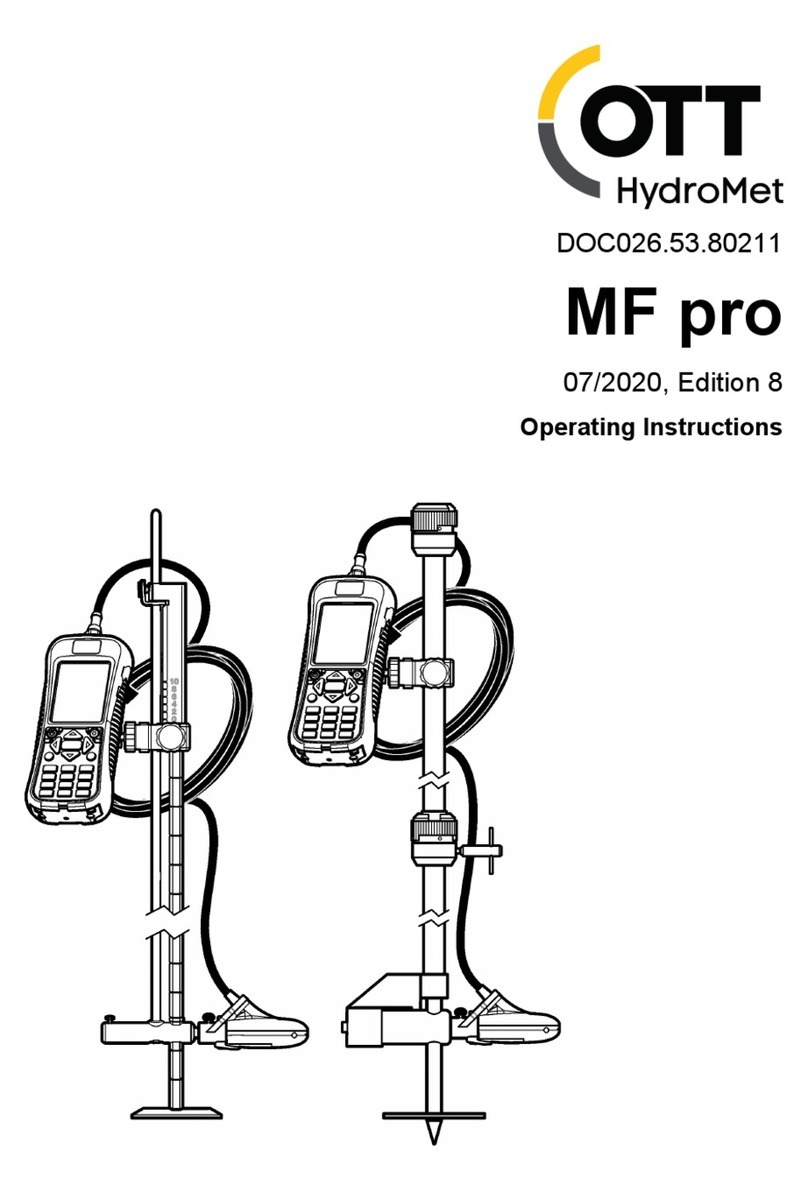
OTT HydroMet
OTT HydroMet MF pro operating instructions

Macnaught
Macnaught IM012E instruction manual

BYK
BYK haze-gard plus operating instructions

Pentax
Pentax R-315N instruction manual

Grundfos
Grundfos iSolutions Monitor Installation and operating instructions
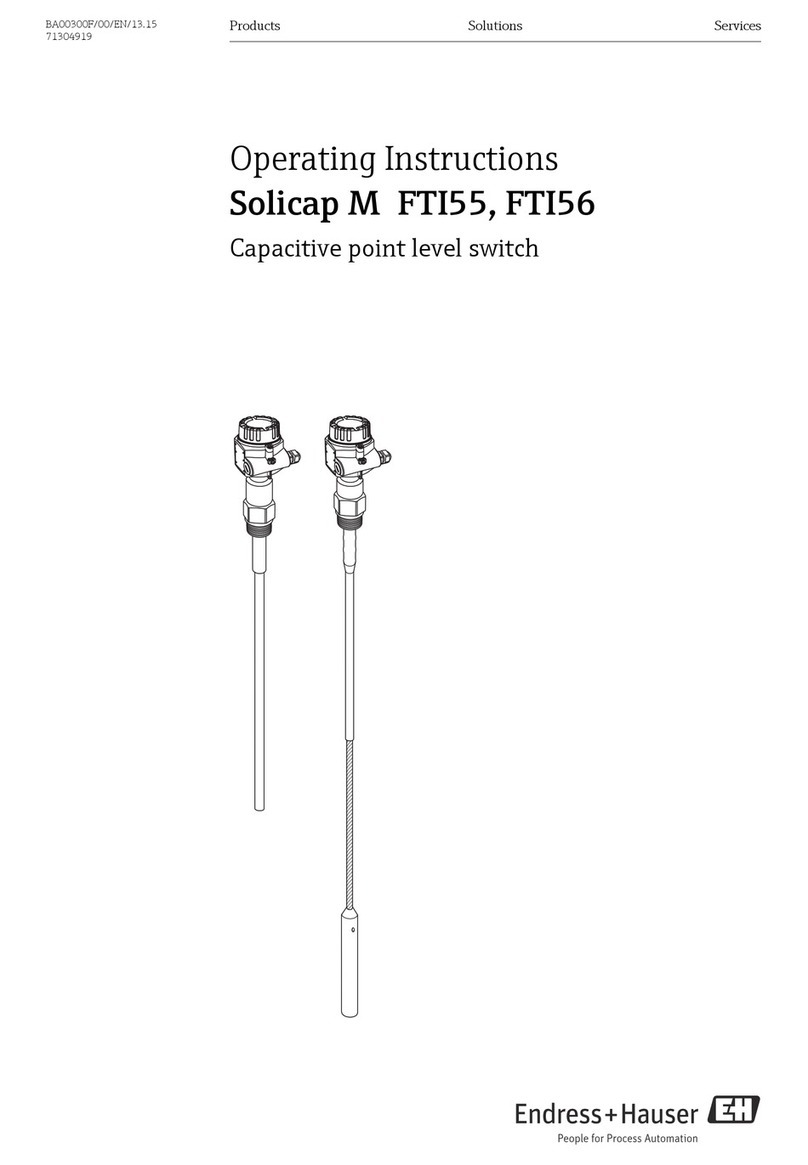
Endress+Hauser
Endress+Hauser Solicap M FTI56 Operating instruction