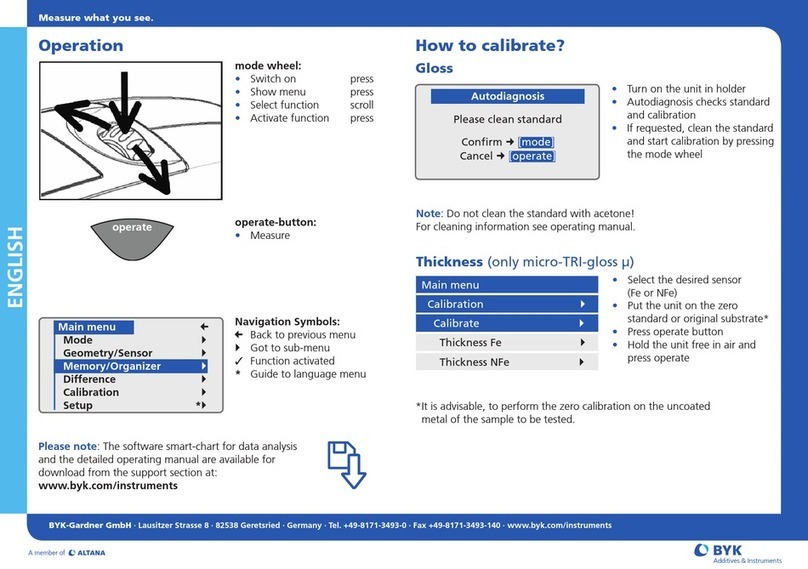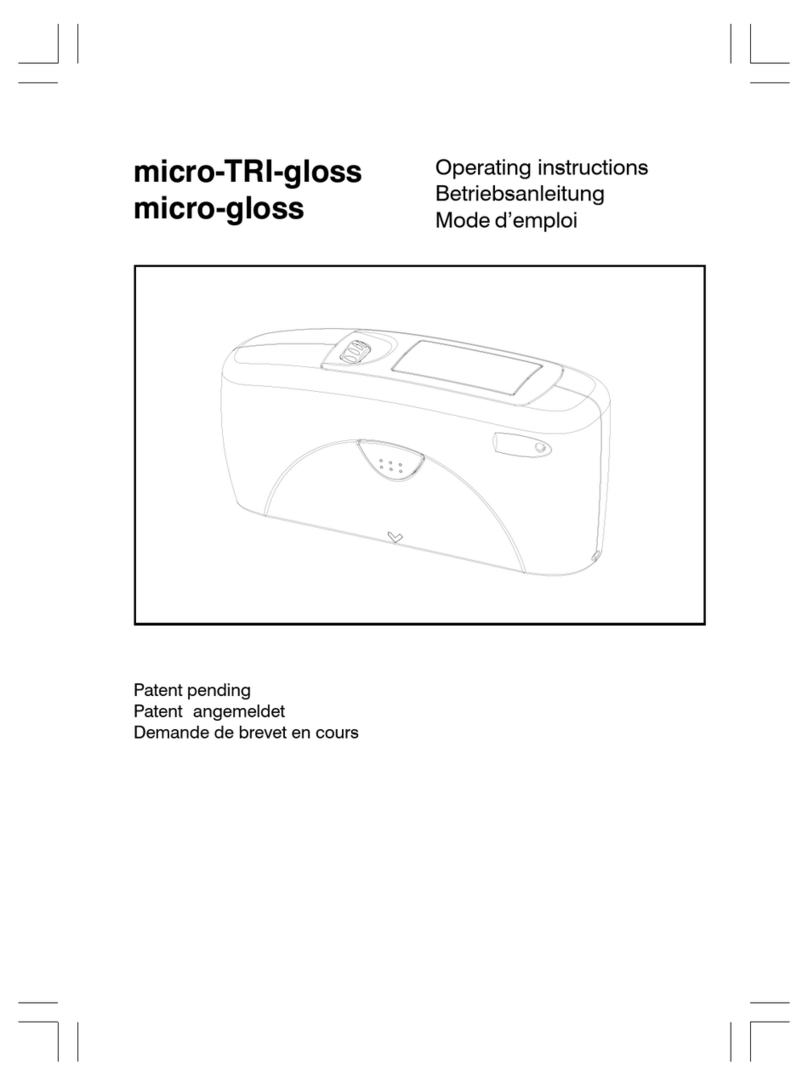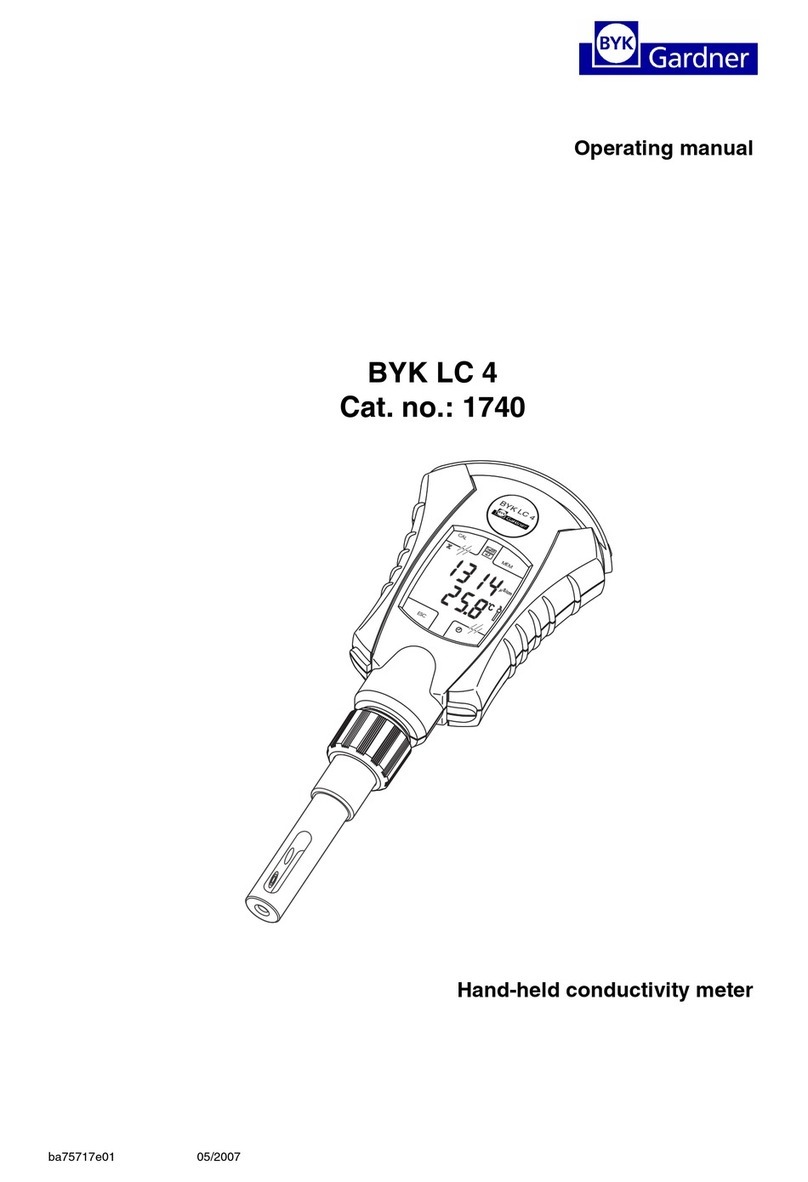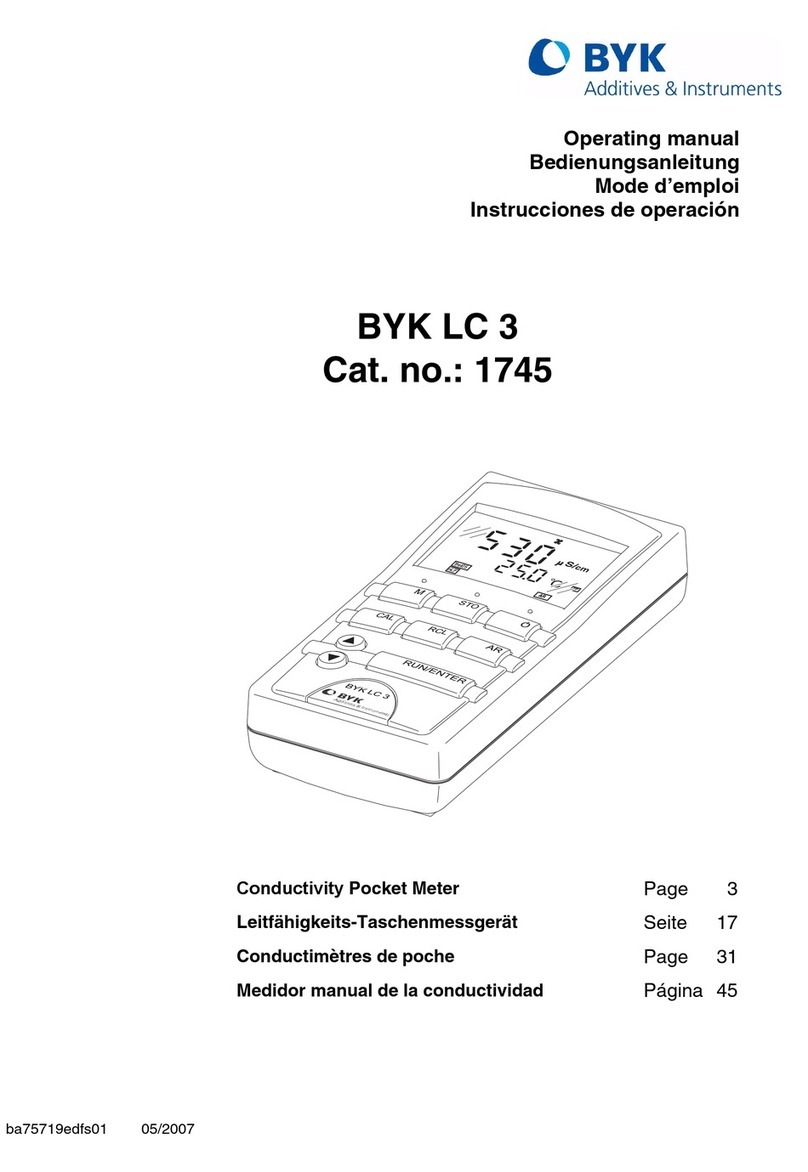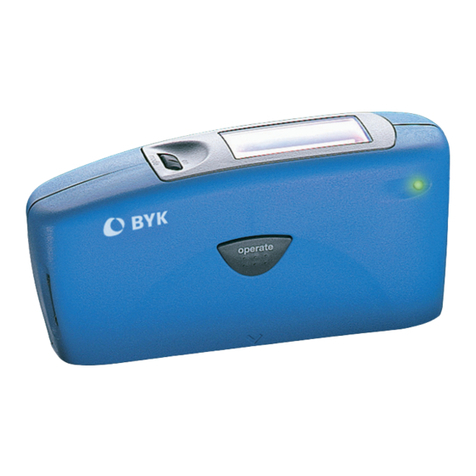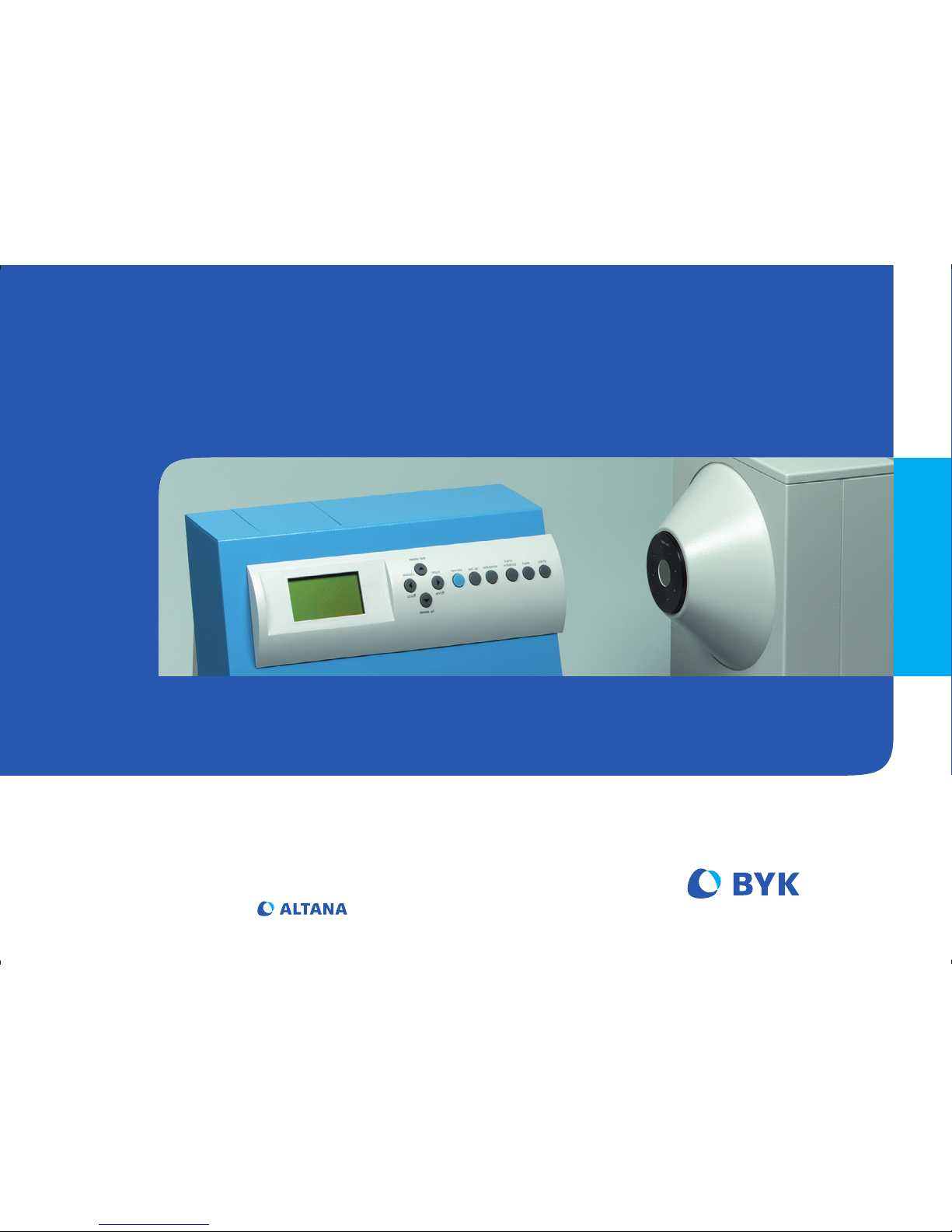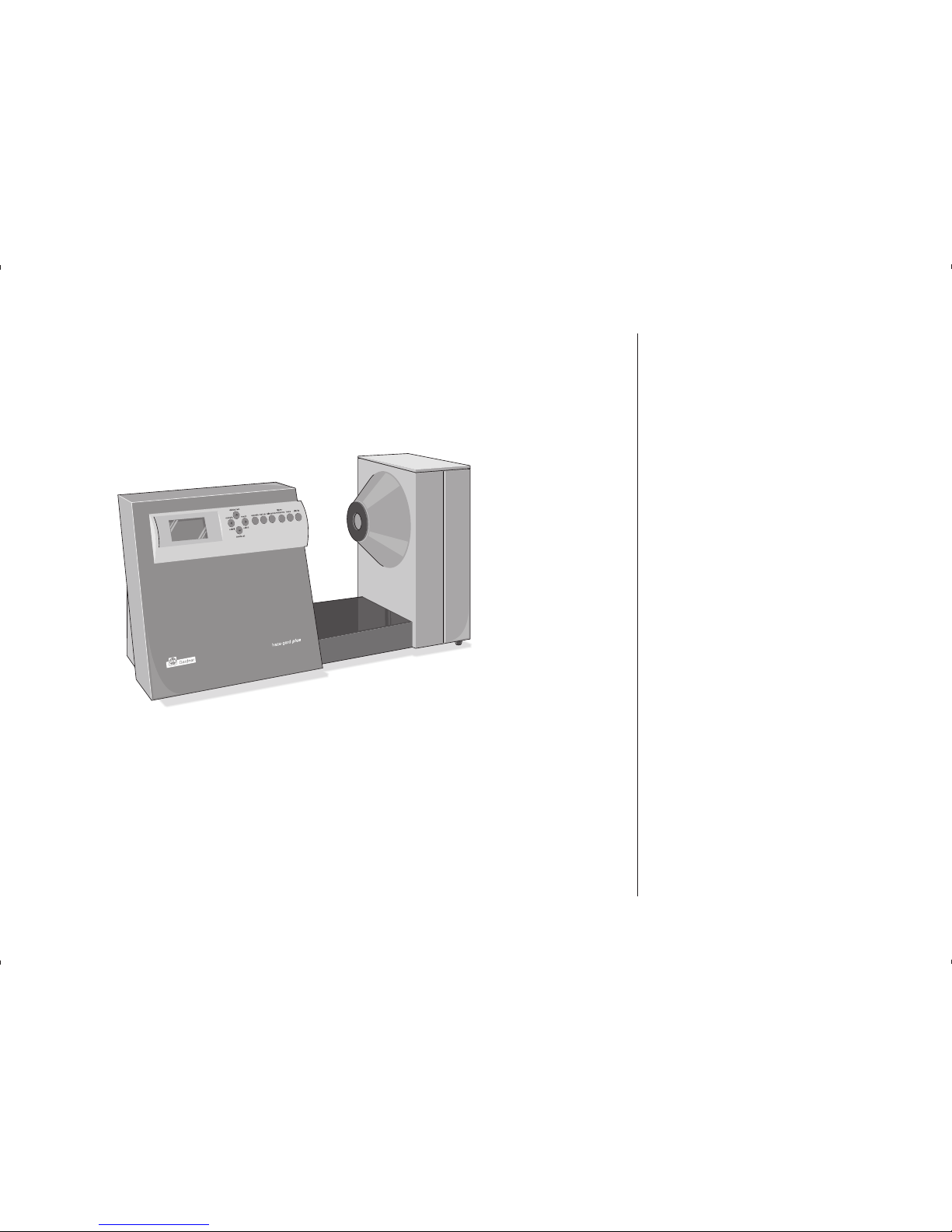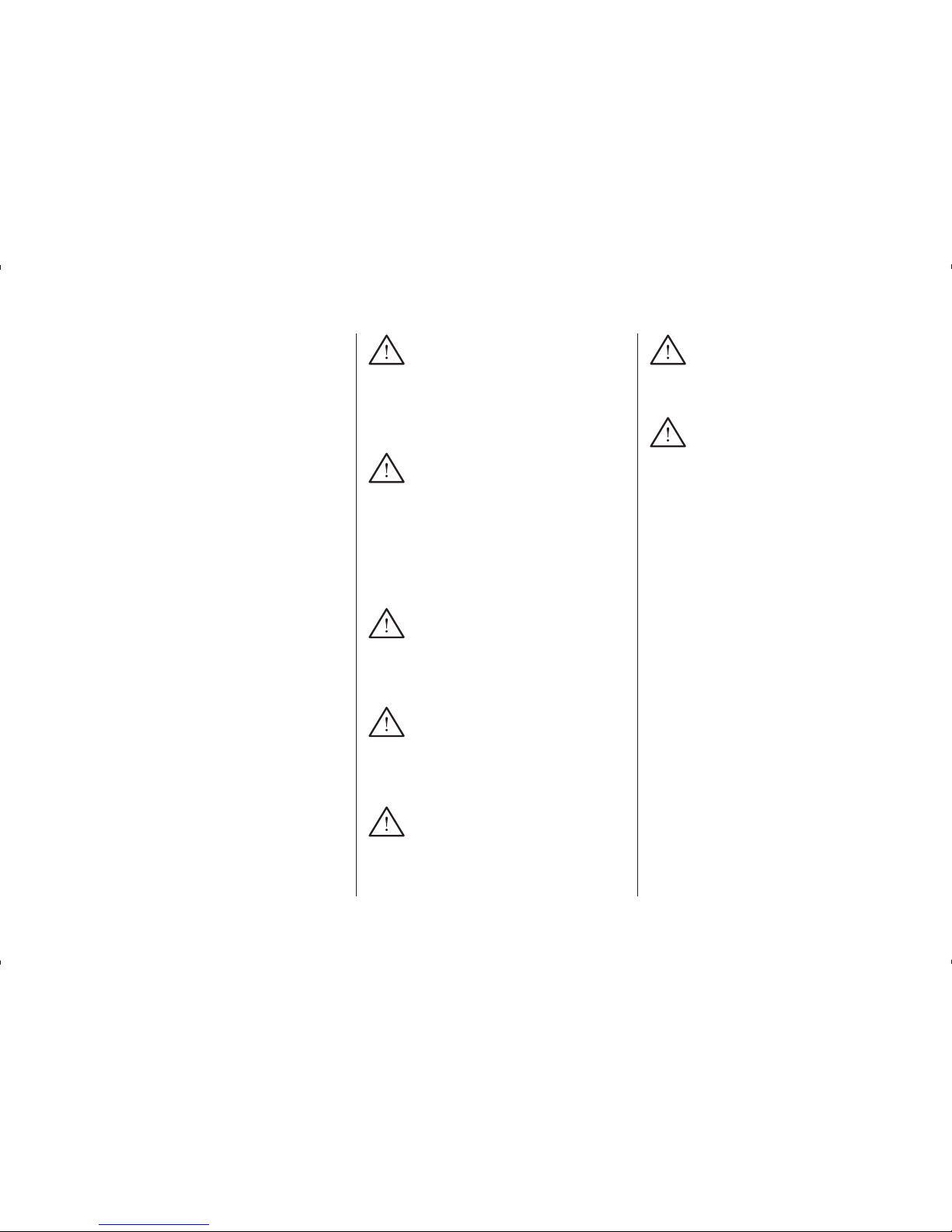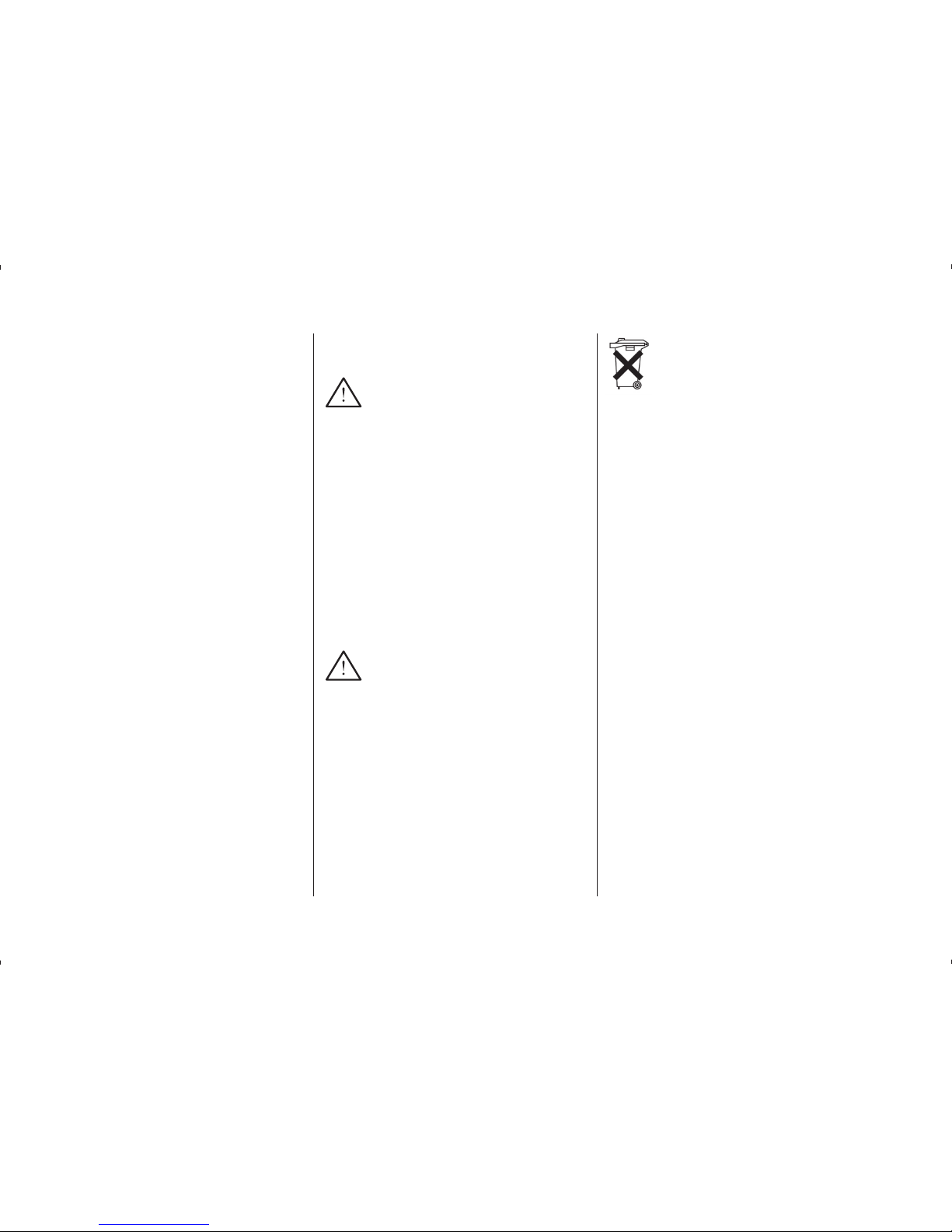1. Safety Information No claims of product liability
or warrantee can be honored
if the device is not operated in
accordance with the operating
instructions or the instructions
on the instrument.
If you use the unit and acces-
sories properly, there are no
hazards to fear - none of a
mechanical nature and none
caused by electrical shock.
The following paragraphs con-
tain information about the safe
use of the device.
Please use only accessories
that are available for the unit.
See "Delivery Notes" and the
"Technical Data" for further
information.
Avoid exposure to continuous
humidity and condensation
(see Technical Data). Avoid
splashing with water, chemi-
cals or other liquids.
Do not perform any repairs on
the unit, neither mechanical
nor electrical. Please con-
sult our Technical Customer
Service.
Only devices that meet the
requirements for low - voltage
safety may be connected to
the RS 232 interface.
The power supply unit can be
disconnect from the power
supply by disconnecting the
power connection line plug
from the socket. Make certain
that the power supply unit plug
is easily accessible. Use only
the power supply connection
line included with delivery.
Before placing the instrument
into operation please check, if
the line voltage set on the po-
wer entry module corresponds
to the power supply system in
your facility.