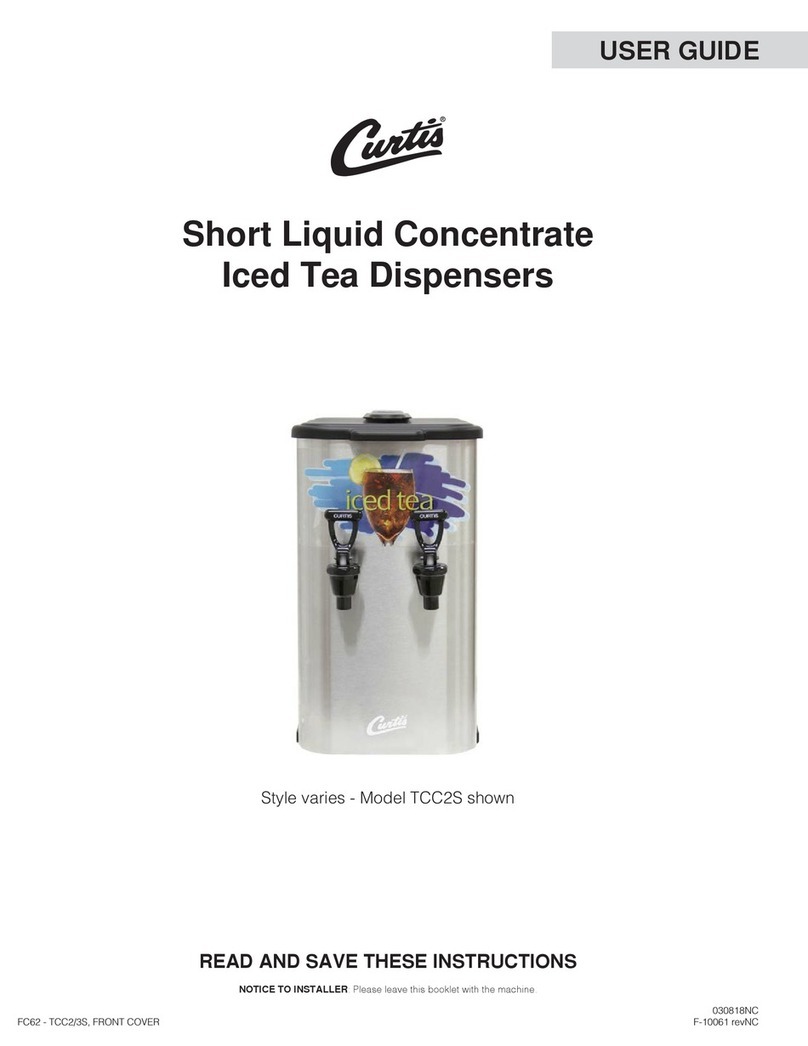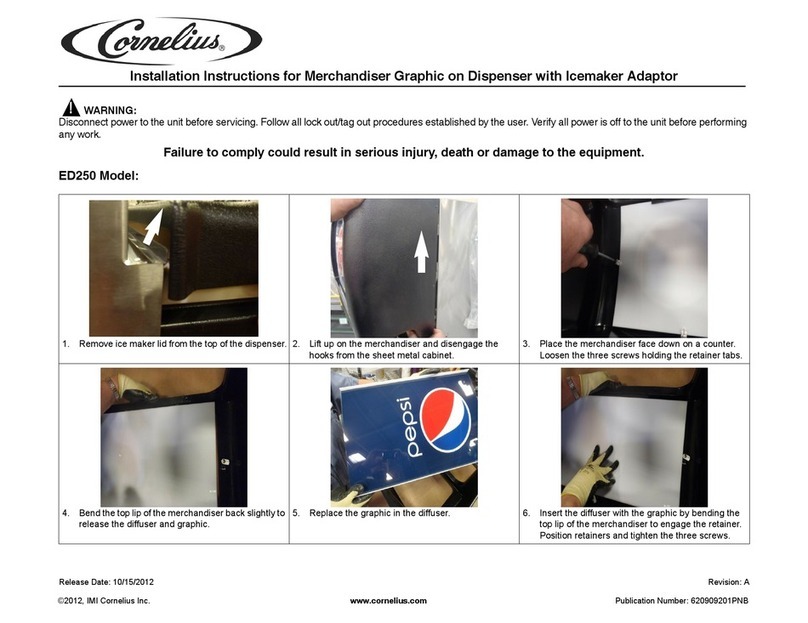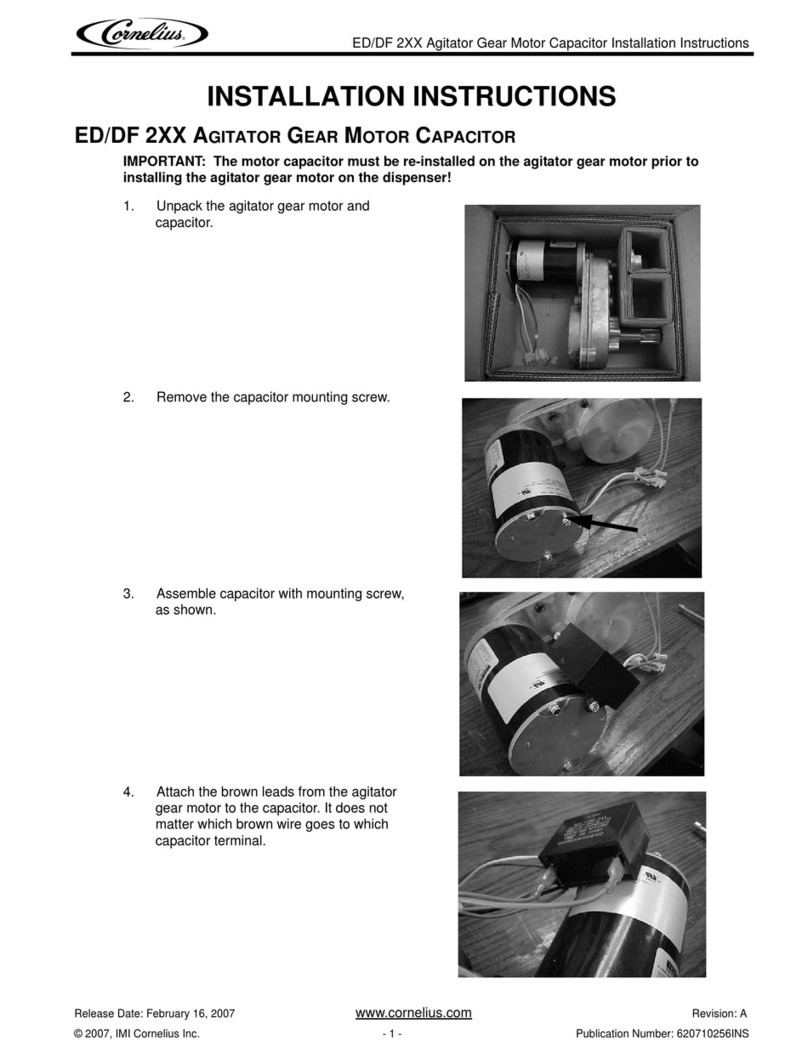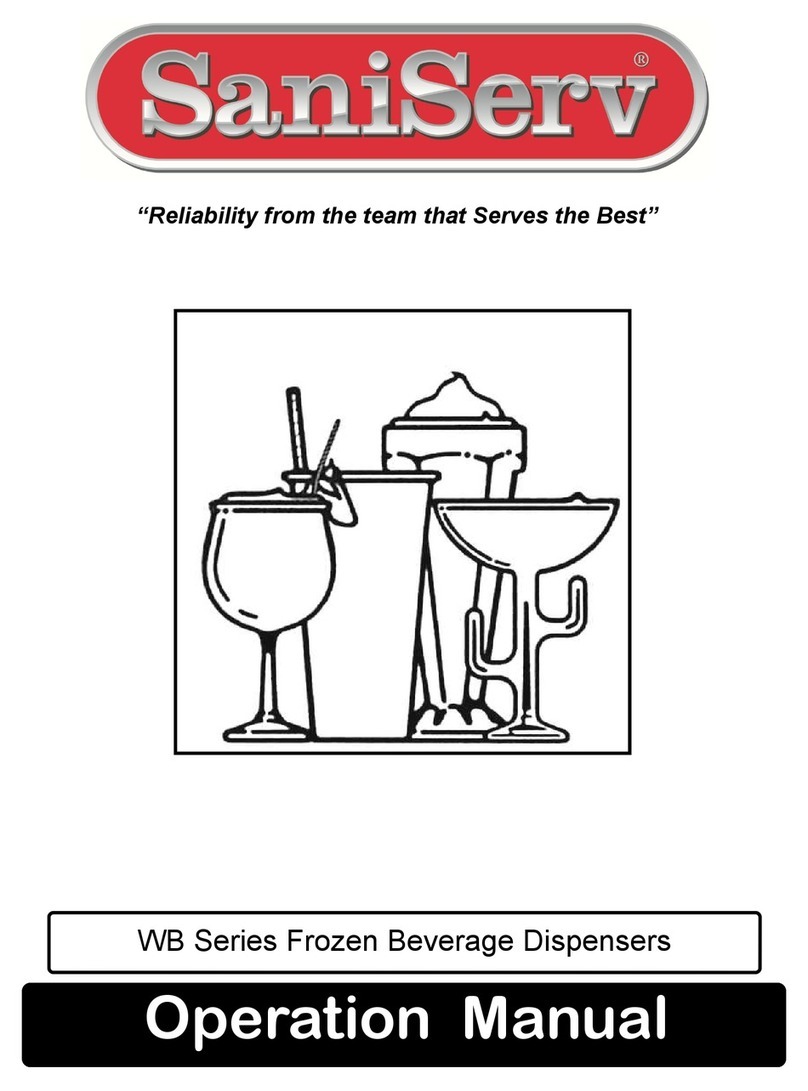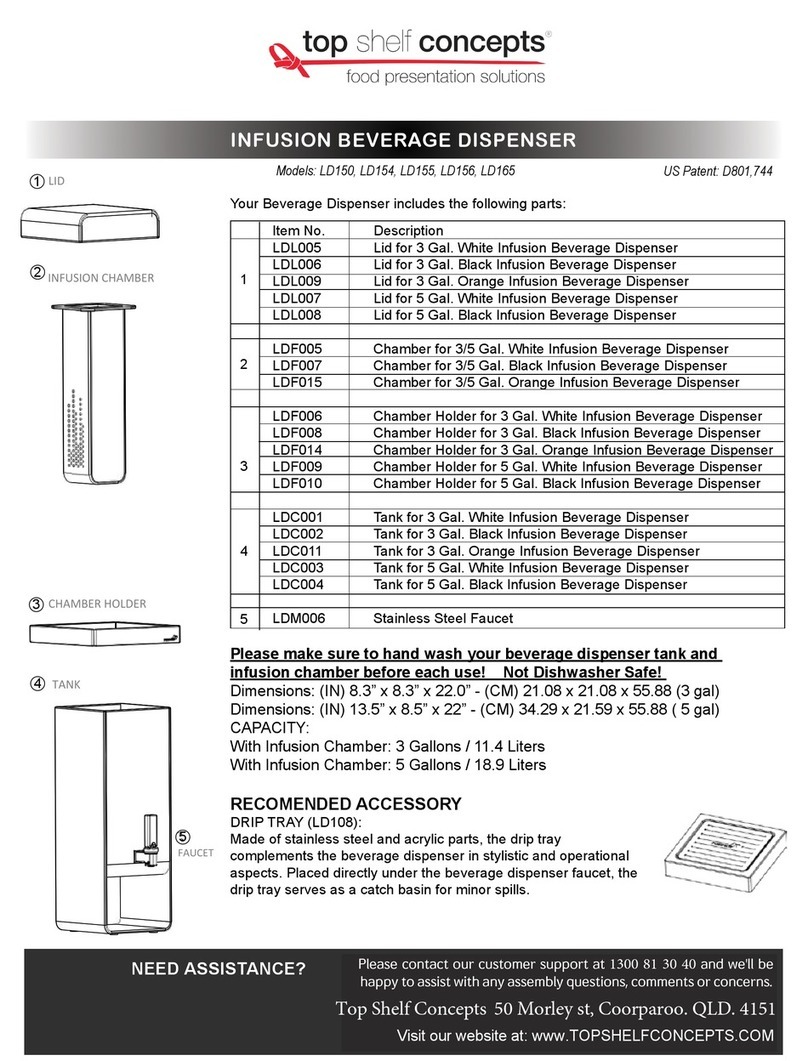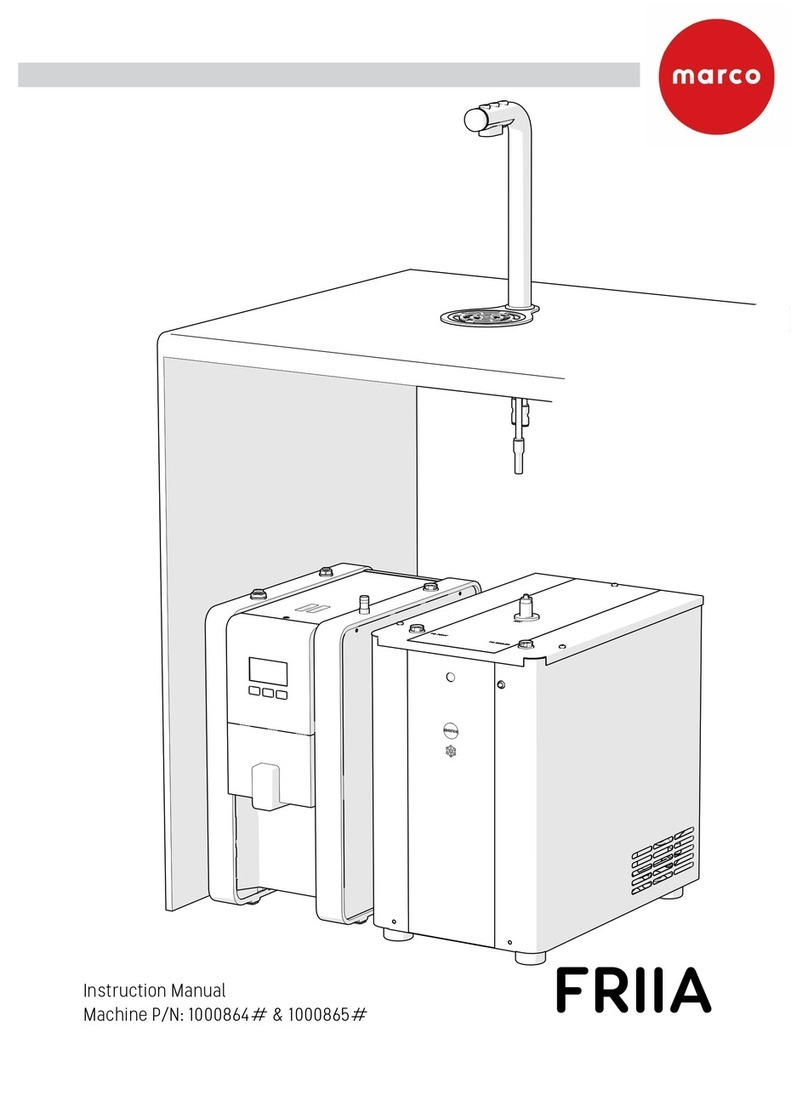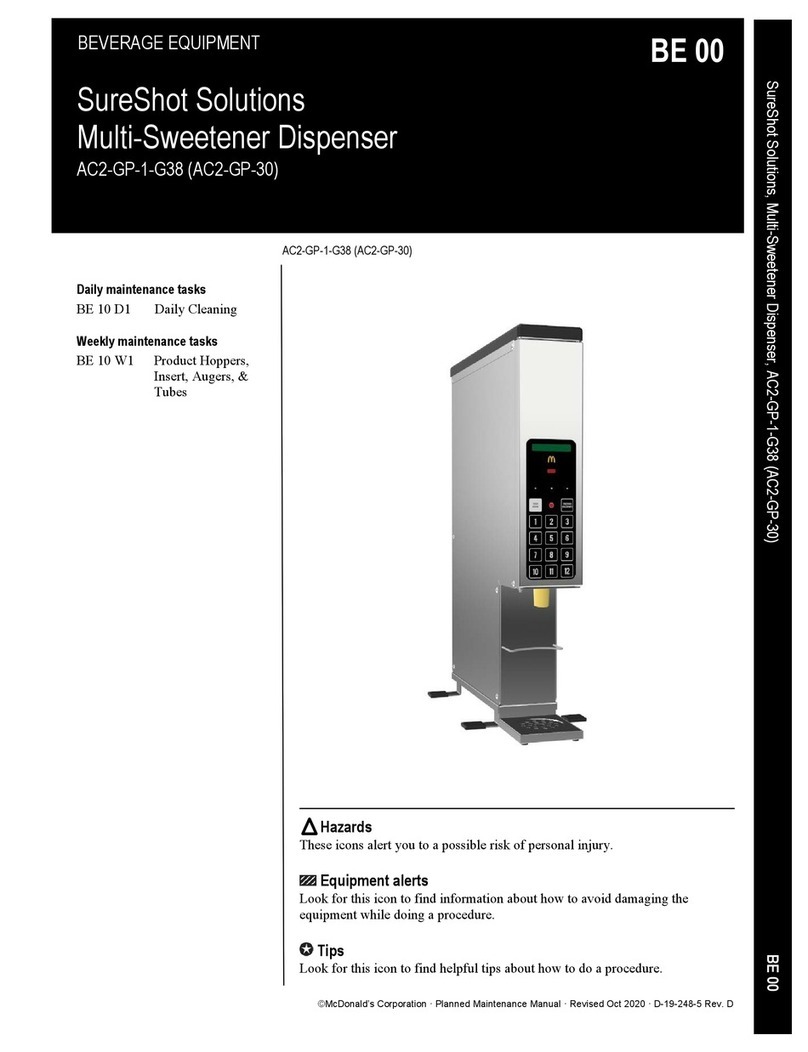Server MIX-N-SERVE05550 User manual

MODEL:
MIX-N-SERVETM
120V
Series 05C
05550
MNS
01718-REVG�080414�ENGLISH

UNIT SET-UP
ALWAYS CLEAN UNIT THOROUGHLY BEFORE EACH USE.
SEE UNIT TAKE-DOWN, SAFETY GUIDELINES AND
CLEANING.
1SET THERMOSTAT LOCK TO RECOMMENDED
PRODUCT SERVING TEMPERATURE.
SEE HOW TO SET OR RESET THERMOSTAT LOCK.
Server Products Inc. claims no responsibility for
actual serving temperature of product. It is the re-
sponsibility of the user to ensure that any
product is held and served at a safe temperature.
2ENSURE FAUCET IS CORRECTLY ASSEMBLED AND
SECURED ONTO VESSEL SHANK PRIOR TO FILLING
VESSEL WITH PRODUCT. SEE FAUCET ASSEMBLY.
3REMOVE COVER AND LID FROM UNIT.
4INSTALL STIR BAR IN VESSEL, AT BOTTOM CENTER.
5INSTALL PRODUCT MELTING BASKET INTO VESSEL
IF PRODUCT NEEDS TO BE MELTED.
• Fill vessel with preheated product to be served.
• Maximum capacity is 1.5 gallons (5.68 Liters).
6INSTALL LID AND COVER ONTO UNIT.
7PLUG CORD INTO POWER SOURCE.
8PRESS BOTH SWITCHES TO “ON” POSITION.
Stir motor switch and heat switch.
FAUCET ASSEMBLY
1INSTALL CUP SEAT INTO FAUCET STEM.
2INSTALL BONNET ONTO TOP OF FAUCET BODY.
3ROTATE BONNET CLOCKWISE TO SECURE BONNET
TO FAUCET BODY. BONNET WILL ASSEMBLE
EASIER IF WET.
4INSTALL WING NUT ONTO SHANK.
5INSTALL C-RING INTO SHANK GROOVE TO SECURE
WING NUT.
6INSTALL FAUCET ONTO SHANK.
7ROTATE WING NUT COUNTERCLOCKWISE TO
SECURE WING NUT AND FAUCET TIGHTLY
TOGETHER ONTO SHANK.
SAFETY GUIDELINES WHEN
USING THIS UNIT:
C EWarning- Electrical shock could occur:
• This unit must be earthed or grounded.
• This requires all three prongs (terminals) on
cord plug to be plugged into power source.
According to food and safety regulations, most foods
must be stored and/or served at certain temperatures or
they could become hazardous. Check with local food and
safety regulators for specic guidelines.
Be aware of the product you are serving and the
temperature the product is required to maintain.
Server Products, Inc. can not be responsible for
the serving of potentially hazardous product.
Stainless steel is one of the best materials for food
serving and storage, but there are many products which
can corrode it. If you notice corrosion beginning on
any stainless steel surface, you may need to change
the cleansing agent, sanitizing agent, or the cleaning
procedures you are using.
• Products containing: acids, alkalines, chlorine,
or salt can corrode stainless steel.
• Sauerkraut and Au Jus sauces corrode stainless
steel. Server Products, Inc. regrets that we can not
honor Warranty claims on stainless steel parts that
have been affected by sauerkraut
or Aus Jus.
SAFETY GUIDELINES WHEN
CLEANING THIS UNIT:
Ensure unit is “OFF” and unplugged.
Caution- Hot:
• If unit has already been in use, unit may still
be hot. Allow unit to cool before continuing.
C EWarning- Electrical shock could occur:
• Electrical components of unit could be
damaged from water exposure or any liquid.
• Never immerse unit into water or any liquid.
• Never use any water jet or pressure sprayer
on unit.

MIX-N-SERVE™ 05550
THERMOSTAT
SETTING
PROCEDURE
Server Products Inc. claims no responsibility
for actual serving temperature of product.
It is the responsibility of the user to ensure
that any product is held and served at a safe
temperature.
To set thermostat:
1PRESS BOTH SWITCHES TO “OFF” POSITIONS.
2UNPLUG CORD.
Caution- Hot:
If unit has already been in use, unit may still be
hot. Allow unit to cool before continuing.
3REMOVE COVER, LID, BASKET AND FOOD
PRODUCT.
4TURN UNIT OVER TO REST UPSIDE DOWN ON
COUNTERTOP OR TABLE.
5 LOOSEN SCREW SECURING THERMOSTAT
LOCKS/DIALS, BUT DO NOT REMOVE SCREW.
6SET THERMOSTAT AT RECOMMENDED PRODUCT
SERVING TEMPERATURE;
ROTATE THERMOSTAT LOCK/DIAL BY HAND TO
DESIRED TEMPERATURE.
7TIGHTEN SCREW TO LOCK THERMOSTAT
SETTING.
If unit is not heating properly,
prior to returning for any Warranty work,
please reset the thermostat to ensure proper
unit heating.
TO RESET THERMOSTAT; ROTATE THERMOSTAT
LOCK/DIAL BY HAND.
ROTATE CLOCKWISE COMPLETELY AND
THEN ROTATE COUNTERCLOCKWISE COMPLETELY.
THEN SET AND LOCK THERMOSTAT.
UNIT TAKE-DOWN
1PRESS BOTH SWITCHES TO “OFF” POSITION.
• Turn off the stir motor switch and heat switch.
2UNPLUG CORD.
Caution- Hot:
• If unit has already been in use, unit may still
be hot. Allow unit to cool before continuing.
3REMOVE COVER AND LID FROM UNIT.
4REMOVE BASKET IF USED.
5EMPTY PRODUCT OUT OF VESSEL BY POURING
CONTENTS OUT OVER A DRAIN OR INTO A
STORAGE CONTAINER.
• Make sure STIR BAR is not accidentally
disposed of.
6REMOVE FAUCET FROM UNIT.
• Rotate wing nut clockwise to release faucet.
7DISASSEMBLE FAUCET.
• Rotate bonnet counterclockwise to remove from
faucet body.
• Remove cup seat from inside faucet stem.
IMPORTANT: Faucet must be fully disassembled
and cleaned daily to prevent dripping.
SEE UNIT CLEANING.

GENERAL SERVICE, REPAIR,
OR RETURNS
Before sending any item to Server Products for service,
repair, or return, contact Server Products customer
service to request a Return Authorization Number.
Merchandise must be sent to Server Products with this
number.
Merchandise being returned for credit must be in new
and unused condition and not more than 90 days old
and will be subject to a 20% (percent) restocking
charge. Electrical parts (thermostats, heating elements,
etc.) are not returnable.
Server Products maintains a fully staffed service
department with highly skilled factory trained personnel.
Service is extremely prompt. Under normal
circumstances, a repaired unit is shipped out the day
after it is received. Labor charges are reasonable.
SERVICE
Contact your dealer or Server Products Inc.
customer service department for the following:
ORDERING REPLACEMENT PARTS
Be prepared to give this information:
• Model Letters/Name/Numbers
• Part Numbers- P/N
• Series Numbers/Letters
• Part Description
This information and other important data is stamped
on the lid or cylinder of pumps or on the bottom or
back side of every unit.
Servicing Cord
Specic tools are required for safe and proper power
supply cord removal and installation. If cord must be
replaced, only a representative of the OEM (original
equipment manufacturer) or a qualied technician may
replace cord. Cord must meet code designation H05
RN-F requirements.
SERVER PRODUCTS
LIMITED WARRANTY
All Server Products equipment is backed by a
two-year limited warranty against defects in materials
and workmanship. For complete warranty information
go to: www.server-products.com
Server Products Inc.
3601 Pleasant Hill Road
Richfield, WI 53076 USA
262.628.5600
800.558.8722
262.628.5110
www.server-products.com
UNIT CLEANING
BEFORE FIRST USE AND AFTER USE DAILY OR
REGULARLY, DISASSEMBLE AND CLEAN PARTS.
FOR SAFE AND PROPER CARE, AND TO PREVENT
CORROSION, OF PARTS, IT IS IMPORTANT TO
CLEAN, RINSE, SANITIZE, AND DRY PARTS DAILY OR
REGULARLY. FAILURE TO COMPLY WITH ANY OF THESE
INSTRUCTIONS MAY VOID UNIT WARRANTY.
1 SEE UNIT TAKE DOWN.
2 ENSURE UNIT IS “OFF” AND UNPLUGGED.
C EWarning- Electrical shock could occur:
• Electrical components of unit could be
damaged from water exposure or any liquid.
• Never immerse unit into water or any liquid.
• Never use any water jet or pressure sprayer
on unit.
3 WASH CLEAN ALL WASHABLE PARTS WITH
DISHWASHING DETERGENT AND HOT WATER.
• Do not use scrapers, steel pads, steel wool, or
other cleaning tools that can scratch surfaces.
• Mildly abrasive NYLON or brass brush may be
used to remove any stubborn food or mineral
deposits on interior surfaces of unit.
• Do not use abrasive cleansers.
• Do not use caustic cleansers.
• Do not use cleansing agents with high
concentrations of acid, alkaline or chlorine.
• Do not use ammonia based cleansers.
4 FULLY RINSE ALL WASHED PARTS THOROUGHLY
WITH CLEAR WATER.
• To prevent corrosion on parts, it is important to
thoroughly and fully rinse washed parts.
5 WIPE CLEAN EXTERNAL SURFACES OF UNIT WITH
A CLEAN DAMP CLOTH.
• Nontoxic glass cleaner may be used to clean
stainless steel parts.
6 DRY ALL PARTS WITH A CLEAN SOFT CLOTH.
• Various elements and minerals, such as chlorides
in tap water, can accumulate on stainless steel
parts and create corrosion.
• To prevent corrosion on stainless steel parts, it is
important to thoroughly and fully dry with a clean
soft cloth regularly.
7 SANITIZE ALL PARTS FOLLOWING LOCAL
SANITIZATION REQUIREMENTS. ALL PARTS IN
CONTACT WITH FOOD MUST BE SANITIZED.
• Allow parts to fully air dry after sanitization.
UNIT TROUBLESHOOTING
POSSIBLE PROBLEM:
• Unit does not heat.
POSSIBLE SOLUTION:
• Ensure cord is securely plugged in.
• Ensure power is available from source.
• Ensure unit is on.
• Ensure thermostat is set correctly.
• Reset thermostat: loosen screw on thermostat
lock and rotate clockwise to stop and
counterclockwise to stop.
Table of contents
Popular Beverage Dispenser manuals by other brands
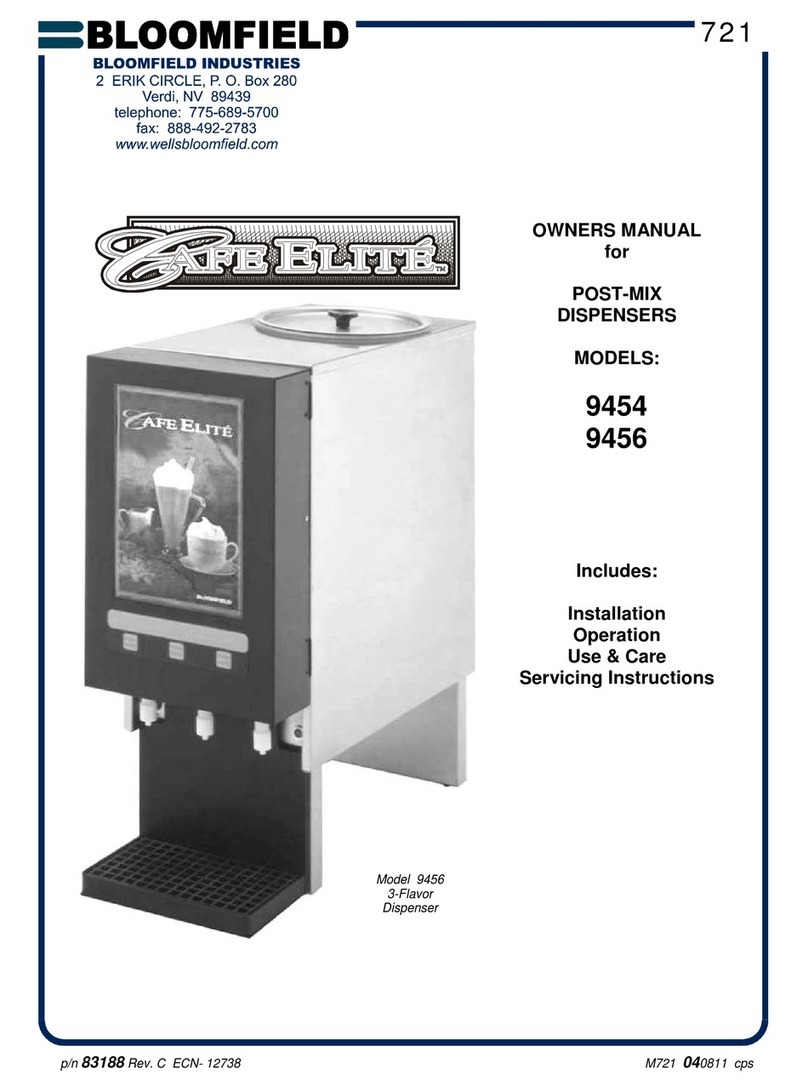
Bloomfield
Bloomfield 9454 owner's manual

Cornelius
Cornelius MILLENNIUM MJ30-4 PB Installation and service manual
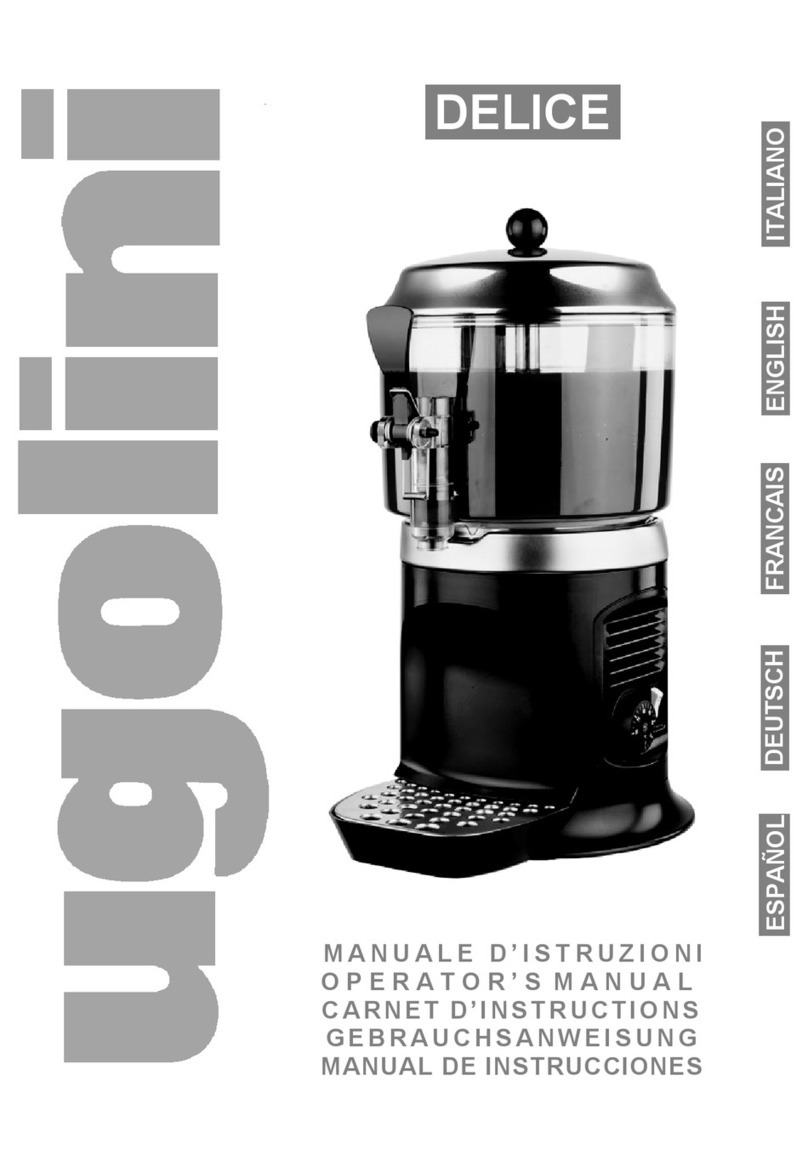
Ugolini
Ugolini Delice Operator's manual

Cornelius
Cornelius SPIRIT 414384-XXX Illustrated parts list

Schroeder America
Schroeder America S-1 installation instructions
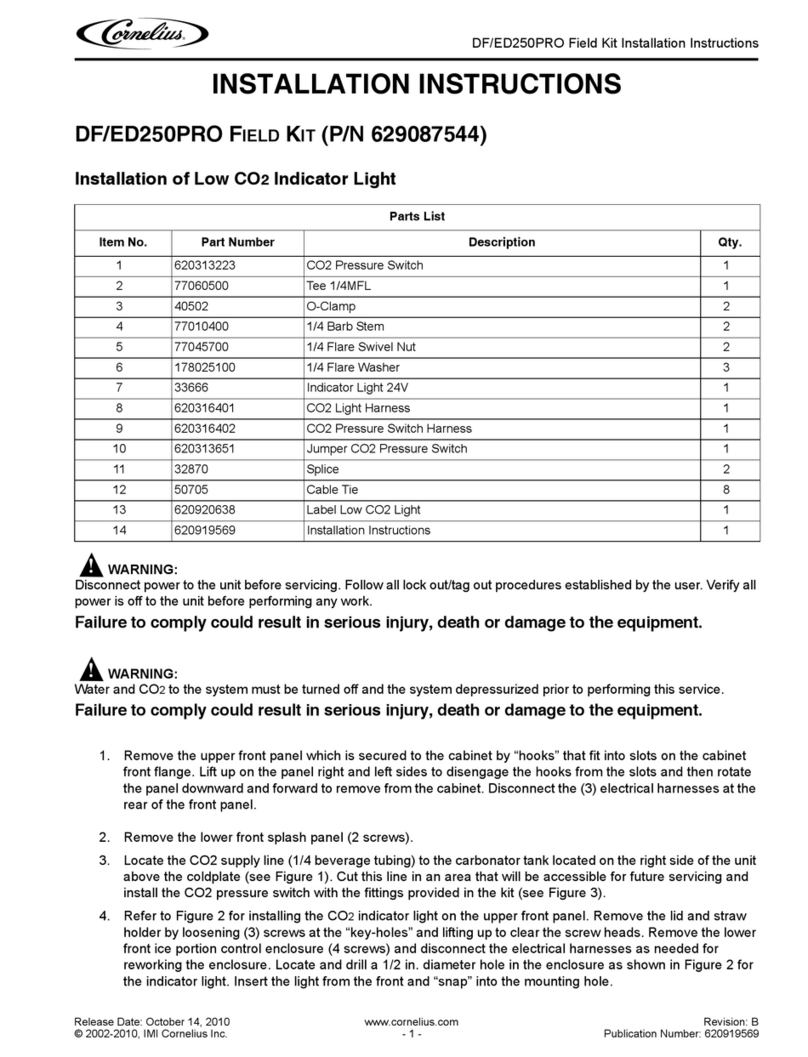
Cornelius
Cornelius DF/ED250PRO installation instructions