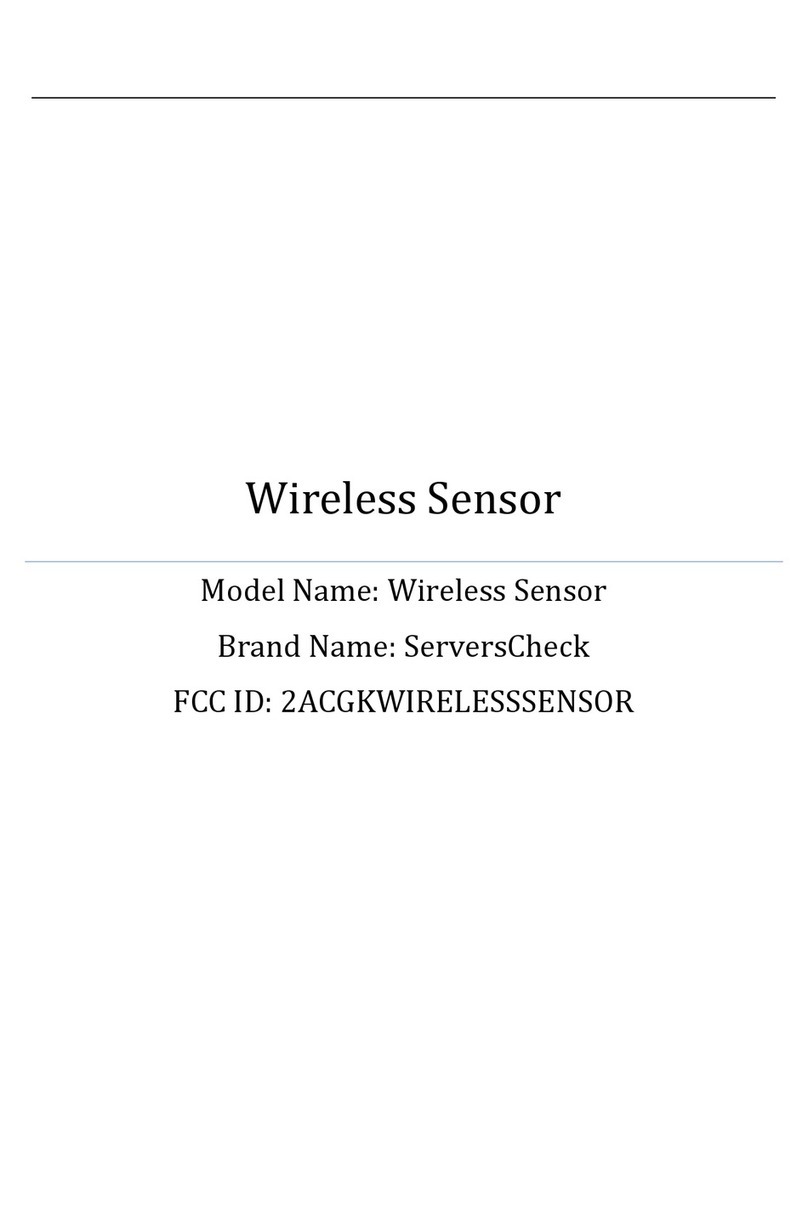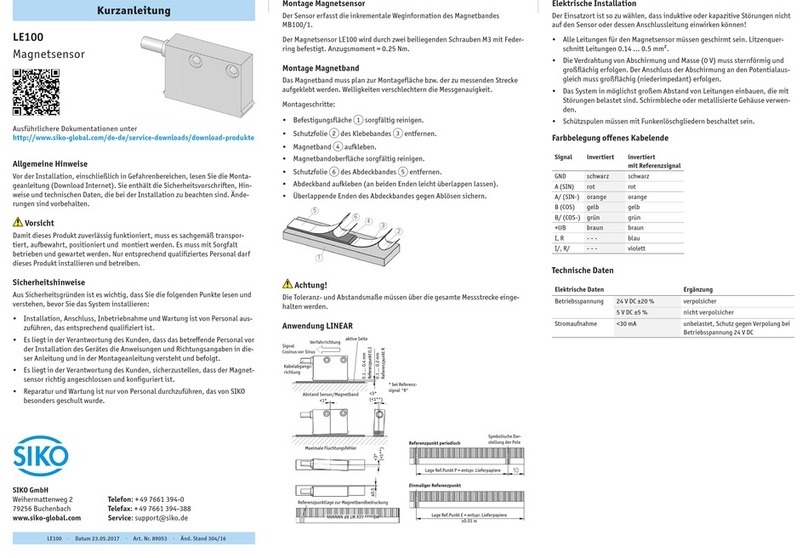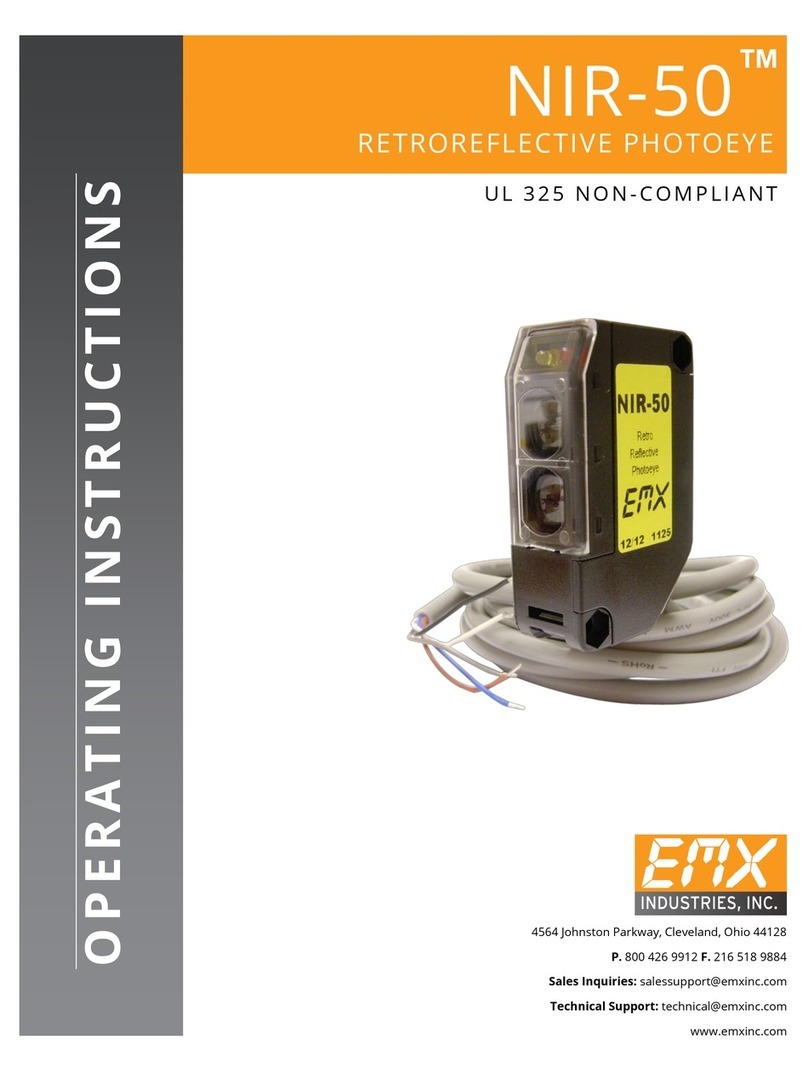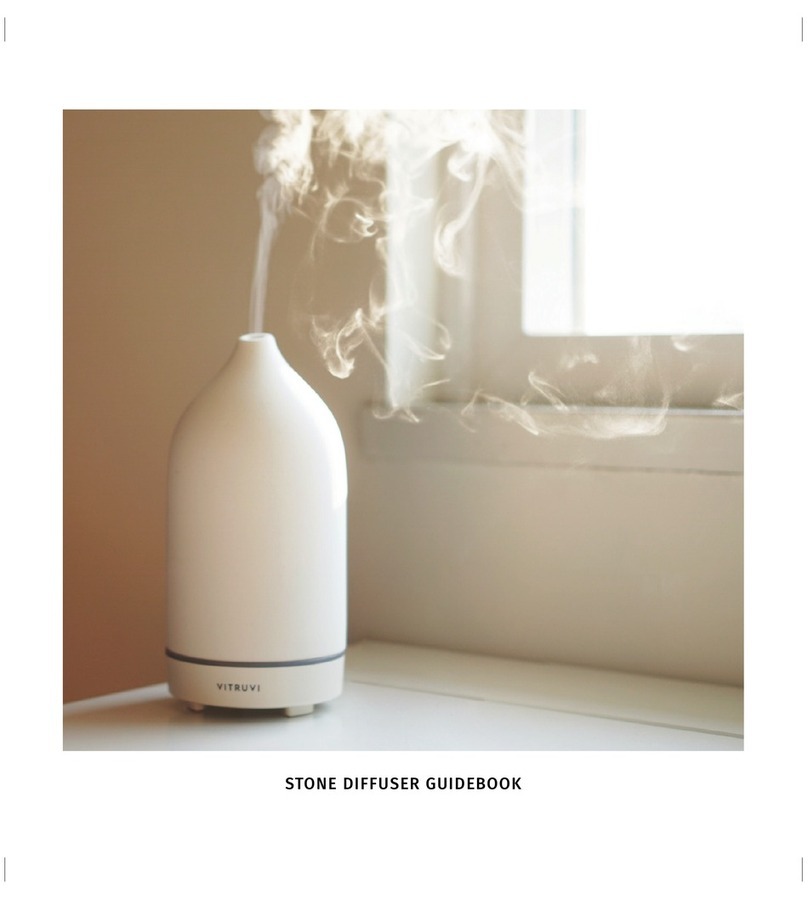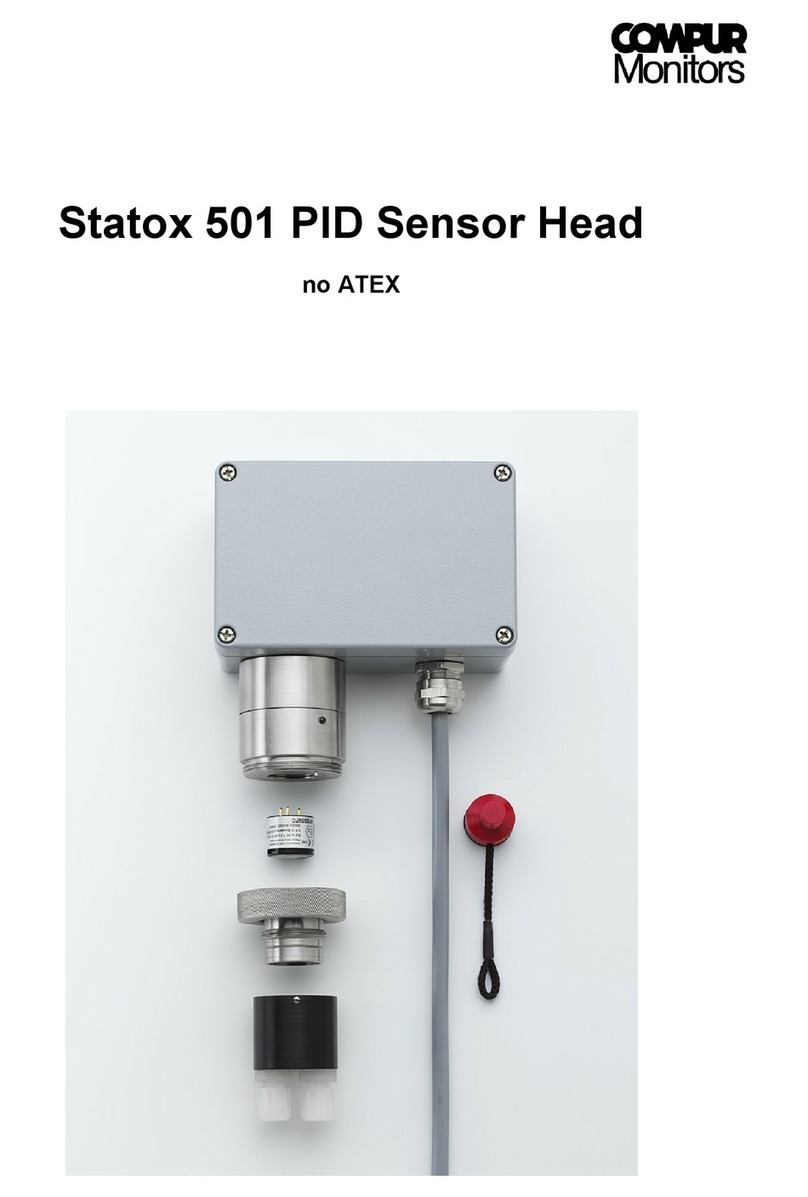ServersCheck Infrasensing EST-IRSPOT Series User manual

Infrared IR Spot Sensor Guide
for elevated skin temperature screening

2 EST-IRSPOT Manual- Revision 12 –June 6, 2020
Copyright:
Copyright © 2020 ServersCheck BVBA
All rights reserved.
Reproduction without permission is prohibited.
Software:
The software described in this manual is furnished under a license agreement and may
be used only in accordance with the terms of that agreement.
Trademarks:
ServersCheck and InfraSensing are registered trademarks of ServersCheck BVBA. All
other trademarks or registered marks in this manual belong to their respective
manufacturers.
Disclaimer:
Information in this document is subject to change without notice and does not
represent a commitment on the part of ServersCheck.
ServersCheck provides this document “as is,” without warranty of any kind, either
expressed or implied, including, but not limited to, its particular purpose. ServersCheck
reserves the right to make improvements and/or changes to this manual, or to the
products and/or the programs described in this manual, at any time.
ServersCheck has made this document to the best of its abilities. However ServersCheck
assumes no responsibility for its use, or for any infringements on the rights of third
parties that may result from its use.
This product might include unintentional technical or typographical errors. Changes are
periodically made to the information herein to correct such errors, and these changes
are
incorporated into new editions of the publication.
Warranty:
For the warranty on this product please visit https://infrasensing.com/
OPENING SENSORGATEWAY, ADDON, EXPANSION HUB, SENSOR OR ANY OTHER
HARDWARE VOIDS THE WARRANTY

3 EST-IRSPOT Manual- Revision 12 –June 6, 2020
Safety Precautions
CAUTION
For safety reasons, the SensorGateways (base units), PCs, add-ons, expansion
hubs and sensor probes may never be moved, disconnected, connected fully
or partially covered while operating. Disconnect any power supply before
performing installation or maintenance work.
DANGER
HAZARD OF ELECTRIC SHOCK, EXPLOSION, OR ARC FLASH FOR POWER
SENSORS OR SENSORS IN ELECTRICAL ENVIRONMENTS
• Apply appropriate personal protective equipment (PPE) and follow safe electrical
work practices. In the USA, see NFPA 70E.
• Only qualified electrical workers should install electrical equipment like our power
sensors. Such work should be performed only after reading this entire set of
instructions.
• NEVER install if something is not clear.
• NEVER work alone.
• Before performing visual inspections, tests, or maintenance on this equipment,
disconnect all sources of electric power. Assume that all circuits are live until they
have been completely de-energized, tested, and tagged.
• Turn off all power supplying the power sensors and the equipment (such as base
units) in
which it is installed before working on it.
• Always use a properly rated voltage sensing device to confirm that all power is off.
• The successful operation of this equipment depends upon proper handling,
installation, and operation. Neglecting fundamental installation requirements may
lead to personal injury as well as damage to electrical equipment or other property.
• NEVER bypass external fusing.
• Before performing testing on any equipment in which the power sensors are
installed, disconnect all input and output wires to the power meter. High voltage
testing may damage electronic components contained in the electronics.
• The power sensors should be installed in a suitable electrical enclosure.

4 EST-IRSPOT Manual- Revision 12 –June 6, 2020
Failure to follow the above instructions may result in damage of the equipment, serious
personal injury or death.
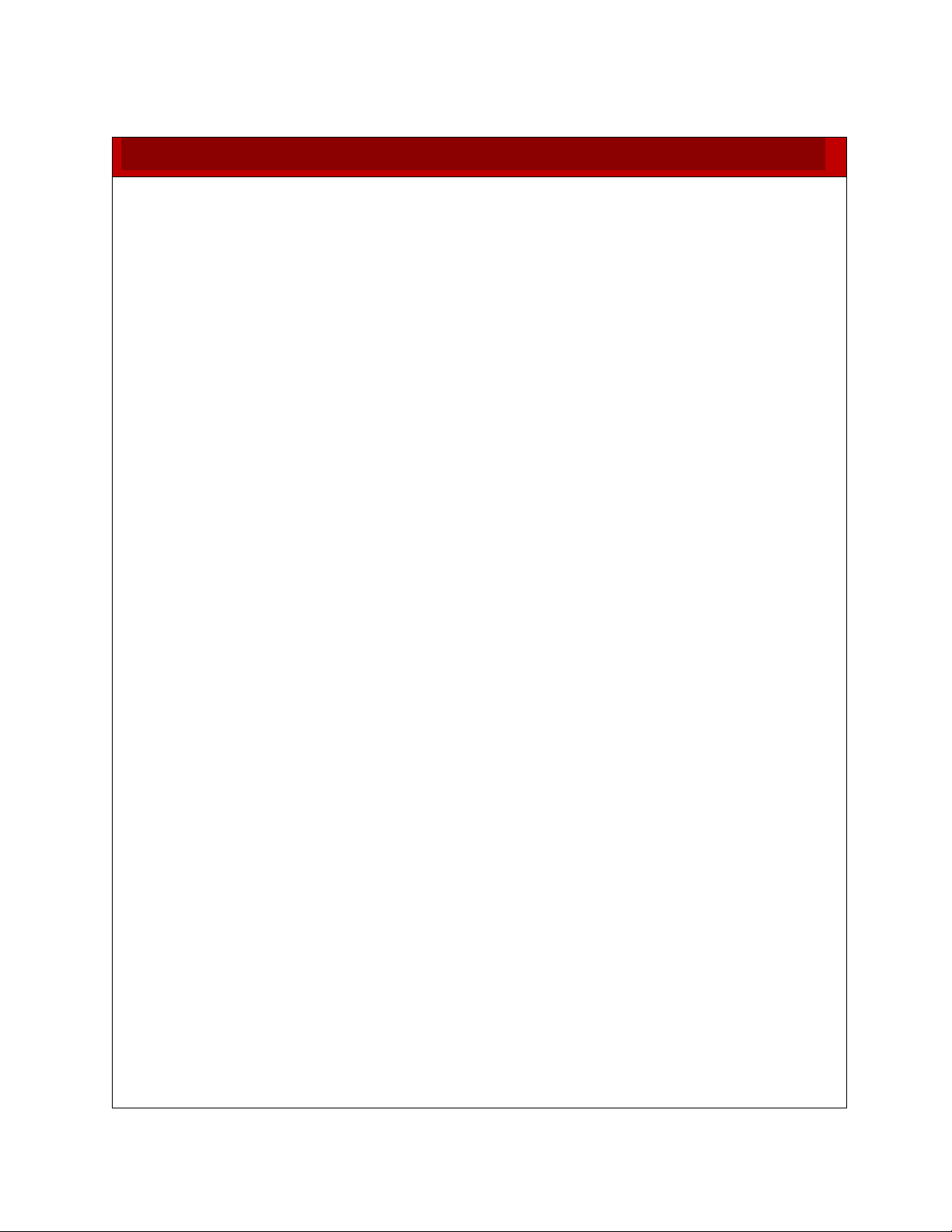
5 EST-IRSPOT Manual- Revision 12 –June 6, 2020
ELEVATED SKIN TEMPERATURE KITS DISCLAIMER
The IR spot sensors are not medical grade devices. The
sensors are not designed for the specific intention of
human fever detection nor the diagnosis, mitigation or
prevention of disease or health conditions. A person may
be carrying or transmitting diseases without having an
elevated skin temperature.
Where the use of our products is permitted, they should
always be complemented with medical grade devices for
confirmation and additional screening. Operation of the
sensors should always be supervised by a medical
professional.
The device should be operated indoors within a 20-25C
temperature environment for its 0.5C accuracy. Different
temperatures may affect the accuracy of the device.
Allow 5 minutes for the device to warm up before
performing any measurements.
In the USA the use of our sensors should also follow the
Enforcement Policy for Telethermographic Systems
During the Coronavirus Disease 2019 (COVID-19) Public
Health Emergency from the FDA.

6 EST-IRSPOT Manual- Revision 12 –June 6, 2020

7 EST-IRSPOT Manual- Revision 12 –June 6, 2020
1. Overview ............................................................................................................................................................8
2. Best Practices..................................................................................................................................................10
2.1. Elevated skin temperature versus body core temperature. ...........................................................10
2.2. Temperature accuracy, operation and maintenance .......................................................................11
2.3. Sensor Leds...................................................................................................................................................13
3. EST Covid-19 Kit - Temperature IR Spot Sensor..................................................................................14
3.1. What’s in the kit ..........................................................................................................................................15
3.2. Optional Expansion and add-ons...................................................................................................17
3.2.1. Adjustable Tripod with mount adapter for the IR spot sensor....................................17
3.2.2. 21" Touch Monitor ....................................................................................................................17
3.2.3. Expansions for EST Kits (not KIT-IRSPOT or KIT-IRSPOT2)............................................18
4. How it works...................................................................................................................................................19
5. Set up instructions........................................................................................................................................21
5.1. How to set and power up the monitoring appliance.......................................................................22
5.2. Connecting the Appliance to a wired network...........................................................................24
5.3. Connecting the Appliance to your Wifi network .......................................................................24
5.4. Software Upgrade ...............................................................................................................................26
5.5. How to power up the SensorGateway (BASE-WIRED)..............................................................27
5.6. Connecting the SensorGateway directly to the Appliance .....................................................28
5.7. Connecting the SensorGateway and appliance within your current network...................34
5.8. Firmware Upgrade for the Gateway...............................................................................................37
5.9. Connecting the Sensors into your Gateway ................................................................................38
5.10. Adding the Sensor data into your Monitoring Appliance..................................................40
5.11. Updating your Covid Settings.....................................................................................................48
6. Setup of optional items...............................................................................................................................50
6.1. Installing the sensor on the Optional Tripod .....................................................................................50
6.2. Wall mount the sensors ............................................................................................................................52
6.3. Connecting your appliance to a wireless display. .............................................................................53
6.4. Connecting to the software using your smart phone or tablet....................................................57
6.5. Privacy mode.........................................................................................................................................61
7. Support resources.........................................................................................................................................64
7.1. Free technical support........................................................................................................................64
7.2. Sensor platform manual....................................................................................................................64

8 EST-IRSPOT Manual- Revision 12 –June 6, 2020
7.3. Monitoring Appliance & Software manual..................................................................................64
1. Overview
A simple cost effective solutions to limit the spread of the on-going pandemic.
Countries like Taiwan and Singapore have shown that it is possible to reduce the
spreading of the SARS-CoV-2 or Novel Corona virus by implementing strong protective
measures while trying to keep the economy going.
One of those measures is the continuous screening of people's temperature in offices
and other public places. This is critical to keep businesses open as long as possible.
By modifying our hardware, we have developed an emergency solution enabling to
monitor skin temperature.

9 EST-IRSPOT Manual- Revision 12 –June 6, 2020

10 EST-IRSPOT Manual- Revision 12 –June 6, 2020
2. Best Practices
2.1. Elevated skin temperature versus body core temperature.
An infrared sensor does not monitor the core body temperature but the radiated
temperature of the skin. It is important to understand that the skin temperature is not
the same as the core body temperature. The known fever temperature of 37.5°C or
100.4°F is the core body temperature. Skin temperature is significantly lower.
Studies following the SARS and N1H1 outbreaks were conducted in respect to IR
temperature scanning of people to detect potential cases of fever. We recommend the
user of the system to read the sources below.
If the event of a potential elevated skin temperature being recorded, it is important that
this should always be confirmed using a secondary screening with a medical grade
device.
Sources:
Detection of body temperature with infrared thermography: accuracy in detection of
fever
(https://www.researchgate.net/publication/232712926_Detection_of_body_temperature_wi
th_infrared_thermography_accuracy_in_detection_of_fever)
Utility of infrared thermography for screening febrile subjects
(http://www.hkmj.org/article_pdfs/hkm1304p109.pdf)
Fever Screening and Detection of Febrile Arrivals at an International Airport in Korea:
Association among
Self-reported Fever, Infrared Thermal Camera Scanning, and Tympanic Temperature
(https://www.e-epih.org/journal/view.php?doi=10.4178/epih/e2014004)

11 EST-IRSPOT Manual- Revision 12 –June 6, 2020
2.2. Temperature accuracy, operation and maintenance
Each sensor has been calibrated against NIST standards using double validation. The
calibration has been done at a distance of 5cm and 20cm. The calibration has been
done in an environment with an ambient temperature of 20-25C (68-77F).
Annual calibration should be performed by the due date as marked on the sensor.
The IR spot sensors work by capturing the emitted infrared radiation within their field of
view. Units are calibrated at a distance of 5cm / 2 inches, at that distance they return the
average temperature within a circle of 1.05 cm / 0.41 inch in diameter. The same is
repeated at 20cm.
The sensor detects if a person is within the required 5-30cm (2-12in) range and only
then does it take the measurement.
The sensor should be operated in an indoor environment with a temperature of 20-25C
(68-75F). Outside of those ranges the results may be affected and the sensor may lose
its 0.5C accuracy. Allow 5 minutes for the device to warm up before doing any
measurements.
Your sensor lens should be kept clean at all times.
Temperature accuracy can be affected by the sensor lens. A dirty lens will result in
incorrect temperature readings.
When dirty (fingerprints, touch, dust), then the lens should be cleaned. To clean it, only
use an alcohol-based solution with a non-linen cloth. For example: paper based
Isopropyl Alcohol wipes.

12 EST-IRSPOT Manual- Revision 12 –June 6, 2020
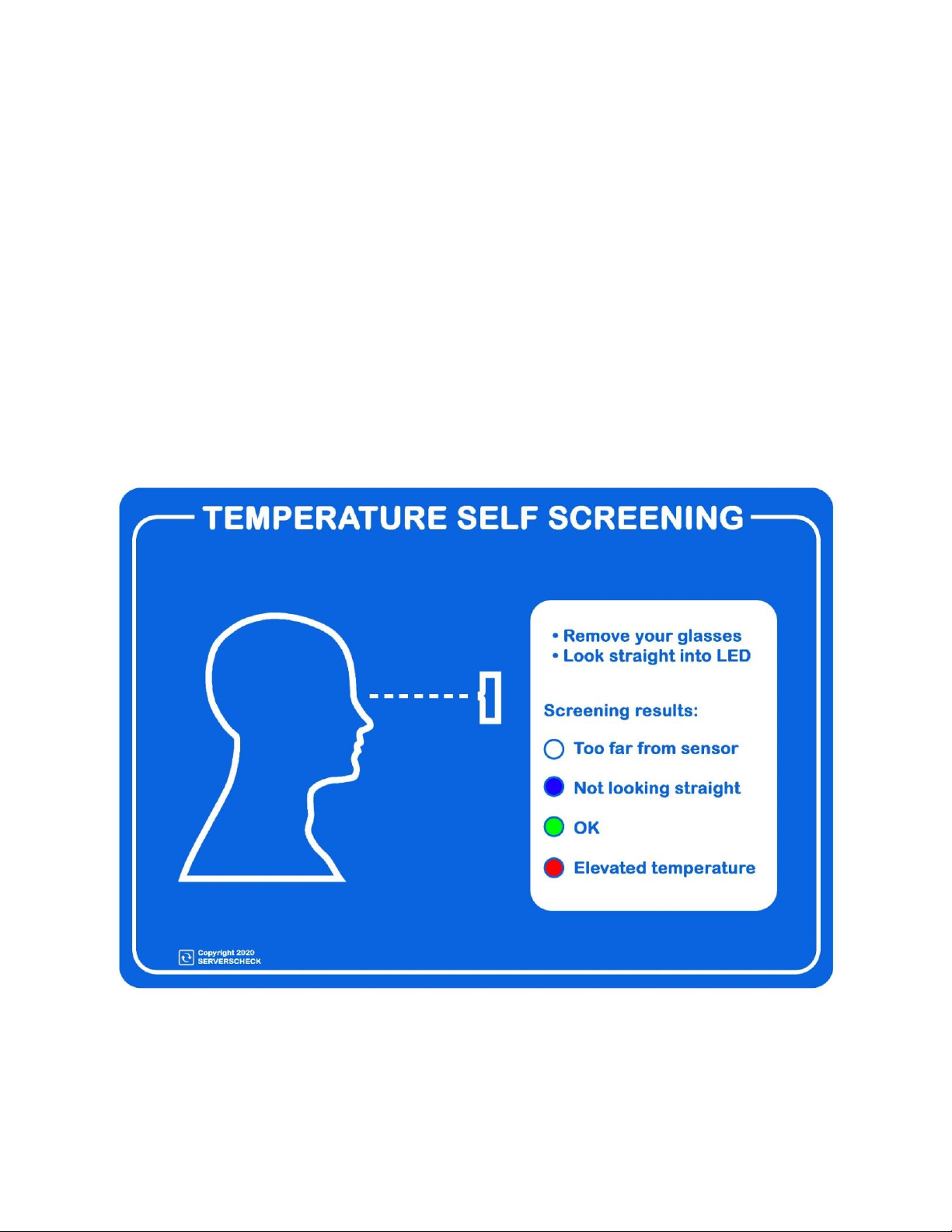
13 EST-IRSPOT Manual- Revision 12 –June 6, 2020
2.3. Sensor Leds
The colors of the led on the sensor are pre-configured to operate as follows:
-White: nothing detected within a 5-25cm range
-Blue: temperature is too cold; a temperature of less than 32.5C or 90F. This often
means that the person is not looking straight at the sensor, is wearing glasses or
is wearing a face mask
-Green: the temperature recorded is within the 32.5-36.5C (90-97.7F) range
-Red: the recorded temperature is above 36.5C / 97.7F Additional screening
should be performed to validate recording
An elevated skin temperature does NOT always mean that a person has a fever. Anxiety,
exercising and other factors may lead to elevated skin temperatures. This is why
additional screening should always be performed to validate the recording.

14 EST-IRSPOT Manual- Revision 12 –June 6, 2020
3. EST Covid-19 Kit - Temperature IR Spot Sensor
The IR spot sensors operate on a one-to-one. Rather than looking at a crowd of people,
this setup scans one person at a time. It would point at the forehead of a person to be
screened.
It performs the skin temperature scanning with an accuracy of ±0.5°C/±0.9°F with
compensation based on ambient temperature to improve the sensor's accuracy and
reduce drifting.
The software on the appliance picks up the sensor reading and shows it as a green or
red value. Simultaneously, the data is saved onto the appliance where it can be used for
ad-hoc analysis using trend analysis.

15 EST-IRSPOT Manual- Revision 12 –June 6, 2020
3.1. What’s in the kit
We do offer 2 versions of our kit: USB versions (EST-IRSPOT-XXX) and connected to the
base unit versions (KIT-IRSPOT & KIT-IRSPOT2).
3.1.1. KIT-IRSPOT & KIT-IRSPOT2
1x Base Unit (BASE-WIRED)
1x Lab calibrated IR spot sensor
1x Monitoring Appliance (Windows 10 Enterprise PC)
Also included area a short RJ45 cable, 2 power adapters (one for the base unit and one
for the appliance)

17 EST-IRSPOT Manual- Revision 12 –June 6, 2020
3.2. Optional Expansion and add-ons
3.2.1. Adjustable Tripod with mount adapter for the IR spot sensor
3.2.2. 21" Touch Monitor

18 EST-IRSPOT Manual- Revision 12 –June 6, 2020
3.2.3. Expansions for EST Kits (not KIT-IRSPOT or KIT-IRSPOT2)
-EST-IRSPOT-CAMERA - Camera module to take snapshot of screened person with
their temperature and time stamp
•EST-IRSPOT-THERMAL - With the optional thermal camera, the entire face will be
scanning in 480 points instead of just one measurement with the IR spot sensor.
The hottest detected temperature will be retained. This ensures that the entire
face is screened.

19 EST-IRSPOT Manual- Revision 12 –June 6, 2020
4. How it works
The software scans with the IR spot / Thermal Camera for a healthy human skin
temperature range; which is between 33.6°C and 35.5°C.
The Monitoring Appliance is a small Windows Enterprise IoT 10 computer with the
ServersCheck Monitoring Software embedded. It can connect to a network using a
regular RJ45 network cable OR via wifi. The appliance stores all data from the sensors for
graphing and trending purposes, it store the data to the sub folder /data (“C:\Program
Files (x86)\ServersCheck_Monitoring\data”) using SQL lite databases and knowing that,
you can use the EPOCH time stamp of a temperature recording, this could be linked to
an entrance scan of an employee.
The appliance has 3 USB ports and a HDMI port for a screen. You can then connect a
screen, tablets, smart phones or computers to the Monitoring Appliance to show the
real time data. Every time a recording is made within the human skin temperature range,
then that data is saved onto the Monitoring Appliance.
Color Code for Live Screen

20 EST-IRSPOT Manual- Revision 12 –June 6, 2020
Red –Above the value of the threshold
Green –Within the value of the threshold
Orange –Value is too High or too low
This manual suits for next models
2
Table of contents
Other ServersCheck Accessories manuals
Popular Accessories manuals by other brands

HOMBLI
HOMBLI Smart Doorbell 2 user manual
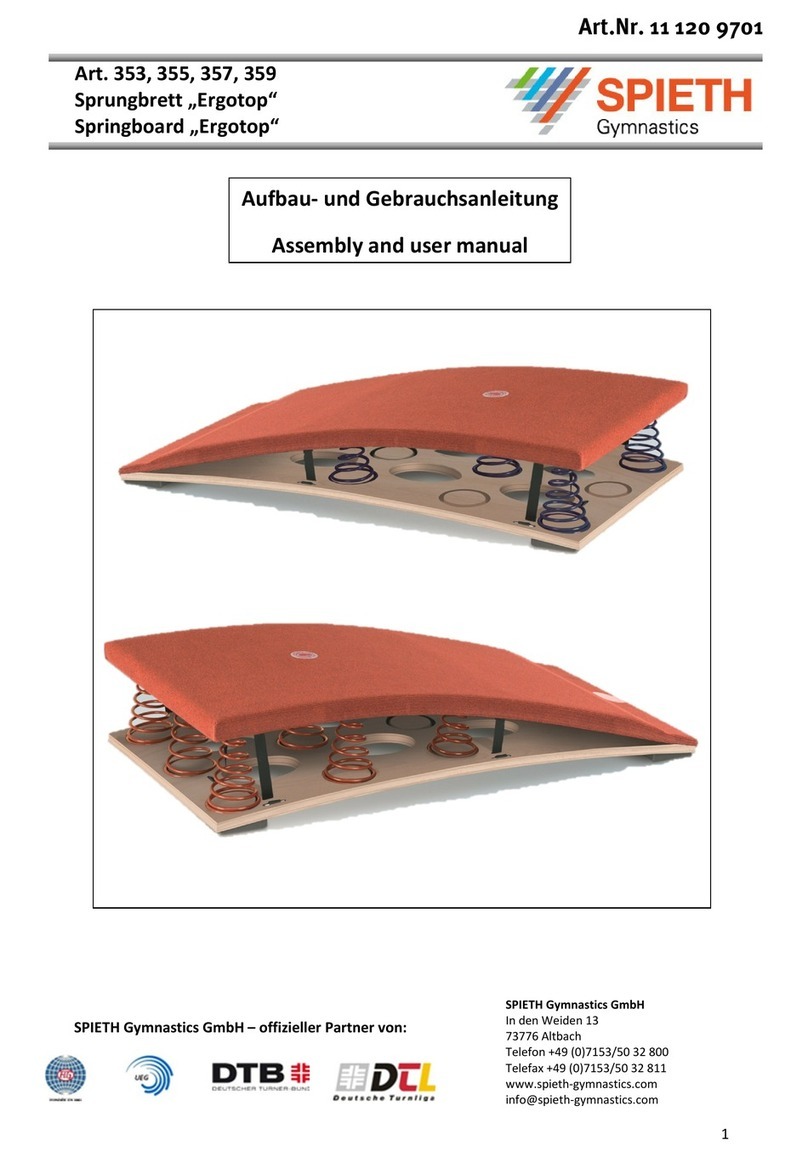
SPIETH Gymnastics
SPIETH Gymnastics Ergotop 5 Assembly and user's manual

Honeywell
Honeywell SK-FIRE-CO-W Installation and maintenance instructions
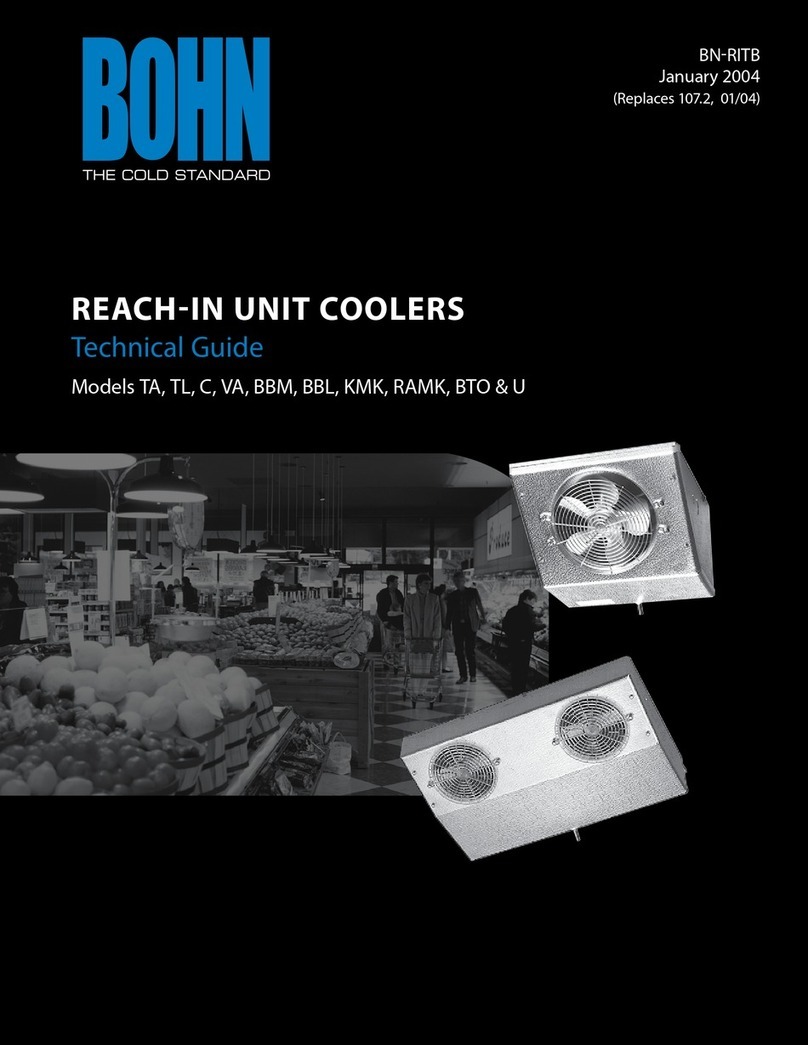
Bohn
Bohn BBL Technical guide
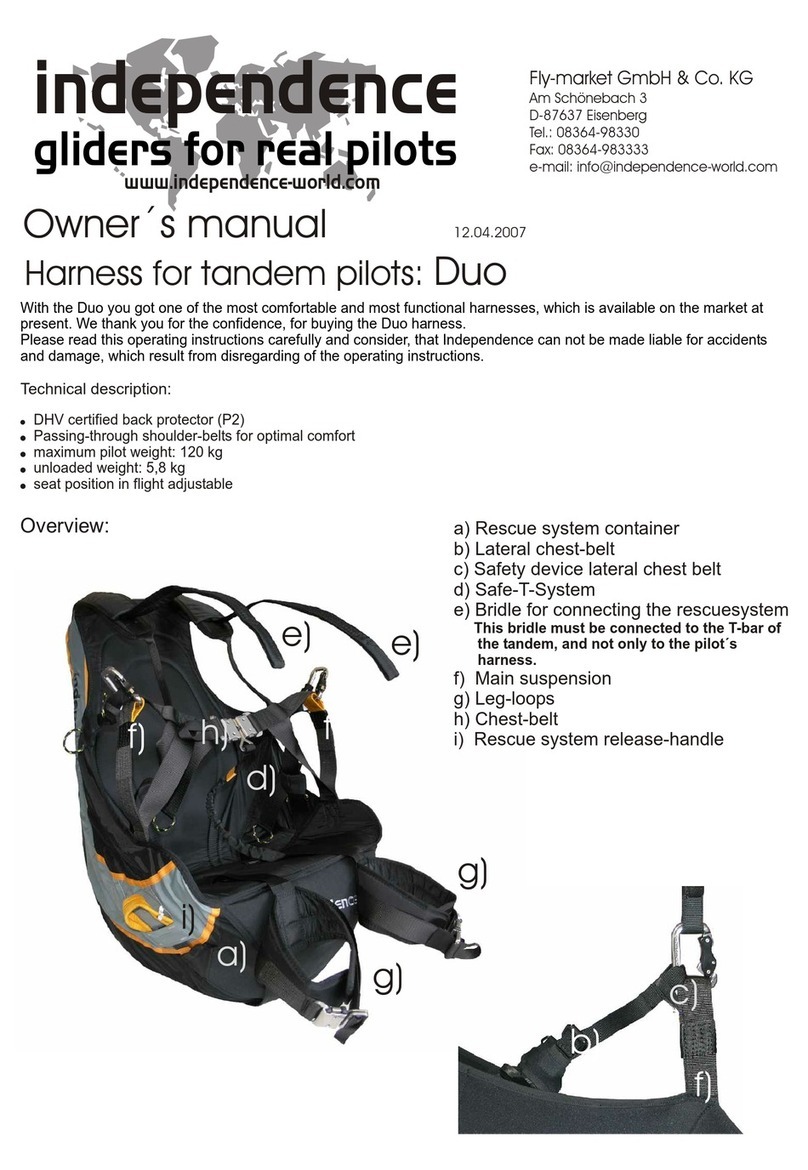
Independence
Independence Duo owner's manual

Modine Manufacturing
Modine Manufacturing ECO CDC Series Technical manual