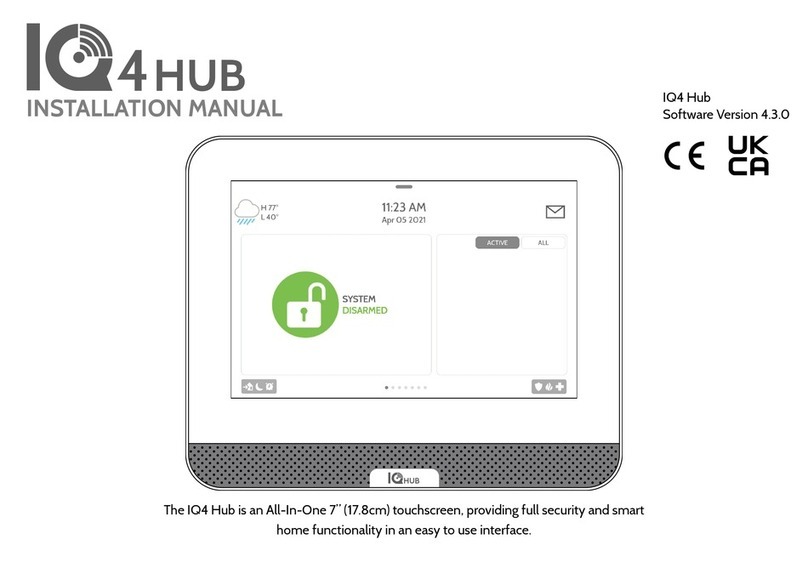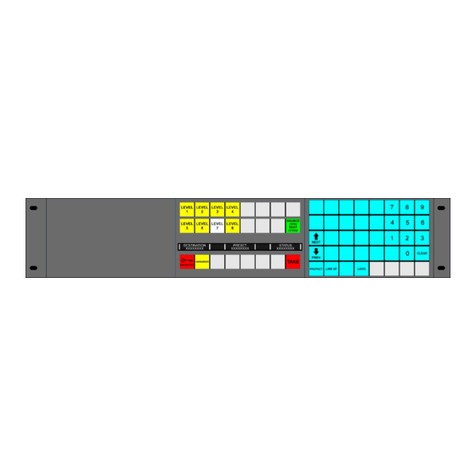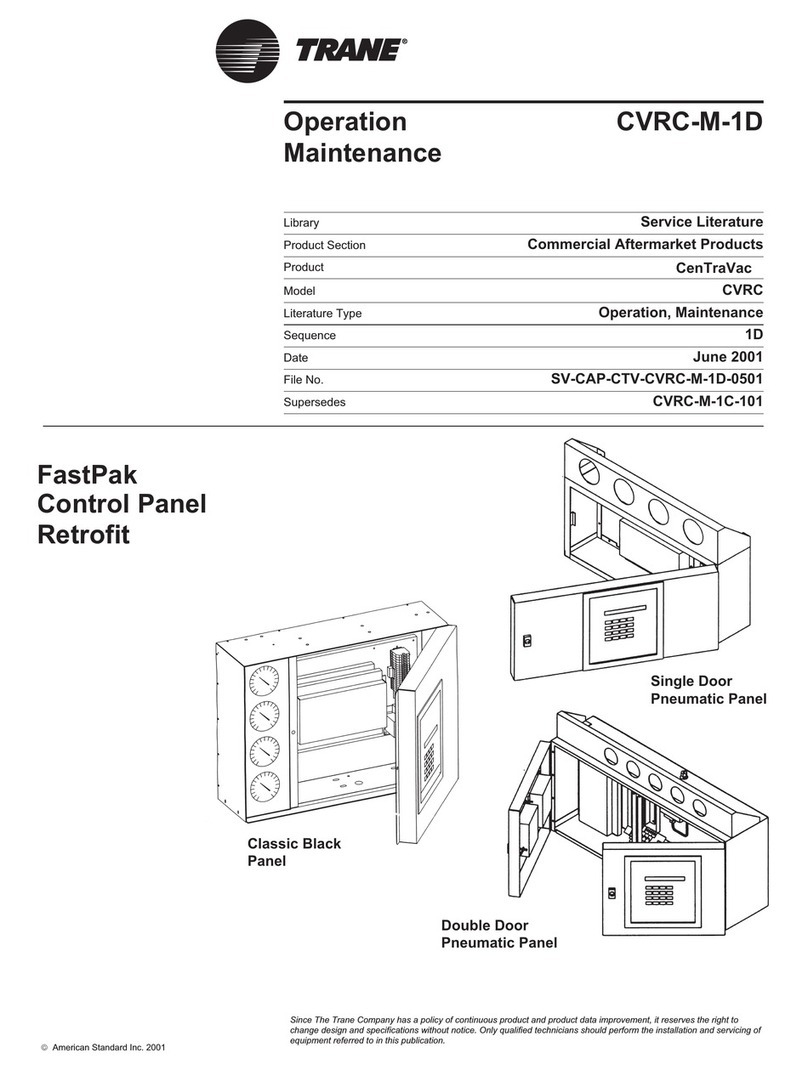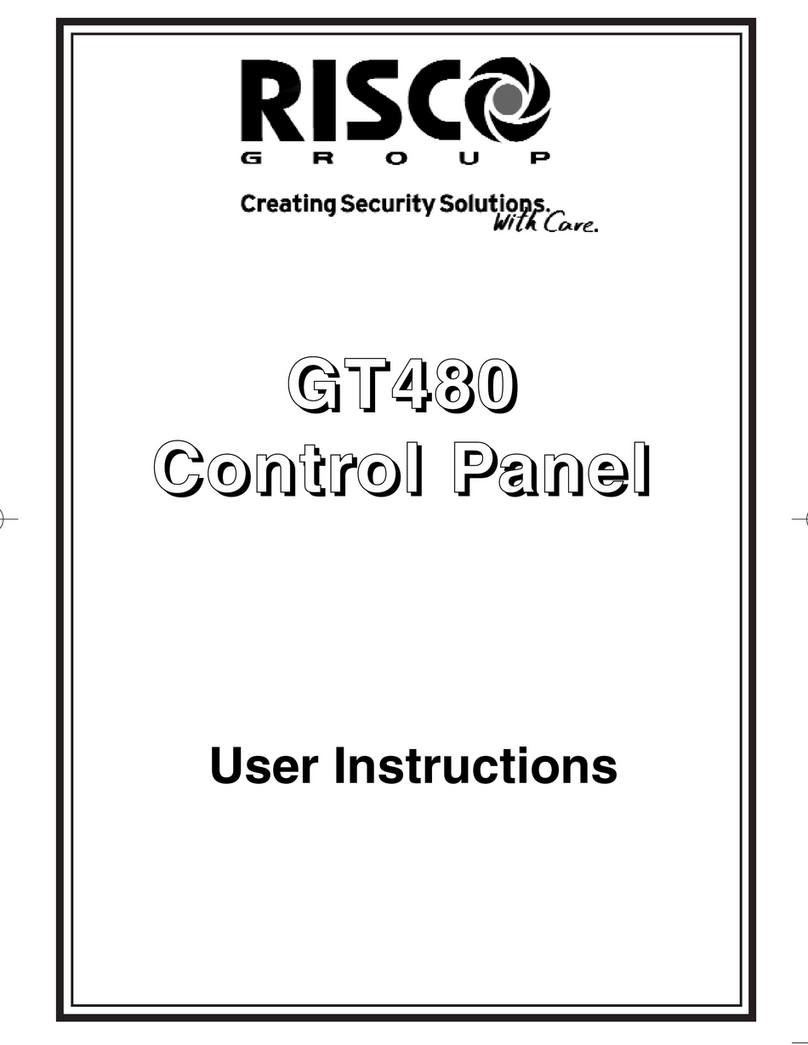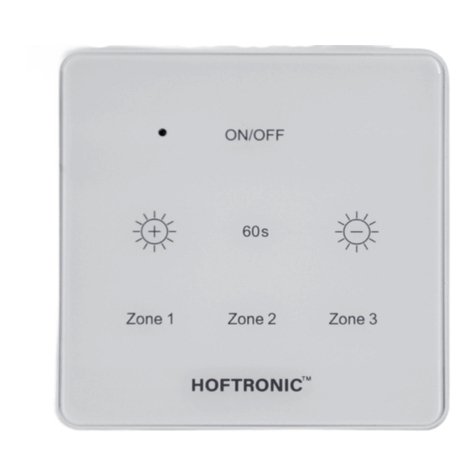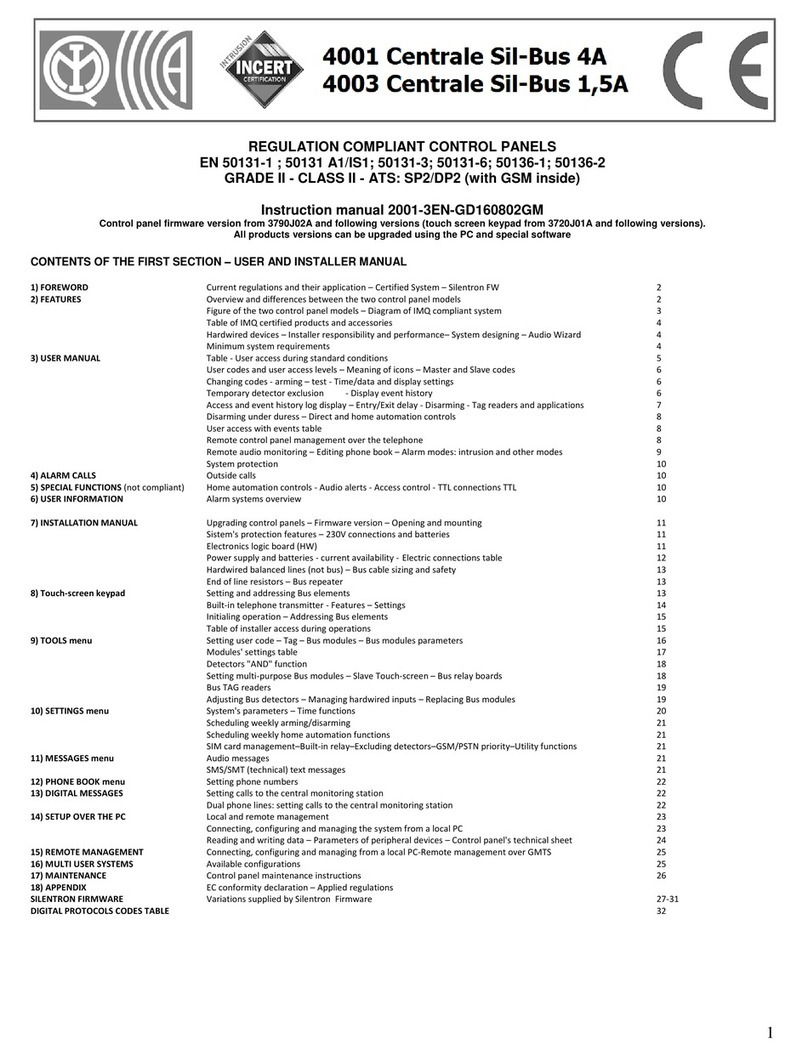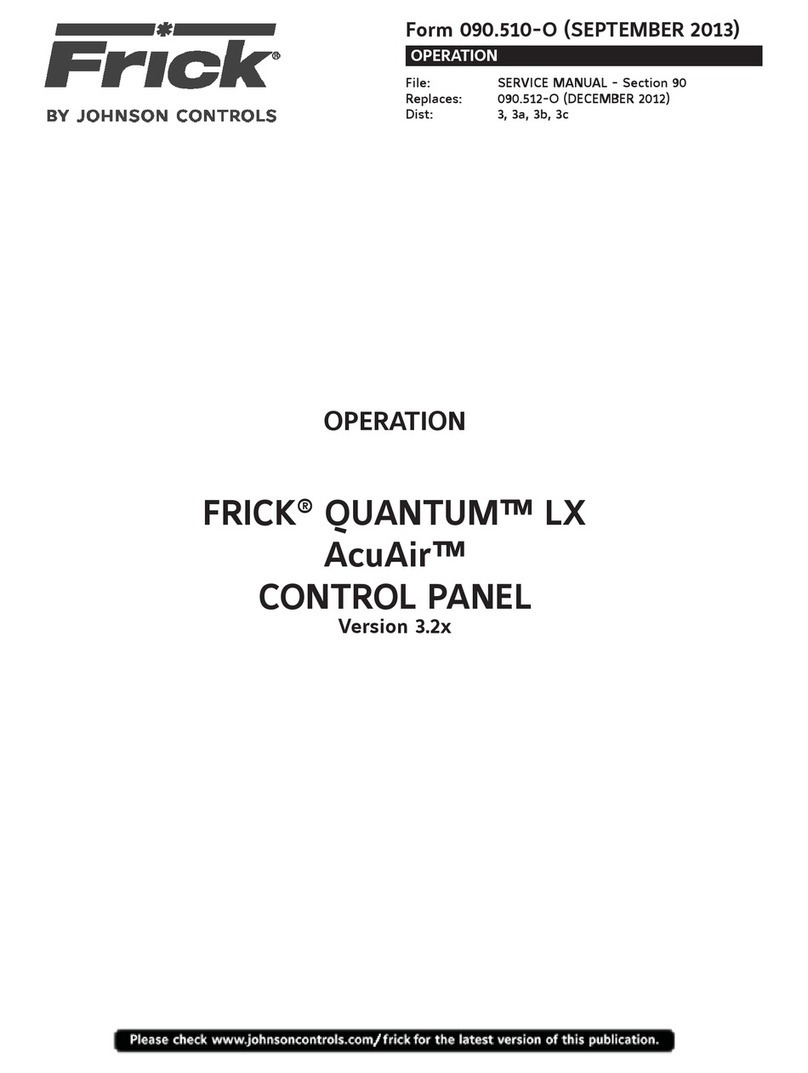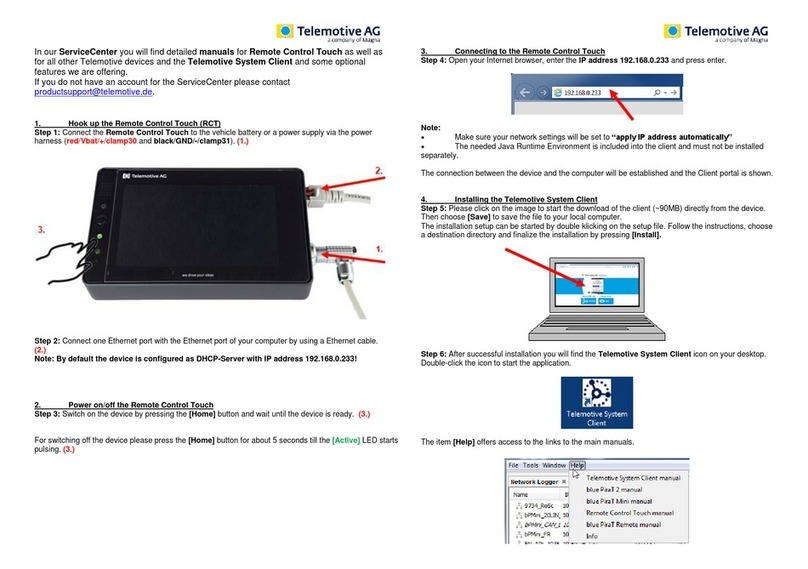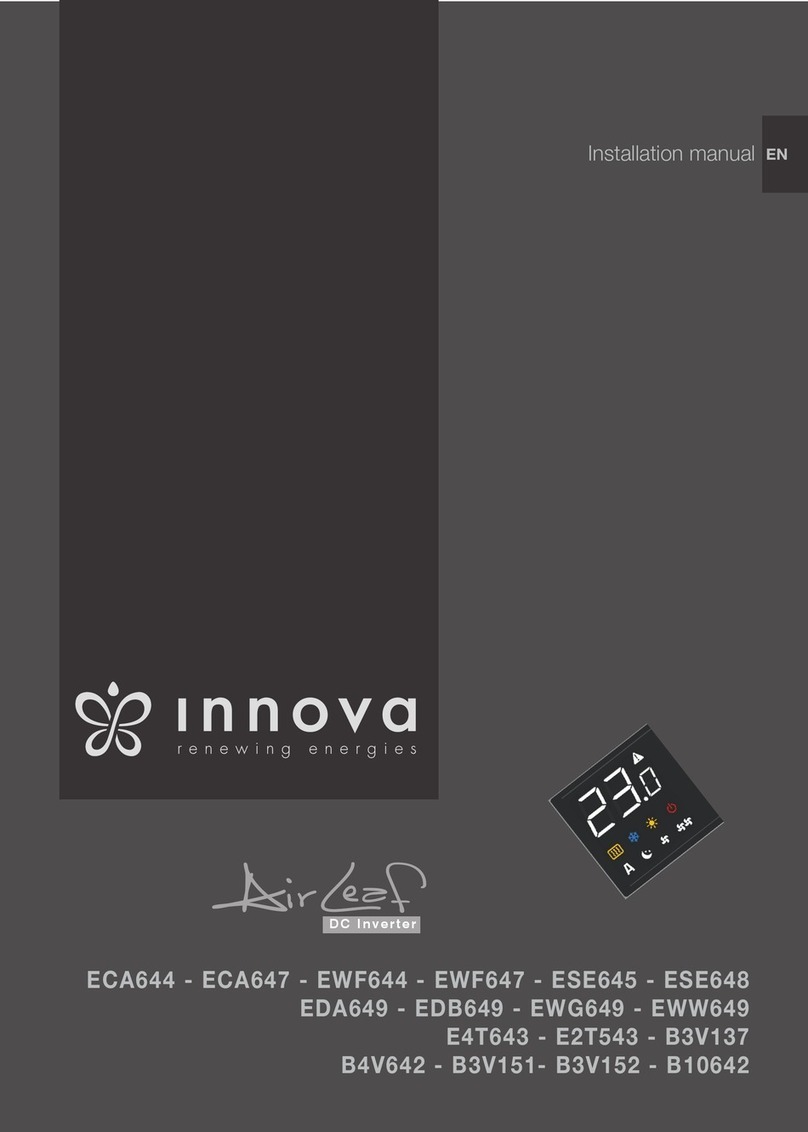Setec DRIFTER User manual

DRIFTER
Owner's Manual
DESIGNED AND
MANUFACTURED IN
AUSTRALIA
022099 DOC DRIFTER User Manual -A (Print)
DESIGNED AND
MANUFACTURED
IN AUSTRALIA

Table of Contents
Introduction ........................................................................ 1
DRIFTER Basics .................................................................. 1
DRIFTER Display ................................................................. 2
Operation .............................................................................. 2
Back-light ........................................................................... 2
Battery on / offSwitch ...................................................... 3
Clock set up ....................................................................... 3
Set up .................................................................................. 4
New Battery - Learning the Capacity ................................. 5
Connectors .......................................................................... 5
Glossary .............................................................................. 6
Servicing ............................................................................. 7
Copyright © Setec Pty Ltd 201 2
Disclaimer
Setec Pty Ltd makes every effort to ensure the accuracy and suitability of the information in
this manual, however makes no claim that this information is suitable or relevant for
particular individual situations.
ONE YEAR LIMITED WARRANTY
Setec Pty Ltd: Drifter BATTERY MONITOR
IMPORTANT:
Evidence of original purchase is required.
WARRANTOR:
Setec Pty Ltd
Warranty only available in original country of purchase.
ELEMENT OF WARRANTY
Warranty is only valid if the unit has not been modified by the customer and has not been misused.
Setec Pty Ltd warrants to the original retail owner for the duration of this warranty, its DRIFTER Battery Monitor
(herein referred to as the product), to be free from defects in materials and craftsmanship with only the limitations or
exclusions set out below.
Warranty duration:
This warranty to the original retail owner only, shall terminate and be of no further effect ONE (1 ) year after the date of
original retail sale.
This warranty will be deemed invalid if the Product;
(A) Damaged or not maintained as reasonable and necessary,
(B) Modified, altered or used as part of any conversion kits, subassemblies, or any configurations not sold by setec.
(C) Improperly installed
(D) Repaired by someone other than an authorised Setec Pty Ltd repair agent for a detect or malfunction covered by
this warranty
(E) Used in conjunction with any equipment or parts or as part of a system not manufactured by Setec Pty Ltd.
(F) Where the serial number label or warranty void sticker of the product has been removed or damaged beyond
recognition.
Warranty only valid in the country of original retail sale.
Our goods come with guarantees that cannot be excluded under the Australian Consumer Law. You are entitled to a
replacement or refund for a major failure and for compensation for any other reasonably foreseeable loss or damage.
You are also entitled to have the goods repaired or replaced if the goods fail to be of acceptable quality and the failure
does not amount to a major failure.
STATEMENT OF REMEDY
:
If in the event that the product does not conform to this warranty at any time while this warranty is in effect, the
warrantor at its discretion, will repair the defect or replace the product and return it to you without charge for parts or
service. This warranty does not provide for the reimbursement or payment of incidental or consequential damages.
PROCEDURE FOR OBTAINING WARRANTY:
In the event that the product does not conform to this warranty, the Product should be shipped or delivered, freight
pre-paid, to an authorised ayco dealer (with evidence of original purchase, eg a copy of the sales docket, point of
purchase), who will repair or replacement of unit.
Or
Contact ayco Head Office Service Centre on: 03 8792 21 36

81
DRIFTER Basics
The Drifter product is compatible with any 1 2 V Lead-Acid battery including Valve-Regulated
Lead-Acid (VRLA), Absorbed Glass Mat (AGM) and Gel batteries, as well as the traditional
non-sealed batteries.
The Drifter is permanently wired in to your 1 2 V electrical system and continuously monitors
the battery voltage and charge/discharge current. It uses this information, together with
several parameters that are set by the user, to “model” the battery's behaviour and to
estimate the actual charge in the battery. This enables it to display a simple “fuel gauge” of
the capacity State of Charge (SoC) of the battery.
The current drain of the unit is only 3 mA, which is much less that the normal self-discharge
of a battery, so it will not materially affect the lifetime of a battery.
READ THIS FIRST!
BEFORE USING THE DRIFTER, CAREFULLY READ THE
FOLLOWING INSTRUCTIONS, ESPECIALLY THE SAFETY NOTES
AND WARRANTY CONDITIONS
Introduction
The Drifter is a high quality Australian made display unit that monitors a 1 2 V battery and
water tank levels. It is designed specifically for ayco caravan applications and acts like a
"fuel gauge" by monitoring and displaying information such as:
• Battery voltage
• Current flowing in (charging)
• Current flowing out (discharging)
• Estimated battery charge status and the estimated time to discharge
• Level indication of up to 4 water tanks including 1 waste water indicator
• Time (digital clock) with am/pm
• Ambient temperature
• Water pump status
• Battery on / off status
All on a LCD display (with backlight for night viewing).
Features also include:
• Backlight can be set as nightlight
• USB charger
• Water pump (on/switch))
• Battery (on/off switch)

Servicing
The DRIFTER is manufactured in Australia with high quality components and should
require no maintenance beyond ensuring good connection to the battery. It does have an
inline fuse to protect itself from power surges, however if this fuse blows it should only be
replaced by a fuse of the same rating. A blown fuse is an indicator of some other serious
fault in your power system, which should be checked by an appropriate professional auto-
electrician and warranty is voided if Drifter casing is damaged or opened.
Clean with a soft damp cloth, never use solvents to clean your DRIFTER.
Do not attempt to disassemble the DRIFTER.
There are no user-serviceable parts inside.
For all service enquiries
Contact ayco Head Office Service Centre on:
03 8792 21 36
Operation
Power-up
On power-up the unit displays the Main Screen.
Main Screen
The “Main Screen” displays the following data:
• Battery voltage
• Battery current together with a charge/discharge indication
• A bar-graph showing Battery State of Charge Level (SoC)
• The Time Remaining (Discharge) as a value in hours.
- If the value is larger then 1 99 hours then the display shows “>1 99”
- If less than 2 hours display reverts to minutes
• Water tank levels in 25% increments
• Clock
• Water Pump Off (for switch in off position)
• Battery Off (for switch in off position)
Back-light
To turn On – Press the “Home” or “Light” button. (The back-light will automatically turn off in
30 seconds).
To turn off – Press the light button.
Permanent back-light – Making sure the back-light is off, hold the light button for 3 seconds
(approx). The back-light will blink to indicate it is now permanently ON).
Turn permanent back-light off – Press the light button.
Note: There is no back-light brightness control.
Typical DRIFTER display when installed in a battery and water tank system.
27
Technical specifications
Electrical
DC Power Input
8 - 1 5 Vdc, 0.7 - 0.35 A
USB Output
5 Vdc @ 0.9 Amps
Display

Glossary
Terminal Voltage
The battery voltage measured at the terminals. Measuring at the terminals allows any
voltage drop in any wiring to be eliminated from the measurement.
Nominal Capacity
The manufacturer's rated capacity for the battery in Ah over a standard discharge time
(usually 20 hours).
Actual Capacity
The measured or learned capacity for a given battery under service conditions. Usually
this is less than the Nominal Capacity.
State of Charge SoC
The fraction of the current charge in the battery compared with the Actual Capacity of the
battery. The Drifter shall measure State of Charge to within ±20% of the true value within 2
cycles after a realignment event. (A realignment event will be defined as the battery
reaching 1 00% charge or 0% charge).
A Fully Charged Battery
A battery that has been charged to a sufficient voltage (typically above 1 3.7 V) that the
charge current has reduced to a low value (typically 1 00 mA).
Time Remaining
The time that the current discharge current can be maintained before the charge in the
battery reaches zero (i.e the terminal voltage reaches Floor Voltage).
Water Tank Monitoring
The Drifter will display the water level for each of the water tanks. If additional water tanks
are added the unit will auto-detect and display the new unit's details.
USB Output
A USB charging point is provided. Rated current 0.9 Amps.
3
6
Ambient Temperature
Room temperature indication.
Battery on / off Switch
OFF position – This provides a signal to control connection of the battery via the ST-III
Power supply. It will also disable the USB output. The LCD displays “BATTERY OFF”.
Water Pump on / off Switch
Power to the water pump is controlled by activating the "pump switch" located on the front
panel. The LCD displays the “WATER PUMP OFF” annunciation when in the off position.
Waste Water Display
When top indicator bar is blinking, this indicates that the the tank is full.
Note:
If water tank switch is turned off the display will remain constant at its last reading. To
obtain a current reading turn water pump on and the display will refresh.
Clock
1 2 Hour clock with AM, PM indication.
Clock Setup Mode
Clock set up mode is entered by holding down the set up key for at least 5 seconds when in
normal display mode without the Back light key being pressed.
Clock Setup – Hold the “Home” button for at least 5 seconds when in normal display.
The clock display will change:
Firstly the “minutes” digits will flash. To change the “minutes” click the “back-light” button to
increase.
To change “Hours” press “Home” button and the “Hours” will flash. Press “back-light” button
to increase the hours.
Note: Clicking on the “Back-light” button increments the value by 1, and holding the “Back-
light” button down causes the value to increment continually at a rate of 1 unit per second.
The value rolls over to zero on reaching the maximum value, note that incrementing the
minutes value beyond 59 does not increment the hours value.
If no keys are pushed for a period of 1 5 seconds, then the clock is set to the indicated
values and normal display mode resumes.
Set Up
THESE PARAMETERS ARE FACTORY SET AND UNLESS YOU ARE CHANGING
BATTERIES, THERE IS NO NEED TO ENTER THIS MODE.
Parameter Set up Mode is entered by holding down the "Home" and the "Back-light" buttons
for at least 5 seconds when in normal display mode.
When Parameter Set up Mode is entered:
• The clock digits show the value of the parameter.
• The SETUP annunciator is on.
• The temperature digits show the parameter number.
• All other LCD segments are off.

NEW BATTERY - LEARNING THE CAPACITY
The DRIFTER will “learn” the actual capacity of your battery under under typical operating
conditions. This process relies on the battery being in a fully charged state, and then being
discharged to near complete discharge.
DO NOT UNDERTAKE THIS PROCEDURE UNLESS CHANGING BATTERIES WHEREBY
THE DRIFTER WOULD BE REQUIRED TO "LEARN" THIS NEW BATTERY.
The DRIFTER senses a fully discharged battery when the terminal voltage is below 10.5 V.
Now your DRIFTER is ready for use, but it is suggested to first perform at least two full
charge/discharge cycles to allow the DRIFTER to learn the battery's actual capacity. It is
suggested that you allow a full day for this.
1 . Use the Setup Mode to view the Battery Capacity parameter. It should be what
you set in the previous step.
2. Charge the battery until the State of Charge reads 1 00%. This indicates Full
Charge.
3. Switch a typical load onto the battery, e.g some lights, perhaps a TV or radio.
The load should be about 1 0% - 20% of your battery's rated capacity. Wait until
your battery has gone flat (this will not damage your battery as ST35-III charger
has a low voltage disconnect that will protect it from discharging to an
irreparable level.
4. View the Battery capacity parameter. It should have changed to a new value
that is a better estimate of your battery's actual capacity.
5. Repeat steps 2 through 5 at least once more.
45
Connectors
9 Way Power Connector
(Parameters set up Cont.)
Clicking the "Home" button displays the number and value for the next parameter, rolling
round when the last parameter is reached.
The parameters shown in table below are displayed.
Note: Clicking on the "Back-light" button increments the parameter’s value by 1, and holding
the Back light key down causes the value to increment continually at a rate of 1 unit per
second. The value rolls round to the minimum value on reaching the maximum value, which
is different for each parameter.
If no keys are pushed for a period of 1 5 seconds, then normal display mode resumes. Any
changed parameter values are written to non-volatile memory.
Set up Parameters
5 Way connector
Other manuals for DRIFTER
1