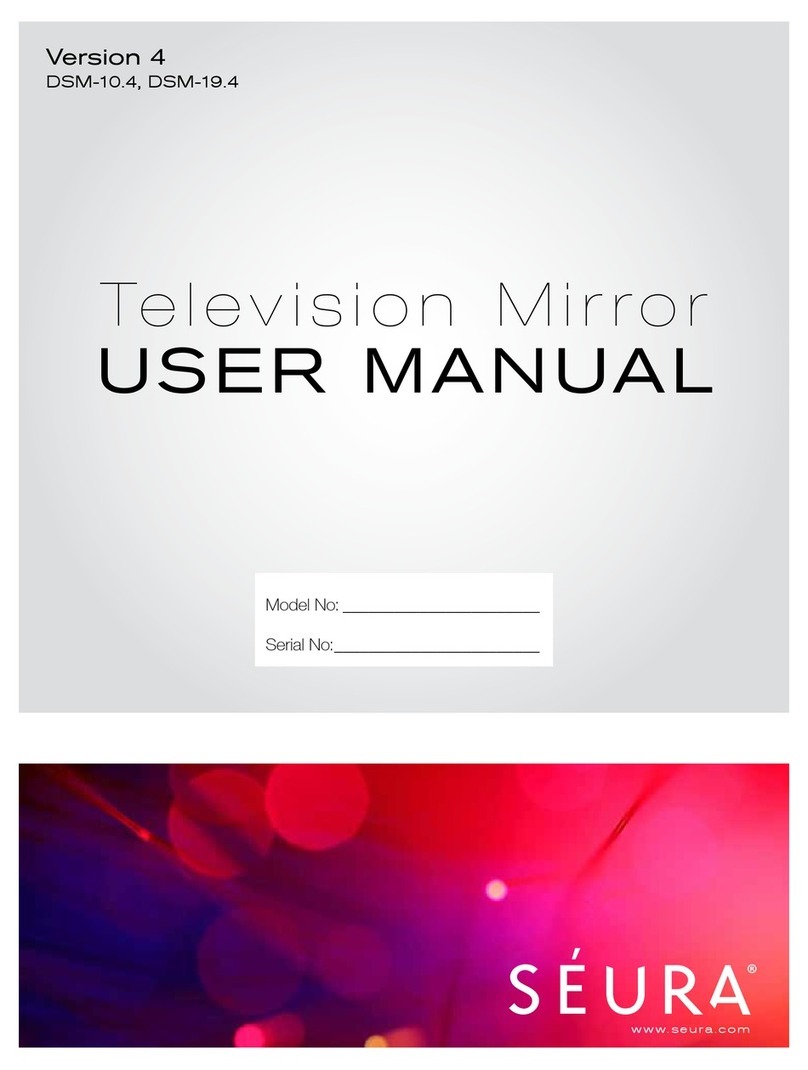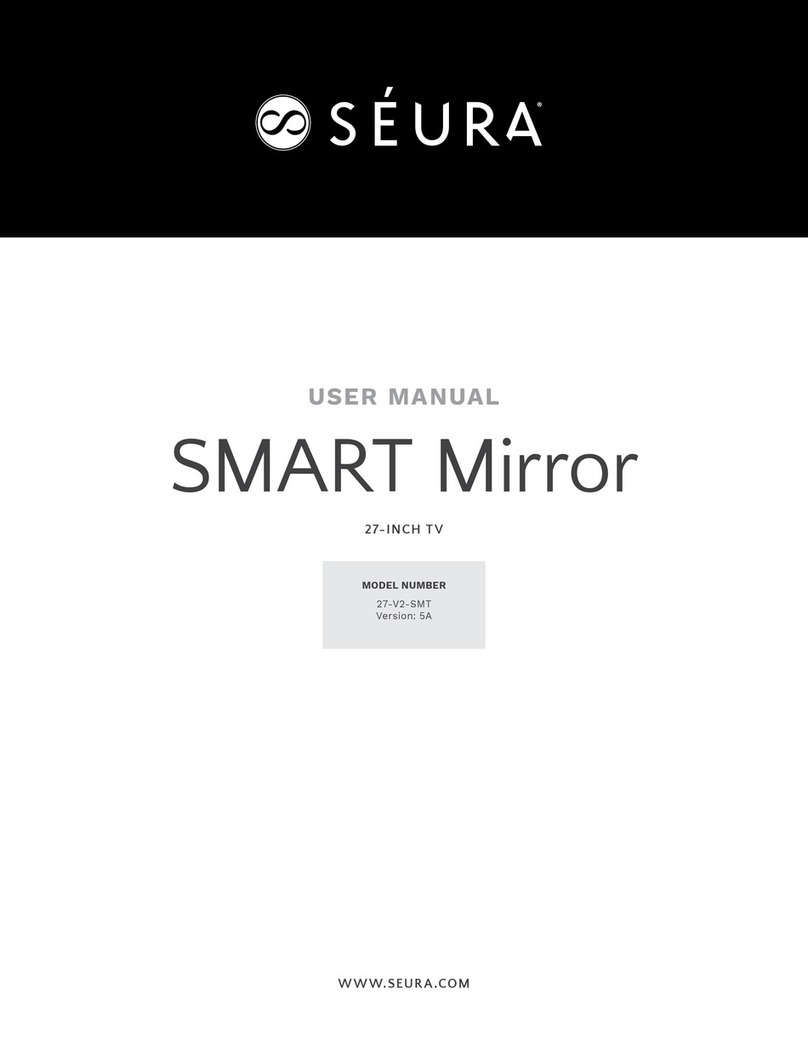Seura SHD1-55 Operating and safety instructions

SHD1-55
SHD1-65
SHD1-75
WELCOME GUIDE
Shade Series™Outdoor TV
1230 Ontario Road Green Bay, Wisconsin 54311
1-800-957-3872 contacts@seura.com
www.seura.com
Scan here to visit the
product page and access
the user manual
Electronic User Manual
To access the complete user manual, control documentation including
IP and IR codes, warranty and general product information, please visit
www.seura.com/products/outdoor-tvs/shade/
For additional technical support, please contact Séura at 1-800-957-3872
during regular business hours: M-F 8:00 am - 4:30 pm, Central Time.
Publish date: February 18, 2019
Information is subject to change without notice.
© 2019 Séura
TIP: For connections along the right side, right angle connection adapters are recommended to
prevent cords from bending within the cabinet.
Connecting Your Outdoor TV
Remove the weatherproof media compartment cover to access all connections. To connect a source
such as a streaming device or cable box, connect one end of an HDMI cable (or other, cables not
included) into an HDMI port on the TV and the other end into your device.
TIP: Ensure your media source is located in a dry location. Housing the device inside the media
compartment is not recommended.
Analog Line In for Soundbar
USB (DC 5V 0.9A)
Cable Antenna Input
Optical Digital Audio out
Analog Line Out
Analog Audio Input
Component Video Input
PC/VGA Audio In
VGA Video Input
HDMI 1
HDMI 2 ARC
HDMI 3
LAN
Speaker Out
AC Input
Remote Functions
Power
Guide
Closed Captioning
Last
Mute
Menu Navigation
Sleep Timer
Zoom Ratio
Exit Menu
Menu
Display Information
Input Source Selection
Channel
Volume
Numerical Selection
LT00001
Caring for Your Outdoor TV
While the TV may be safely exposed to weather and moisture, the use of an Outdoor TV cover when not
in use is recommended. To clean the screen, gently wipe the surface of the front panel with a clean, soft
and lint-free cloth. If needed, dampen the cloth with distilled water or isopropyl alcohol and lightly wipe
the screen. Further details on care of your outdoor TV can be found on page 6 of the Product Information
booklet or in the digital manual located at seura.com.
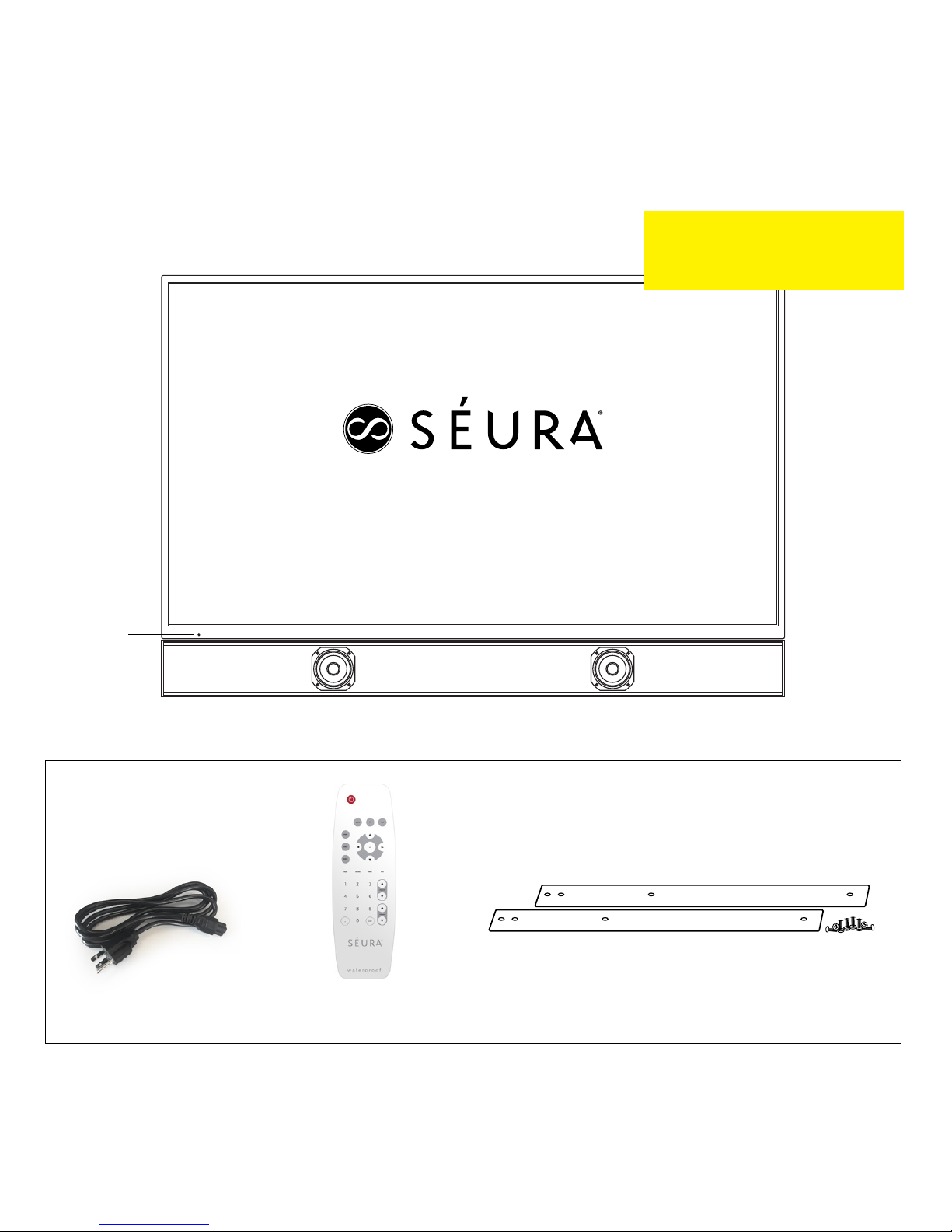
2
Shade Series™Outdoor TV
50W Outdoor Soundbar
Remote
Control IR
Sensor
TV Parts
Removable
Weatherproof Media
Compartment Cover
Connection to
Soundbar
Media
Compartment
VESA Pattern
Mounting Holes
for Wall Mount and
Soundbar
Media
Connections
Audio Cable
Installed for
Soundbar
Séura®Shade Series™ Outdoor TV is
engineered for shaded locations. Exposure
to direct sunlight has the potential to
permanently damage electronics.
Meet Séura®Shade Series™Outdoor TV
Power Cable
In the Box
IR Remote Control
with (2) AAA Batteries
Copper Free
3000K, Easy to clean
RELIABILITY
CUSTOM
CAPABILITY
QUALITY SPEED
SÉURA
STYLE
RELIABILITY
CUSTOM
CAPABILITY
QUALITY
SPEED
NTP
SÉURA
STYLE
SMART
MIRROR
55
inch
65
inch
84
inch
42
inch
49
inch
CERTIFIED
1000
Nit
Compose
Email Calendar
Agenda
7:48
72°
FRIDAY MAY11
81° 57°
SATURDAY
76° 54°
MONDAY
73° 52°
10%
SUNDAY
68° 48°
Messages News Twitter Instagram Facebook YouTube Podcasts Sports Traffic Pinterest Amazon Tasks
Soundbar Mounting Brackets
and 8 Stainless Steel Screws
Service Buons
Input
Volume Down
Volume Up
Channel Down
Channel Up
Menu
Power
Installing Your TV
Séura®Shade Series™ Outdoor TV is designed to be wall-mounted using the standard mounting hole
pattern (VESA) on the back of the TV. Use an outdoor-rated wall mount (sold separately) to mount to
most outdoor wall surfaces. Follow the instructions with your mount for full details to install your TV.
NOTE: Before beginning installation, verify that the weight rating and VESA hole pattern on the mount you
purchased is compatible with your outdoor TV. Shade Series™ Outdoor TV VESA Size: 400 mm x 400 mm
1. Attach the Soundbar
Lay the TV face down on a soft clean surface. Position the soundbar below the TV, aligning
the mounting holes.
Using a Phillips screwdriver and included stainless steel hardware, attach the brackets to
both the soundbar and the TV.
2. Install the mount bracket(s) on your outdoor TV and the related wall bracket(s) to the wall
according to the mount instructions (sold separately).
3. Remove the media compartment cover from the back of the TV and connect the soundbar to
the TV at the “Speaker Out” port. Make all other preferred media connections inside the media
compartment. Turn on the TV and verify all media sources.
TIP: In case you decide to add an additional streaming device or media player at a later date,
we recommend connecting extra HDMI or other cabling at the time of installation so you
won’t have to remove the TV from the wall to connect.
4. Attach the media compartment cover and complete installation by hanging TV on the mount
according to the mount instructions.
TIP: When running cables from inside the compartment to the sources, allow adequate
spacing at the foam entry to the cabinet that allows the foam seal to completely surround
each cable. Bunching the cables together can create gaps in the foam that allows moisture
and insects to enter the cabinet that may result in damage. For more information, see page 7
of the Product Information booklet.
Connection to
Soundbar
Media
Compartment
Included
Soundbar
Soundbar Mounting
Brackets
Wall Mount TV Brackets
(Sold Separately)
Quickstart Guide
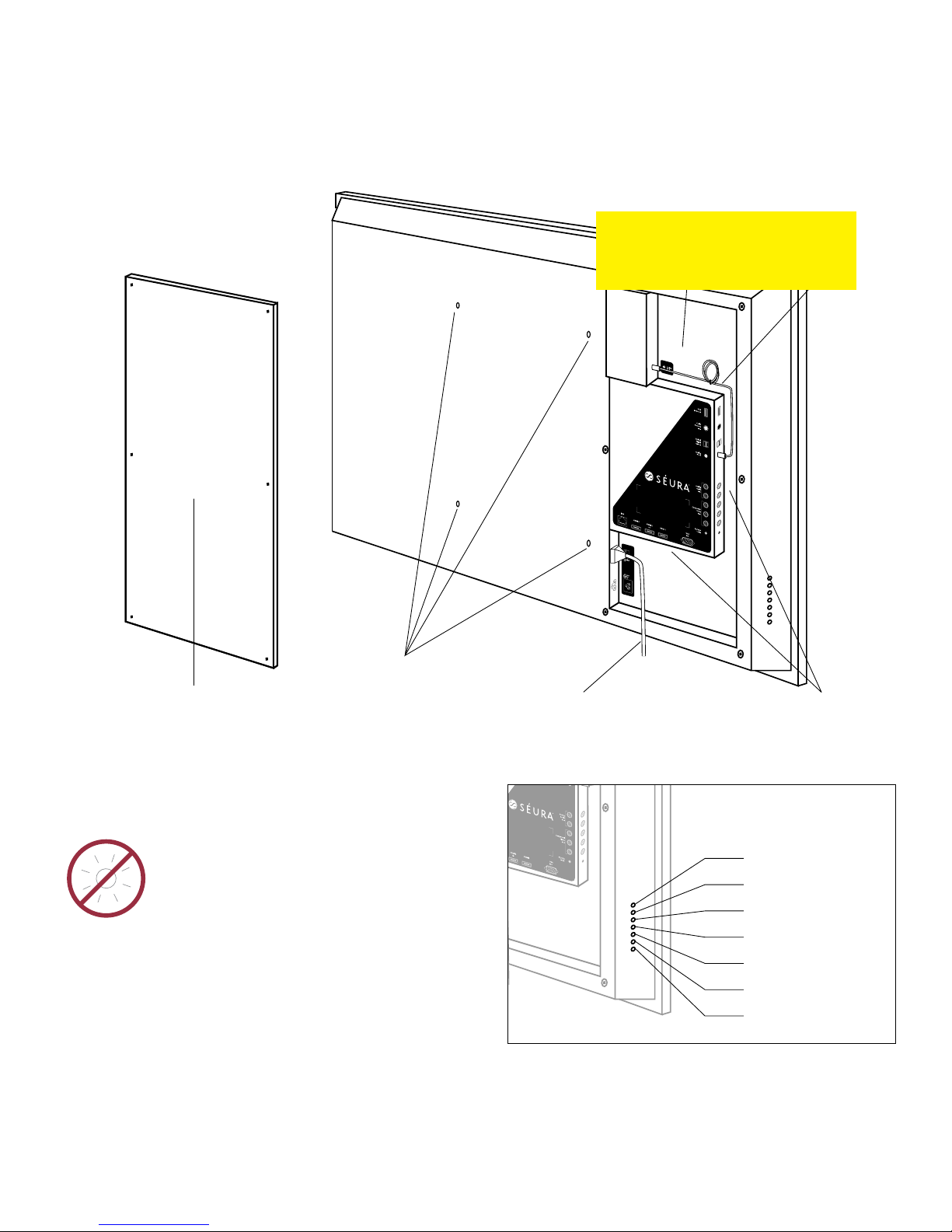
3
Shade Series™Outdoor TV
50W Outdoor Soundbar
Remote
Control IR
Sensor
TV Parts
Removable
Weatherproof Media
Compartment Cover
Connection to
Soundbar
Media
Compartment
VESA Pattern
Mounting Holes
for Wall Mount and
Soundbar
Media
Connections
Audio Cable
Installed for
Soundbar
Séura®Shade Series™ Outdoor TV is
engineered for shaded locations. Exposure
to direct sunlight has the potential to
permanently damage electronics.
Meet Séura®Shade Series™Outdoor TV
Power Cable
In the Box
IR Remote Control
with (2) AAA Batteries
Copper Free
3000K, Easy to clean
RELIABILITY
CUSTOM
CAPABILITY
QUALITY SPEED
SÉURA
STYLE
RELIABILITY
CUSTOM
CAPABILITY
QUALITY
SPEED
NTP
SÉURA
STYLE
SMART
MIRROR
55
inch
65
inch
84
inch
42
inch
49
inch
CERTIFIED
1000
Nit
Compose
Email Calendar
Agenda
7:48
72°
FRIDAY MAY11
81° 57°
SATURDAY
76° 54°
MONDAY
73° 52°
10%
SUNDAY
68° 48°
Messages News Twitter Instagram Facebook YouTube Podcasts Sports Traffic Pinterest Amazon Tasks
Soundbar Mounting Brackets
and 8 Stainless Steel Screws
Service Buons
Input
Volume Down
Volume Up
Channel Down
Channel Up
Menu
Power
Installing Your TV
Séura®Shade Series™ Outdoor TV is designed to be wall-mounted using the standard mounting hole
pattern (VESA) on the back of the TV. Use an outdoor-rated wall mount (sold separately) to mount to
most outdoor wall surfaces. Follow the instructions with your mount for full details to install your TV.
NOTE: Before beginning installation, verify that the weight rating and VESA hole pattern on the mount you
purchased is compatible with your outdoor TV. Shade Series™ Outdoor TV VESA Size: 400 mm x 400 mm
1. Attach the Soundbar
Lay the TV face down on a soft clean surface. Position the soundbar below the TV, aligning
the mounting holes.
Using a Phillips screwdriver and included stainless steel hardware, attach the brackets to
both the soundbar and the TV.
2. Install the mount bracket(s) on your outdoor TV and the related wall bracket(s) to the wall
according to the mount instructions (sold separately).
3. Remove the media compartment cover from the back of the TV and connect the soundbar to
the TV at the “Speaker Out” port. Make all other preferred media connections inside the media
compartment. Turn on the TV and verify all media sources.
TIP: In case you decide to add an additional streaming device or media player at a later date,
we recommend connecting extra HDMI or other cabling at the time of installation so you
won’t have to remove the TV from the wall to connect.
4. Attach the media compartment cover and complete installation by hanging TV on the mount
according to the mount instructions.
TIP: When running cables from inside the compartment to the sources, allow adequate
spacing at the foam entry to the cabinet that allows the foam seal to completely surround
each cable. Bunching the cables together can create gaps in the foam that allows moisture
and insects to enter the cabinet that may result in damage. For more information, see page 7
of the Product Information booklet.
Connection to
Soundbar
Media
Compartment
Included
Soundbar
Soundbar Mounting
Brackets
Wall Mount TV Brackets
(Sold Separately)
Quickstart Guide

4
Shade Series™Outdoor TV
50W Outdoor Soundbar
Remote
Control IR
Sensor
TV Parts
Removable
Weatherproof Media
Compartment Cover
Connection to
Soundbar
Media
Compartment
VESA Pattern
Mounting Holes
for Wall Mount and
Soundbar
Media
Connections
Audio Cable
Installed for
Soundbar
Séura®Shade Series™ Outdoor TV is
engineered for shaded locations. Exposure
to direct sunlight has the potential to
permanently damage electronics.
Meet Séura®Shade Series™Outdoor TV
Power Cable
In the Box
IR Remote Control
with (2) AAA Batteries
Copper Free
3000K, Easy to clean
RELIABILITY
CUSTOM
CAPABILITY
QUALITY SPEED
SÉURA
STYLE
RELIABILITY
CUSTOM
CAPABILITY
QUALITY
SPEED
NTP
SÉURA
STYLE
SMART
MIRROR
55
inch
65
inch
84
inch
42
inch
49
inch
CERTIFIED
1000
Nit
Compose
Email Calendar
Agenda
7:48
72°
FRIDAY MAY11
81° 57°
SATURDAY
76° 54°
MONDAY
73° 52°
10%
SUNDAY
68° 48°
Messages News Twitter Instagram Facebook YouTube Podcasts Sports Traffic Pinterest Amazon Tasks
Soundbar Mounting Brackets
and 8 Stainless Steel Screws
Service Buons
Input
Volume Down
Volume Up
Channel Down
Channel Up
Menu
Power
Installing Your TV
Séura®Shade Series™ Outdoor TV is designed to be wall-mounted using the standard mounting hole
pattern (VESA) on the back of the TV. Use an outdoor-rated wall mount (sold separately) to mount to
most outdoor wall surfaces. Follow the instructions with your mount for full details to install your TV.
NOTE: Before beginning installation, verify that the weight rating and VESA hole pattern on the mount you
purchased is compatible with your outdoor TV. Shade Series™ Outdoor TV VESA Size: 400 mm x 400 mm
1. Attach the Soundbar
Lay the TV face down on a soft clean surface. Position the soundbar below the TV, aligning
the mounting holes.
Using a Phillips screwdriver and included stainless steel hardware, attach the brackets to
both the soundbar and the TV.
2. Install the mount bracket(s) on your outdoor TV and the related wall bracket(s) to the wall
according to the mount instructions (sold separately).
3. Remove the media compartment cover from the back of the TV and connect the soundbar to
the TV at the “Speaker Out” port. Make all other preferred media connections inside the media
compartment. Turn on the TV and verify all media sources.
TIP: In case you decide to add an additional streaming device or media player at a later date,
we recommend connecting extra HDMI or other cabling at the time of installation so you
won’t have to remove the TV from the wall to connect.
4. Attach the media compartment cover and complete installation by hanging TV on the mount
according to the mount instructions.
TIP: When running cables from inside the compartment to the sources, allow adequate
spacing at the foam entry to the cabinet that allows the foam seal to completely surround
each cable. Bunching the cables together can create gaps in the foam that allows moisture
and insects to enter the cabinet that may result in damage. For more information, see page 7
of the Product Information booklet.
Connection to
Soundbar
Media
Compartment
Included
Soundbar
Soundbar Mounting
Brackets
Wall Mount TV Brackets
(Sold Separately)
Quickstart Guide
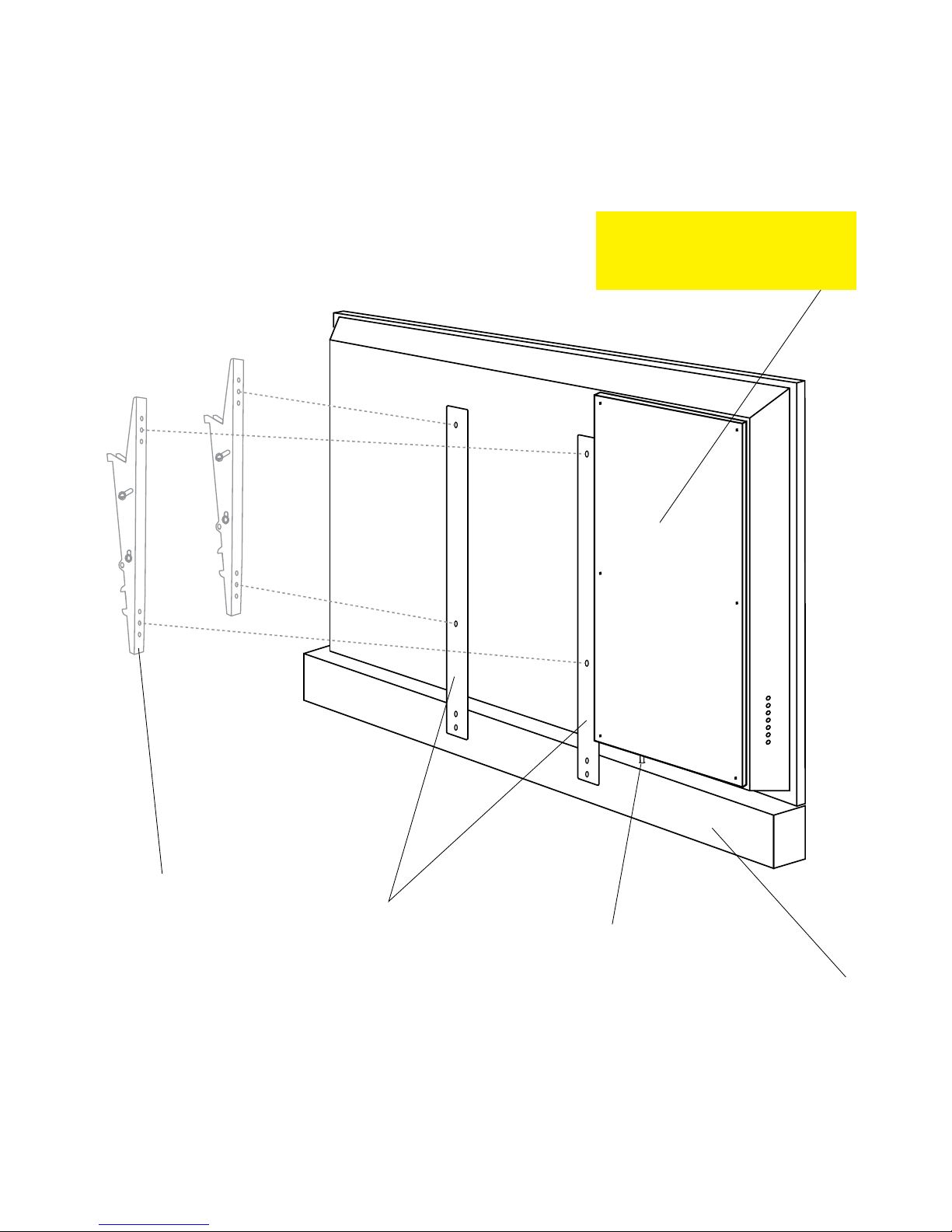
5
Shade Series™Outdoor TV
50W Outdoor Soundbar
Remote
Control IR
Sensor
TV Parts
Removable
Weatherproof Media
Compartment Cover
Connection to
Soundbar
Media
Compartment
VESA Pattern
Mounting Holes
for Wall Mount and
Soundbar
Media
Connections
Audio Cable
Installed for
Soundbar
Séura®Shade Series™ Outdoor TV is
engineered for shaded locations. Exposure
to direct sunlight has the potential to
permanently damage electronics.
Meet Séura®Shade Series™Outdoor TV
Power Cable
In the Box
IR Remote Control
with (2) AAA Batteries
Copper Free
3000K, Easy to clean
RELIABILITY
CUSTOM
CAPABILITY
QUALITY SPEED
SÉURA
STYLE
RELIABILITY
CUSTOM
CAPABILITY
QUALITY
SPEED
NTP
SÉURA
STYLE
SMART
MIRROR
55
inch
65
inch
84
inch
42
inch
49
inch
CERTIFIED
1000
Nit
Compose
Email Calendar
Agenda
7:48
72°
FRIDAY MAY11
81° 57°
SATURDAY
76° 54°
MONDAY
73° 52°
10%
SUNDAY
68° 48°
Messages News Twitter Instagram Facebook YouTube Podcasts Sports Traffic Pinterest Amazon Tasks
Soundbar Mounting Brackets
and 8 Stainless Steel Screws
Service Buons
Input
Volume Down
Volume Up
Channel Down
Channel Up
Menu
Power
Installing Your TV
Séura®Shade Series™ Outdoor TV is designed to be wall-mounted using the standard mounting hole
pattern (VESA) on the back of the TV. Use an outdoor-rated wall mount (sold separately) to mount to
most outdoor wall surfaces. Follow the instructions with your mount for full details to install your TV.
NOTE: Before beginning installation, verify that the weight rating and VESA hole pattern on the mount you
purchased is compatible with your outdoor TV. Shade Series™ Outdoor TV VESA Size: 400 mm x 400 mm
1. Attach the Soundbar
Lay the TV face down on a soft clean surface. Position the soundbar below the TV, aligning
the mounting holes.
Using a Phillips screwdriver and included stainless steel hardware, attach the brackets to
both the soundbar and the TV.
2. Install the mount bracket(s) on your outdoor TV and the related wall bracket(s) to the wall
according to the mount instructions (sold separately).
3. Remove the media compartment cover from the back of the TV and connect the soundbar to
the TV at the “Speaker Out” port. Make all other preferred media connections inside the media
compartment. Turn on the TV and verify all media sources.
TIP: In case you decide to add an additional streaming device or media player at a later date,
we recommend connecting extra HDMI or other cabling at the time of installation so you
won’t have to remove the TV from the wall to connect.
4. Attach the media compartment cover and complete installation by hanging TV on the mount
according to the mount instructions.
TIP: When running cables from inside the compartment to the sources, allow adequate
spacing at the foam entry to the cabinet that allows the foam seal to completely surround
each cable. Bunching the cables together can create gaps in the foam that allows moisture
and insects to enter the cabinet that may result in damage. For more information, see page 7
of the Product Information booklet.
Connection to
Soundbar
Media
Compartment
Included
Soundbar
Soundbar Mounting
Brackets
Wall Mount TV Brackets
(Sold Separately)
Quickstart Guide
Other manuals for SHD1-55
1
This manual suits for next models
3
Table of contents
Other Seura TV manuals

Seura
Seura Shade Series 2 SHD2-43 Operating and safety instructions
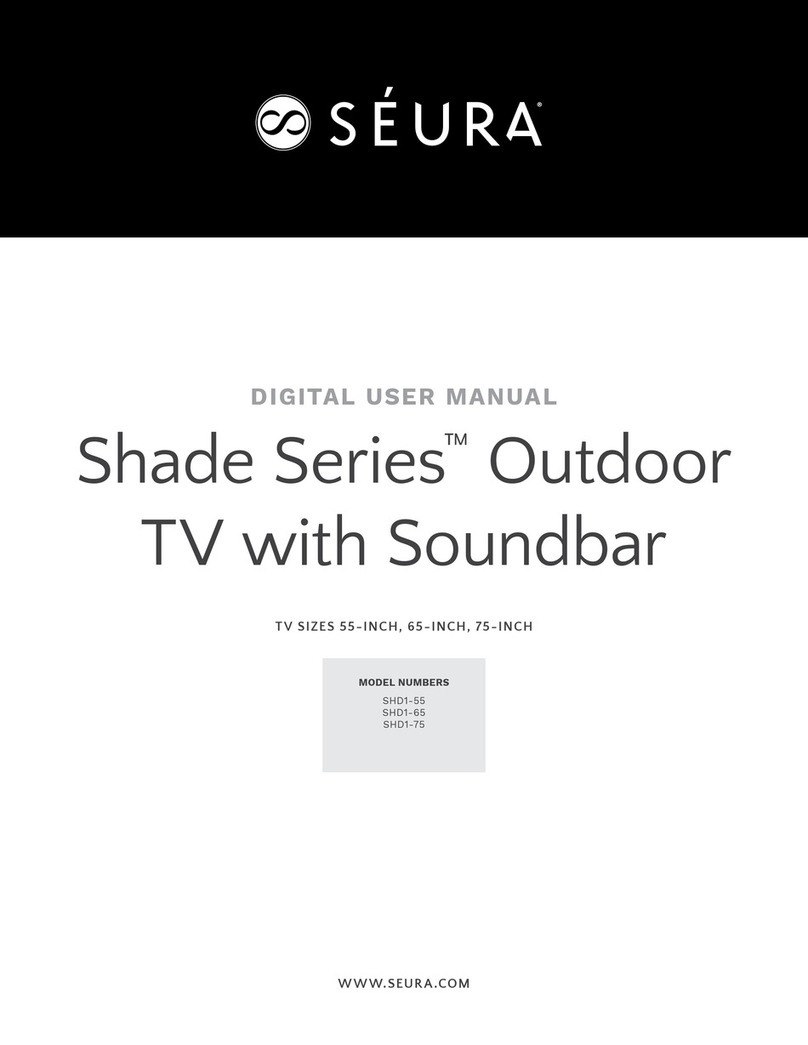
Seura
Seura SHD1-55 User manual

Seura
Seura Full Sun Series UB4-50 Operating and safety instructions
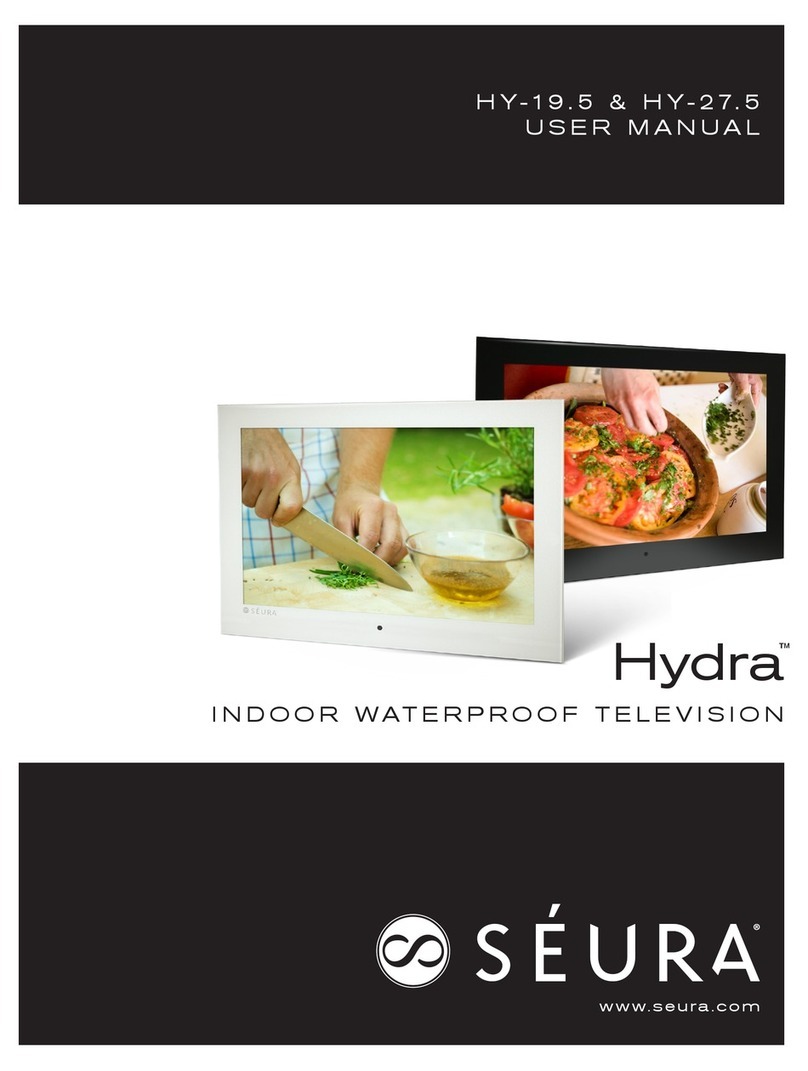
Seura
Seura Hydra HY-19. 5 User manual
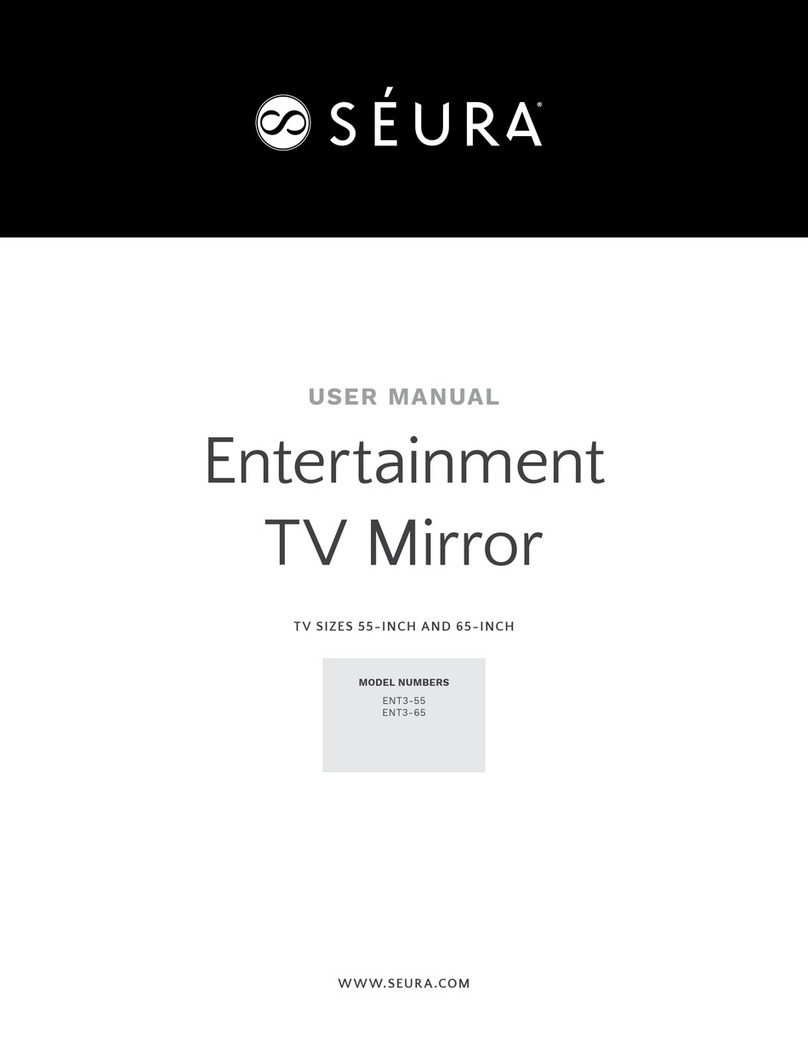
Seura
Seura ENT3-55 User manual

Seura
Seura STRM-42.3-UB User manual

Seura
Seura 10 User manual

Seura
Seura 10.5 User manual
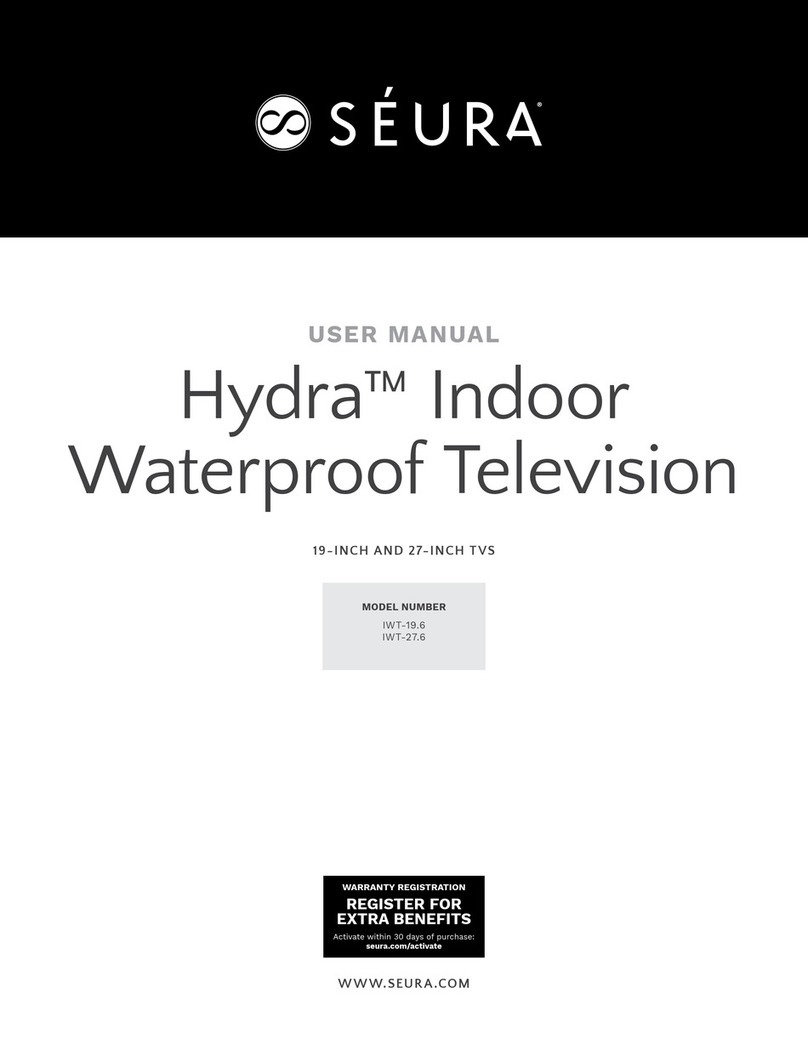
Seura
Seura Hydra IWT-19.6 User manual

Seura
Seura STRM - 42. 2 User manual