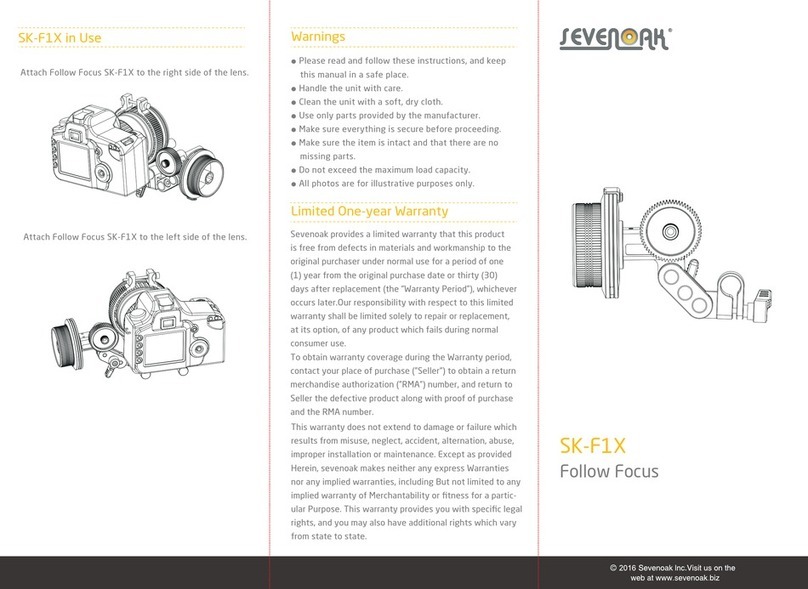Compact Carbon Fiber Slider
SK-CFS80
Components
Support feet
and tube fixer
Support feet
and tube fixer
Camera mounting
platform
Carbon fiber tubes and tripod mounting plate
80cm
Maximum load capacity: 7kg
Overall length: 84cm
Eective working distance: 80cm
Carbon fiber outer diameter: 18mm
Material: Carbon fiber and Aluminum
Specifications
1. Carbon fiber and aluminum construction
2. Light weight and durable
3. Quiet and smooth movement
4. Removable rotating plate
5. Foldable supporting feet
6. Built-in screw socket on carbon fiber tubes
7. Built-in 1/4” and 3/8” threaded screw holes
8. Extandable with extra carbon fiber tubes
Features
Limited One-year Warranty
Sevenoak provides a limited warranty that this product is free
from defects in materials and workmanship to the original
purchaser under normal use for a period of one (1) year from
the original purchase date or thirty (30) days after replaceme
nt (the “Warranty Period”), whichever occurs later. Our respon
sibility with respect to this limited warranty shall be limited
solely to repair or replacement, at its option, of any product
which fails during normal consumer use.
To obtain warranty coverage during the Warranty period,
contact your place of purchase (”Seller”) to obtain a return
merchandise authorization (”RMA”) number, and return to
Seller the defective product along with proof of purchase
and the RMA number.
●Please read and follow these instructions, and keep this
manual in a safe place.
●Handle the unit with care.
●Clean the unit with a soft, dry cloth.
●Use only parts provided by the manufacturer.
●Make sure everything is secure before proceeding.
●Make sure the item is intact and that there are no missing
parts.
●Do not exceed the maximum load capacity.
●All photos are for illustrative purposes only.
Warnings
This warranty does not extend to damage or failure which
results from misuse, neglect, accident, alternation,abuse,
improper installation or maintenance. Except as provided her
ein, sevenoak makes neither any express warranties nor any
implied warranties, including but not limited to any implied
warranty of merchantability or fitness for a particular purpose.
This warranty provides you with specific legal rights, and you
may also have additional rights which vary from state to state.