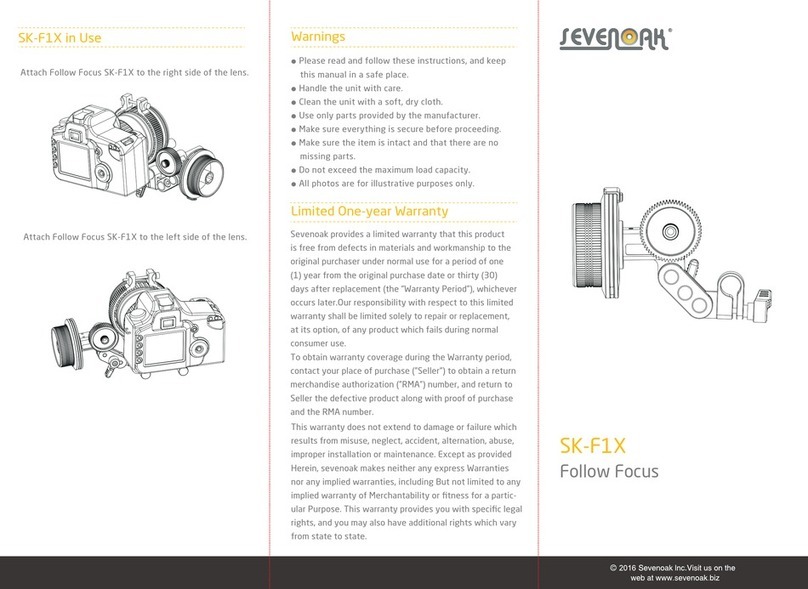The SEVENOAK SK-SW02N and SK-SW03N Camera
Stabilizer Pro are precision and professional hand-held
camera stabilizing system designed for camcorders and
DSLR cameras. they feature flexible handle grip,three-
axis gimbal, addable counterweight disks, fore-and-aft
trim screw, side-to-side trim screw, quick release camera
mounting platform etc. This camera stabilizing system
works so well that it allows you to get that, incredibly
smooth and graceful, steady shot even while going to
extremes like running up and down stairs.
By trimming the fore-and-aft trim screw and side-to-side
trim screw, the camera platform can be moved back and
forth,and side to side to quickly allow you to adjust the
cameras horizontal balance.
By varying the amount of counterweight disks on the
base platform or by changing the lenght of the no-tools
telescoping Central post, the camera's vertical balance
can be adjusted easily.
Features:
■Optional sizes: Medium (SK-SW02N ) and
small (SK-SW03N)
■Quick-release camera mounting platform
■Precision fore-and-aft trim screw and side-to-side
trim screw
■SK-SW02N:Max load 3KG,Max height 59cm,Min
height 42.5cm
■SK-SW03N:Max load 2KG,Max height 45cm,Min
height 35cm
■Unique and precision three axis Gimbal
■Adjustable dynamic balance
■Addable counterweight disks
■Rigid Aluminum construction
■Lightweight design SK-SW02N
SK-SW03N
Camera stabilizer Pro
■Please read and follow these instructions, and keep
this manual in a safe place.
■Handle the unit with care.
■Clean the unit with a soft, dry cloth.
■Use only parts provided by the manufacturer.
■Make sure everything is secure before proceeding.
■Make sure the item is intact and that there are no
missing parts.
■Do not exceed the maximum load capacity.
■All photos are for illustrative purposes only.
Warnings
Limited One-year Warranty
Sevenoak provides a limited warranty that this product is
free from defects in materials and workmanship to the
original purchaser under normal use for a period of one (1)
year from the original purchase date or thirty (30) days after
replacement (the “Warranty Period”), whichever occurs later.
Our responsibility with respect to this limited warranty shall
be limited solely to repair or replacement, at its option, of
any product which fails during normal consumer use.
To obtain warranty coverage during the Warranty period,
contact your place of purchase (”Seller”) to obtain a return
merchandise authorization (”RMA”) number, and return to
Seller the defective product along with proof of purchase
and the RMA number.
This warranty does not extend to damage or failure which
results from misuse, neglect, accident, alternation, abuse,
improper installation or maintenance. EXCEPT AS PROVIDED
HEREIN, SEVENOAK MAKES NEITHER ANY EXPRESS
WARRANTIES NOR ANY IMPLIED WARRANTIES, INCLUDING
BUT NOT LIMITED TO ANY IMPLIED WARRANTY OF
MERCHANTABILITY OR FITNESS FOR A PARTICULAR
PURPOSE. This warranty provides you with specific legal
rights, and you may also have additional rights which vary
from state to state.