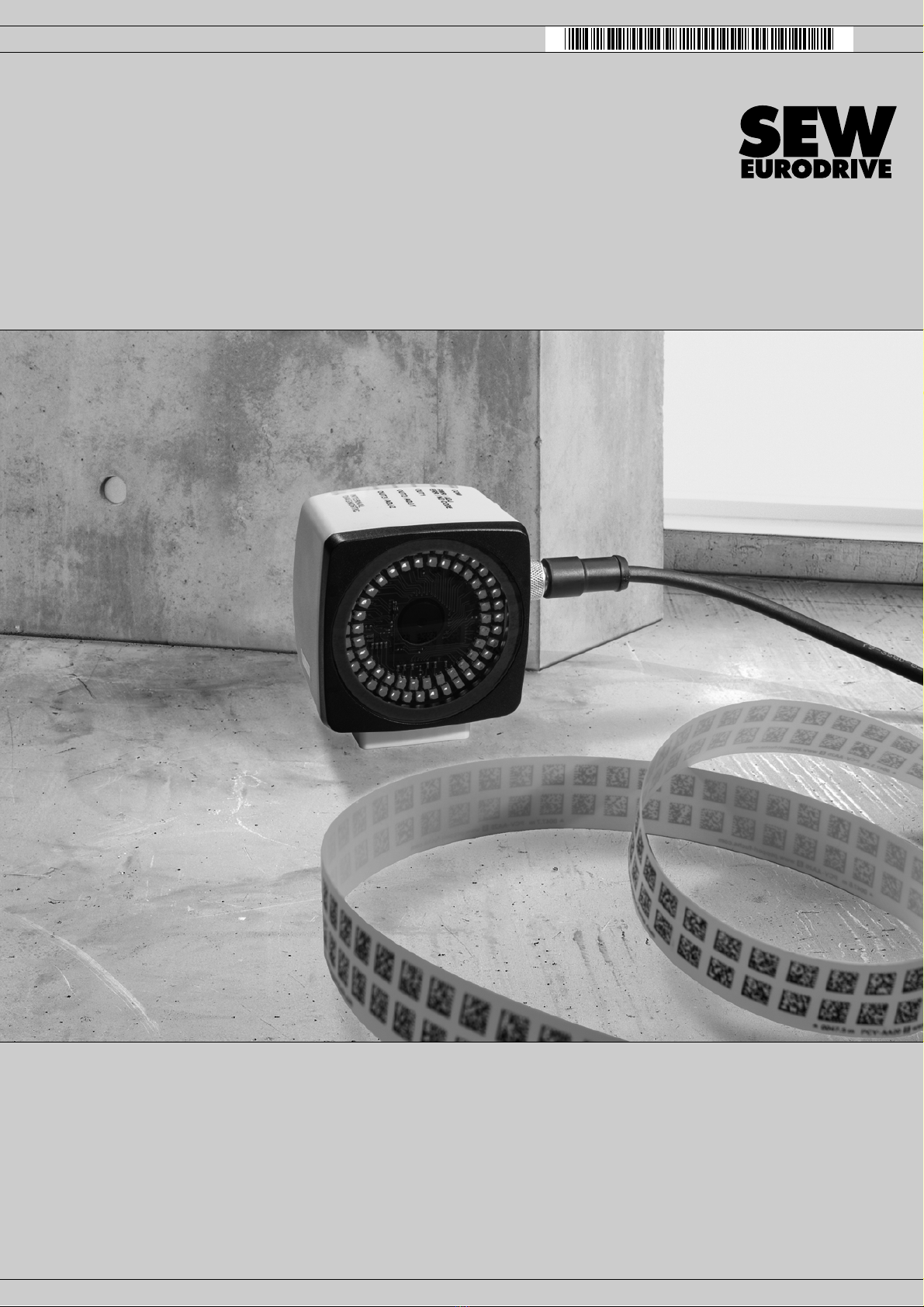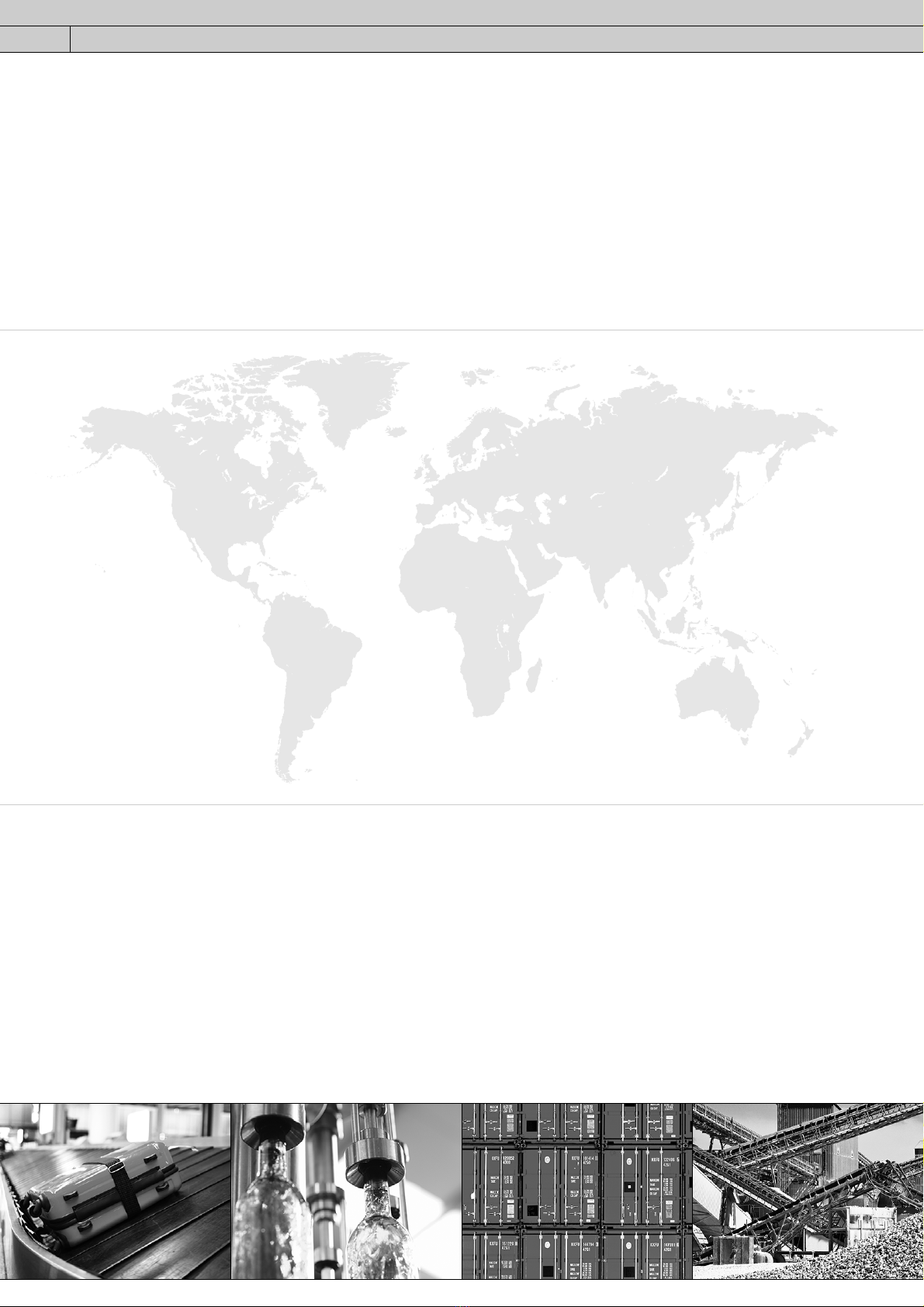Manual – Data Matrix Positioning System PCV80A-F200-R4-V19-SEW 3
Contents
Contents
1 General Information ............................................................................................ 5
1.1 How to use this documentation................................................................... 5
1.2 Structure of the safety notes ....................................................................... 5
1.2.1 Meaning of signal words .............................................................. 5
1.2.2 Structure of the section safety notes ........................................... 5
1.2.3 Structure of the embedded safety notes...................................... 5
1.3 Rights to claim under warranty ................................................................... 6
1.4 Content of the documentation..................................................................... 6
1.5 Exclusion of liability..................................................................................... 6
1.6 Product names and trademarks.................................................................. 6
1.7 Copyright..................................................................................................... 6
2 Safety Notes ........................................................................................................ 7
2.1 Preliminary information ............................................................................... 7
2.2 Target group ............................................................................................... 7
2.3 Designated use ........................................................................................... 8
2.4 Other applicable documentation ................................................................. 8
2.5 Functional safety technology ...................................................................... 8
2.6 Transport..................................................................................................... 8
2.7 Installation/assembly................................................................................... 8
3 Product Description............................................................................................ 9
3.1 Use and application .................................................................................... 9
3.2 RS485 interface .......................................................................................... 9
3.3 LED indicators and control elements ........................................................ 10
3.4 Accessories............................................................................................... 11
4 Installation ......................................................................................................... 12
4.1 Installing the code strip ............................................................................. 12
4.1.1 Code strips with a starting position of 0 m ................................. 13
4.1.2 Code strips with different starting positions ............................... 14
4.2 Mounting the read head ............................................................................ 15
4.2.1 Optimum read distance (z-axis)................................................. 16
4.2.2 Dimension drawing for the read head........................................ 17
4.3 Electrical connection ................................................................................. 18
4.3.1 Wiring diagram for the 8-pin connector of PCV80A................... 18
4.3.2 X4011: RS485 interface – externally of PFF-HM31................... 19
4.3.3 Shielding cables......................................................................... 19
5 Startup................................................................................................................ 20
5.1 Aligning the read head .............................................................................. 20
5.2 Parameter setting...................................................................................... 21
5.2.1 Internal parameterization using parameter setting software...... 21
5.2.2 External parameterization using code cards.............................. 21
5.3 Operation with repair tape......................................................................... 23