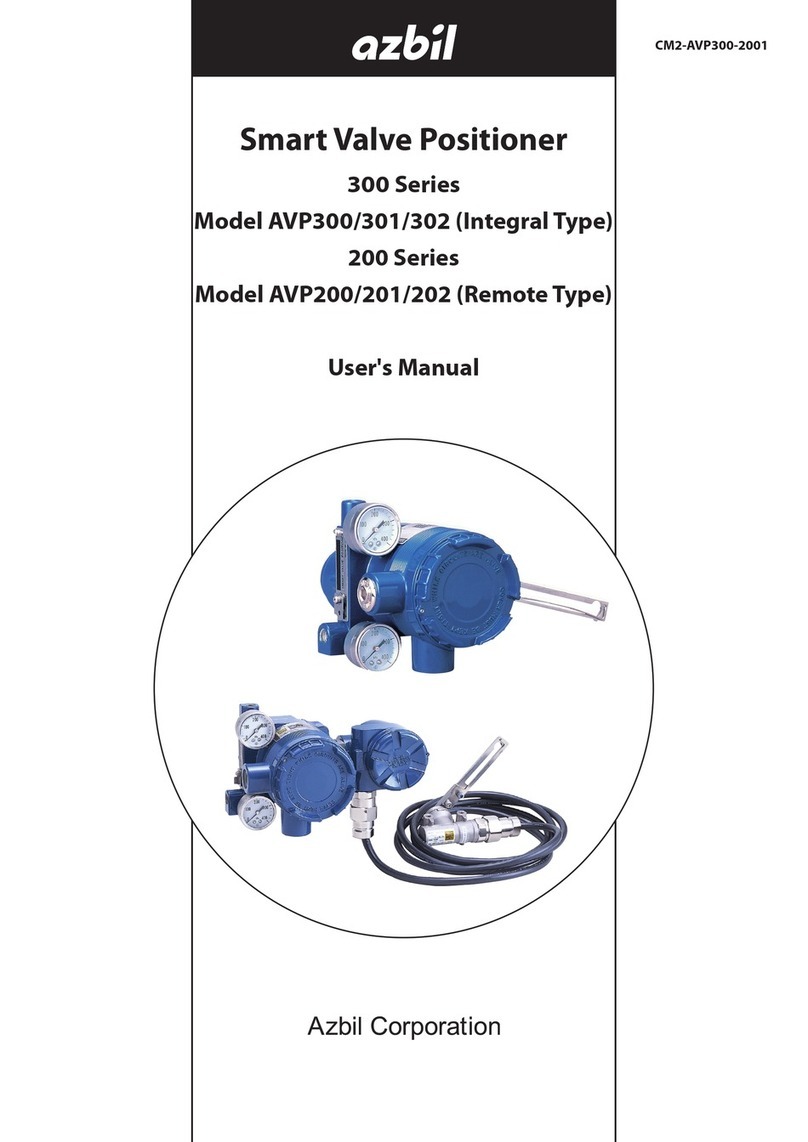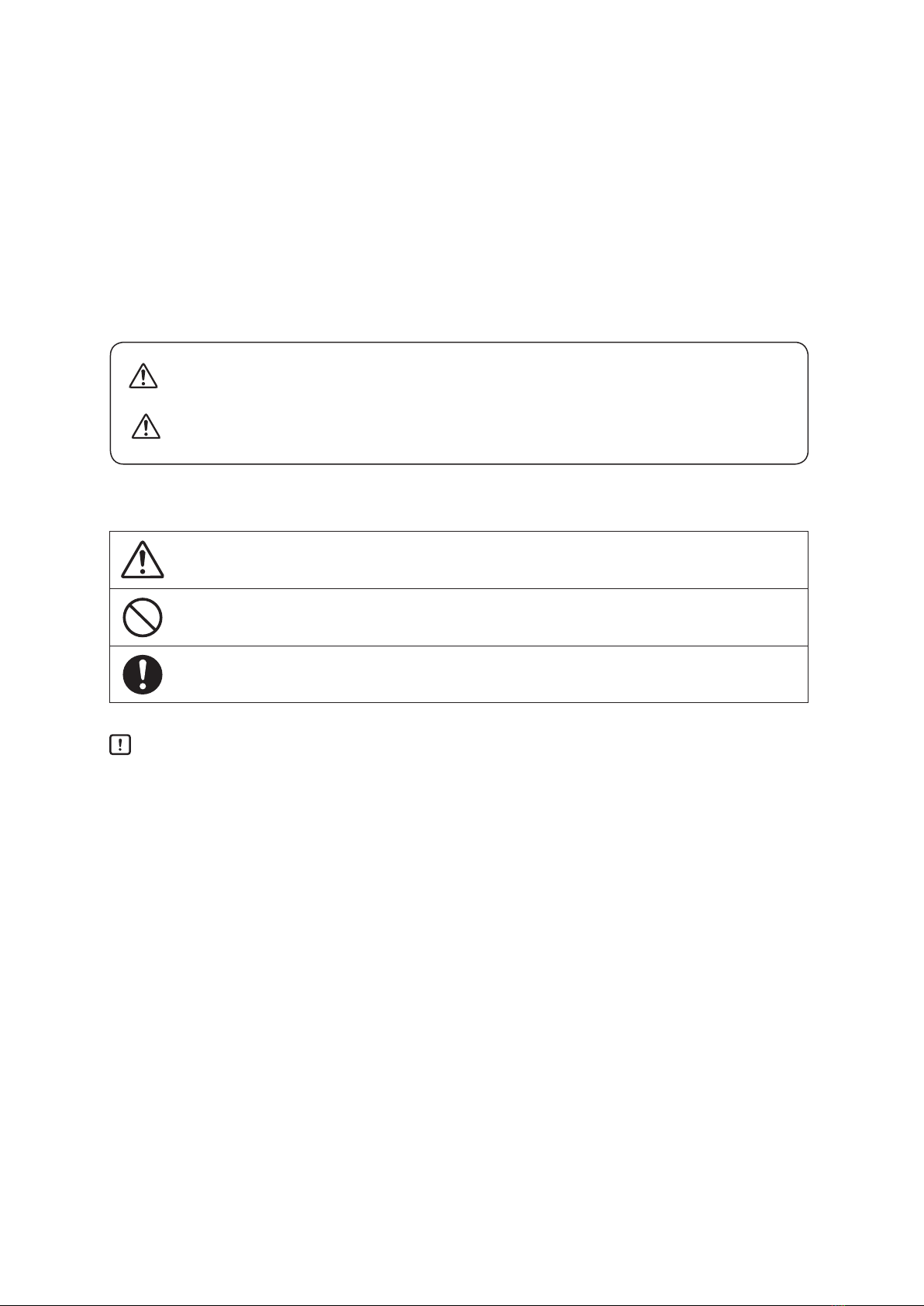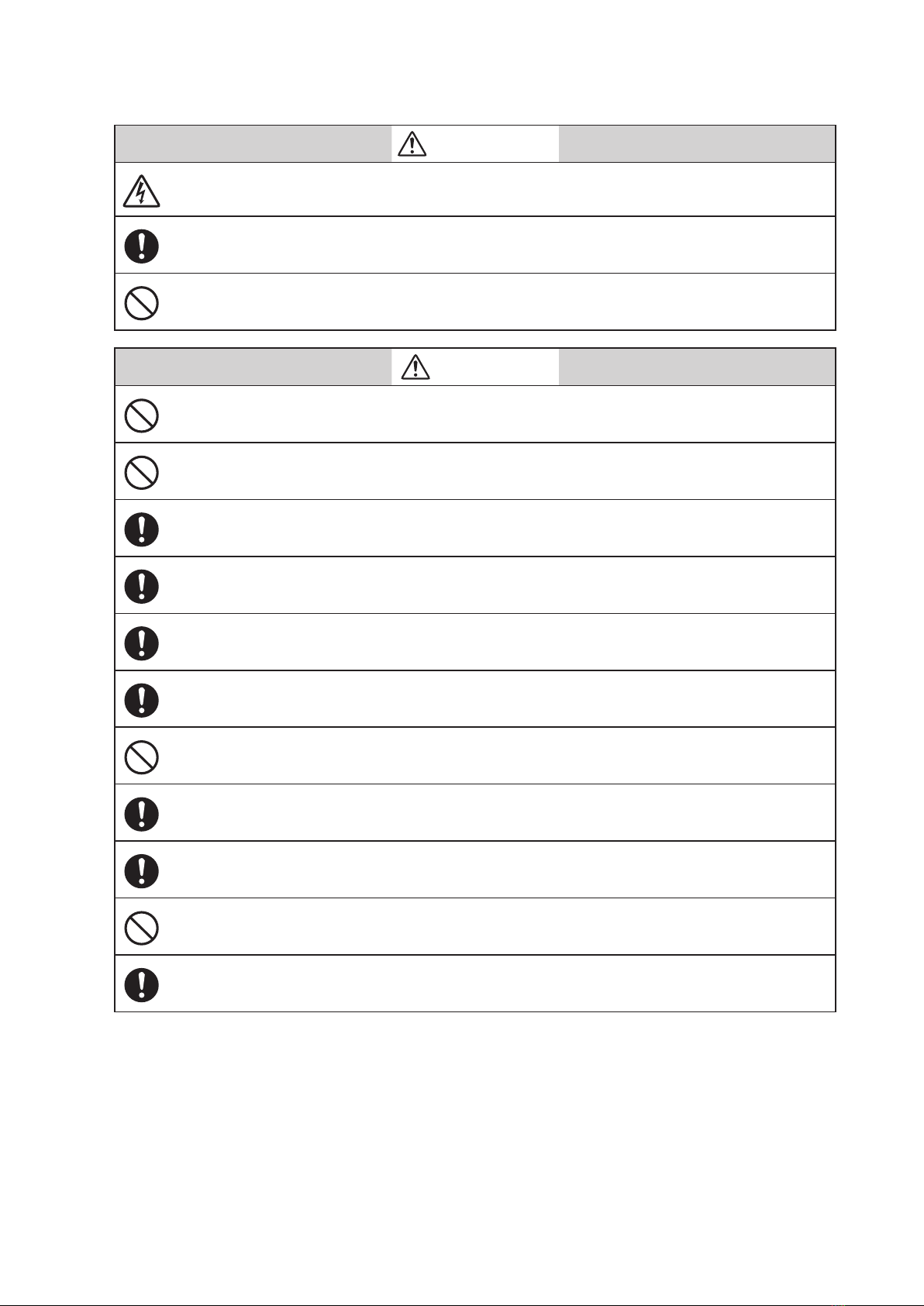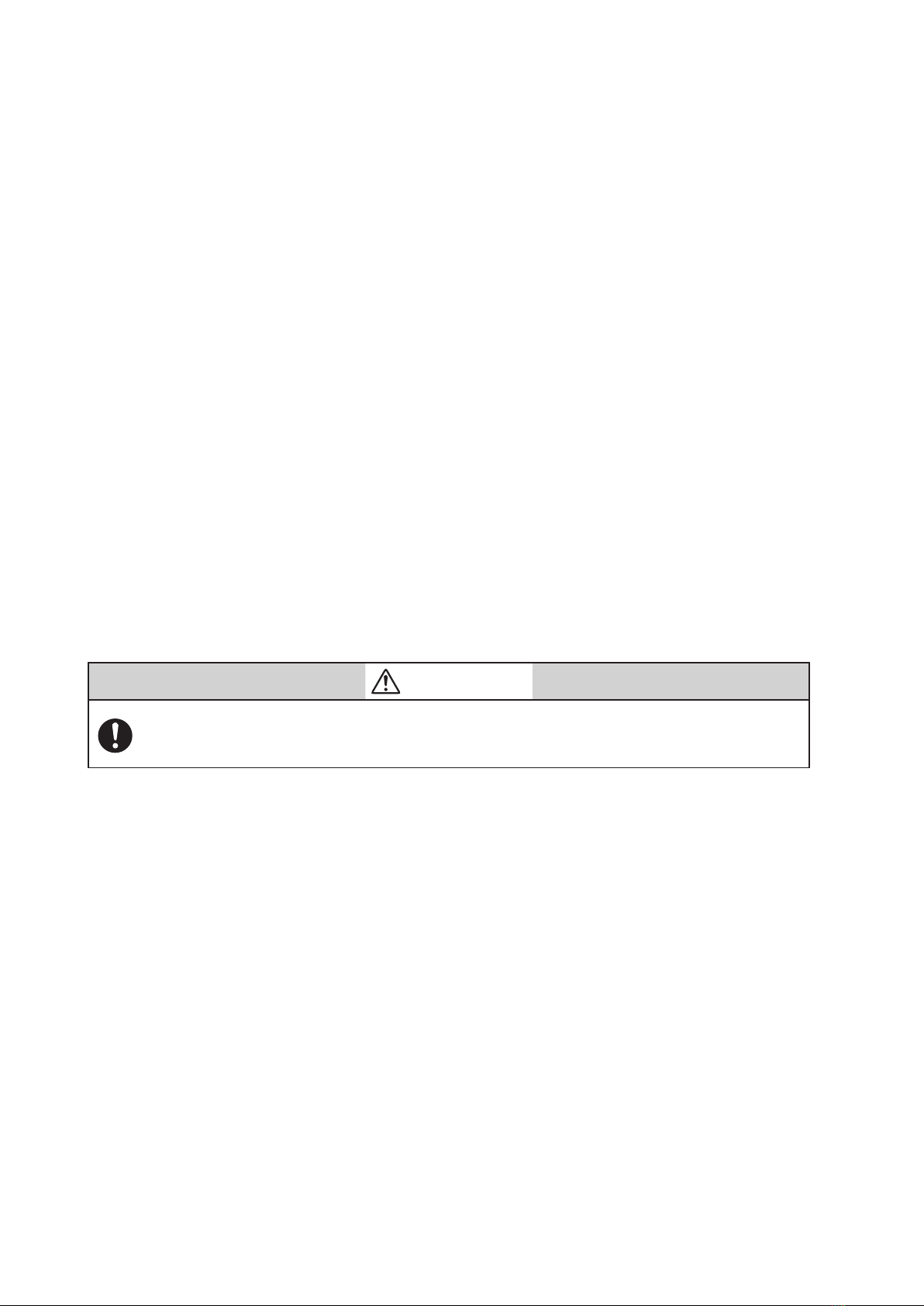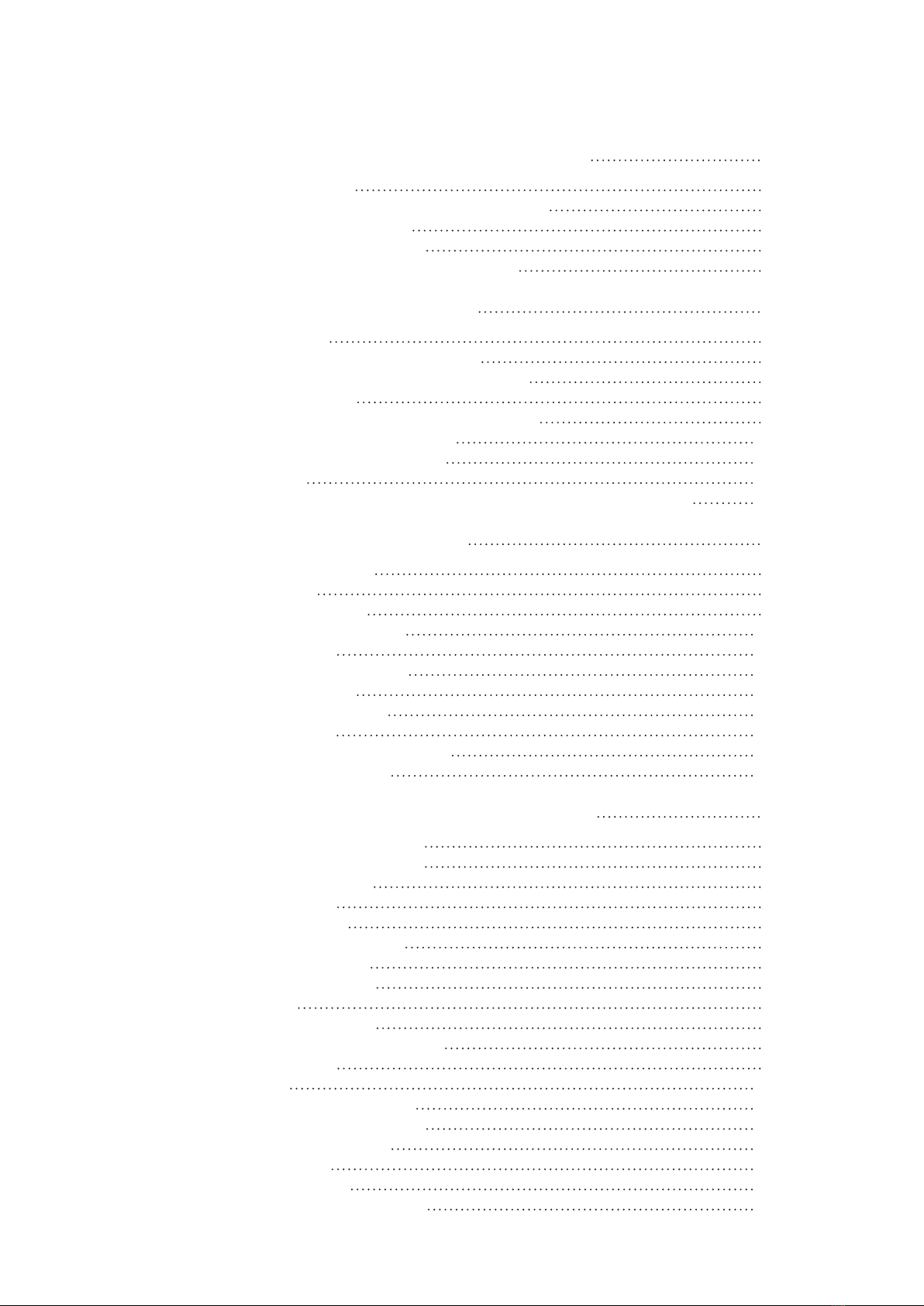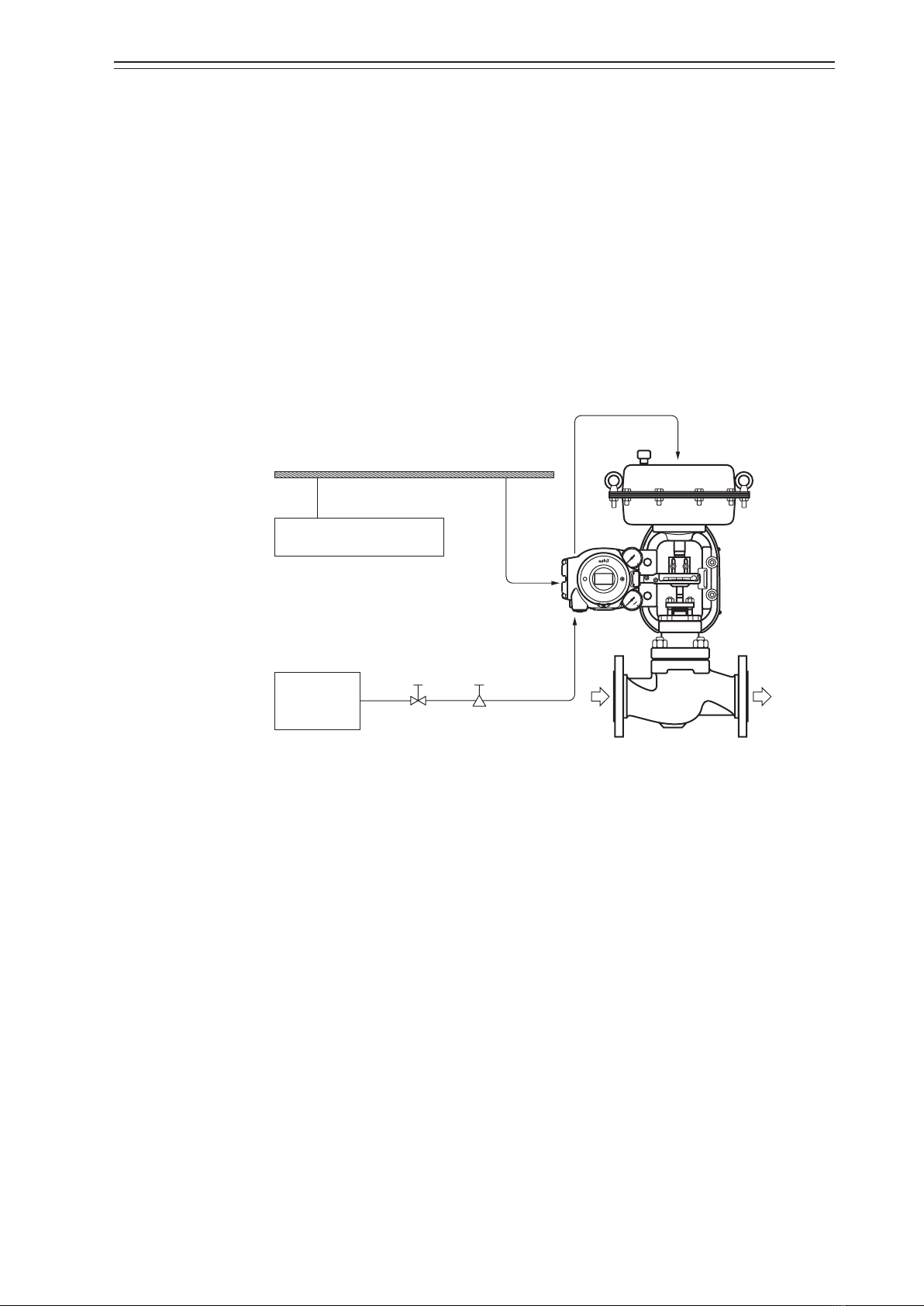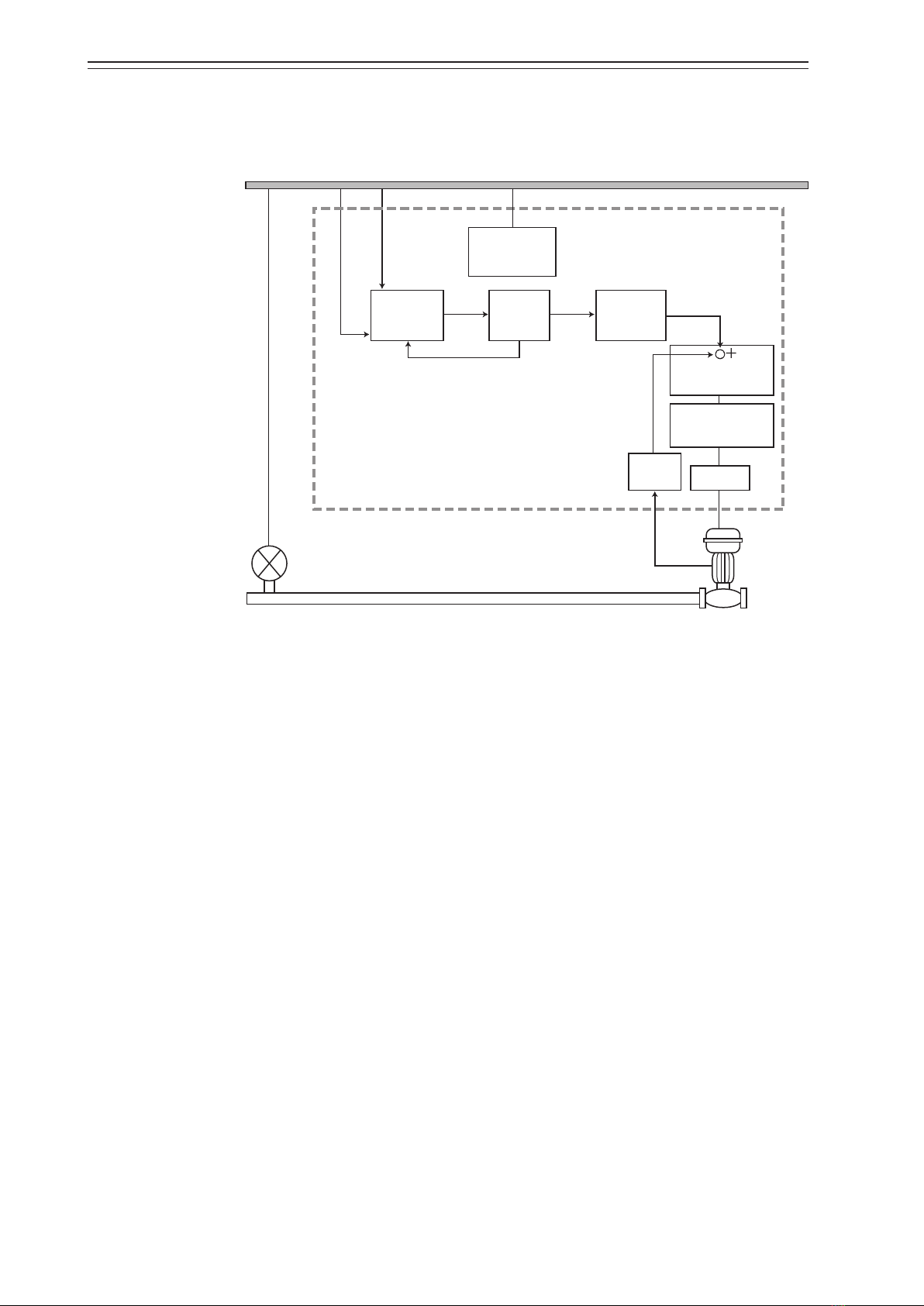iv
Unpacking, Verification, and Storage of Product
Unpacking
This device is precision measuring equipment. Carefully handle it to prevent accidents or
damage.
After unpacking, check that the items below are included.
• The device
• Feedback lever and hexagon socket bolts×2
• (4-mm) hexagon wrench×1 (for feedback lever) (Included only when the device is
shipped alone.)
• Solenoid valve (KZ03) (optional)
• Mounting plate set (optional)
• Pressure-resistant packing cable adapter and pressure-resistant elbow (option for
explosion-proof specifications)
• Instruction manual (this document) (Included if specified at the time of purchase.)
• Extension lever and hexagon socket bolts×2 (optional)
Specifications check
The specifications are shown on the nameplate of the main unit. Check that the specifications
are the same as what you specified. In particular, confirm the following points.
• Tag No. (TAG No.)
• Model (MODEL)
• Work No. (PROD.)
• Supply air pressure (SUPPLY)
• Explosion protection certification seal (for explosion-proof specifications)
WARNING
When using the device in an explosion-proof area, be sure to select the model that satisfies the
necessary explosion-proof requirements. Non-explosion-proof products cannot be used in an
explosion-proof area.
Contact
For inquiries about this device, please contact us.
When contacting us, let us know the model number and production number.
Storage
When storing the device after purchase, obey the following precautions.
• When storing the device before it has been used
1. Store the device as packed at shipment.
2. Store the device at an indoor location with little vibration or shocks and at normal
temperature and humidity (about 25°C, 65%).
• When storing the device after it has been used
1. Tightly secure the terminal box cover and block the conduit connection port with
tape to prevent humidity intrusion.
2. Block the three pneumatic piping connection ports (SUP, OUT1 and OUT2) with
tape to prevent humidity and dust intrusion.
3. Pack the device in the same way as at shipment.
4.
Store the device at an indoor location with little vibration or shocks where it will not be
exposed to rain or water and at normal temperature and humidity (about 25°C, 65%).