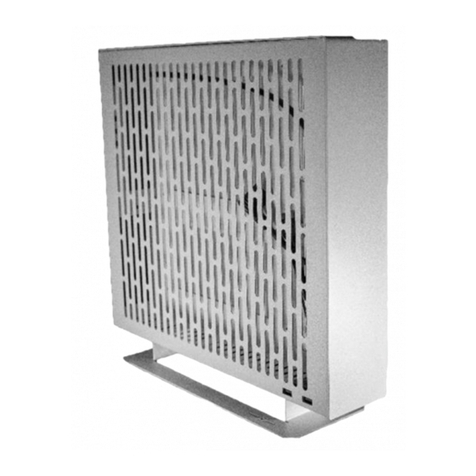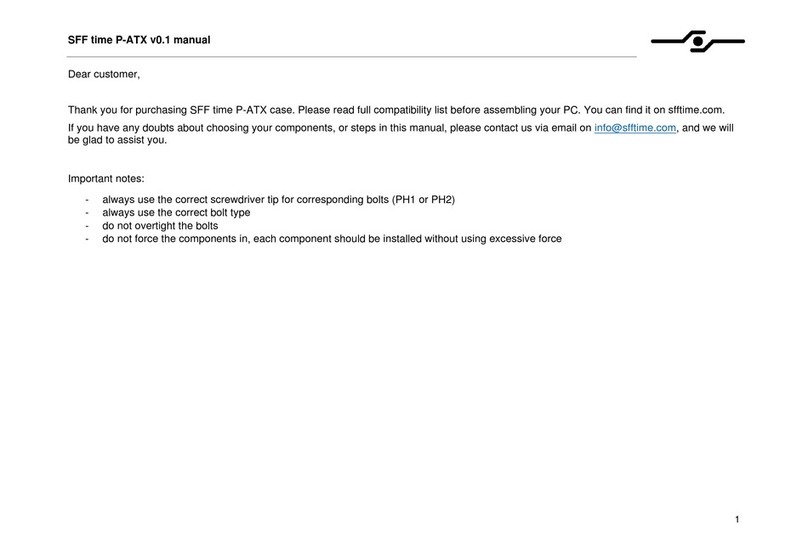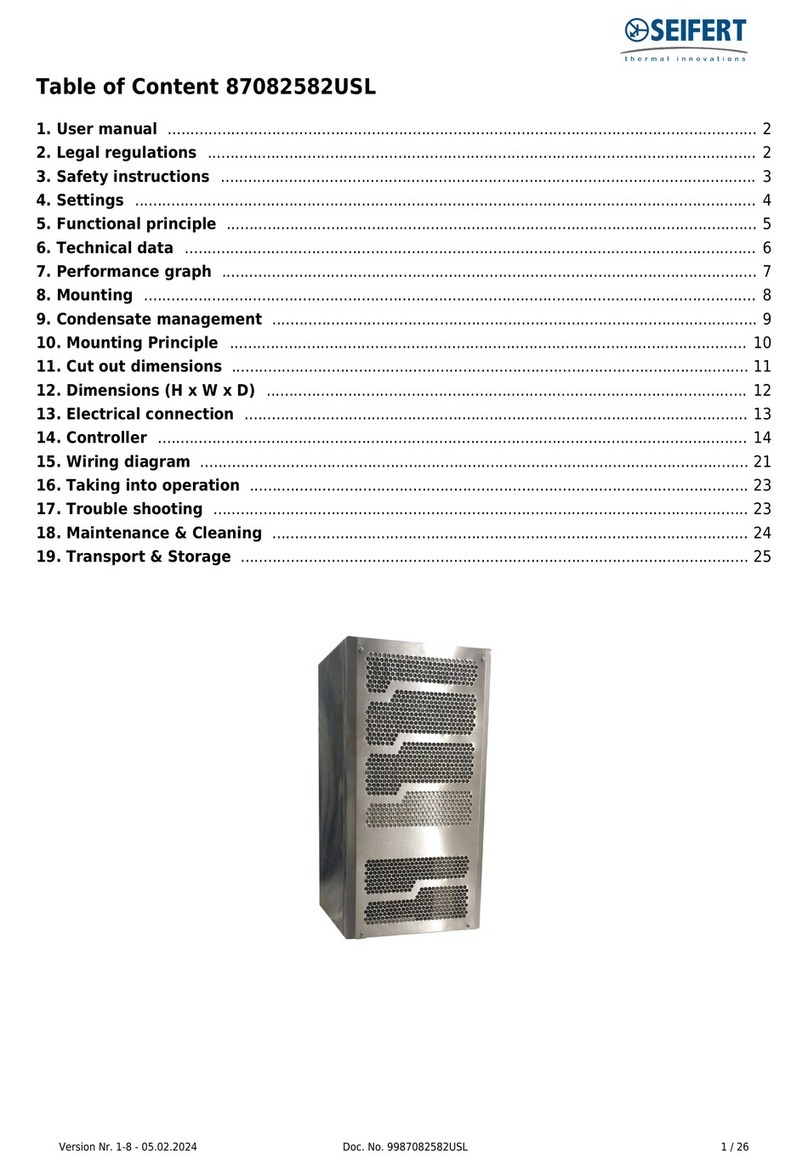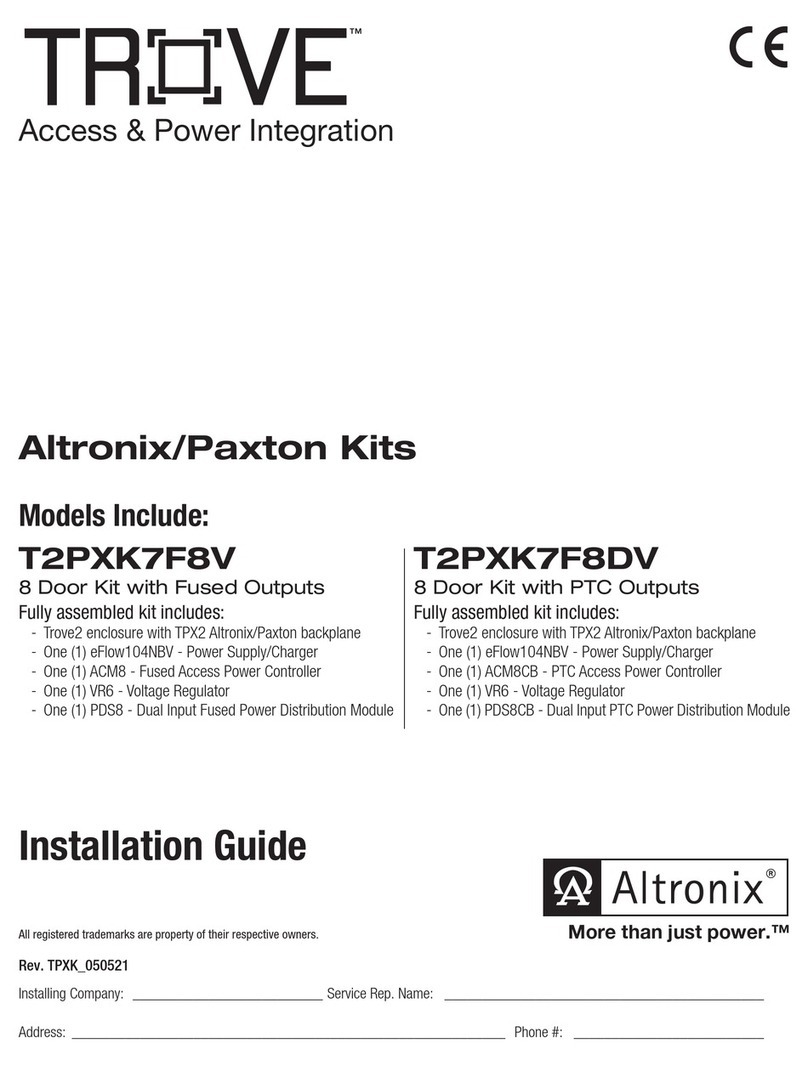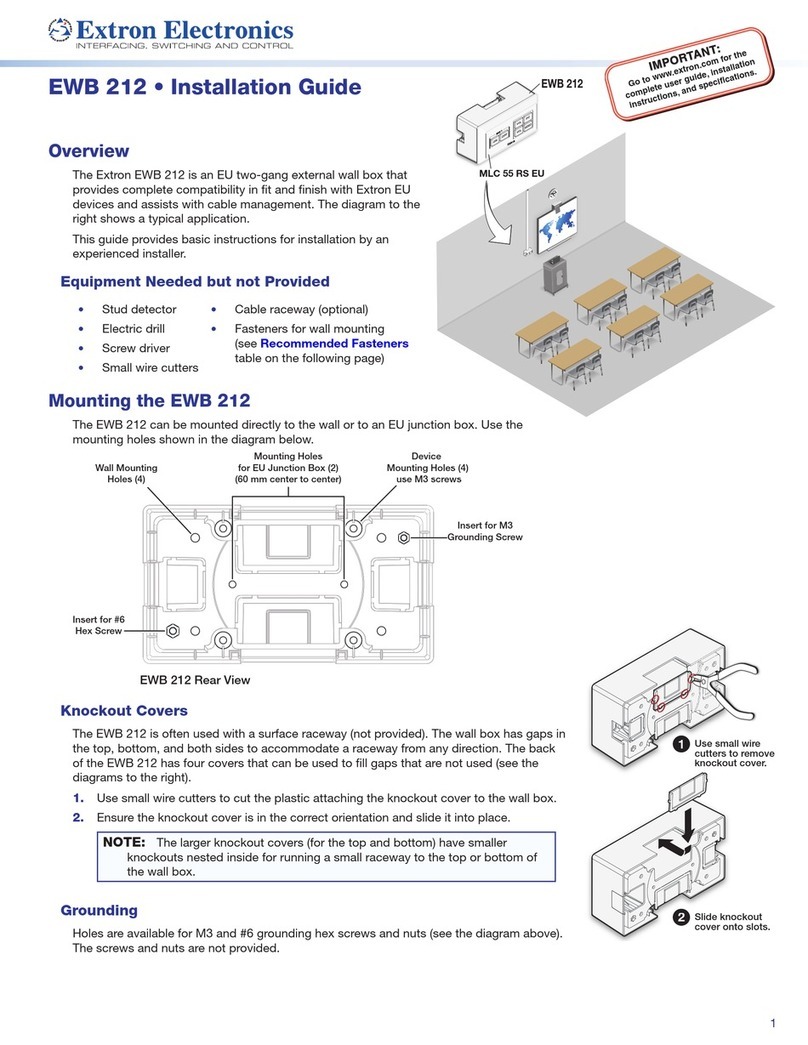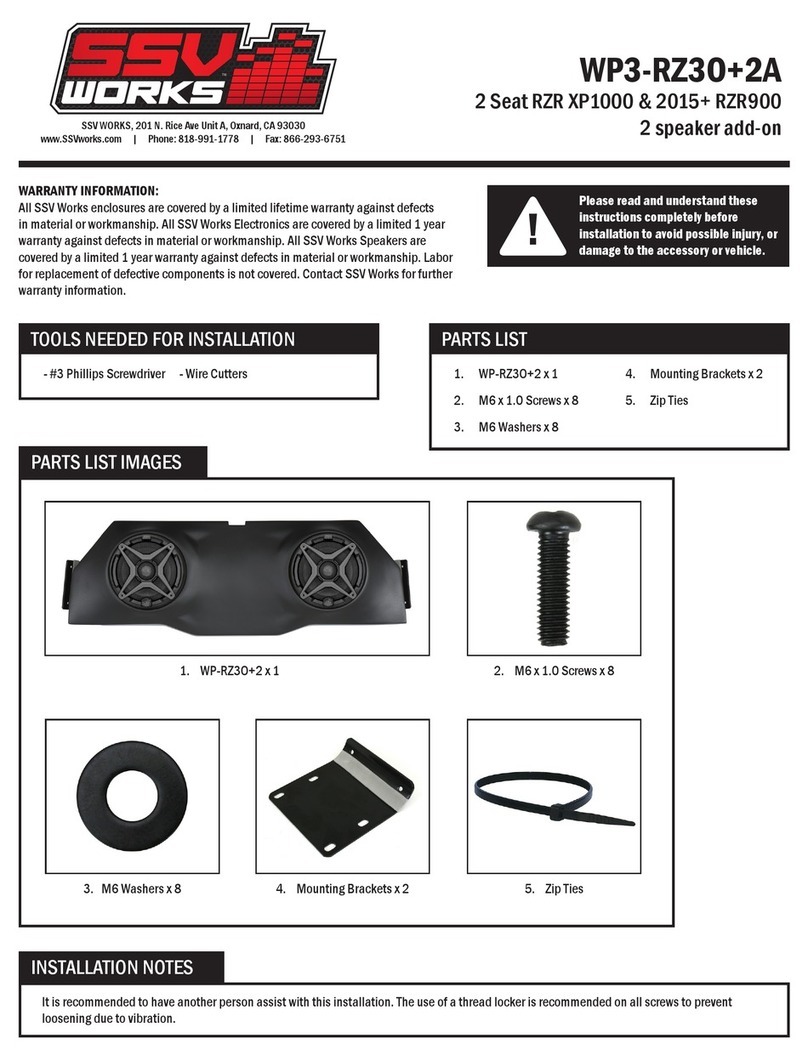SFF time MNLT User manual
Other SFF time Enclosure manuals
Popular Enclosure manuals by other brands

Crestron
Crestron BB-12L installation guide

Rosewill
Rosewill METEOR XR Series Quick user guide

Eaton
Eaton Crouse-Hinds GHG 6 Series operating instructions
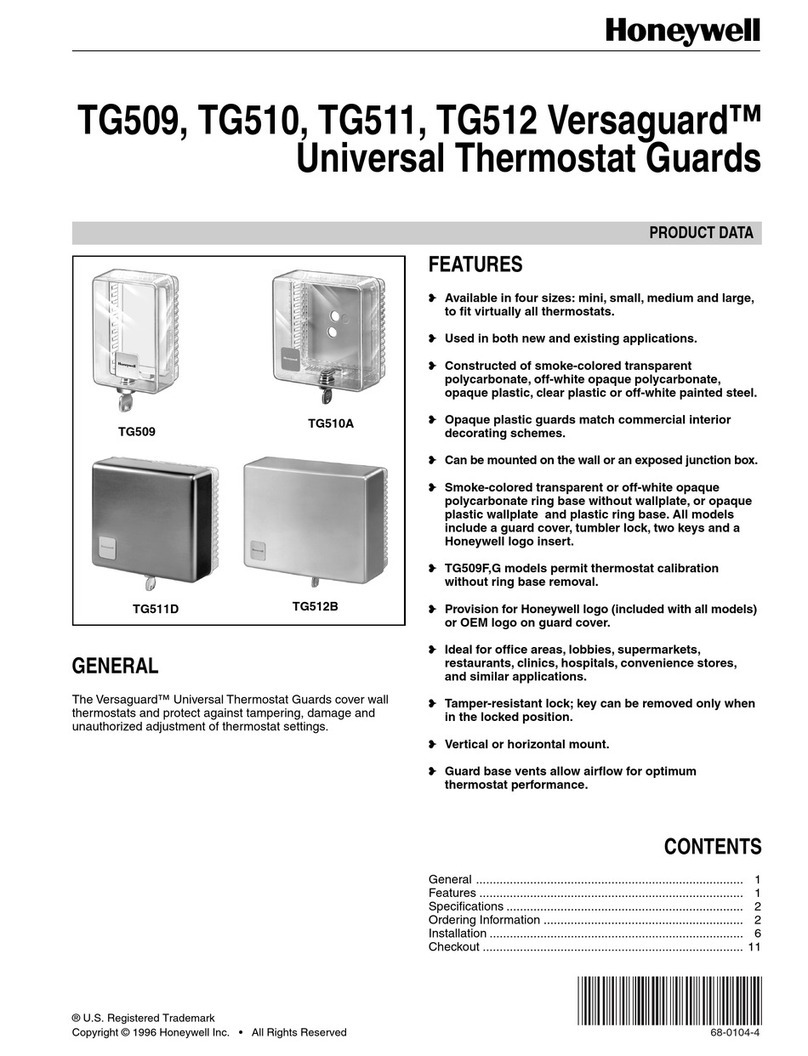
Honeywell
Honeywell Versaguard TG509 user guide

Avid Technology
Avid Technology NEXIS PRO 20TB Setup and maintenance guide

aqprox!
aqprox! appHDD10 user guide