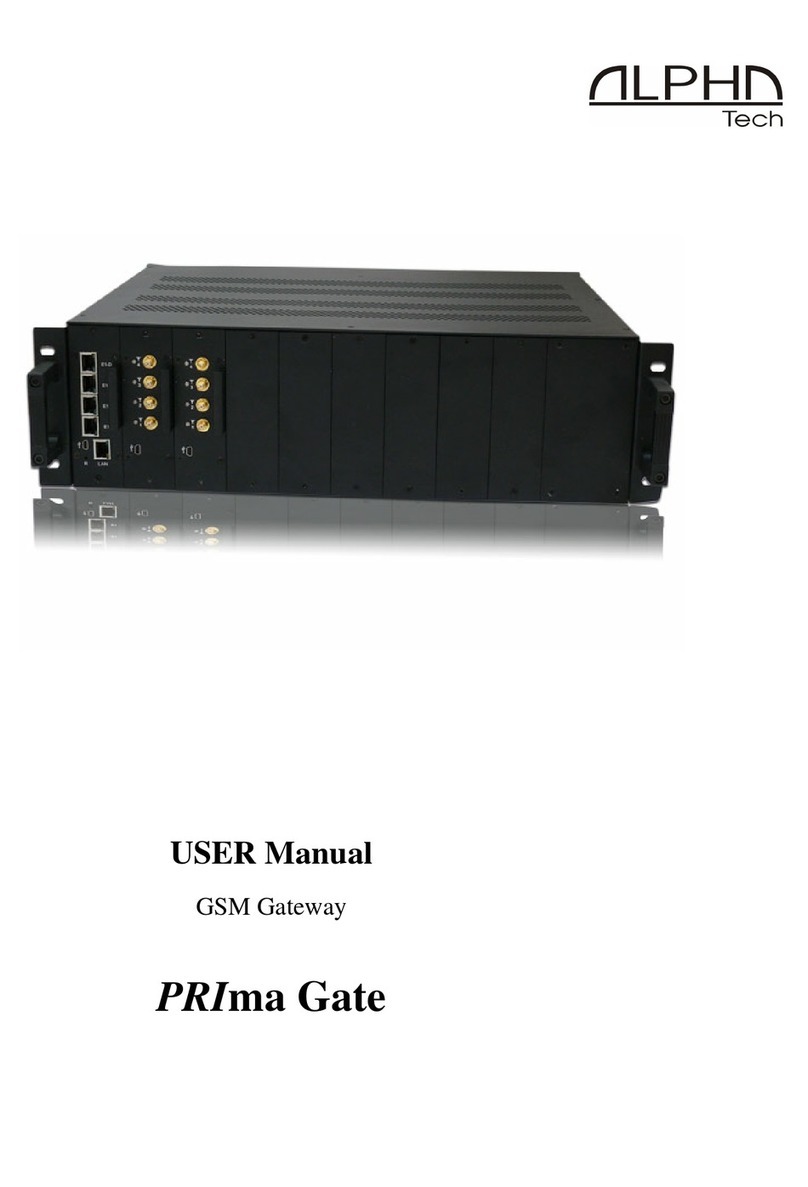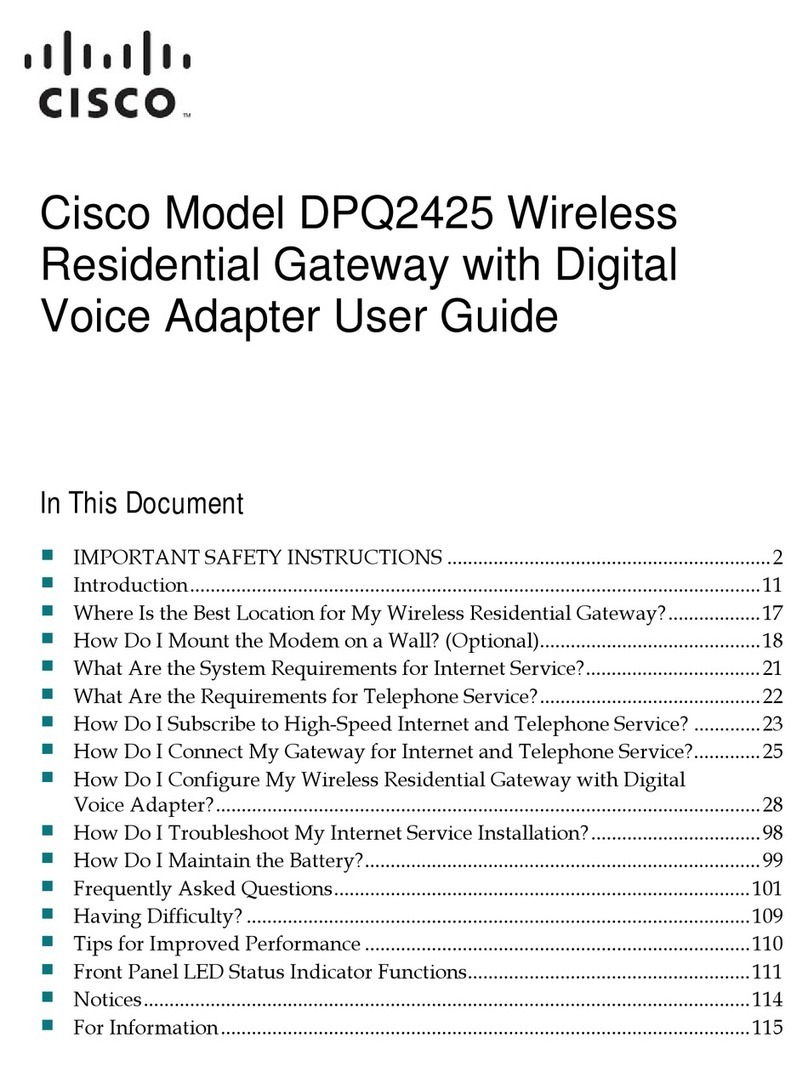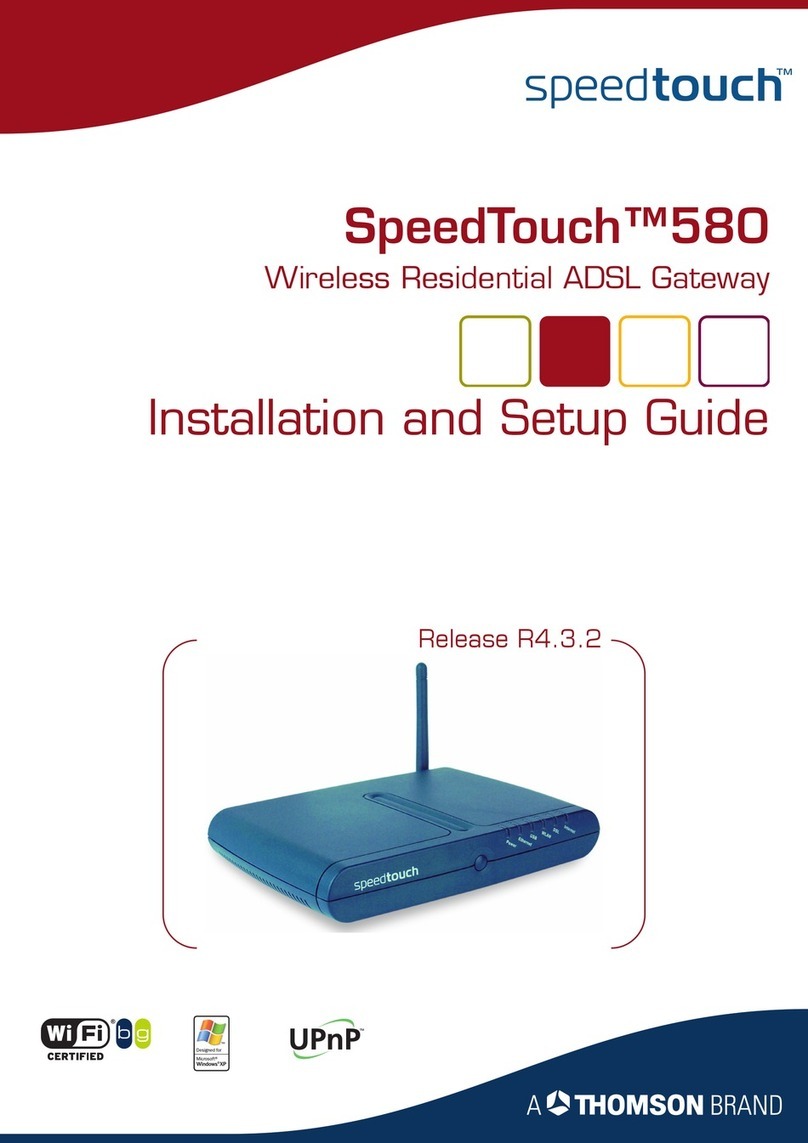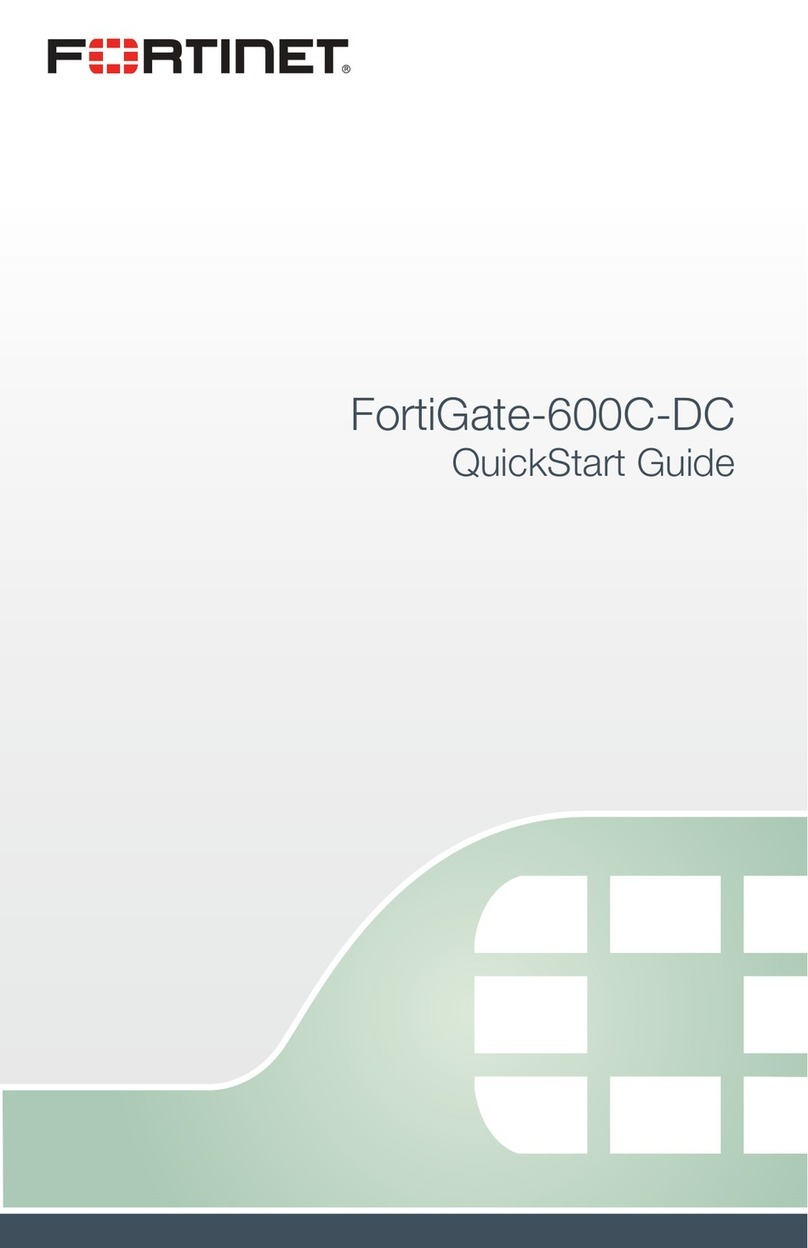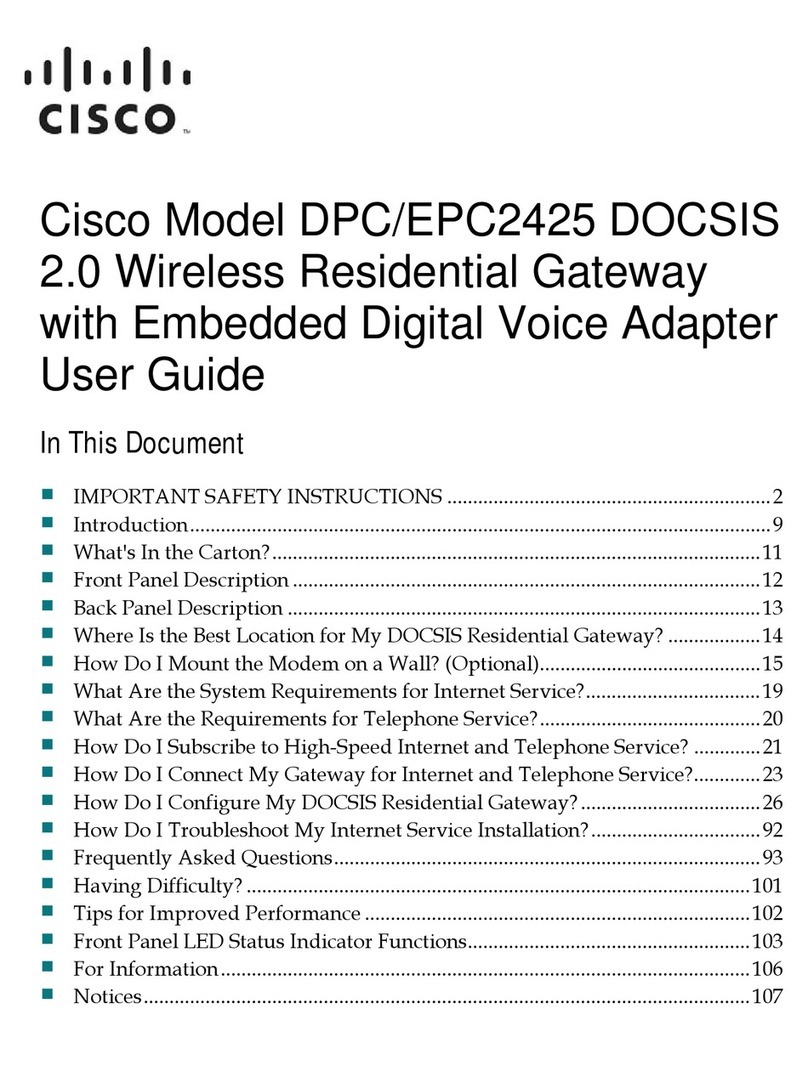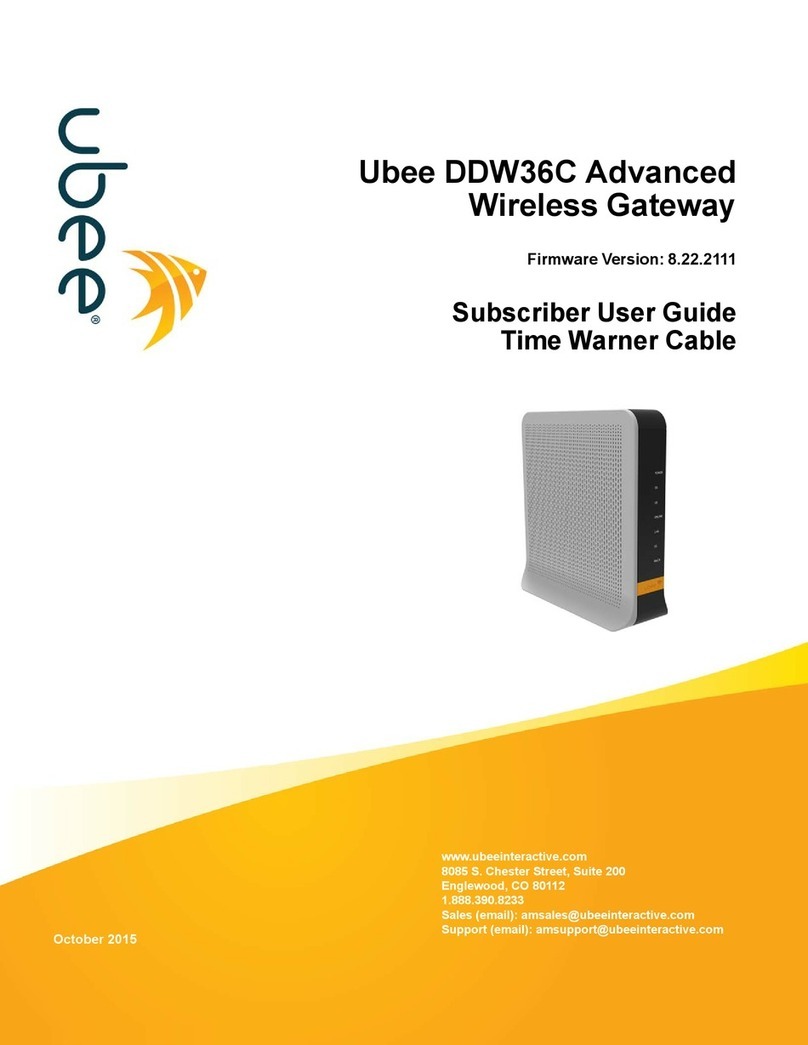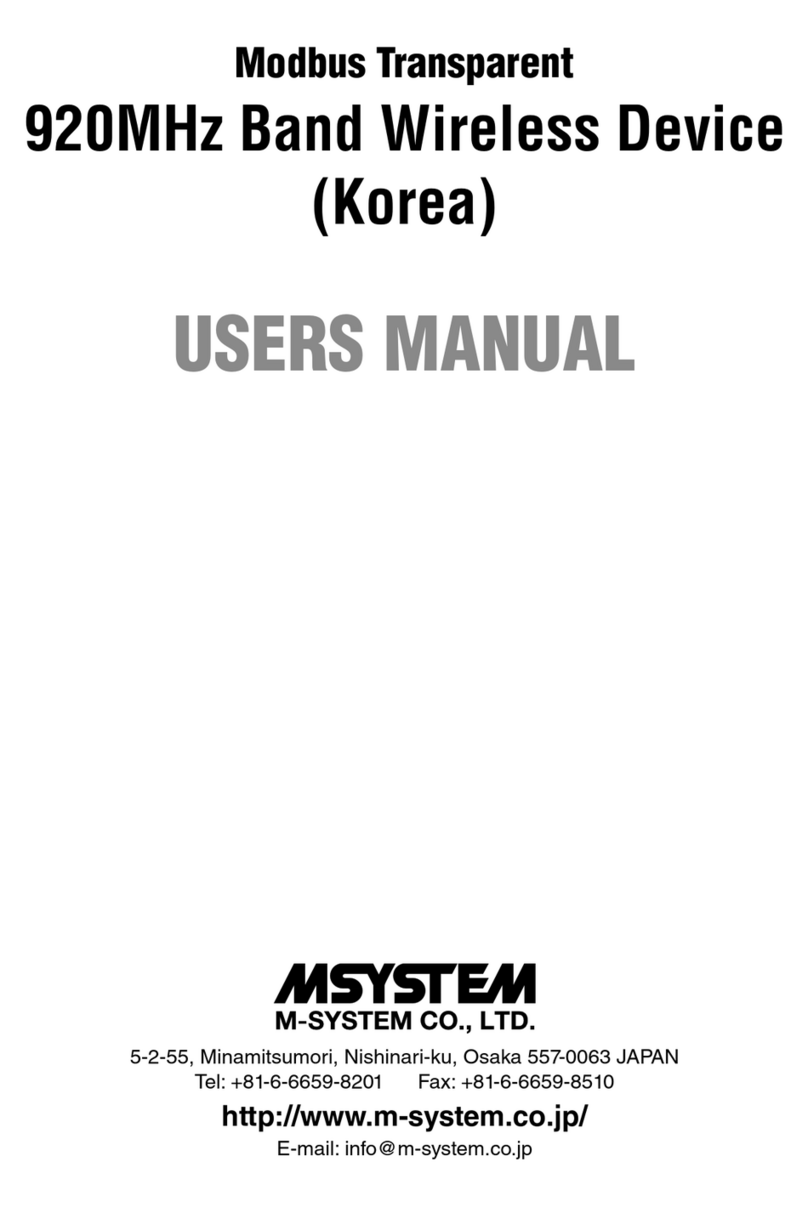SG Wireless SGW6008 User manual

SGW6008 BLE WiFi Gateway
User Manual
Version 1.1

SGW6008 BLE Gateway User Manual
Page 2 of 13
1. Introduction
The SGW6008 is a Bluetooth Low Energy ®(BLE) to Wi-Fi connectivity gateway without using
smartphones or apps. This robust gateway collects data from BLE sensors or devices, and sends
to the local server or remote cloud server by HTTPS & MQTTS protocols with TLS1.2 standard
over Wi-Fi. A connected solution for the SGW8130 BLE sensor tag and SGW111X BLE module,
the SGW6008 enables hassle-free real time remote monitoring or asset tracking for IoT
applications
2. Features
oSGW1010 BLE module
oOperating system: Amazon FreeRTOS
o2.4GHz 802.11 b/g/n WiFi
oProtocol: TCP/HTTPS/MQTTS/TLS1.2
oLED status indicators –Power, WiFi & BLE
oButton: AP mode for Wi-Fi configuration and Gateway provisioning
oPower Input: 1A @5V DC, micro-USB interface
oDimension: 66.75mm x 65.75mm x 23.5mm
oOperating temperature: -10°C to 60°C
3. Applications
oIndustrial mesh networks
oIndustrial smart lighting
oSmart logistics and transportation
oSmart devices for connected homes
oSmart city infrastructure

SGW6008 BLE Gateway User Manual
Page 3 of 13
4. Block Diagram
Below (Fig.1) is the block diagram of the SGW6008 BLE WiFi Gateway.
Figure 1. SGW6008 BLE WiFi Gateway Block Diagram
5. SGW6008 BLE WiFi Gateway
User interface and connector available on the SGW6008 BLE WiFi Gateway are shown below
(Figure 2)
Figure 2. SGW6008 BLE WiFi Gateway
Connector/Button
Description
USB
Micro-USB, power input (5.0V DC, 1A)
Button
AP mode for Wi-Fi configuration and Gateway provisioning

SGW6008 BLE Gateway User Manual
Page 4 of 13
Top LEDs present on the SGW6008 BLE WiFi Gateway indicates the following status:
Power LED
Bluetooth LED
WFi LED
Normal Operation
Power-on
On
-
-
Bluetooth Signal transmission
On
Blinking
-
WiFi Signal transmission
On
-
Blinking
AP Mode Operation
AP mode, Not connected
Blinking
-
Blinking
AP mode, connected
Blinking
-
On
WiFi configuration success and
connected to SG Wireless IoT server
On
-
Blinking
Figure 3. Internal Structure of SGW6008

SGW6008 BLE Gateway User Manual
Page 5 of 13
6. Electrical Specifications
Absolute Maximum Rating
Power supply
5.5V DC
Storage temperature
-20°C to 80°C
Recommended Operating Conditions
Power supply
5.0V DC
Operating temperature
-10°C to 60°C
BLE RF Performance
Radio Operating Frequencies
2402MHz ~ 2480MHz
Radio On-Air Data Rate
1Mbps, 2Mbps
Maximum Transmit Power
10+/-2dBm
Antenna
Onboard PCB Antenna
Range
Up to 200 meters (open space)
WiFi Performance
Wireless Standard
IEEE 802.11b/g/n (single stream)
Radio Operating Frequencies
US band: Channel 1-11
EU band: Channel 1-13
Radio On-Air Data Rate
IEEE 802.11b, 1-11Mbps
IEEE 802.11g, 6-54Mbps
IEEE 802.11n(2.4GHz), 72.2Mbps
Maximum Transmit Power
17+/-2dBm
Antenna
Onboard PCB Antenna
Security
WPA/WPA2
Encryption
WEP/TKIP/AES

SGW6008 BLE Gateway User Manual
Page 6 of 13
7. Getting Started
7.1 Wi-Fi Configuration and Provisioning of SGW6008
Wi-Fi configuration and gateway provisioning process must be finished first in order to use
the functionalities of the SGW6008.
1. Power-up the SGW6008 BLE WiFi Gateway with micro-USB cable.
2. Connect the gateway with your computer or mobile device.
a. SSID of the SGW6008 BLE WiFi Gateway: “SGW6008_AA:BB:CC:DD:EE:FF”
b. Default password of the SGW6008 BLE WiFi Gateway: “SGWireless_23$”
3. Launch your Internet browser, and go to the following web address: http://192.168.4.1

SGW6008 BLE Gateway User Manual
Page 7 of 13
Wi-Fi configuration procedures:
4. Press “Scan” button in main page to scan for available Wi-Fi Access points in the area.
5. Enter the password for target Wi-Fi access point and press “+” in Action.
6. Press “OK” to confirm the setting in the Popup windows as shown below:

SGW6008 BLE Gateway User Manual
Page 8 of 13
7. If static IP is preferred, select “No” for DHCP and enter the IP address, Subnet Mask and
DNS of the WiFi access point in the WI-FI configuration table. Press “Save Wifi Setting”
button to update the setting.
* The “High Priority Slot” represents which saved SSID is the highest priority to connect with.
Gateway provisioning procedures:
8. Fill in the SGW IoT Platform account and gateway information, then select “Start
Provisioning”.
9. Press “OK” to the prompt shown as below.

SGW6008 BLE Gateway User Manual
Page 9 of 13
10. Upon confirmation, the gateway will exit AP mode and start the provisioning with SGW
IoT Backend server. During the process, the configuration web page will be directed to SG
IoT Website. Please make sure your PC or mobile device has switched to networks with
proper internet connection.
7.2 Edge Devices Provisioning
The SGW8130 BLE Sensor Tag can be connected to the SGW6008 BLE WiFi Gateway.
Provisioning procedures for edge devices SGW8130:
1. Log-in to SG Wireless IoT Dashboard
a. Visit SG IoT Dashboard Page: “https://www.sg-iot.com”and log-in
b. Click ‘Gateway’ and it will show all provisioned gateways. Select the target gateway to configure.

SGW6008 BLE Gateway User Manual
Page 10 of 13
2. Search and Connect Edge Device
a. Click ‘SEACH NEW BLE’ to search for nearby edge devices SGW8130.
b. Click the Green Discovered BLE device icon which is showing the Mac Address of your target edge device
c. Fill in the information of the edge device (name, location, description)
d. Click “SUBMIT” to provision the edge device
e. The registered edge device will be shown in the BLE Device’s list

SGW6008 BLE Gateway User Manual
Page 11 of 13
8. Getting Started
8.1 CE Statement
Regulatory Conformance (RED)
Hereby, (SG Wireless Limited) declares that the radio equipment type (SGW6008) is in
compliance with Directive 2014/53/EU.
The full text of the EU declaration of conformity is available at the following website:
https://www.sgwireless.com
8.2 FCC Statement
This device complies with part 15 of the FCC rules. Operation is subject to the following two
conditions: (1) this device may not cause harmful interference, and (2) this device must accept
any interference received, including interference that may cause undesired operation.
NOTE: The manufacturer is not responsible for any radio or TV interference caused by
unauthorized modifications to this equipment. Such modifications could void the user’s
authority to operate the equipment.
NOTE: This equipment has been tested and found to comply with the limits for a Class B digital
device, pursuant to part 15 of the FCC Rules. These limits are designed to provide reasonable
protection against harmful interference in a residential installation. This equipment generates
uses and can radiate radio frequency energy and, if not installed and used in accordance with
the instructions, may cause harmful interference to radio communications. However, there is
no guarantee that interference will not occur in a particular installation. If this equipment does
cause harmful interference to radio or television reception, which can be determined by
turning the equipment off and on, the user is encouraged to try to correct the interference by
one or more of the following measures:
•Reorient or relocate the receiving antenna.
•Increase the separation between the equipment and receiver.
•Connect the equipment into an outlet on a circuit different from that to which the
receiver is connected.
•Consult the dealer or an experienced radio/TV technician for help

SGW6008 BLE Gateway User Manual
Page 12 of 13
•This device and its antenna(s) must not be co-located or operating in conjunction with
any other antenna or transmitter.
8.3 IC Statement
This device complies with RSS-247 of Industry Canada. Operation is subject to the following
two conditions: (1) this device may not cause harmful interference, and (2) this device must
accept any interference received, including interference that may cause undesired operation.
Le présent appareil est conforme aux CNR d'Industrie Canada applicables aux appareils radio
exempts de licence. L'exploitation est autorisée aux deux conditions suivantes : (1) l'appareil
ne doit pas produire de brouillage, et (2) l'utilisateur de l'appareil doit accepter tout brouillage
radioélectrique subi, même si le brouillage est susceptible d'en compromettre le
fonctionnement.
This Class B digital apparatus complies with Canadian ICES-003.
Cet appareil numérique de la classe B est conforme à la norme NMB-003 du Canada.
8.4 RF Exposure Information and Statement
This equipment complies with FCC and IC radiation exposure limits set forth for an
uncontrolled environment. This equipment should be installed and operated with minimum
distance of 20 cm between the radiator and your body. This transmitter must not be co-located
or operating in conjunction with any other antenna or transmitter.
9. Revision History
Revision
Date
Description
1.0
9 Mar, 2020
1st Official release
1.1
27 Mar, 2020
Updated the WiFi configuration, gateway and tag provisioning
section

SGW6008 BLE Gateway User Manual
Page 13 of 13
Contact us:
Home Page:
www.sgwireless.com
LinkedIn:
https://www.linkedin.com/company/
sgwireless/
Twitter:
@sgwirelessIoT
Information in this document is provided solely to enable authorized
users or licensees of SG Wireless products.
Do not make printed or electronic copies of this document, or parts
of it, without written authority from SG Wireless.
SG Wireless reserves the right to make changes to the products and
information herein without further notice. SG Wireless makes no
warranty, representation or guarantee regarding the suitability of its
products for any particular purpose, nor does SG Wireless assume
any liability arising out of the application of any product and
specifically disclaims any and all liability, including without limitation
consequential or incidental damages. SG Wireless does not convey
any license under its patent rights nor the rights of others. SG
Wireless products may not be used in life critical equipment, systems
or applications where failure of such equipment, system or
application would cause bodily injury or death. SG Wireless sells
products pursuant to standard Terms and Conditions of Sale which
may be found at https://www.sgwireless.com/page/terms.
SG Wireless may refer to other SG Wireless documents or third-party
products in this document and users are requested to contact SG
Wireless or those third parties for appropriate documentation.
SG Wireless™ and the SG and SG Wireless logos are trademarks and
service marks of SG Wireless Limited. All other product or service
names are the property of their respective owners.
© 2020 SG Wireless Limited. All rights reserved.
Other manuals for SGW6008
1
Table of contents
Other SG Wireless Gateway manuals