SGC DF-2 User manual

MEDIUM VOLTAGE SWITCHGEAR
THE MODULAR CONCEPT
Extract installation manual:
Gland plates and cable connections
THE SPECIALIST IN MEDIUM VOLTAGE SWITCHGEAR
SGC nv - SwitchGear Company - Moorstraat 24 - B-9850 Nevele BELGIUM
Tel: +32 (0)9/321.91.12 - Fax: +32 (0)9/321.91.13 - e-mail: info@switchgearcompany.be - www.switchgearcompany.be
DW604120

ii DW604120
© 2020 SwitchGear Company nv.
All rights reserved.
The information provided may not be reproduced and/or published in any way and by any means (electronic or
mechanical), without the prior, explicit written authorisation of SwitchGear Company nv
The information provided is based on general data concerning the construction known at the time of publication, material
qualities and working methods, so that the right to make changes is reserved.
The information given is applicable to the standard version of the DF-2 Medium Voltage Switchgear. Therefore
SwitchGear Company nv. cannot be held liable for any damage resulting from specifications that differ from the standard
version of the DF-2 Medium Voltage Switchgear.
The available information has been assembled with the greatest possible care but SwitchGear Company nv. cannot be
held liable for any mistakes in the information or the consequences thereof.
The user names, trade names, trademarks, etc, used by SwitchGear Company nv. in accordance with the legislation
concerning the protection of trademarks cannot be considered to be free.


DW604120 1-2
CONTENTS
Contents...................................................................................................... 1-2
Preface ........................................................................................................ 1-3
This document ........................................................................................................................ 1-3
Pictograms and safety symbols in and on the medium voltage switchgear ............................ 1-3
Pictograms in the documentation ........................................................................................... 1-3
Related documentation ........................................................................................................... 1-4
1 Assembly of the floor pans – cable connection ................................ 1-5
1.1 Assembly instructions for connecting single phase cables ................................... 1-6
1.1.1 Preparations ......................................................................................................... 1-6
1.1.2 DF-A / DF-P .......................................................................................................... 1-6
1.1.3 DF-D and DF-D/EDN ............................................................................................ 1-9
1.2 Assembly instructions for connecting parallel cables ......................................... 1-10
1.2.1 Preparations ....................................................................................................... 1-10
1.2.2 DF-D and DF-D/EDN type 800A/1250A ............................................................. 1-10
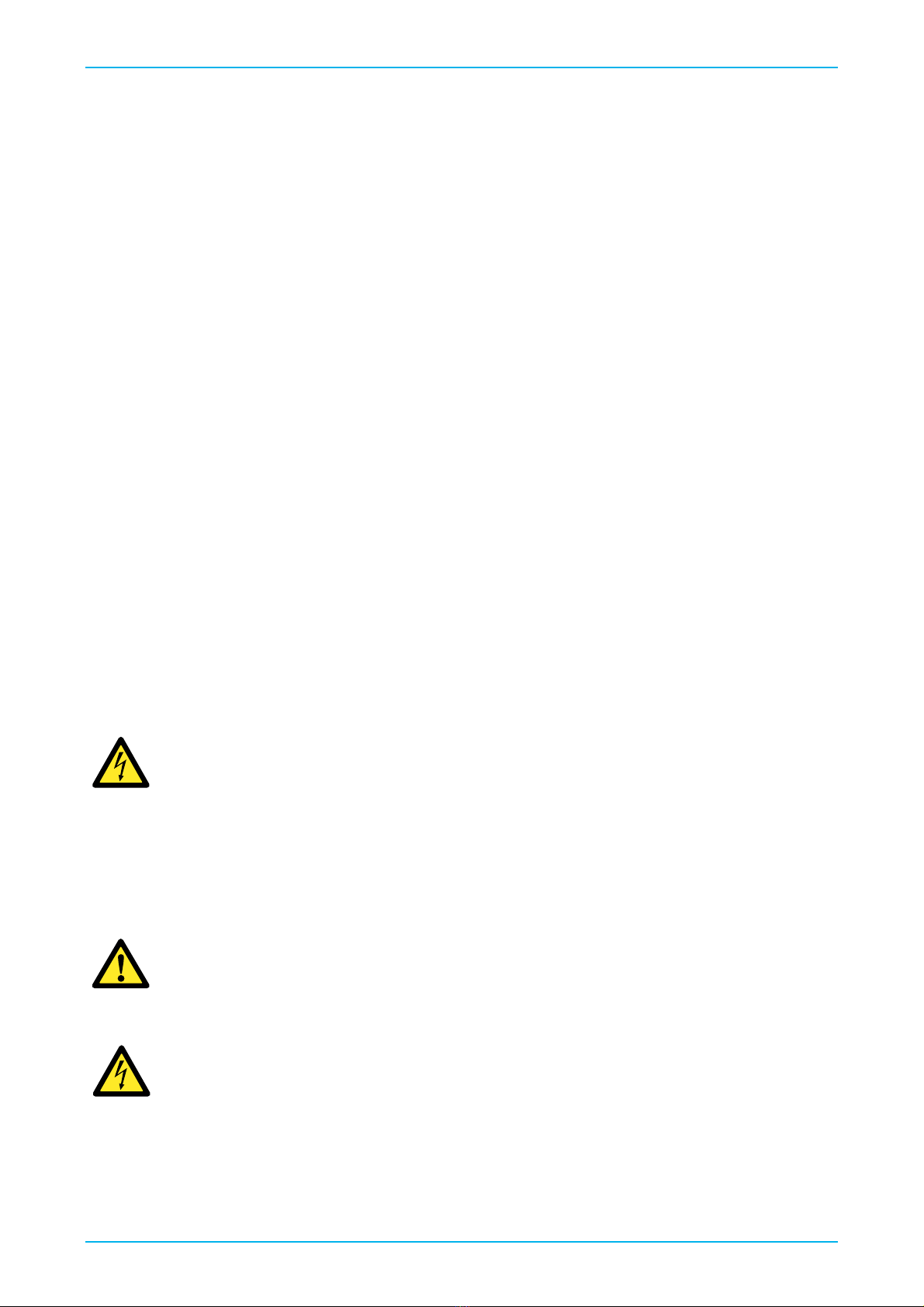
DW604120 1-3
PREFACE
This document
This document is intended as a reference for qualified and trained operators to transport,
install, use and maintain the medium voltage switchgear in a safe and economic way.
In this document the definition “medium voltage switchgear” is used to indicate a random –
but in actual practice existing – combination of DF-2 cubicles that, connected, form a
customer-specific transformation or distribution switchgear. For details, see “General
description”.
The chapters and sections are numbered. The page numbering (Form of the chapter
number and the page number) and the document code can be found at the bottom of each
page.
In the documentation the words “left”, “right”, “front” and “behind” are used to indicate a
specific part of the medium voltage switchgear. The starting point is always the position of
the operator, standing in front side of the switchgear.
Pictograms and safety symbols in and on the medium voltage
switchgear
Depending on the version, the following pictogram is used on the medium voltage
switchgear:
WARNING
High Voltage Danger
Access to the particular cubicle is only allowed after the cubicle itself, the next
and the previous cubicle are voltage-free.
Pictograms in the documentation
In the user’s manual of the medium voltage switchgear, the following pictograms are used:
CAUTION
Procedures that can – when not carried out with the necessary care - result in
damage to the medium voltage switchgear, the surrounding area or the
environment.
WARNING
High Voltage Danger
Other manuals for DF-2
2
Table of contents

















