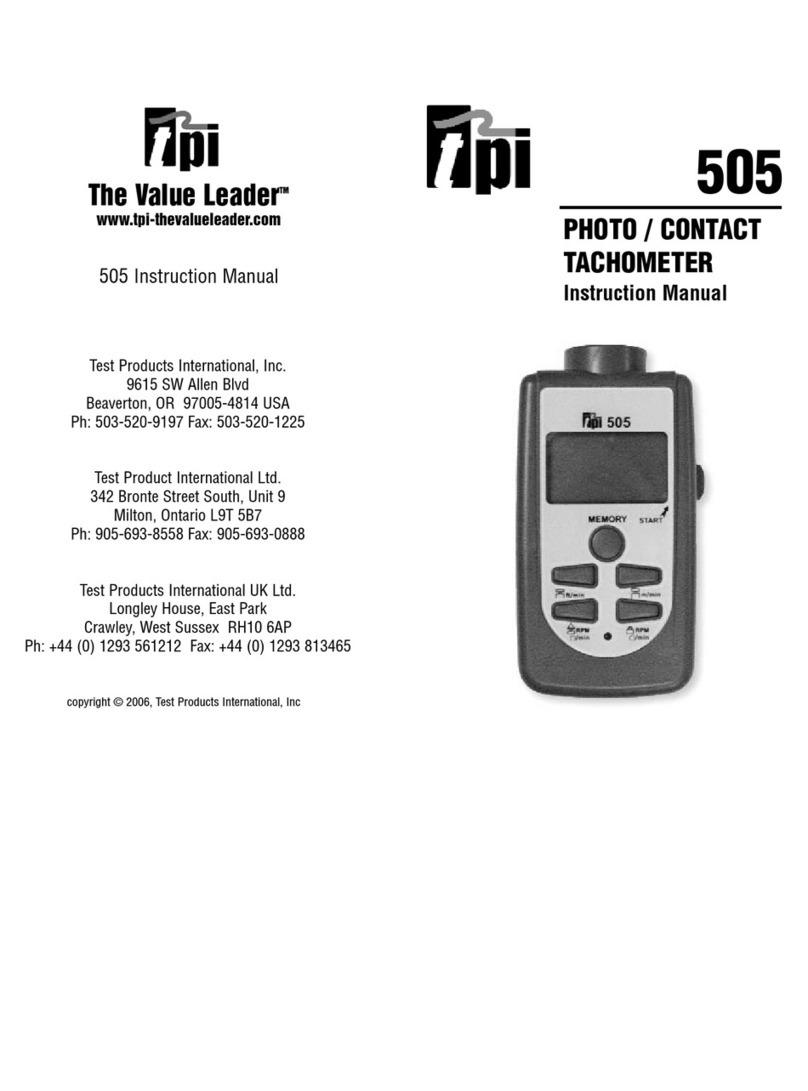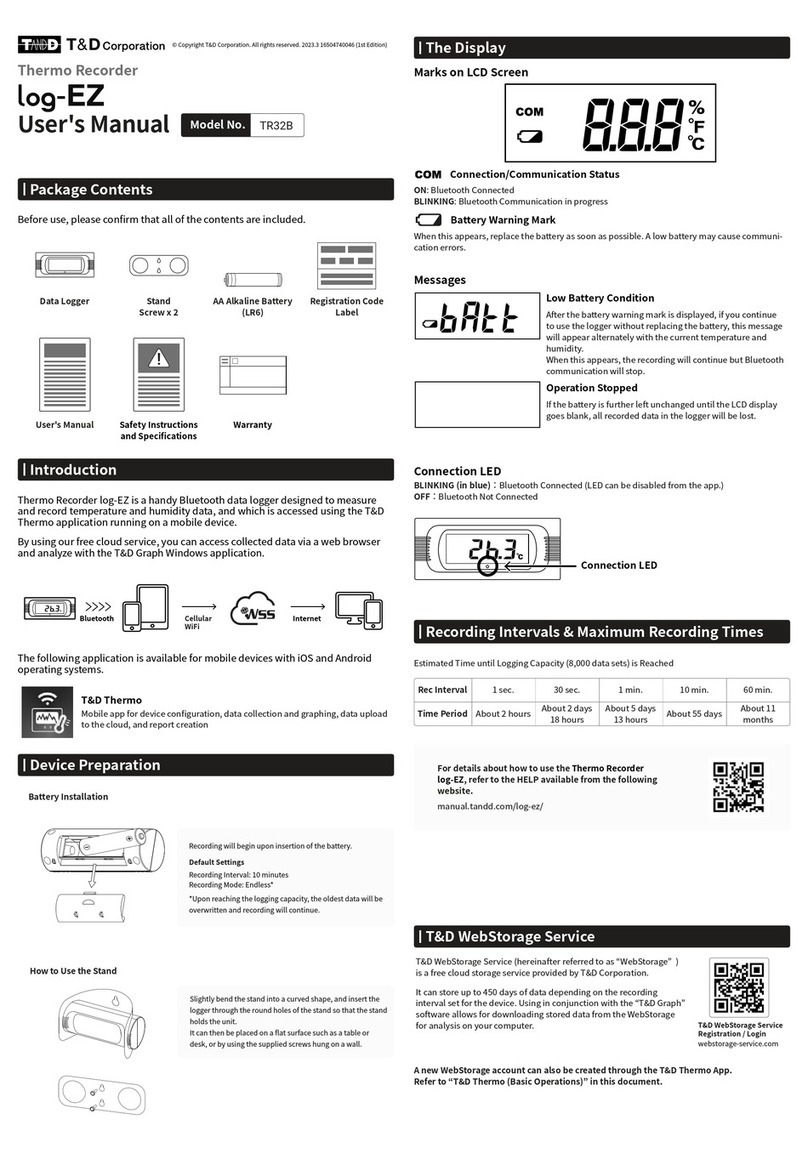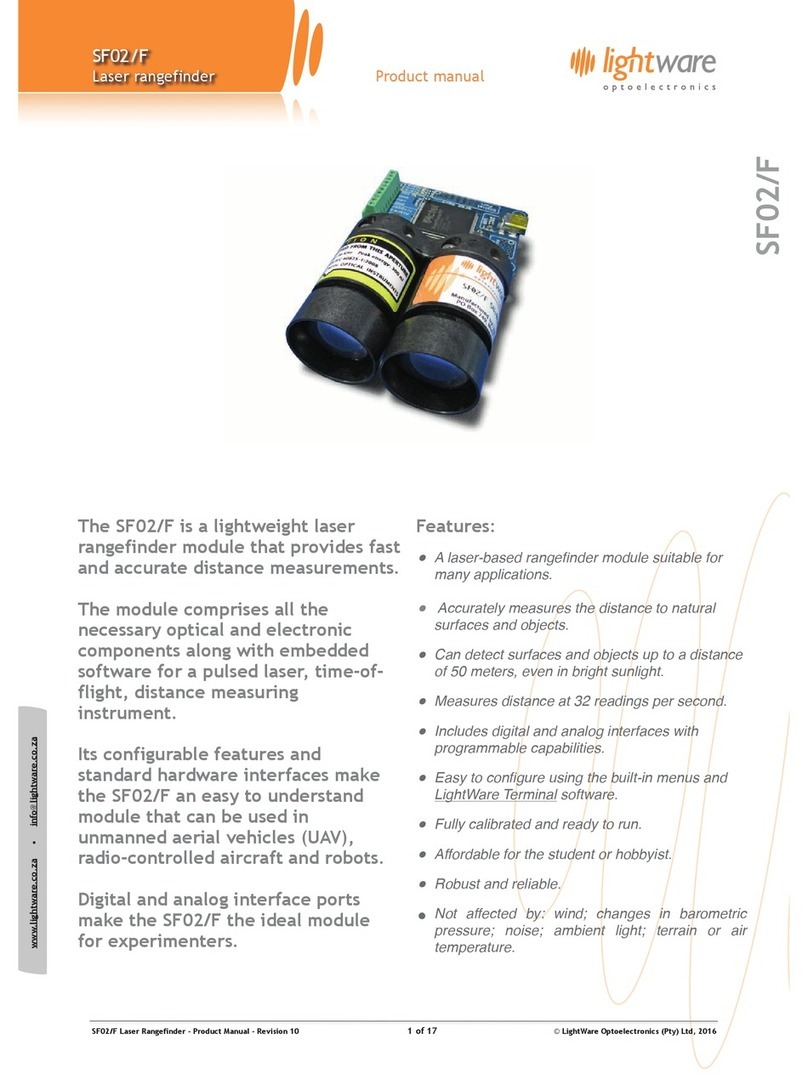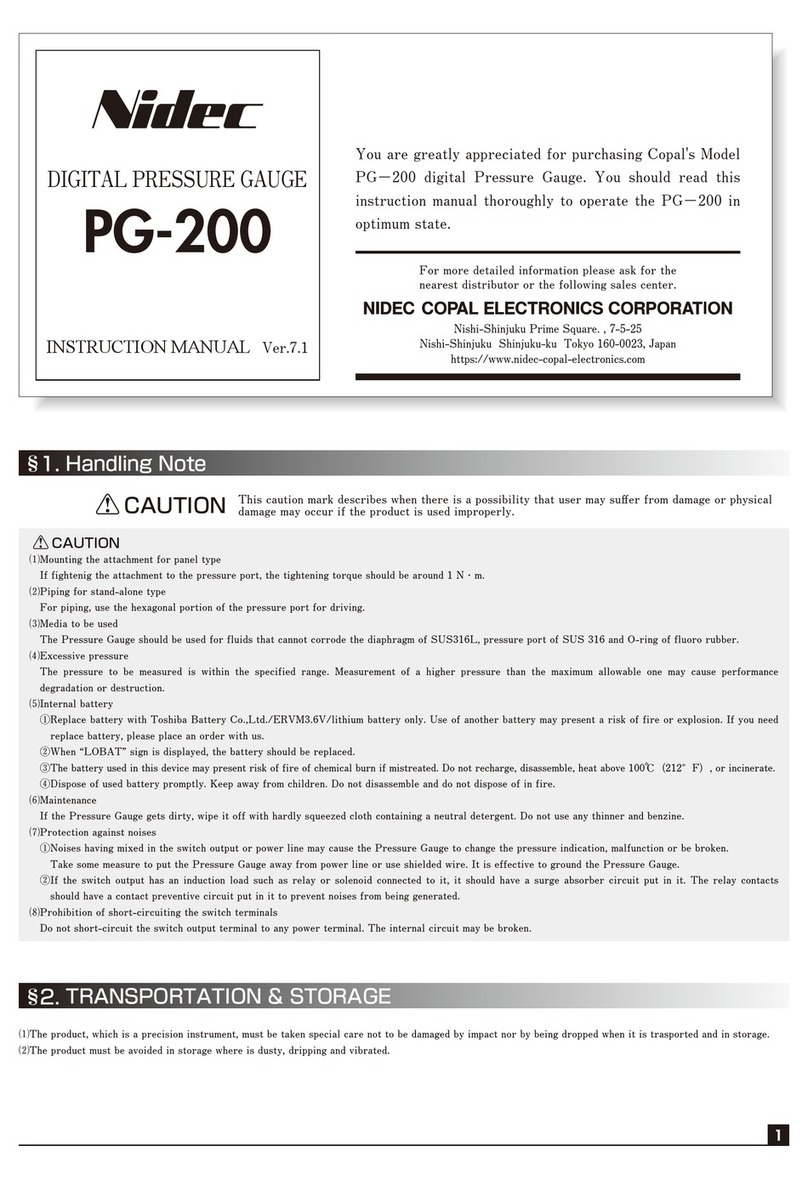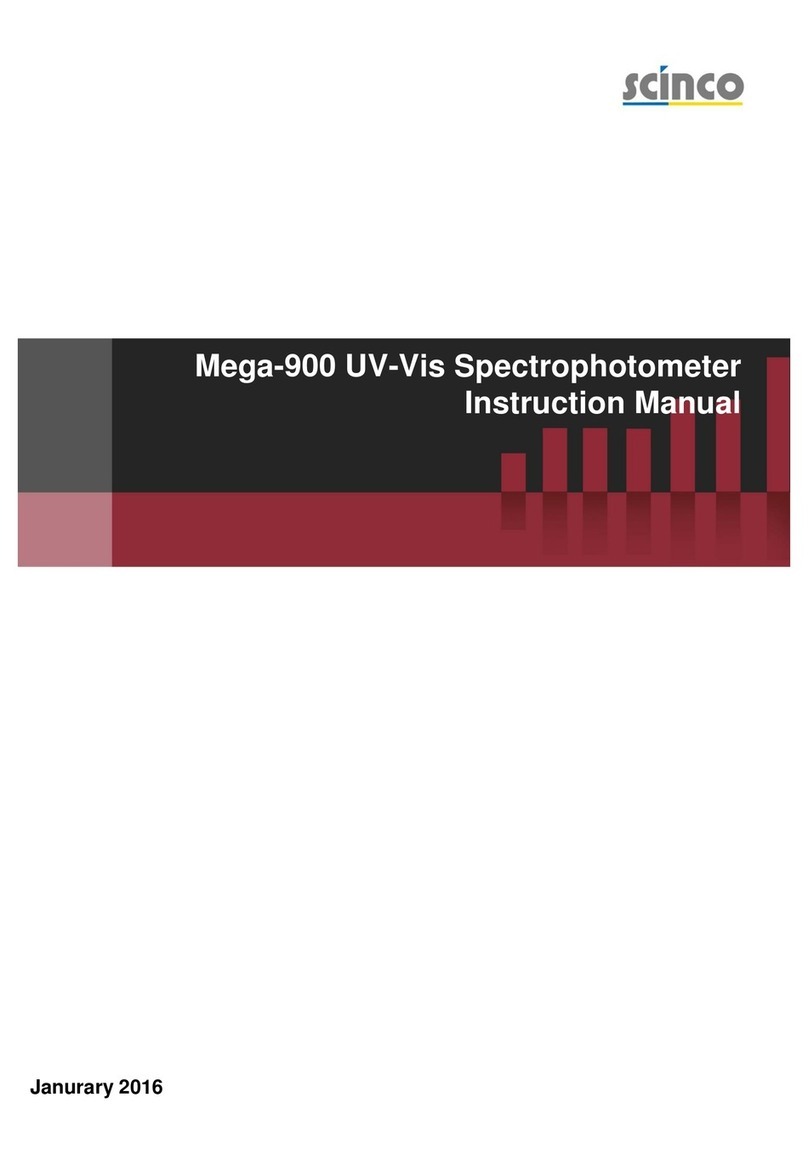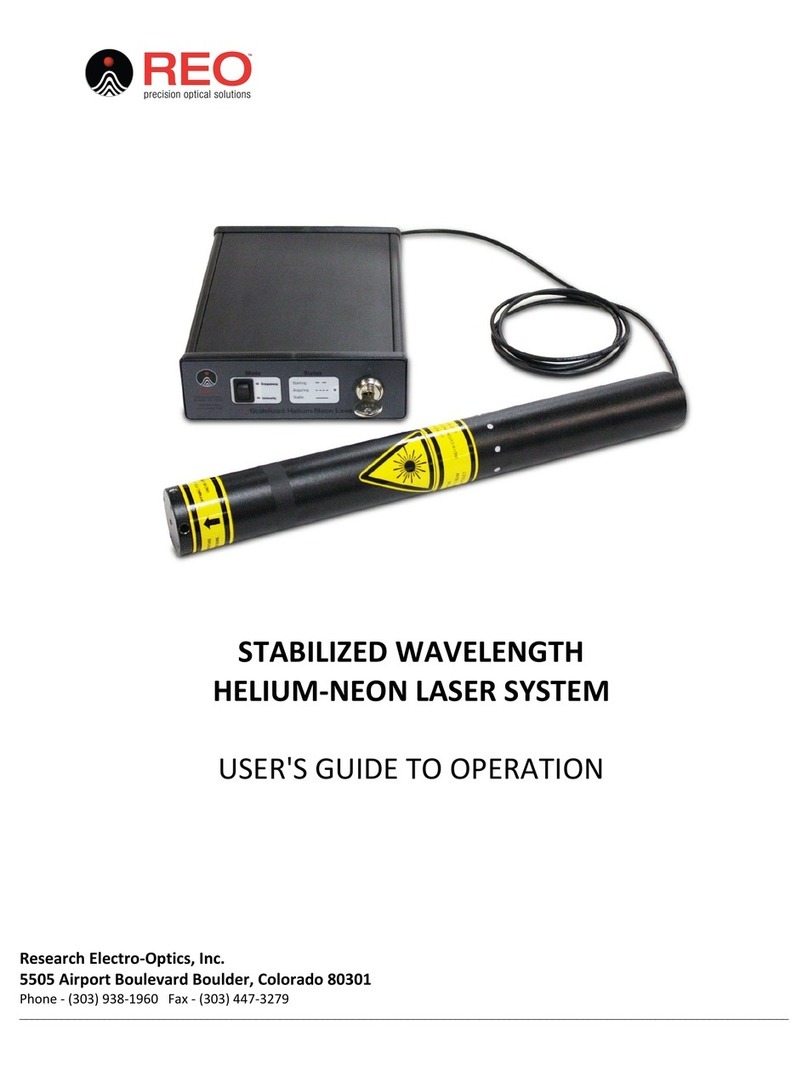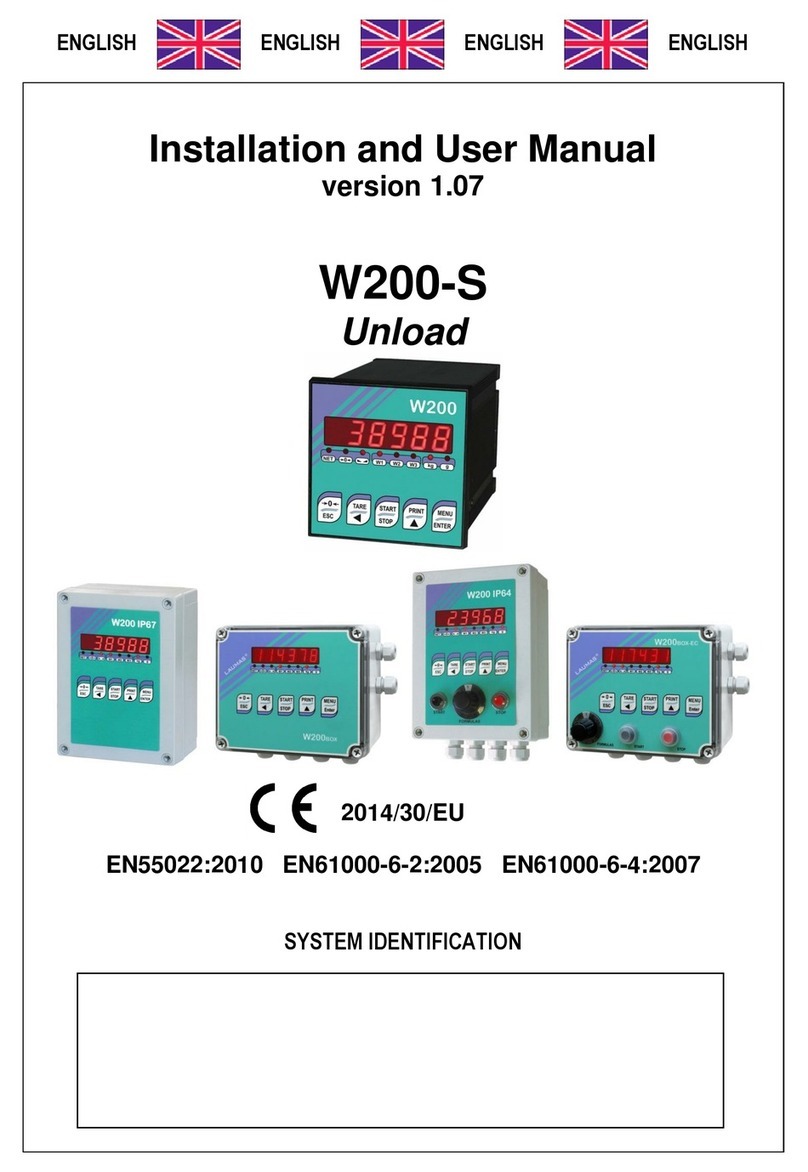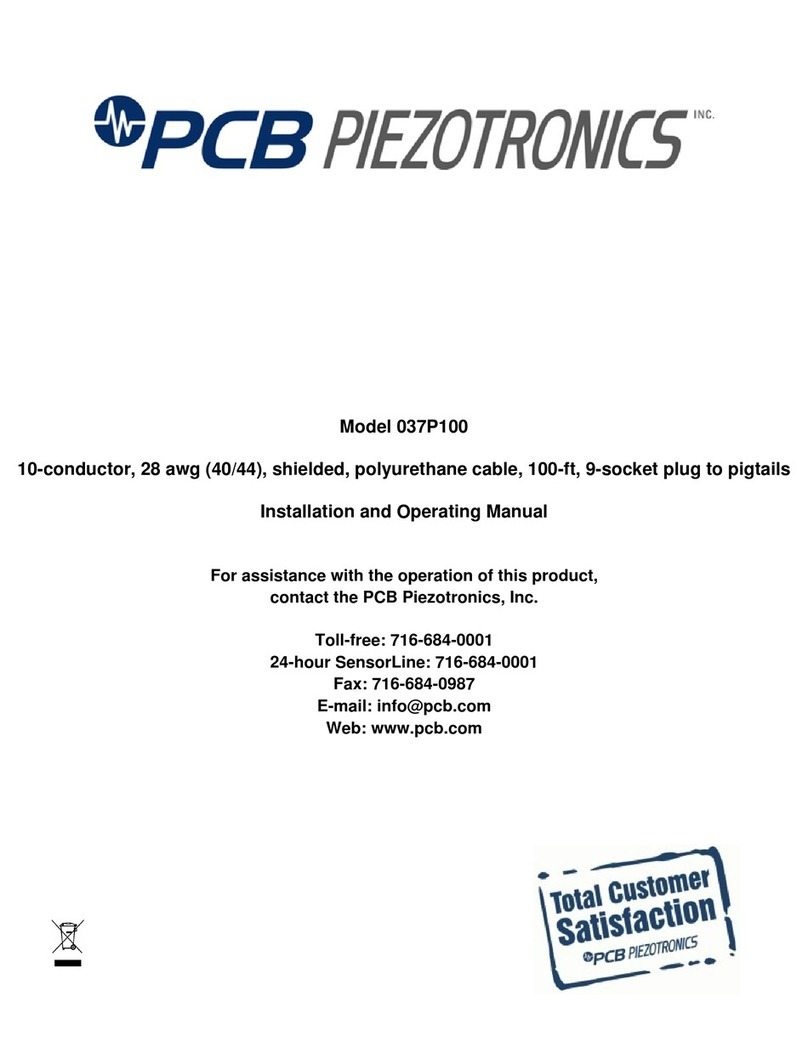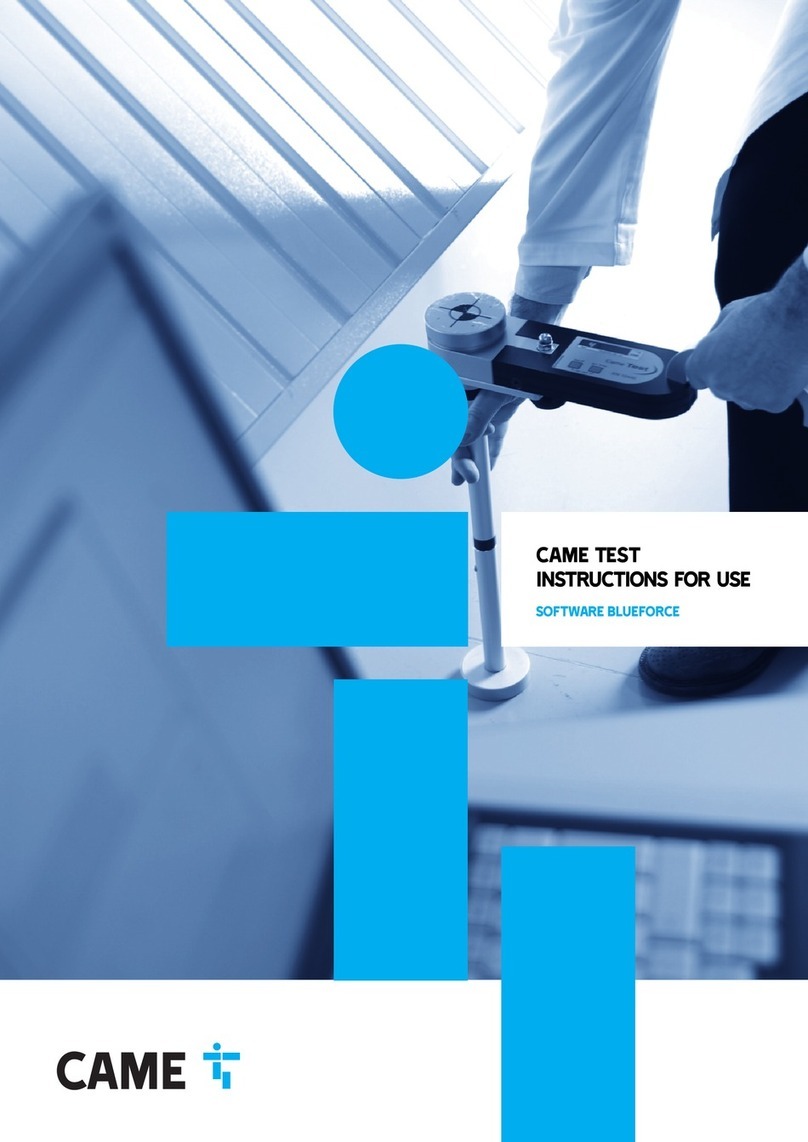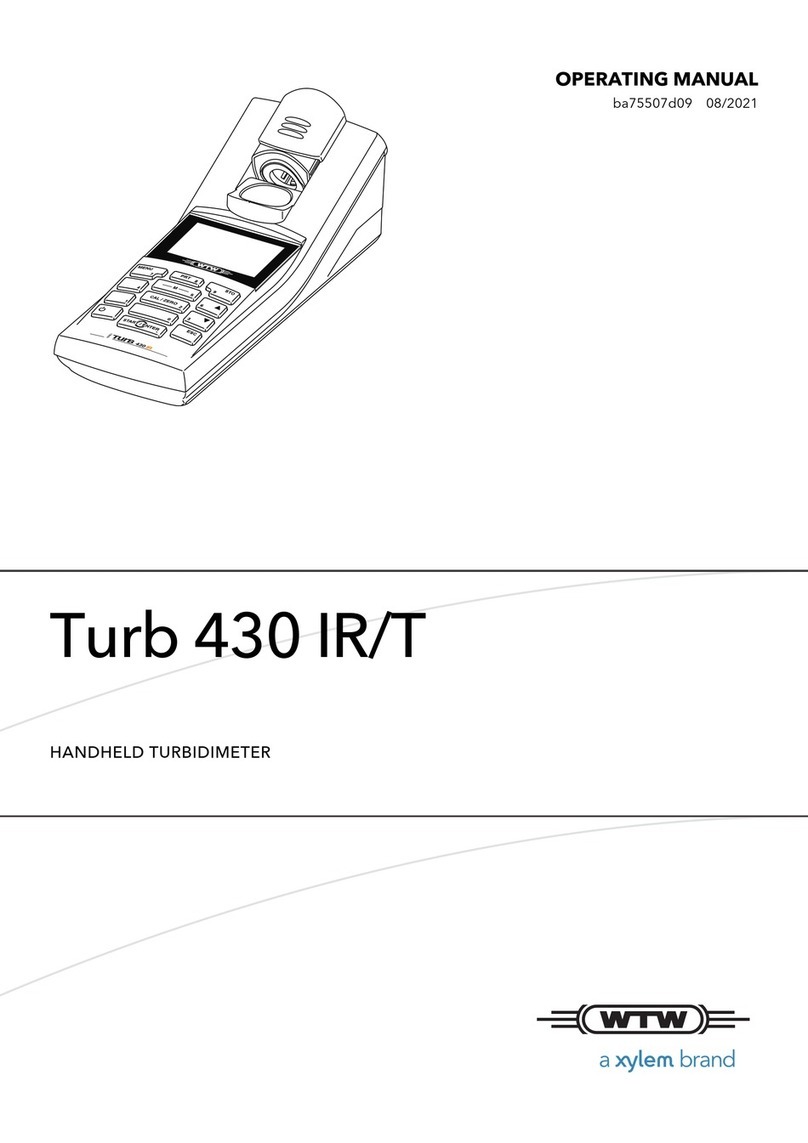SGL TurfPod User manual

English – Original Instructions
TurfPod
Instruction manual

2SGL for the love of grass
Preface
Thank you for using TurfPod, an SGL product.
This manual contains all the necessary information for safe and correct
installation, use and maintenance of a separate product. Read this manual
before you start using the product. Store this manual in an accessible place
near the product for future reference.
This manual is intended for groundsmen and greenkeepers of grass sports
playing surfaces who must use the product as part of their job.
Read this manual carefully before using the product and keep the manual in
an accessible place close to the product.
Used symbols and signal words
This manual includes warnings and notices on safe and effective handling
of the product. These notes and warnings are accompanied by the following
symbols and signal words. Read them attentively!
6DANGER Indicates a hazardous situation that, if not
avoided, will result in death or serious injury.
6WARNING
Indicates a hazardous situation that, if not
avoided, could result in death or serious
injury.
6CAUTION
Indicates a hazardous situation that, if not
avoided, could result in minor or moderate
injury.
NOTICE
Indicates information considered important,
but not hazard-related (e.g. messages
relating to property damage).

3TurfPod instruction manual
EN
Warranty
SGL warrants that any product delivered by and/or on behalf of SGL will
function according to the specifications laid down by SGL for a period of
twelve (12) months from the date of delivery. The warranty term shall
not recommence in case of replacement and/or repair of the products
concerned. The original warranty period shall in all cases remain intact.
Limitation of liability
SGL accepts no liability for damage by:
• Failure to comply with these operating instructions
• Unintended use
• Unauthorised modifications
• Technical changes
• Use of spare parts not recommended by the manufacturer
Copyright
This document is protected by copyright. The unlawful dissemination of this
manual to third parties, reproduction in any manner whatsoever, including
extracts, as well as exploitation or communication of its contents, is not
allowed, unless explicitly approved by the publisher.
Violations will result in liability for damages. We reserve the right to further
claims.

4SGL for the love of grass
Table of Contents
1 Introduction 5
1.1 Product description 5
1.2 Intended use 5
2 Safety 6
2.1 General safety precautions 6
2.2 Transport and storage 6
2.3 Operation 7
3 Product overview 8
3.1 Main parts 8
3.2 Control indicators 9
3.3 Included equipment 9
3.4 Specifications 10
3.5 Agronomical specifications 11
4 Operation 11
4.1 Installing the product 11
4.2 User interface 13
4.3 Indicator light colour explanations 14
4.4 Resetting the product 14
4.5 Charging 15
5 Transport and storage 16
5.1 Transport mode 16
6 Maintenance 16
6.1 Cleaning 17
7 Troubleshooting 17
7.1 No lights come on when you press the button. 17
7.2 The radio/cloud indicator flashes yellow. 17
7.3 The battery indicator flashes red. 17
8 Disposal 18
9 Disclaimer 18

5TurfPod instruction manual
EN
1 Introduction
1.1 Product description
The product requires a good signal to communicate with the SGL portal.
The product uses 4GLTEm technology to communicate with SGL systems
and does not require additional hardware or support.
The product is compatible with SGL customer portal products and requires
a proper set up and configuration to operate correctly. Please read the
entire manual before operating the product.
1.2 Intended use
The product is intended to be used by groundsmen and greenkeepers of
grass sports playing surfaces.
The product is NOT intended to be used by:
• Persons aged under 18
• Persons with reduced physical, sensory or mental capacity
• Persons who are under the influence of alcohol or drugs
The product was designed to be easy to use. A single button interface allows
the user to cycle through the different states of reporting, and also reset the
device if needed.
The product is intended to be used in combination with other SGL products.
There are no user serviceable parts in the product (including the battery).
Use of the product and the tools provided with it for any purpose other than
those described in this manual absolves Stadium Grow Lighting B.V. of all
responsibility.

6SGL for the love of grass
2 Safety
2.1 General safety precautions
6WARNING
• Never open the product to attempt to service.
There are no user serviceable parts and doing
so can damage the product, and will void the
warranty.
• In case of questions or doubts contact SGL
via phone +31 79 593 38 01 or email info@
sglsystem.com.
NOTICE
• Read this manual carefully before using the
product.
• Keep the manual in an accessible place close
to the product.
• In case of questions or doubts contact SGL
via phone +31 79 593 38 01 or email info@
sglsystem.com.
2.2 Transport and storage
This section concerns the transport of a product to another grass area or to
the storage.
NOTICE
• Make sure that the product is completely and
correctly stored before transport.
• To ensure optimal battery life and
performance, never leave the product for an
extended period of time on a dead battery.

7TurfPod instruction manual
EN
2.3 Operation
6WARNING • Soil pins are extremely sharp and should be
handled with care.
6CAUTION
• Never use a tool, your foot or other device to
press the product into the pitch, simply press
with your hand. If you encounter resistance
remove the TurfPod and retry in a different
position.
• Do not force the product into overly hard
pitch/soil, this may damage the sensor pins.
• Do not submerge the product into water,
always ensure that the ventilation holes on
the bottom are facing down towards the pitch
when installed.
NOTICE
• Always install the product in an upright
position as level as possible to insure proper
light readings.
• GPS signals can take up to 60 minutes to
reach optimal accuracy, we advise that once
installed you do not move the product too
frequently. This will cause less accurate
location reporting and also impact battery life.
• Never leave the product in a fixed location for
more than 24 hours, if outdoor temperatures
are over 20 degrees they should be moved
>10cm every 12 hours or so to maintain
optimal pitch conditions and not damage the
sample area.
• Do not tamper with the product's SIM card for
any reason.
• Make sure the flag pole is facing away from
the sun to insure no shadows can impact the
PAR readings.

8SGL for the love of grass
3 Product overview
3.1 Main parts
1
4
3
2
5
1. LED indicators
2. Flag slot
3. Wireless charging surface
4. Soil pins
5. Control button

9TurfPod instruction manual
EN
3.2 Control indicators
10
9
8
7
11
12
13
6
6. Battery indicator
7. Radio indicator
8. PAR sensor
9. Air temperature sensor
10. Relative humidity sensor
11. Soil moisture sensor
12. Soil EC (pore) sensor
13. Soil temperature sensor
3.3 Included equipment
Your TurfPod comes with the following items:
• Charging station
• USB cable
• Flag
• Manual

10 SGL for the love of grass
3.4 Specifications
Dimensions
189 mm (H) x 87 mm (Dia) (Measurements
w/o flag installed) 119 mm (H) (Body height,
above the pitch when installed)
Weight 320 g (w/o flag installed)
IP Rating IP33 - Suitable for outdoor use in rain and
irrigation environments
Display LED multi-status display (8 LEDs)
Interface Single button interface
Power system Internal battery (Not user serviceable)
Battery life > 30 days (based on full charge and proper
usage)
Charging Wireless charging (Using the SGL TurfPod
Charging Station)
Data sampling 5 minutes (Day/Night)
Communication 4G LTEm
Auto location GPS (± 5m with open sky and the minimum
required satellite locks)
Built-in accelerometer Event monitoring to improve performance and
extend battery life
Low power mode Reduces transmission intervals on low power
and at night to extend battery life
Transport mode Turns off 4G radio, GPS, and sensors to
comply with various transport requirements

11TurfPod instruction manual
EN
3.5 Agronomical specifications
Parameter Range Accuracy Resolution Units
PAR 0 to 2500 5 % 1.0 uMol/m2/s
Air
temperature -10 to 70 ± 0.2 0.1 Celsius
Relative
humidity
10 - 90 (0 - 10,
90 - 100)
± 2
(less than ± 3) 0.1 %
Soil
temperature 0 to 30 ± 0.5 0.1 Celsius
Soil moisture 0 to 100 ± 2.5 1 %
Soil EC (Pore) 0 to 5.0 5 % 0.1 uS/cm
4 Operation
4.1 Installing the product
6WARNING • Soil pins are extremely sharp and should be
handled with care.

12 SGL for the love of grass
6CAUTION
• Never use a tool, your foot or other device to
press the product into the pitch, simply press
with your hand. If you encounter resistance
remove the TurfPod and retry in a different
position.
• Do not force the product into overly hard
pitch/soil, this may damage the sensor pins.
• Do not submerge the product into water,
always ensure that the ventilation holes on
the bottom are facing down towards the pitch
when installed.
NOTICE
• Follow all installation and usage guidelines to
ensure proper operation and accurate data.
• Always install as straight upright as possible.
• GPS signals can take up to 60 minutes to
reach optimal accuracy, we advise that once
installed you do not move the product too
frequently. This will cause less accurate
location reporting and also impact battery life.
• Never leave the product in a fixed location for
more than 24 hours, if outdoor temperatures
are over 20 degrees they should be moved
>10cm every 12 hours or so to maintain
optimal pitch conditions and not damage the
sample area.
• Do not tamper with the product's SIM card for
any reason.
• Make sure the flag pole is facing away from
the sun to insure no shadows can impact the
PAR readings.
1. Place the product completely vertical. This will insure proper PAR
readings.
2. Press the product with your hand into the pitch.
3. Move the product at least 25cm/1ft every 24 hours to minimize any
impact of the pitch quality under the product.

13TurfPod instruction manual
EN
4. Place the locating flag in the flag slot (optional).
NOTICE
Make sure the flag pole is facing away from the
sun to insure no shadows can impact the PAR
readings.
4.2 User interface
Press Double press Triple press
NOTICE
In the normal state, all LED indicator lights
should be off.
• Press the button to show the status of all the sensors.
After three seconds the indicator lights switch off, the product returns to the
normal function.
NOTICE
A green light indicates a good response. A red
light indicates an error.
• Double press the button to report the battery life.
After three seconds the indicator lights switch off, the product returns to the
normal function.
• The blue light indicates what parameter is being reported. The
remaining LED light indicate the general battery life.

14 SGL for the love of grass
After three seconds the indicator lights switch off, the product returns to the
normal function.
NOTICE
These status reports are a good indicator of the
product state, but more detailed information can
be viewed on your customer portal.
4.3 Indicator light colour explanations
• A green indicator light indicates what parameter, or the level of
the battery or radio signal is in a good working order.
• A red indicator light indicates an error.
• A blinking red indicator light on the battery icon indicates a low
battery.
• A blue indicator light indicates what parameter is being
reported.
• A blue indicator light at the battery will pulse slowly during
charging.
• A flashing yellow indicator light on the cloud or radio icon
indicates that the TurfPod is not connected to the cloud.
4.4 Resetting the product
NOTICE
• Only reset the product if it is instructed by
someone of the SGL Service Team, or by the
Troubleshooting guide.
• A reset clears the memory of the product.
This will cause a loss of TurfPod data and
may reduce the service team's ability to
troubleshoot your issues.

15TurfPod instruction manual
EN
1. Press and hold the control button until all indicators start to blink red. A
countdown will start.
2. Continue to hold the control button until the countdown is complete and
all lights blink red.
3. Release the button and the product will reset all features. When all
lights have turned green the reset will be complete.
4.5 Charging
The product is designed to charge via a wireless charging dock provided
with your purchase.
• Place the product on the charging dock.
The battery indicator light slowly pulses blue to indicate that the product is
charging.
The battery indicator light will become solid green to indicate that the
product is fully charged.
NOTICE
• It is not required to fully charge the product
to use it. The product can be placed in the
charging dock when removed from the pitch
during a match or treatment.
• The product is designed to last approximately
2 months on a single full charge. Poor radio
connection and GPS signal quality can reduce
battery life.
• The battery in the product is not user
serviceable. Never attempt to open the
product as the components are extremely
sensitive.

16 SGL for the love of grass
5 Transport and storage
NOTICE
• Make sure that the product is completely and
correctly stored before transport.
• To ensure optimal battery life and
performance, never leave the product for an
extended period of time on a dead battery.
5.1 Transport mode
1. The TurfPod enters Transport Mode when the product is not placed
in solid ground and there is no light detected (similar to being in the
product box). Place the product into the product box, or turn it upside
down on a flat surface, to enter Transport Mode.
NOTICE
There is no On / Off switch for the product. The
product is active and ready to use if you remove
the product from the product box. Always insure
there is some charge on the battery by pressing
the user button. If there is no battery level
indicated, place the TurfPod in the charging
station until the battery is fully charged.
6 Maintenance
If you are unable to solve issues, please contact SGL via phone +31 79 593 38
Never attempt to service the product. Doing so will void all warranty/service
options and could cause you to incur additional costs for damage.

17TurfPod instruction manual
EN
6.1 Cleaning
Clean the product regularly with a damp cloth. Never use running water
directly on the TurfPod.
Do not use detergents, abrasives or other aggressive chemical cleaning
agents when cleaning the product.
To insure proper light reading always give the top surface a gentile wipe
when you place the product. If water has built up on the top surface, simply
wipe it away with your hand/finger to help avoid the water collecting dust/
dirt.
7 Troubleshooting
7.1 No lights come on when you press the button.
The battery is likely low or dead.
Place the product on the charging dock for an extended period of time until
the battery indicator slowly pulses blue. When charging is complete the
battery indicator will stay green.
7.2 The radio/cloud indicator flashes yellow.
There is no radio connection to the cloud or cellular service.
If you are in a closed space, take the product to an open area and give it up
to 30 minutes to connect.
7.3 The battery indicator flashes red.
Place the product on the charging dock to recharge the battery.

18 SGL for the love of grass
8 Disposal
Never dispose of the product. Please return the product to SGL for proper
disposal.
9 Disclaimer
Despite the care and attention devoted to putting this manual together, it
is possible that the information presented may be incorrect or incomplete.
SGL B.V. reserves the right to make changes to the manual without
notification beforehand.


SGL
Abr. Kroesweg 44
2742 KX Waddinxveen
The Netherlands
www.sglsystem.com
info@sglsystem.com
+31 79 593 38 01 V2.0 | 26-07-2022
Table of contents