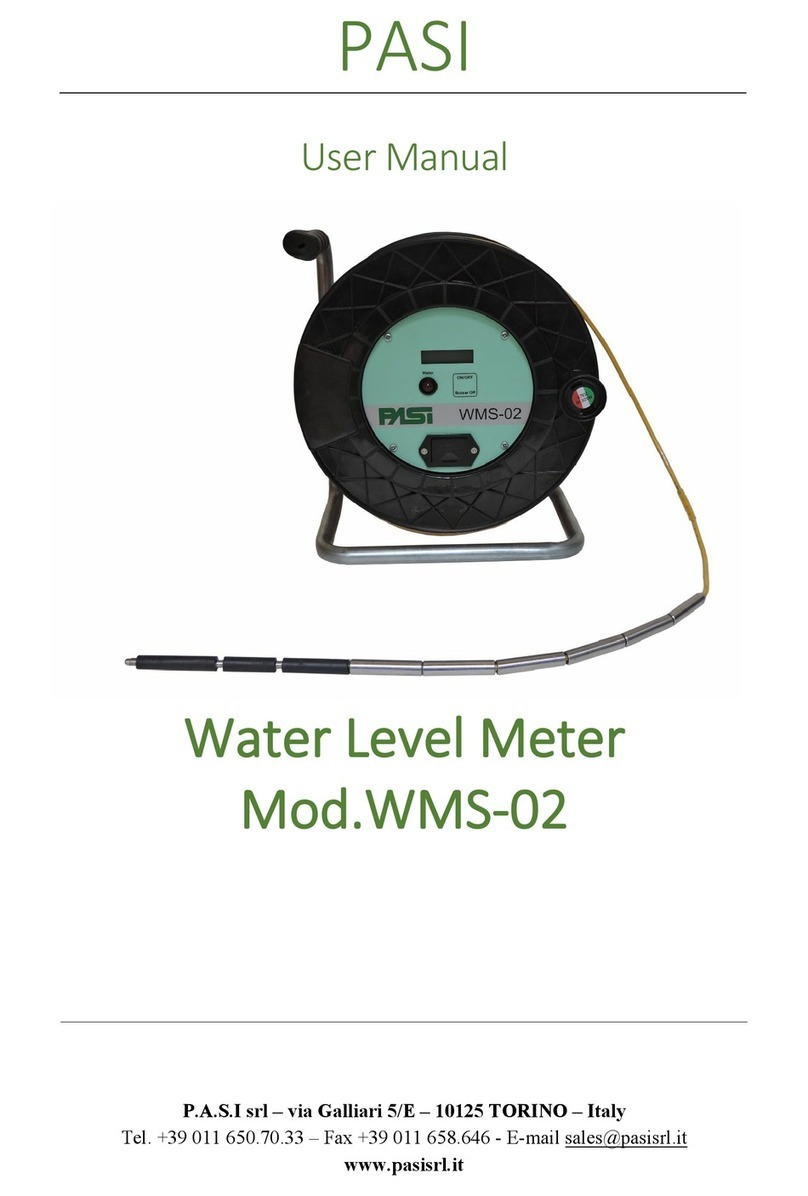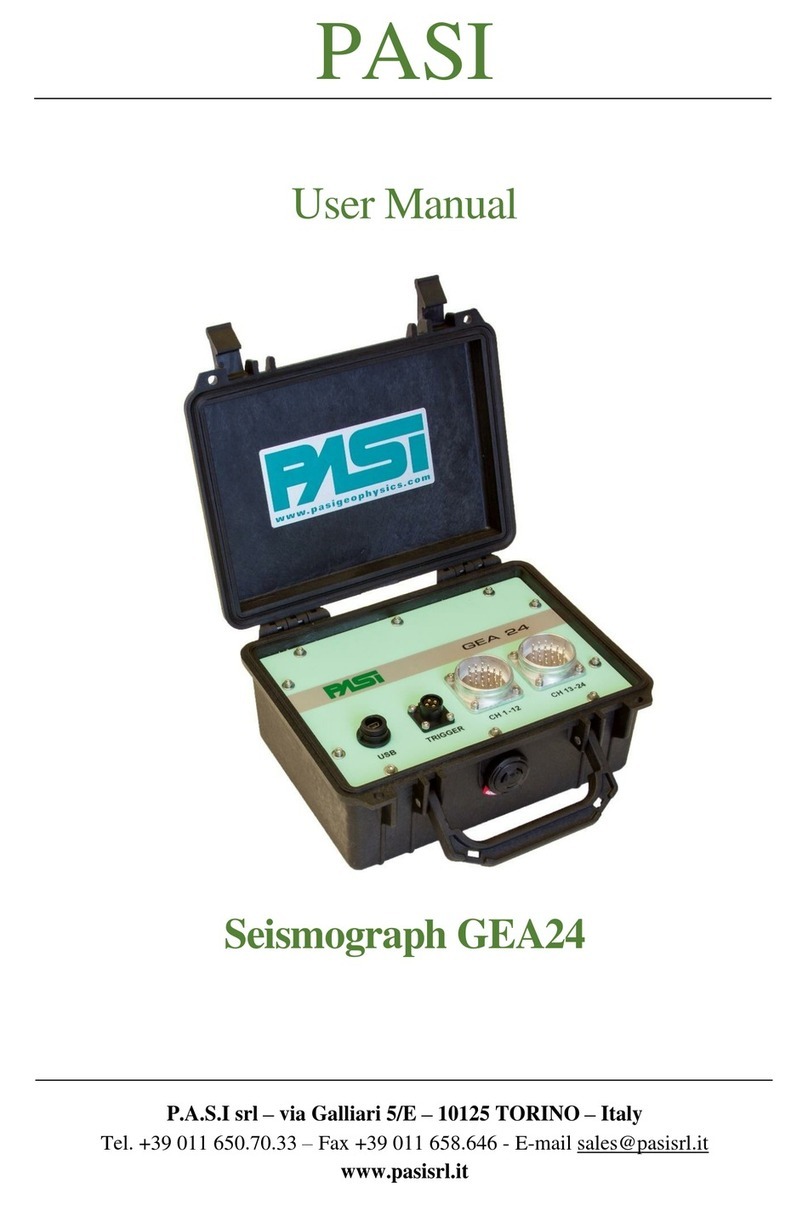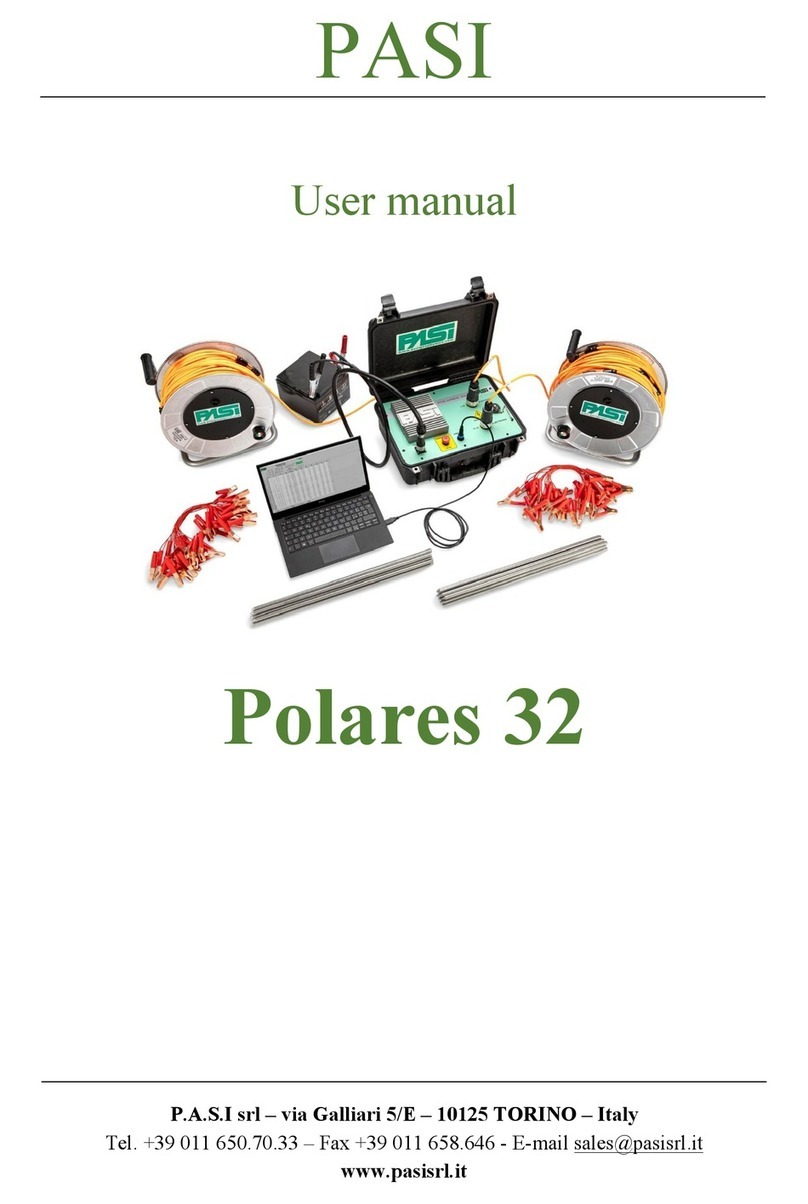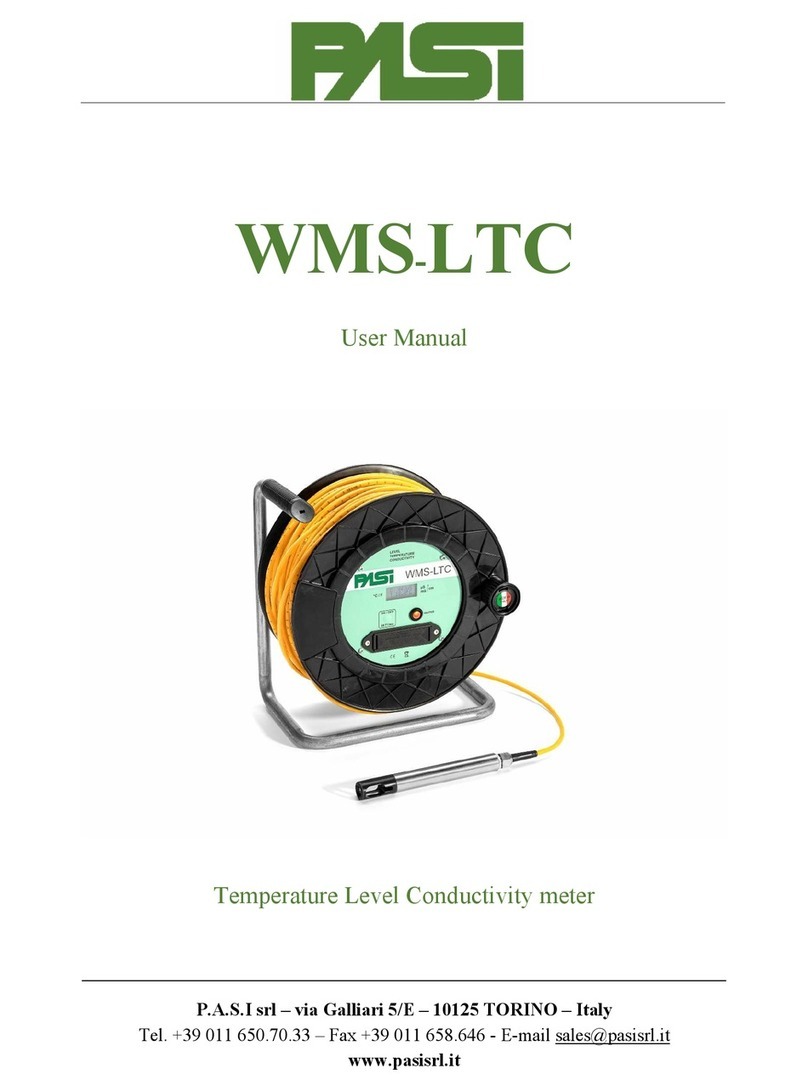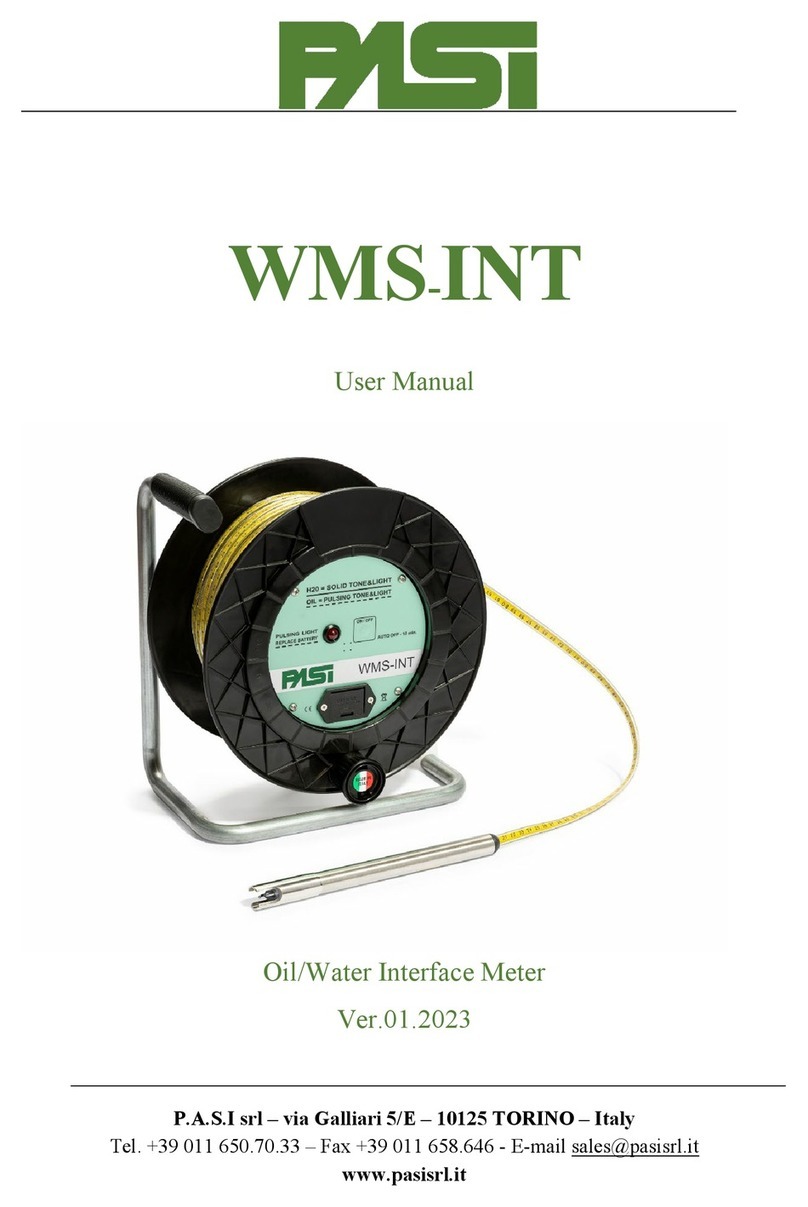Perform the measurements of an automatic session...............................................30
Last session.................................................................................................................31
Session management...................................................................................................32
Template view.............................................................................................................33
Executing a single measurement.................................................................................33
Complete Measure......................................................................................................34
Measurements configuration.......................................................................................39
System configurations and information......................................................................40
Switching off the system.............................................................................................41
Insights........................................................................................................................42
Entering a string......................................................................................................42
Simplified display of geometric measurement data................................................43
Meaning of the Sigma value for a complete measurement.....................................43
8. Description of the Gea RM1-PC program..............................................................45
Creating a table...........................................................................................................47
Creation of a table for SEV manual measurements................................................48
Table creation for non-SEV manual measurements ...............................................50
Creation of tables for automatic measurements......................................................55
Creation of a table for measures of spontaneous potential.....................................57
View and save the table created..............................................................................57
Table management......................................................................................................58
Control of the Gea RM1 system .................................................................................59
Tables upload..............................................................................................................60
Download sessions......................................................................................................61
System functions.........................................................................................................62
9. Software update ......................................................................................................64
Aggiornamento del programma Gea RM1-PC...Errore. Il segnalibro non è definito.
10. Appendix..............................................................................................................65
Technical features.......................................................................................................65
A-B (C1-C2) Current Circuit..................................................................................65
M-N (P1-P2) Potential Circuit................................................................................65
System.....................................................................................................................66