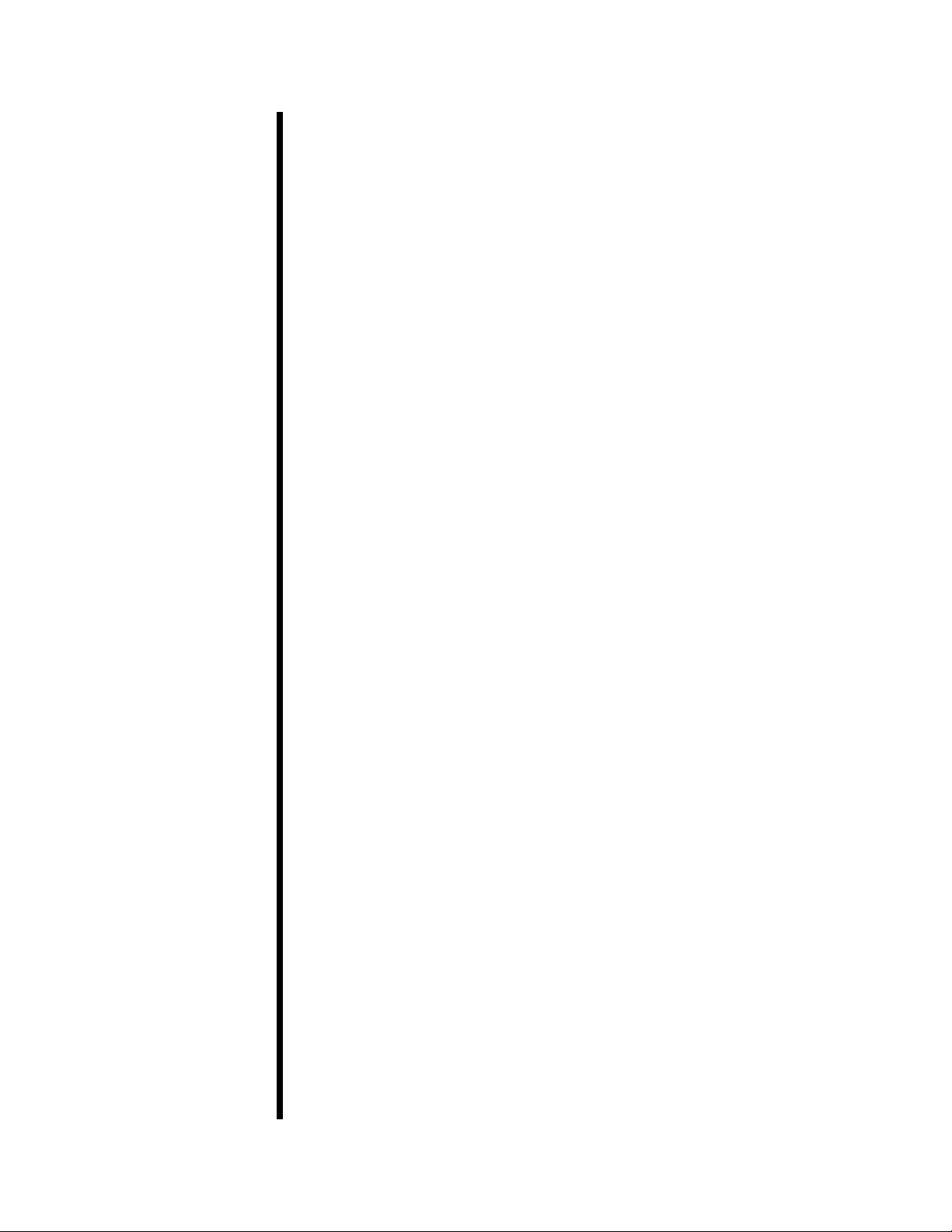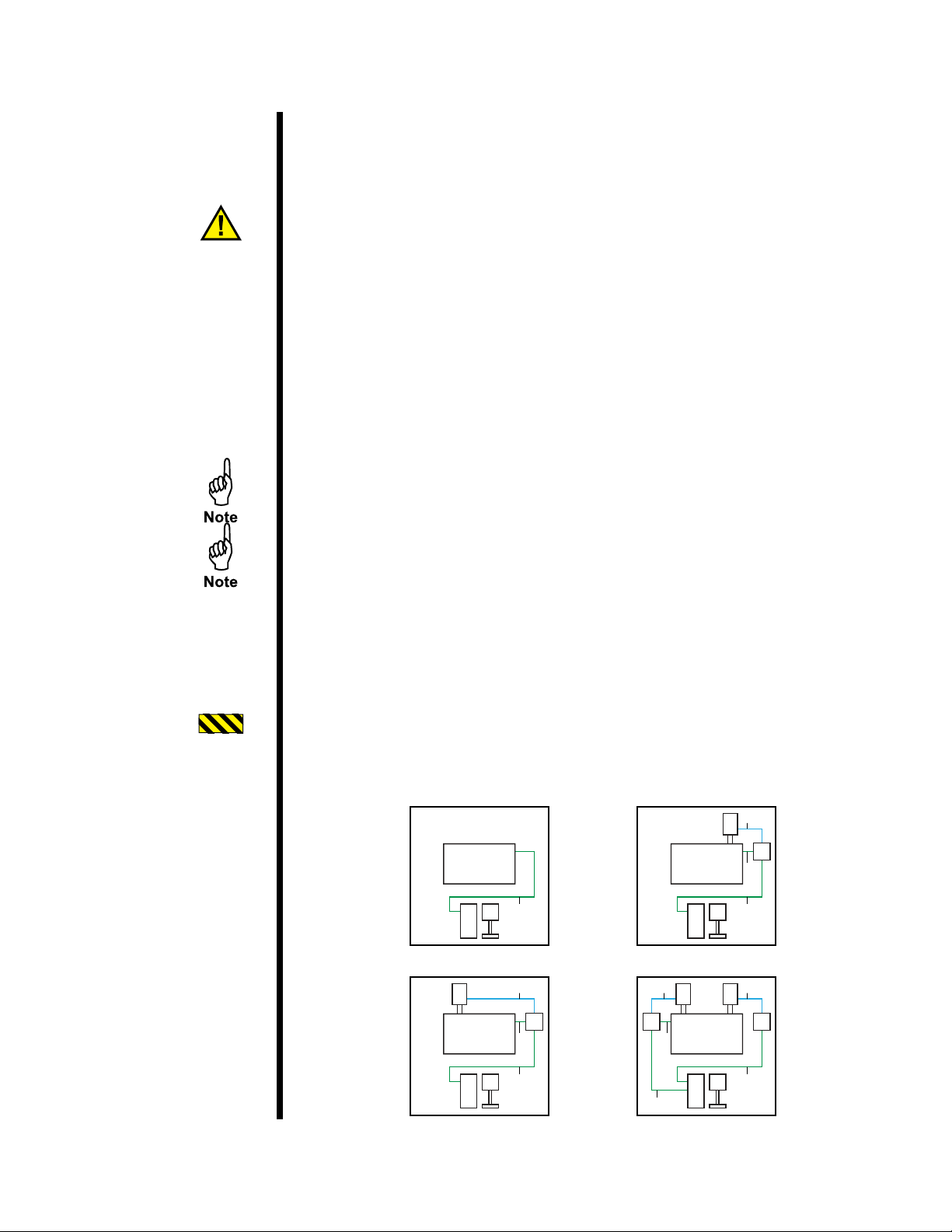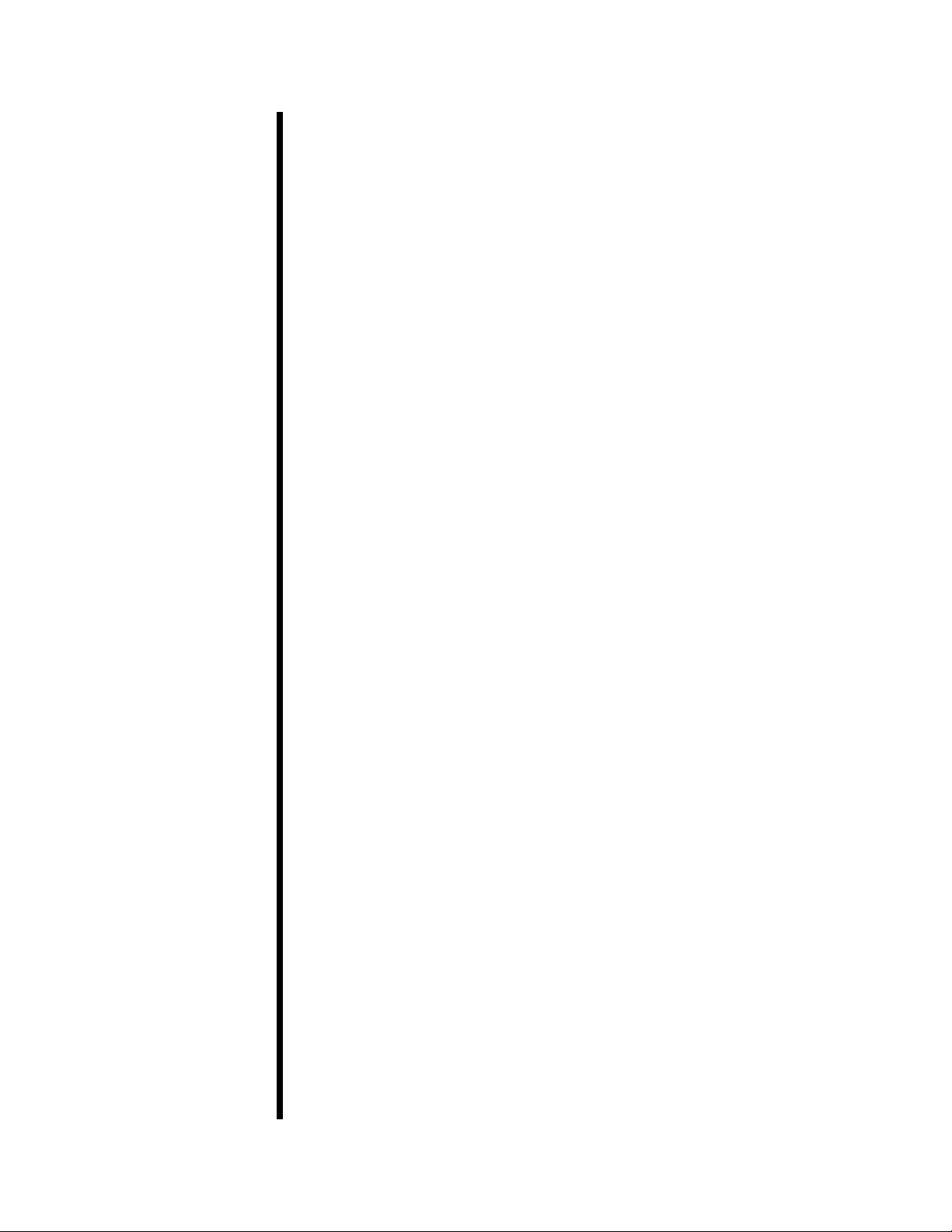
OFITE, 11302 Steeplecrest Dr., Houston, TX 77065 USA / Tel: 832-320-7300 / Fax: 713-880-9886 / www.ote.com 1
Intro..................................................................................................2
Description......................................................................................2
Features...........................................................................................2
Specications .................................................................................3
Components ...................................................................................3
Safety...............................................................................................5
Quick Start ......................................................................................6
Setup................................................................................................7
Hardware ....................................................................................7
Software......................................................................................8
Software ........................................................................................10
Temperature Prole Builder ......................................................14
Operation ..................................................................................15
Calibration Archives ..................................................................17
Operation ......................................................................................19
Cell Cap Assembly....................................................................19
SGSM Drag Check ...................................................................27
Preparing the Test Cell..............................................................28
Connecting the Cell...................................................................29
Starting the Test........................................................................31
Stopping the Test ......................................................................32
Evaluating Test Data.................................................................33
Removing the Test Cell.............................................................34
Maintenance .................................................................................35
Disassembling and Cleaning the Test Cell................................35
Changing a Fuse.......................................................................41
Appendix ......................................................................................42
Filling The Cell ..........................................................................42
Magnet Positioning ...................................................................43
Calibration - Old Style ...............................................................44
SGSM Cell Cap Assembly ........................................................45
Calibration - New Style .............................................................49
Maintenance Schedule .............................................................51
Multiple Instruments..................................................................52
Manual Temperature Control ...................................................53
Electrical System Grounding.....................................................56
Troubleshooting.........................................................................57
Diagrams - Drive Assembly.......................................................58
Diagrams - High Pressure Cell Assembly.................................59
Diagrams - Low Pressure Cell Assembly..................................60
Warranty and Return Policy ........................................................61
Table of
Contents