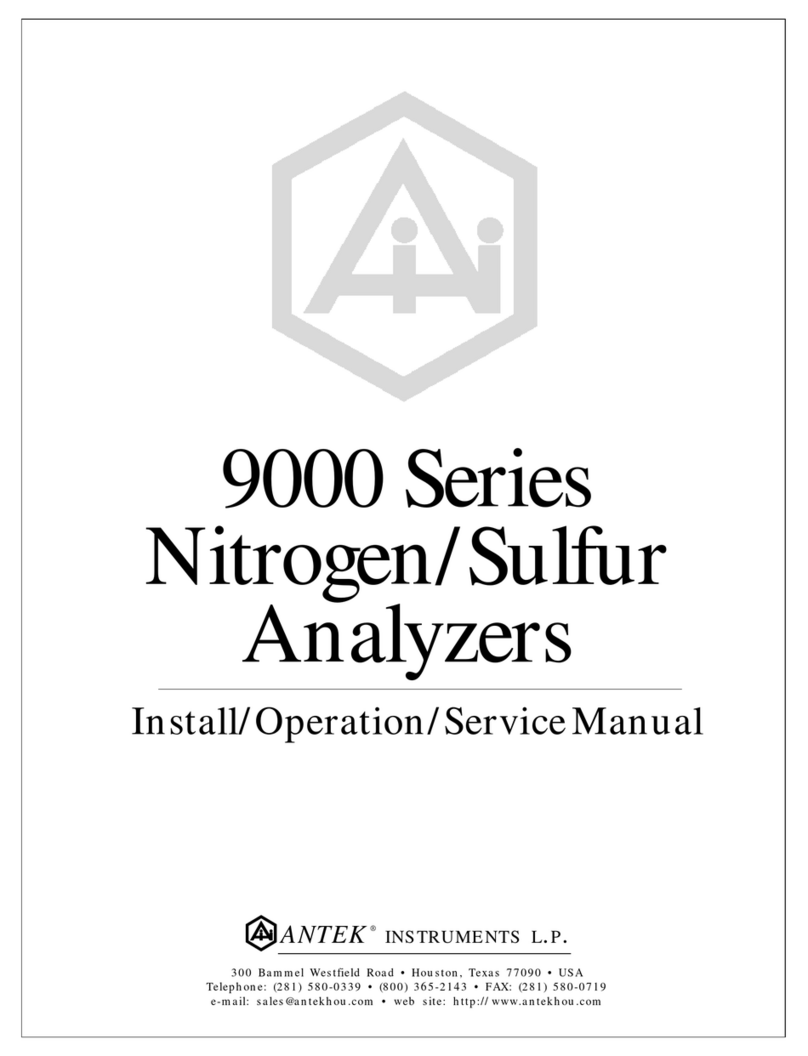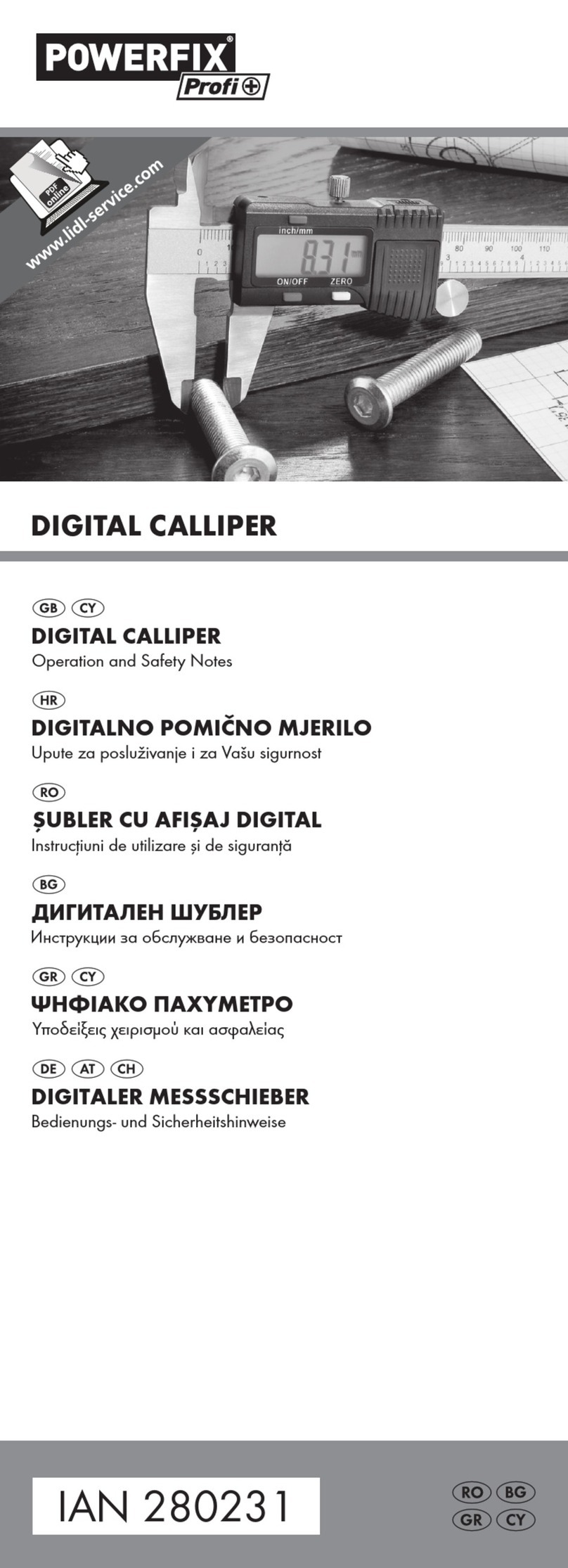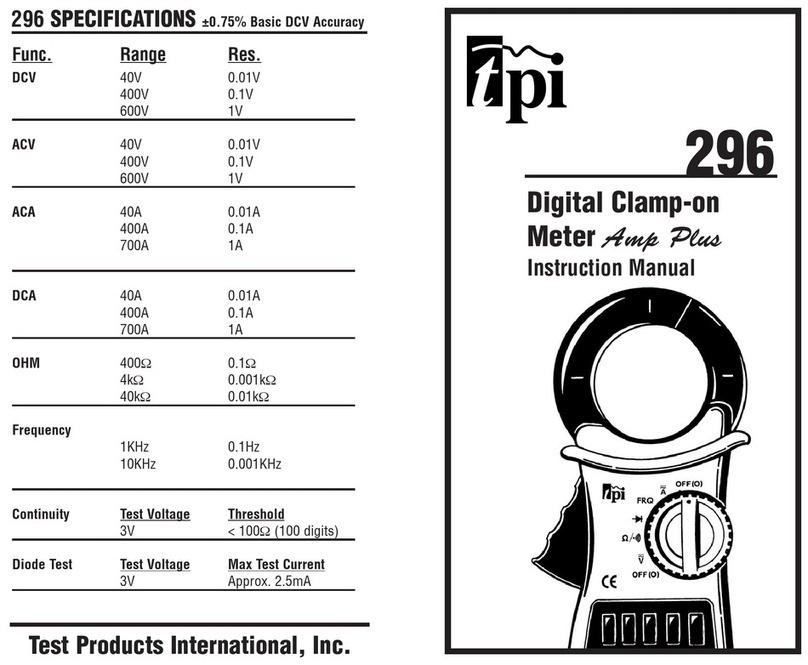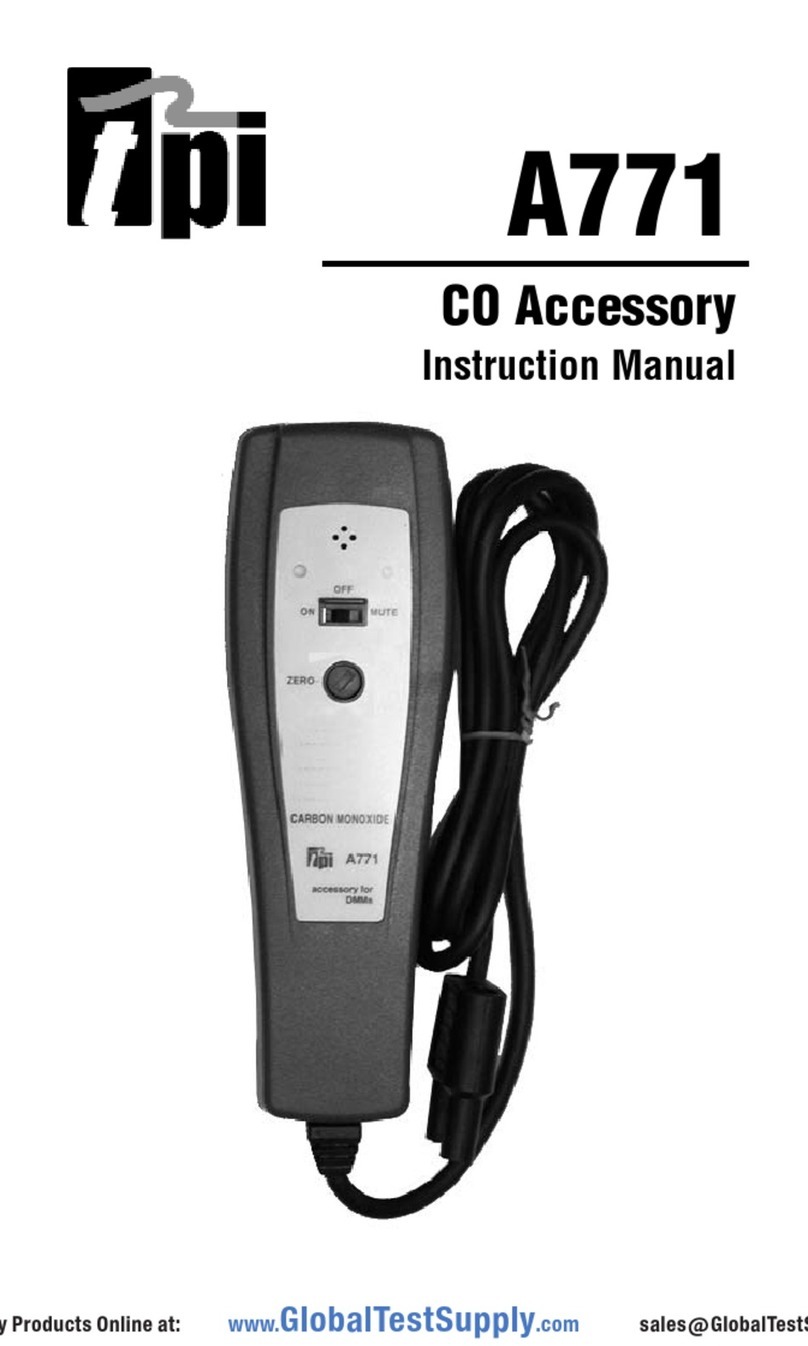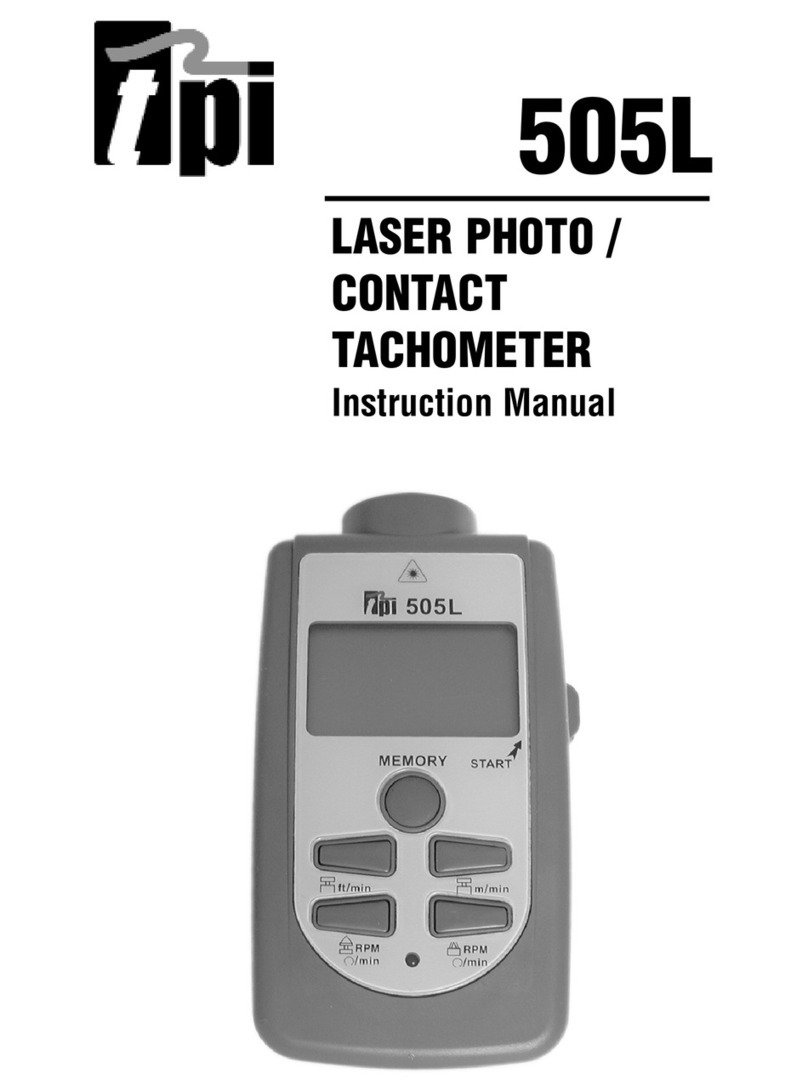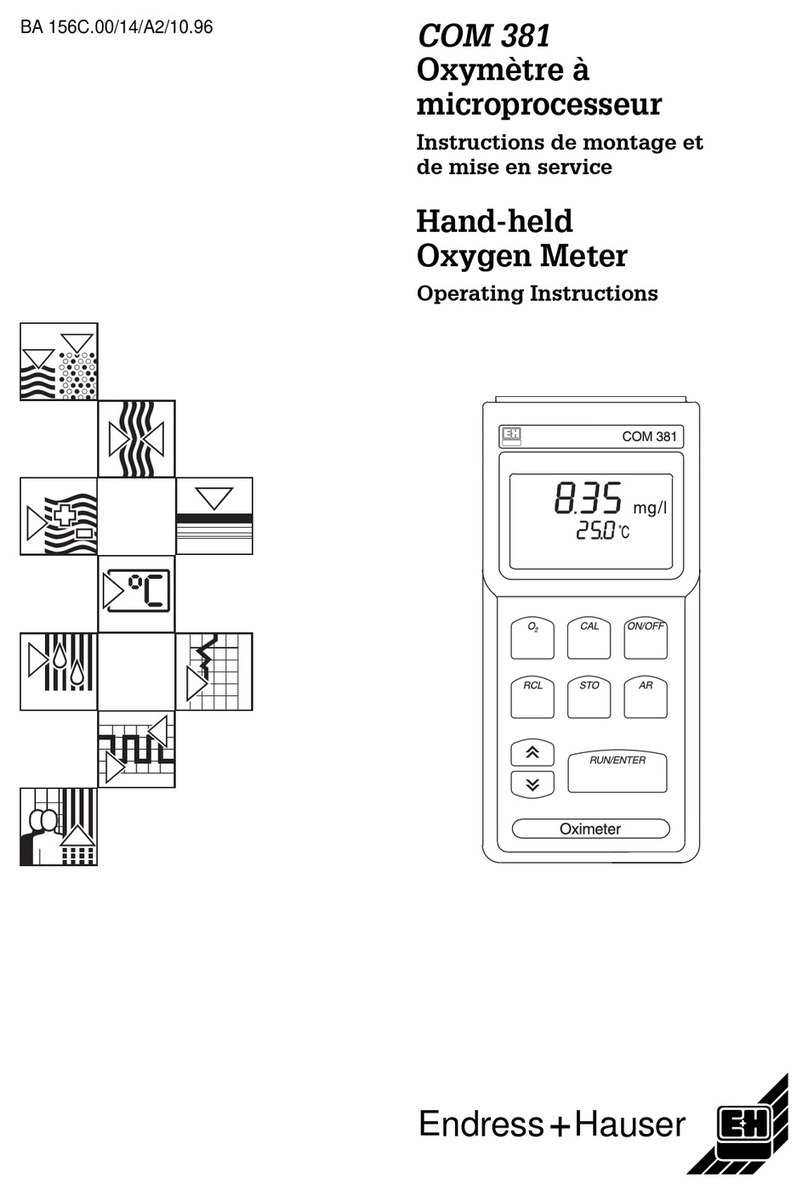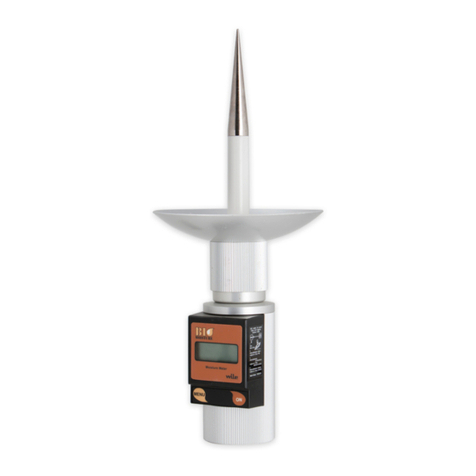CONTACT TACH OPERATION
Measurement Procedure:
1. Screw the shaft assembly to the optical end of
the 505.
2. Insert the cone or concave wheel that more
closely matches the end of the component to
be measured on the shaft assembly.
3. Press and hold the START button and then
press the Contact button (lower left) on the
505.
4. While pressing the START button, hold the
wheel against the end of the rotating shaft..
5. Read the RPM on the LCD.
Memory Recall
Note: The memory resets itself once the START
button is depressed and stable measurements
are displayed for 10 seconds or 12 revolutions
(whichever is longer). The values are stored
when the START button is released.
1. When you are finished taking measurements,
release the START button.
2. Depress the MEMORY button once, the LAST
reading will be displayed
3. Press the MEMORY button twice, the MAX
reading will be displayed.
4. Press the MEMORY button three times, the MIN
reading will be displayed.
Unit will power off after 5 seconds.
4
SURFACE SPEED OPERATION
Measurement Procedure:
1. Screw the shaft assembly to the optical end of
the 505.
2. Insert the large wheel to the end of the shaft
assembly.
3. Press and hold the START button and then
press the ft/min (feet per minute) or m/min
(meters per minute) on the 505.
4. While pressing the START button, hold the
wheel against the moving surface.
5. Read the speed on the LCD.
Memory Recall
Note: The memory resets itself once the START
button is depressed and stable measurements
are displayed for 10 seconds or 12 revolutions
(whichever is longer). The values are stored
when the START button is released.
1. When you are finished taking measurements,
release the START button.
2. Depress the MEMORY button once, the LAST
reading will be displayed
3. Press the MEMORY button twice, the MAX
reading will be displayed.
4. Press the MEMORY button three times, the MIN
reading will be displayed.
Unit will power off after 5 seconds.
5