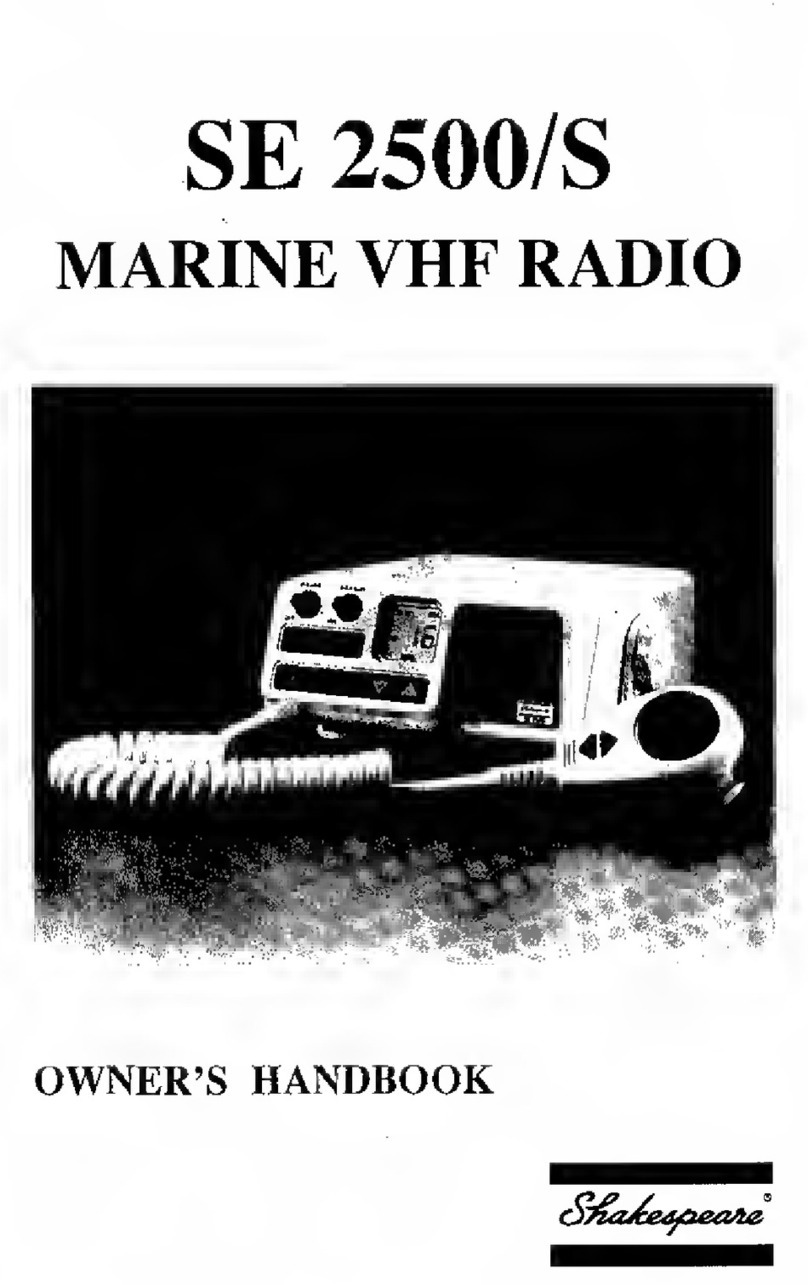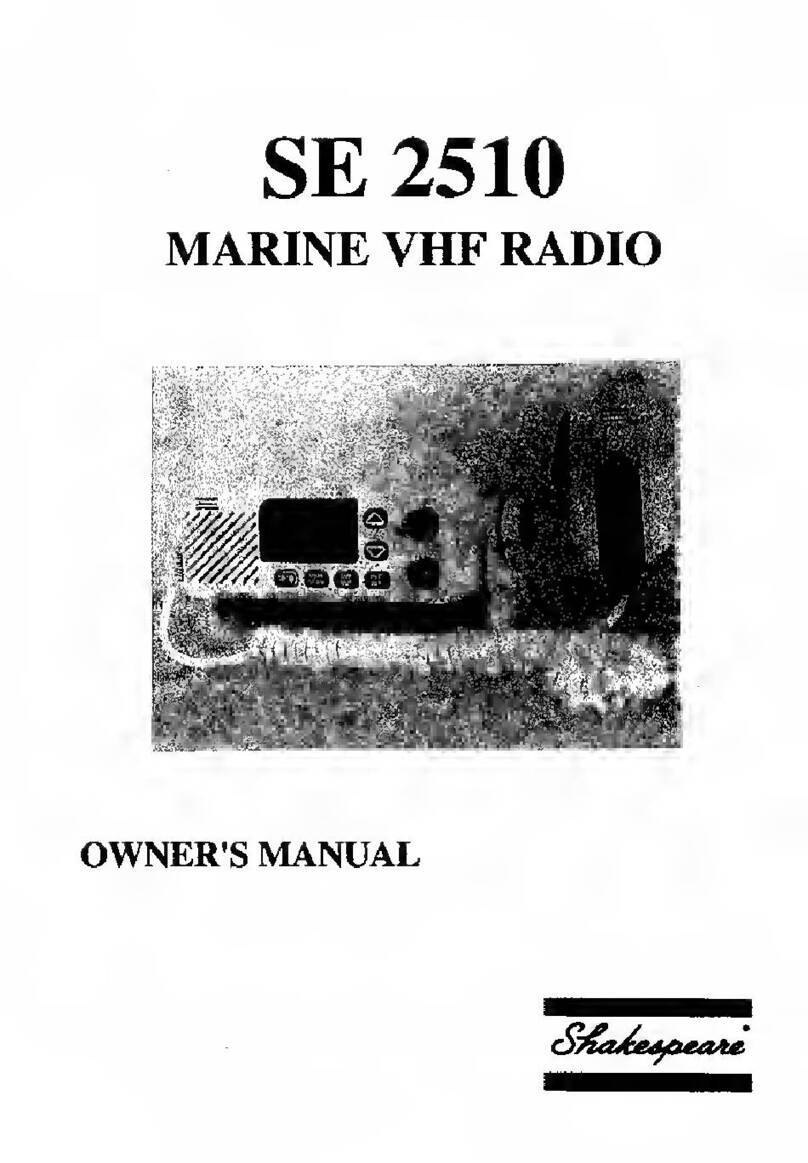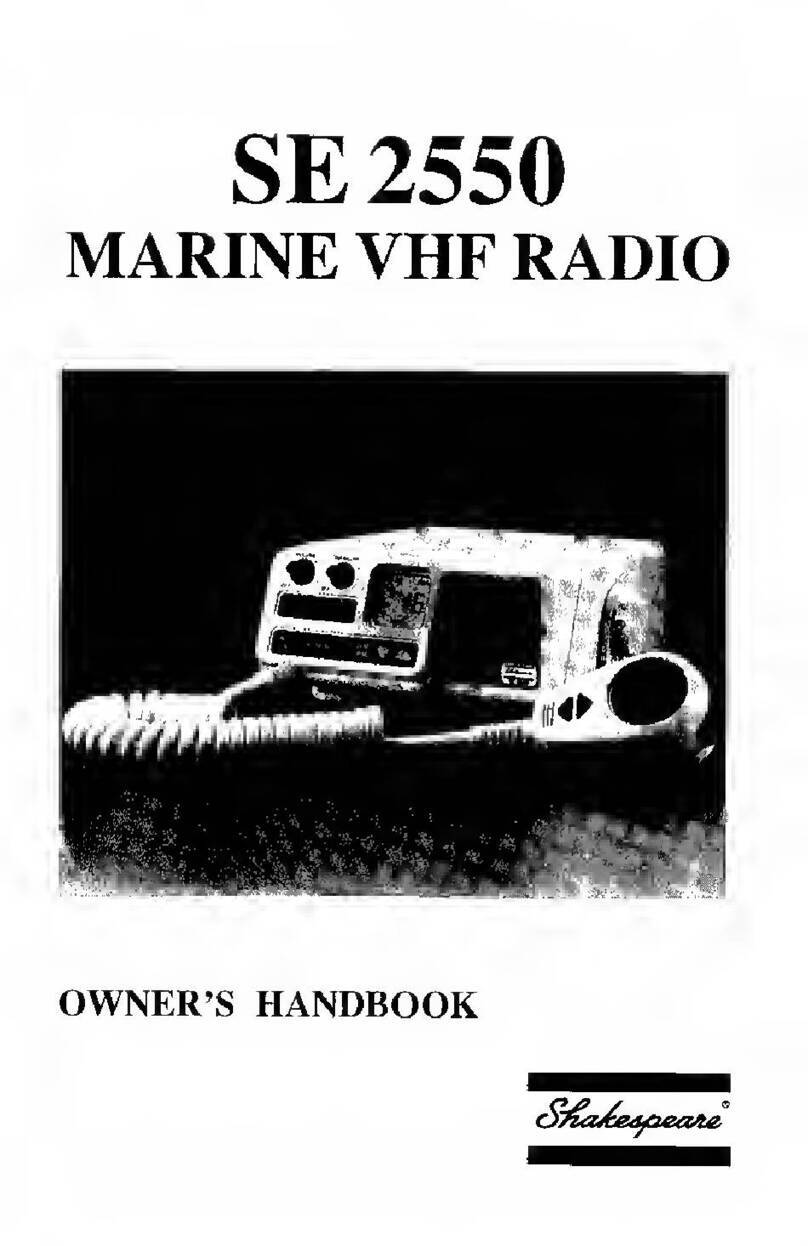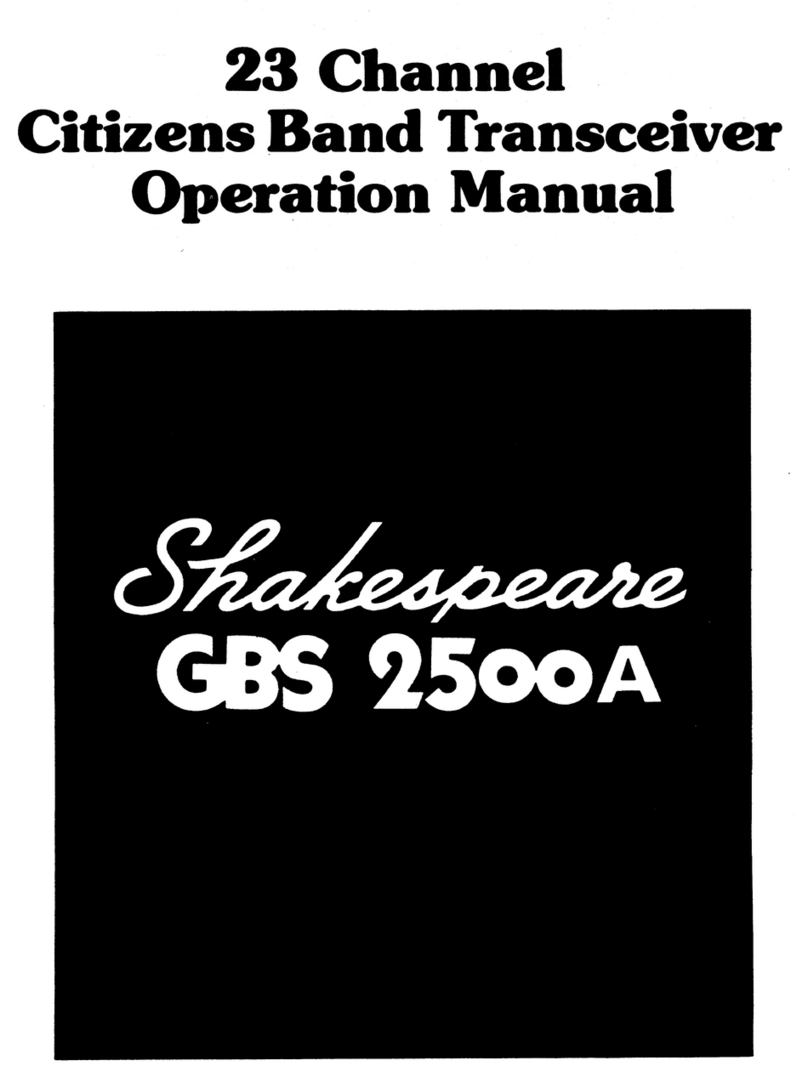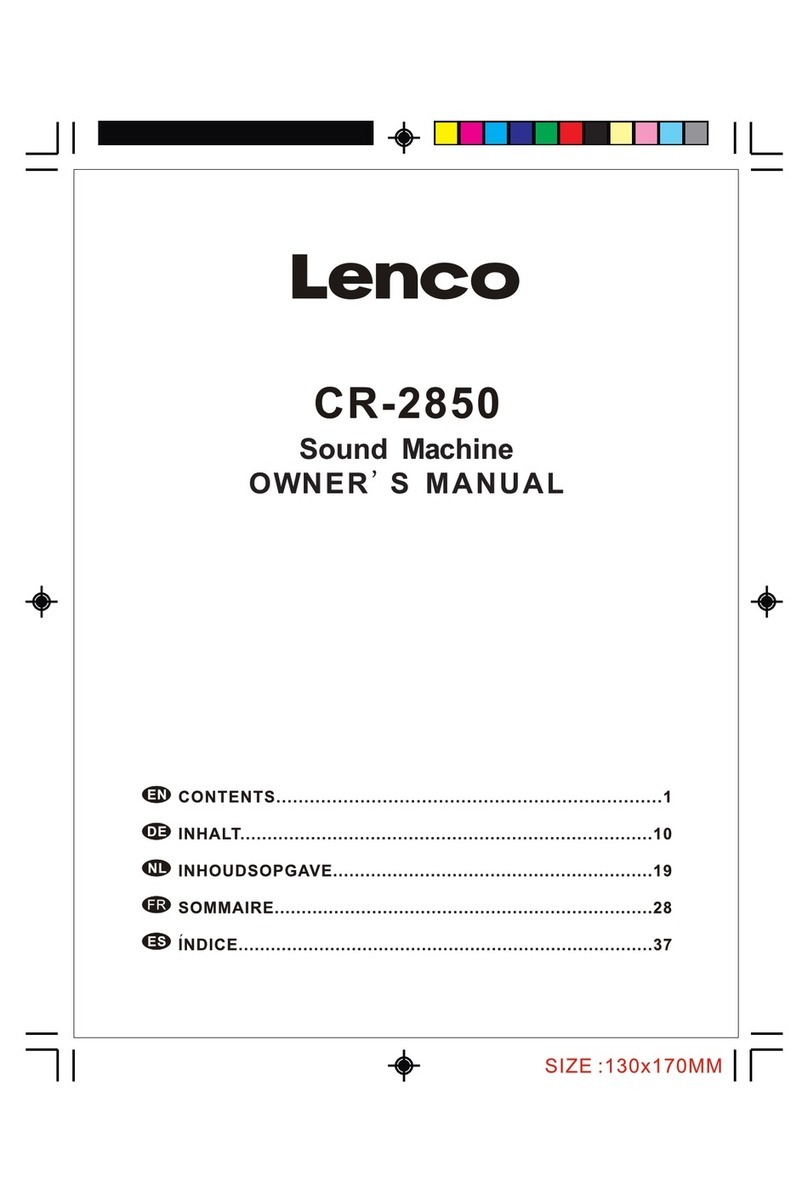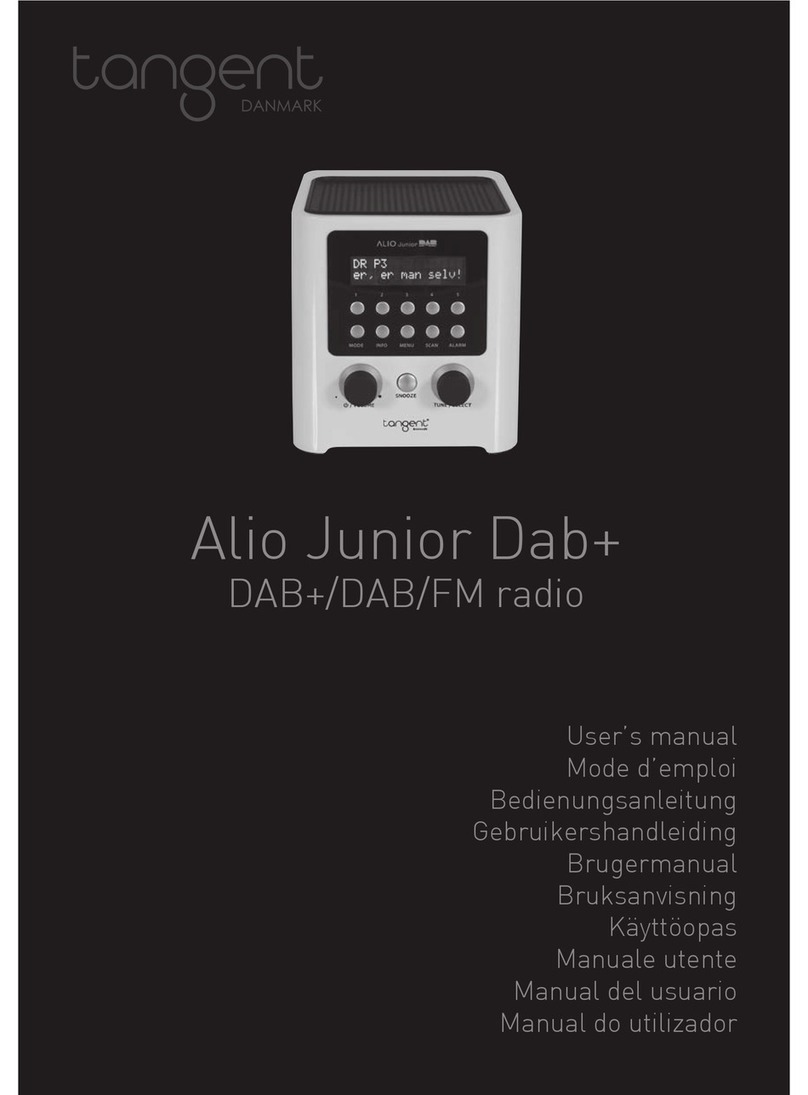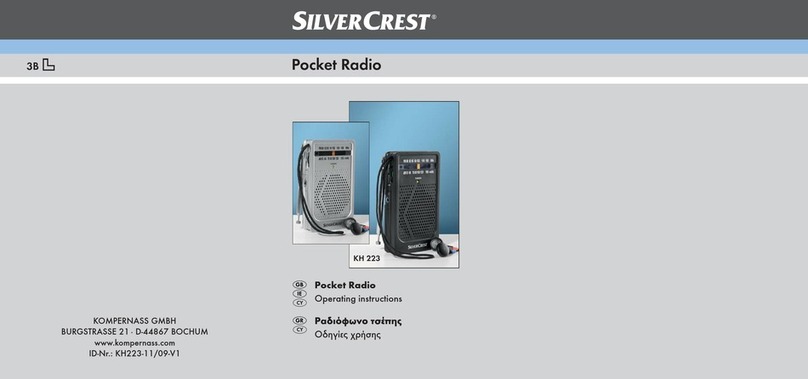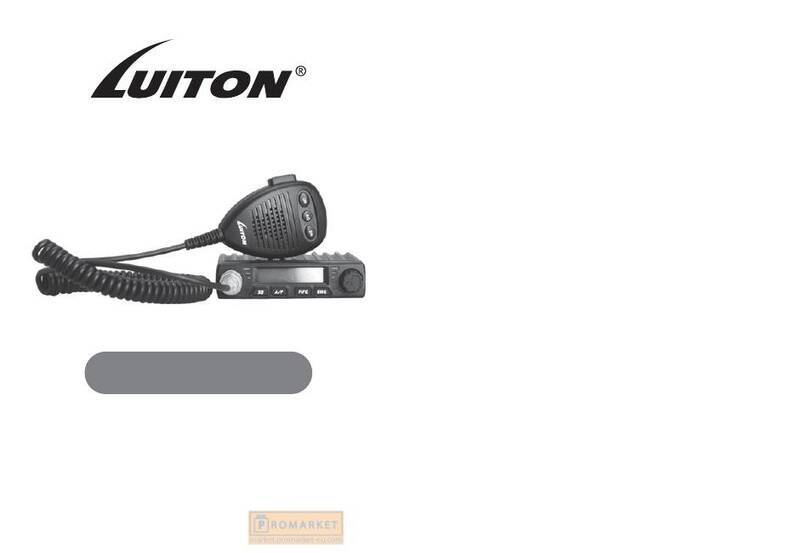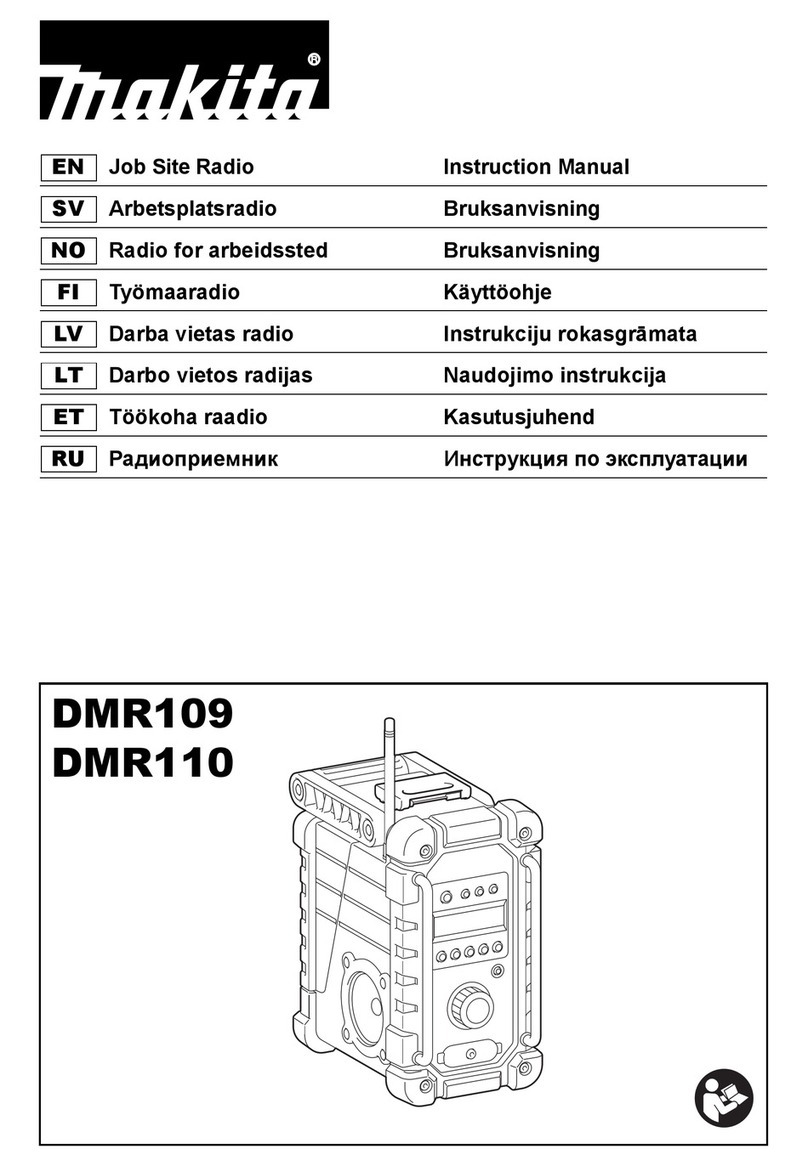Shakespeare Electronic SE500 User guide

SE500
HANDHELD

TABLE
OF
CONTENTS
1.0
Introduction.1
1.1
Purpose.
1
1.2
Equipment
Description.2
1.3
Supplied
Parts.2
1.4
Optional
Accessories..
2
1.5
Licence
Requ
irements.3
1.5.1
License
Application.3
1.5.2
Operator’s
License.....3
1.6
Brief
Operating
Instructions...
4
1.7
Technical
Specifications.6
2.0
Installation.7
2.1
Unpacking
And
Inspection.7
2.2
Preparation
For
Use.7
2.2.1
Antenna
Installation.7
2.2.2
Charging
the
Battery.8
2.2.3
Using
the
Belt
Clip.8
3.0
Operation.9
3.2.6
Voice
Transmitting.11
3.2.7
High/Med/Low
Transmit
Power.......11
3.2.8
Weather
Channels
Access.12
3.2.9
Channel
16
Priority..12
3.2.10
All
Channel
Scan.12
3.2.11
Memory
Scan.13
3.2.12
Dual
Watch.13
3.2.13
Void
Control
Operation.14
3.3
Methods
Of
Operation.14
4.0
Appendix.
1
5
Appendix
A.15
USAVHF
Marine
Channel
Assignments
Appendix
B.16
VHF
Marine
Weather
Channel
Assignments
Appendix
C.16
International
VHF
Marine
Channel
Assignments
Appendix
D.17
Canadian
VHF
Marine
Channel
Assignments
Appendix
E.19
Phonetic
Alphabet
And
Glossary
Appendix
F....20
Schematics
3.1
Controls
And
Display..9
3.2
Operating
Procedures.10
3.2.1
Power
and
Volume
Control.10
3.2.2
Display
Backlighting.10
3.2.3
Setting
Squelch.10
3.2.4
Channel
Selection.10
3.2.5
USA/Intemational
Channel
Select.11

Figure
1-1.
Shakespeare
SE
500
Handheld
Marine
VHF
Radio
1.0
INTRODUCTION
Welcome
and
congratulations
on
your
purchase
of
the
Shakespeare
SE
500
Handheld
Marine
VHF
radio.
You
have
purchased
a
high
technology
piece
of
marine
electronics,
fully
backed
by
the
Shakespeare
name.
The
Shakespeare
SE
500
Handheld
Marine
VHF
radio
incorporates
modem
styling
and
functionality,
making
the
Shakespeare
SE
500
not
only
easy,
but
pleasing
to
operate.
The
frequency
synthesized
transceiver
provides
access
to
all
usable
U.S.,
Canadian
and
International
Channels.
Ten
weather
channels
are
also
available
through
easy
front
panel
key
presses
making
the
SE
500
the
best
value
in
marine
VHF
radio.
The
key
to
obtaining
the
most
use
and
pleasure
from
your
new
VHF
radio,
is
reading
the
owner’s
manual.
This
will
help
you
give
your
radio
the
proper
usage
and
care
to
ensure
many
years
of
satisfying
use.
It
is
important
to
cover
the
areas
of
this
manual
pertaining
to
"License
Requirements"
established
by
the
Federal
Communications
Commission.
I

1.1
P
urpose
The
Shakespeare
SE
500
Owner’s
Manual
is
designed
to
answer
most
of
your
questions
about
the
installation
and
operation
of
your
radio.
It
is
important
to
read
through
each
section
before
attempting
to
operate
your
radio.
A
'‘Brief
Operating
1
'
section
assures
you
are
on
the
air
quickly
and
properly.
Many
new
user
pitfalls
can
be
avoided
by
reading
this
manual.
1.2
Equipment
Description
The
Shakespeare
SE
500
Handheld
Marine
VHF
radio
is
a
digitally
synthesized
transceiver
constructed
of
only
the
highest
grade
corrosion
resistant
materials.
All
electronic
components
are
solid
state
providing
the
most
efficient
use
of
precious
battery
power.
Also,
the
Shakespeare
SE
500
marine
handheld
VHF
radio
offers
three
output
power
settings,
1
watt,
2.5
watts,
and
5
watts.
The
microprocessor
control
used
in
this
radio
offers
features
found
only
in
far
more
expensive
units.
Features
such
as
Dual
Channel
Watch,
All
Channel
Scan,
Priority
Channel
16,
and
10
Weather
Channels
are
only
some
of
the
Shakespeare
SE
500’s
many
extras.
1.3
Supplied
Parts
SE
500
Radio
Transceiver
BP
600
Heavy
Duty
Battery
Pack
AC
Line
Charger
Belt
Clip
with
Screws
Vinyl
Carrying
Case
Wrist
Strap
1.4
Optional
Accessories
DC
-
DC
Adapter
"Quick
Charge"
Charger
BNC/SO-239
External
Antenna
Adapter
Speaker
Mike
BP
600
Replacement/Spare
Battery
Pack
(600
mA-hr)
Shakespeare
has
been
building
a
reputation
for
uncompromising
quality
in
marine
communications
for
more
than
35
years.
A
reputation
that
our
US
Navy
and
Coast
Guard
have
come
to
count
on.
So
whether
you
selected
your
Shakespeare
radio
for
peace
of
mind
or
for
fun,
we
recommend
you
consult
your
Shakespeare
marine
electronics
dealer
for
the
wide
variety
of
marine
antennas
and
accessories
available.
He
can
help
you
select
the
system
combination
that
best
fits
your
boat
and
needs.
Warranty
Card
Flexible
Antenna
FCC
Application-
506
FCC
Restricted
Operator’s
Permit-
753
Owner’s
Manual
2

1.5
License
Requirements
Pleasure
boats
(U.S.
vessels),
equipped
with
a
marine
radio,
must
have
a
Ship
Station
License.
Other
vessels
(including
compulsory
equipped
vessels)
may
require
a
Ship
Radio
Station
License
and
a
Commercial
Radio
Operator’s
License
to
operate
the
radio
station.
If
the
ship
is
not
a
U.S.
vessel,
contact
the
local
authorities
to
determine
licensing
requirements.
When
purchasing
a
new
boat,
a
new
station
license
must
be
applied
for
as
the
"Ship
Station
License"
is
not
transferable.
Therefore,
upon
the
sale
of
your
boat,
the
FCC
requires
that
you
submit
your
old
license
for
cancellation.
A
change
in
mailing
address
requires
notification
to
filed
with
the
FCC.
This
notification
is
mailed
to:
Federal
Communications
Commission
P.
O.
Box
1040
Gettysburg,
PA
17326
1.5.1
License
Application
The
Ship
Radio
Station
License
is
obtained
by
filling
out
and
submitting
Form
506
with
$35
to
the
FCC.
DO
NOT
SEND
CASH.
To
operate
the
radio
while
waiting
for
the
license
to
be
returned
from
the
FCC,
fill
out
and
keep
the
bottom
part
of
Form
506.
This
"Temporary
Permit"
is
good
for
90
days
from
the
date
the
Form
506
is
mailed
to
the
FCC.
Your
Ship
Station
License
is
valid
for
a
period
of
5
years.
The
call
sign
for
your
station
will
be
issued
on
the
license
and
the
temporary
permit
has
instructions
for
assigning
the
vessel’s
temporary
call
sign.
If
the
ship’s
radio
station
is
to
be
operated
in
other
countries,
contact
the
local
authorities
for
their
licensing
requirements.
Mail
Station
License
Application
form
to:
Federal
Communications
Commission
Marine
Ship
Service
P.
O.
Box
358275
Pittsburgh,
PA
15251-5275
1.5.2
Operator’s
License
While
operating
anywhere
in
the
UNITED
STATES,
no
Operator’s
License
is
required
to
use
the
SE
500
transceiver
when
it
is
operated
in
accordance
with
Part
80
of
the
FCC
regulations.
However,
if
you
are
going
to
dock
in
a
foreign
port
or
planning
to
leave
a
foreign
port
to
dock
in
U.S.
ports,
it
will
be
necessary
to
obtain
the
Restricted
Permit.
To
do
this
fill
out
and
mail
to
the
FCC
a
Form
753
along
with
a
$35
fee
in
the
form
of
a
single
check
or
money
order
payable
to
the
FCC.
DO
NOT
SEND
CASH.
For
further
license
information
call
the
FCC
at
717-337-1212.
3

1.6
Brief
Operating
Instructions
Use
the
following
brief
operation
instructions
to
quickly
refresh
your
memory
when
using
the
Shakespeare
SE
500
Handheld
Marine
VHF
radio.
Please
remember
that
this
section
is
not
designed
to
replace
a
thorough
study
of
the
Owner’s
Manual.
Install
the
flexible
antenna
by
inserting
into
the
connector
on
top
of
the
radio.
To
remove
squeeze
the
bottom
of
the
antenna
and
twist.
I
-Antenna
Connector
2-
S
pe
aker/M
ic
rop
h
one
3-
Backlight
Control
(DIM)
4-
USA/IntemationaI
Indicator
5-
Transmit
Indicator
6-
Push-To-Talk
7-
LO/MED/HI
Tx
Power
8-
Weather
Channels
Indicator
9-
Dual
Watch
Indicator
10-
Void
Control
Indicator
II
-Memory
Active
Indicator
12-
USA/Intemational
Key
13-
Dual
Watch
Key
14-
Scan
Key
15-
Memory
Key
16-
Battery
Pack
17-
Active
Channel
Readout
18-
Channel
Keys
19-
Transmit
Power
Key
20-
Channel
16
Select
Key
21-
Weather
Mode
Select
Key
22-
Scan
Indicator
23-
Squelch
Control
24-
Speaker/Microphone
Connector
25-
Power
and
Volume
Control
4

Brief
Operations
Table
POWER
ON/VOLUME
Turn
volume
control
(top
of
radio)
Clockwise.
SQUELCH
BACKLIGHTING
USA/INT
SELECTING
CHANNELS
EMERGENCY
CALLING
TRANSMIT
POWER
TRANSMIT
WEATHER
CHANNELS
DUAL
WATCH
ALL
SCAN
Turn
the
Squelch
Control
knob
counterclockwise
until
noise
is
heard.
Turn
Squelch
Control
knob
clockwise,
just
until
noise
is
no
longer
heard.
Touch
the
[DIM]
key
on
the
side
of
the
radio
to
turn
on
the
LCD
display
backlighting
for
10
seconds.
This
key
selects
USA
or
International
bands.
See
Appendix
A
through
D
for
channel
listing
and
usage.
Pressing
the
UP/DQWN
arrow
keys,
scrolls
through
the
available
channels.
The
displayed
channel
is
the
active
channel.
Press
16
key.
This
channel
is
used
to
call
the
Coast
Guard
and
general
vessel
calling.
Always
switch
to
another
channel
to
chat.
To
leave
Emergency-Call
ing
Channel
1
6
press
DW|
or
Channel
Select
UP/DOWN
arrow
keys.
Press
1TX
PWR
|
to
toggle
between
HI,
MD,
LO
transmit
power
settings.
Press
and
hold
the
PUSH-TO-TALK
(PTT)
key
on
the
side
of
the
radio
to
transmit.
Press
WX
to
access
the
last
selected
weather
channel.
To
change
WX
channels,
use
the
UP/DOWN
|
arrow
keys.
To
exit
the
weather
channels
press
116
|
or
WX
Set
Squelc
h,
then
select
a
channel
other
than
16.
To
uch
the
|DW|
key.
To
stop,
press
the
[l6
DW|
keys.
WX
or
Set
Squelch
as
mentioned
and
press
|
SCAN
|
key.
VOID
CONTROL
Press
and
hold
the
backlight
control
for
2
seconds.
VC
annunciation
comes
on
and
the
keypad
is
locked.
Repeat
for
unlocking.
NOTE
1
beep
confirms
a
valid
entry.
3
beeps
mean
an
invalid
entry-
TRY
AGAIN.
5

1.7
Technical
Specifications
General
Physical
Characteristics
Temperature
Range
Battery
life
Channels
Channel
Spacing
Charge
Voltage
Transmitter
Output
Power
Output
Impedance
Modulation
Frequency
Stability
Spurious
Emissions
Hum
and
Noise
Audio
Response
Height:
6.CTH
Width:
2.5"W
Depth:
1.5"D
Weight:
1.0
lbs
-20
Deg
C
to
+50
Deg
C
Duty
cycle
-5
min
receive
-1
min
transmit
5
Watts
-
4
hrs,
2.5
Watts
-
7
hrs,
1
Watts
-
14
hrs
10.8
VDC@
600
mA-hrs
124
total,
57
USA,
57
International
and
10
Weather
25
KHz
12.5
VDC
+/-.5
V
5
Watt/2.5
Watt/1
Watt
50
Ohms
FM,
5
KHz
max
deviation
+/-
.0005%(5ppm)
2.5
uW
■
40
db
Less
than
10%
distortion
at
+/-3kHz
deviation.
+6
db/octave
pre-emphasis.
Audio
low
pass
filter
included.
Receiver
Sensitivity
Selectivity
Spurious
Response
Attenuation
Intermodulation
Spurious
Response
Attenuation
Audio
Output
Power
Audio
Distortion
Audio
Response
Squelch
Sensitivity
.30uV
or
less
for
12db
SINAD
.50uV
or
less
for
20db
SINAD
-6db
at
+/-
7.5
KHz
-60db
at
+/-25
Hz
60
db
min.
60
db
min.
350
mW
min
@
8
Ohms
-
Internal
or
speaker
mike
10%
@
350
mW
into
8
Ohms
+1/-3
db
matching
a
6db/octave
de-emphasis,
from
300-3000
Hz
Threshold:
.30
uV
Max,
Full
Squelch:
.80
uV
Specifications
subject
to
change
without
notice
and
are
nominal
unless
otherwise
indicated.
6

2.0
INSTALLATION
Before
using
the
Shakespeare
SE
500
Handheld
Marine
VHP
radio,
please
study
the
following
section.
Failure
to
adhere
to
the
these
installation
and
operating
considera¬
tions
can
damage
or
significantly
degrade
the
performance
of
your
VHF
radio.
2.1
Unpacking
and
Inspection
The
Shakespeare
SE
500
Handheld
Marine
VHF
radio
comes
to
you
100%
inspected.
When
unpacking
check
the
parts
shipped
with
the
unit
against
the
supplied
parts
lists.
If
there
is
a
discrepency
notify
the
selling
agent
or
Shakespeare
Customer
Service
(1-803-276-5504).
If
the
radio
was
damaged
during
shipment,
save
ALL
packing
material
to
make
it
easier
to
file
a
claim
with
the
carrier.
All
damage
claims
from
shipment
must
be
filed
with
the
freight
carrier
used
to
ship
the
radio
to
you.
2.2
Preparation
for
Use
The
remainder
of
the
Installation
section,
covers
those
tasks
that
should
be
addressed
before
usage.
2.2.1
Antenna
Installation
1.
T
ake
the
antenna
out
of
the
plastic
bag.
2.
Hold
the
antenna
by
its
wide
base.
Then,
line
up
the
antenna
connector
on
the
radio
with
the
connec¬
tor
at
the
bottom
of
the
antenna.
The
pins
on
the
side
of
the
radio
connector
must
line
up
with
the
slots
on
the
inside
of
the
antenna
connector.
3.
Press
the
antenna
onto
the
connector
on
the
top
of
the
radio.
4.
The
antenna
is
locked
in
place
by
turning
the
base
of
the
antenna
clockwise
until
a
click
is
felt.
5.
Reverse
the
above
procedure
to
remove.
1
Figure
2-1.
Antenna
Assembly.
7

CAUTION
DO
NOT
operate
the
SE
500
VHF
radio
in
a
transmit
mode
without
the
antenna.
This
can
result
in
severe
damage
to
the
transmitter
portion
of
the
radio
and
void
the
warranty.
2.2.2
Charging
the
Battery
It
is
very
important
that
the
battery
supplied
with
the
SE
500
VHF
radio
be
fully
charged
prior
to
using
it
for
the
first
time.
This
will
help
maximize
the
life
of
the
battery
pack
that
powers
your
handheld
VHF.
Before
charging
or
interchanging
the
battery,
make
sure
the
SE
500
is
turned
OFF
by
turning
the
volume
control,
located
on
the
top,
counter-clockwise
until
a
"click”
is
felt.
Plug
the
end
of
the
battery
charger
cable,
into
the
back
of
the
battery
pack.
The
battery
is
the
lower
section
of
the
radio.
After
the
charger
and
battery
pack
are
connected,
plug
the
battery
charger
into
a
115
VAC
electrical
receptacle.
Let
the
battery
charge
for
14
hours
to
assure
it
has
received
a
full
charge.
After
it
has
been
fully
charged,
and
the
charger
and
battery
pack
disconnected,
the
SE
500
is
ready
to
use.
Helpful
Tips
On
Battery
Usage
1.
Do
not
leave
charger
on
constantly.
2.
Discharge
at
least
50%
before
recharging
to
prevent
battery
memory
problem
associated
with
all
Ni-Cad
batteries.
2.2.3
Using
the
Belt
Clip
The
SE
500
Handheld
Marine
VHF
radio
is
supplied
with
a
belt
clip
that
is
user
installed.
Installation
is
not
required
for
proper
operation
and
is
optional.
To
install
the
belt
clip,
lay
the
radio
face
down
on
a
soft
non-scratch
surface.
Locate
the
two
screws
packed
with
the
belt
clip.
Position
the
top
two
holes
near
the
top
of
the
belt
clip
over
the
two
holes
on
the
back
of
the
radio.
Install
the
screws,
keeping
in
mind
that
the
screws
should
thread
into
the
transceiver
easily.
Using
a
small
screw
driver,
carefully
tighten
the
screws.
8

3.0
OPERATION
The
Shakespeare
SE
500
Handheld
Marine
VHF
radio
was
designed
with
the
marine
environment
in
mind,
with
special
attention
paid
to
ease
of
operation.
The
following
section
is
written
to
help
you
realize
the
maximum
benefit
of
your
purchase.
The
SE
500
marine
VHF
radio
is
not
only
a
convenience
but
a
valuable
tool
in
life
threatening
situations.
This
life
saving
potential
makes
thorough
study
of
this
Owner’s
manual
extremely
important.
3.1
Controls
And
Display
The
controls
and
displayed
information
can
be
found
on
the
front
and
top
panels
of
the
SE
500.
Two
knobs
on
the
top
control
power
ON,
speaker
volume
and
squelch
adjustment.
The
backlit
LCD
display
shows
selected
channel,
transmit
power
setting,
scan
mode
and
transmit
mode.
The
keypad
controls
selection
of
receive
and
transmit
channels,
transmit
power
level.
Dual
channel
watch,
all
channel
scan,
memory
scan,
weather
channel
access,
USA
or
International
channels
and
instant
channel
16
priority
select.
A
single
beep
of
the
radio
indicates
a
valid
keyboard
entry.
Three
beeps
mean
an
invalid
entry-
PLEASE
TRY
AGAIN.
9

3.2
Operating
Procedures
3.2.1
Power
and
Volume
Control
Turn
the
Volume
Control
knob
(top
right
control
knob),
clockwise.
A
''click
1
'
is
heard
and
felt.
At
this
point
the
display
shows
numbers
and
annunciators.
The
channel
being
displayed
is
Channel
16
with
the
transmit
output
power
set
to
n
HI
M
.
Also,
the
"USA"
channel
assignments
is
shown.
This
is
your
first
indication
of
the
power
being
turned
ON.
To
adjust
the
Volume
level
turn
the
Squelch
Control
knob
counterclockwise
until
static
is
heard
in
the
speaker.
At
this
time
the
volume
of
the
speaker
can
be
adjusted
to
a
reasonable
level.
Make
this
adjustment
by
turning
the
Volume
Control
back
and
forth
until
you
are
comfortable
with
the
background
noise
level.
3.2.2
Display
Backlighting
The
display
backlighting
of
the
SE
500
is
normally
of
f.
This
saves
precious
battery
power
when
the
backlig
hting
is
not
needed.
Press
the
|DIM|
key
on
the
left
side
of
the
radio
just
above
the
|PTT|
key,
to
turn
the
backlight
on.
The
backlight
stays
on
for
10
seconds,
then
automatically
goes
off.
3.2.3
Setting
Squelch
To
adjust
the
squelch
setting,
start
by
turning
the
Squelch
Control
knob
(top
left
control
knob),
all
the
way
counterclockwise.
Rotate
the
Volume
Control
knob
counterclock¬
wise
until
the
static
noise
heard
in
the
radio
speaker
is
at
a
comfortable
level.
Next,
when
no
radio
transmissions
are
being
heard,
turn
the
Squelch
Control
knob
clockwise
just
to
the
point
that
the
static
noise
is
no
longer
heard.
This
quiets
the
static
between
received
radio
transmissions
and
still
allows
the
incoming
messages
to
be
heard.
The
level
of
squelch
adjustment
needed
to
quiet
the
radio
static
noise
is
dependent
on
the
background
static
intensity.
Keep
in
mind
that
the
squelch
may
need
to
be
adjusted
when
listening
to
a
different
channel.
3.2.4
Channel
Selection
Channel
selection
for
the
normal
transmit/receive
channels
is
set
using
the
arrow
keys
found
on
the
right
side
of
the
front
panel.
The
current
active
channel
selection
is
viewed
in
the
LCD
display.
Squelch
Control
Volume
Control
10

To
change
channels,
simply
press
the
|
TP/D
OWN]
^^^CHANNEL
arrow
key.
Observe
the
changing
channels
in
the
LCD
display.
From
your
present
channel,
pressing
the
TP
arrow
key
will
increase
the
channel
numbers.
In
die
same
respect,
from
your
present
channel,
pressing
the
[DOWN
arrow
key
decreases
the
channel
numbers.
If
the
highest
CHANNEL
DOWN
or
lowest
channel
available
is
reached
and
the
pressing
of
the
arrow
key
is
continued,
the
channel
num
bers
will
c
ycle
aroun
d
to
the
top
or
bottom
of
the
list
and
continue
changing.
Holding
|UP|
or
[DOWN]
changes
the
channel
at
a
rapid
rate.
Practice
several
times
to
become
accustomed
to
this.
Some
channels
have
no
Tx
function
(ie.
15,75,76
guard
channels).
Please
study
the
channel
allocation
list
in
the
Appendix
to
become
familiar
with
the
proper
and
customary
usage.
3.2.5
USA/International
Channel
Select
The
SE
500
is
programmed
to
access
both
United
States
and
International
channels.
Which
set
of
channels
you
use
is
determined
by
the
area
of
operation.
Normally
in
U.S.
coastal
areas
and
ports,
the
USA
channels
are
selected.
To
toggle
between
USA
and
International
channels,
press
the
|USA/INT[
key.
The
channel
type
selected
is
indicated
in
the
display.
3.2.6
Voice
Transmitting
Until
you
have
memorized
the
proper
usage
of
each
channel,
refer
to
the
channel
Assignment
Appendices
before
attempting
to
make
a
voice
transmission.
There
you
will
find
a
listing
of
the
channels
and
their
usage.
Once
the
proper
channel
has
been
selected,
locate
the
Push-To-Talk
key
on
t
he
left
side
of
the
radio.
The
Push-To-T
alk
key
will
be
referred
to
from
here
on
as
t
he
|PTTl
key.
To
transmit
press
and
hold
|
PTT
j
for
the
entire
transmissi
on.
Wh
ile
iPTTl
is
held
in,
speak
into
the
microphone
slowly
and
clearly.
While
the
I
PTT
|
key
is
being
held
“TX"
appears
in
the
LCD
display.
When
the
transmission
is
complete,
release
the
|
PTT
|
key.
3.2.7
High/Medium/Low
Transmit
Power
The
SE
500
has
three
transmit
power
output
levels,
1
Watt,
2.5
Watts
and
5
Watts.
The
Low
power
level
(1
Watt)
is
provided
for
situations
where
the
two
parties
involved
are
close
to
each
other.
This
reduces
the
congestion
on
the
same
channel
in
areas
far
away,
allowing
more
individuals
to
use
a
channel
at
one
given
time.
USA/INTERNATIONAL
KEY
11

MED
power
is
to
conserve
battery
life.
In
most
situations,
the
person
you
are
communicating
with
can
receive
you
well
with
2.5
Watts
of
power.
Try
this
first
before
using
the
full
5
Watts.
To
toggle
t
he
power
output
selection
between
"LO"
,
M
MED'\
and
"HI"
press
the
.TX
PWR]
key.
The
transmit
power
output
level
is
displayed
in
the
LCD
display
window.
3.2.8
Weather
Channels
Access
The
SE
500
has
the
ability
to
monitor
NOAA
and
International
Weather
Service
broadcast.
This
safety
feature
allows
you
to
listen
to
weather
reports
at
any
time
so
changes
can
be
made
in
your
boating
plans.
This
allows
you
to
alter
your
planned
course
and
to
make
shipboard
preparations.
To
change
from
standard
marine
VHF
channels
to
the
weather
channel
broadcast,
press
the
|
WX
1
key.
"WX"
appears
in
the
LCD
display
indicating
that
weather
channel
reception
is
now
active.
The
initial
weather
channel
displayed,
is
the
last
one
used.
Use
the
channel
change
arrow
keys
on
the
front
panel
to
select
a
useable
weather
channel.
To
cancel
weather
channel
access,
press
the
WX
or
the
[16]
key.
Pressing
of
other
keys
while
in
the
weather
channel
mode
will
be
an
invalid
key
press.
3.2.9
Channel
16
Priority
RED
CHANNEL|l6]
KEY
As
a
convenience
and
safety
feature,
the
SE
500
Handheld
Marine
VHF
radio
has
a
channel
[16]
priority
key
labeled
"16"
in
red
lettering.
Pressing
this
key
from
any
mode
or
channel
immediately
chan¬
ges
the
selected
channel
to
channel
16
with
the
power
output
changed
to
"Hr
1
.
The
new
channel
and
transmit
power
level
is
shown
in
the
LCD
display.
USA/INT
TX
PWR
□
LCD
DW
SCAN
3.2.10
All
Channel
Scan
The
SE
500
has
the
ability
to
scan
through
all
available
channels.
To
do
this,
proper
Squelch
adjustment
is
most
important.
Press
the
SCAN]
key.
The
channel
indications
displayed
in
the
LCD
display
on
the
front
panel
will
begin
to
cycle
through
all
available
channels.
If
a
squelch
break
occurs
on
any
of
the
channels
while
being
scanned,
the
scanning
stops
on
that
channel.
12

The
S
E
500
resumes
scanning
4
seconds
after
the
end
of
the
squelch
break
unless
the
[PTT|
key
is
pressed.
If
this
happens,
a
beep
is
heard,
the
scan
operation
is
canceled
and
your
SE
500
re
main
s
on
the
same
ch
annel.
Th
e
A
H
Channe
l
Scan
is
canceled
at
any
time
l.
l
Dff
by
pressing
the
[16],
|
WX
SC
AN
|,orl
MEM
|
keys.
3.2.11
Memory
Scan
The
Memory
Scan
feature
of
the
SE
500
allows
programming
of
the
scan
function
to
scan
only
10
selected
channels.
Proper
setting
of
the
squelch
control
is
necessary
for
this
function
to
correctly
operate.
STQ.filNfli
Use
the
arrow
keys
on
the
front
panel
to
select
the
channel
to
be
stored
in
key
until
second
beep
is
heard
(about
I
MEM
scan
memory.
Press
and
hold
the
second).
The
channel
showing
in
the
display
is
placed
into
the
memory
bank
If
the
channel
is
already
in
memory,
NO
beep
is
heard.
If
you
wish
to
enter
more
channels
into
memory,
wait
until
the
“MEM”
annunciator
is
out.
Then
repeat
this
step
for
up
to
nine
more
channels
to
make
a
total
often.
If
an
attempt
is
made
to
store
a
channel
in
memory
when
it
is
full,
a
3
beep
tone
is
heard
and
“FL”
appears
in
the
LCD
display
for
1
second.
Turning
the
SE
500
OFF
for
more
than
15
seconds
erases
the
memory
bank.
Simply
re-enter
your
selections
after
Power
Up.
SCAN
LIST
REVIEW:
To
review
the
channels
stored,
briefly
touch
and
release
the
MEM
|
key.
“MEM
”
and
the
stored
channel
appears
in
the
LCD
display.
Each
quick
touch
of
the
MEM
|
key
sequencially
shows
the
channels
you
have
stored
in
the
memory
bank.
SCANNING
THE
MEMORY
PAN
K;
Press
the
j
MEM
|
key.
“MEM”
annunciator
appears.
Then
press
the
[SCAN]
key.
“SCAN”
also
appears
in
the
display
and
the
channel
display
begins
to
cycle
through
the
channels
stored
in
the
memory
bank.
When
a
squelch
break
occurs,
the
display
stops
and
remains
on
that
channel
for
4
seconds
after
the
squelch
break
ends.
The
scan
process
then
continues.
If
the
|PTT|
key
on
the
side
of
the
radio
is
pressed,
a
beep
tone
is
heard
and
the
memory
scan
mode
is
turned
off.
This
allows
comm
u
nication
on
the
displayed
channel
to
continue.
Pressing
the
1161
key,
|WX|
,
DW
or
|SCAN|
keys
will
cancel
the
memory
scan
operation.
CLEARING
A
CHANNEL:
To
clear
a
channel
stored
in
scan
memory,
press
and
hold
the
|
MEM
|
key
until
“CL”
appears
in
the
LCD
Display
and
a
beep
acknowledge
is
heard.
This
takes
about
3.5
seconds.
ALWAYS
MAKE
SURE
THE
"MEM"
ANNUN1CA-
TOR
IS
OUT
BEFORE
ATTEMPTING
TO
CLEAR
A
CHANNEL
FROM
MEMORY.
3.2.12
Dual
Watch
The
Dual
Watch
feature
allows
you
to
monitor
channel
16
and
ONE
other
channel.
To
make
use
of
this
feature
the
squelch
must
be
properly
set.
13

Once
the
squelch
is
set,
select
the
"other
11
channel
using
the
channel
select
arrow
keys
on
the
front
panel.
Next,
press
the
DW
key.
"DW"
appears
in
the
LCD
display.
The
channel
display
then
changes
between
Channel
16
and
the
"other"
channel
until
a
squelch
break
occurs.
The
channel
is
displayed
for
4
seconds
after
the
squelch
break
ends.
Pushing
the
|PTT
|
key
disables
the
Dual
Watch
mode
^
DUAL
WATCH
KEY
at
an
y
tim
e.
Also,
pressing
the
chann
el
arrow
keys,
the
[l6]
priority
key,
or
the
|DW
key
turns
the
Dual
Watch
Mode
OFF.
Any
other
key
press
produces
3
quick
beeps
and
results
in
no
change
in
current
configuration.
3.2,13
Void
Control
Operation
Be
sure
you
are
not
in
Dual
Watch
or
Scan
modes.
Press
and
hold
the
|DIM
key
for
2
seconds.
VC
annunciation
comes
on
and
the
keypad
is
locked.
This
is
used
to
prevent
accidental
keypad
presses
when
being
carried
via
the
belt clip
or
in
the
vinyl
cover.
Repeat
for
unlocking.
3.3
Methods
of
Operation
The
marine
VHF
radio
channels
are
becoming
increasingly
crowded.
This
makes
it
very
important
and
every
users
responsibility
to
help
relieve
channel
congestion
through
use
of
professional
radio
techniques.
The
following
the
suggested
rules
listed
below
will
help
everyone
using
marine
VHF.
1.
Before
transmitting,
listen
to
the
channel
for
traffic
already
in
progress.
This
will
keep
you
from
interfering
with
others
using
the
channel
ahead
of
you.
Keep
your
transmissions
as
brief
as
possible
but
still
make
your
message
understood.
2.
Give
distress
calls
PRIORITY,
unless
you
are
in
a
position
to
help.
Do
not
transmit
but
continue
to
listen.
3.
If
there
is
no
response
to
your
call,
wait
2
minutes
before
trying
again.
4.
Calls
on
channel
16
should
be
less
than
30
seconds
in
length.
Once
contact
is
established,
switch
to
another
channel
that
is
more
appropriate
for
your
type
of
communication.
Refer
to
the
Appendices
on
channel
assignment
for
the
correct
channels
to
use.
Use
professional
terminology
by
referring
to
the
Glossary
and
the
phonetic
alphabet
found
in
Appendix
E.
14

4.0
APPENDIX
APPENDIX
A
-
USA
VHF
MARINE
CHANNEL
ASSIGNMENTS
CHANNEL
TRANSMIT
MODE
RECEIVE
01A
Port
Operations
156.050
S
156.050
02
A
Port
Operations
156.100
S
156.100
03
A
Port
Operations
156.150
S
156.150
04A
Port
Operations
156.200
S
156.200
05
A
Port
Operations
156.250
S
156.250
06
Intership
Safety
156.300
S
156.300
07
A
Commercial,
Intership
156.350
S
156.350
08
Commercial,
Intership
156.400
S
156.400
09
Coin’
1/Non-Commerc
ia
1
156.450
S
156.450
10
Commercial,
Intership
156.500
S
156.500
11
Commercial,
Intership
156.550
S
156.550
12
Port
Operations
156.600
S
156.600
13*
Bridge
to
Bridge,
1W
156.650
S
156.650
14
Port
Operations
156.700
S
156.700
15*
Environmental
(Rec.
only)
.
S
156.750
16
Distress,
Safety
&
Calling
156.800
S
156.800
17*
Maritime
Control,
1
W
156.850
S
156.850
18A
Commercial,
Intership
156.900
.
S
156.900
19A
Commercial,
Intership
156.950
S
156.950
20A
Port
Operations
157.000
D
161.600
21A
U.S.
Government
Only
157.050
S
157.050
22A
Liaison
USCG
Only
157.100
S
157.100
23A
Port
Operations,Gov’t
only
157.150
s
157.150
24
Public
Correspondence
157.200
D
161.800
25
Public
Correspondence
157.250
D
161.850
26
Public
Correspondence
157.300
D
161.900
27
Public
Correspondence
157.350
D
161.950
28
Public
Correspondence
157.400
D
162.000
60
Public
Correspondence
156.025
S
156.025
61A
Puhlic
Correspondence
156.075
S
156.075
62
A
Public
Correspondence
156.125
S
156.125
63A
Com’l,
Port
Operations
156.175
s
156.175
64A
Public
Correspondence
156.225
D
160.825
65A
Port
Operations
156.275
S
156.275
66A
Port
Operations
156.325
S
156.325
67*
Bridge-to-B
ridge,
1W
156.375
S
156.375
68
Non-Commercial
156.425
S
156.425
69
Non-Commercial
156.475
s
156.475
70
Digital
Selective
Calling
156.525
s
156.525
71
Non-Commercial
156.575
s
156.575
72
Non-Commercial
156.625
s
156.625
73
Port
Operations
156.675
s
156.675
74
Port
Operations
156.725
s
156.725
75
Guardband
(Rec.
only)
s
156.775
76
Guardband
(Rec.
only)
—
s
156.825
77
Interchip,
Port
Operations
156.875
s
156.875
78
A
Non
-Commercial
156.925
s
156.925
79A
Commercial,
Intership
156.975
s
156.975
80A
Commercial,
Interchip
157.025
s
157.025
81A
U.S.
Government
Only
157.075
s
157.075
82A
U.S.
Government
Only
157.125
s
157.125
15

CHANNEL
TRANSMIT
MODE
83A
U.S.
Government
Only
157.175
S
84
Public
Correspondence
157.225
D
85
Public
Correspondence
157.275
D
86
Public
Correspondence
157.325
D
87
Public
Correspondence
157.375
D
88A
Commercial,
Intership
157.425
S
*
-
1
Watt
APPENDIX
B
-
VHF
MARINE
WEATHER
CHANNEL
ASSIGNMENTS
CHANNEL
wxo
Weather
(Receive
only)
WX1
Weather
(Receive
only)
-
NOAA
WX2
Weather
(Receive
only)
-
NOAA
WX3
Weather
(Receive
only)
-
NOAA
WX4
Weather
(Receive
only)
-
CANADA
WX5
Weather
(Receive
only)
WX6
Weather
(Receive
only)
WX7
Weather
(Receive
only)
-
CANADA
WX8
Weather
(Receive
only)
-
ENVIRONMENTAL
WX9
Weather
(Receive
only)
APPENDIX
C
-
INTERNATIONAL
VHF
MARINE
CHANNEL
CHANNEL
TRANSMIT
MODE
01
Public
Corresp.,
Port
Ops
156.050
D
02
Public
Corresp.,
Port
Ops
156.100
D
03
Public
Corresp.,
Port
Ops
156.150
D
04
Public
Corresp.,
Port
Ops
156.200
D
05
Public
Corresp.,
Port
Ops
156.250
D
06
Intersil
ip
Safety
156.300
S
07
Public
Corresp.,
Port
Ops
156.350
D
08
Commercial,
Intership
156.400
S
09
Com’l/Non-Com’l
156.450
S
10
Commercial,
Intership
156.500
S
11
Commercial,
Intership
156.550
S
12
Port
Operations
156.600
S
13*
Bridgc-to-Bridge,
1
W
156.650
S
14
Port
Operations
156.700
S
15
Onboard
Communications,
(Rec.
only)
S
16
Distress,
Safety
and
Calling
156.800
S
17*
Maritime
Control,
1
W
156.850
S
18
Port
Operations
156.900
D
19
Commercial,
Intership
156.950
D
20
Public
Correspondence
157.000
D
21
Public
Correspondence
157.050
D
22
Public
Correspondence
157.100
D
23
Public
Correspondence
157.150
D
24
Public
Correspondence
157.200
D
25
Public
Correspondence
157.250
D
26
Public
Correspondence
157.300
D
27
Public
Correspondence
157.350
D
28
Public
Correspondence
157.400
D
60
Public
Corresp.,
Port
Ops
156.025
D
61
Public
Corresp.,
Port
Ops
156.075
D
16
RECEIVE
157.175
161.825
161.875
161.925
161.975
157.425
RECEIVE
163.275
162.550
162.400
162,475
162.425
162,450
162.500
162.525
161.650
161.775
RECEIVE
160.650
160.700
160.750
160.800
160.850
156.300
160.950
156.400
156.450
156.500
156.550
156.600
156.650
156.700
156.750
156.800
156.850
161.500
161.550
161.600
161.650
161.700
161.750
161.800
161.850
161.900
161.950
162.000
160.625
160.675

CHANNEL
TRANSMIT
MODE
RECEIVE
62
Public
Corresp.,
Port
Ops
156.125
D
160.725
63
Public
Corresp.,
Port
Ops
156.175
D
160.775
64
Public
Corresp.,
Port
Ops
156.225
D
160.825
65
Public
Corresp.,
Port
Ops
156.275
D
160.875
66
Public
Corresp.,
Port
Ops
156.325
D
160.925
67*
Bridge-To-B
ridge,
1
W
156.375
S
156.375
68
Non-Commercial
156.425
S
156.425
69
Non-Commcrcial
156.475
S
156.475
70
Digital
Selective
Calling
156.525
S
156.525
71
Port
Operations
156.575
S
156.575
72
Non-Commercial
156.625
S
156.625
73
Port
Operations
156.675
S
156.675
74
Port
Operations
156.725
S
156.725
75
Guard
band
(Rec.
only)
S
156.775
76
Guardband
(Rec.
only)
s
156.825
77
Intership,
Pori
Operations
156.875
s
156.875
78
Public
Conesp.,
Port
Ops,
156.925
D
161.525
79
Public
Conesp.,
Port
Ops,
156.975
D
161.575
80
Public
Conesp,.
Port
Ops,
157.025
D
161.625
81
Public
Conesp.,
Port
Ops,
157.075
D
161.675
82
Public
Conesp.,
Port
Ops,
157.125
D
161.725
83
Public
Corresp.,
Port
Ops,
157.175
S
161.775
84
Public
Correspondence
157.225
D
161.825
85"
Public
Correspondence
157.275
D
161.875
86
Public
Correspondence
157.325
D
161.925
87
Public
Correspondence
157.375
D
161.975
88
Public
Corresp.,
Port
Ops,
157.425
D
162.025
*
=
l
Watt
APPENDIX
D
-
CANADIAN
VHF
MARINE
CHANNEL
ASSIGNMENTS
(INFOMATION
ONLY)
CHANNEL
TRANSMIT
MODE
RECEIVE
01
+
Public
Conespondence
156.050
D
160.650
02+
Public
Cones
pondence
156.100
D
160.700
03+
Public
Conespondence
156.150
D
160.750
04
Intership
156.200
S
156.200
05
Public
Conespondence
156.250
S
156.250
06
Intership,
Safety
156.300
S
156.300
07+*
Commercial,
Intership
156.350
S
156.350
08+*
Commercial,
Inter
ship
156.400
S
156.400
09*
Commercial,
Imership
156.450
S
156.450
10
Commercial,
Intership
156.500
S
156.500
11+*
Commercial,
Intership
156.550
S
156.550
12+*
Port
Operations
156.600
S
156.600
13
Bridge-To-Bridge,
1
W
156.650
S
156.650
14
+**
Port
Operations
156.700
S
156.700
15
On
Board
Communications
(Rec.
only)
S
156.750
16
Distress,
Safety
&
Calling
156.800
S
156.800
17
Maritime
Control
156.850
S
156.850
18+*
Commercial,
Intership
156.900
S
156.900
19
Commercial,
Intership
156.950
S
156.950
20
Port
Operations
157.000
D
161.600
21
Coast
Guard
157.050
S
157.050
22+*
Coast
Guard
157.100
S
157.100
23+
Public
Correspondence
157.150
D
161.750
17

CHANNEL
TRANSMIT
MODE
RECEIVE
24+*
Public
Correspondence
157.200
D
161.800
25+
Public
Correspondence
157.250
D
161.850
26
Public
Correspondence
157.300
D
161.900
27+*
Public
Correspondence
157.350
D
161.950
28+
Public
Correspondence
157.400
D
162.000
60+
Public
Correspondence
156.025
D
160.625
61
A
Coast
Guard
156.075
S
156.075
62
A
Coast
Guard
156.125
S
156.125
63
Ship-to-Ship
156.175
S
156.175
64
A
+
Public
Correspondence
156.225
S
156.225
65**
Port
Operations
156.275
S
156.275
66**
Port
Operations
156.325
S
156.325
67+*
Commercial,
Intership
156.375
S
156.375
68+*
Non-Commercial
156.425
S
156.425
69+*
Non-Commercial
156.475
S
156.475
70+*
Non-Commercial
156.525
S
156.525
71+*
N
on
-Commerci
al
156.575
s
156.575
72+
Non-Commercial
156.625
s
156.625
73+*
Port
Operations
156.675
s
156.675
74+*
Port
Operations
156.725
s
156.725
77**
Commercial,
Intership
156.875
s
156.875
78
Non-Commercial
156.925
s
156.925
79+*
Commercial,
Intership
156.975
s
156.975
80+*
Commercial,
Intership
157.025
s
157.025
81*
Coast
Guard
157.075
s
157.075
82*
Coast
Guard
157.125
s
157.125
83+*
Coast
Guard,
Auxiliary
157.175
s
157.175
84+
Public
Correspondence
157.225
D
161.825
85+
Public
Correspondence
157.275
D
161.875
86+
Public
Correspondence
157.325
D
161.925
87+
Public
Correspondence
157.375
D
161.975
88+*
Commercial,
Intership
157.425
D
157.425
A
-
Atlantic
Coast
only
+
=
Pacific
Coast
only
*
-
St.
Lawrence
River
area
only
**
"
St.
Lawrence
River
area
1
WATT
MAXIMUM
18
Other manuals for SE500
1
Table of contents
Other Shakespeare Electronic Radio manuals