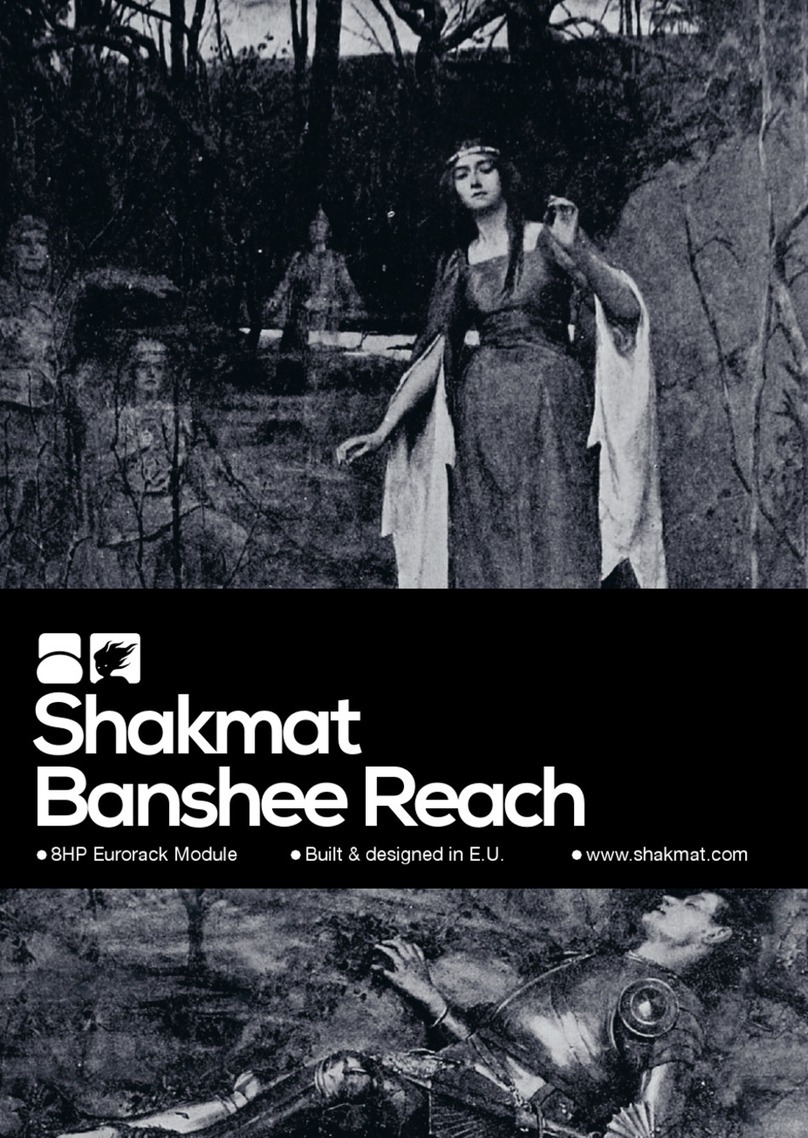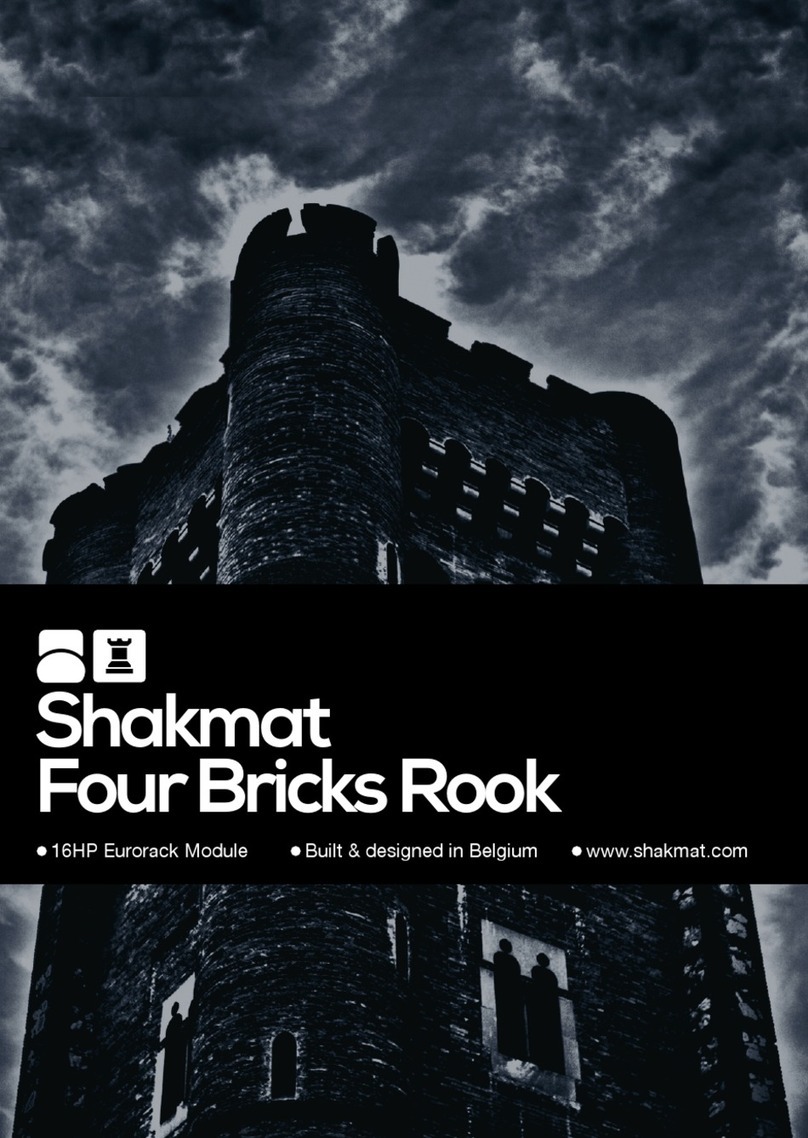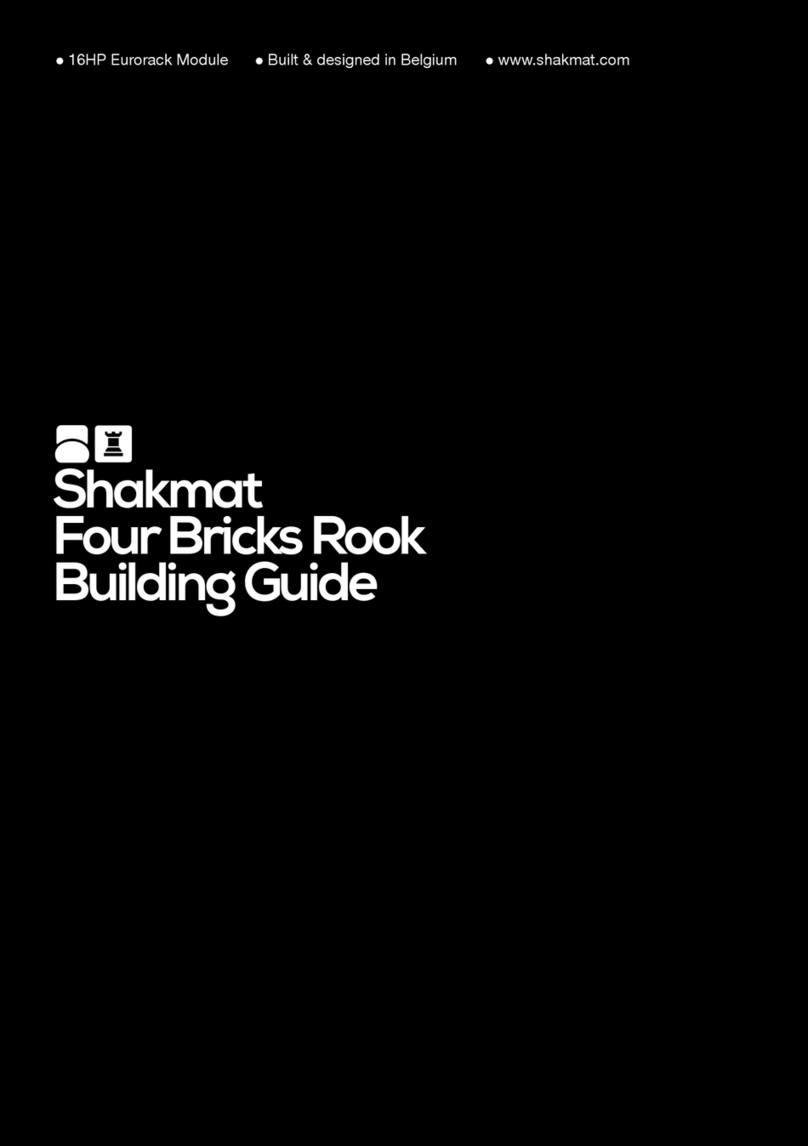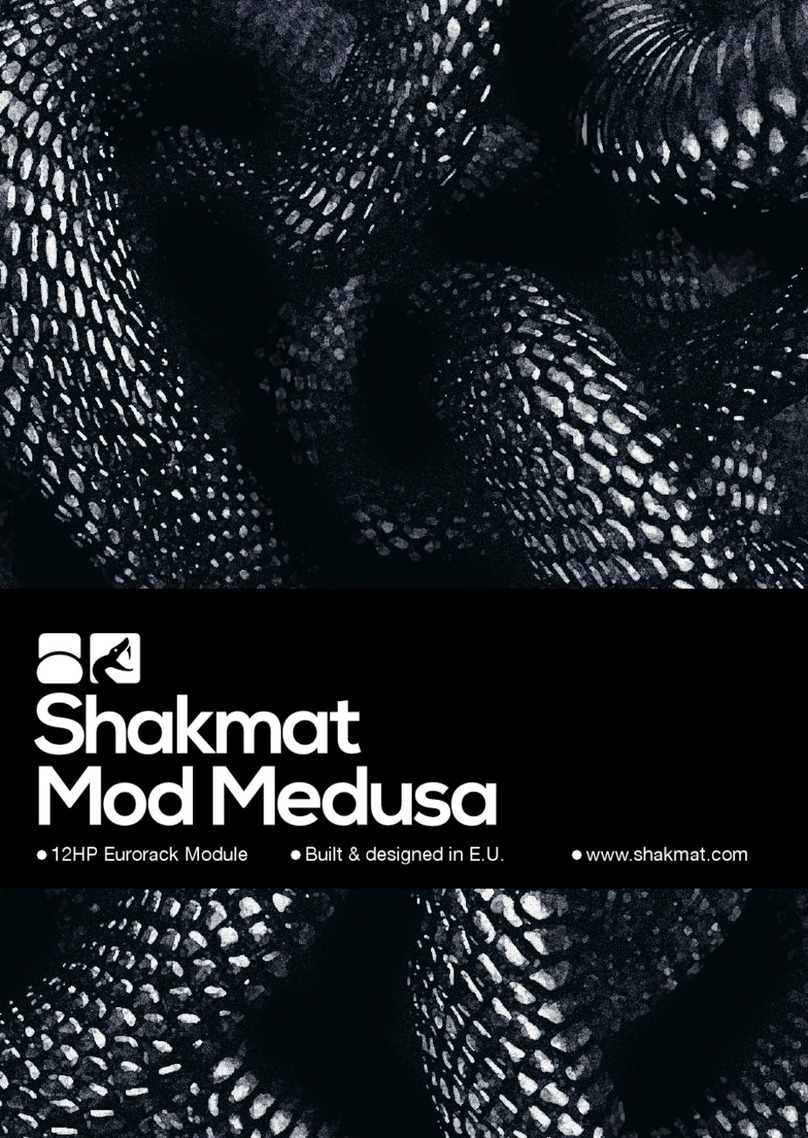Shakmat Aeolus Seeds User manual

Shakmat
Aeolus Seeds
Building Guide
10HP Eurorack Module Built & designed in Belgium www.shakmat.com

1.
2.
3.
4.
5.
6.
7.
8.
9.
10.
Table of contents
www.shakmat.com •
Preamble
Component list & necessary tools
PCB details
PCB Stacking
4.1
Headers bottom PCB
4.2
Headers Tactical Plan
Top PCB assembly
5.1 Back
5.1.1 Power Header
5.2 Front
6.2.1
100nF capacitor
6.2.2
IC socket (2x4 pin)
6.2.3
1N4148 diodes
6.2.4
Electrolytic capacitors
6.2.5
78L33
6.2.6
22kΩresistors
6.2.7
12 kΩ resistors
6.2.8
2.4 kΩ resistors
6.2.9
Push buttons
6.2.10
Jack connectors
6.2.11
Potentiometers
6.2.12
MCP4921
6.2.13
LEDsPlan
F
ront panel & LEDs
Nuts & caps
Powering
Calibration
Testing
................................................................................................................................... 2
................................................................................... 3
............................................................................................................................4-5
...................................................................................................................... 6-7
............................................................................................ 6
........................................................................................... 7
................................................................................................................ 8
.............................................................................................................................. 8
................................................................................................... 8
............................................................................................................................ 9
.............................................................................................. 9
....................................................................................... 10
.............................................................................................. 11
................................................................................. 12
................................................................................................................. 13
............................................................................................... 14
.............................................................................................. 15
............................................................................................. 16
.................................................................................................. 17
......................................................................................... 18
............................................................................................ 19
....................................................................................................... 20
...................................................................................................... 21
............................................................................................................ 22
........................................................................................................................... 23
................................................................................................................................. 24
..........................................................................................................................24-25
.................................................................................................................................25-26

www.shakmat.com •
02/26
Thank you for purchasing a Shakmat DIY kit !
We spare no effort in our kit packing process to prevent any mistakes or
missing parts. In this document as well, we do our best to describe the assem-
bly process in the most practical and comprehensive way. If by any chance
there is a missing/damaged part in your kit or if you have any suggestion, feel
free to contact us via shakmat.com.
The assembly process will be dramatically simplified if you follow the order
defined by this building guide. We tested various orders of steps before finding
the most convenient, and the one presented here is the best!
1. Preamble

www.shakmat.com •
03/26
Pack 1
4x 22 kΩ1% resistor
2x 12 kΩ1% resistors
2x 1N4148 diodes
3x 22 µF electrolytic capacitors
1x 100nF capacitor
1x 78L33 regulator
4x Tactile switch
4x Tactile switch caps
4x Green LEDs
7x Amber LEDs
1x 2x5 pin power header
2x 4 pin male header
2x 4 pin female header
3x 8 pin male header
3x 8 pin female header
2x 20 pin male header
2x 20 pin female header
1x MCP4921 (in plastic tubbing)
1x 2x4 IC socket (in plastic tubbing)
Pack 2
2x Metal potentiometers
2x Metal potentiometer nuts
15x Jack connectors
15x Jack connector nuts
2x 2.4 kΩ1% resistor
7x White LEDs
2x M3 screws
2. Component list & necessary tools
Pack 3
1x Top PCB
1x Front panel
Pack 4
1x Bottom PCB
1x Tactical Plan
Loose parts
2x Black rubber knobs
1x Power cable
1x User manual

www.shakmat.com •
04/26
3. PCB details
Top PCB
Front & back
-12V

www.shakmat.com •
05/26
Tactical Plan
Front & back
Bottom PCB
Front & back
Shakmat
Aeolus Seeds

www.shakmat.com •
06/26
4. PCB stacking
4.1 Headers bottom PCB P1
Headers are used to stack the two PCBs together,
There are three pairs of 8 pin male & female headers and two 4 pin pairs. First
assemble all the headers with their mate and place them on the bottom PCB,
female side down. Then assemble the two boards toghether and solder one
pin, on each side, for each header. Once the PCBs are held together and
correctly aligned, you can solder all the remaining points. If the PCB are not
aligned re-heat the leg of the faulty header and correct alignment.
2x3x

www.shakmat.com •
07/26
4.2 Headers Tactical Plan P1
Now, we are going to stack the Tactical Plan with
the previous step PCB pair. For this we use two 20 pin pairs of male & female
headers. First assemble the headers, then place them on the Tactical Plan,
male side down. Then assemble the two boards toghether and solder one pin,
on each side, for each header. Once the PCBs are held together and correctly
aligned, you can solder all the remaining points.
Be very careful with the soldering of the female part of the headers. Once the
all the components will be in place, those solder points will be very hard to
reach. When everything is well soldered, disconnect the two boards and
proceed to the next step with the top PCB.
2x

www.shakmat.com •
08/26
5. Top PCB assembly
Place the power header, short pin
side in the hole and solder only one
of the pins. Check the alignment and
correct with the same method as for
a single row header. Then, once your
component is upright and flat with the
PCB, solder the remaining pins.
5.1 Back
5.1.1 Power header P1
-12V

www.shakmat.com •
09/26
5.2 Front
5.2.1 100nF capacitor P1
Solder the single ceramic 100nF
capacitor on the front of the PCB and
trim the legs flush. This capacitor has
no polarity so the orientation does
not matter.

www.shakmat.com •
10/26
Place the IC socket and be sure
to match the orientation shown by
the silkscreen. The red line on
the magnified picture shows the
indentation that has to match
the indentation on the PCB
silkscreen.
We recommend you to only solder
one of the socket’s pin, then check
that the socket is laid flat with the
PCB and if not, reheat the soldered
leg and correct the alignment. Once
you are satisfied with you place-
ment, solder the remaining pin.
5.2.2 IC socket (2x4 pin) P1

www.shakmat.com •
11/26
Place the two diodes and be aware of
their orientation, as the black line on
the component goes into the circled
hole on the PCB. Push the diodes all
the way through their holes and be
careful not to bend the leg too far from
the diode’s body, as this can lead to
shorts with the aluminium front panel.
5.2.3 1N4148 diodes (x2) P1

www.shakmat.com •
12/26
Solder the three 22µF capacitors.
You must pay attention to the
orientation of these components.
The long leg is indicating the posi-
tive side, therefore it has to match
the + sign on the PCB silkscreen.
5.2.4 Electrolytic capacitors (x3) P1

www.shakmat.com •
13/26
Before soldering the 78L33, bend the
central leg a little to help it sit flush with
the PCB.
Also pay attention to the orientation,
the flat & round contour of the compo-
nent have to match the contour of the
PCB silkscreen.
5.2.5 78L33 P1

www.shakmat.com •
14/26
Bend one leg of each resistors but be
careful not to bend it too far from the
resistor’s body, as this can lead to shorts
with the aluminium front panel.
There’s no orientation to observe on
resistors, simply place, solder and trim
the legs.
5.2.6 22kΩresistors (x4) P1

www.shakmat.com •
15/19
Bend one leg of each resistors but be
careful not to bend it too far from the
resistor’s body, as this can lead to shorts
with the aluminium front panel.
There’s no orientation to observe on
resistors, simply place, solder and trim
the legs.
5.2.7 12kΩresistors (x2) P1

www.shakmat.com •
16/26
Bend one leg of each resistors but be
careful not to bend it too far from the
resistor’s body, as this can lead to shorts
with the aluminium front panel.
There’s no orientation to observe on
resistors, simply place, solder and trim
the legs.
5.2.8 2.4kΩresistors (x2) P2

www.shakmat.com •
17/26
It’s very important to solder the four
push buttons flat with the PCB. If they
are crooked or not thoroughly pushed
through, the caps won’t pop properly
through the front panel and the buttons
will be hard to press.
5.2.9 Push buttons (x4) P1

www.shakmat.com •
18/26
It’s time to solder the fifteen jack
connectors. Four of them has their
outer ground leg soldered on an
adjacent pin from the previously solde-
red header.
For these four jacks, you need to cut
about three millimeters off the outer
ground leg (as shown in the picture
above) in order to be able to solder
correctly to the adjacent pin header.
Be sure to lay the jacks completely flat
on the PCB before soldering. If those
jacks aren’t perpendicular, the front
panel will be very hard to mount.
If one of the jack is not perfectly
perpendicular with the PCB, you can
reheat the pads and push it down with
your thumb to re-align.
5.2.10 Jack connectors (x15) P2
Cut!
4x
Solder!
4x

www.shakmat.com •
19/26
Before soldering, you have to cut a little
metal piece off the top of each potentio-
meter, as shown in the picture. This
little stud prevents the front panel from
sitting properly. Use some small &
sharp cutting pliers for this task.
Then place the 2 potentiometers, push
them flat all the way through the PCB,
and solder.
5.2.11 Potentiometers (x2) P2
Cut!
2x
Other manuals for Aeolus Seeds
1
Table of contents
Other Shakmat Recording Equipment manuals