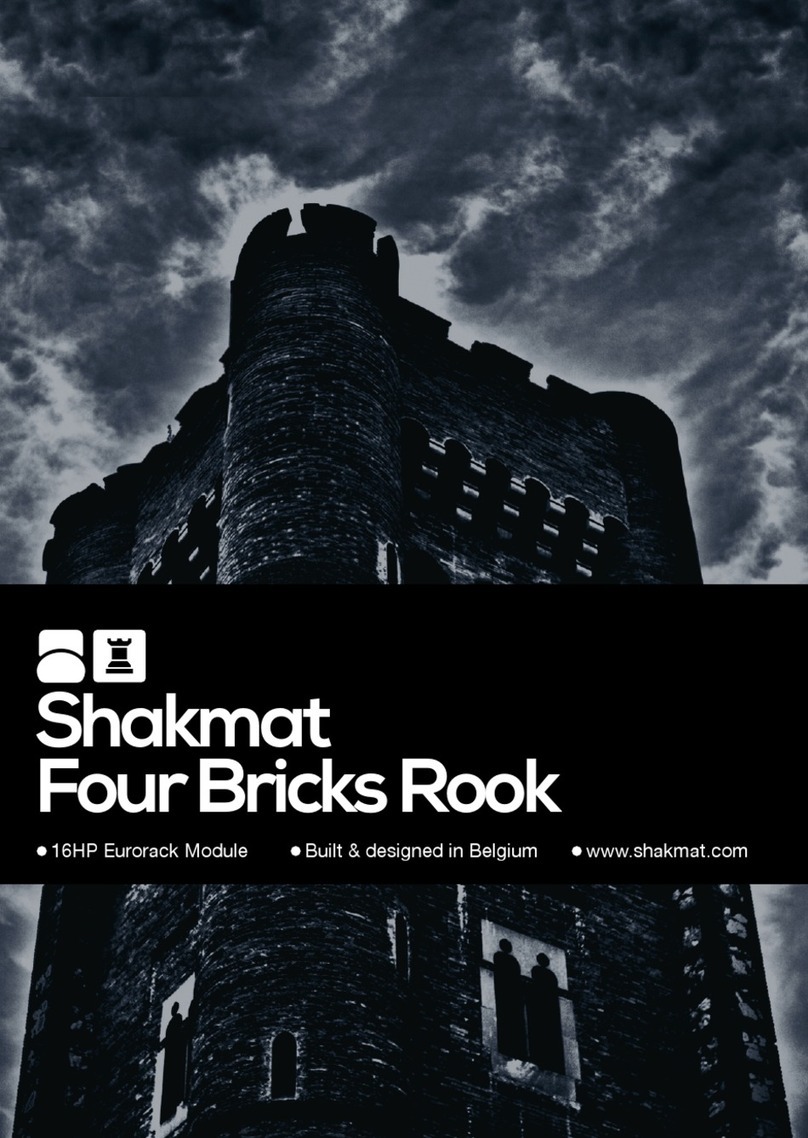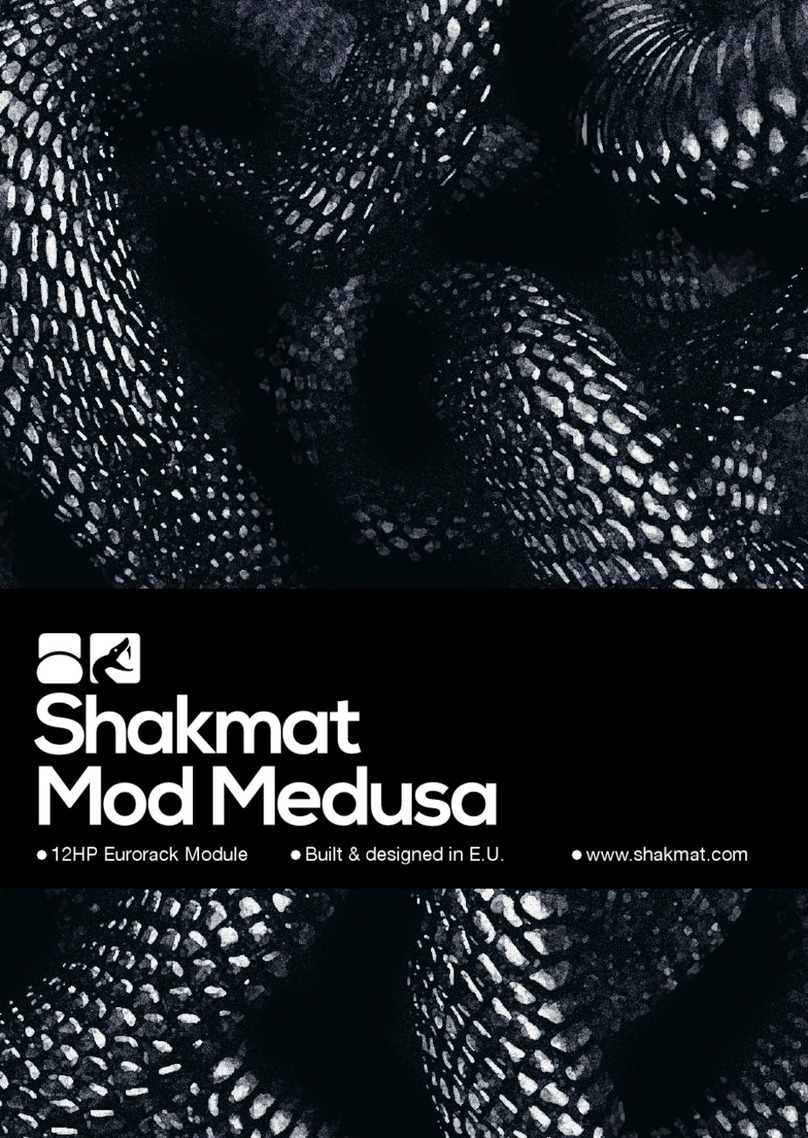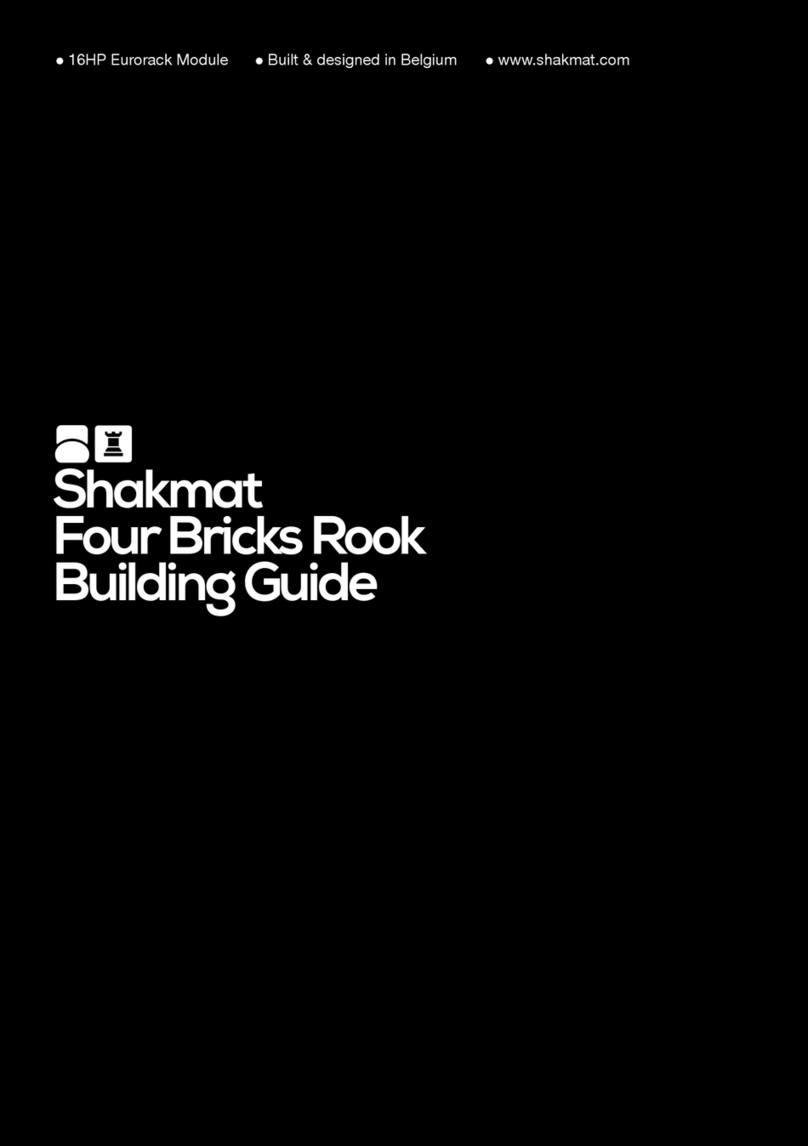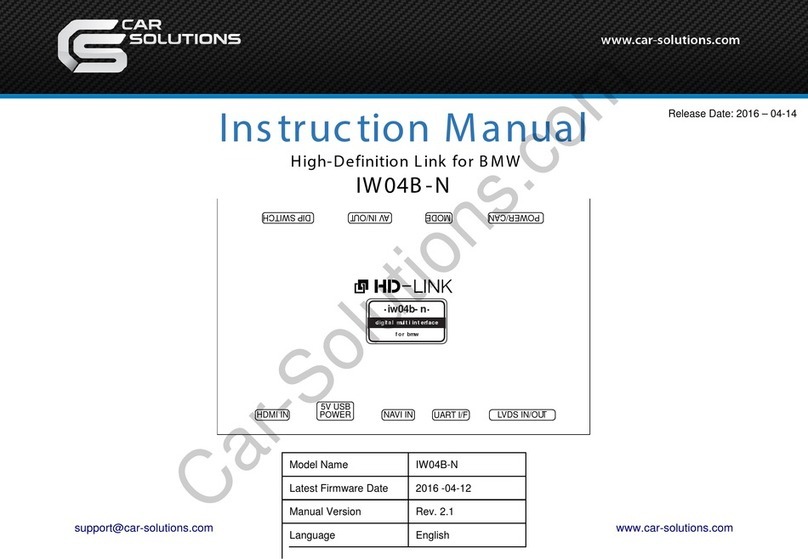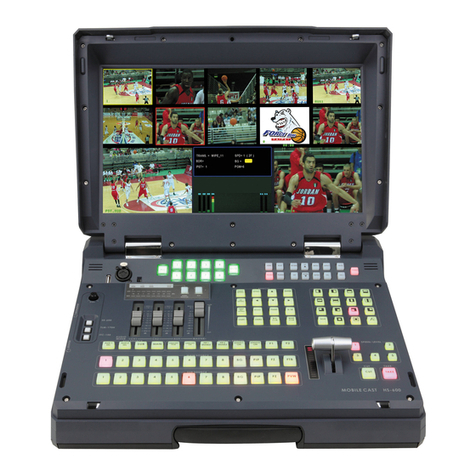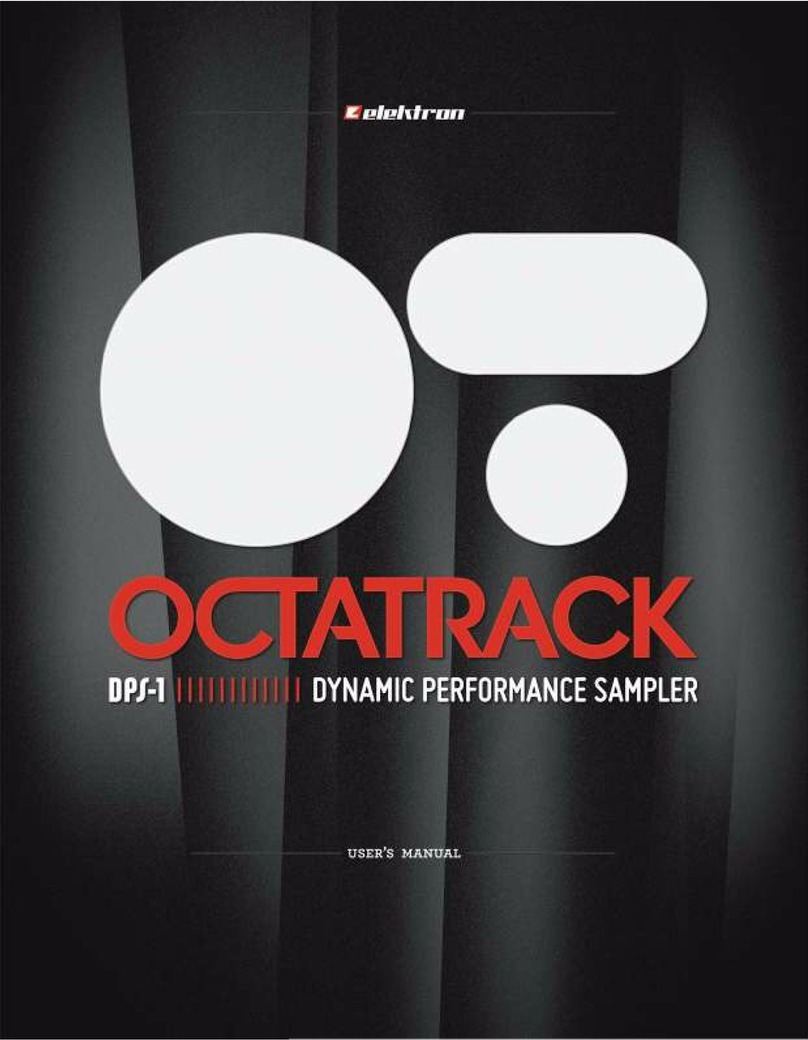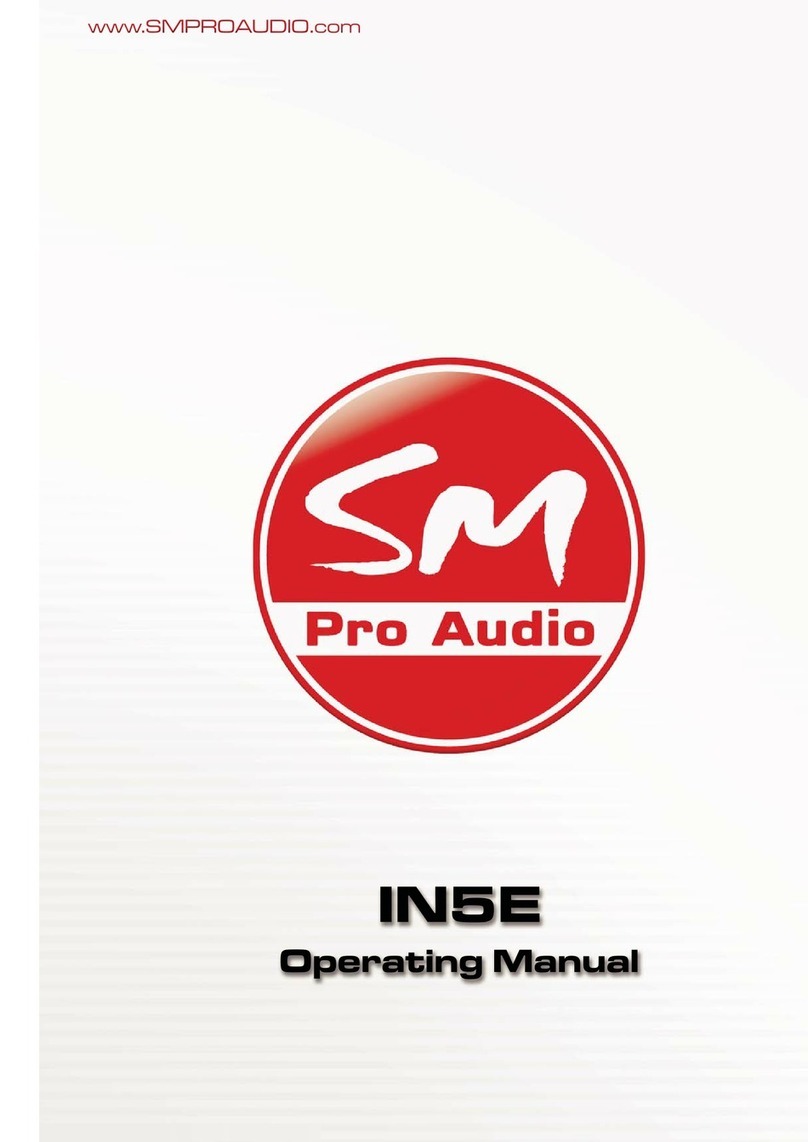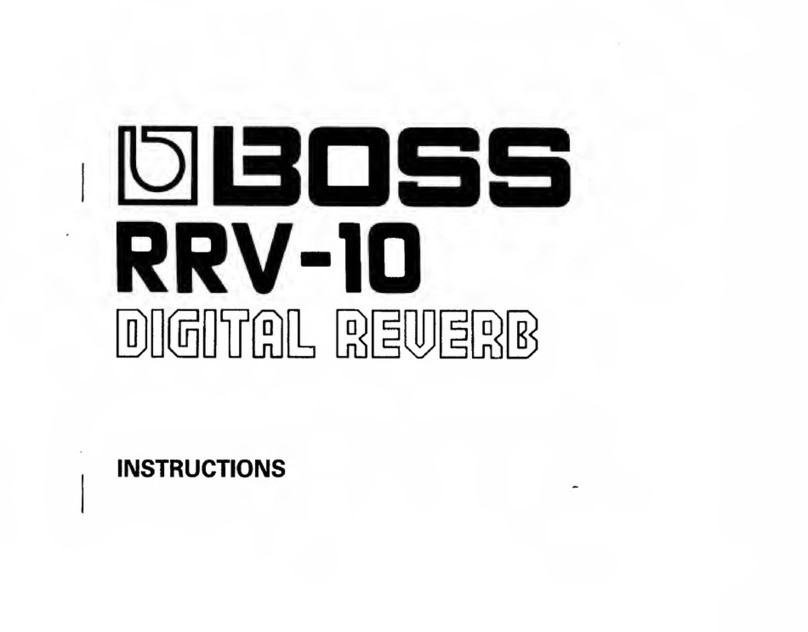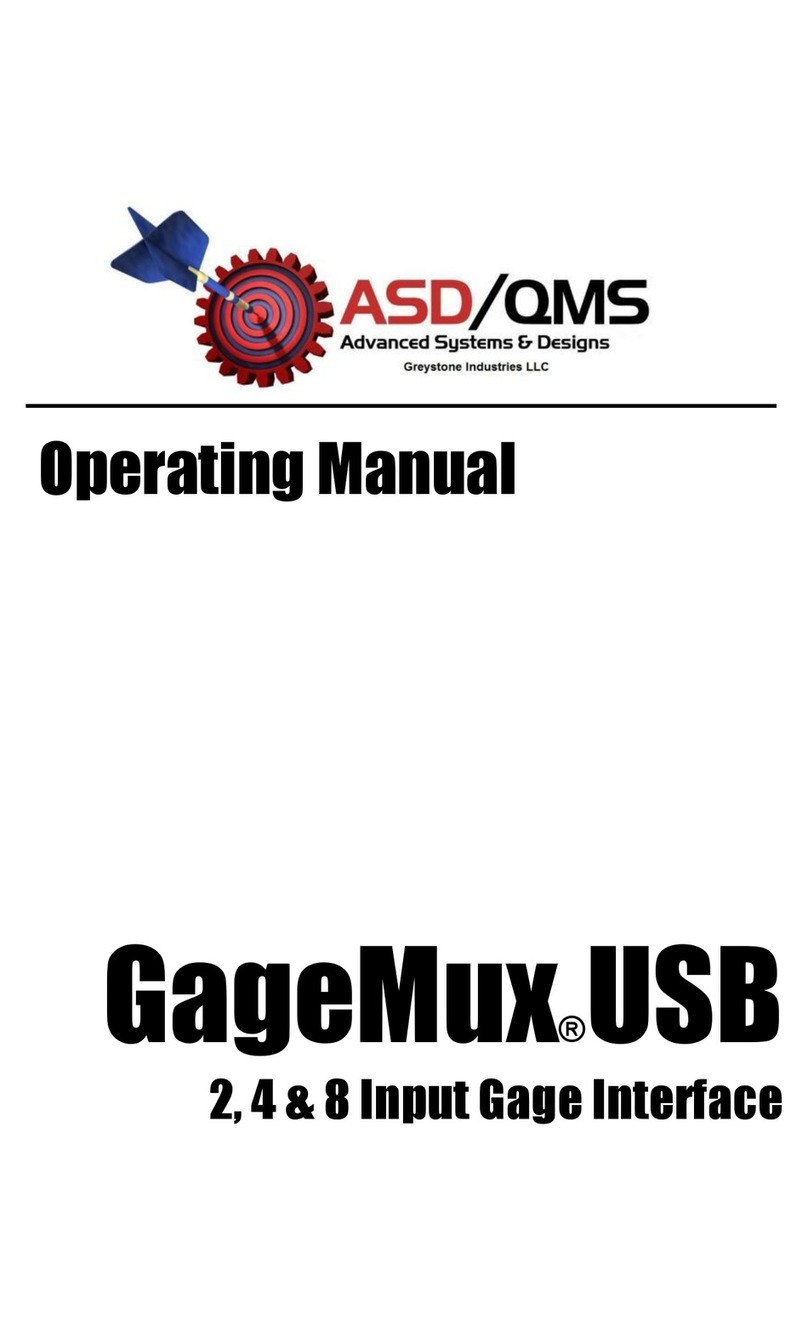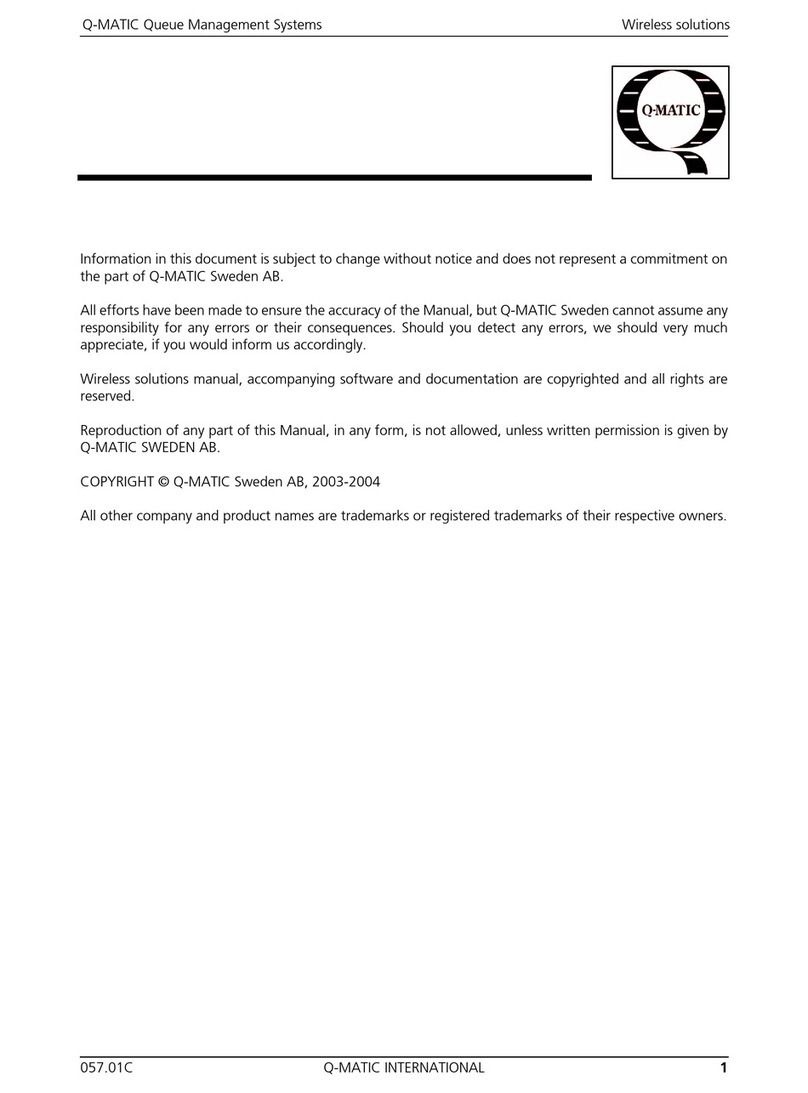Shakmat Banshee Reach User manual

8HP Eurorack Module Built & designed in E.U. www.shakmat.com
Shakmat
Banshee Reach

1
A
E
G
I
2
4
3
C
D
F
J
K
B
5
6
8
7
9
10
12
11

Murmuring, singing, screaming, and howling, the Banshee
Reach delivers an extensive panel of sounds. The module's
heart is based on a triangle core VCO with thru zero
frequency/phase modulation capabilities. Besides delivering
the typical analog waveforms independently, the Banshee
Reach has a vari output combining a continuously variable
waveform crossfading with a sub-octave generator.
The module’s analog core has been completed with digital
control for frequency locking and octave transposition, making
the Banshee Reach performance oriented. LFO mode, hard or
soft sync, digital noise modulation, and PWM complete this rich
feature list. Compact and powerful, the Banshee Reach is a
VCO suited for west, east coast synthesis, and much more!
Introduction
V/OCT input
Linear Thru-zero FM input
Thru-zero PM input
Shape CV input
PWM input
Sync input
Amount input
SUB CV input
Pulse output
Saw output
Sine output
Vari output
Shape potentiometer
LFO button
Hard Sync LED
Shape CV potentiometer
SUB potentiometer
PM potentiometer
-2 SUB button & LED
Coarse/Octave
potentiometer
Fine/Color
potentiometer
Octaver/Disorder button

The Banshee Reach requires a standard 2x5 pin eurorack
power cable. Make sure the red stripe on the cable matches the
-12V side of the Banshee Reach power header.
Installation
Tuning
The Banshee Reach has both coarse and fine manual tuning
controls, like in almost all VCOs. The Coarse potentiometer [I]
provides a continuous variation of the output signal frequency
with a wide range, while the Fine potentiometer [J] gives a
more precise ±1 semitone range of control.
Pressing the Octaver button [K] (button lights up) turns the
octave mode on; the module stores the current coarse control
frequency and turns the Coarse potentiometer [I] into an
octave switcher. The fine knob still works as before. To return to
free tuning mode, press the Octaver button [K] (button turns
off); the coarse knob must pass through the stored frequency
value to start controlling it again. Note the above digital control
only affects the manual control. V/Oct and FM/PM inputs use a
fully analog signal path.
If the Octaver mode is off, when the Coarse
potentiometer [I] is set fully counterclockwise
and the Fine potentiometer [J] is set around noon,
the generated frequency will be a C0 (16,35 Hz)
with no external voltage applied.

Vari, Shape & Sub
Besides the traditional Sine [11], Pulse [9] and Saw [10] outputs,
the Banshee Reach has a Vari output [12], which is a continuously
variable waveshape crossfaded with a square sub oscillator.
The Shape potentiometer [A] allows you to morph continuously
between sine, triangle, saw, and square (or a pulse thanks to the
jumper on the back of the module). Shape can be CV controlled
using the Shape CV input [4] and the shape CV attenuator [D].
The Shape CV input [4] is normalized to the triangle core of the
VCO, so with no patch cable, its attenuator acts as a waveshaper,
subtly adding harmonics to sine and triangles.
The variable waveform is crossfaded with a square sub-octave
generator via the Sub potentiometer [E] and CV input [8]. The Sub
Button and LED [G] lets you choose the sub-octave waveform:
minus 1 octave the LED is off, minus 2 octaves the LED is on, minus
2 octaves with a quarter pulse width, the LED is blinking.
Frequency
and Phase Modulation
The Banshee Reach has 3 frequency/phase CV inputs: a V/Oct [1], a
thru zero linear frequency modulation [2], and a thru zero phase
modulation [3]. This last input has a dedicated modulation attenua-
tor (PM potentiometer [F]), and a unipolar Amount input [7] that
controls how much modulation is sent to the PM input [3].

Banshee Reach can work as an LFO by pressing the LFO button [B],
which will show the LFO's amplitude and polarity: green for positive
and red for negative voltages.
LFO mode
The Sync input [6] can be set to either soft or hard sync modes.
To switch between the two modes, hold the LFO button [B] for two
seconds, in hard sync mode the Hard Sync LED [C] is on.
In hard sync mode, a rising edge received at the Sync input [6]
causes the generated waveform to be reset to its beginning. In soft
sync mode, a rising edge at the Sync input [6] causes the
generated waveform to be inverted, its direction reversed. Soft sync
leads to softer results with fewer harmonics compared to hard sync.
Sync
Hard Sync Soft Sync
Fig. 01 — Sync mode effect on a sinewave
Banshee Reach Sinewave output
Signal received in the SYNC input

The Pulse output [9] provides a pulse waveform that can be
modulated via CV thanks to the PWM input [5]. With nothing
inserted into the PWM input [5], the pulse width is 50%. Negative
voltages reduce the pulse width to a minimum of 1%, while
positive voltages can reach up to 99% width.
Pulse Width Modulation
The Banshee Reach has a jumper on its back
which allows to choose between a square or a
pulse waveforms for the Vari output.

Thanks to the Disorder feature, the Banshee Reach can be turned
into a peculiar noise source. A digital control generates fast random
signals modulating the analog core. Each output sounds different,
with the Varishape output [12] and the Shape controlling the timber
of the produced noise, as the Shape [A] and Sub [E] potentiome-
ters act on the sound generated by the Vari output [12].
To activate the Disorder mode, press and hold the Octave/Disorder
button [K] for a couple of seconds. If in free tuning mode, the
Octaver button [K] blinks briefly; if in octave mode, the Octaver
button[K] blinks off briefly.
The Coarse potentiometer [I] acts on the average frequency of
the VCO, while the Fine potentiometer [J] acts on the amount
and type of random signals modulating the analog core. All inputs
work as before, so you can modulate the frequency and
waveshape inputs.
In LFO mode, activating Disorder adds randomness to the LFO
frequency, the amount of randomness is set by
the Fine potentiometer [J].
Disorder

At anytime, store the module's state by pressing and holding the
Sub button [G] for two seconds. All LEDs will blink for a second to
confirm the storing process. This operation stores the following
parameter for boot-up:
• Sync mode
• LFO mode
• Sub octave type
• Disorder function activation
• Octaver mode (and associated tuning)
Storing the current state in Octaver mode allows you to fire up
your system at the same coarse frequency with octave shifting
based on the Coarse potentiometer [I] position.
Current state storing

Specifications
Size
8 HP
Depth
21 mm
Current Draw
92 mA @ +12v
52 mA @ -12v
VCO Rate (potentiometer)
16 Hz to 14 kHz
VCO Rate (CV input)
1.33 Hz to 40 kHz
LFO Rate
90 Sec. - 11 Hz
(goes down to 1100 sec
with CV input)
V/Oct input
-8v to +8v
Amount CV input
0 to +5v
Other CV inputs
-5 to +5v
Outputs
-5 to +5v
www.shakmat.com
This manual suits for next models
1
Table of contents
Other Shakmat Recording Equipment manuals