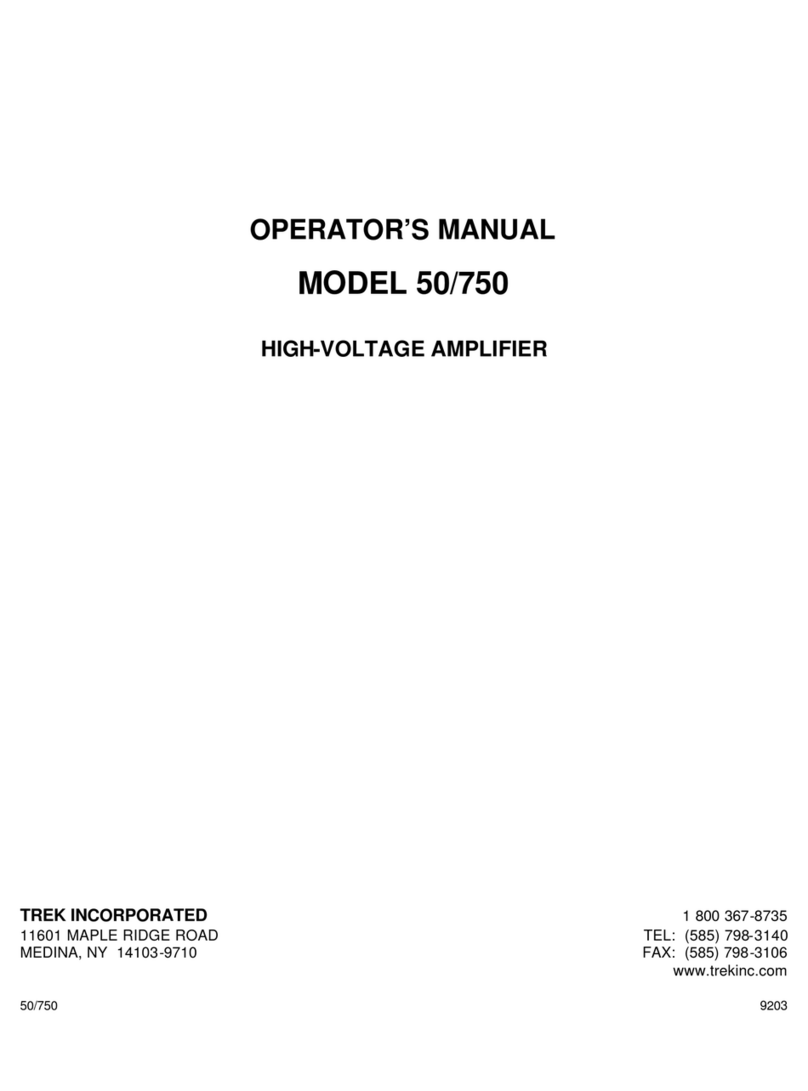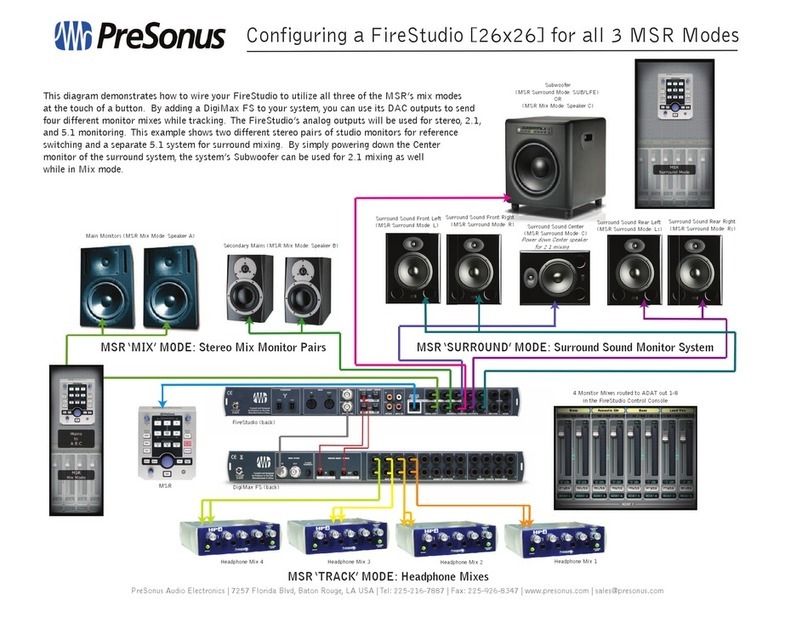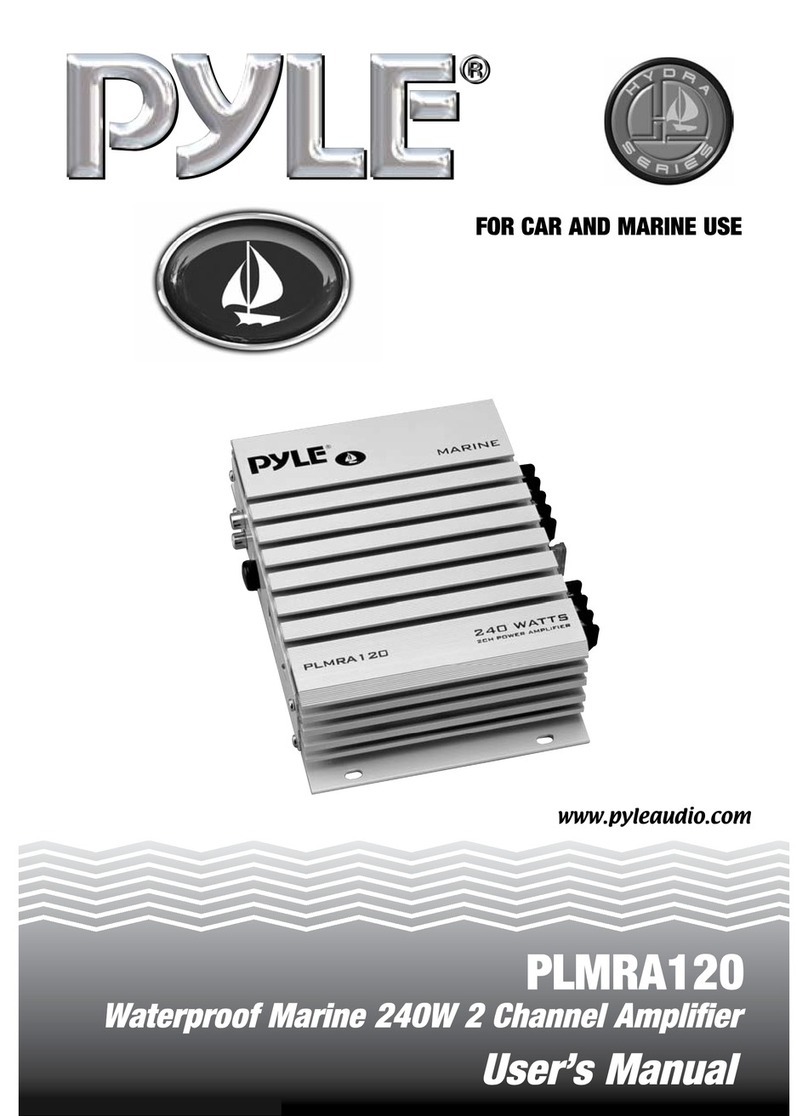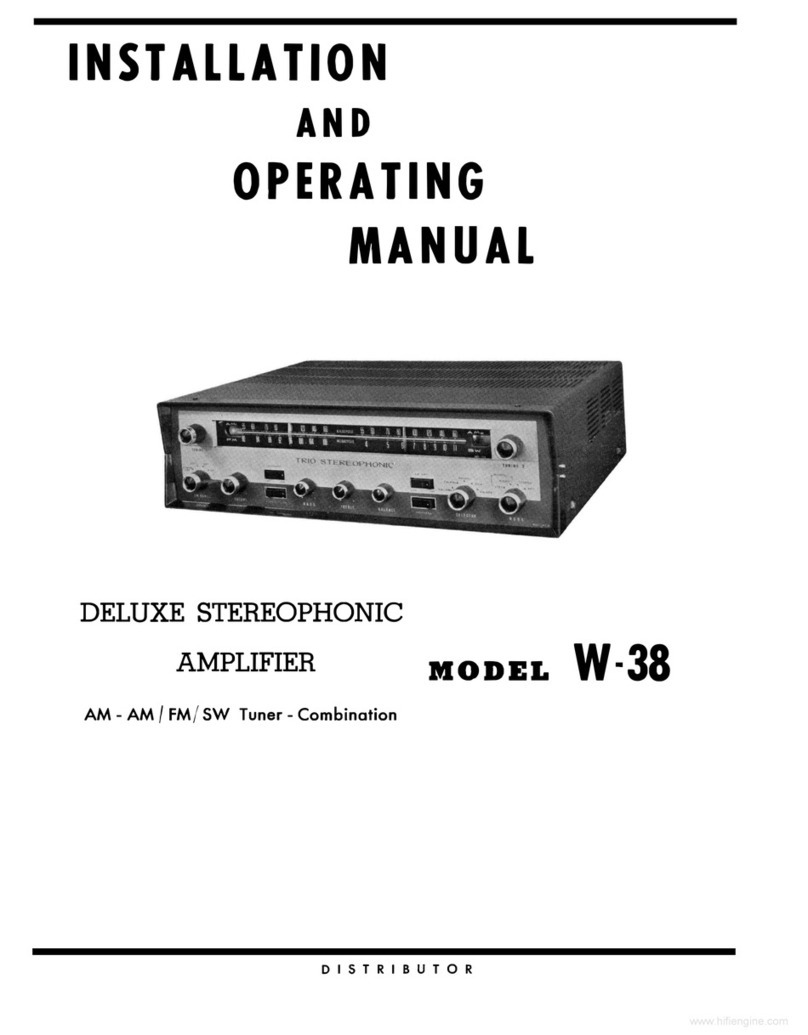Shanling CA80 User manual

CA80
快速入门指南
Quick Start Guide
VOLUM E
AUX CD BT MQA
Th e Mus ic C ent CA 80
re
/ SOURCE

安全指示
3. 设备不应遭受水滴或水溅,机器上不应放置诸如花瓶一类的装满液体的物品。
4. 通风孔不要覆盖诸如报纸、桌布和窗帘等物品而防碍通风。
2. 为了充分通风,设备背面和两侧应最少保留10cm,顶部应最少保留20cm的空间。
7. 用电源插头和器具耦合器作为断开装置,断开装置应当保持能方便地操作。
6. 设备应当连接到带保护接地连接的电网电源输出插座上。
5. 设备上不要放置裸露的火焰源,如点燃的蜡烛。
8. 必须遵照电池废弃的相关地方条例来废弃旧电池。
9. 仅适用于海拔2000m以下地区安全使用,标志见图1。
10. 仅适用于非热带气候条件下安全使用,标志见图2。 图1 图2
产品技术标准:GB4943.1-2022
1. 不可自行开启本机进行维修、拆卸或改造。
警 告:谨防触电,切勿打开机盖。
等边三角形中有箭头闪电符号的图形表示警告
使用者在产品内有高压电,会导致人为的触电。
等边三角形中有叹号的图形表示警告使用者该
设备有重要的操作和维护指示。
安全注意事项
1. 由于本装置中使用的镭射光束对眼睛有害,请勿打开机箱,只有专业人员方可维修。
2. 本装置被划分为1级镭射产品,1级镭射产品标牌位于机箱后面。
3. 本机的镭射元件能产生超过1级限度的镭射。
激光警告
安全警告
2
CA80
音乐中心
警告 CAUTION
谨防触电.切勿打开机盖
RISK OF ELECTRIC SHOCK
DO NOT OPEN
CLASS 1 LASER PRODUCT
1类激光产品

VOLUME
AUX CD BT MQA
Th e Mus i c Cen t CA 80re
/ SOURCE
~100V-240V
50-60Hz
/AC IN
交流输 入
POWE R
OFF
ON
开
关
SPEAKER OUT
ROPTICAL
AUX PRE
BT ANT
ANALOG
R
LDIGITAL O UT
L
CLAS S 1 LASE R PROD UCT
1类激 光 产品
OUT
IN
部件名称
3
5
1. 吸入式碟仓
2. 音量显示窗
3. 遥控接收窗
4. 多功能显示窗
5. U盘插口
6. 上一曲选择键
7. 播放/暂停键
8. 下一曲选择键
9. 停止/进出仓键
10. 音量调节键
11. 电源/音源选择键
12. 状态指示灯
13. 3.5mm单端耳机输出
12 43
6 7 8 9 10 11 12 13
1 2 4 5 76
1. 总电源开关
2. 交流电源输入插座
3. 扬声器输出端口
4. AUX模拟音频输入端口
5. PRE模拟音频输出端口
6. 数字光纤输出端口
7. 蓝牙天线
3
CA80
音乐中心

DA C
-
RC 3 T
CD AM P
PO W E R
VO L
INP UT
DI M M ER
MU T E
RE P
4
遥控器示意图
短按: 下一曲播放键
长按: 快速向前搜索键
短按 上一曲播放键
长按: 快速向后搜索键
:
重复播放键
机型切换键
输入选择键
播放/暂停键
遥控器为多机型通用,使用
前先切换到对应的机型键。
音乐中心:按AMP键
注: 长按为待机开关
随机播放键
注:
1. 遥控器有效距离不大于10米,遥控夹角不大于30度。
2. 遥控器未标示按键非本机功能,操作无效属正常现象。
静音键
音量控制键
CA80
音乐中心
停止/进出仓键

5
按下机器上的 [ ] 或遥控器上的[ INPUT ] 键,音频信号可在“ AUX、CD、 、BT ”
等模式循环切换。
2. 按下后板上的电源开关键至 [ON/开] 位置,此时显示屏上的电源指示灯显示为红色。
1. 首先连接好机器的电源线及信号线。
5. 要关闭本机电源时,将后板电源开关置于 [OFF/关] 位置即可。若长时间不使用本机时,请将本机
的交流输入电源线与市电插座分离。
操作说明
开/关机器
停止/进出仓
暂停播放
在播放过程中,若想要中断播放而短时间进入暂停状态,则按下前面板或遥控器上的 [ ] 键,此
时显示屏上的播放时间暂停跳动,若再按一次该键则恢复正常播放状态。
下一曲
在正常播放时,若想跳过当前曲目,只需按下前面板或遥控器上的 [ ] 键即能跳到下一个曲目,此
时中断原曲目的播放而进入到下一个曲目的播放。
上一曲
在正常播放时,按下前面板或遥控器上的 [ ] 键,若当前曲目播放时间少于10秒,则跳向前一个曲
目。若当前曲目播放时间大于10秒,则回到当前曲目起始处播放,再按一下才跳向前一个曲目,此
时中断原曲目的播放而进入到上一个曲目的播放。
3. 长按面板上的 [ ] 键2秒,电源指示灯熄灭,即进入开机状态。
4. 开机状态下,长按面板上的 [ ] 键2秒,电源指示灯变为红色,机器将停止播放并关闭
部份电源。
音源选择
CA80
音乐中心
音量控制
按下机器或遥控器上的[ VOL +/- ] 键,可以增加或减小音量。
/ SOURCE
/ SOURCE
/ SOURCE
1. 将音源选择在“CD”模式下,方可插入或弹出碟片。
2. 在播放状态下,按下机器 上的
出碟片。
或遥控器 [ ] 键,先停止当前碟片的播放,再按一次该键即可弹

快速搜索
长按前面板或遥控器上的 [ ] 键时为快速向后搜索,长按 [ ] 键时为快速向前搜索,放
开该键时恢复正常播放状态。
6
U盘播放
2. 机器面板上的U盘插口,支持高达2TB容量的存储设备。
3. 支持最高采样频率:384kHz和DSD256。
1. 建议U盘使用前先格式化为FAT32格式,再拷入音乐文件,否则机器有可能无法识别U盘。
Bluetooth 输入
1. 将信号源切换到“BT”模式。
2. 此时本机蓝牙会一直处于可以被搜索状态,打开手机或iPad等搜索蓝牙设备。
3. 在搜索到的设备中选择“Shanling CA80”。
4. 设备连接好后,使用播放软件播放音乐即可。
4. 支持文件格式:DSD、DXD、APE、FLAC、WAV、AIFF/AIF、DTS、MP3、WMA、AAC、OGG、ALAC、
MP2、M4A、AC3、OPUS、TAK等,支持CUE。
随机播放
随机播放碟片上的曲目,按遥控器上的 [ ] 键一次,显示屏在3秒内显示“ - 3 ”字符。若想取消随
机播放功能,则再按一次 [ ] 键,显示屏在3秒内显示“ - 0 ”字符。
静 音
1. 在放音状态下按下遥控器上的 [MUTE] 键,音量显示屏显示“ 00 ”字符,此时无声 出。音输
2. 在静音状态下,再按下遥控器上的 [MUTE] 键一次,恢复正常放音状态。
重复播放
连续重复播放当前曲目,按遥控器上的 [REP] 键一次,显示屏在3秒内显示“ - 1 ”字符。连续重放
整张碟片上的曲目,则再按一次 [REP] 键,显示屏在3秒内显示“ - 2 ”字符。若想取消重复播放功
能,则再按一次 [REP] 键,显示屏在3秒内显示“ - 0 ”字符。
CA80
音乐中心

7
APP控制
扫描二维码并对应下载
Eddict Player APP
装完成后即可对产品进
行操控。
,安
扫码即可下载
Eddict Player
3. 选择“扫描音乐”选项并点击扫描,扫描完成后U盘上的曲目即可在手机上进行播放。
4. 返回到“Eddict Player”APP主界面,选择“本地音乐”即可在手机上进行播放操控。
1. 将U盘插于面板的U盘插口上,按下机器上的
[ ] 或遥控器上的[ INPUT ] 键将音
频信号切换到“ ”模式。
2. 手机打开“Eddict Player”APP,点击左上角的
“ ”图标, 选择“SyncLink - 客户端”并将开
关打开,在搜索到的设备中选择“Shanling CA80”
后返回上一级菜单。
升级过程中请不要操作机器。
2. 机器插上U盘并切换到 ,
在进行升级中,直到显示屏上显示“ UP ”即表示升级已完成。
“ ”模式 按下机器上的 [ ] 键5秒,显示屏上显示“ UP--- ”表示正
1.
根目录下。
请在山灵官网 - 产品中心 - CA80产品页面下载固件升级程序,将新固件 (update.bin) 拷贝到U盘
固件升级
CA80
音乐中心
/ SOURCE
MQA指示灯显示
状态 MQA指示灯颜色
MQA歌曲
MQA类型
MQA
MQA Studio
MQA Rendering
蓝色
洋红色
绿色

BT接收界面显示
蓝牙编码格式
多功能显示窗显示
01
02
03
AAC
LDAC
SBC
8
随机附件
快速入门指南:1份
保修卡:1份
三联电源线:1根
遥控器:1个
CA80
音乐中心
U盘播放界面显示
采样频率
多功能显示窗显示
01
02
03
04
05
06
07
32kHz
44.1kHz
48kHz
64kHz
88.2kHz
96kHz
128kHz
176.4kHz
多功能显示窗显示 采样频率
08
09
10
11
12
13
14
192kHz
352.8kHz
384kHz
DSD64
DSD128
DSD256

9
1. Don't repair disassemble or modify the device without permission. ,
2. For good ventilation, a minimum of 10cm clearance shall be maintained at the back and both sides
and 20cm at the top of the player.
3. Allow no water dripping or splashing into the player. Place no object containing liquid on the player,
e.g. Vase.
4. Do not cover any ventilation hole with newspaper, cloth, curtain, etc. in case of ventilation blocking.
5. Allow no exposed flame source on the player, e.g. burning candle.
6. The player shall be connected to AC power output socket with grounding protection.
7. If power plug and appliance coupler are used as disconnecting device, the disconnecting device shall
be easily operable.
8. The waste battery must be treated according to relevant local battery wasting regulations.
9. Only applicable for safe use in the area with elevation under 2000m. See Fig. 1 for the sign.
10. Only applicable for safe use under non-tropical climate conditions. See Fig. 2 for the sign. Fig. 1 Fig. 2
Safety Instructions
Safety Precautions
Caution: Risk of electric shock. DO NOT OPEN.
The sign with arrowed lightning inside an equilateral
triangle warns the user that the player has high voltages
inside which can cause electric shock.
The sign with an exclamation mark inside an equilateral
triangle warns the user that the player has important
operation and maintenance instructions.
Laser Warning
1. Since the laser beam in this player can damage the eye, please do not open the enclosure. Only a
qualified technician should carry out repairs.
2. This player is classified as a Class 1 laser product, and is identified as such on
the label located on the rear of the enclosure.
3. The laser components of this product can generate laser radiation above the Class 1 limit.
CA80 The Music Centre
警告 CAUTION
谨防触电.切勿打开机盖
RISK OF ELECTRIC SHOCK
DO NOT OPEN
CLASS 1 LASER PRODUCT
1类激光产品

VOLUME
AUX CD BT MQA
Th e Mus i c Cen t CA 80re
/ SOURCE
~100V-240V
50-60Hz
/AC IN
交流输 入
POWE R
OFF
ON
开
关
SPEAKER OUT
ROPTICAL
AUX PRE
BT ANT
ANALOG
R
LDIGITAL O UT
L
CLAS S 1 LASE R PROD UCT
1类激 光 产品
OUT
IN
10
Parts Name
5
1. CD Drive
2. Volume Display
3. Remote Control Receiver
4. Multifunction Display
5. USB Port
6. Previous Track
7. Play/Pause
8. Next Track
9. Stop & Eject Button
10. Volume Button
11. Power/Source Selector Button
12. Status Indicator
13. 3.5mm Single Ended Headphone Output
12 43
6 7 8 9 10 11 12 13
1 2 4 5 76
1. Power Switch
2. Power Connector
3. Speaker Output Port
4. AUX Analog Input
5. PRE Analog Output
6. Digital Optical Output
7. Bluetooth Antenna
3
CA80 The Music Centre

DA C
-
RC 3 T
CD AM P
PO W E R
VO L
INP UT
DI M M ER
MU T E
RE P
11
Remote Control Diagram
Universal remote can be used
with different components.
Switch to the matching setting.
Press the AMP button to
use remote.
Long press AMP button to
switch into standby mode.
Short press: Previous track
Long press: Rewind
Mute
Switch input
Play/Pause
Repeat
Random
Short press: Next track
Long press: Forward
Note:
1. Use remote within 10m distance and less than 30 degree angle.
2. Some buttons on universal remote server no functions with CA80.
Volume control
CA80 The Music Centre
Stop & Eject

Volume Control
Press the [VOL +/- ] buttons on machine or remote control to increase or decrease the volume.
12
Operating instructions
Turn ON/OFF
1. Connect the power cord and signal cable of the .machine
5. Put the power button on the rear side into OFF position to completely power off the .machine
Select Input Source
Pause Playback
Previous Track
Press the [ ] button on or remote. If the current track played for less than 10 seconds, it will
switch to previous track. If the current track played for more than 10 seconds, it will jump to the
beginning of the current track. Press the button again to switch to previous track.
machine
Next Track
Press the [ ] button on or remote to switch to the next track.machine
Stop & Eject
CA80 The Music Centre
2. Put the power button on the rear side of the player into On position. Indicator on display should turn
red.
3. Press the [ ] button for 2 seconds to turn on the device. /SOURCE
4. Long press the [ ] button for 2 seconds to turn off the device, power indicator will turn red. /SOURCE
Press the [ ] button on the device or the [ INPUT ] buttons on the remote to switch between
inputs. "AUX CD BT ".
/SOURCE
、 、 、
1. Make sure device is set to CD Source mode.
2. Press the [ ] button on the device or on the remote to stop the playback, press it again to eject
the disk.
Press the [ ] button on the device or on the remote to pause the playback. Press the button again to
resume playback.

Rewind / Fast Forard
Long press the [ ]or [ ] button to rewind or fast forward in the current track.
13
CA80 The Music Centre
USB Driver Playback
1. It's recommended to use USB drivers formatted to FAT32.
2. Drives up to 2TB are supported.
Bluetooth Input
1. Switch the source / input to BT mode.
2. Open Bluetooth settings on your device and search for new devices.
3. Player will show up as "Shanling CA80".
4. Pair it with your device and let it connect.
3. Support up to PCM 384kHz and DSD256.
4. Supported formats: DSD、DXD、APE、FLAC、WAV、AIFF/AIF、DTS、MP3、WMA、AAC、OGG、
ALAC、MP2、M4A、AC3、OPUS、TAK,CUE
Repeat
Random Playback
Mute Playback
1. Press the [MUTE] button to mute playback. Volume display will show "00".
2. Press the [MUTE] button again to resume playback.
Press the [REP] button on the remote, display will show -1 for 3 seconds. This enabled the repeat
function for the currently playing track. To repeat whole album, press the [REP] button on the remote
again, display will show "-2" for 3 seconds. To cancel repeat function, press the [REP] button on the
remote again, display will show "-0" for 3 seconds.
" "
Press the [ ] button on the remote, display will show -3 for 3 seconds. This enabled the random
playback. To cancel random playback, press the [ ] button on the remote again, display will show "-0"
for 3 seconds.
" "

14
CA80 The Music Centre
APP Control
Scan code to download
the Eddict Player app
2. On your phone, open Eddict player app, go to
SyncLink function and turn on Client mode.
Select "Shanling CA80" form list of available
devices.
3. Click on Scan Music to scan for music files on the USB Drive." "
4. Now you can control music playback on your CA80.
Eddict Player
Do not do operate the player during the update process.
Firmware Update
1.
root/main directory of USB Drive.
Download the firmware update from Shanling official website. Copy the "update.bin" file to
MQA Indicator
MQA Indicator Color
MQA
MQA
MQA Studio
MQA Rendering
State
MQA
Magenta
Blue
Green
1. Insert USB drive into the device, then press the
[ /SOURCE] button on the device or the
[ INPUT ] button on the remote to switch Source
input to " " .
2.
seconds, until display shows "UP---" to indicate that firmware update started. Update is finished
when display shows "UP".
Insert the USB drive to the device and switch to the " " Source.Then Press the [ ] button for 5

15
CA80 The Music Centre
Accessories
Quick Start Guide: 1
Warranty Card: 1
Power Cord: 1
Remote Control: 1
Bluetooth Codec Indicator
Bluetooth Codec
Multifunction Display
01
02
03
AAC
LDAC
SBC
USB Drive Playback Indicator
01
02
03
04
05
06
07
32kHz
44.1kHz
48kHz
64kHz
88.2kHz
96kHz
128kHz
176.4kHz
08
09
10
11
12
13
14
192kHz
352.8kHz
384kHz
DSD64
DSD128
DSD256
Multifunction Display
Sampling Frequency Sampling Frequency
Multifunction Display

由于产品不断改进,各项规格及设计随时更改,恕不另行通知。
Due to continuous improvement, every specification and design is subject to change at any time
without further notice.
公司名称: 深圳山灵数码科技发展有限公司
公司地址: 深圳市南山区蛇口赤湾一路10号
Address: No.10, Chiwan 1 Road, Shekou Nanshan District of Shenzhen City, China.
服务热线/Telephone: 400-630-7786
电子邮件/E-mail: info@shanling.com
官 网/Official Website: www.shanling.com
QQ群/QQ Group: 667914815; 303983891; 554058348
: : : :
工作时间 ( ): 08 00-12 00; 13 30-17 30周一至周五
Company: Shenzhen Shanling Digital Technology Development Co.,Ltd.
微博公众号
山 灵 微 博
微信公众号
山 灵 微 信
扫码即可下载
Eddict Player
Table of contents
Other Shanling Amplifier manuals

Shanling
Shanling A3.2 User manual

Shanling
Shanling P600 User manual

Shanling
Shanling UP2 User manual

Shanling
Shanling A600 User manual

Shanling
Shanling UP4 User manual

Shanling
Shanling UP4 User manual

Shanling
Shanling UA2 User manual
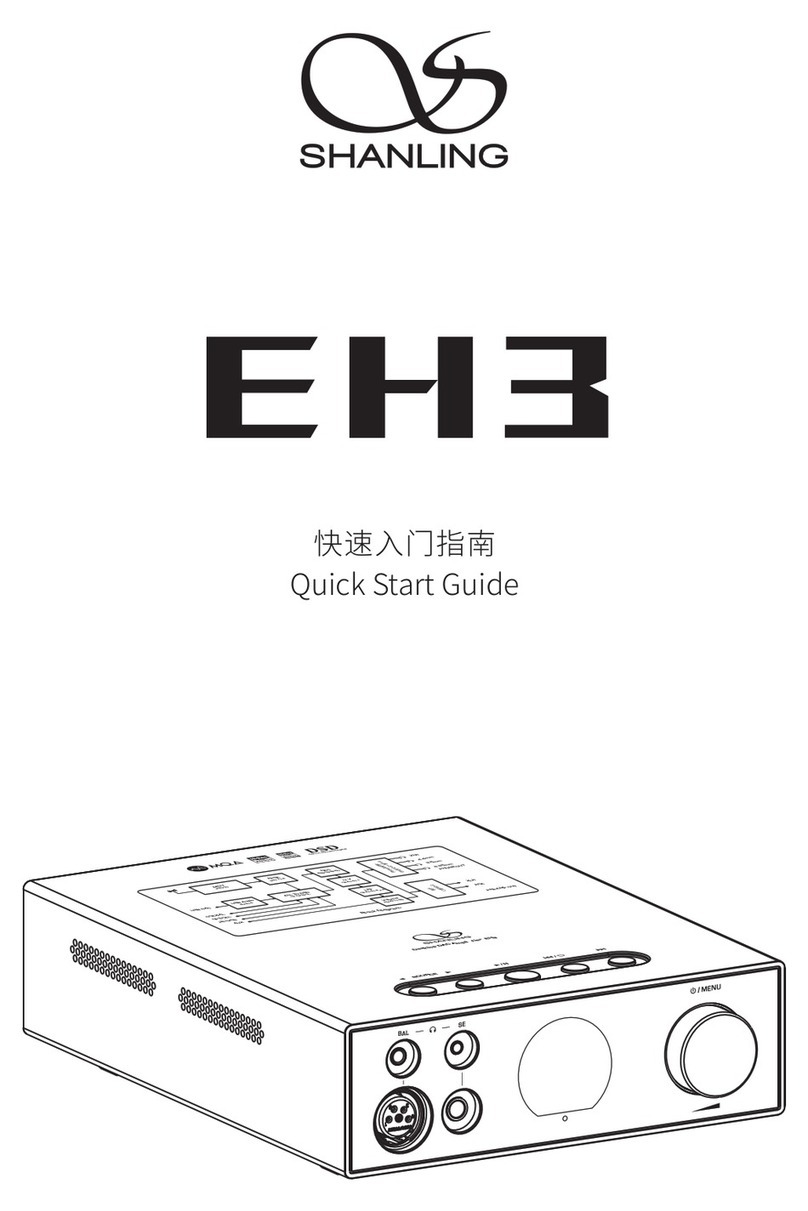
Shanling
Shanling EH3 User manual
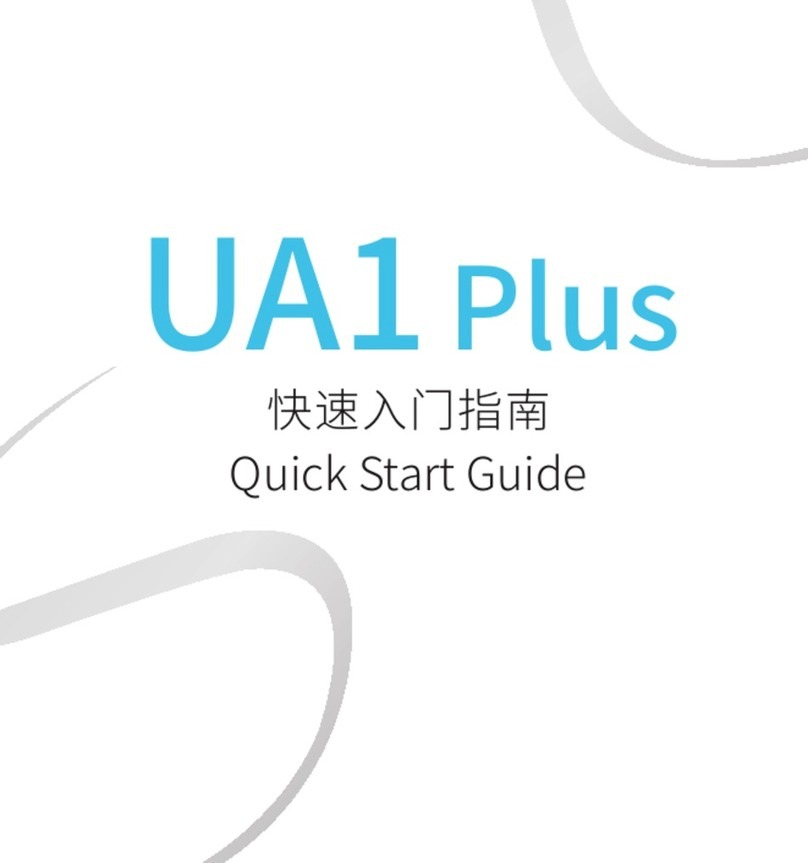
Shanling
Shanling UA1 Plus User manual
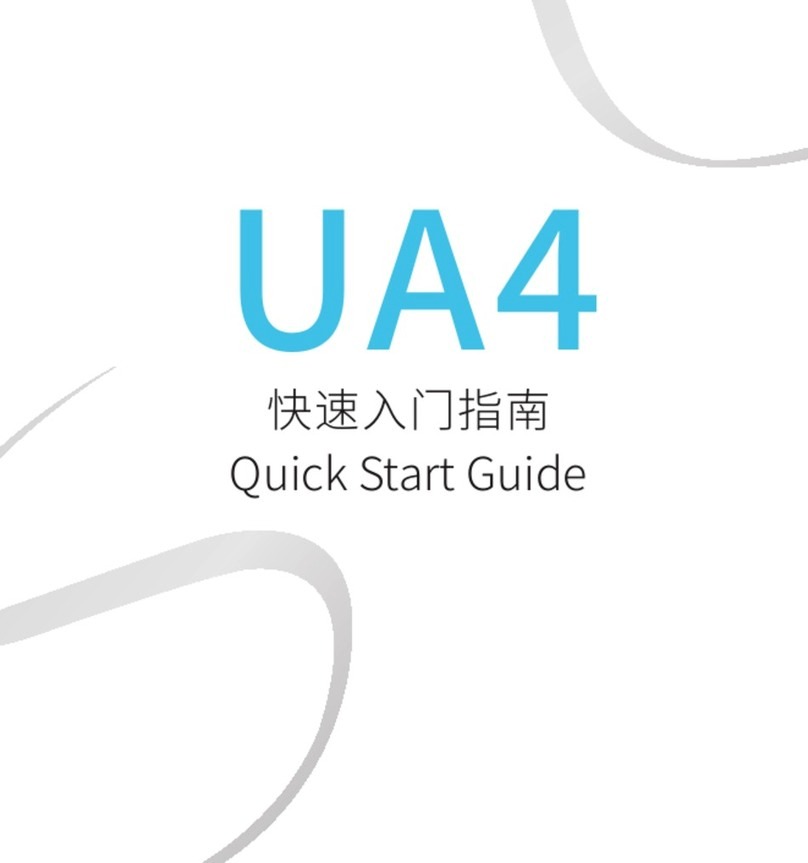
Shanling
Shanling UA4 User manual
Popular Amplifier manuals by other brands
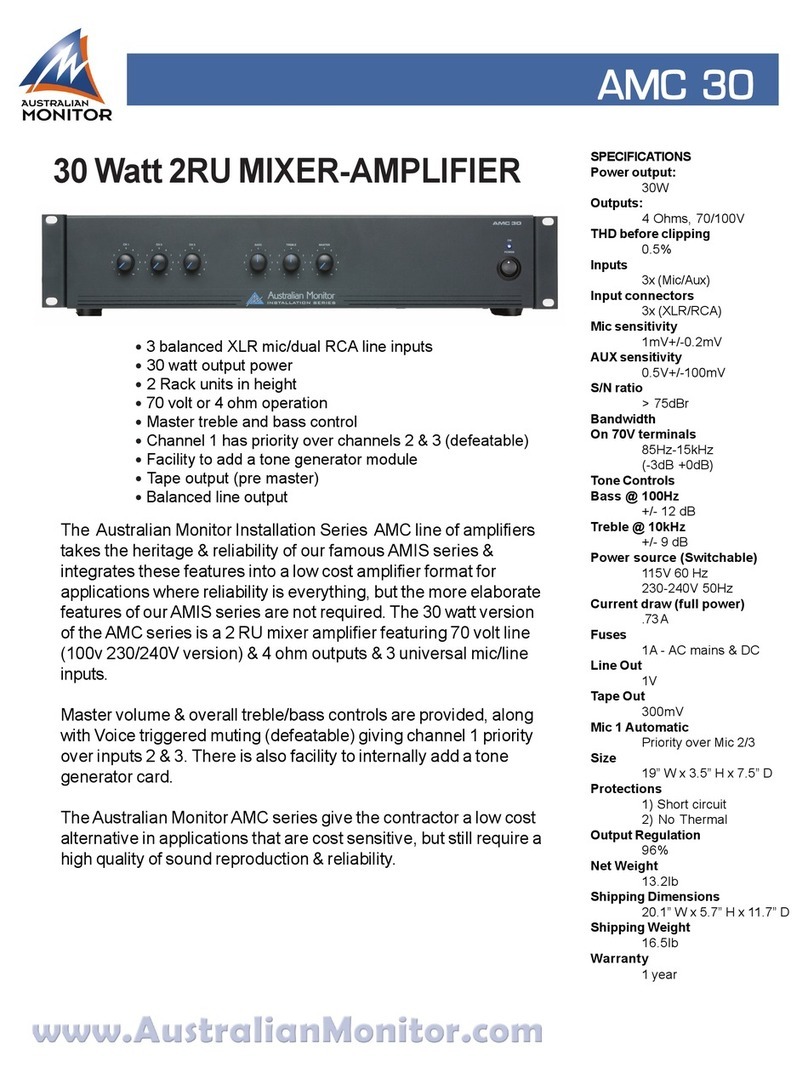
AUSTRALIAN MONITOR
AUSTRALIAN MONITOR AMIS AMC30 Specifications
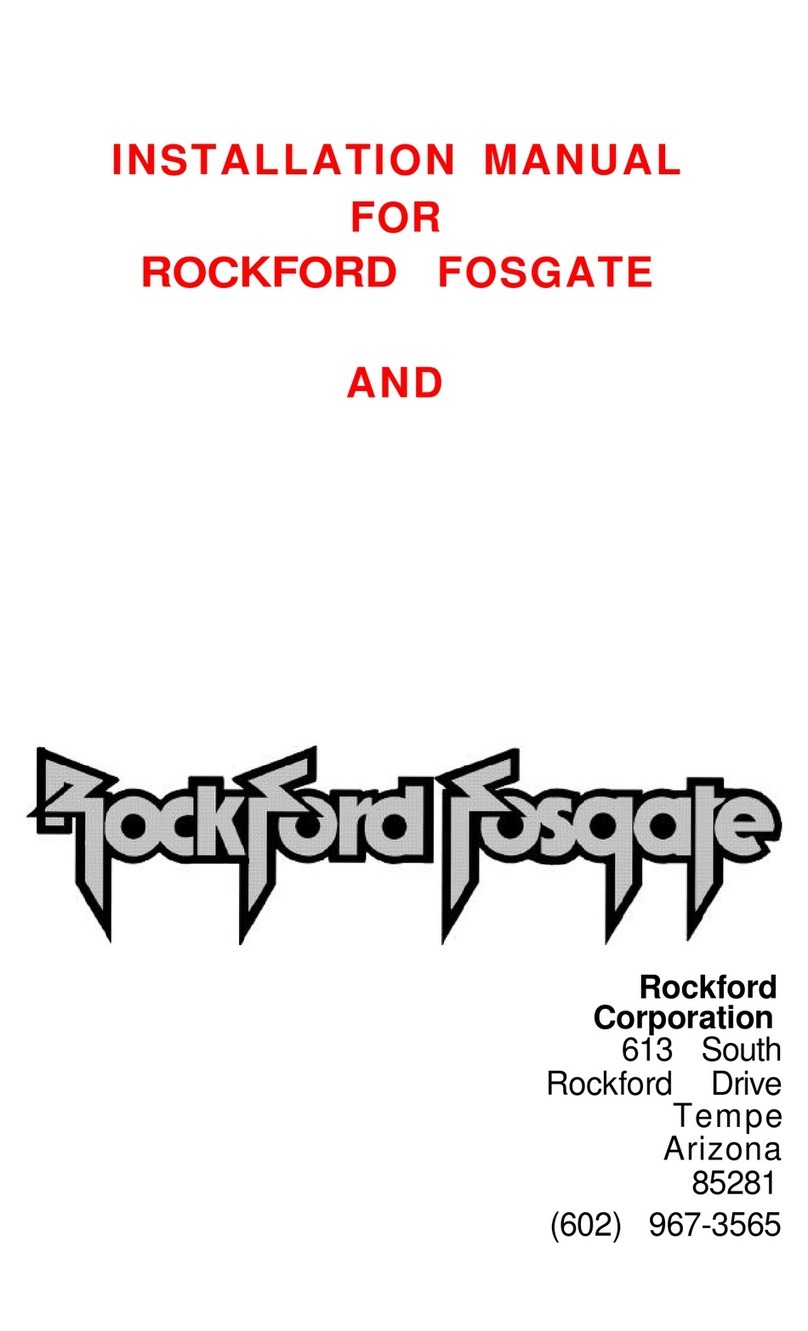
Rockford Fosgate
Rockford Fosgate Power 360 installation manual

Simaudio
Simaudio NORTH MOON 791 user manual

Profile
Profile Clarus CL440 Installation and owner's manual

Sony
Sony Xplod XM-5040X Service manual

AUSTRALIAN MONITOR
AUSTRALIAN MONITOR 1K2 - brochure