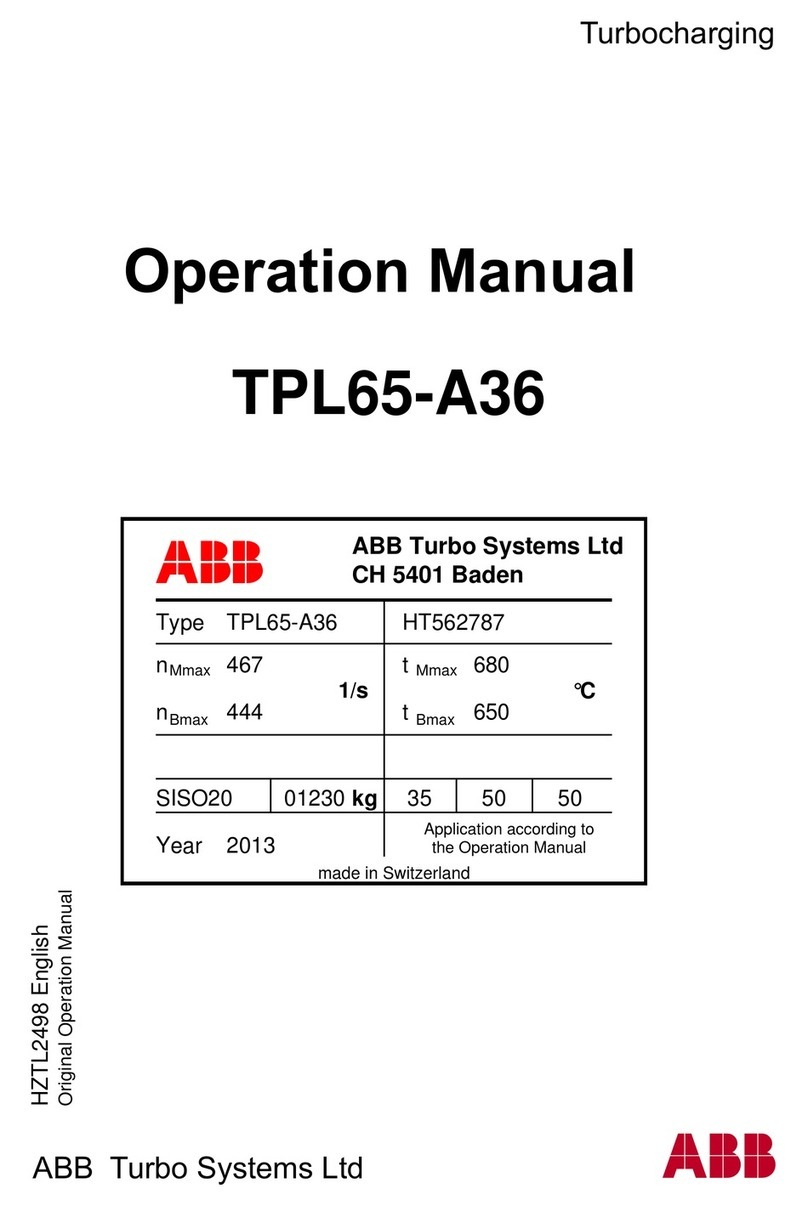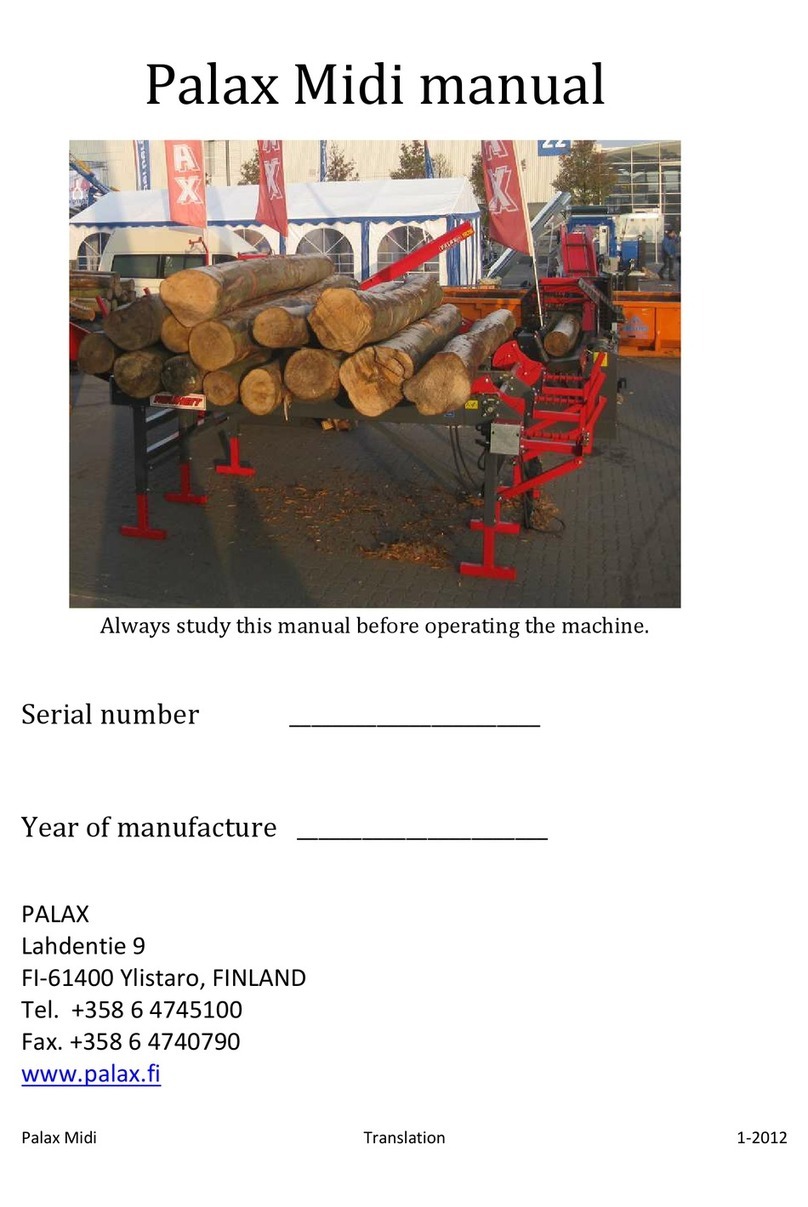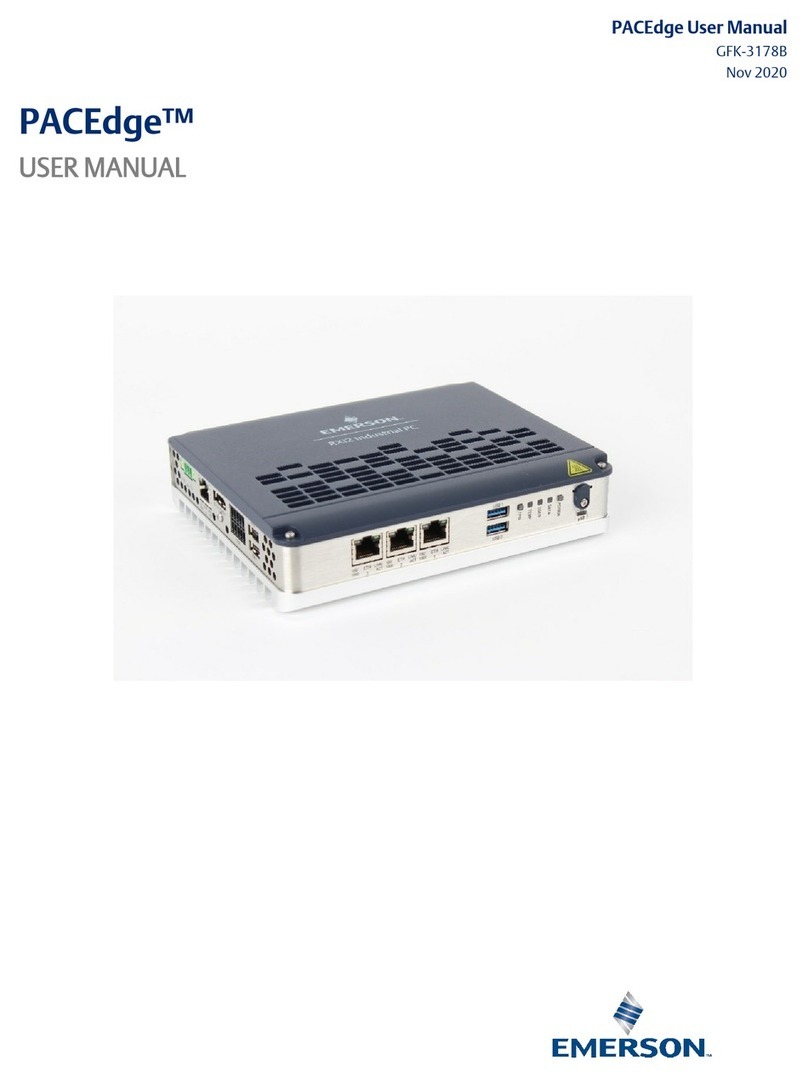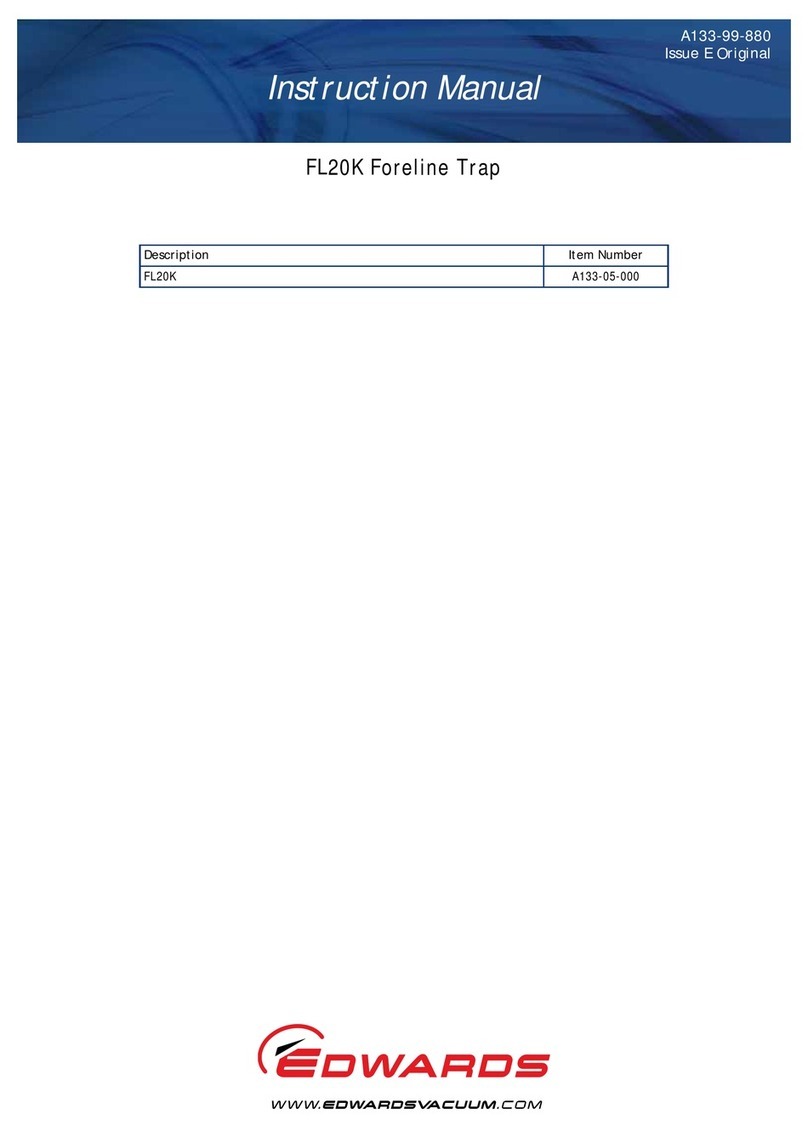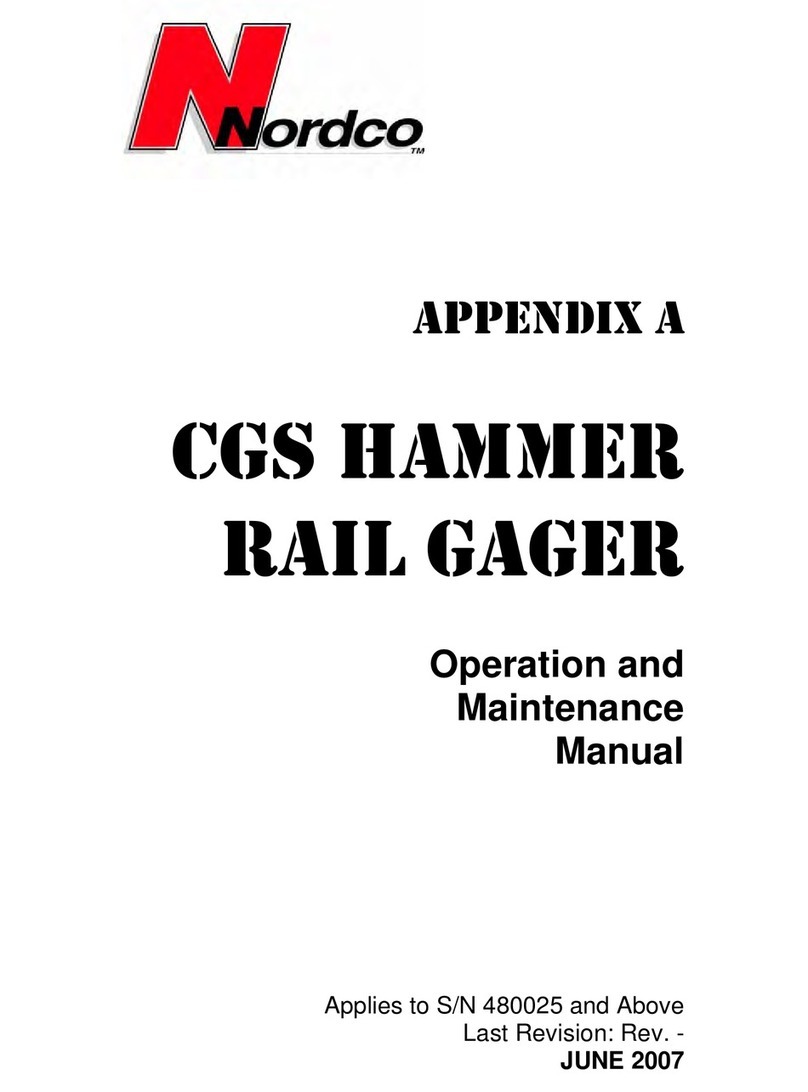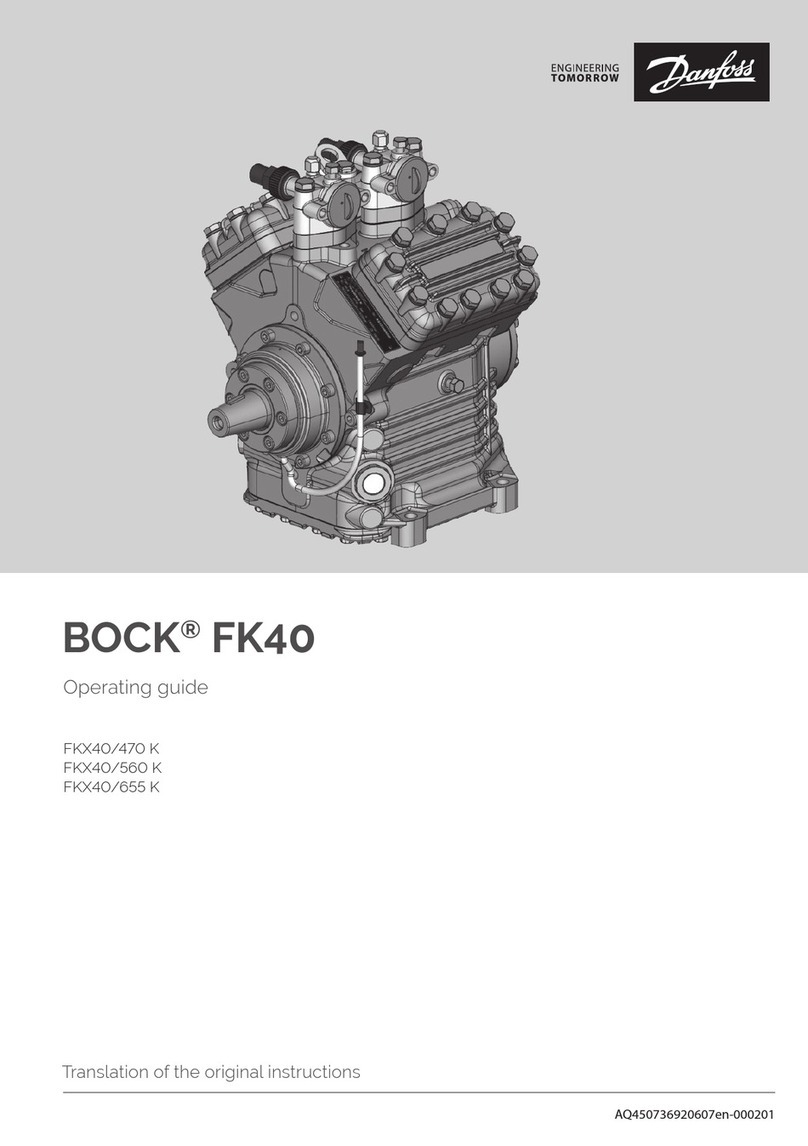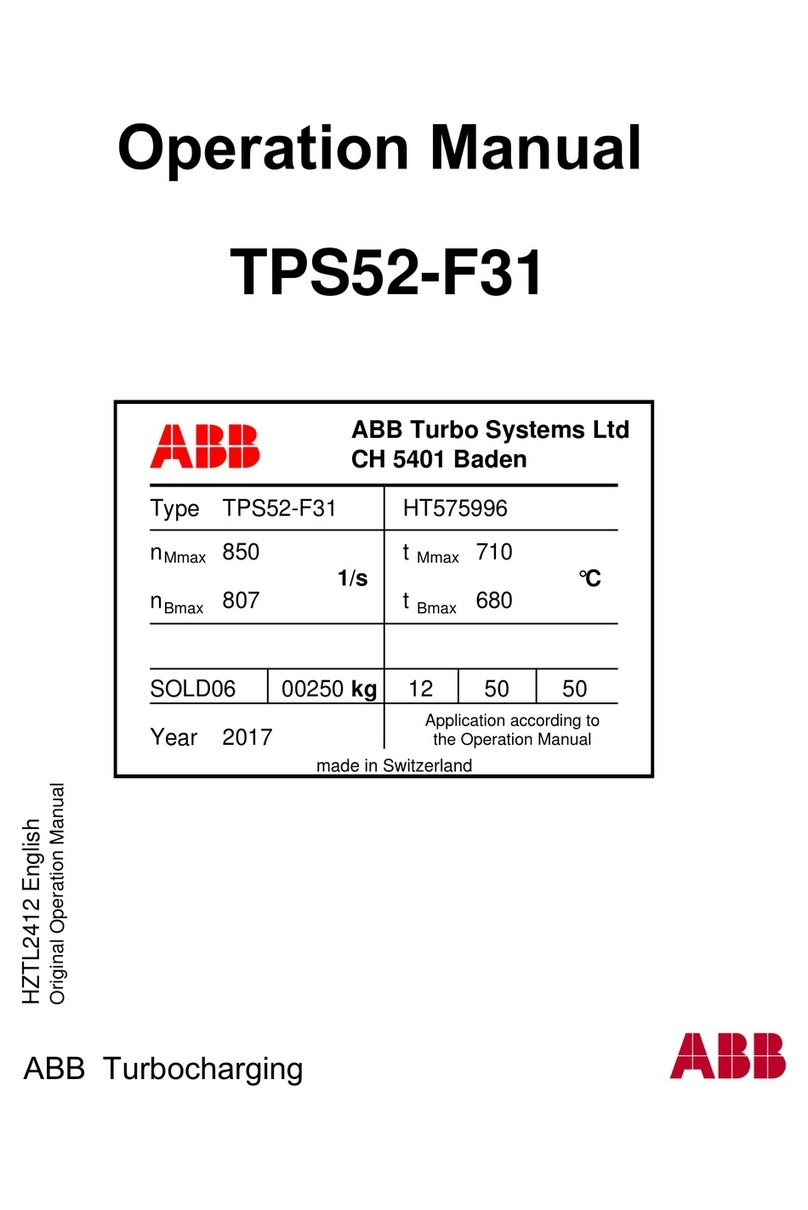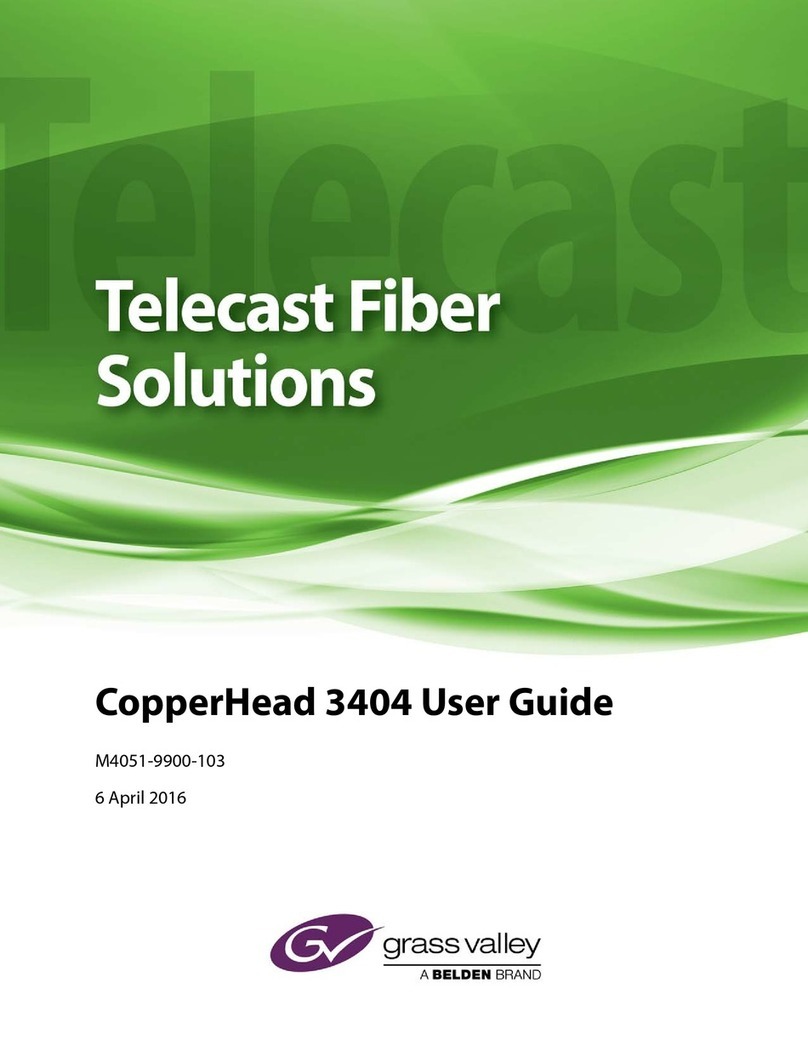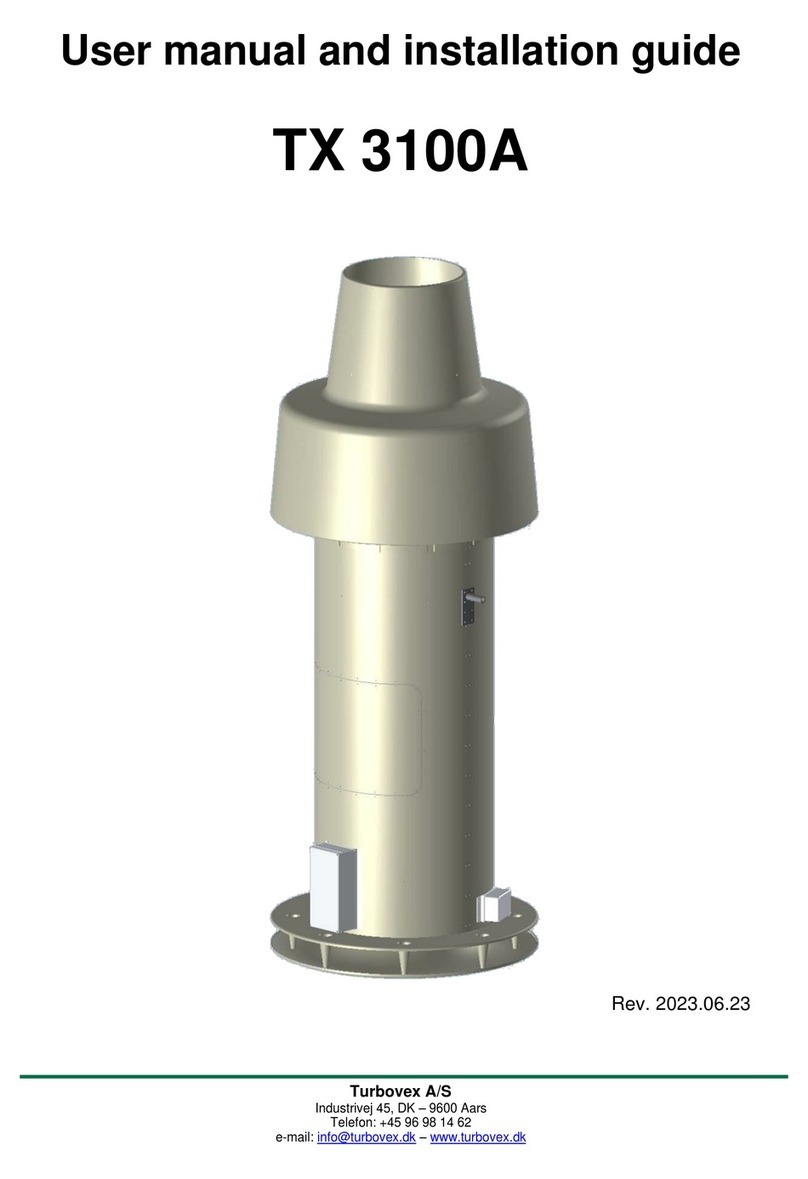Shannon DA User manual

DA INSTRUCTION MANUAL
2
INDEX
1. INTRODUCTION ............................................................................................................2
1.1. EC DECLARATION OF CONFORMITY......................................................................2
1.2. DIRECTIVES APPLIED TO THE MACHINE.............................................................................3
2. TECHNICAL DATA........................................................................................................4
3. SAFETY MEASURES .....................................................................................................5
3.2. WORKING SAFETY WARNINGS ...............................................................................5
LIGHTING OF WORK ENVIRONMENT............................................................................6
3.3. SAFETY WARNINGS...................................................................................................7
4. PANEL CONTROL INTRODUCTION............................................................................7
5. METHOD FOR MACHINE BASIC PREPARATION....................................................12
1. INTRODUCTION
1.1. EC DECLARATION OF CONFORMITY
We,
WORLDMAQ-3 S.L.
Ctra. Molí del Castell, s/n
08610 AVIÀ (Barcelona)
Spain
declare under our unique responsibility, that the machine:

DA INSTRUCTION MANUAL
3
Brand: BERMAQ
Type: Plastics and Acrylic Sheet Bending Machine
Model: DA
follows the following Rules:
-Direction of Machine 2006/42/CE..
-Direction of Low Tension 2006/95/CEE.
-Direction of Electromagnetic Compatibility 2004/108/CE.
1.2. DIRECTIVES APPLIED TO THE MACHINE
MACHINERY DIRECTIVE: 2006/42/CE (FORMERLY 89/392/EEC REVISED BY
98/37/CE AND 93/68/EEC)
This directive applies to all machines and to all safety components. A machine is an assembly
of linked parts or components, at least one of which moves. It is generally applied that a "machine" must
perform a specific function. A comprehensive list of hazards is defined in Annex I of this directive. The
Machinery Directive requires that a hazard analysis be made, preformed, and documented. It also
requires the machine to be evaluated for electrical safety to the harmonized product safety standard.
Typical products are evaluated using the following standards:
•UNE-EN ISO 12100:2012: Safety of Machinery - Principles for Risk Assessment.
•UNE-EN 60204-1:2007: Safety of Machinery - General Requirements.
LOW VOLTAGE DIRECTIVE (LVD): 2006/95/CEE (REVISED BY 93/68/EEC)
The Low Voltage Directive sets essential requirements for the product safety of electrotechnical
products. This directive requires electronic products to be tested to the Harmonized Product Safety
Standard for your product type. The Low Voltage Directive does not consist only of technical

DA INSTRUCTION MANUAL
4
requirements. This directive requires the producer to keep a file of all relevant data (Technical
Document File), to officially state the conformity of the product (Declaration of Conformity), to inform
the users about safe use/installation/maintenance, and to mark the product with a CE Marking.
Typically products are evaluated using one of the following standards:
•EN 60950-1: Safety of Information Technology Equipment.
•EN 61010-1: Safety requirements for electrical equipment for measurement, control, and
laboratory use.
ELECTROMAGNETIC COMPATIBILITY (EMC) - 2004/108/CE
The electromagnetic compatibility Directive sets the essential requirements for electrical and
electronic equipment that may disturb or even be disturbed by other equipment. This Directive relates
to all electrical or electronic equipment.
The EMC Directive cameinto force on 1st January 2007 and it became a legal obligation on1st January
2009. This means that from that moment on, no more equipment may be placed on the market or put
into operation without the CE Marking. The CE Marking may be omitted from equipment that was
already placed on the market before that date. It will very rarely be the case that only the EMC Directive
is applicable to a product. With electrically driven machines, for example, a combination of the
Machinery Directive, the Low voltage Directive and the EMC Directive will often apply.
2. TECHNICAL DATA
DIMENSIONAL SPECIFICATIONS
Outer dimensions: AxBxC
2950 x 1100 x 1920 mm
Weight
160 kg.
BENDING SPECIFICATIONS
Conveyor belt speed
1m/min-
15m/min
Maximum width unfolded piece
595mm
Maximum lenght piece
345mm
Minimum/Máximum bending size
30 - 260mm
Bending Angle
90º - 145º

DA INSTRUCTION MANUAL
5
ELECTRICAL SPECIFICATIONS
Tension
230 V 1PH+N+T
Frequency
50/60 Hz
Full power capacity
1,8 kW
Intensity
8 A
3. SAFETY MEASURES
WORLDMAQ-3 S.L. In compliance with EEC Directive 2006/42/CE and in
accordance with European Union standards, this machine has been adapted to all safety
precautions.
3.2. WORKING SAFETY WARNINGS
•The operator should be instructed and of sound mind to operate this type of machine.
•Before starting the machine, be sure that there are no visible obstacles that would create
any danger, such as any materials that are in the way of the carriage travel or leaning
against the machine, etc...

DA INSTRUCTION MANUAL
6
•Do not handle any electrical elements when another operator is working at the machine.
•Do not change or modify the electro equipment since this could cause a malfunction and
lead to accidents.
•Maintain all safeguards in the proper position. Do not handle the electrical equipment
employed to check such safeguards.
•Check periodically the mechanical components and the tube integrity.
•Always use the appropriate clothing for working on this machine. Avoid long, wide
sleeves, shirttails and clothes which do not fit tightly. It is recommended one's sleeves
always be rolled up. Do not manipulate anything inside the electrical boxes without
switching off the main switch.
•Do not work on the machine while wearing personal articles or objects such as
wristwatches, bracelets, necklaces, etc. which may become stuck in the machine at some
time.
•To work on the electric panel, the main switch should be in the OFF position. (Only
instructed operators and technicians).
LIGHTING OF WORK ENVIRONMENT
The lack of suitable lighting for the type of operations foreseen endangers personal safety. The
work area should be lighted in accordance with ISO 8995-89 standards (Lighting of work
premises) so that there are no areas in shadow or glaring lights.
ATTENTION!
The manufacturer is released from civil or criminal liability if non-authorized
changes or substitutions are made on one or more parts of the machine; if
accessories, tools or materials different from those recommended for the machine are
employed; or if the machine forms part of a complex system and performs work not
compatible with its specific characteristics.

DA INSTRUCTION MANUAL
7
3.3. SAFETY WARNINGS
MACHINERY DIRECTIVE 2006/42/CE state the following definitions:
•DANGER ZONE: All those areas within and/or near a machine in which the presence of
a person implies a risk to his safety or health.
•EXPOSED PERSON: All those persons who are totally or partially in a danger zone.
•OPERATOR: Person in charge of installing, starting up, adjusting, maintaining, cleaning,
repairing and transporting the machine.
¡WARNING!
All operators who work with the machine must know about the safety regulations.
4. PANEL CONTROL INTRODUCTION
1. Main power supply switch.
2. Adjustment of conveyor belt parameters.
2.1. Speed adjustment of conveyor belt.
The speed is adjusted through the round regulator and the display shows the current
frequency of the conveyor belt motor.

DA INSTRUCTION MANUAL
8
2.2. Start the conveyor belt.
The green button will start the conveyor belt.
2.3. Stop the conveyor belt.
The red button will stop the conveyor belt.
2.4. Emergency stop.
The machine stops completely.
2.5. Adjustment of the elapsed time.
Inside the electrical cabinet there is a relay to adjust the elapsed time since the piece
enters until it leaves the machine. After this time, if the sensor at the end of the
machine does not detect the piece, the signal tower will show a red light and the
machine will stop completely, since there has been a piece jam.
To restart the machine push the stop feeding cycle button to start the conveyor belt
(3.5).
To adjust the elapsed to the needs of each piece, please follow the instructions:
- The upper regulator is for setting the total elapsed time.
- The middle regulator is for adjusting the percent of the total elapsed time
selected on the upper regulator (number 10 means 100%, 5 means 50%,
etc.)
- The last regulator must not be manipulated. In case of accidental
manipulation, please turn the regulator to A position.
Example. The total elapsed time desired is 15 seconds. To adjust the relay proceed as
following:
- Adjust the upper regulator at 30s.

DA INSTRUCTION MANUAL
9
- Adjust the middle regulator at 5.
- This combination means that the elapsed time will be 15s (50% of 30s =
15s)
3. Adjustment of feeding cycle parameters.
3.1. Up/down feeder tray
To up and down the feeder tray. It allows loading the pieces on the tray.
3.2. Feeder tray pressure adjustment
To adjust the pressure of the feeder tray when it is feeding. The recommended adjust
is at least 3 bar. It may be necessary to increase this value according to the quantity
and weight of the pieces loaded on the tray.
3.3. Piece feeder pressure adjustment
To adjust the pressure of the piece feeder. The recommended adjustment is 6 bar.
3.4. Start feeding cycle
To start the feeding cycle
Once the conveyor belt is turned on, is possible to start and stop the feeding cycle.
Notice that is not possible to start de feeding cycle if the conveyor belt is turned off.
There is an extra start/stop feeding cycle button in the back part of the machine. The
operation of this button is the same that the one in the front part of the machine.
Once the preselected amount is completed the feeder will stop automatically. To start a new
cycle press once the start feeding cycle button.

DA INSTRUCTION MANUAL
10
3.5. Stop feeding cycle
To stop the feeding cycle
Also to restart the machine
3.6. Count controller
Adjust the desired amount of pieces to feed by pressing the button according to the
number units. The amount will be shown in the lower part of the display.
The total amount of pieces counted will be showed in the upper part of the display.
You can reset the counter by pressing RST button.
4. Adjustment of temperature parameters.
4.1. Left/right resistance temperature controller.
This is used to adjust the resistance temperature.

DA INSTRUCTION MANUAL
11
After turning on the resistance switch press SET button, the press < button to move
through the number units and adjust individually by pressing ˄ ˅ buttons.
Here you adjust the percentage of heating, between 0% and 100%.
4.2. Left/right resistance on/off switch.
This switch is used to turn on and turn off the resistance power supply. There is a light
inside the switch to show it.
5. Air blower switch.
This switch is used to turn on and off the air blower that cool down the plastic piece,
through the two spraying nozzles.
6. Signal tower
6.1. Green light.
The Green light will be on during the feeding cycle.
6.2. Red light.
The red light will be on when the set elapsed time is exceed, it means that there is a
piece jam.
The conveyor belt, the feeding and the resistance power supply stops automatically in
that moment.
To restart the machine push the green button to start the conveyor belt.

DA INSTRUCTION MANUAL
12
5. METHOD FOR MACHINE BASIC PREPARATION
Let’s take an example to understand the machine basic preparation.
1. Loosen the two knobs that fix the guiding system.
2. Slide the whole guiding system to the side of the machine, to gain space to a proper
adjustment. You also must do the same operation at the other side of the machine.
3. Loosen the two knobs that fix the heating system.

DA INSTRUCTION MANUAL
13
4. Slide the whole heating system to the side of the machine, to gain space to a proper
adjustment. You also must do the same operation at the other side of the machine.

DA INSTRUCTION MANUAL
14
5. Move the clamp system to its high position and fix it with the chain.
6. Place the piece on theconveyor belt and centre it. You can help by using a line marked
on the piece. Make sure the folding lines are placed from the beginning of the
resistance. Make sure that the heating resistances are turned off.

DA INSTRUCTION MANUAL
15
7. Move the clamp system to its lower position by removing the chain.
8. Slide the heating system until the bending line is over the resistance. Notice the value
of the measuring tape (in that case 65mm). Adjust the same distance at the opposite
side of the machine. Once the two values are exactly the same, screw completely both
knobs.

DA INSTRUCTION MANUAL
16
9. Slide the guiding system and adjust it to the width of the piece. Make sure that the
guiding system is completely parallel at the piece.
10. Notice the value of the measuring tape (in that case 165mm). Adjust the same distance
at the opposite side of the machine. Once the two values are exactly the same, screw
completely both knobs.

DA INSTRUCTION MANUAL
17
11. Put some unfloded pieces on the feeding tray and make sure that the adjusted width is
the proper one. If not, adjust again the guiding system as explained at step nº9.
12. There are an extra guiding system at the back side of the piece. It may help on the
longest pieces. Make sure that all the pieces can move freely along the guide.
13. Adjust the height of the valve, according to the thickness of the pieces, by loosen the
two knobs (note that the feedig tray must be in the upper position). The proper valve
height is the one that allow the movement of only one piece to the conveyor belt.

DA INSTRUCTION MANUAL
18
14. Adjust the lengt of the piece feeder acording to each piece lengh.
Special adjustment for pieces with no straight front face. Loosen the 4 bolts and slide
the reference until the straight face of the piece. Make sure that both references are
parallel. To work again with completely straight pieces move the references and keep
in contact with the aluminium part (red mark).

DA INSTRUCTION MANUAL
19
Special adjustment for non flat pieces (for example, pieces with
holes). Loosen the screw and slide the valve. Make sure that the
valve is always in contact with the upper surface of the piece during
its feeding. Tighten the screw.
Fer foto nova
15. You can adjust the position of the moving clamps. The optimal working is that there
is no space between the moving clamps and the fixed clamps.
16. Place the spraying nozzle properly in that position to ensure the proper cooling down
of the plastic pieces.

DA INSTRUCTION MANUAL
20
17. The default position of the benders is to bend pieces at 90º. You can adjust the them
in the case you want to bend a different angle of 90º. Is possible to bend pieces of
different thickness without adjusting the bender, if keep 90º.
18. The tilting guiding system is now adjusted to the width of the bending, since it’s
attached to the heating system. Just make sure, with a sample bended piece, that the
width is the properly.
Table of contents